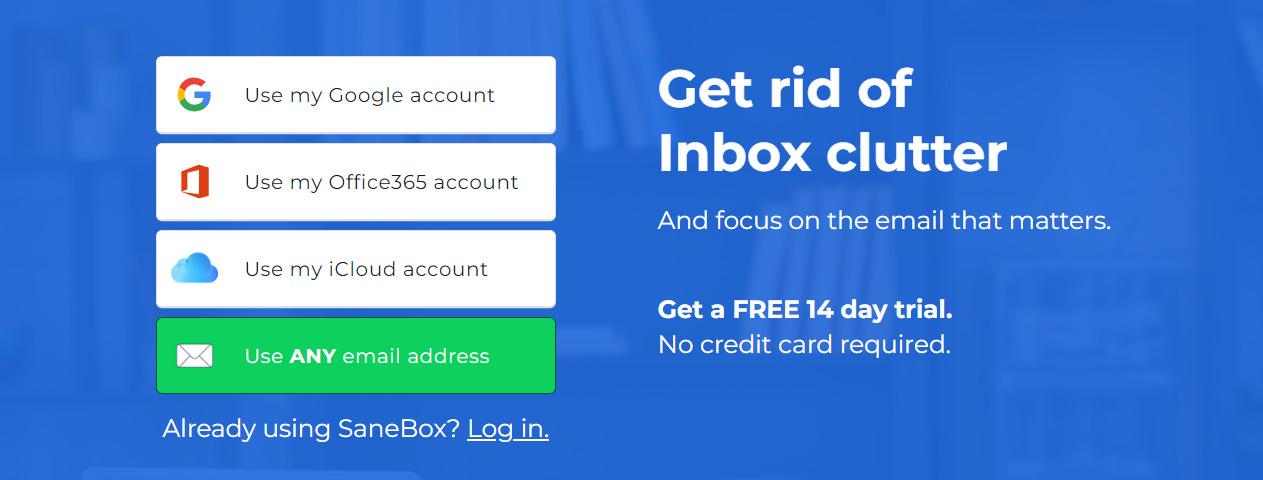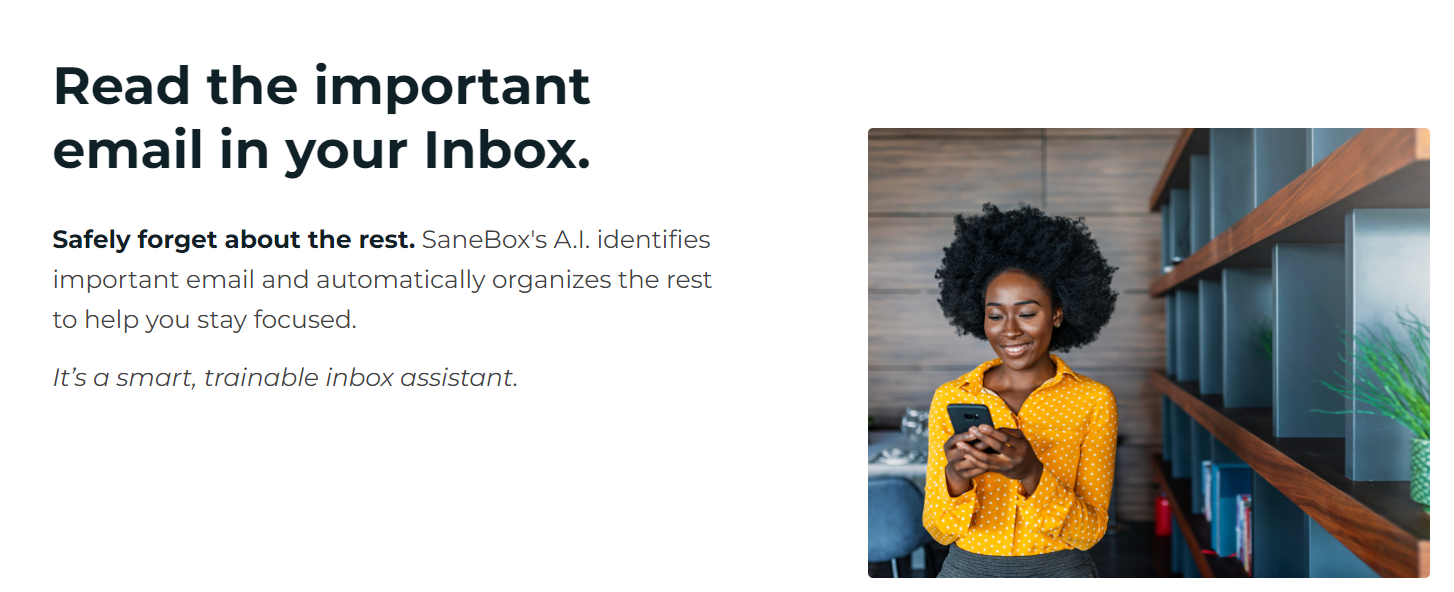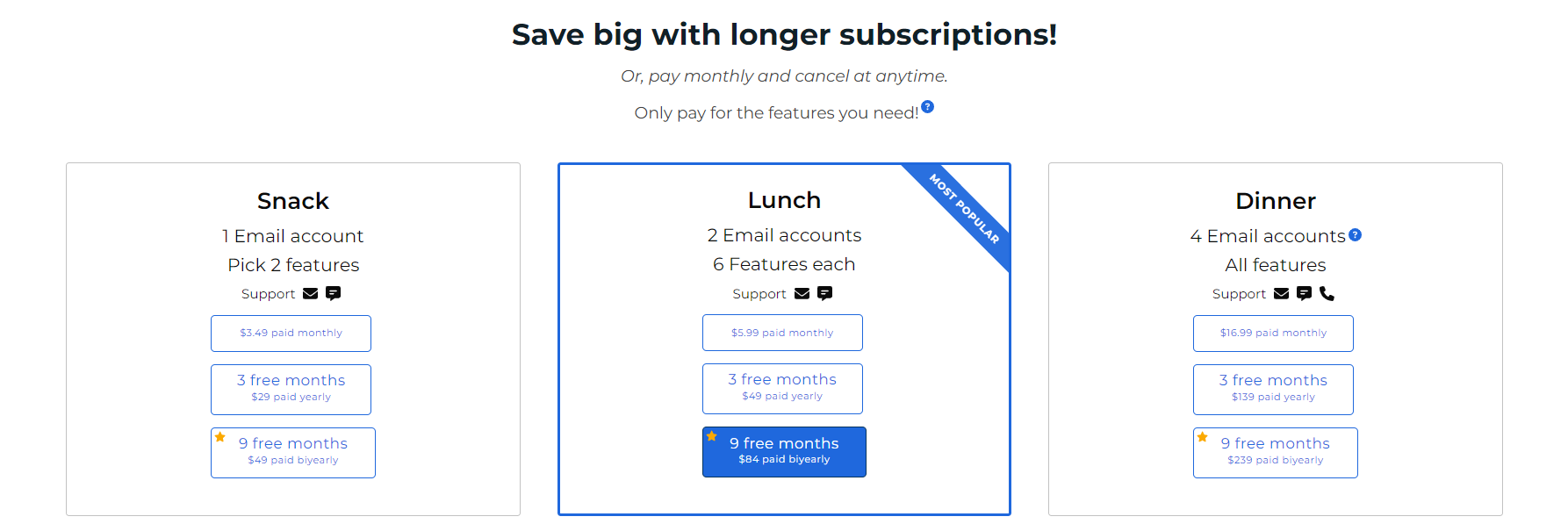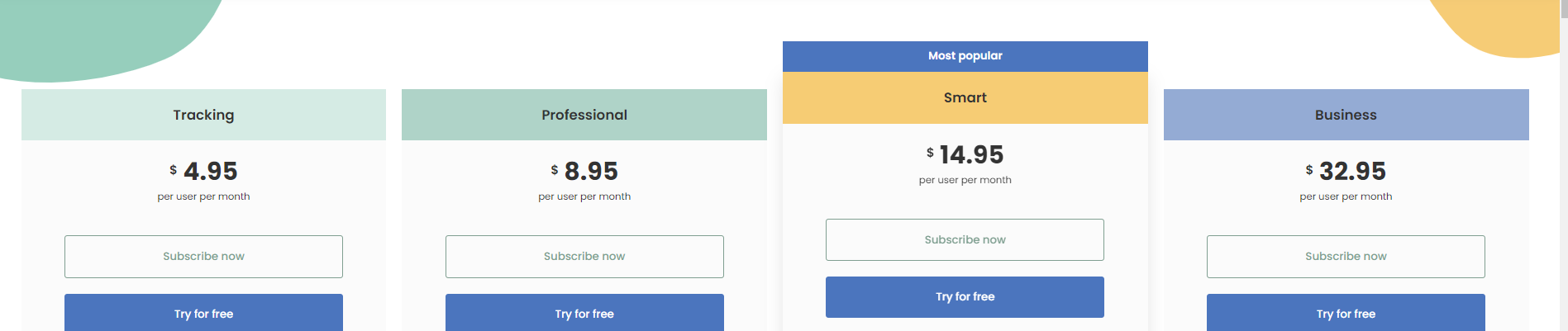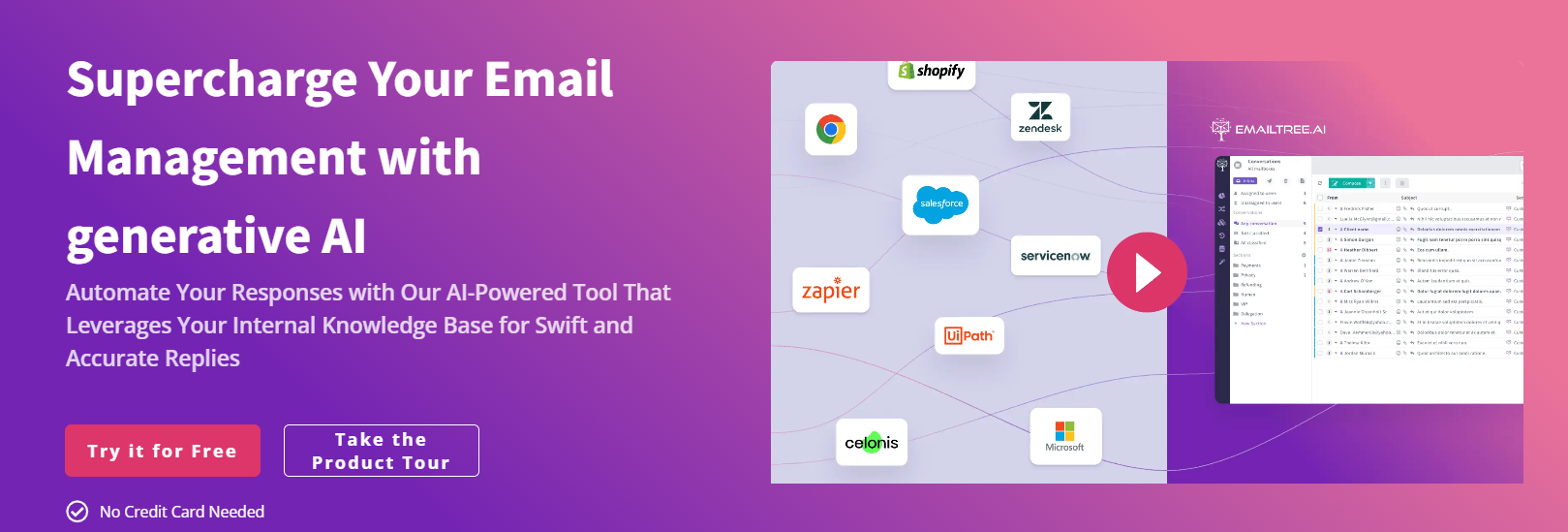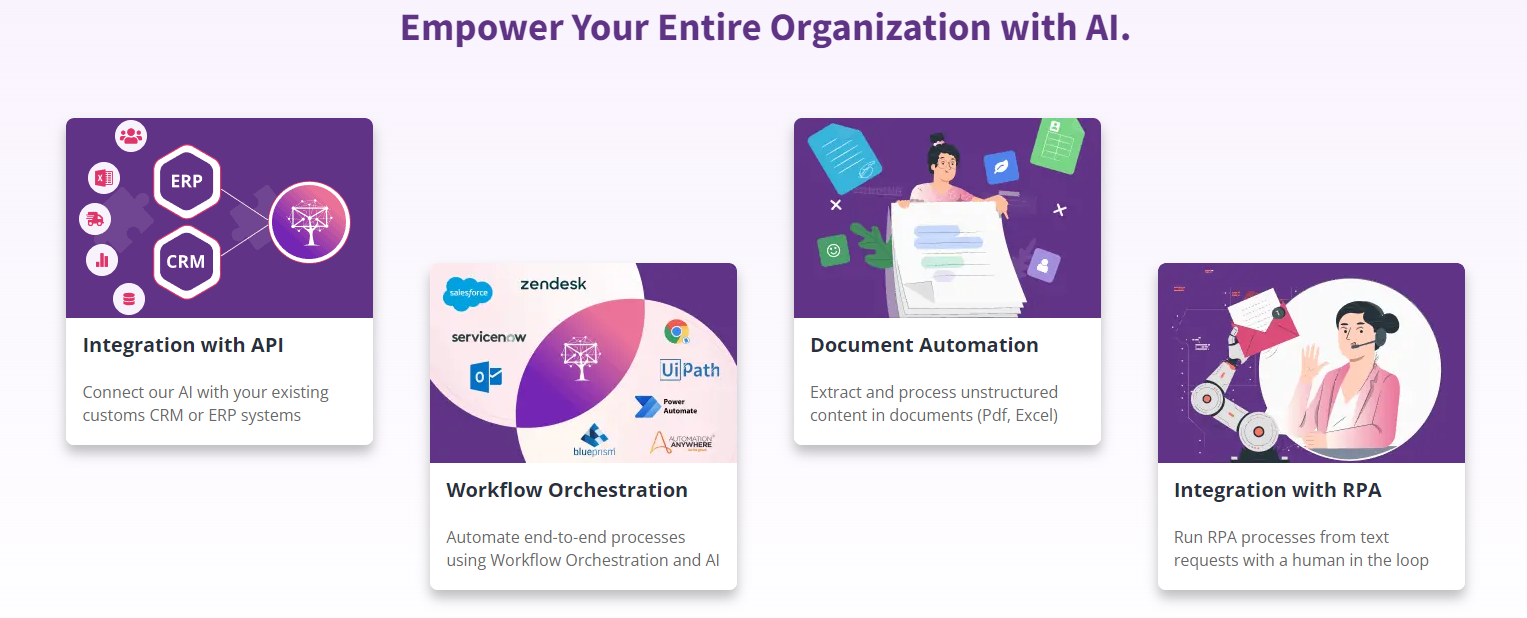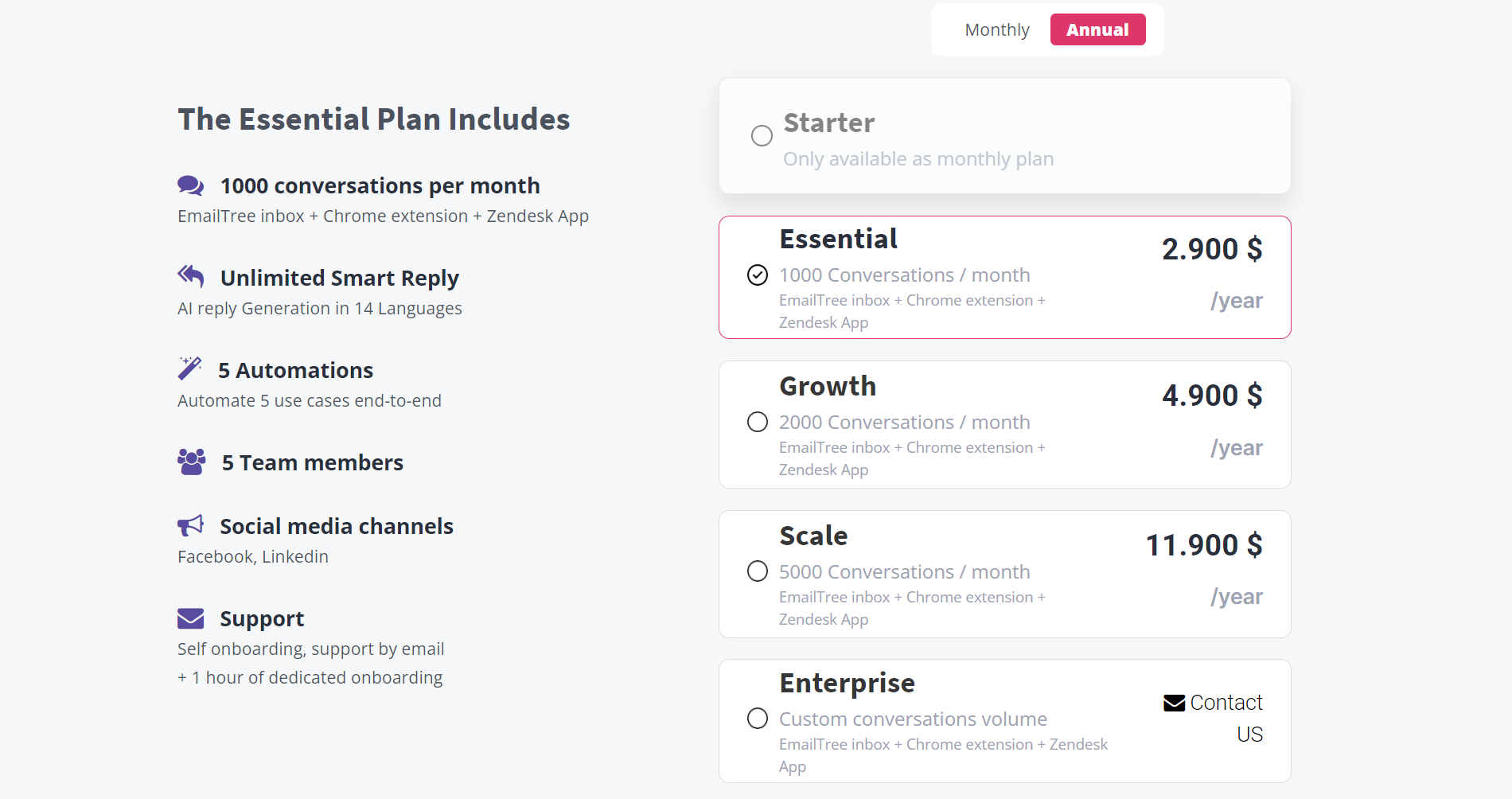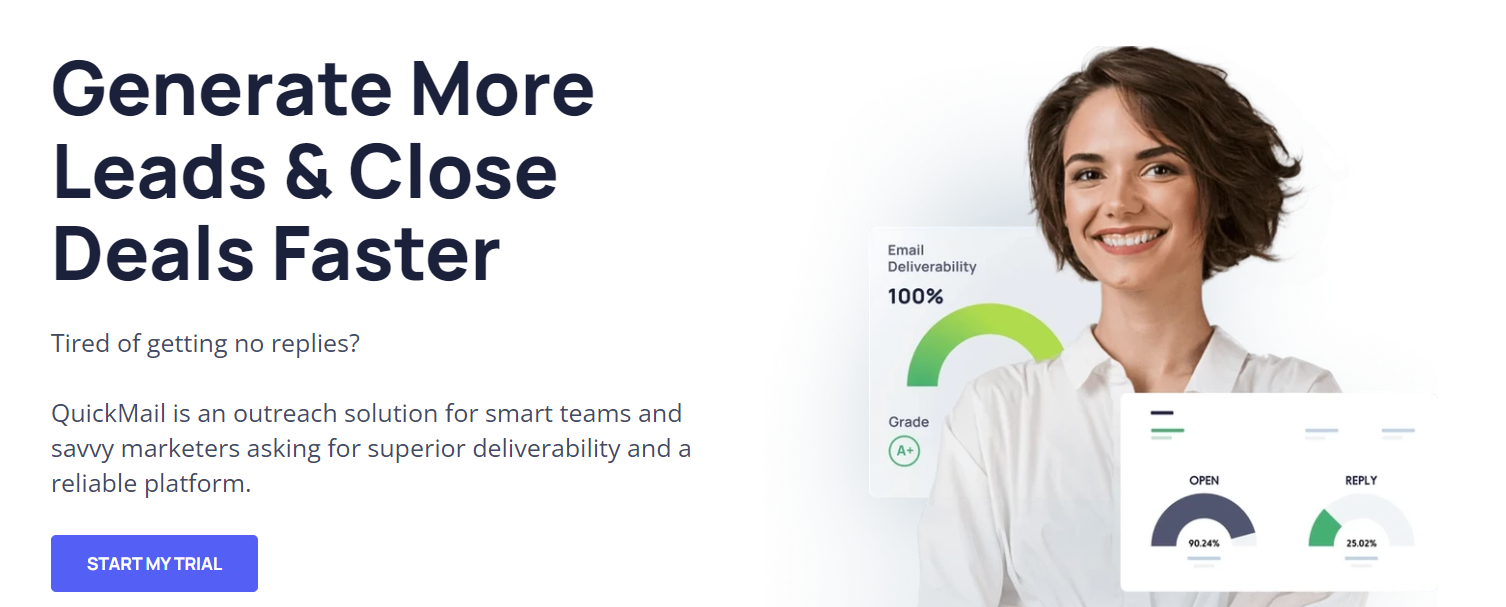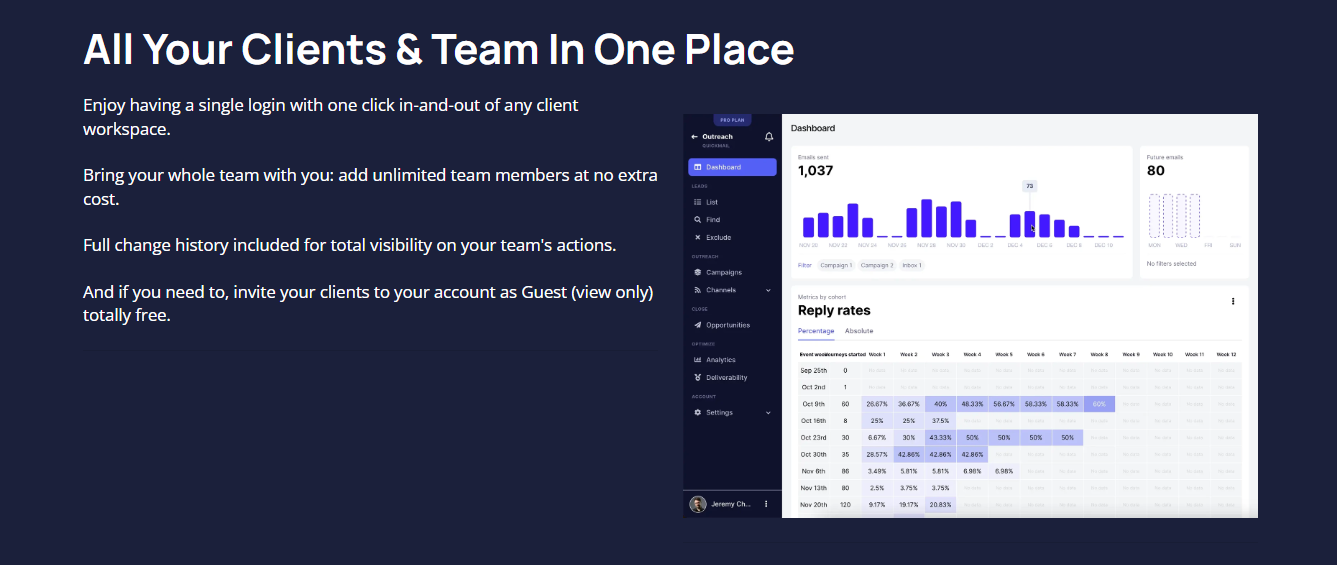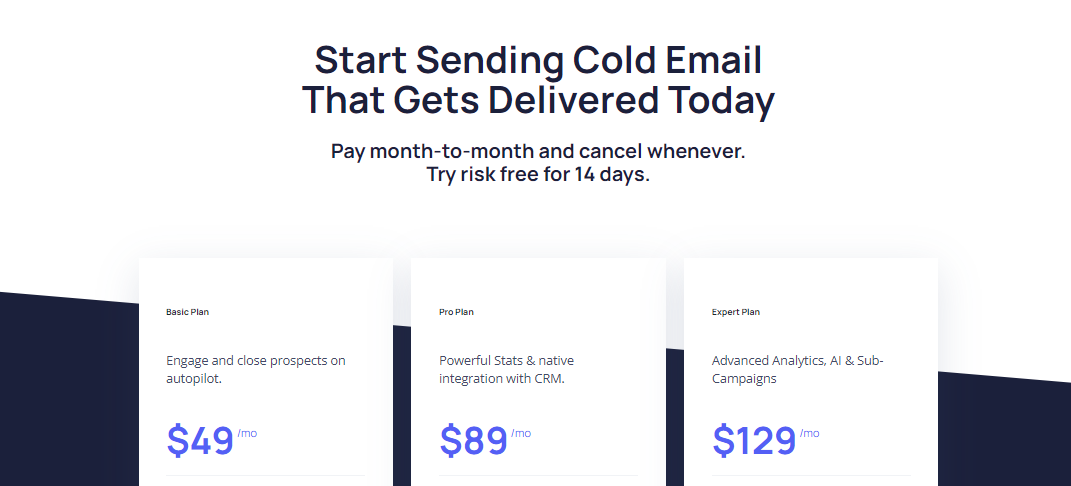Contents
Have you ever struggled to keep up with your emails? ✉️
Imagine having a helper to make things easier. That’s where AI email assistants come in.
They’re like super-powered helpers for your inbox. But with so many options, which ones are the best? 🤔
Let’s find out together as we explore the top four AI email assistants that can make managing your emails a breeze. 🔎
🤝 Meet Your Email Helpers: Exploring the Top 4 AI Assistants
| Feature/Assistant | SaneBox | Mailbutler | EmailTree | QuickMail |
|---|---|---|---|---|
| Main Focus | Email sorting and prioritization | Enhancing contacts and task management | Automating email workflows and smart suggestions | Email writing assistance and personalization |
| Unique Features | – Intelligent Sorting – Automated Snooze Function – Effortless Unsubscribe – Adaptive Learning | – Better Contacts – Helpful Task Ideas – Email Performance Insights – Customized Tips | – AI-Powered Workflows – Contextual Recommendations – Intelligent Priority Sorting – Performance Analytics | – Smart Suggestions – Personalization – Efficiency Tools – Analytics and Insights |
| Pricing | – Starts at $3.49/month | – Starts at $4.95/user/month | – Starts at $2,900/year for 1000 conversations | – Starts at $49/month |
| Integration | Works with multiple email clients | Integrates with popular email clients | Integrates with email clients and CRM systems | Integrates with email platforms and CRMs |
| Security | High | High | High | High |
| AI Performance | Learns from user interactions | Analyzes communication patterns | Analyzes patterns and user behavior | Analyzes writing for improvements |
Must Read: MailPoet vs MailChimp: Which One Best For Email Marketing?
SaneBox
SaneBox is your inbox’s best friend, sorting through emails to ensure you only see what matters. Its AI analyzes your email habits to prioritize important messages and relegates the rest to a separate folder.
By learning from your interactions, SaneBox becomes increasingly accurate in filtering emails over time.
This AI-powered assistant saves you from the clutter, allowing you to focus on what’s truly important without the distraction of unnecessary emails.
📌 #4 Unique Features
📍 Intelligent Sorting: SaneBox employs advanced algorithms to sort your emails smartly. It identifies important emails and places them in your primary inbox, while less urgent ones are categorized into separate folders, optimizing your email management.
📍 Automated Snooze Function: SaneBox’s AI learns your email usage patterns and suggests optimal times to snooze less critical emails.
By temporarily removing them from your inbox and bringing them back when you’re likely to engage, it streamlines your workflow and minimizes distractions.
📍 Effortless Unsubscribe: SaneBox’s AI detects subscription emails and offers a seamless one-click unsubscribe feature.
This simplifies the process of decluttering your inbox of unwanted mail, saving you time and effort.
📍 Adaptive Learning: Users can train SaneBox’s AI by providing feedback on email categorization. Whether moving emails between folders or marking them for importance, this continuous learning loop enhances the AI’s accuracy, ensuring personalized email management tailored to your preferences.
🤑 How Much Does It Cost?
| Package | Snack | Lunch | Dinner |
|---|---|---|---|
| Email Accounts | 1 | 2 | 4 |
| Features Included | Pick 2 | 6 Features | All Features |
| Support Pricing | $3.49 per month $29 per year $49 biyearly | $3.49 per month $29 per year $49 bi-yearly | $5.99 per month $49 per year $84 bi-yearly |
Mailbutler
Mailbutler streamlines email management by effortlessly gathering contact details and tasks within your inbox.
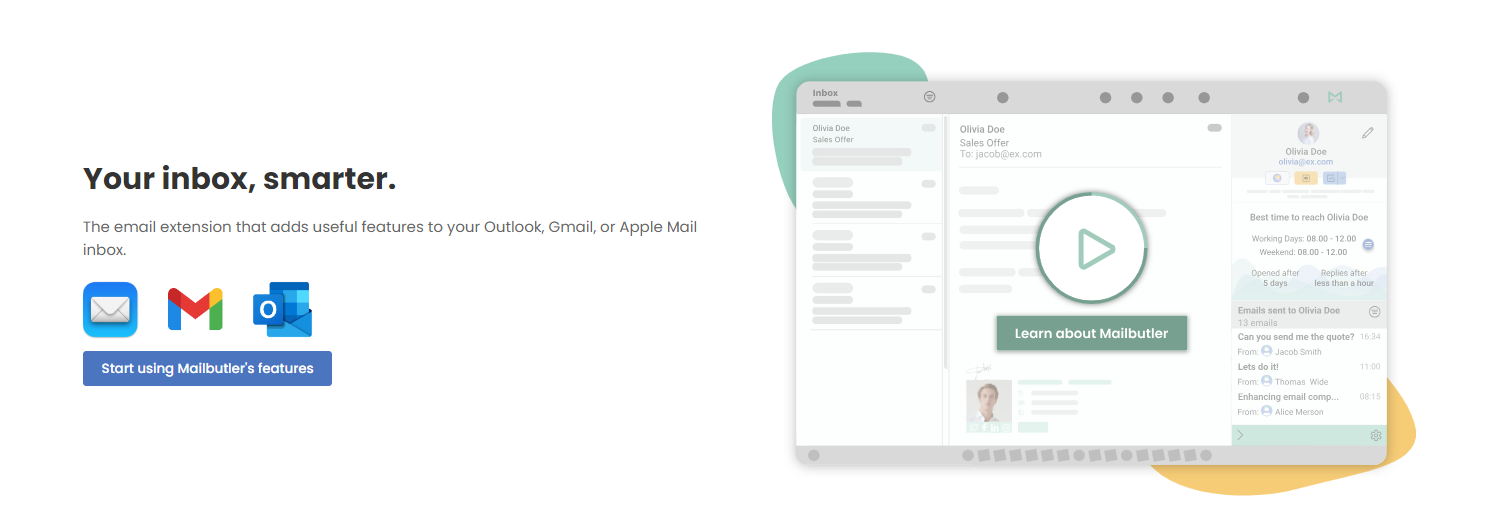
Its AI capabilities elevate email assistance by analyzing communication patterns, understanding user preferences, and intelligently predicting actions.
By learning from user interactions, Mailbutler suggests relevant contacts and tasks, simplifying workflow organization.
Its intuitive AI ensures efficient handling of emails, allowing users to focus on important tasks without getting overwhelmed by email clutter.
📌 #4 Unique Features
📍 Better Contacts: Mailbutler’s AI gives you extra info about people you email, like their job and social profiles.
This helps you understand them better and communicate more effectively.
📍 Helpful Task Ideas: Mailbutler’s AI looks at your emails and suggests tasks you might need to do based on what it sees.
It helps you stay organized and remember important things you need to follow up on.
📍 See How Your Emails Are Doing: Mailbutler’s AI looks at how people respond to your emails. It tells you if people are opening them and how fast they’re replying.
This helps you understand if your emails are working well.
📍 Customized Tips: Mailbutler’s AI learns how you work and gives you tips based on that. It can suggest ways to organize your emails or schedule meetings, making your life easier and more efficient.
🤑 How Much Does It Cost?
| Plan | Tracking | Professional | Smart | Business |
|---|---|---|---|---|
| Price | $4.95 per user per month | $8.95 per user per month | $14.95 per user per month | $32.95 per user per month |
| Included | – Open tracking – Link tracking – Email tags | – Everything in Tracking | – Everything in Professional – An AI-powered email assistant that writes, improves, and summarizes emails, and finds to-dos and | – Everything in Smart. – Get priority customer support from their talented Support Team |
Also Read: 5+ Best Email Marketing Service Provider: Which One is Best?
EmailTree
EmailTree empowers users to build AI-powered workflows, streamlining email management with efficiency.
Its AI functionality enhances email assistance by analyzing patterns in communication and user behavior.
By understanding context and preferences, EmailTree’s AI optimizes workflow automation, identifies priority emails, and suggests appropriate actions.
This proactive approach saves time, increases productivity, and ensures that users can focus on the most important tasks within their inbox, ultimately leading to smoother email handling and improved organization.
📌 #4 Unique Features
📍 AI-Powered Workflows: EmailTree offers customizable workflows enhanced by artificial intelligence. Users can automate repetitive tasks, such as sorting, labeling, and forwarding emails, based on specific criteria and preferences, streamlining email management and increasing efficiency.
📍 Contextual Recommendations: EmailTree’s AI analyzes email content and user interactions to provide contextual recommendations.
It suggests relevant actions, such as follow-up responses, scheduling meetings, or flagging important messages, helping users stay organized and responsive.
📍 Intelligent Priority Sorting: Leveraging AI algorithms, EmailTree intelligently prioritizes incoming emails based on factors like sender importance, urgency, and previous interactions.
This feature ensures that users can focus on critical emails first, reducing inbox overload and improving productivity.
📍 Performance Analytics: EmailTree offers insights into email performance metrics, including open rates, response times, and engagement trends.
Users can track the effectiveness of their email communications, identify areas for improvement, and make data-driven decisions to optimize their email strategies.
🤑 How Much Does it Cost?
Yearly Plan
| Plan | Essential | Growth | Scale | Enterprise |
|---|---|---|---|---|
| Conversations per Month | 1000 | 2000 | 5000 | Custom |
| Common Included Features | EmailTree inbox + Chrome extension + Zendesk App | EmailTree inbox + Chrome extension + Zendesk App | EmailTree inbox + Chrome extension + Zendesk App | EmailTree inbox + Chrome extension + Zendesk App |
| Price per Year | $2.900 | $4.900 | $11.900 | Custom Pricing |
QuickMail
QuickMail is a super helpful tool for writing emails. It uses smart technology to make writing emails easier.
Its AI analyzes what you write and suggests ways to make your emails better. It helps you write emails that are clear and get the message across effectively.
With QuickMail, you can write emails that are personalized to each recipient, making them more engaging.
It’s like having a writing assistant right in your inbox, making sure your emails are top-notch every time.
📌 #4 Unique Features
📍 Smart Suggestions: It offers intelligent suggestions while you write emails. It analyzes your content and provides recommendations to enhance clarity, tone, and engagement, ensuring your message hits the mark.
📍 Personalization: With QuickMail, you can personalize emails effortlessly. It allows you to tailor each message to the recipient, adding a personal touch that fosters stronger connections and improves response rates.
📍 Efficiency Tools: Streamlines email workflows with efficiency tools like templates and automation. You can save time by using pre-designed templates or setting up automated sequences, ensuring timely follow-ups and consistent communication.
📍 Analytics and Insights: QuickMail provides valuable insights into email performance. You can track metrics like open rates and response rates, allowing you to refine your email strategy and improve effectiveness over time.
🤑 How Much Does It Cost?
| Plan | Basic Plan | Pro Plan | Expert Plan |
|---|---|---|---|
| Price | $49/mo | $89/mo | $129/mo |
| Emails/Month | 30,000 | 100,000 | 300,000 |
| Active Prospects | 10,000 | 50,000 | 100,000 |
| Email Addresses | 5 | 20 | 50 |
| Team Members | Unlimited | Unlimited | Unlimited |
| Free AutoWarmer with MailFlow | ✔ | ✔ | ✔ |
| Reply Handling | ✔ | ✔ | ✔ |
| Zapier | ✔ | ✔ | ✔ |
| Blacklists Monitoring | ✔ | ✔ | ✔ |
| HubSpot & Pipedrive Native Integration | ✘ | ✔ | ✔ |
| Advanced Analytics | ✘ | ✔ | ✔ |
| AI & Sub-Campaigns | ✘ | ✘ | ✔ |
| API | ✘ | ✘ | ✔ |
| Expert Support | ✔ | ✔ | ✔ |
| 14-DAY FREE TRIAL | ✔ | ✔ | ✔ |
Read This: SendX Review: Is It Worthy Email Marketing Software?
🗝️ Key Considerations for Choosing the Right AI Email Assistant.
📍 Features and Capabilities
Look for features that align with your requirements, such as email sorting, scheduling, response automation, and contact management.
Ensure the assistant offers the functionality you need to streamline your email workflow effectively.
📍 Integration
Check compatibility with your existing tools and platforms. A good AI email assistant should seamlessly integrate with your email client, CRM system, task management tools, and other essential software to enhance productivity.
📍 Security and Privacy
Ensure the assistant prioritizes security and respects user privacy. Look for encryption protocols, data protection measures, and clear privacy policies to safeguard your sensitive information and communications.
📍 AI Performance and Accuracy
Assess the AI’s performance in understanding and responding to emails accurately. Look for assistants with advanced natural language processing (NLP) capabilities and machine learning algorithms to provide relevant, context-aware responses.
📍 Scalability and Pricing
Evaluate the scalability of the assistant to accommodate your growing needs over time. Compare pricing plans and subscription options to find a solution that offers the right balance of features and affordability for your budget.
🔥 Bottom Line
When deciding on an AI email assistant, consider what’s most important for you. SaneBox is all about keeping your inbox clean by filtering out less important emails, while Mailbutler offers insights into your contacts and helps organize your tasks directly from your emails.
EmailTree is great for those who want to automate sorting and replying to emails with smart, customized suggestions.
QuickMail focuses on improving your email writing with personalized advice, making each message clearer and more impactful.
Look for features that match your email challenges, whether it’s staying organized, writing better emails, or keeping your inbox manageable.
Also, ensure the tool works well with your current email setup and offers strong security to protect your information.
Choosing the right tool can significantly ease your email management, saving you time and stress.