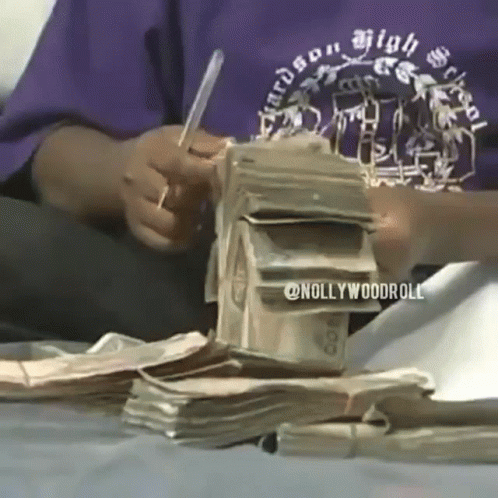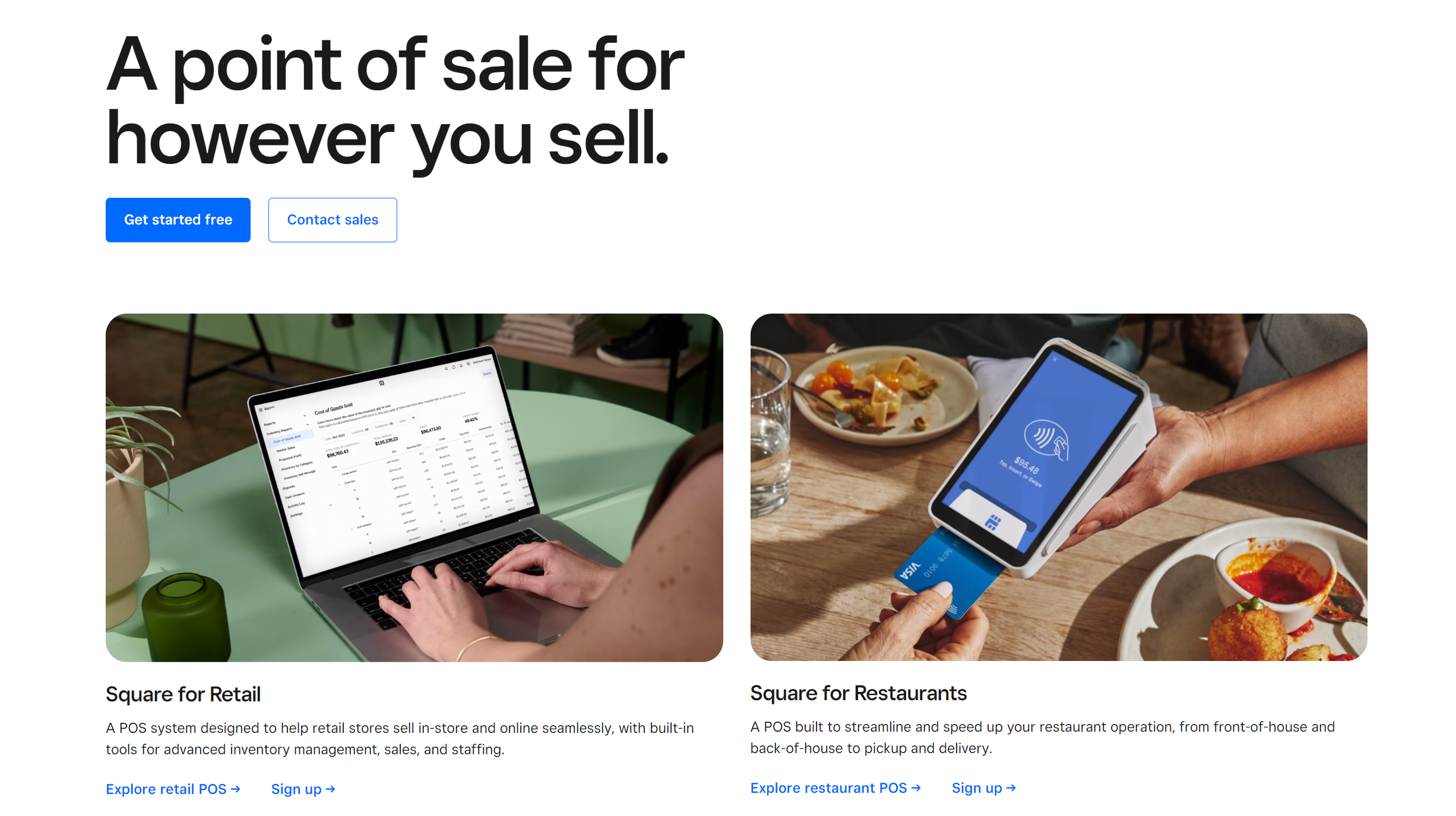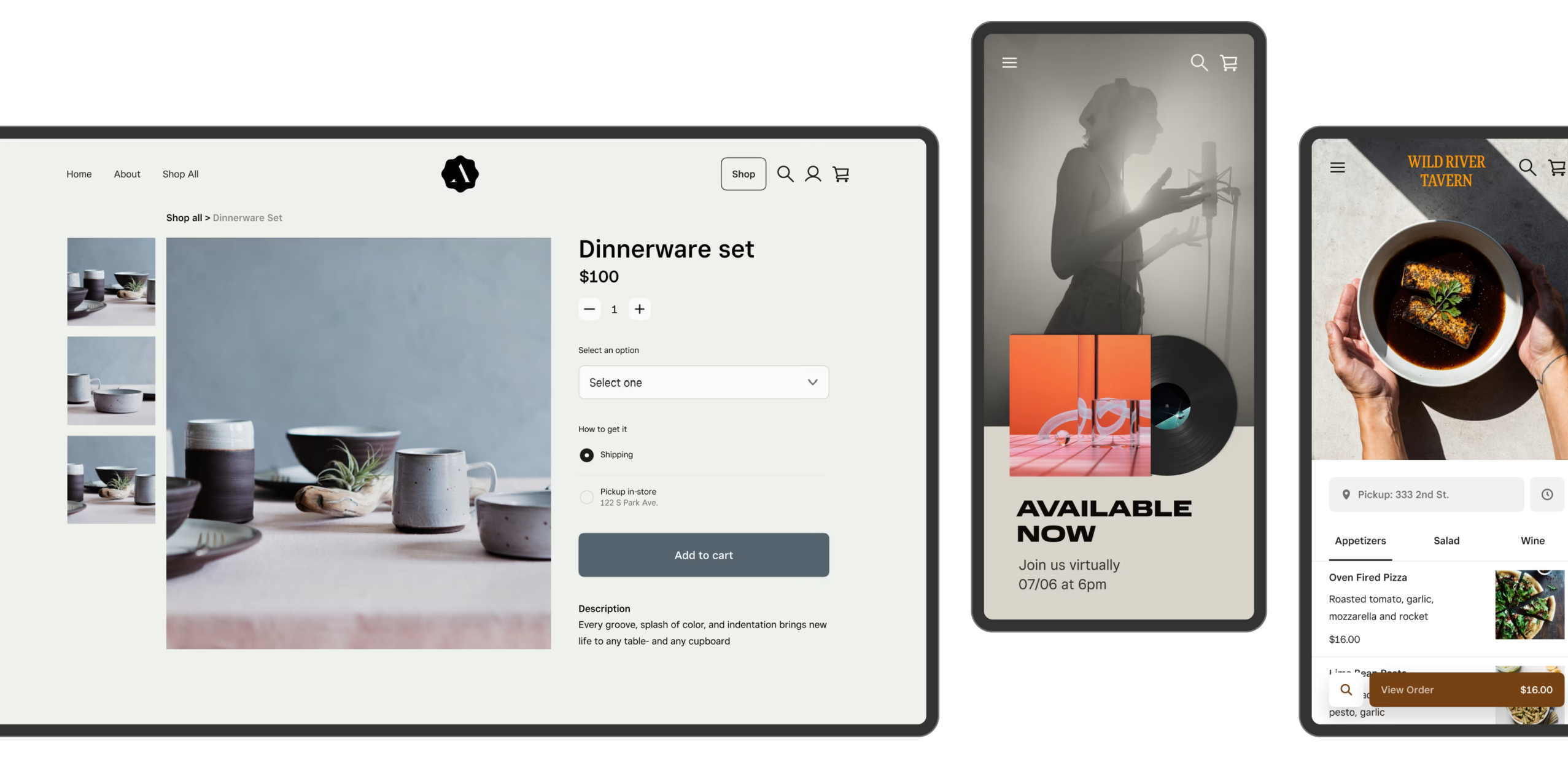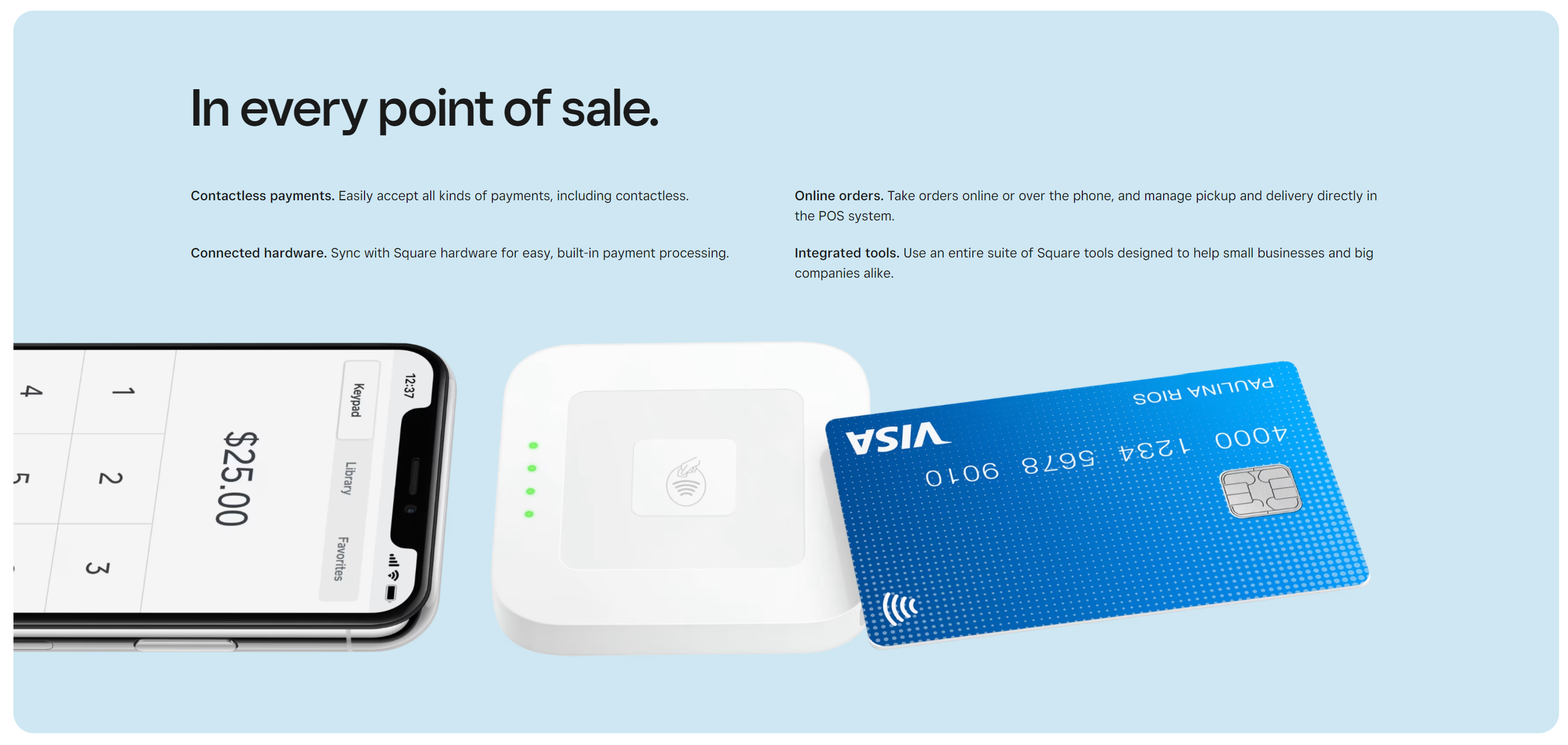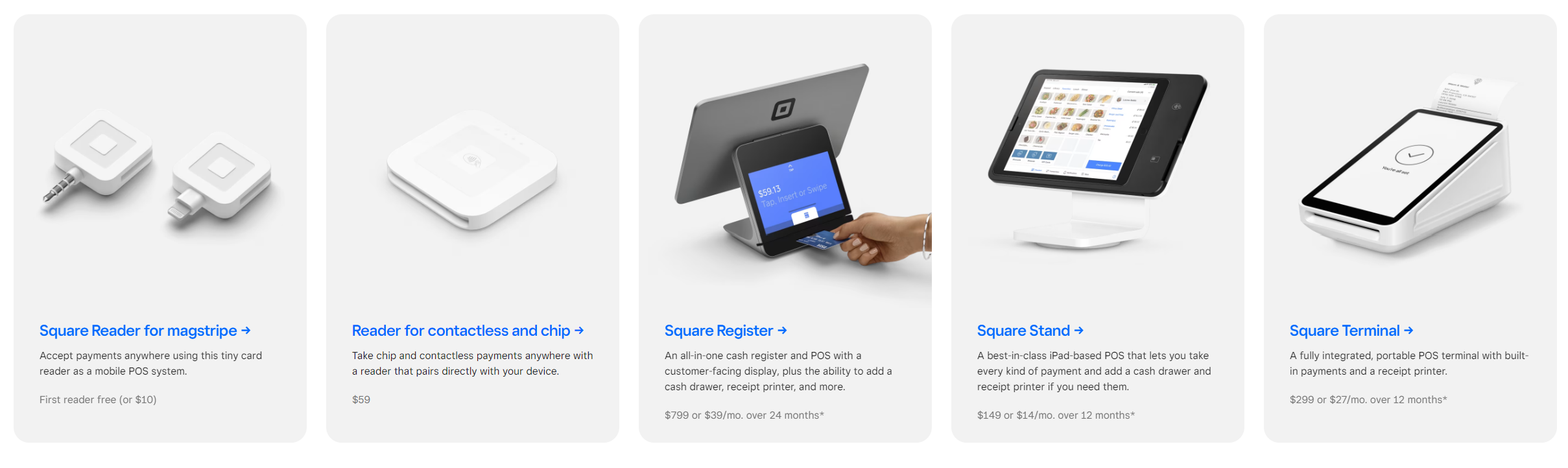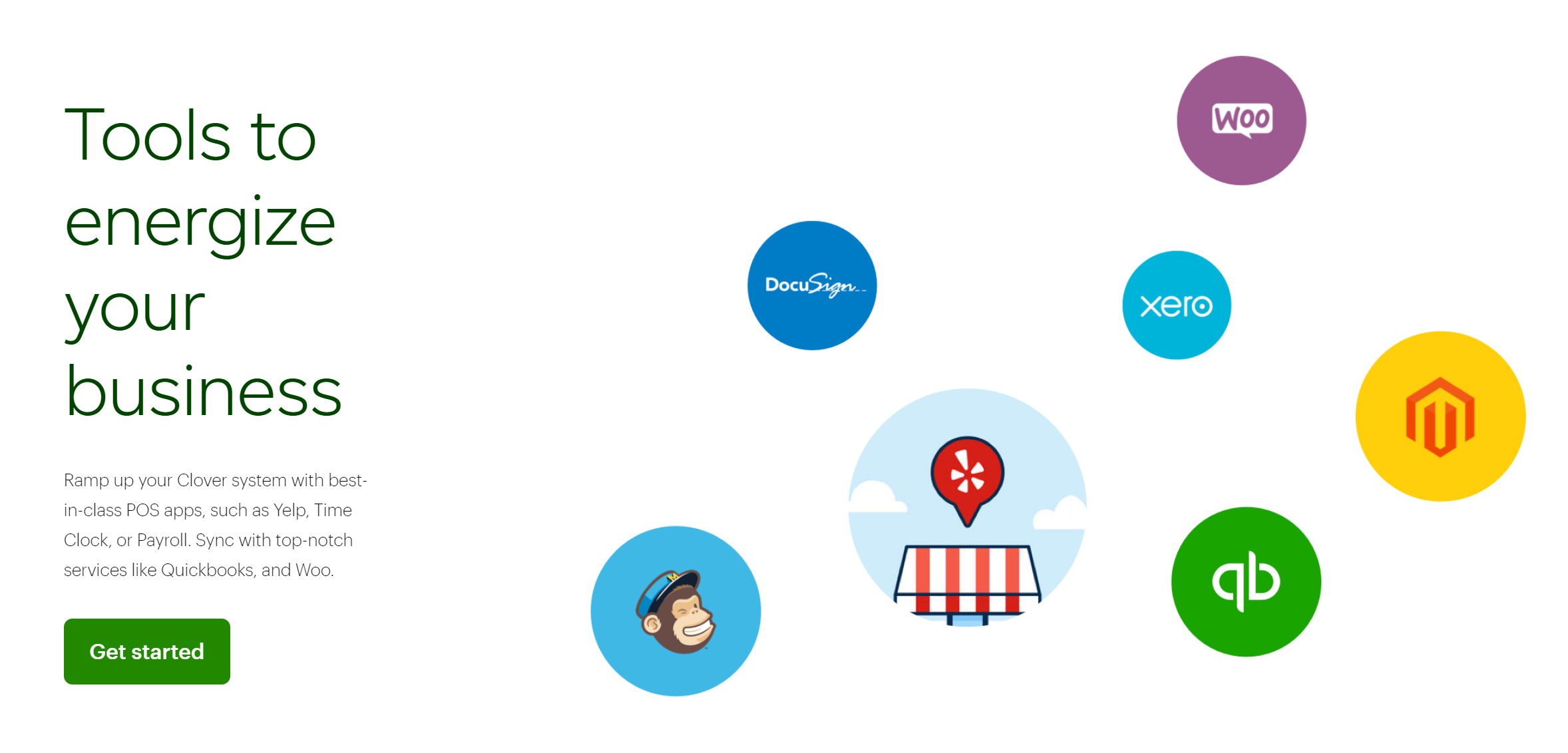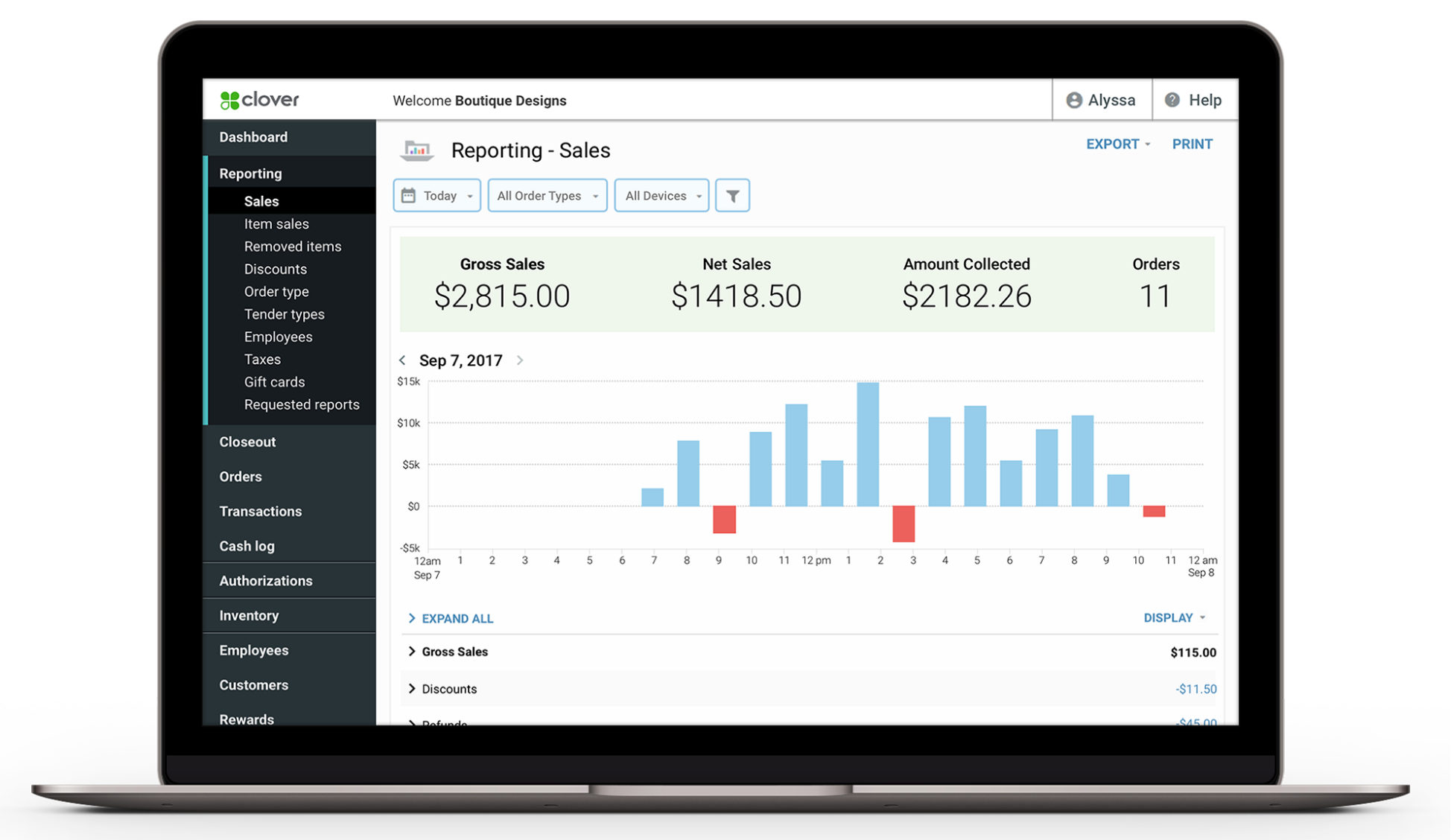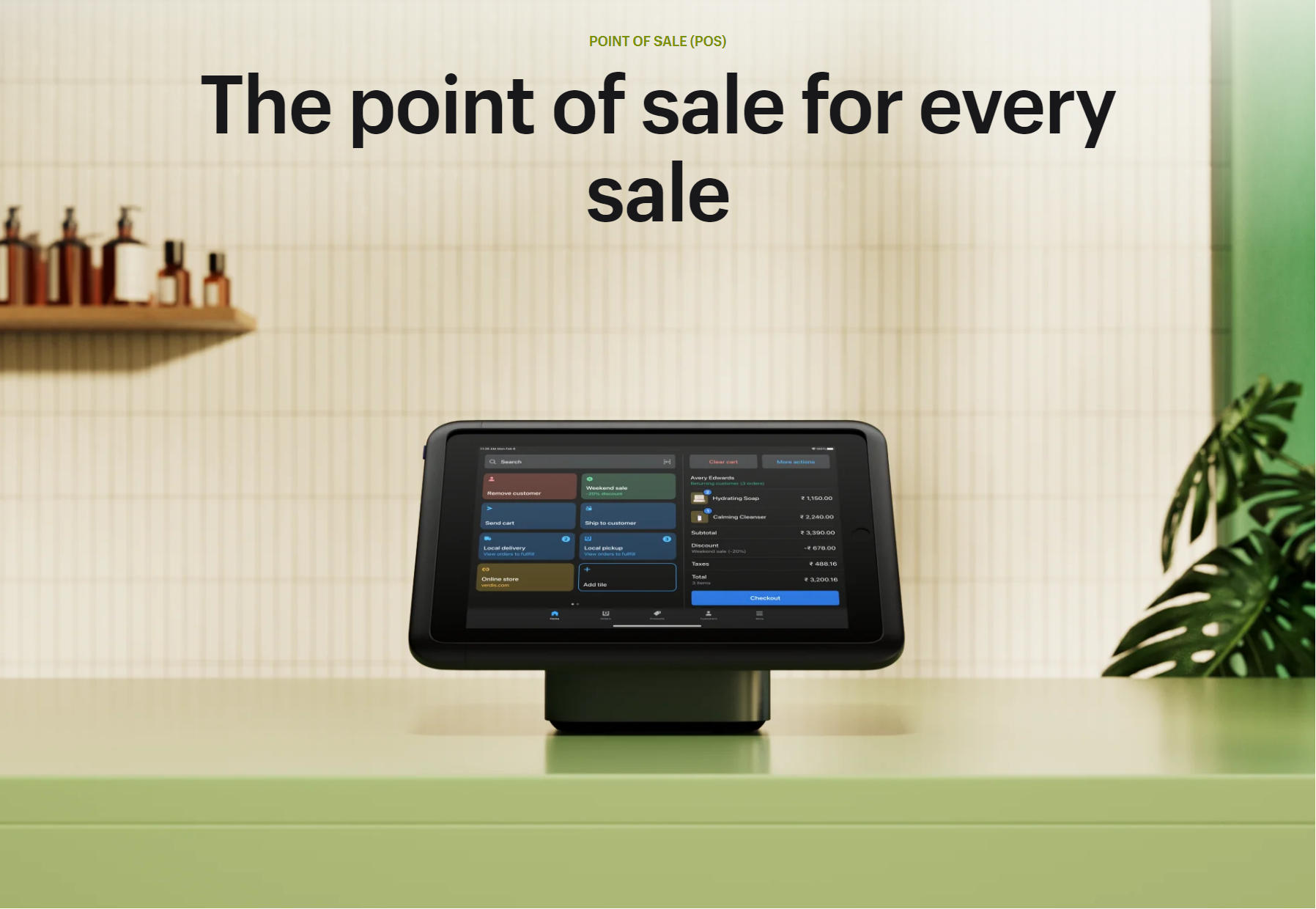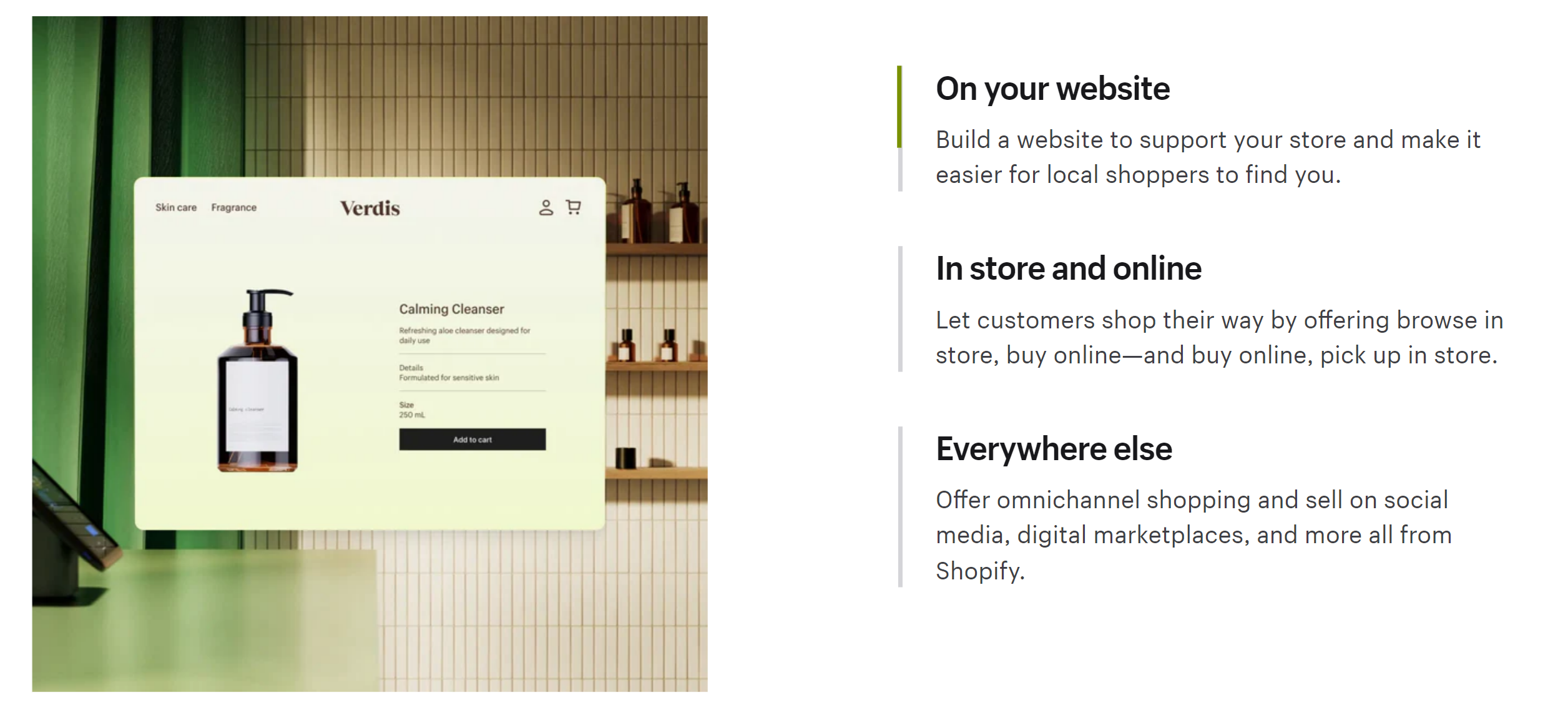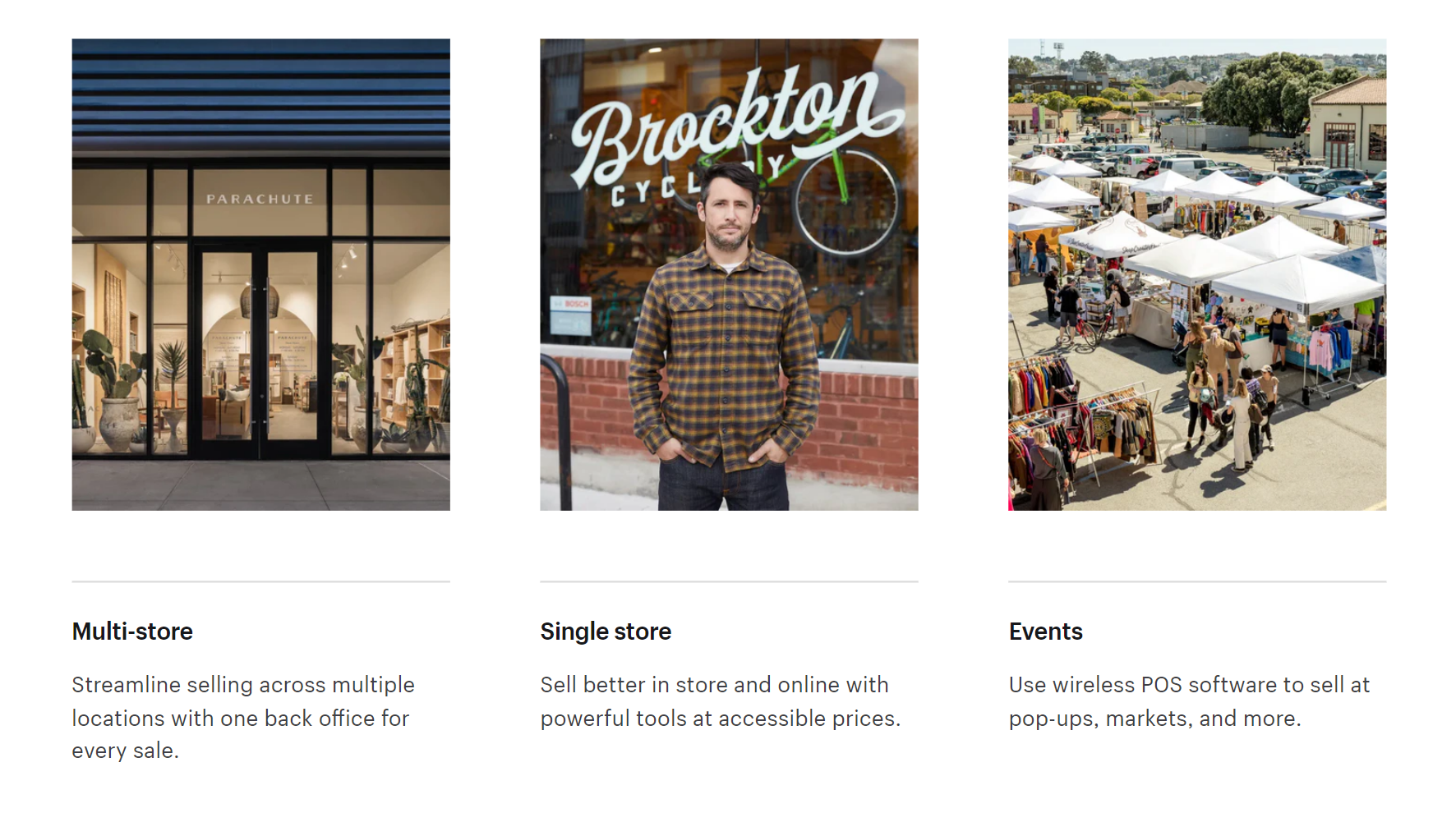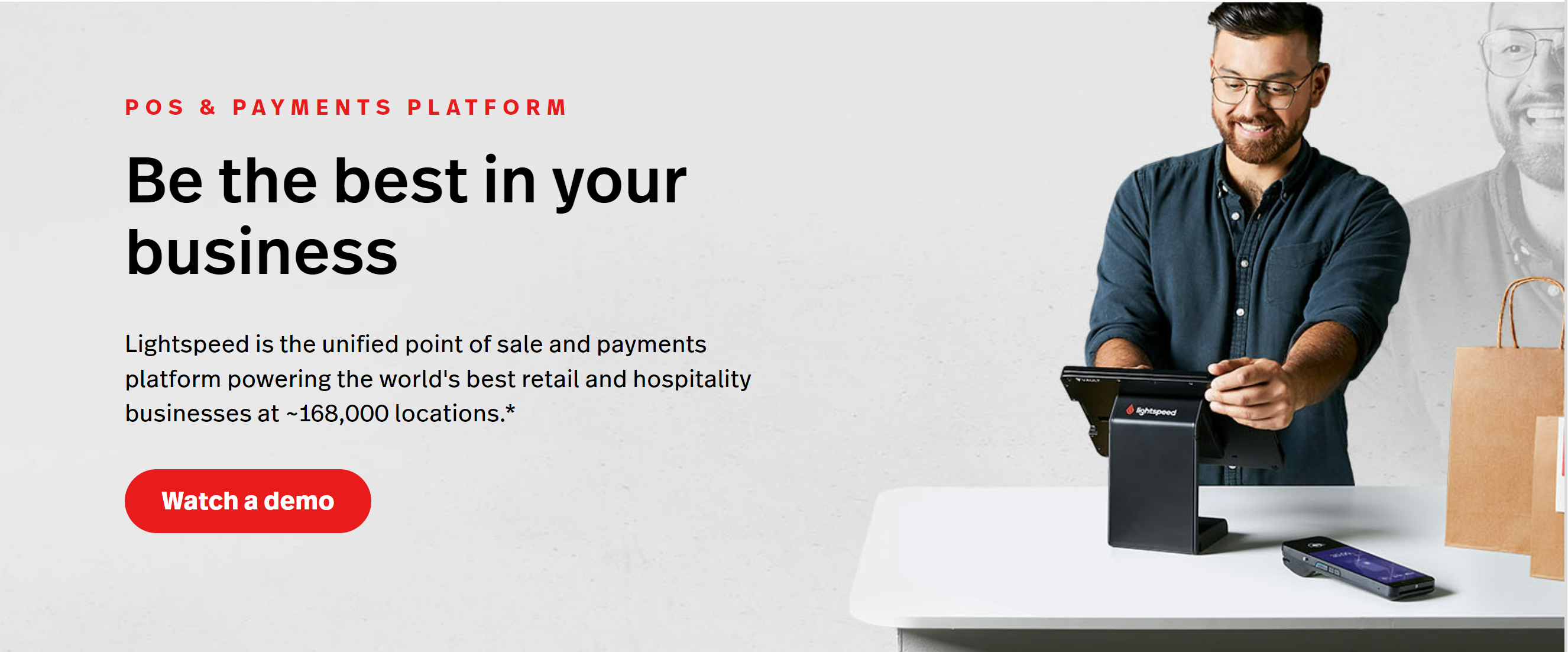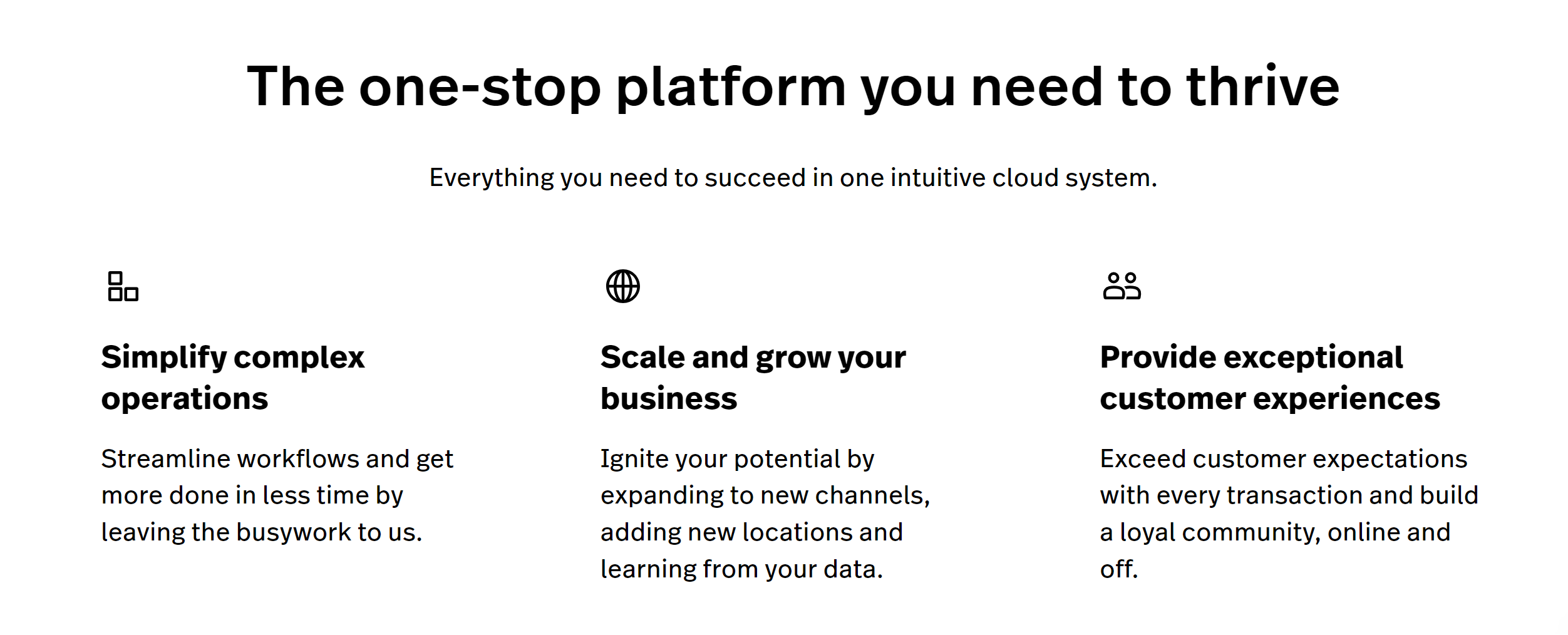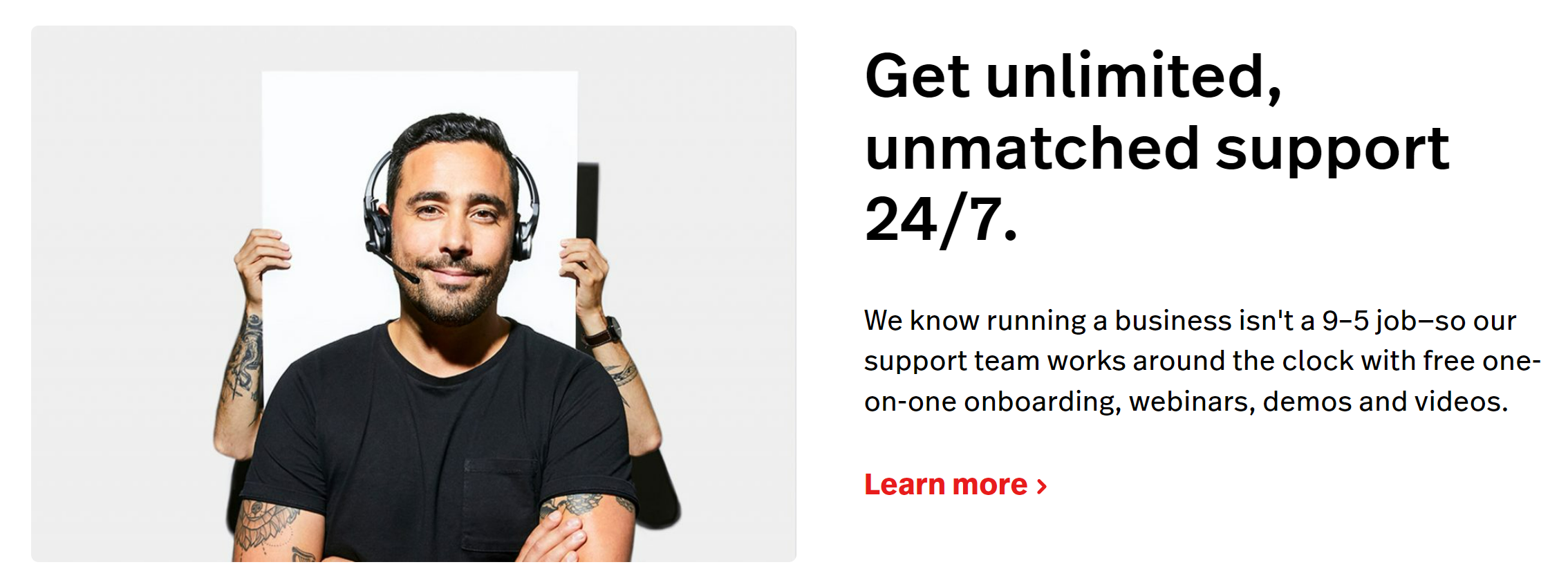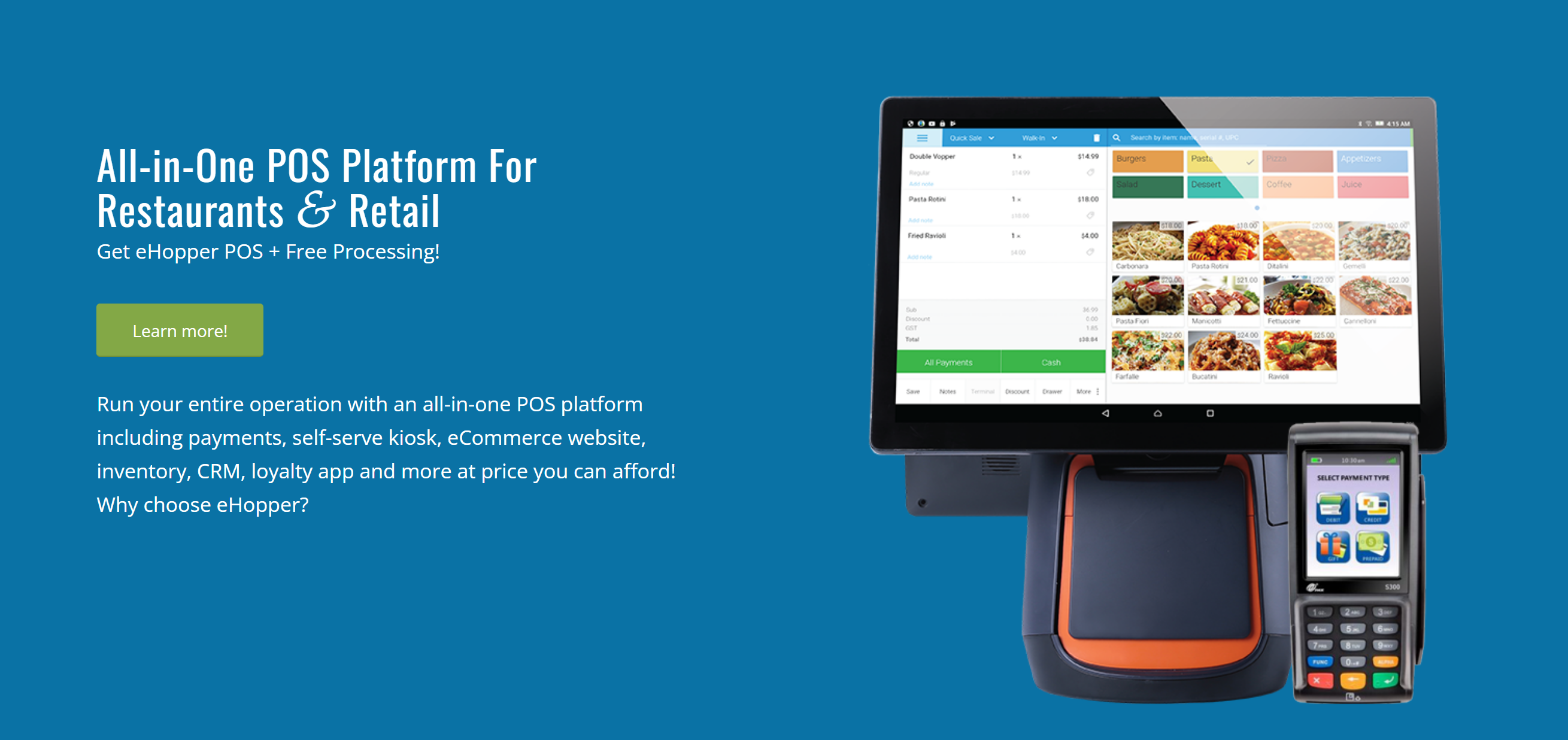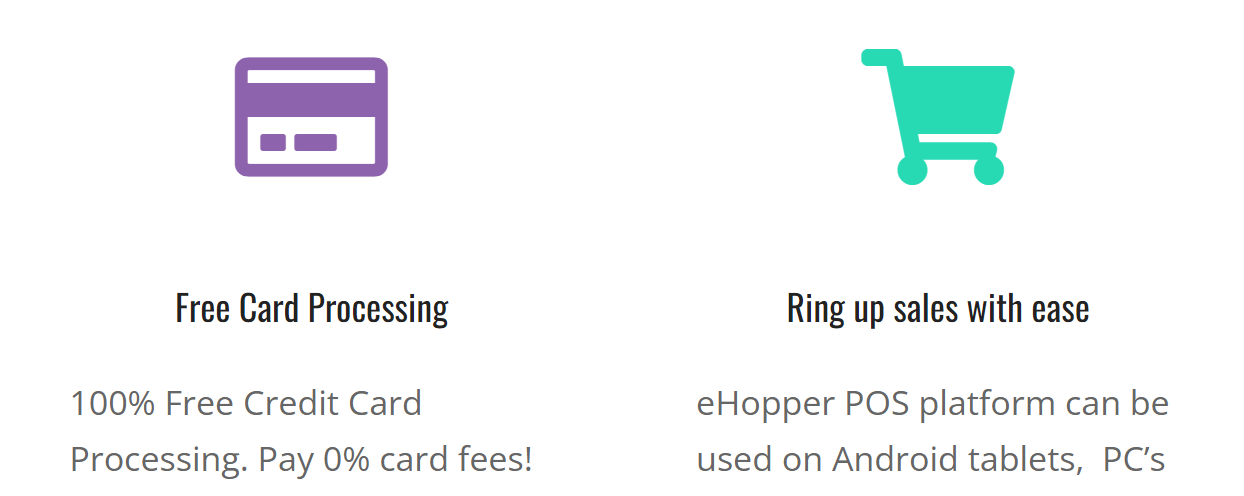Contents
Want to make your business really shine? Meet the Best POS Software! 🌟
It’s super easy to use and great for any business. Imagine ringing up sales super fast and knowing exactly what your customers like.
With this software, you’ll always know what you have in stock and what to order next. Plus, it works both in your store and online.
And guess what? 🤔It’s totally budget-friendly! Say hello to smooth selling and happy customers.
Get ready to take your business to the next level with the Best POS Software. Don’t wait, start now!💥
🤔Why POS System is Essential in 2024?
POS (Point of Sale) system is really important for businesses because it makes selling things and managing the store much easier.
It’s like a super-smart cash register that does a lot more. It helps shops and restaurants quickly handle payments, whether it’s cash or card. Also, it keeps track of what’s being sold, so business owners know when to order more stuff.
This is super helpful because it means they won’t run out of things that customers want to buy. Plus, it can keep information about customers, like what they like to buy, which can help businesses offer better deals or rewards to keep customers coming back.
It’s also great for keeping an eye on how well the staff are doing. In today’s world, where everything is fast and digital, having a POS system helps businesses stay up-to-date and makes shopping or dining a smoother experience for everyone.
Our Expert Picks: Top 5 POS Systems Reviewed for 2024
| Features | Square POS | Clover | Shopify POS | Lightspeed POS | eHopper POS |
|---|---|---|---|---|---|
| Initial Cost | Free version available | Hardware costs apply | Free version available | Subscription-based | Free basic version |
| Hardware Compatibility | Proprietary hardware & third-party options | Proprietary hardware | Works with various hardware | Compatible with various hardware | Compatible with various hardware |
| Payment Processing | In-house processing | In-house processing | In-house processing | Third-party options | Integrated with multiple processors |
| Inventory Management | Advanced features | Advanced features | Advanced features | Highly advanced | Basic to advanced |
| Customer Management | Available | Available | Advanced features | Advanced features | Available |
| Reporting | Comprehensive | Comprehensive | Comprehensive | Highly detailed | Basic to advanced |
| Multi-Channel Support | Yes | Limited | Yes | Yes | Yes |
| Usability | User-friendly | User-friendly | User-friendly | Moderate learning curve | User-friendly |
| Integration | Wide range of integrations | Limited to Clover ecosystem | Extensive Shopify integration | Wide range of integrations | Limited integrations |
| Support | Strong | Strong | Strong | Strong | Moderate |
Square POS
Square POS is a great option for businesses that don’t want to spend too much money. It’s really budget-friendly.
This means that if you have a small business or are just starting out, Square POS is good because it doesn’t cost a lot and there are no hidden extra charges.
It’s easy to understand and use, so you won’t need to spend extra on training. With Square, you can keep track of your sales, manage what you have in stock, and understand your customers better, all without breaking the bank.
It’s a simple, affordable way to take care of your business needs.
📌#4 Unique Features
📍Your Own Online Store for Free
Square POS lets you set up an online store without extra cost. This is great if you want to sell things both in your shop and online. It’s like having a physical store and a website working together smoothly.
📍Make Your Own Invoices
With Square, you can create invoices that look just the way you want them to. This is super helpful if you need to send detailed bills to your customers, like if you’re a freelancer or run a service business.
📍Easy Payment Handling
Square POS has its own way of handling card payments, so you don’t need to worry about setting up a separate account for this. It makes taking payments from customers really straightforward.
📍See How Your Business is Doing in Real Time
Square gives you instant updates and reports about how your business is doing. You can see what’s selling well, how much money you’re making, and more, all from its dashboard. This helps you make smart decisions quickly.
🔍A Closer Look: Improvement Areas for Square POS
I noticed a couple of things Square POS could improve. First, their customer service isn’t always quick to respond. Sometimes when you need help, you might have to wait a bit, which can be annoying when you’re busy.
Second, Square is great for small businesses but if your business gets bigger or you need some really specific features, Square might not have everything you need. It’s like it’s perfect for starting out, but as you grow, you might want more from your POS system. These are the areas where I think Square could do a bit better.
Clover
Clover is great for working with other programs, which is perfect for businesses that use lots of different tools. It’s like a team player among POS systems.
You can easily link it with the software you already use for keeping track of money, what you have in stock, or even your customer rewards.
This means you don’t have to change how you do things; Clover fits right into your current setup. It’s super helpful because you can customize it to do exactly what your business needs.
For anyone looking for a POS system that can connect with all parts of their business, Clover is a really good choice.
📌#4 Unique Features
📍Choose Your Own Gear
It lets you pick the kind of equipment you need. Whether you have a tiny booth or a big restaurant, you can get just the right tools – like small card readers or big registers.
📍Cool App Store
It’s like having a smartphone for your business. Clover has its own app store where you can download all sorts of apps to do extra things with your POS system. This means you can add what you need when you need it.
📍Works Without Internet
Clover can work even when there’s no internet. So, if your internet goes down, you can still keep selling and taking payments, which is super handy.
📍Really Good Reports
Clover doesn’t just tell you how much you sold. It gives you detailed reports on things like what your customers like and how fast you’re selling stuff, helping you make smart business decisions.
🔍A Closer Look: Improvement Areas for Square POS
Couple of things about Clover that could be better. First, figuring out the cost can be confusing.
With Clover, you have different charges for the equipment, the software, and for each sale you make, and it’s not always easy to know how much you’ll pay every month. This can be tough, especially for smaller businesses that need to watch their spending.
Second, even though it’s cool that Clover has its own app store, some of the best apps cost extra. If you really want to make your Clover system do everything you need, you might end up spending more than you thought.
It’s like buying a phone and then having to pay more for the best features. These are the bits I think Clover should work on to make it easier for everyone to use.
Shopify POS
Shopify POS is great for shops. It’s easy to use and connects really well with Shopify’s website, which is perfect if you sell stuff both online and in a store.
You can handle all your sales and keep an eye on what you have to sell in one place. It’s also good at taking different kinds of payments, like cards or online payments, which is great for your customers.
Basically, Shopify POS makes running your shop and your online sales together really simple and smooth.
📌#4 Unique Features
📍Works Great with Online Stores: If you have a Shopify online store, Shopify POS makes everything work together really well. Your in-store and online sales, stock, and customer info all stay updated and in sync.
📍Keeps Track of Your Stock Well: No matter where you sell something – in your shop or online – Shopify POS updates your stock right away. This means you always know how much you have of each item, helping you avoid selling something you don’t have.
📍Lots of Online Selling Tools: You get to use Shopify’s online selling features, like making discount codes or gift cards, and you can manage all of these right from the POS system.
📍Gives You Helpful Business Info: Shopify POS shows you detailed reports about what’s selling, what your customers like, and how your business is doing overall. This info is super useful for making good decisions for your store.
🔍A Closer Look: Improvement Areas for Square POS
In my experience with Shopify POS, I’ve encountered a couple of areas that could use some improvement. First off, the pricing structure can be a bit on the higher side, especially when you start adding more features or tools.
For small businesses or those just starting out, this can be a bit of a stretch financially. It feels like the costs can add up quickly, especially when you want to use more advanced features.
Secondly, while it’s great for integration with Shopify’s online platform if you use other e-commerce platforms or systems, the integration isn’t as smooth.
This can be a bit limiting if you’re not fully committed to the Shopify ecosystem and use other services. These are the main issues I’ve personally faced and feel that Shopify POS could work on to enhance its user experience.
Must Read: Is It the Best Shopify Alternative For Ecom?
Lightspeed POS
Lightspeed POS is really good for helping you keep your customers happy and coming back. It has a special feature that lets you set up a rewards program.
This means you can give your customers points or special treats when they buy from you, which makes them want to shop more at your store.
Also, Lightspeed lets you keep track of what your customers buy, so you can offer them deals or products they really like.
It’s like having a helpful tool that not only gives rewards to your customers but also helps you understand what they like.
For any shop that wants to make their customers feel special and keep them coming back, Lightspeed POS is a smart choice.
📌#4 Unique Features
📍Really Good at Keeping Track of Stock: Lightspeed has a super detailed way to manage your inventory. You can easily keep track of what you have, know when to order more, and handle your suppliers, all through the POS. This is awesome if you have a lot of different things to sell.
📍Make Your Own Rewards Program: With Lightspeed, you can create a loyalty program that’s just right for your customers. You can set up rewards and special offers to keep your customers happy and coming back.
📍Helpful Sales and Business Reports: Lightspeed gives you really in-depth reports. You can see how well your products are selling, how your staff is doing, and what your customers like. This helps you make smart decisions for your business.
📍Sells Stuff Online Too: Lightspeed lets you handle both your store sales and your online sales in one place. This is really handy if you want to sell things on the Internet as well as in your physical store.
🔍A Closer Look: Improvement Areas for Square POS
When using Lightspeed POS, I’ve come across a couple of things that could be better. First, it’s kind of hard to set up and start using.
There are lots of features and settings, and it can get confusing if you’re not really into technology. It feels like you’ve got a lot of buttons to press but you’re not sure what each one does.
Second, the cost of Lightspeed can be a bit high, especially for small businesses or if you’re just starting out. If you want all the fancy features, it can start to get expensive.
These are the main areas where I think Lightspeed could improve to make things easier and more budget-friendly for everyone.
eHopper POS
eHopper POS is great for businesses that sell in different ways, like in stores, online, and through mobile. It helps keep track of sales and stock from all these places in one system.
This means businesses can make sure everything is up-to-date and customers get the same good service no matter how they shop.
eHopper also helps with managing customer info, making it easier to create special offers and rewards that keep customers coming back.
This tool is especially useful for small and medium businesses looking to improve how they sell and connect with customers in various ways.
Also Read: Booktopia Review: Is It A Legit Online Book Store?
📌#4 Unique Features
📍Everything in One Place: eHopper lets you handle sales, stock, and customer info all together. This is great for smaller shops that want to manage everything easily without needing lots of different programs.
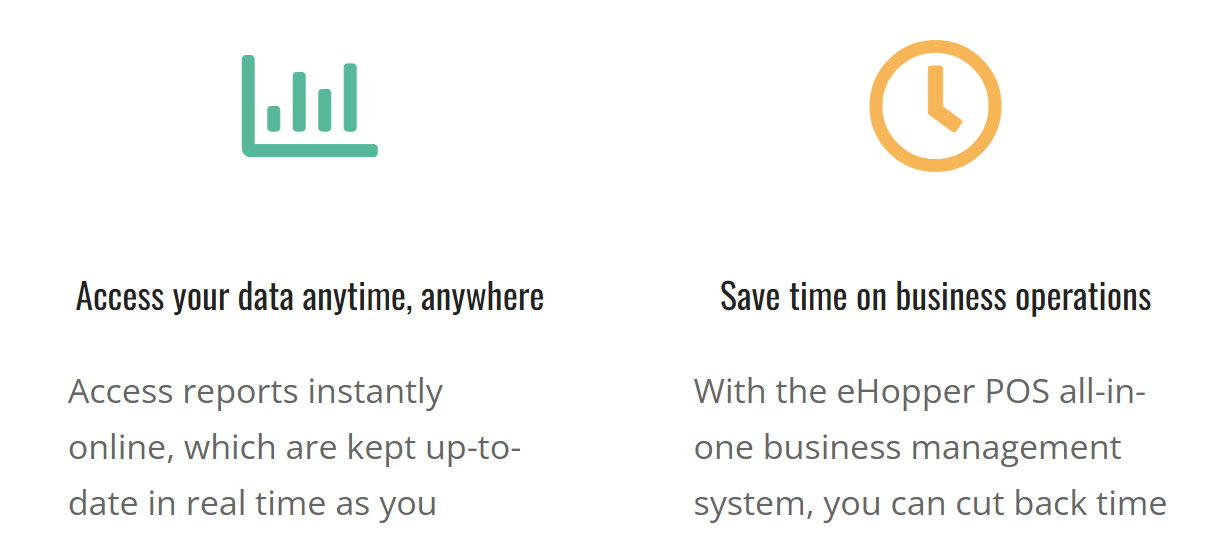
📍Special Payment Options: eHopper works with FreedomPay, which is not very common in other similar systems. This means you can offer more ways for customers to pay and keep their payment info safe.
📍Many Languages: eHopper can be used in different languages. This is really helpful if you have customers or employees who speak various languages, or if you’re selling things in different countries.
📍Ordering with QR Codes: Customers can use their phones to scan a QR code, see what you’re selling, and pay right from their phone. This feature makes buying things faster and easier, and it’s good for keeping things clean since there’s less touching of menus or cash.
🔍A Closer Look: Improvement Areas for Square POS
When using Lightspeed POS, I’ve come across a couple of things that could be better. First, it’s kind of hard to set up and start using.
There are lots of features and settings, and it can get confusing if you’re not really into technology. It feels like you’ve got a lot of buttons to press but you’re not sure what each one does.
Second, the cost of Lightspeed can be a bit high, especially for small businesses or if you’re just starting out. If you want all the fancy features, it can start to get expensive.
These are the main areas where I think Lightspeed could improve to make things easier and more budget-friendly for everyone.
🔥 Final Says
To wrap things up, after looking at different POS systems, I think each one is good in its own way. But if I had to pick just one to suggest from my own experience, I’d say go for Square POS.
I like Square POS because it’s really easy to use and doesn’t cost much. It’s a great choice for smaller businesses or if you’re just starting out.
Square POS helps you keep track of your sales and what you have in stock, and it’s simple to understand. Plus, you don’t have to worry about hidden costs.
So, if you need a billing system that’s easy, affordable, and does a lot of helpful things for your business, Square POS is the way to go. It’s a straightforward, no-fuss choice that works well for many small businesses.