Contents
Covid pandemic has perhaps forever changed the way things used to be in a multitude of ways, one of them being the rise in remote working. Be it schools, universities, or workplaces, one thing every sector of society has come to terms with is the need and importance of a high-quality, secure and stable streaming video platform.
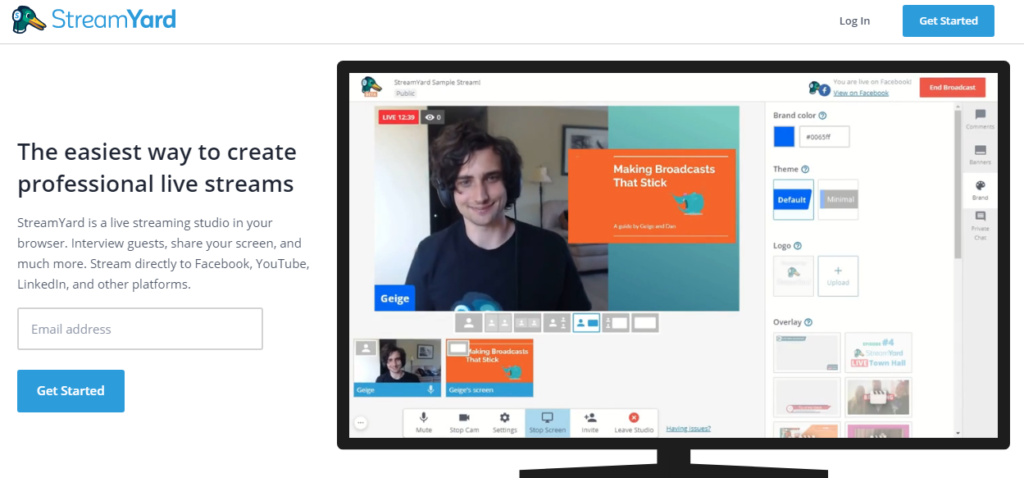
The world’s situation has to get better sooner or later, but there’s no declining the fact that virtual connection or hybrid work is here to stay. There are innumerable streaming platforms that exist today, two of which, StreamYard and Zoom are the point of scrutiny in this article.
In this extensive yet detailed StreamYard vs Zoom review, we will be comparing and rating both the different platforms in a number of categories. The factors include pricing & plans, features, live stream process, security mechanisms, and customer support.
StreamYard – Overview
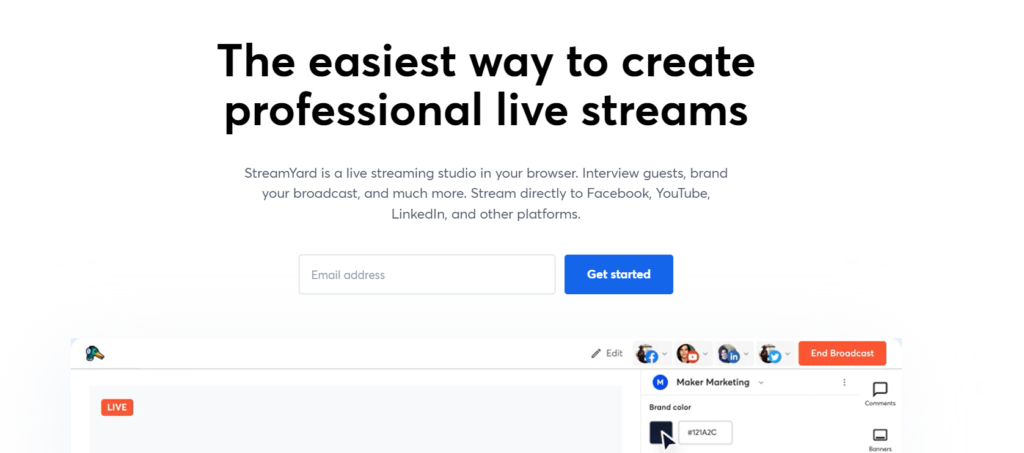
Founded in 2018 by Geige and Dan, StreamYard is a live streaming studio headquartered in Delaware, US. It allows you to invite and interview guests, share your screen, and host meetings directly on Facebook, YouTube, Periscope, LinkedIn Live, etc. The platform is browser-based and hence does not require any kind of application installation. Whether you’re an employee, creator, entrepreneur, influencer, or show host, StreamYard is accessible to all. If you want to know more about StreamYard in detail, You can check our in-depth StreamYard review.
You can create appealing and professional-looking content for your audience, share comments on screen, and launch broadcasts with customizable themes, backgrounds, and overlays. Though the platform offers paid subscription plans for as low as $20 for a month when billed annually, you do have access to a free plan. It also offers a dedicated plan for enterprises of all sizes who need additional capacity and control over the streaming options.
Zoom – Overview
Founded in 2011 and headquartered in San Jose, CA, Zoom is a communications platform providing audio, video, and web conferencing for more than 10 years now. You can use Zoom’s web version or download an app, whatever appeals the most to you. With Zoom, you can very easily start virtual meetings or webinars, host events, and create engaging videos for your participants. You can use the free version or subscribe to any of the available paid plans to make use of the offered services to the full extent. The platform is super reliable, has high-quality streaming, and goes easy on the budget.
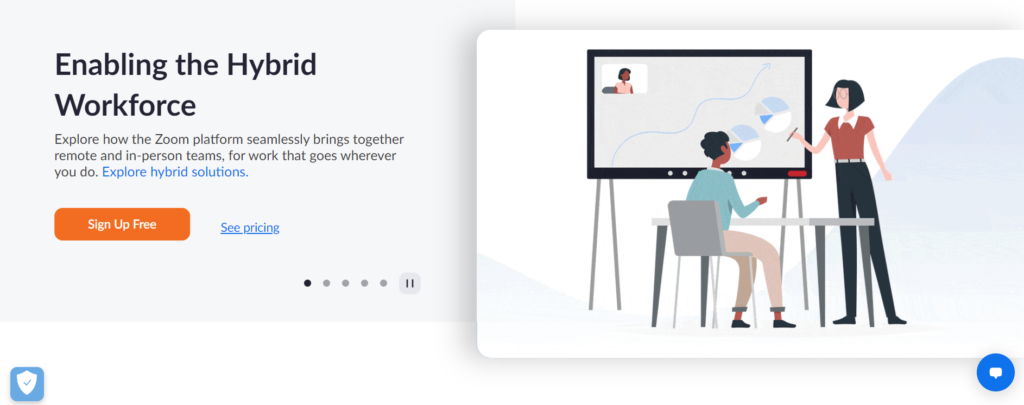
Features & Functionalities
Surely enough, the functionalities and attributes supported by the platforms play an important role when deciding on the decision to use a certain streaming service or not. Let us discuss the significant aspects related to both the individual platforms in detail.
StreamYard
The platform offers tons of useful features when it comes to virtual streams which are as follows.
Multistreaming
This feature lets you stream to multiple destinations simultaneously to connect and interact with your audiences regardless of the channels. You can create a broadcast, share comments, give shoutouts, and interact with viewers irrespective of the medium they are connected through. However, the limit on the number of platforms is decided by the subscribed plan, it is quite disappointing that the free StreamYard version does not support this functionality. StreamYard currently supports streaming to multiple forums including Facebook, LinkedIn, YouTube, Twitter, Twitch, and Hopin Stages natively along with custom destinations like Vimeo or Wix sites via custom RTMP destination.
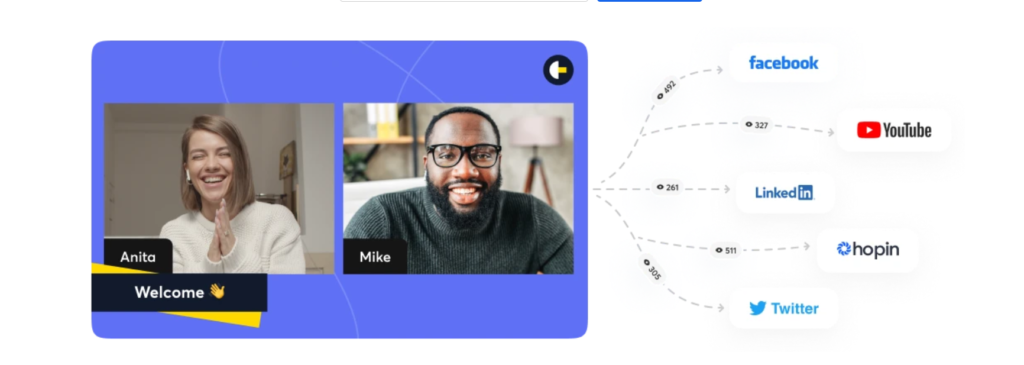
Branded Streams
The platform lets you have full authority over multiple aspects which lets you customize and personalize your streams according to your respective venture. To give the broadcasts a touch of individuality you can do the following; incorporate your brand’s logo, customize color palette, overlays, professional backgrounds, banners, and scrolling tickers.
Recordings
The platform supports the creation of professional live as well as premade audio and video conferencing along with the recording option. You can download the audio and video recordings for future purposes like launching a podcast, a teaser of some sort, etc. By default, your data is saved only for 15 days after the broadcast and once the time limit is over it gets automatically deleted.
Guest Interviews
You can invite up to six guests with the free plan but can upgrade to include ten of them. Click on the ‘Invite’ tab to let your guests join the broadcast studio using a link. You have all the control over your broadcast including removing a guest, controlling their audio and video settings, screen layout, etc.
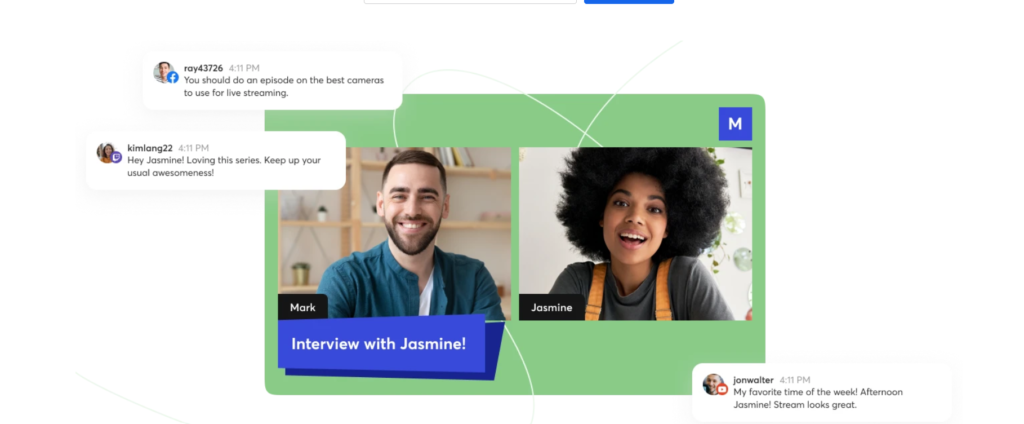
Audience Engagement
Interactive sessions beats the mundane streaming no one is interested in. StreamYard lets you share comments, highlight viewers, respond to questions, invite and build relationships with your audience.
Zoom
The platform offers a plethora of features that assist you and make your streaming experience worthwhile.
Meetings
You can launch HD video and audio meetings, include up to 1,000 participants, record your broadcasts, let attendees simultaneously share screens, and create interactive content like Filters, polls, reactions, team chat, etc.
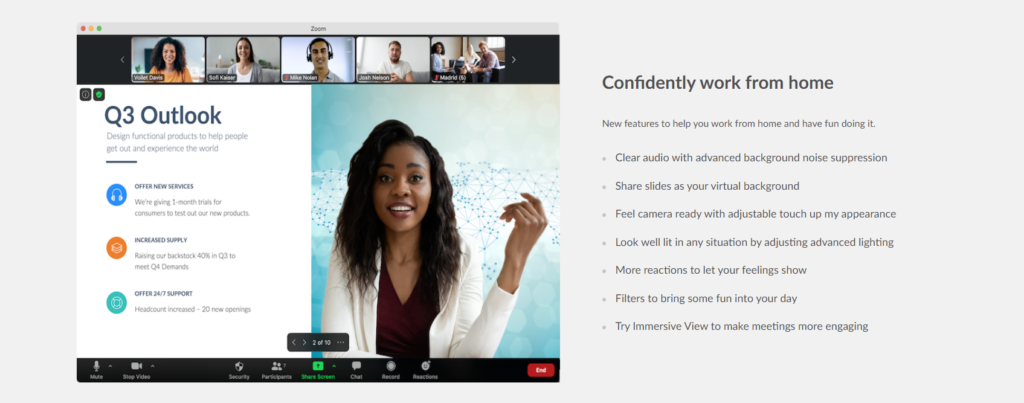
App Marketplace
You have access to multiple apps, integrations and add-ons and can browse for them on Zoom marketplace. Categories like CRM, Analytics, Event Management, Collaboration and many more have a number of organizational tools available.
Rooms & Workspaces
This feature provides workspaces for organizations who have a hybrid work culture. You can create a virtual conference room, control it via laptops or mobiles, start a meeting and share content with remote teams too.

Broadcast Process
StreamYard
You can launch a meeting through a number of ways, some of which are easy to follow while others are a little complex. You can do it through Hopin, unlisted Youtube streams and private Facebook groups. To start the meeting via Youtube follow the steps given below.
- Head to the “Add a destination” page and connect your YouTube channel.
- On the Broadcasts page, click on “Create a broadcast”, and select your YouTube destination.
- Enter a title and description for your meeting, and choose Unlisted. You can schedule it for later that day or click on “Create broadcast” directly.
- Select the YouTube logo in the top right and then “View on YouTube”. Click on “Share” to get the sharing link for the stream.
Zoom
Hosting a live stream is super easy and takes no more than a minute. Follow the steps given below to start your meeting.
- Sign in to your Zoom web portal.
- Click on “Meetings” and then select “Schedule a Meeting”.
- Choose the preferred date and time for your meeting along with additional optional settings and click on “Save”.
StreamYard vs Zoom – Pricing Plans
SteamYard
The platform offers three different kinds of plans which you can subscribe to on a monthly or annual basis.
Free Plan – The plan costs $0 dollars and can be used for as long as you wish. It includes all the necessary functions including banners, screen sharing, 6 on-screen participants, a green screen, etc.
Basic Plan – The plan costs $20 per month when billed annually and offers a 10 people screen limit, no Streamyard branding, logo, overlays, backgrounds, etc.
Professional Plan – It can be availed for $39 per month when billed annually and supports 8 multi-stream destinations, individual audio recordings, 10 hours per stream recording, etc.
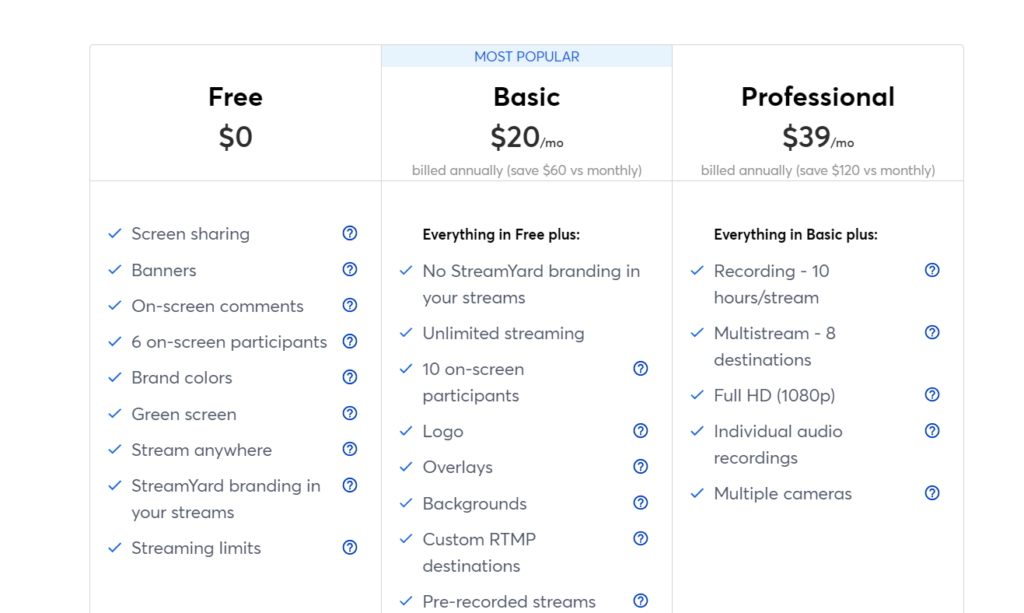
Zoom
Free Plan – You need not pay anything and can use features like 100 participants limit, group meetings for up to 40 minutes, private and group chat, etc.
Pro Plan – It costs $149.90 on an annual basis and offers meetings for up to 30 hours, social media streaming, 1GB cloud recording, etc.
Business Plan – Charges $199.90 for a year and in addition to all the “Pro” plan, it includes a limit of 300 people, managed domains, company branding, etc.
Enterprise Plan – Can be availed at $240 and includes exclusive functionalities like unlimited cloud storage, recording transcripts, and 500 participants limit.
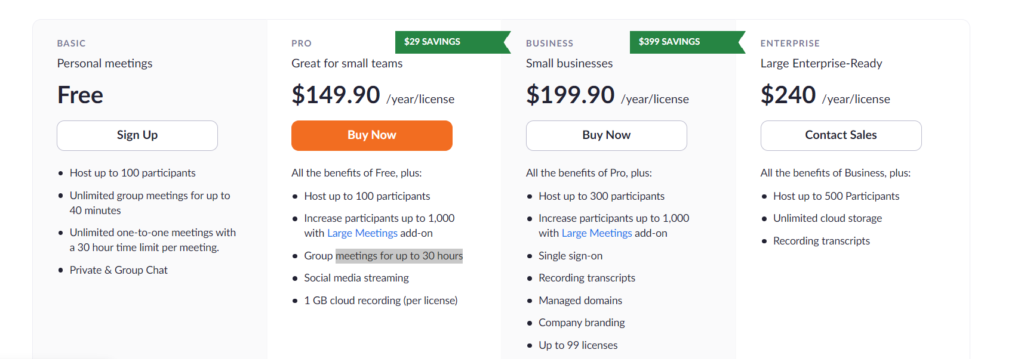
StreamYard vs Zoom – Security Mechanism
Both platforms offers top-notch security measures in order to keep their services reliable, your streaming safe and data secure. Let us look at how they actually follow up on security issues.
StreamYard
All the StreamYard services operate in a Virtual private cloud which prevents unauthorized requests from accessing the network. Malicious attacks like CSRF, XSS, injections, and more are also restricted.
Data Transfer & Encryption – The platform follows HTTPS protocol and is SSL protected. During live audio and video conferencing, all your streaming data is encrypted using DTLS. The outgoing feed for all the social forums which support RTMPS along with data at rest uses 256-bit encryption.
Payments – Payment transactions are made via Stripe and the platform does not store any of the information.
Authentication – Users can log in to their account by entering the valid one-time password sent to their email address. There are also limits on the password and login attempts.
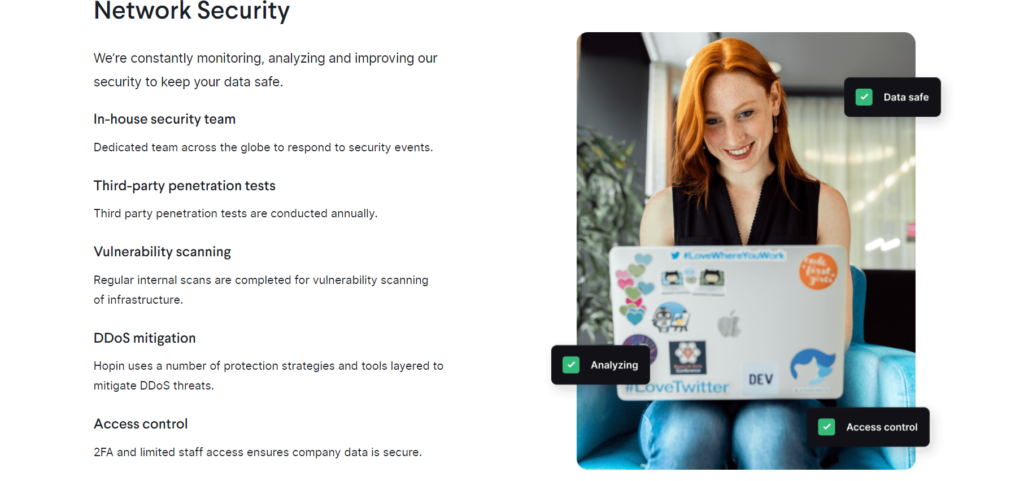
Zoom
Meeting Protection Follow-Ups – You can do the following to restrict unwanted disruption; securing a meeting with the password, creating waiting rooms for attendees, pausing screen-sharing, suspending participant activities, locking a meeting, audio signatures, only allowing entries with a specific email, screen recording & sharing watermarks, etc.
Data Protection – During a meeting your video, audio, and screen sharing content is protected with 256-bit Advanced Encryption Standard by using a session-specific one-time key. End-to-end encryption uses cryptographic keys to ensure no third party including zoom can access any conference. “Zoom Phone Voicemail” recordings are managed via the secured Zoom client and “Advanced Chat Encryption” creates a secured communication network where only the specified recipient can receive the messages. Audio Signature stores the attendee’s personal details and can identify in case some shares the recording.
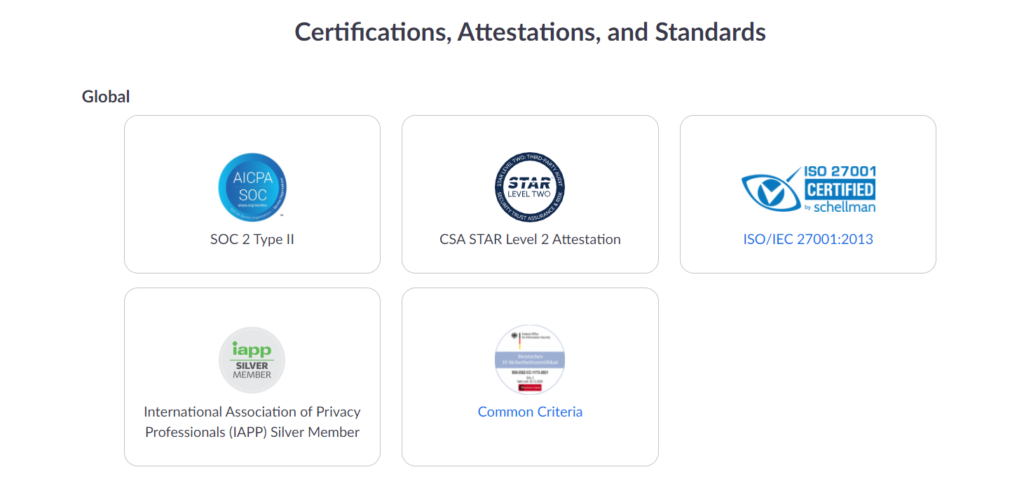
Authorization Methods – You can enable two-factor authentication and allow only specified domains. Zoom also integrates with multiple enterprise identity management platforms like Microsoft Active Directory, Gluu, OneLogin, Okta, Shibboleth, PingOne, etc.
StreamYard and Zoom Customer Support Comparison
If customer care services aren’t one of the most vital aspects then who knows what is? Both the platforms offer a quite effective customer support options which are as follows.
StreamYard Support
The platform offers a wide library of articles in their help center along with blog posts and a dedicated “What’s New” page that constantly updates newly made changes or improvisations. You can reach out to StreamYard’s support team via live chat, email, google form present on the site and by joining the social communities like Facebook group & page, Instagram, Twitter and Youtube.
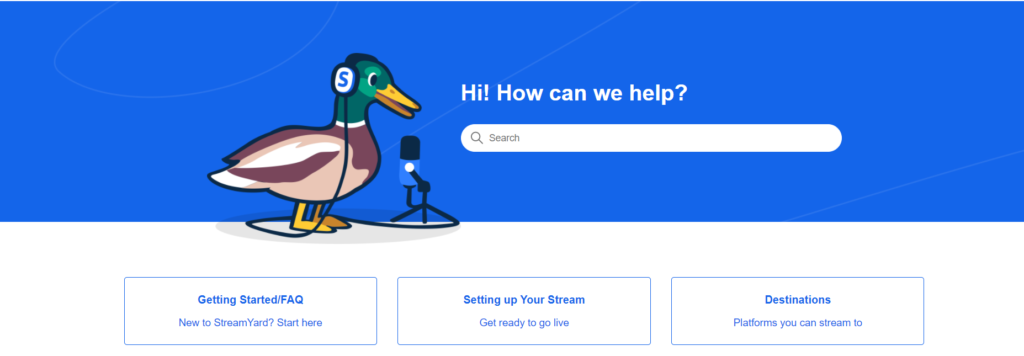
Zoom Support
It offers extensive documentation on various platform-related subjects on its support center, and provides live training, how-to videos, and developer support. You can contact Zoom’s representatives through Bolt (Virtual Assistant), submitting a digital ticket, or phone call.
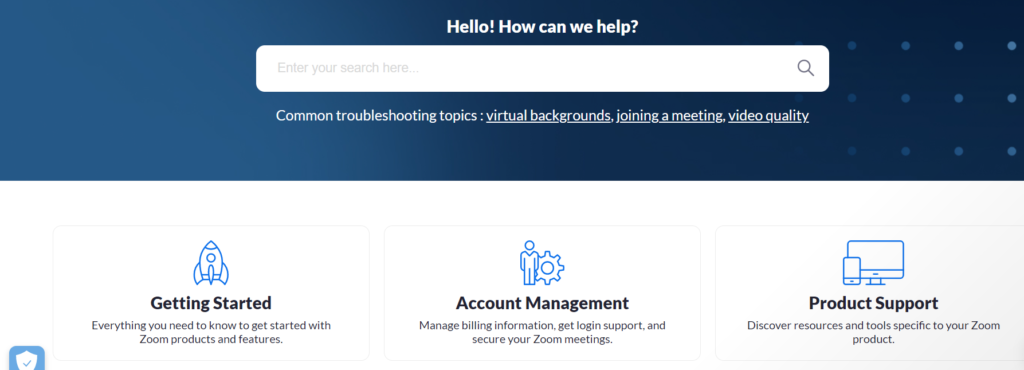
StreamYard vs Zoom – Final Verdict
Wrapping up our StreamYard vs Zoom review by recommending when to use which platform. In case you want basic facilities but need to host sessions for more people at affordable prices go for zoom, however, if branding solutions are your primary concerns go for StreamYard.
