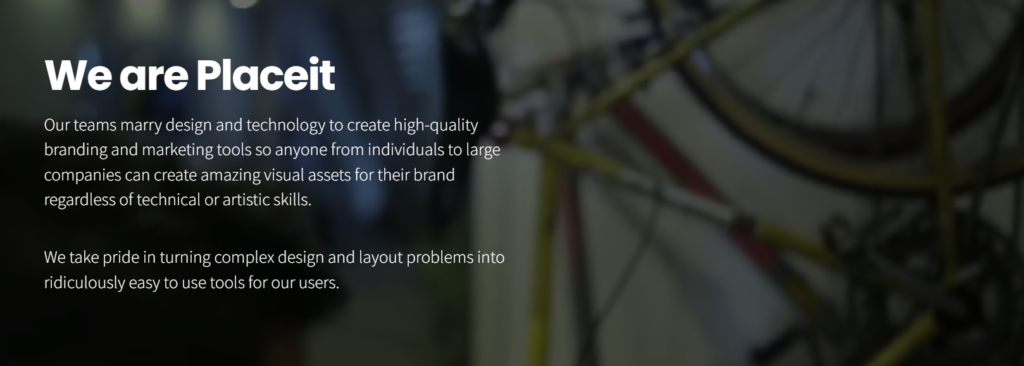Contents
There’s never been a time like today when the need for online mockup tools is at its peak.
Placeit is one such platform which provides design specialization along with branding and marketing tools. 😇
It offers a wide range of resources including mockups, templates, videos, logos, social media presets, etc.
In this Placeit review, we will be rating the design and mockup software on the basis of user interface, features, pricing & plans, download options, tools, and customer support.
Stick till the end of this Placeit review to know whether it is really worth it or not?
What is Placeit?
Founded in 2012, Placeit has now partnered up with Evanto which is the world’s largest creative marketplace.
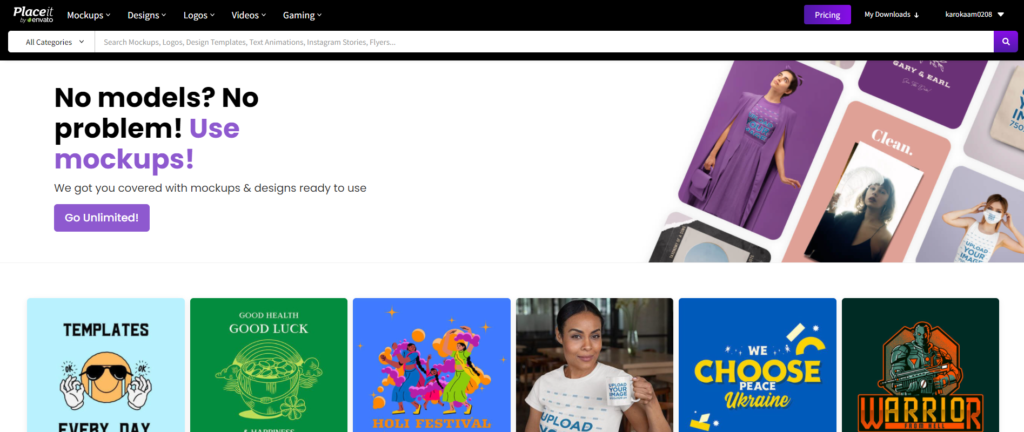
Placeit is a cloud based platform which lets you create high-quality branding and marketing tools so that you can create visual assets for multiple brands regardless of your limited technical or artistic skills. You can create designs for individuals, small or even large sized enterprises.
You can very easily curate complex designs, choose a template according to your needs from a never ending collection of assets and make brand promotions affordable and accessible to the masses. They offer a multitude of tools for mockups, images, logos, videos, animations, etc.
Getting Started with Placeit
The whole onboarding procedure takes no more than a couple of minutes. Placeit makes it super easy for new members to sign up on the platform to start using the features for actual work. Follow the steps given below to do the same.
- Head to the official Placeit website.
- Click either on the “Go Unlimited” button present on the home page or “Log in” option at the top right corner.
- Complete the form asking for information such as email id/ username and password.
- This finishes the account registration process and you’re good to go.
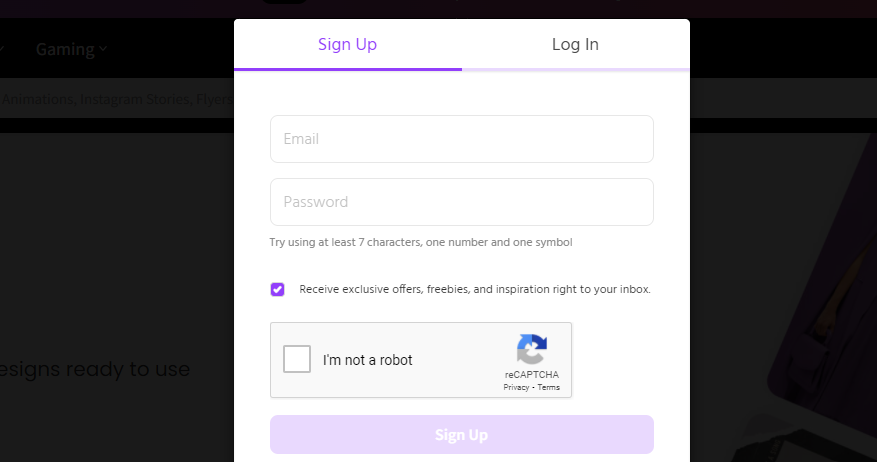
Placeit Pricing Plans
The platform offers a free account along with monthly or yearly subscription plans. Although you have access to plenty of free templates and mockups, you actually need to upgrade to the Unlimited subscription to use the features to full extent. 😉
In addition, Placeit also provides a single design purchase option however the prices vary depending on the chosen asset. The following are the pricing & plans you can select.
- Placeit monthly subscription – The plan can be currently bought for $14.95 per month.
- Placeit yearly subscription – You can presently avail it for $23.69 which means only $1.97 per month.
- The single logo option – You can download a single logo for commercial use at approximately $2.95.
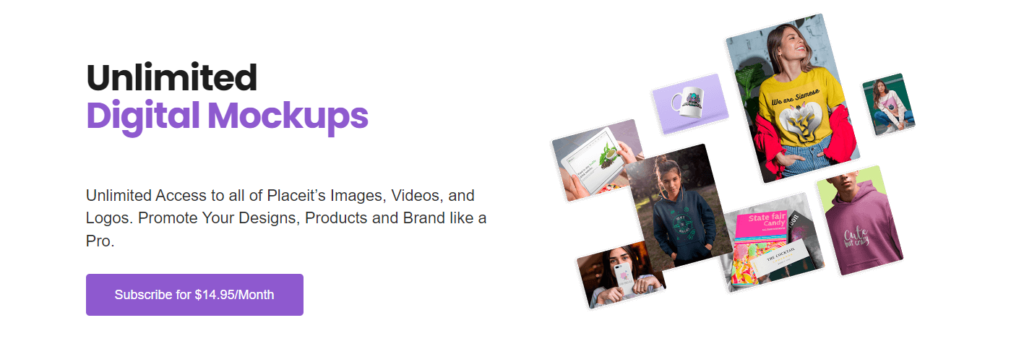
You have access to more than 19,800 mockups, over 3,000 logo templates, 900+ video animation makers, etc. It is to be noted that there is no minimum commitment duration and so you can cancel your Placeit subscription at any time you want.
On top of that you will still be able to use your assets and downloads even after the termination of your valid plan.
Also Read: How Much Money Does It Take To Get A Good Logo For Your Business?
Placeit Features
The platform offers a plethora of features and functionalities which can come handy during the creation and designing of brand promotions.
Instant Mockup Generator
Mockups are basically the prototype model which can be used to present or depict your product before actually finalizing it. You have more than 39,335 mockups at your disposal, ready to be used with a wide range of versatile templates.

You can use the filter options to cut your research down to the specific needed elements to target your audience. You can sort the mockups according to the template type, category, age, gender and ethnicity.
You can very easily create your own mockup, all you need to do is type your desired text and upload the image in the specified dimensions. Once done with the creating process, you can download the final design in a high-resolution PNG file. Some of the categories you can design mockups for are as follows.
- Apparels such as T Shirts, Aprons, Hoodies, Tank Tops, Bandanas, Tote bags etc.
- Print on Demand items such as Bags, Mugs, Phone cases, Hats, etc.
- Print Materials such as Flyers, Business Cards, Stationery items, etc.
- Promotional Materials such as Billboards, Signs, Facebook Ads, Banners, etc.
- Digital devices such as iPhones, Android, App demos, etc.
Let us discuss the aforementioned types of mockups in a little detail.
Apparels
If you want to design and sell customized merchandise or some sort of clothing, then this tool can help you create a product’s prototype. It includes Tote bags, Hoodies, T-shirts, Backpacks, Beanies, Leggings, Face masks, Dresses, Swimsuits, etc.
Digital Devices
If you want to create and promote digital project mockups of various devices and apps, this tool can be really useful for you. You can create models for the following; Android, iOS Screenshots, iPad, iMac, MacBook, iPhone,and App Demos.
Print on Demand
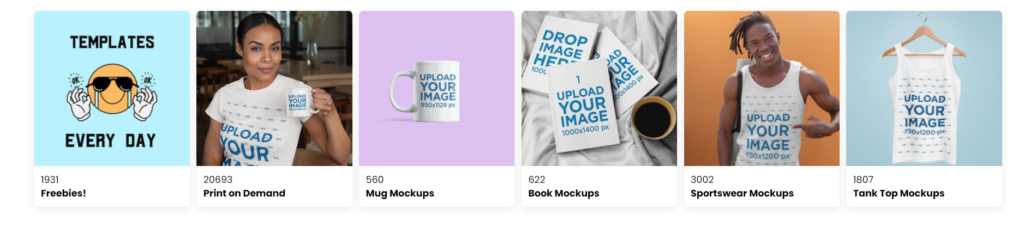
The platform has a wide library of print on demand collections which consists of Bags, T-shirts, Mugs, Phone grips & cases, Pillows, Wall art and so much more. 😍
Print Materials
The print section offers mockups for Books, Business cards, Flyers, Magazines, Packaging, Posters and Stationery. You can create the print prototypes super easily and in less time consuming fashion.
Promotional Materials
To give your business a needed push start you can also create promotional mockups which includes Banners, Signs, Billboards, Facebook Ads and Mupis to name a few.
Design Tools
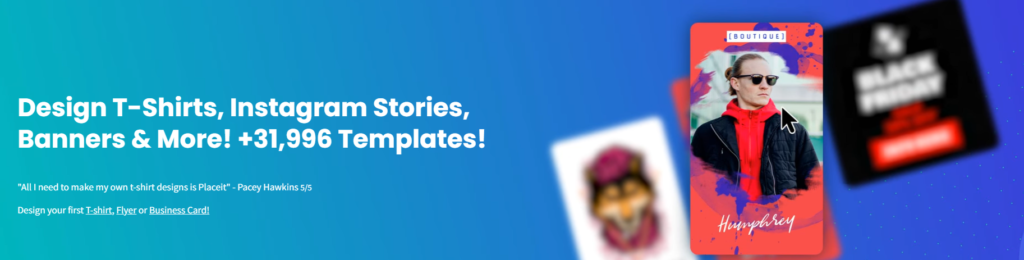
The platform has its own design tools which lets you access the collection of more than 31,996 templates. You can choose and create anything from the available categories, from podcasts covers to album covers to discord banners to pinterest headers.
The template designing is a rather simple procedure, all you need to do is select the template of your choice and then get to the customization. Some of the aspects that you can modify are as follows.
- The graphics – You can upload or modify the background, icon, logo from the available selection library or pick something else entirely and then choose a color for each element.
- The text – You can enter your desired text and edit the font type, size and color.
Let us go over the types of designs that can be created with the help of Placeit Design tool.
Apparel and Print Templates
The assets consist of book covers, flyers, posters, t-shirts, business cards, labels, etc. You can find trendy, modern and aesthetic designs in the Placeit templates library.
Gaming Templates
If you are into the gaming sector, you can design eye pleasing and tech savvy templates related to gaming. It includes Discord banners, lower third banners, Twitch templates, and YouTube templates.
Music and Podcast Templates
You can design vibrant and creative products that’s related to the music sector through Placeit. It includes the promotion of your podcasts, music covers, posters or albums.
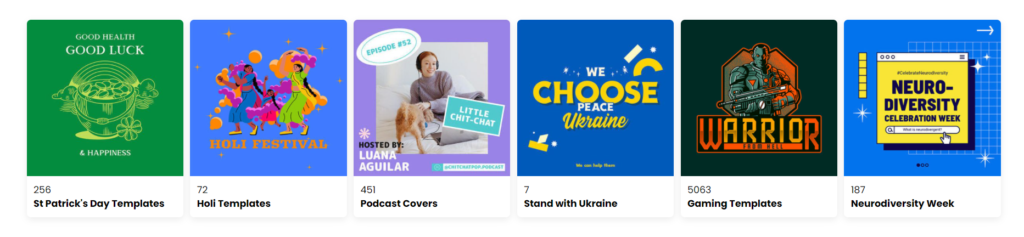
Social Media Templates
You can create eye-catching and engaging templates for various social media platforms. It includes designing assets for banner ads, bundles, Facebook covers & posts, Twitter posts & headers, Instagram stories & posts, Fiverr templates, Pinterest, and Patreon templates.
Placeit Logo Creator
The Logo Creator has a collection of more than 4,000 logo templates covering over 35 industries. Some of the categories are as follows; architecture, travel, clothing, typography, sports, finance, beauty, bakery, gaming, wellness, food, yoga, fitness, event planner, music, illustration, law, dropshipping, and so many more. 😚
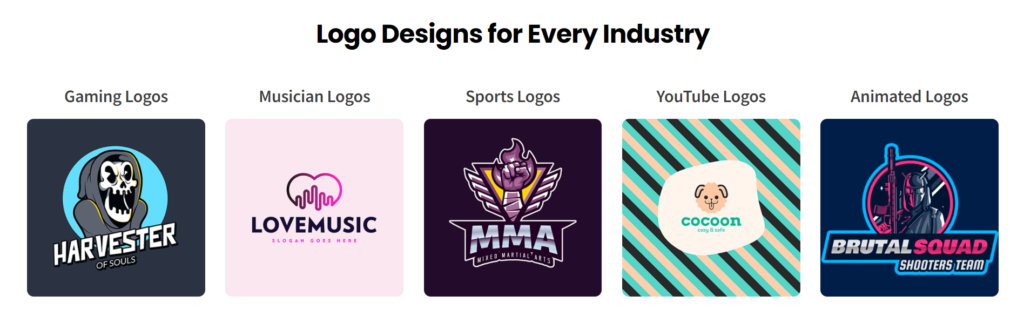
You can easily design and develop your very own free logo by following the steps given below.
- Select Your Industry – It is important to decide which industry assets you are going to create. Once a logo category is selected, you can choose any logo from the tons of options presented to you.
- Customize Your Template – Choose your desired graphic options, fonts, colors, and elements from the available collection and edit them to design your unique logo.
- Download, Print or Share – You can download your logo to use for online, print and merchandise purposes.
You can download your logo files from Placeit in PNG or an editable PDF file format. You can always edit them in the future.
Placeit Video Maker
Placeit Video Maker tool offers more than 900 stunning video animation templates along with an audio library comprising over 1300 free music tracks.
You can design slideshow videos, Instagram stories & videos, intro templates, product demos, content teasers, product/ service overview, step by step tutorials, offers, text on video and inspirational quotes.
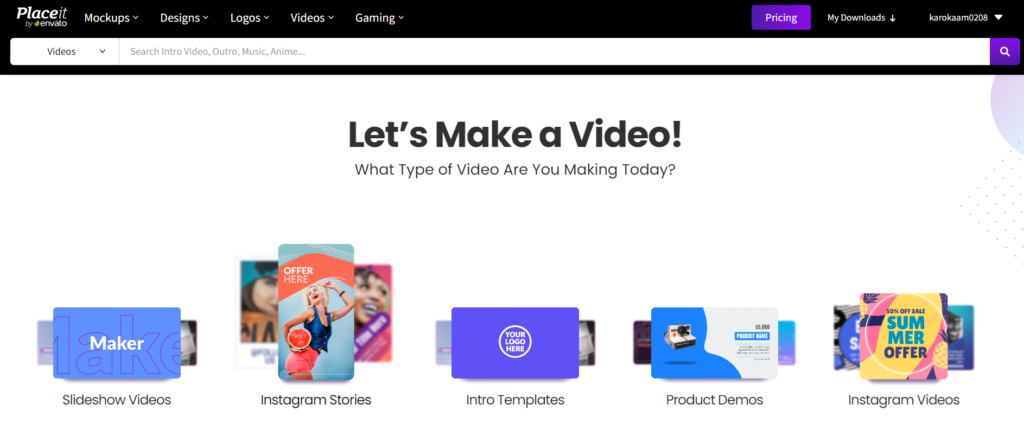
Once you have selected your desired template, you can do the following customization; text’s size, color, and font, audio track, slide’s background, highlights, and details along with the playback speed options of 0.5, 1, or 1.5.
Placeit Gaming Templates
Placeit has a dedicated gaming assets collection and offers the tools to help you promote your YouTube and Twitch channels along with the merchandise and streamings. The platform allows you to develop the following.
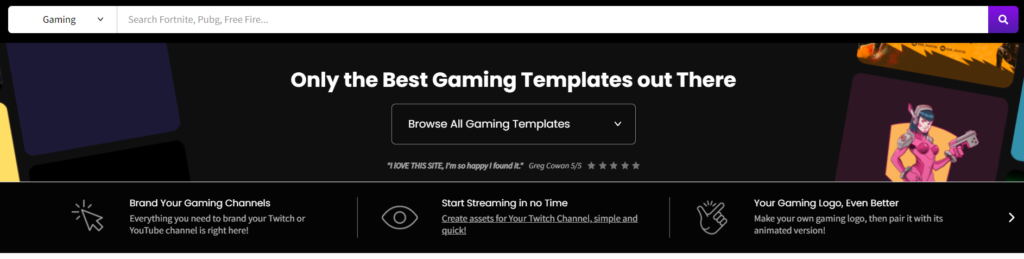
- Highlights – Animated logos, Fortnite inspired templates, and Gaming freebies.
- Merch – T-shirt designs and Gaming mockups.
- Streaming templates – OBS stream overlay and Starting Soon screens.
- Twitch templates – Twitch banners, offline banners, Overlays, and Panels.
- YouTube templates – Intros & Outros, Youtube Banners, End Cards and Thumbnails.
Free Image Cropper
It allows you to resize your JPG and PNG files for all the different social media platforms. All you need to do is drag and drop your image to the cropper tool. You can use it to optimize your pictures so that they load faster when a page is opened.
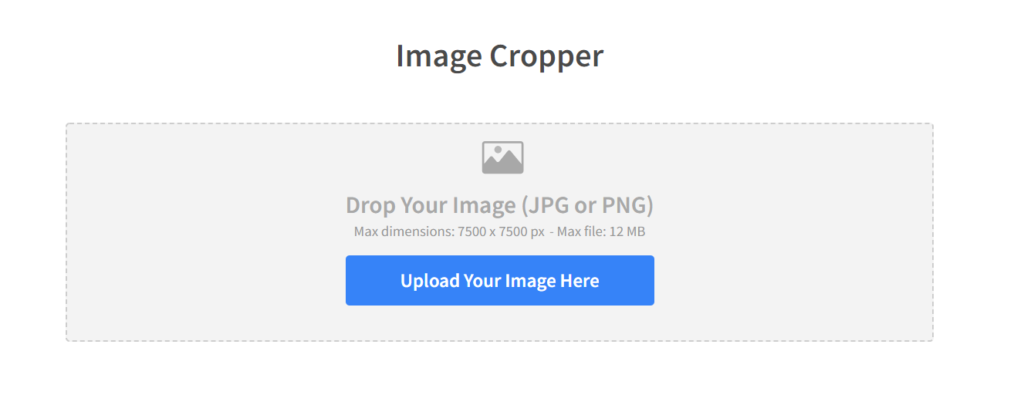
Also Read: DesignEvo Review: One of The Best Online Logo Maker
Free Video to Gif Converter
It lets you convert your video into high quality GIFs and share it across the different social media communities. 😊
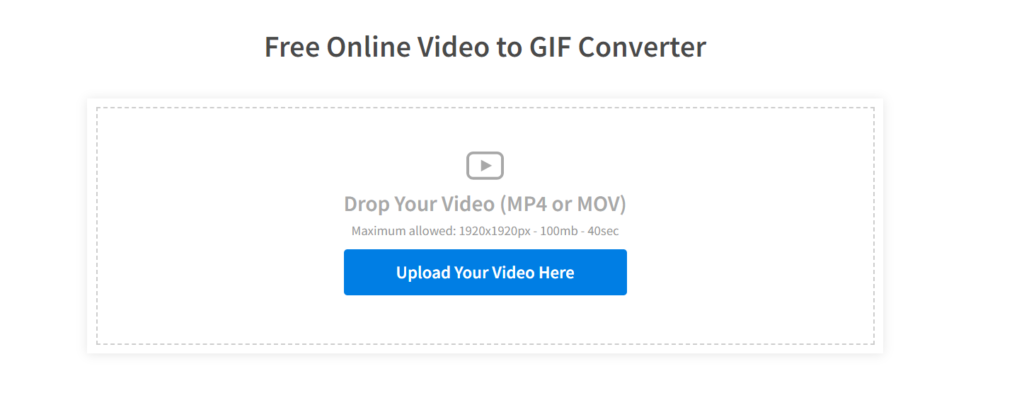
Free Video Cropper
It lets you resize, crop and trim your videos so they are suitable for all the social forums. Upload your video directly from your files, choose the required video size, download and share your edited video.
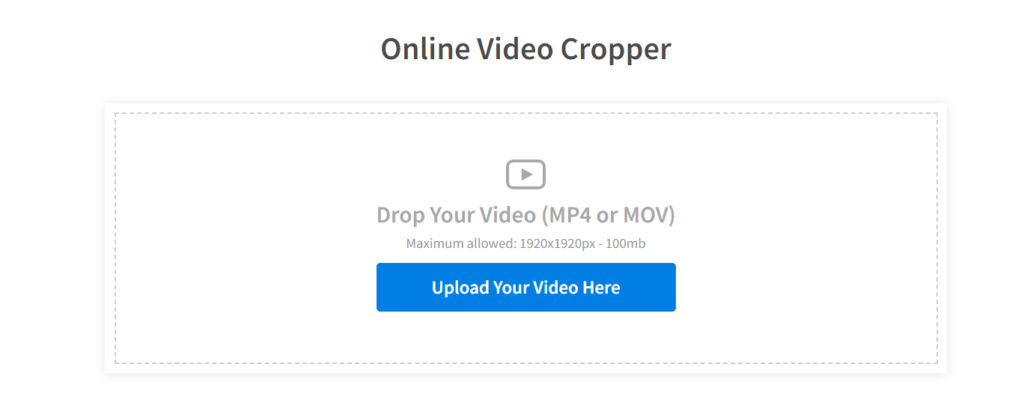
Placeit User Interface
Placeit’s user interface is beginner friendly and easy to use even by new users. It has a minimalistic and attractive design which makes the website exploration effortless. The top panel has all the tools in organized form that can be used for designing content and has the search filter option. The customization editor is clean and offers a seamlessly smooth user experience.
Placeit’s Customer Support
You can contact the Placeit’s support team by submitting an Email support ticket or via Live Chat. The platform also offers extensive and detailed articles, blog posts, how-to video tutorials, a youtube channel along with a dedicated FAQs page.
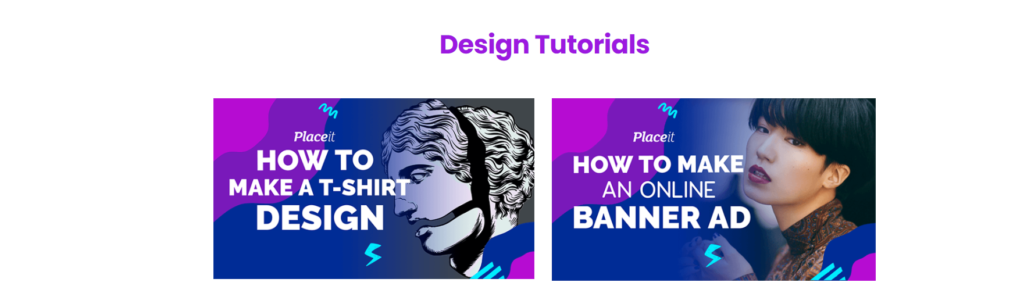
Conclusion – Is It Worth It?
So, now that we are almost done with our Placeit review, it’s time we disclose our personal opinions about the platform.
It offers multiple design assets for various mockup categories, free templates, free cropping tools, and professional customer support all at quite affordable prices.
It however lacks file format availability, third-party design integrations and advanced tools. But is it worth it? Absolutely.
FAQs 🤔
Yes, Placeit is legitimate and one of the most popular mockup and design software.
You can find a decent amount of free logo templates however, they are just temporarily available. So if you find something worth using, get to the designing immediately.
After creating and purchasing your logo, you can use your unique logo for advertising and marketing purposes. You can display it on any of the digital platforms, social media, print, merchandise or banners.