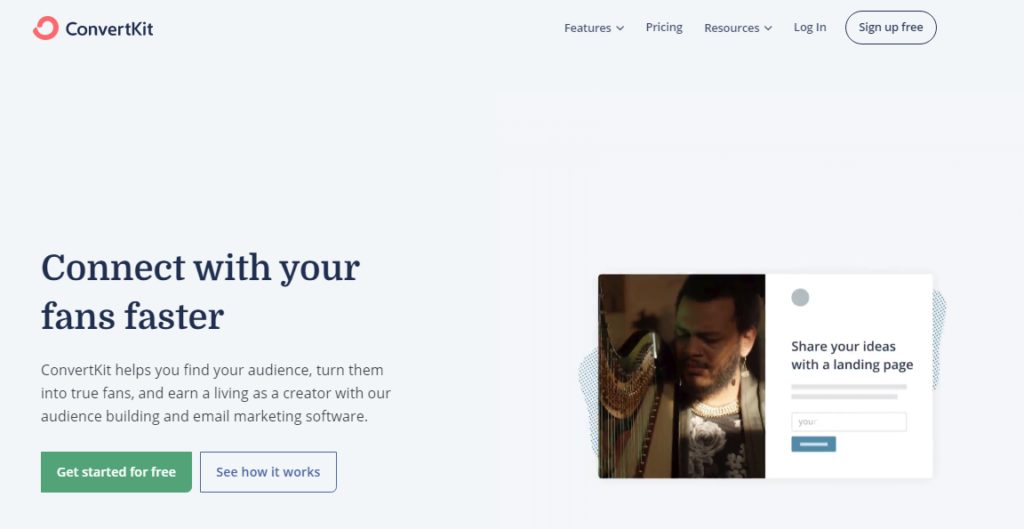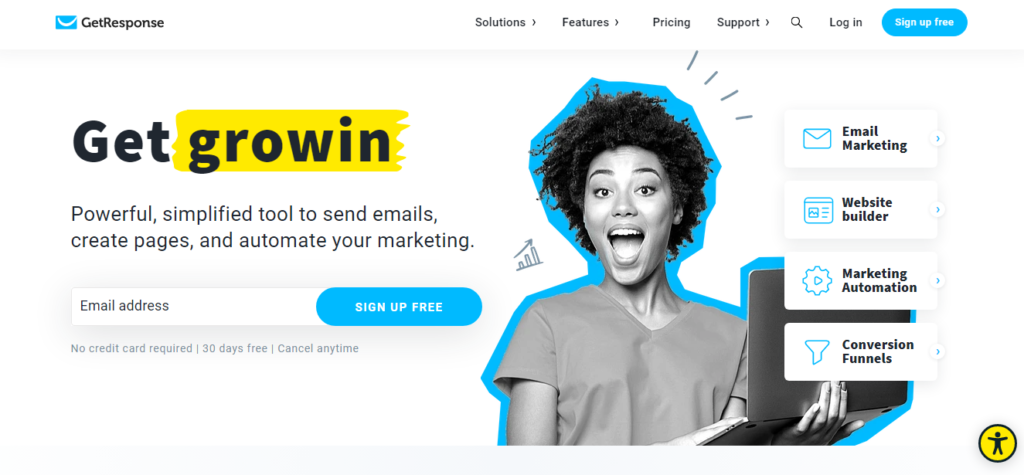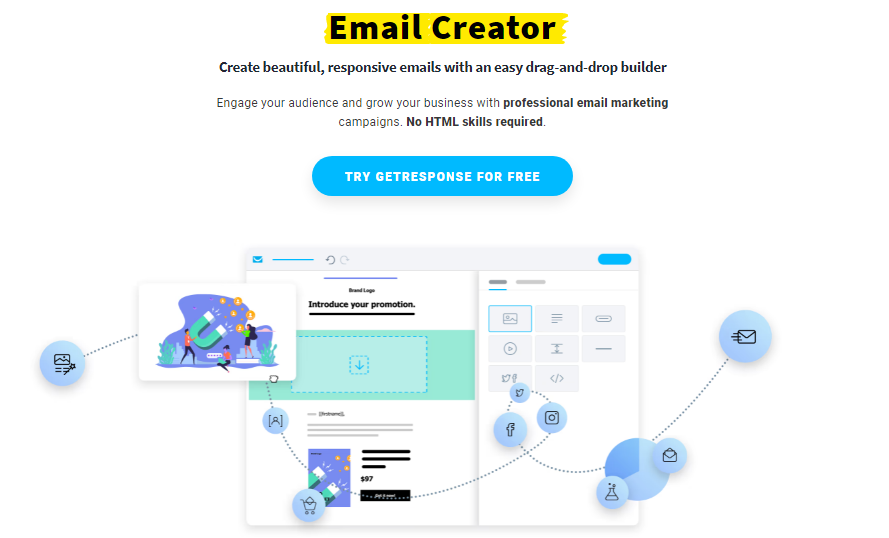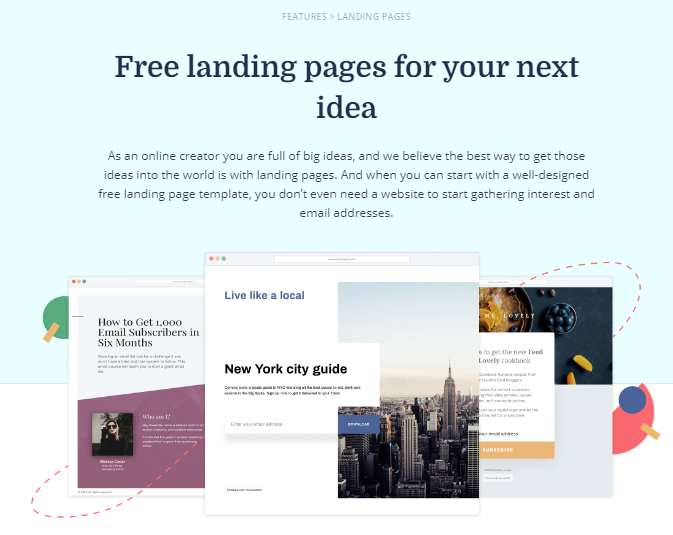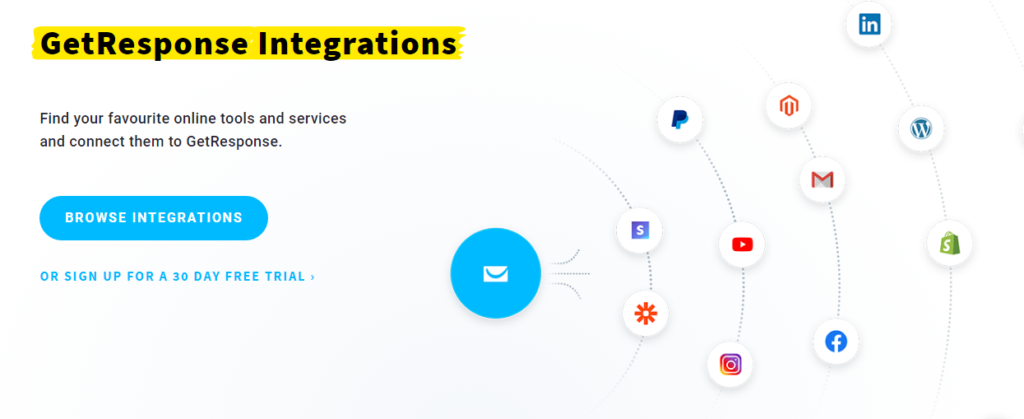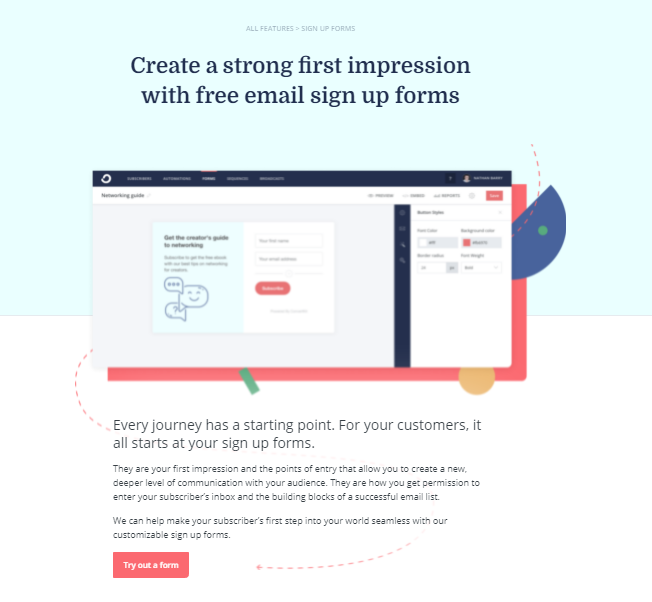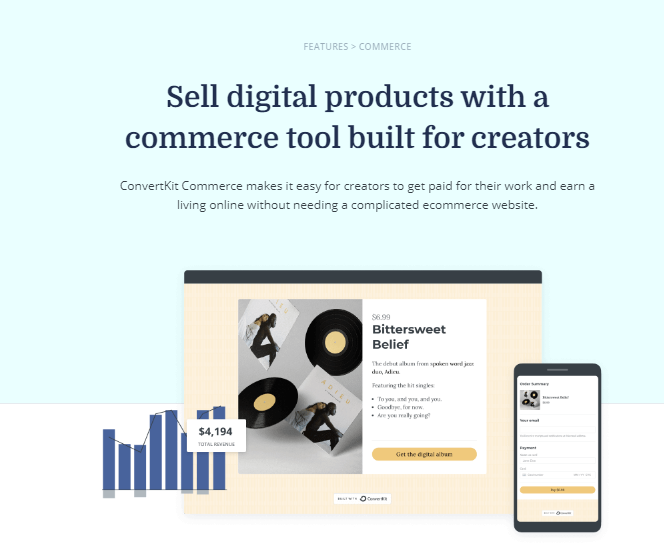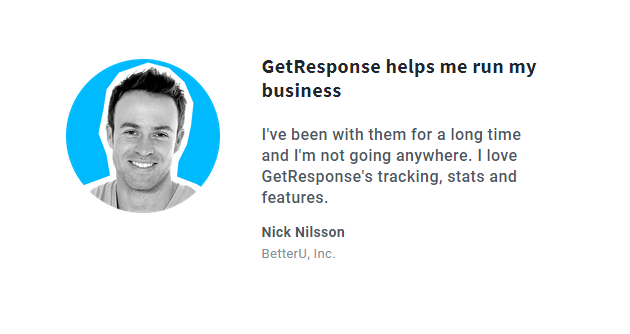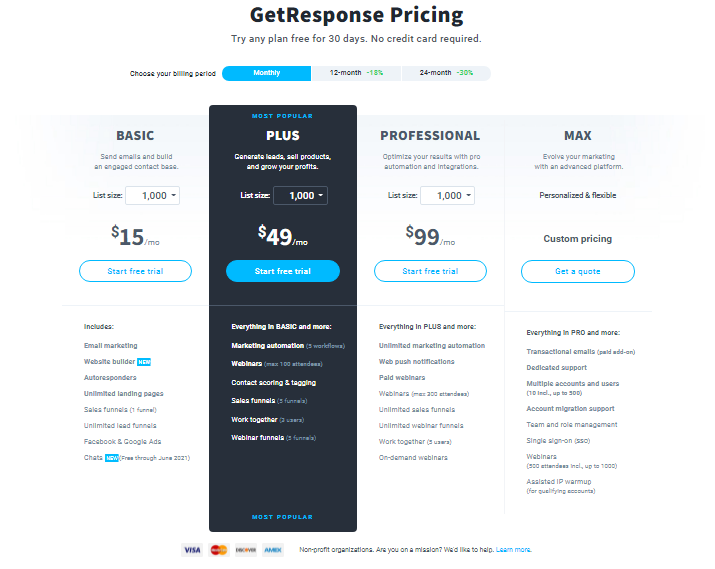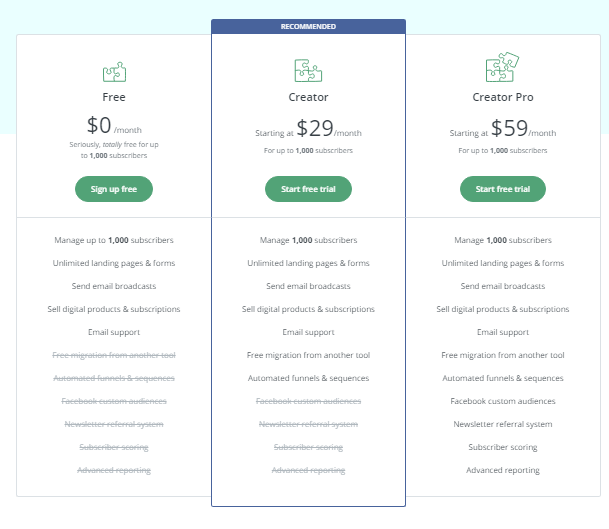Contents
Most of the businesses are trying to reach more audiences through email marketing and to help the businesses there are various email marketing service providers. All you need to do is just select the right one that meets your requirements.
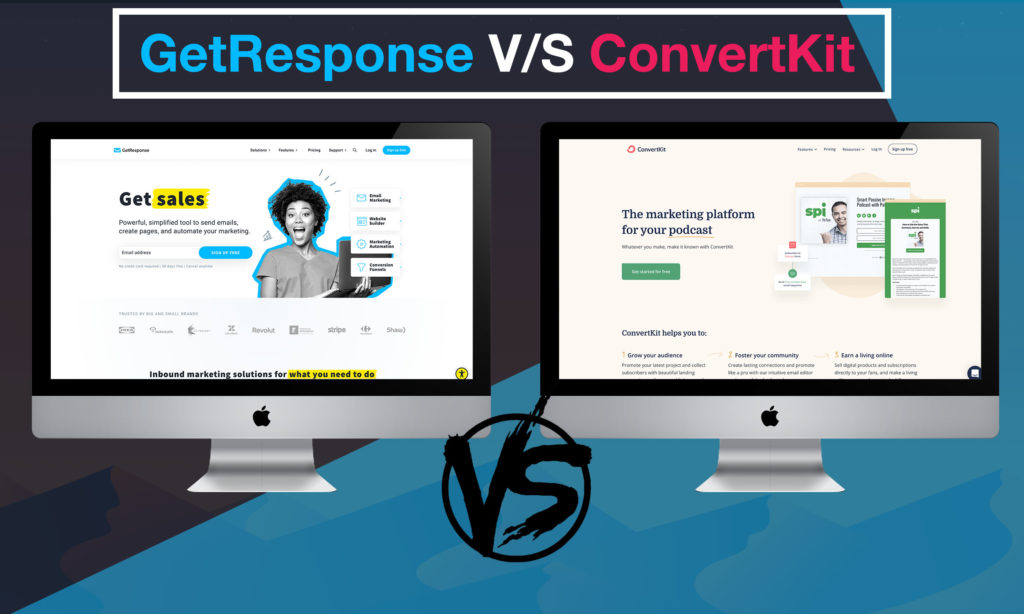
Among the list of email marketing software, GetResponse and ConvertKit are the two that caught the attention of many businesses. Struggling to gain more audiences to engage in your business then it is recommended to compare GetResponse and ConvertKit, and then decide which one is the right one.
😋 What is ConvertKit?
In search of email marketing service providers, Convertkit is one of them that helps to get more audiences across the world. It offers key features that help the businesses to turn the visitors into their customers and the customers into potential audiences.
Content creators, bloggers, no matter who are you are, the only goal is to get more visitors to engage with your business and it is possible with ConvertKit easily. One can build landing pages to sell the products and services with the help of email campaigns. Without any tech skills & elements, you can build any type of email campaign to grow your business.
The main things you can concentrate on with ConvertKit are
- One can create & share ideas and test which signup form is working, or else which landing page is working.
- You can stay connected with your audiences that build relationships and trust. These conversations determine that you’re an expert and of course, it is the root cause to grow your business.
- Send emails of your products and services and earn passive income.
⚡️ Pros and Cons of ConvertKit
Pros
- Easy to use platform
- Free trial available for two months
- Offers various tools for email marketing
- Has excellent landing page builder
- Marketing automation
- Integrate with other applications easily
- Good deliverability rate
- A/B Testing or Split testing
- Create newsletters
- Compatible with all devices
Cons
- Offers limited features in the free version
- Cost is a little bit pricey
- Allows to sell products digitally
- No live chat support
😘 What is GetResponse?
GetResponse is another email marketing software that offers various tools to create and send emails that result in the growth of a number of audiences. One can create sales funnels, landing pages, signup forms, web push notifications, and many more with GetResponse.
If we look into the GetResponse stats, we can decide how these platforms create an impact for the businesses to grow across the world. Overall, it has the capacity to generate 1,000,000+ leads monthly, and weekly it has the capability to deliver 764,556,063 emails. It can send thousands of transactional emails, and on the other side to boost your online purchases, you can host 950+ webinars on a daily basis. To know more in detail, check our complete GetResponse review in detail.
💫 Pros and Cons of GetResponse
Pros
- The free version is available for 30 days
- Drag and Drop builder
- No limitations in creating email campaigns
- Website builder
- Create beautiful landing pages
- No need for any tech skills
- Can integrate with other platforms
- Various tools to create successful email campaigns
- Email autoresponders
- Analytics & Reporting
- Suitable for anyone beginners or experts
- Responsive software
- Create Social media ads – paid ones
- All data is secured
- Cancel the plan at any time
- Low cost
Cons
- Pricing plan varies based on the email lists
- Limitations in the basic plan
- Lack in working of signup forms on mobiles
✅ GetResponse vs ConvertKit – Important Features Comparison
Looking to boost your subscriber lists & sales for your businesses, then these two platforms GetResponse or ConvertKit offer various features. To select the best for your business, let’s analyze which feature will stand out according to the business requirements.
Email Marketing Comparison
ConvertKit is an excellent platform that offers different email marketing tools to increase the audiences for any size of business. The best thing about ConvertKit is no need to spend more time on marketing, and so you can look into other activities like creating content, etc.
- One can send emails by selecting the best templates.
- ConvertKit gets out of the spam box, and its deliverability rate is 98% with a 30% average open rate.
- It allows you to send email broadcasts and automated emails based on the customer.
- Grow your email lists by creating beautiful landing pages and sign-up forms.
- ConvertKit organizes to segment the audiences, so it is easy to send emails to your exact audiences.
- Create automated email marketing funnels at ConvertKit that can send emails automatically to the right audiences.
On the other side, GetResponse is a great email marketing tool with email templates, designing options. So, pick the exact email type that you want to grow your business and like ConvertKit, the deliverability rate is also high.
In order to increase online sales, GetResponse allows you to send newsletters and at the same time for reminders create & send transactional emails to the right audiences.
Email Creations
At ConvertKit the creation of emails is easy, so you can focus on writing rather than editing because it does not take hours of time. Moreover, simple text emails work powerfully when compared to emails that consist of graphics and videos.
Without coding skills and HTML, create new & unique templates according to the style of your business. If you still want to code, then simply add an HTML box to that particular part, and to attract the audience add the clickable buttons, so there is a higher chance to get subscribers/customers.
Another side, GetResponse is also a good platform to design emails with the help of its drag and drop builder. Of course, to create professional email marketing campaigns, no need for any experience in HTML coding skills.
GetResponse offers pre-designed templates, so choose according to the email campaign, and to analyze whether the email campaign working or not you can perform A/B testing. To stand out from your email, it has an in-built photo editor option, and furthermore, it allows you to create responsive emails that are compatible with any device.
Landing Pages
Convertkit offers different landing page templates, so create an excellent and attractive landing page template as you want. These templates are attractive and also support your creativity while designing the landing page as you want the output.
Within minutes, create landing pages, and the landing page opt-in forms can turn the visitor into a customer. In order to get more sales for any business, the landing page is the main essential part to design according to the visitor’s tastes. On the whole, ConvertKit allows building better landing pages that help to reach more audiences and get more subscriber lists.
No doubt, GetResponse also allows you to create attractive & stunning landing pages that tend to bring more sales for any online business. GetResponse offers different templates, you can choose from them or otherwise, you can design on your own.
Every activity can be done easily when you have an attractive landing page and to promote your business, these landing pages play a key role in getting more visitors. When you monitor the landing page, you can understand the performance, if it is not working well then do change wherever necessary.
Integrations
ConvertKit can easily integrate with other applications that you want, and if you want to integrate with any webinar service provider then you can proceed with Crowdcast. Like these, you can go for membership & courses proceed with Teachable, and for the e-Commerce category, it can integrate with Shopify.
Not only these apps, but ConvertKit can also integrate with other categories such as Facebook Ads, Affiliate Networks, Email Verifications, etc. If you’re likely to integrate with many applications means, then it is preferred to go with Zapier, as it is a platform that has many applications. When you integrate with Zapier, you can automatically integrate with many other applications.
Even GetResponse also allows you to integrate with other applications and tools that you want. Firstly, set the goals and then select the category that you want to integrate. It offers the goals like synchronizing the contacts, promotion purposes, sell products online, grow the email lists, etc.
From social media, webinar tools, to payment software, arts & conversions you can find any tool of any category that you want.
Email Signup Forms
Grow your business and increase your subscriber lists with the help of ConvertKit’s Email sign-up forms. One can create different signup forms such as pop-ups, minimal, short, long, etc. Have a look at all the different signup forms provided by Convertkit, and pick the right one that you needed.
One of the techniques to grow the email lists is adding freebies, as the audience clicks on it and you’ll get their email addresses. Even you can create Newsletter sign-up forms, and this is also one of the strategies to get the email lists. Whatever be the signup form, it must be attractive and responsive to all the devices then only there are many chances to grow the subscriber’s list.
Email signup forms at GetResponse can convert the visitors into subscribers and you can place the form on any part of the website. But make sure, it catches the audience’s attention and if you want to get conversions and leads, then create beautiful forms that attract your audiences.
GetResponse’s drag & drop builder helps you to create forms in no time, and even it allows you to build them on your own as you want. Social media and blogging activities are also major platforms that help to grow your subscriber’s lists.
Email & Marketing Automation
ConvertKit has a visual email automation segment, so you can send the right content to the right audiences. In other words, visual automation gives an insight into what’s happening to the funnels. From this, analyze which content is working and which is not working.
Email automation tools work in four segments to any type of industry from small businesses to big organizations, first, conduct the surveys, next launch the product or service that you want to sell, and after this promote your product, and lastly selling or purchasing the product is going to happen.
GetResponse has a visual automation marketing automation builder, and it is to deliver a better & personalized marketing experience to the visitors. From this, create attractive emails that get more sales and conversion rates for businesses. In order to maintain a long-term relationship with the customers, send direct messages and provide excellent services.
To build marketing automation workflows, segment your audiences, create profiles, send relevant emails, and finally reach the goals. There is no other second thought that GetResponse is a perfect platform as it easily can convert the traffic of a website into leads.
e-Commerce
To sell the digital products, the Convertkit commerce feature is for you, and without the requirement of a complicated eCommerce website sell your products easily. Set up one-time purchases or recurring for products premium monthly newsletters, ebook downloads, and many more.
To do more sales, make sure to provide product page simple and clean, and also don’t forget to make the checkout process easy.
GetResponse also provides services to sell your digital products by integrating with any e-Commerce platforms like WooCommerce, PrestaShop, Shopify, etc. Right on the dashboard, manage everything from sending eCommerce emails to your audiences and the purchase reports.
💥 Main Differences – GetResponse vs ConvertKit
Even though both GetResponse and ConvertKit are email marketing tools, but we can see some slight differences.
- GetResponse comes with some additional features compared to Convertkit, and those features are Website builders, webinars, email autoresponders.
- GetResponse has more advanced features for getting more sales for any type of online business. But coming to ConvertKit, it is completely suitable for getting the subscriptions.
- ConvertKit is more suitable for creators or any creative field and GetResponse is suitable for businesses as a marketing platform.
When compared to ConvertKit, GetResponse has more features that make an email campaign more successful. Conversion funnels, Live Chat, Web Push notifications, Webinar sessions are some of the additional features that may attract businesses. Because GetResponse more focuses on connecting & engaging with audiences in order to gain more sales and the conversion funnels help to convert the visitors into customers.
Even though ConvertKit lacks some services like web push notifications, website builder, etc but provides some quality features to make your email campaigns successful. Of Course, the creators can enjoy the features that it provides and the platform is more suitable for creators, bloggers, etc. to sell their courses, e-books, and many more.
🤠 Customer Reviews – GetResponse vs ConvertKit
It is good to look into the user reviews before trying any product or service, coming to GetResponse there are many reviews provided by their customers. Let’s see separately what their customer says (Refer to the below image)
GetResponse Testimonials
ConvertKit Testimonials

🎁 GetResponse vs ConvertKit – Pricing Plans
To experience the free version of ConvertKit, just signup without providing any credit card details but you’re going to manage less than 1000 subscribers.
- It Allows to create unlimited signup forms and landing pages.
- Email broadcasts.
- One can sell subscriptions and digital products.
- They provide Email Support to the users
Even at GetResponse, you can get a free trial period of 30 days and without giving your payment details enjoy this free version. Let’s get into the different pricing tiers of GetResponse vs ConvertKit.
GetResponse Pricing
Basic Plan – $15/month, Annually costs – $12.30/month & for 2 years $10.50/month respectively. It allows to send emails and build a contact base with great engagement including email marketing & autoresponders, website builder, unlimited lead funnels & landing pages, social ads, and one sale funnel.
The most popular Plus Plan is to be used for generating leads, sell digital products, and boost your profits. Coming to the pricing, Monthly – $49/month, Annually – $40.18/month, 2-Years plan – $34.30/month. Including the basic version features, it offers five workflows of marketing automation, webinars of a max of 100 attendees, five sales & webinar funnels, and lastly, 3 users can work together.
The Professional Plan allows you to optimize the results with the help of pro integrations and automation. Choose the pricing method that you want Monthly – $99/month, Annually – $81.18/month, and 2-Year Plan – $69.30/month. The best part is you’ll get everything unlimited including the features of the Plus Plan. Unlimited marketing automation, sales funnels, webinar funnels, webinar sessions of max 300 attendees, 5 users can work together, and on-demand webinars.
To take the marketing to the advanced level, then you can go with the Max Plan and it is completely personalized & flexible. The cost is custom pricing and gets everything in the Professional Plan including paid transactional emails (add-on), dedicated customer support, multiple users can manage multiple accounts, Account migration support, webinars – 500 include & up to 1000 attendees, forms & surveys, and assisted IP warm-up.
ConvertKit Pricing
For up to 1000 subscribers, the Creator Plan costs $29/month, and annually it costs $25/month. The features it offers are unlimited forms, landing pages, funnels & sequence automation, from another tool migrations are allowed, sell subscriptions and digital products, Send email broadcasts, and great email support.
The Creator Pro Plan costs $59/month, and for yearly pricing $50/month. It offers the features of the Creator version including facebook visitors, newsletter referrals, subscriber results, and advanced analytics & reporting.
If you’re looking to increase the email subscribers list, then automatically the price increases. So, adjust the subscriber bar and then decide to pay the plan.
🔥 GetResponse vs ConvertKit – Final Verdict
GetResponse and ConvertKit, both are email marketing service providers with various tools that help to grow your businesses. But in comparison, we can see both have some different natures in providing the services.
Select GetResponse
- Offers 30 days free trial period
- Different pricing tiers
- Drag and Drop builder
- Google Analytics Integration
- Has more email marketing capabilities
- Conversion funnels
- Paid social media ads
- High deliverability rate
Select ConvertKit
- Offers two-month free trial
- Suitable for bloggers, creators businesses
- Easy user interface
- Google Analytics Integration
- No need of any experience in tech skills
- Email writing, editing, designing are easy
- E-Commmerce
- Integrations
- Good deliverability email rate
⭐ Frequently Asked Questions
GetResponse allows the users to create excellent and beautiful landing pages easily, well you can use its free templates to build landing pages that suit your business.
GetResponse offers an Affiliate Marketing program, so one can easily recommend others to earn money automatically.
The Autoresponders are nothing but sending an automated email to the subscriber or else schedule it when to send the message. The benefit of Autoresponders is to get more leads and conversion rates, and yes, it is one of the effective email marketing strategies.
Comparing GetResponse with ConvertKit, GetResponse has many features from webinar sessions, conversion funnels, live chat options, workflows, autoresponders, and many more. And these are not available in ConvertKit, so it is more suitable for getting more subscriptions rather than getting sales. GetResponse is more suitable for marketing purposes to get more conversion rates.
Both the email marketing service providers can integrate with Google Analytics so that they can track and report the audience’s movements and behavior. From this, improve your email marketing strategies to grow the email lists and to get more conversions.
ConvertKit is a perfect email service provider for content creators, YouTubers, Bloggers, and other creators. The main functionality of ConvertKit is to get more subscribers lists to your businesses.