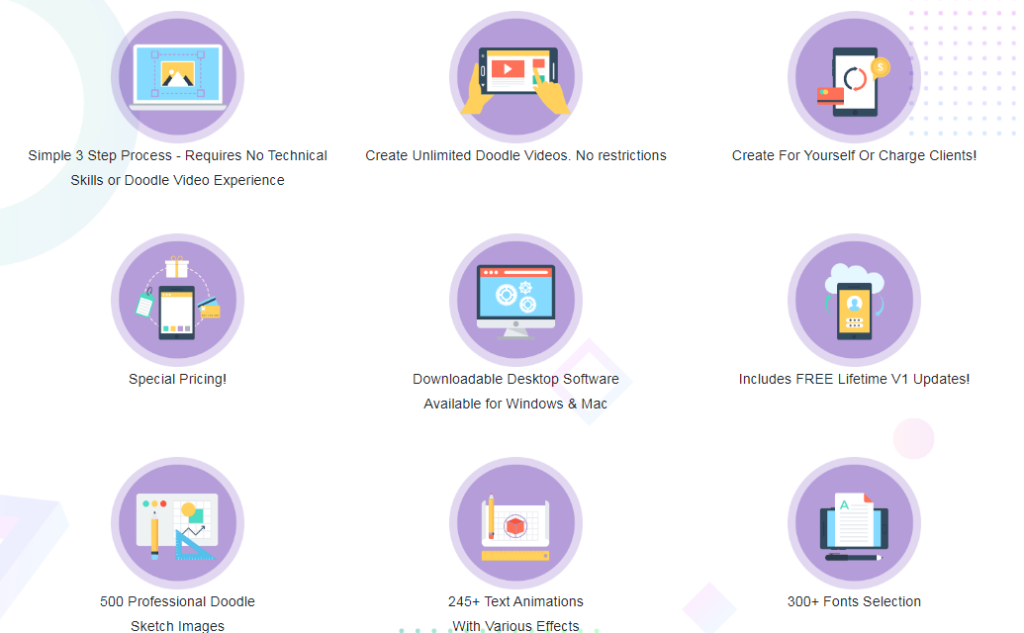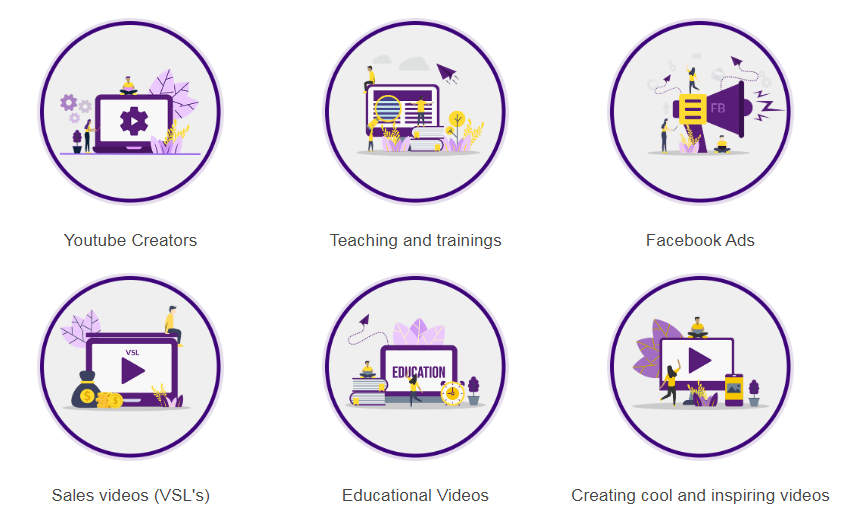Contents [show]
Doodled videos can do wonders for you and your business, only if you know how to create it in the right way.
However, it takes a lot of costs of hiring a doodler and a video designer, plus it also takes a lot of time to approve & finalize. But why should you worry when Doodleoze is there to create amazing videos?
It is an intuitive tool that helps the users in creating videos in just a few minutes, and it has the best drag & drop editor. You can create some engaging, professional doodle videos in just 3 simple steps, making the task a whole lot easier.
It is a groundbreaking application that creates blackboard, whiteboard, green board, and glassboard doodle videos. Another great thing is that there is no need for having any technical knowledge for using the platform, and it provides access to everyone.
The features are truly amazing and there are several benefits of using the software. Check out more about it in our Doodleoze review.
What Is Doodleoze All About?
Doodleoze is a very user-friendly and amazing video creator that is present in the market only for a little time but has captured several hearts.
It has several different features such as several designs to select from, several fonts, and even several options to create videos from. Also is an all-in-one inclusive platform that can help you in creating the best-doodled videos of all time and then either use it for yourself or show them to your clients.
Rather than spending a lot of money on doodle designers and video designers, it is best to consider this tool since it saves both time & money. Usually, when video creation or editing done by a team, it takes both a lot of time & money since approvals are a hefty task and that is the process of paying per visit.
Doodleoze saves all these costs and lets the users create & review videos in just a minute without hiring any team or waiting for team response. The features are truly amazing, check them out right below.
Features Of Doodleoze
1. Simple 3-Step Process
The process of creating videos via Doodleoze is the easiest it could ever be, and it takes only a minute to generate the video. It requires no doodle experience or even technical knowledge. All a user needs to do is drag & drop the doodles from the doodle library, insert any sound or music of choice, and generate the same, that’s it! It is a very simple tool and it doesn’t take much effort in creating the same.
2. No Restrictions
There is absolutely no limitation to how many videos one wants to create, the option and choice are theirs. Whether they want to create just 2 or even 100, it’s their choice. This is a great thing since, with several doodle video creators, the creation number is limited to the pricing package.
3. Create For Both Yourself & Clients
The videos can be created for both the clients and yourself, it depends on you how you want to use them. The advantage of using it for your clients is that at a fee, you can impress them with videos that are created in just minutes rather than days, and also edit it anytime you want to.
Charge them just like you usually do, but only you’d be able to take more offers as it saves a lot of time. You can create a product or a service review video for your clients with the help of Doodleoze
4. Downloadable For Both Windows & MAC
As obvious, the software is not available as a web-based but is downloadable so that the users can have the comfort and choice of even using it offline. In case you think that it might not work with your Windows or MAC, that’s not the issue with it at all and it is very compatible with both of them.
5. Free Lifetime V1 Updates
Once you pay it for the month, you have paid it for the month. No matter want happens they won’t charge you for any kind of update, everything is just free of cost. This is a great part of the tool since all the users have the same updates available for them, regardless of anything.
6. 500+ Professional Doodle Sketch Images
There are over 500 doodle sketch images available on Doodleoze, and all a user needs to do is drag and drop those into their videos. These designs are really very helpful and basically, this is what facilitates quick working. In an instance, the users can use these doodles and complete the first step of their videos.
7. 245+ Text Animations
There are more than 245 text animations available that the users can review all the Doodleoze collections & choose from them to add to the video. It brings variation in all the videos and it doesn’t look the same every time. The effects are also pretty great and it can be customized in any way you exactly want to.
8. 300+ Fonts Selection
There are over 300+ fonts available for the users that they can choose and change the design of the same. Bring a difference to all the videos and choose the fonts according to the relevance, which makes the videos different from all the ones present on your feed.
This can be a boost for all the advertisements you are creating, the promotional videos you are creating, and even make a difference to all the general videos as well. It is a great option to go for and makes video creation a matter of minutes. The users can easily review these texts on Doodleoze font-selection option by previewing them and use them as per the requirement.
9. Attention-Grabbing & Eye-Catching Videos
The doodle videos are very attractive and with Doodleoze, you can create videos of your choice with the utmost ease. These videos are very engaging and people love watching them over any regular video. This is a great thing and when used in advertisements, it brings out a boost-up for all the viewers.
10. Different Kinds Of Boards
There are different kinds of boards available for you and there is absolutely no limitation to which one do you want to create. The videos have the option of blackboard, whiteboard, greenboard, and glassboard to place the exact videos on.
11. Drawing Hands
There are a lot of drawing hands available and it is very compatible to choose from any of them. You can also import your hand in the videos to show variation. The hand colors are also diverse and available for the users to choose from bringing a difference to all these kinds of videos.
12. Perfect For Video Creators
The Youtube Creators can use this Doodleoze tool to show review ratings and even something else. It is technically proven that the visitors tend to engage in these videos way more than the regular ones, and it might be the best idea for creating videos that are highly interactive. The tool is pretty amazing and one must definitely go for it.
13. Teaching & Training
Rather than going for boring PPTs and regular content videos, try going for the Doodleoze videos since students tend to understand these over any other content type. This is a great thing since a person can always create these videos to teach and entertain the students in numerous ways. It is a great form of infotainment and brings out the best learning ability in the students.
14. Facebook Ads
Before having any kind of videos in advertisements, try going for doodled videos that have the best conversion rate. It is a great thing and the videos have all the contents to keep a visitor engaged and convert for the product or service. Facebook Ads tend to even generate more views and people love to watch videos that are fun & entertaining.
15. Sales Videos
Are you into the sales videos that are exceptionally amazing? Try considering these doodled videos these times and witness that the people you are trying to sell are interested in the product/service. Generate better interest so that people love to watch the entire thing and end up purchasing. Create a professional review video for your product or service with Doodleoze to engage users which may give you good conversions.
16. Inspirational Videos
Creating cool & inspiring videos that are amazing and people get motivated with them. It is a very supportive platform that helps in creating any kind of video you want to, and if you have a workforce working behind you, create these videos to inspire them and work even harder again.
17. Wide Format Support
There are hundreds of audio & video formats that this platform supports and it also supports codecs at the same time. There is no need for any imports and also you can facilitate native editing, multi-format timelines, resolutions, and frame rates, all under one project. It frames the accurate seeking and also supports other video formats.
18. Device & Transport Options
There is Blackmagic design SDI & HDMI for inputs and preview monitoring. You can also perform screen, webcam, and also perform audio capture. Also, do network stream playback as it supports resolutions to up to 4K and capture from SDI, HDMI, webcam, JACK & Pulse Audio, IP Stream, X11 Screen, and Windows DirectShow devices.
19. Sleek & Intuitive Interface
The user interface is very friendly and has multiple dockable and undockable panels. It includes detailed media properties, recent files with search, playlist with thumbnail view, filter panel, history view, encoding panel, jobs queue, and melted server with the playlist. It also supports drag & drop assets from the file manager.
20. 100+ Full HD Background Videos
Want to have something running behind in your videos apart from just doodles? Drag and enter these background videos in the actual video to bring a variation and make the video more interesting. This is a great thing since there are options and variations present for the videos.
Doodleoze Pricing Packages
There are two pricing packages available, and the aspiring user can choose from which they like. The packages are mentioned right below:
1. Doodleoze Personal- $97.00:
- Doodleoze App.
- Commercial License.
- 500+ doodle sketch images.
- 100 Full HD Background Videos.
- 245+ Text animation effects.
- 300+ Amazing fonts.
- Create an unlimited number of videos.
- Export unlimited videos.
2. Doodleoze Commercial- $147.00:
- Doodleoze App.
- Commercial License.
- 500+ doodle sketch images.
- 100 Full HD Background Videos.
- 245+ Text animation effects.
- 300+ Amazing fonts.
- Create an unlimited number of videos.
- Export unlimited videos.
- Use or sell to clients.
- Keep 100% of the profits.
Pros & Cons Of Doodleoze
Pros
- Easy to use.
- Different features present.
- Drag & Drop Editor.
- Provides different boards.
- Customization is available.
- Affordable tool.
- Downloadable for the best outcome.
Cons
- Slightly limited in comparison to all others.
- Not a SaaS based tool.
What Goes Well With Doodled Videos?
Doodled videos are surely great, but what goes alongside those are some amazing animated videos to set up the entire page. For creating animated videos, Toonly is an amazing tool that also has features similar to this tool, and makes the task a lot easier.
Final Verdict- Is Doodloze Worth To Buy?
Doodleoze lets its users review everything such as different doodle drawings, background videos, and every such thing. It is a great tool with a very user-friendly interface that helps in creating the best videos. Unlike other tools that are clunky and clumsy, they help in creating videos that are seriously amazing and amazing to watch.
It is a very good way to bring visitors since doodled videos have a different charm and promote better conversion rates. The platform is very user-friendly and a person can always go for it, without any issues. However, at times it feels like it is a bit limited in comparison to all those present in the market, it looks pretty limited. Overall, Doodloze is good software, and one must definitely go for it.
FAQs
Do I have to pay for updates?
No, once you pay it for a month and are using it, then there is no need to pay for any update since it comes for free!
How many videos can I create with Doodleoze?
There is absolutely no limitation to how many videos you want to create, and Doodleoze helps in creating the best ones possible.
In how many devices can I install this software?
Doodleoze allows users to install it on 1 device. However, for up to 5 device in agency license which is an extra expense.
Is ordering Doodleoze risk-free?
Yes, if you don't like the software, then you can ask for a money-back within 14-days.
Are there any step-by-step instructions to use Doodleoze?
Yes, once someone installs Doodleoze, they can view the instructions coming right in the beginning.