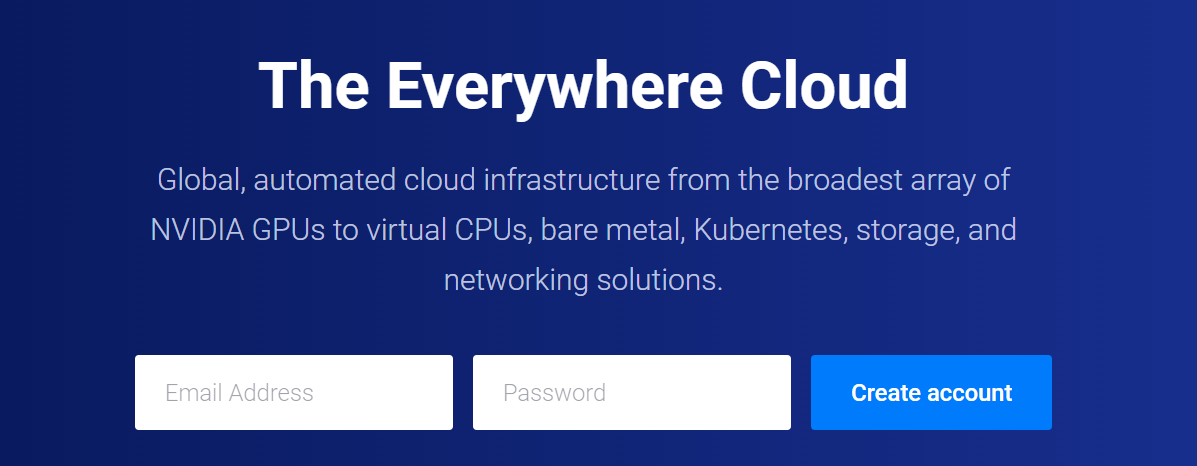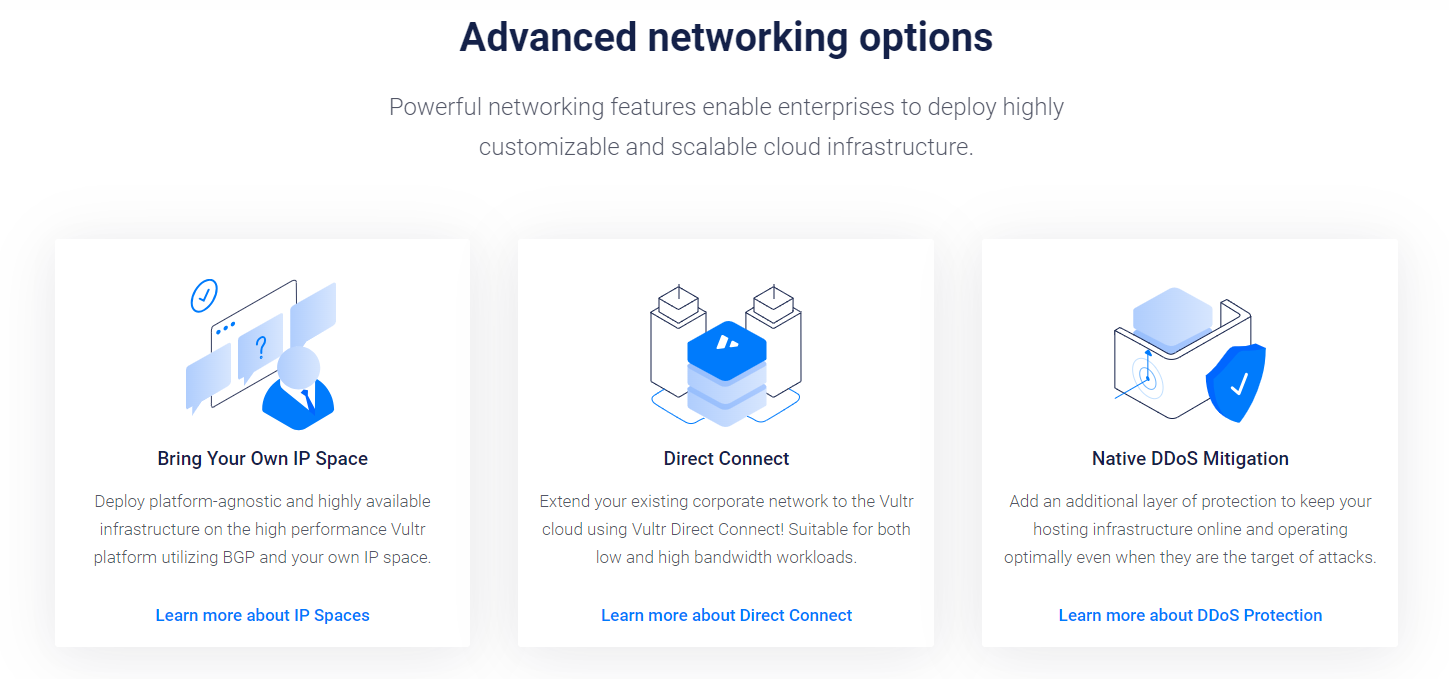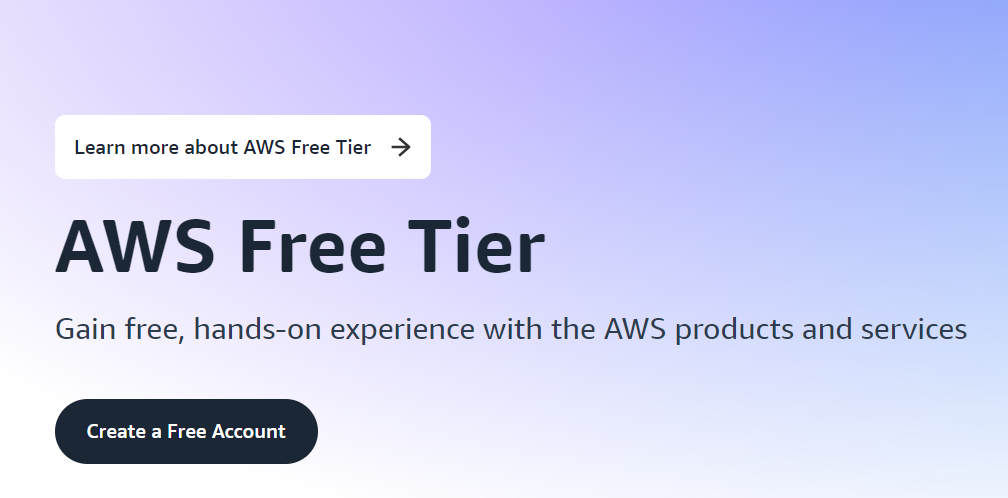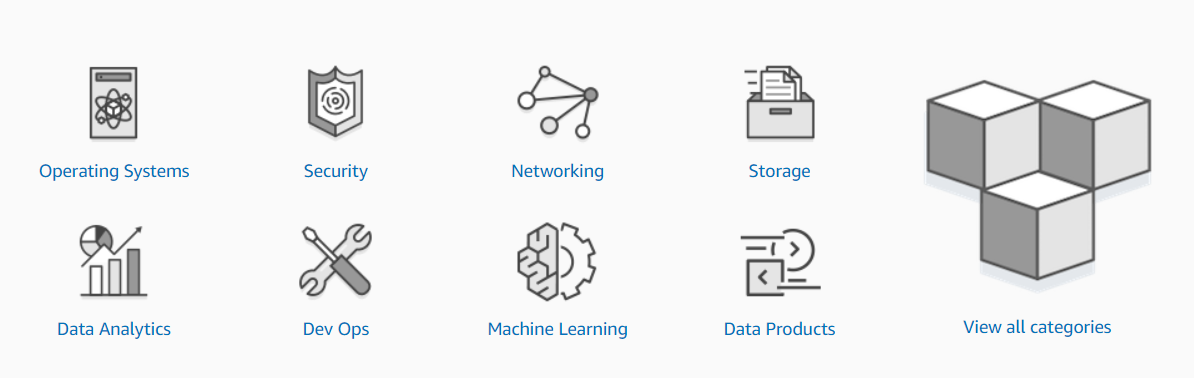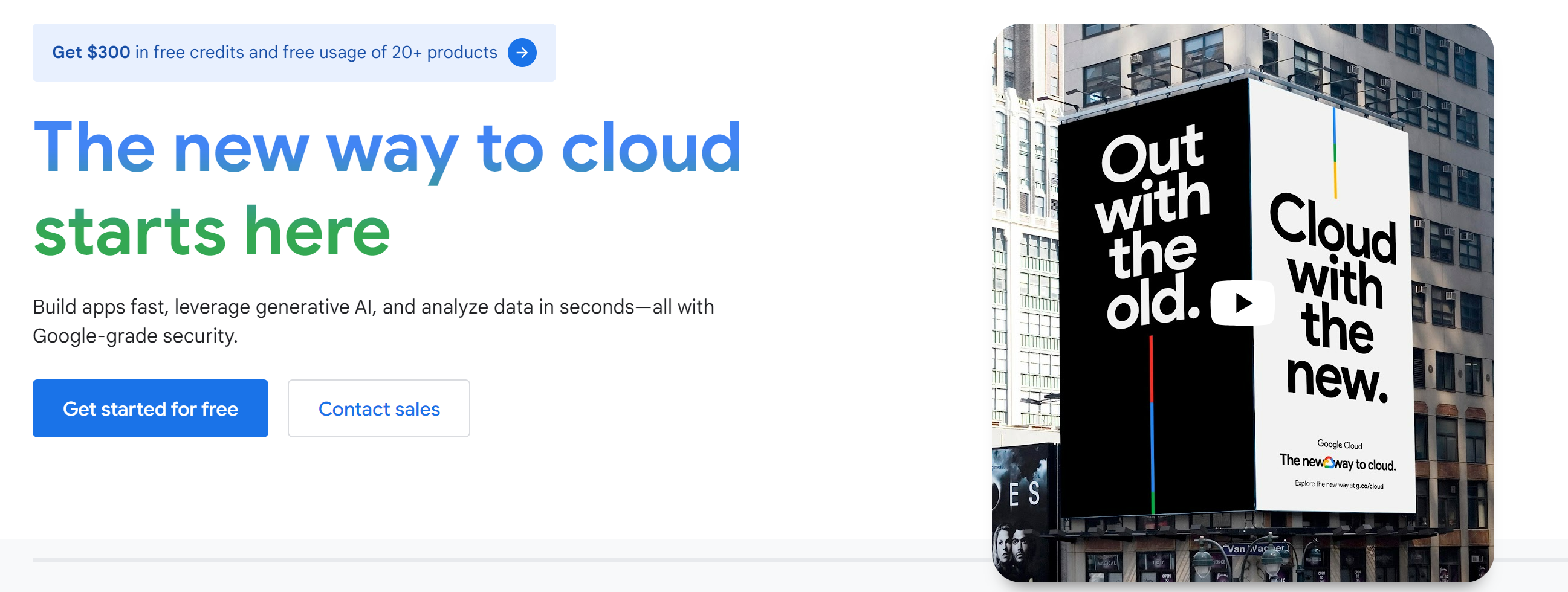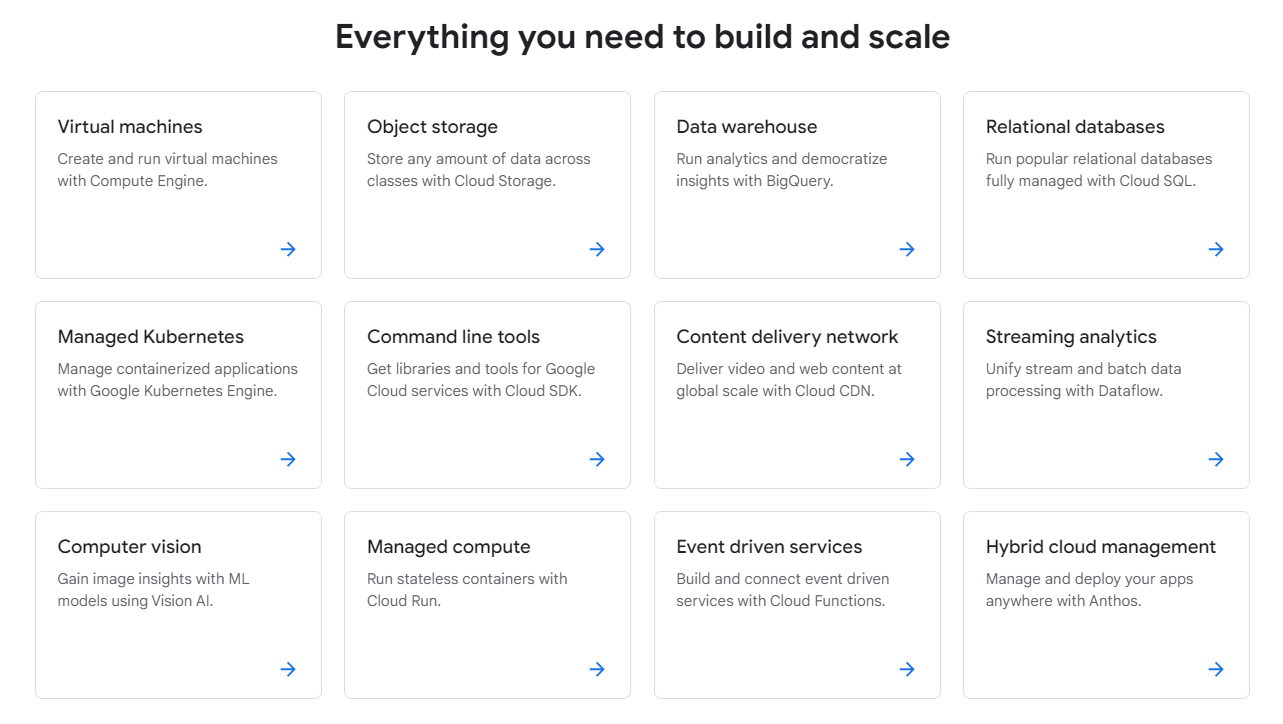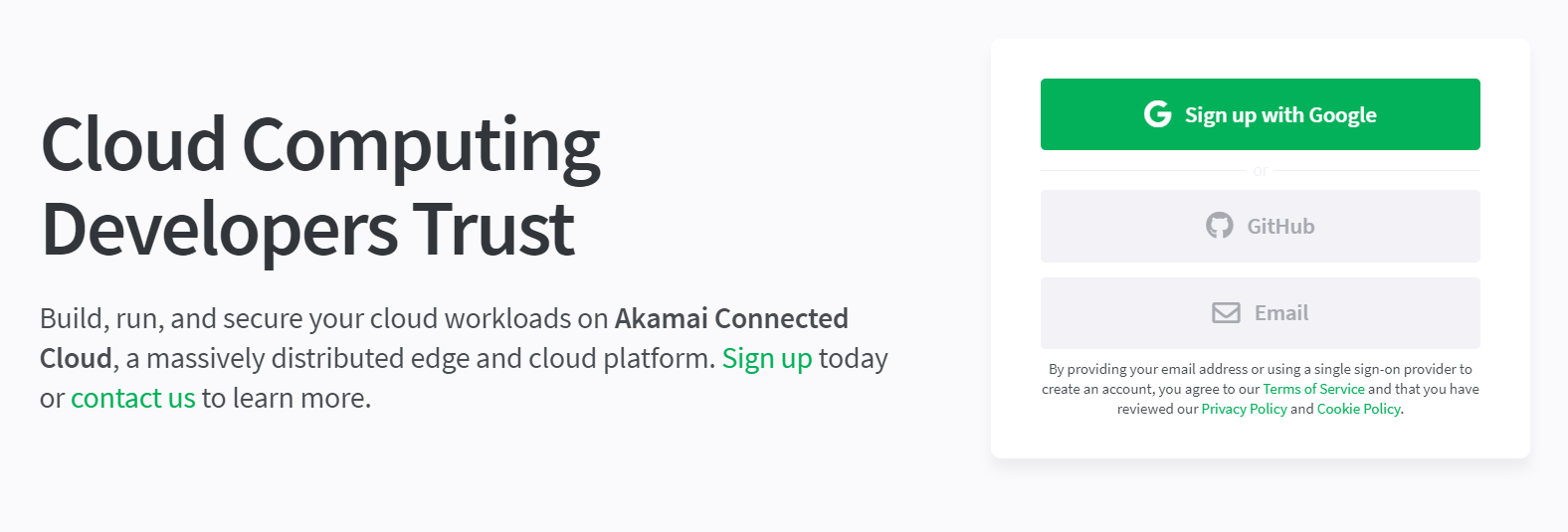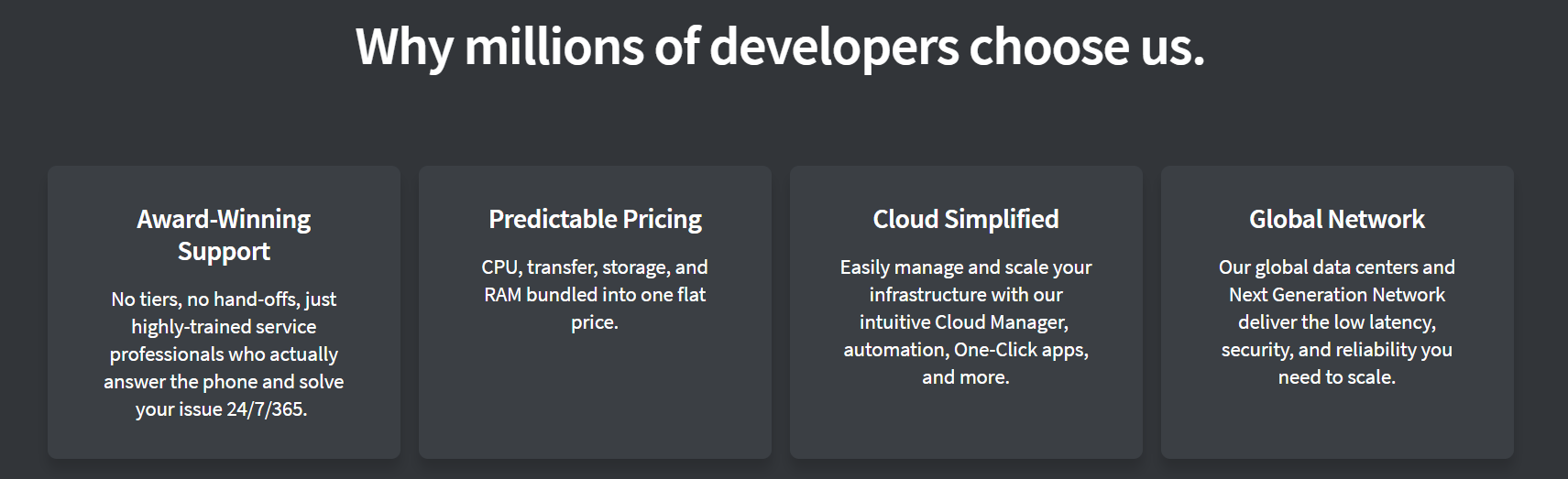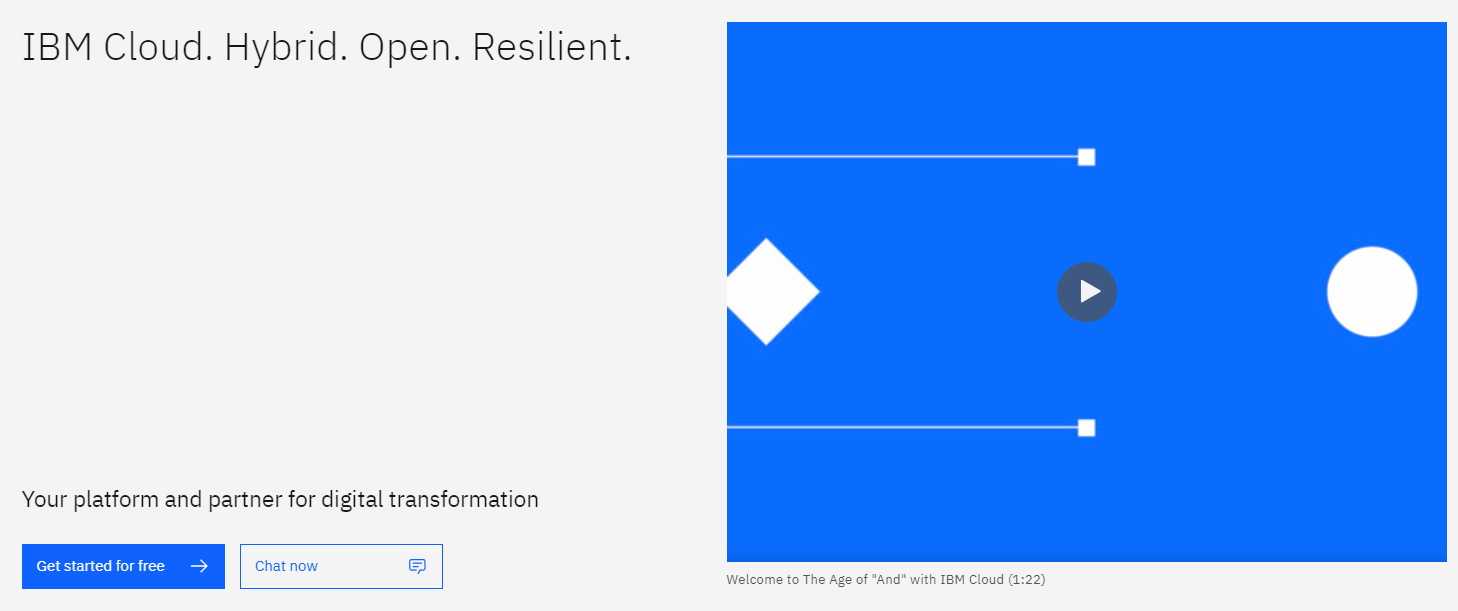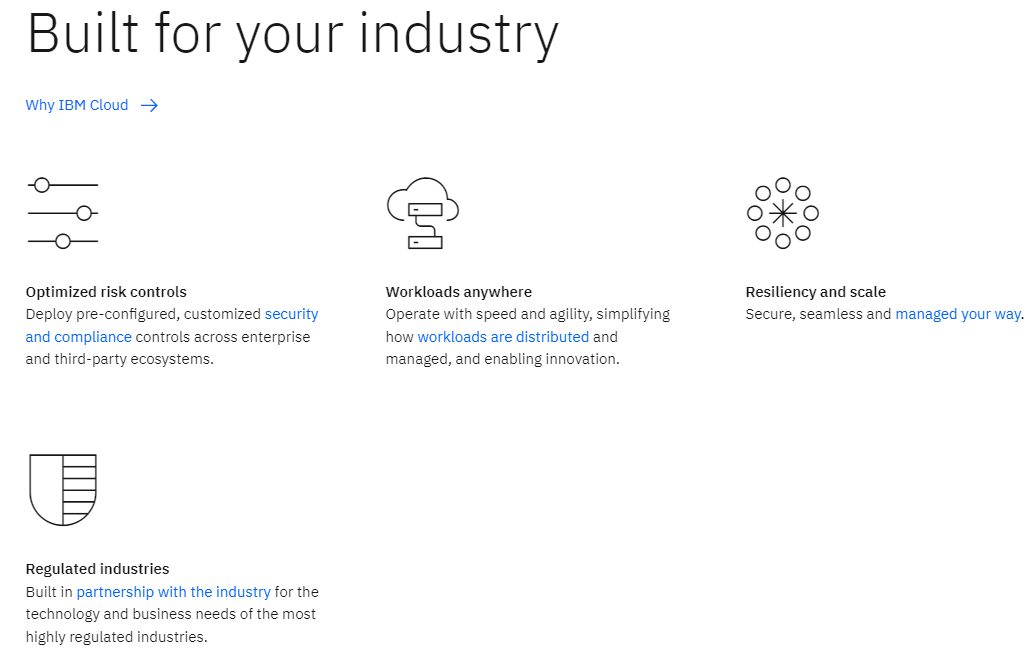Contents
Are you wondering if there’s something better out there than DigitalOcean for your cloud needs? DigitalOcean is popular for its easy-to-use features and friendly prices.
But sometimes, you might need something different. Maybe you’re looking for more options, better performance, or a different kind of customer support.
Or maybe the way DigitalOcean charges for its services doesn’t fit your budget as your needs grow. Don’t worry!
The world of cloud services has many choices, each with its cool features. Let’s explore some great alternatives to DigitalOcean that might be just what you’re looking for.
Need a Change from DigitalOcean? Here Are 5 Top Options
| Feature/Service | Vultr | AWS | GCP | Linode | IBM Cloud |
|---|---|---|---|---|---|
| Server Performance | Fast SSD servers | Highly scalable EC2 instances | High-performance computing options | Standard performance suitable for most needs | Advanced options for complex computing |
| Global Data Center Reach | 17 locations worldwide | Extensive global network | Strong global presence | Limited but growing number of locations | Expanding global data centers |
| Unique Selling Point | Dedicated servers & Windows support | Flexible servers with S3 storage & AWS Lambda | Anthos, BigQuery, AI & ML platforms | NodeBalancers, StackScripts, & Professional Services | Hybrid cloud, Watson AI, & Blockchain services |
| Pricing Flexibility | Pay-as-you-go hourly billing | Complex, usage-based pricing | Competitive, with flexible options | Simple and predictable pricing | More suitable for larger enterprise budgets |
| Ease of Use | Can be complex for beginners | Requires technical expertise for full utilization | Intermediate usability | User-friendly interface | Complex, better for users with a technical background |
| Customer Support | Needs improvement in response time | Extensive resources but can be overwhelming | Complex, better for users with the technical background | Known for strong customer support | Needs faster response and detailed support |
| Security Features | DDoS protection | Advanced security and compliance options | Strong security with Google’s infrastructure | Standard security protocols | High security, especially for regulated industries |
| Specialized Services | Direct hardware connection | Managed databases with RDS & AWS Marketplace | Network Intelligence Center | Linode Manager and API | Extensive DevOps tools & data analytics services |
| Ideal Use Case | Projects needing dedicated resources or Windows support | Large-scale, complex projects with varied needs | Businesses wanting to leverage Google’s AI and big data tools | Small to medium projects, looking for simplicity | Enterprises needing hybrid solutions and advanced AI |
Vultr
Vultr is another cloud service, like DigitalOcean, but it has some cool features that make it stand out. It’s known for really fast servers that use SSDs, which means your websites and apps can run quicker.
It has 17 places around the world where its servers are located, which is more than DigitalOcean. This is great because it can make things faster for people using your site from different places.
Also, Vultr lets you pay for just the hours you use, which can save you money if you’re not using your server all the time. Plus, it offers more choices for server types, so you can pick exactly what you need for your project.
So, while DigitalOcean is super user-friendly and simple, Vultr is a good choice if you want more options, need servers in different parts of the world, or if you’re looking to save on costs in certain situations.
📌#5 Unique Features
📍Own Personal Server: Vultr lets you have your own dedicated server. This means you get all the server’s power to yourself, which is great for big projects that need a lot of resources. This is something you don’t usually get with DigitalOcean.
📍Windows Support: With Vultr, you can use Windows on your servers. This is handy if you need to run programs that only work on Windows or if you just prefer using Windows. DigitalOcean mainly offers Linux options.
📍Direct Connection: Vultr has a feature where you can directly connect your own physical equipment to their cloud system. This can make things more secure and work faster, which is not a common option with DigitalOcean.
📍More Size Options: Vultr offers a wider range of server sizes. This means you have more choices to find the perfect fit for your project, whether it’s really small or super big.
📍Protection Against Attacks: Vultr provides extra protection against DDoS attacks, which are attempts to make your website or app unavailable to users. This extra layer of security can be really important for keeping your project safe and running smoothly.
🏆Areas for Improvement in Vultr’s Services
- 📍Easier to Use: Some people find Vultr a bit hard to use, especially if they’re new to this kind of thing. The way you find things and do stuff on their website isn’t as simple as it could be. Making their website easier to understand and use would be a big help, especially for people who aren’t super tech-savvy.
- 📍Better Help and Support: When users have problems or questions, they sometimes find that Vultr’s help isn’t as quick or as good as it should be. People have said that they have to wait a long time to get answers. If Vultr could answer questions faster and give better help, people would probably have a much easier time using their services.
Amazon Web Services (AWS)
Amazon Web Services (AWS) is a great choice if you’re looking for something more powerful than DigitalOcean. AWS is like a big toolbox with lots of different tools.
It has everything from basic hosting to more advanced stuff like data analysis, learning machines, and even services for internet-connected devices. It’s really good for big projects because it can handle a lot of work and grow with your needs.
AWS also has lots of data centers all over the world, which helps make your website or app faster for people in different places. They’re also really serious about keeping things safe and following rules for different types of businesses.
While DigitalOcean is easier to use for smaller projects, AWS is perfect if you’re thinking big or need lots of different services. It might even save you money as you grow bigger.
Plus, AWS has a lot of help and guides available, which is great if you’re doing something complex.
📌#5 Unique Features
📍Flexible Servers with EC2: It lets you use virtual servers (called EC2) that can change size automatically based on how much your website or app is being used. This means you get exactly the right amount of power you need without overpaying.
📍S3 Storage: AWS has a storage service called S3. It’s really good at holding lots of data, keeping it safe, and making sure you can get to it fast and easily from anywhere.
📍AWS Lambda: This lets you run your code without worrying about the servers it runs on. You only pay for the time your code is actually running, which can save money if your app gets busier or quieter at different times.
📍Managed Databases with RDS: It has a service called RDS that takes care of database management for you. It works with popular databases like MySQL and makes it easier to handle things like updates and backups.
📍AWS Marketplace: This is like an online store where you can find and buy software that works on AWS. It has a big selection, so it’s a helpful place to find extra tools and services you might need.
🏆Areas for Improvement in AWS’s Services
📍Hard to Guess the Cost: Figuring out how much AWS will cost can be tough. They charge for what you use, which means your bill can change a lot from month to month.
This can be a problem, especially for smaller businesses or individual users who need to know how much they’ll be spending. AWS could be better if it had clearer, more predictable pricing.
📍Need for Technical Know-How: AWS is like a huge toolbox with lots of different tools, but to use it well, you need to know quite a bit about technology.
For someone just starting out or with a small project, all these options and settings can be too much. Making AWS easier for beginners or those who aren’t tech experts would help a lot of people use it more comfortably.
Google Cloud Platform (GCP)
Google Cloud Platform (GCP) is a strong choice compared to DigitalOcean, especially for businesses that need to grow a lot and use advanced features.
While DigitalOcean is easy to use and great for small projects, GCP offers a wide range of services, including better data analysis, machine learning, and more computing options.
GCP has data centers all over the world, which means it’s more reliable and good for businesses working globally. Google is always adding new things to GCP, like the latest in artificial intelligence and handling large amounts of data.
This is really useful for companies wanting to use these new technologies. Also, GCP can sometimes be cheaper than DigitalOcean for big projects because of its flexible pricing.
📌#5 Unique Points
📍Anthos: Anthos lets businesses manage their apps across different cloud services and on their own computers. It’s great for companies that want to mix and match cloud services and their own data centers.
📍BigQuery: BigQuery is a tool on GCP that handles very large amounts of data easily. It’s super-fast and doesn’t require a server, making it ideal for businesses that need to analyze big data quickly.
📍AI Platform: GCP’s AI Platform helps developers and data scientists create, test, and use artificial intelligence models. It’s special because it makes AI accessible to more people, even if they’re not experts in AI.
📍Google Kubernetes Engine (GKE): GKE is a service for managing applications that are divided into parts (containers). It’s special because it uses Google’s own tools and makes it easier to handle these containerized apps.
📍Network Intelligence Center: This is a tool for watching and improving the network on GCP. It gives a clear view of your network’s performance and helps find and fix network issues. This is important for businesses that rely on strong and stable internet connections for their cloud work.
🏆Areas for Improvement in GCP’s Services
📍Better Free Options: GCP’s free options aren’t as good as what some other cloud services offer. Right now, they give a free trial with some credits, but these credits don’t last forever. If they offered more services for free all the time or made the free trial last longer, it could attract more people, especially those just starting out or small businesses worried about spending too much at the start.
📍More Locations: GCP is all over the world, but there are still some places where it’s not as available as other cloud services like AWS or Azure. This can be a problem for businesses that want to reach people in these specific areas. If GCP added more data centers and made their services available in more places, it would be better for businesses that want to work globally and would also help with following local data laws.
Linode
Linode is a good choice for people who find DigitalOcean too complicated or expensive. It’s often cheaper and has a pricing plan that’s easier to understand, which is great for small businesses or individual users.
Linode is known for its really good customer service, which can be very helpful if you need extra help or are new to using cloud hosting. The service is also user-friendly, focusing on keeping things simple.
This makes Linode a nice option for people who don’t need all the extra features that DigitalOcean offers and prefer something more straightforward and affordable. Plus, Linode gives out many coupon codes, making it even more budget-friendly.
📌#5 Unique Features
📍NodeBalancers: Linode has a feature called NodeBalancers that helps manage a lot of website traffic. It spreads the traffic across different servers so that websites can handle more visitors smoothly and stay online without problems.
📍Linode Manager and API: It offers a special control panel called Linode Manager that makes it easy to handle their services.
They also have an API, which is a set of tools for tech-savvy users to control their Linode services automatically or connect them with other tech tools.
📍Longview: Longview is a tool from Linode that gives detailed information about how well your system is working. It’s really useful for checking on the health of your systems and making them work better over time.
📍Professional Services: It also offers extra help like moving your data to Linode or advice on setting up your cloud systems. This is helpful for businesses that are new to Linode or need expert advice.
📍StackScripts: StackScripts is a feature that lets users set up new servers quickly using pre-written scripts. This saves time and makes sure everything is set up consistently every time you need a new server setup. It’s great for people who often need to set up similar systems.
🏆Areas for Improvement in Linode’s Services
- 📍Need More Data Centers Around the World: It needs to build more data centers in different parts of the world. Right now, they don’t have as many as some bigger companies like AWS or Google Cloud. This can make their service slower for people who live far from where Linode’s data centers are located. If Linode adds more data centers, especially in places like Asia and Africa where they don’t have many, it would make their service better for more people around the world.
- 📍Better Tools for Big Companies: It is great because it’s easy to use, but it doesn’t have some of the fancy tools that really big companies need. Things like advanced artificial intelligence, learning systems, or tools to handle huge amounts of data are missing. If Linode adds these kinds of high-end features, it would help them attract bigger businesses and compete with the larger cloud service providers.
IBM Cloud
IBM Cloud is a good choice for big companies and complex projects, compared to DigitalOcean. While DigitalOcean is great for small teams and simple tasks, IBM Cloud offers more advanced services like artificial intelligence (AI), machine learning, and blockchain technology.
These features are really useful for businesses that want to use the latest tech in their cloud computing. IBM Cloud is also very strong in security and meets strict rules, which is important for businesses in areas like banking and healthcare.
Plus, it has data centers all over the world, which helps companies that work in many countries. So, for big companies or projects that need special tech and strong security, IBM Cloud is often a better fit than DigitalOcean.
📌#5 Unique Points
📍Mix of Cloud and On-Site Systems: Great for businesses that want to use both cloud services and their own computer systems together. This is really helpful for companies that are slowly moving to the cloud but still need to keep some things on their own computers for safety or other reasons.
📍Watson AI: It includes Watson, which is a super smart AI system. Watson can help businesses do cool things like analyze data, automate customer service, and create smart apps. It’s a big plus for companies that want to use the latest AI technology.
📍Blockchain Service: It offers a special service for blockchain, which is a technology for keeping records safe and clear. This is especially good for businesses in finance or those who need to track things carefully, like in supply chains.
📍Tools for Developers: There are a lot of tools for software developers. These tools help them make and update software quickly and smoothly, which is perfect for teams that want to work fast and keep improving their apps or websites.
📍Powerful Data Tools: It is also great for handling and understanding lots of data. It has powerful tools for processing big data, doing complex analyses, and making data easy to understand. This is really useful for businesses that need to make big decisions based on their data.
🏆Areas for Improvement in IBM Cloud’s Services
- 📍Making Moving to IBM Cloud Easier: IBM Cloud can work on making it easier for businesses to switch to their service. Right now, they have good options for big companies, but they could make the process simpler for moving from other cloud services or traditional computer setups. If they had more automatic tools and better help for this, it would be easier for all kinds of businesses, big or small, to start using IBM Cloud.
- 📍More Data Centers Around the World: It would really benefit from having more data centers in different parts of the world. Right now, they aren’t in some areas as much as they could be. By building more data centers, especially in places where they don’t have many, it would make their service faster for users in those areas. It would also help follow local laws about data, making IBM Cloud a better choice for people and businesses in different countries.
🪜5 Simple Steps to Choose the Right Cloud Service for Your Business
◾Know What You Need
First, figure out what your business needs from a cloud service. Do you just need to store files, or do you need something to handle big projects or special software? Knowing this will help you find a cloud service that has the right features for you.
◾Look at Security and Rules
Make sure the cloud service is safe, especially if you’re dealing with customer information. The service should follow any laws that apply to your business, like protecting customer data.
◾Understand the Costs
Check how much the cloud service will cost you. Some services let you pay only for what you use, which can be cheaper. Make sure there are no hidden fees and think about how the cost might change as your business grows.
◾Can It Grow with You?
Choose a service that can grow with your business. This means it should be easy to get more storage or features when you need them, and maybe reduce them when you don’t.
◾Good Customer Support
Good help and support are important. Make sure the cloud service is there to help you anytime and check how you can contact them (like by phone or email). It’s also a good idea to read reviews to see how happy other customers are with their support.
🔥 Bottom Line
DigitalOcean is popular because it’s easy to use, but it doesn’t always work well for really big projects or for businesses that need very special tech features.
Also, it doesn’t have as many data centers around the world as some other services. Because of these things, people are looking for other options.
Among the alternatives, Amazon Web Services (AWS) stands out as the best choice. AWS offers a lot of different tools and services, which are great for growing businesses or for doing complex things.
It also has data centers all over the world, so it’s good for international projects. Plus, its pricing is flexible, which means it can work well for both small startups and big companies.
So, if you need more than what DigitalOcean offers, AWS is probably the best choice out there right now.