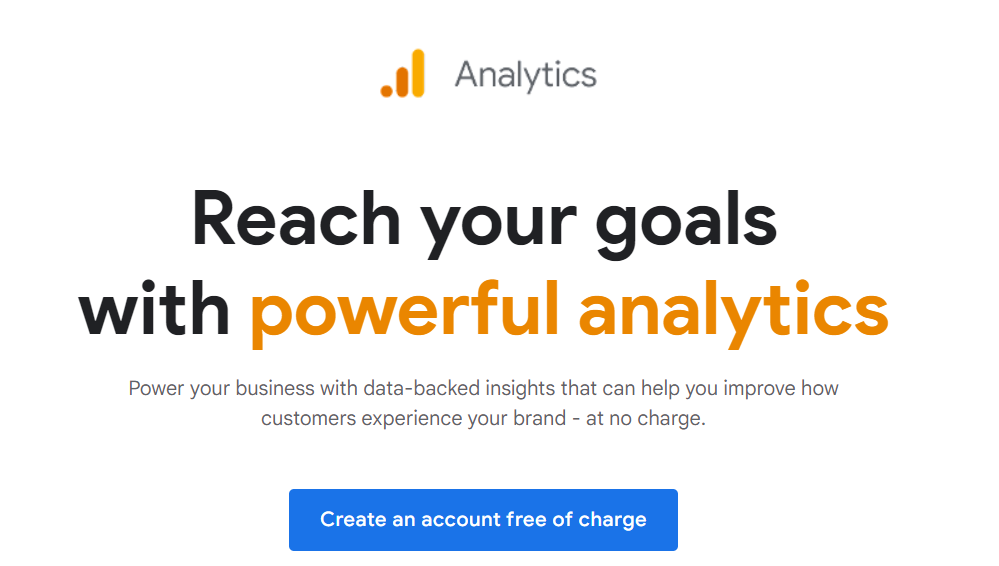Contents
Wondering how to boost your online success? 🌐
Check out the top digital analytics software! ⚡
It grabs your attention by showing you what’s popular on your site.
In the end, you’ll be ready to take action and see your online world flourish. Get started and watch your success story unfold! 💥
🔍 Find Out Who’s Visiting: Your Easy Guide to Knowing Your Audience
| Feature/Software | Google Analytics | Mode Analytics | Pendo |
|---|---|---|---|
| User-Friendliness | Very user-friendly for basic use; advanced features require more expertise. | Technical users find it easy; might be challenging for beginners. | Designed with user-friendliness in mind, especially for non-technical users. |
| Integration Capabilities | Extensive integration with Google products and many third-party services. | Strong on database and some third-party integrations; best for data analysts. | Good integration with apps and web platforms; focuses on user experience tools. |
| Unique Features | In-app guides and walkthroughs, feedback collection, and detailed usage analytics. | Integrated notebooks for SQL, Python, R; community-powered data analysis. | In-app guides and walkthroughs, feedback collection, detailed usage analytics. |
| Pricing Structure | Free for basic; paid version (Google Analytics 360) for enterprise needs. | Offers a free version; paid plans for more features and larger data volumes. | Subscription-based; pricing varies based on features and usage levels. |
| Best For | Businesses of all sizes looking for comprehensive web analytics. | Comprehensive web analytics, real-time data, and audience insights. | Product and UX teams focusing on improving user experience and engagement. |
Google Analytics
Google Analytics is like a magic mirror for your website. It shows you who’s coming to visit, where they’re coming from, and what they like to do.
What makes it really cool? It’s super easy to use, so you don’t need to be a tech wizard to understand what’s going on with your site.
Plus, it’s got all these handy features to help you figure out how to make your visitors happier and keep them coming back for more.
And guess what? For most people, it’s totally free. That means you get to see all these awesome details about your website without spending a dime.
Whether you’ve got a small blog or a big online shop, Google Analytics is your secret weapon to help your site grow.
Must Read: The Ultimate SEO Guide for E-Commerce Websites
📌 #4 Unique Feature
📍 See Who’s Online Now: It’s like being able to see who’s visiting your website this very second, checking out what pages they like.
📍 Learn About Your Visitors: This tool tells you cool stuff like if your visitors are young or old, what they’re interested in, and if they’re using a phone or computer to see your site. It’s like getting to know your website’s fans better.
📍 Where Did They Come From?: It shows you how people found your site, like if they clicked on a link in social media, found you in a Google search, or typed your website address directly. It helps you understand what’s working to bring people in.
📍 Are They Doing What You Want Them To?: Whether you want them to buy something, sign up, or download something, this feature checks if visitors are doing those things. It’s like keeping a score of how well your website is doing its job.
🪄 2 Improvement Points
📍 A Better Mobile App: The Google Analytics app on your phone isn’t as good as it could be. Making the app better, so you can easily check your website’s data anytime, anywhere, would be really handy for staying up-to-date.
📍 Tips on What to Do Next: Google Analytics tells you lot about your site, but figuring out what to do with all that info can be tough. If it could give tips like “Hey, this page isn’t doing so well, maybe try this to fix it,” it would make it easier to improve your website.
Mode Analytics
Mode Analytics is like a smart tool that helps you really understand your website’s data. Imagine it as a detective who can dig deep into your numbers to find clues and stories you didn’t see before.
What makes Mode really cool is how it lets you use simple coding (with things like SQL, Python, and R) to get fancy reports and pretty charts.
It’s perfect for businesses that need to look closely at their data but also want to share what they find with their team easily.
Everyone can work on it together, making smart choices faster based on what the data shows.
Mode stands out because it makes dealing with complex data fun and easy, helping you and your team make better decisions by looking at your data in new ways.
📌 #4 Unique Features
📍 Mix and Match Data Tools: Imagine being able to use different tools like SQL, Python, and R all in one place to look at your data. It’s like having a Swiss Army knife for data analysis, so you can easily switch between tools to find what you need.
📍 Put Your Brand on Reports: You can take the charts and reports you make in Mode and show them on your own website or app, but with your logo and colors. It’s a neat way to show off your data findings without making it obvious you used another tool.
📍 Everyone Uses the Same Data: Mode lets your team all connect to the same data sources. This means everyone’s looking at the same numbers, which makes working together smoother and keeps mistakes low.
📍 Learn from Others: Mode has a cool space where users can share their data projects. You can peek at other people’s work to get ideas or even use their setup as a starting point for your own data digging.
🪄 2 Improvement Points
📍 Smart Tips: Imagine if Mode could automatically give you cool hints and show you interesting stuff in your data without you having to look for it.
Like a smart assistant that points out “Hey, look here, something cool is happening!” This would make it easier for everyone to find important info quickly.
📍 Helpful Guides While You Work: It would be great if Mode could offer little guides and tips right when you’re using it, based on what you’re doing.
Like if you’re trying to make a chart, Mode could pop up with a “Did you know?” tip to help you make it better. This would be like having a friendly teacher right there, helping you learn more as you go.
Pendo
Pendo is like a helpful friend for anyone who has an app or website. It does a great job at showing you how people use your site or app.
What’s cool about Pendo is it doesn’t just count how many times someone clicks something. It really helps you understand why they click and what they like or don’t like.
This way, you can make your app or website better and more fun for people to use. Pendo also lets you send helpful tips or messages to your users right when they need them, making their experience smoother.
It’s great for teams who want to make their digital stuff not just easy to use, but also something people really enjoy.
Pendo helps you not just look at numbers, but actually make your app or website a place where users love to be.
📌 #4 Unique Features
📍 Easy Help Inside Your App: It can show users how to use your app or website with simple pop-up guides. It’s like having a helpful buddy who shows up just when you need them to explain things or give you a quick tour.
📍 Ask Users What They Think: With Pendo, you can easily ask people using your app or website what they like and what they don’t. It’s like having a feedback box that’s always there, so you can keep making things better based on what your users tell you.
📍 See What People Love (or Don’t): It lets you see not just how many people click on something, but also how they use your app or website. This helps you understand what features are awesome and which ones might need a little work.
📍 Make It Personal: You can use It to change what users see based on how new they are or what they’re interested in. This means you can make sure everyone gets help and suggestions that are just right for them.
🪄 2 Improvement Points
📍 Make It Easier to Start: Has lots of neat tools, but setting everything up can be a bit hard if you’re not used to tech stuff. If Pendo made it easier to get started, with clear, step-by-step guides, more people could use it without getting confused or stuck.
📍 More Affordable Plans: Pendo is great but might be a bit pricey for small businesses or new companies just starting out. If Pendo had more options that didn’t cost as much, smaller teams could also enjoy using it to make their apps or websites better for users.
Must Read: Springboard Data Analytics Bootcamp Review: (In-Depth Guide)
😕 Confused How to Find Your Ideal Analytics Tool: 5 Simple Tips
📍 Know What You Need
Think about what you want to learn from your data. Do you want to see how many people visit your site, find out what they like, or see if they’re buying anything? Start by knowing your goals.
📍 Look for Easy Use
Pick a tool that’s easy to use, even if you’re not a computer expert. You’ll want something that makes it simple to find the information you need without too much hassle.
📍 Works Well With Others
Make sure the tool can work easily with other software you use. This makes your job easier because all your tools can talk to each other and share information.
📍 Can Grow With You
Choose a tool that can handle it if your website or business gets bigger. You don’t want to switch tools later just because your first choice can’t keep up.
📍 Keeps Data Safe
Privacy is important, so pick a tool that keeps your data safe and follows the rules, especially if you have visitors from places with strict privacy laws.
🔥 Bottom Line
Conclusion, for most businesses, the best choice among the three analytics tools mentioned would be Google Analytics. It’s easy to use, provides valuable insights, and is free for the majority of users. Google Analytics offers a user-friendly way to understand your website’s visitors, their behavior, and traffic sources.
While Mode Analytics and Pendo have their strengths, they cater to more specific needs. Mode Analytics is ideal for advanced data analysis and collaboration among technical users, while Pendo focuses on improving user experience.
However, Google Analytics strikes a balance by being accessible to both beginners and advanced users, making it a versatile and widely applicable choice for businesses of all sizes.
Ultimately, the best software choice depends on your specific requirements, but for simplicity and broad utility, Google Analytics stands out as the top recommendation.