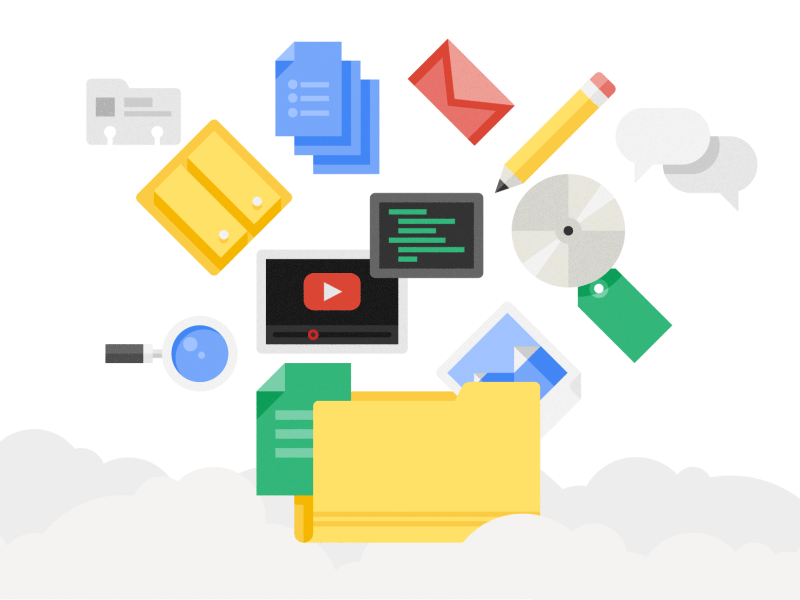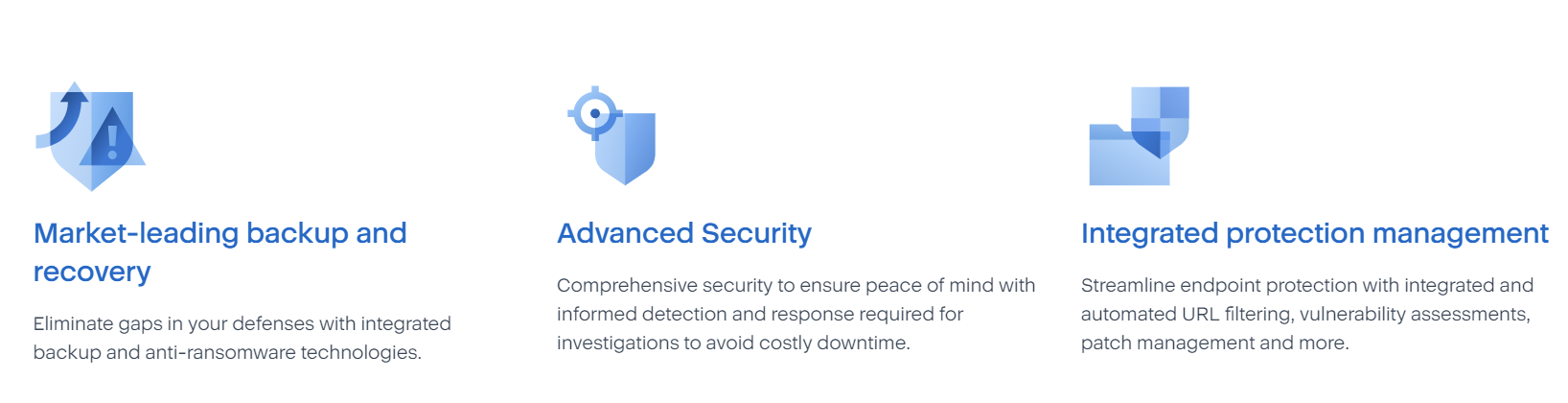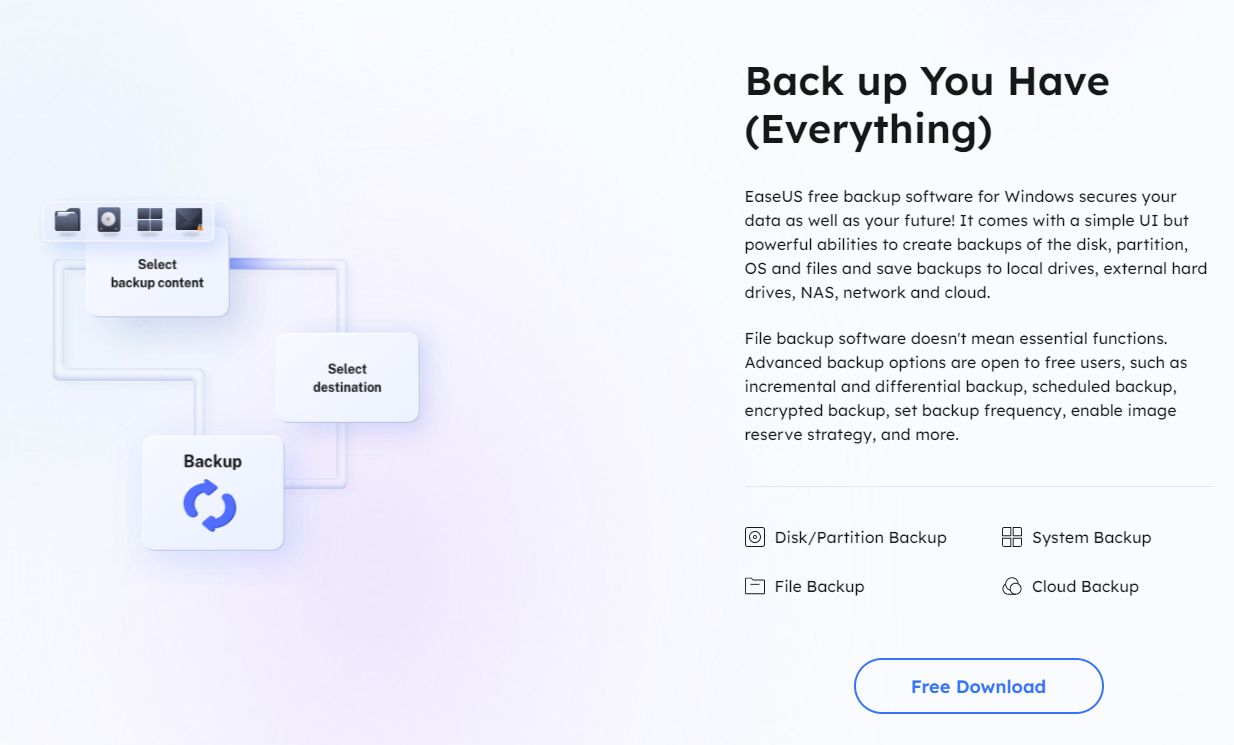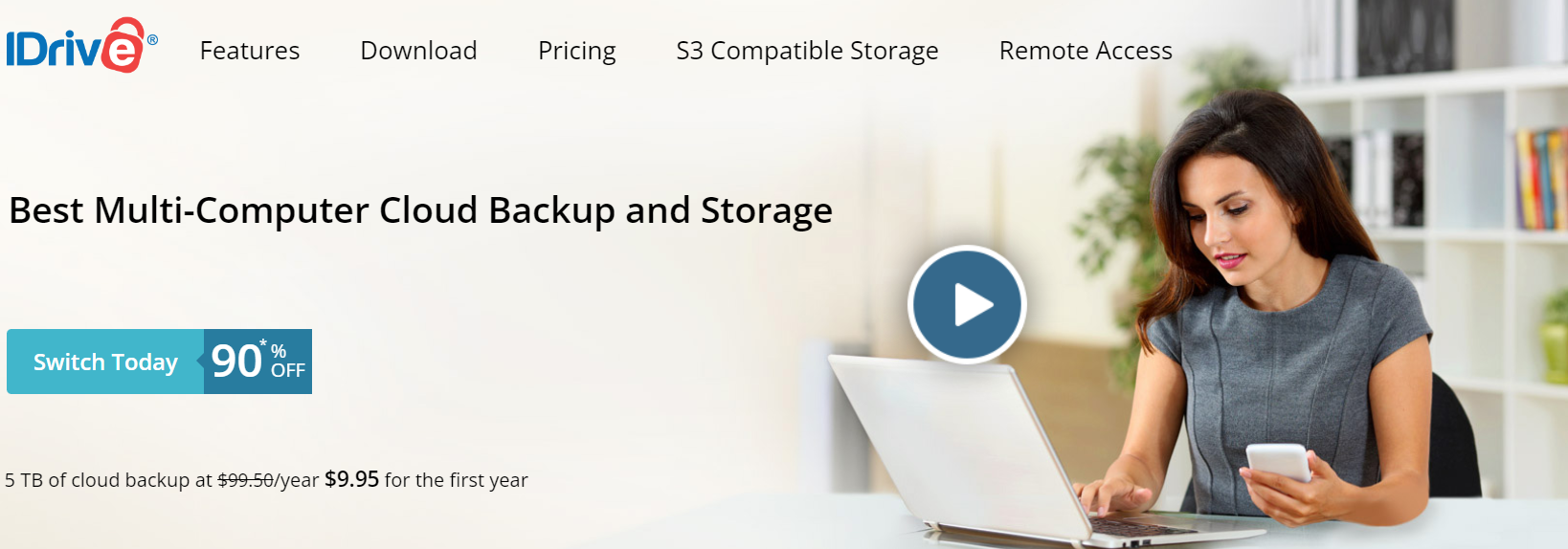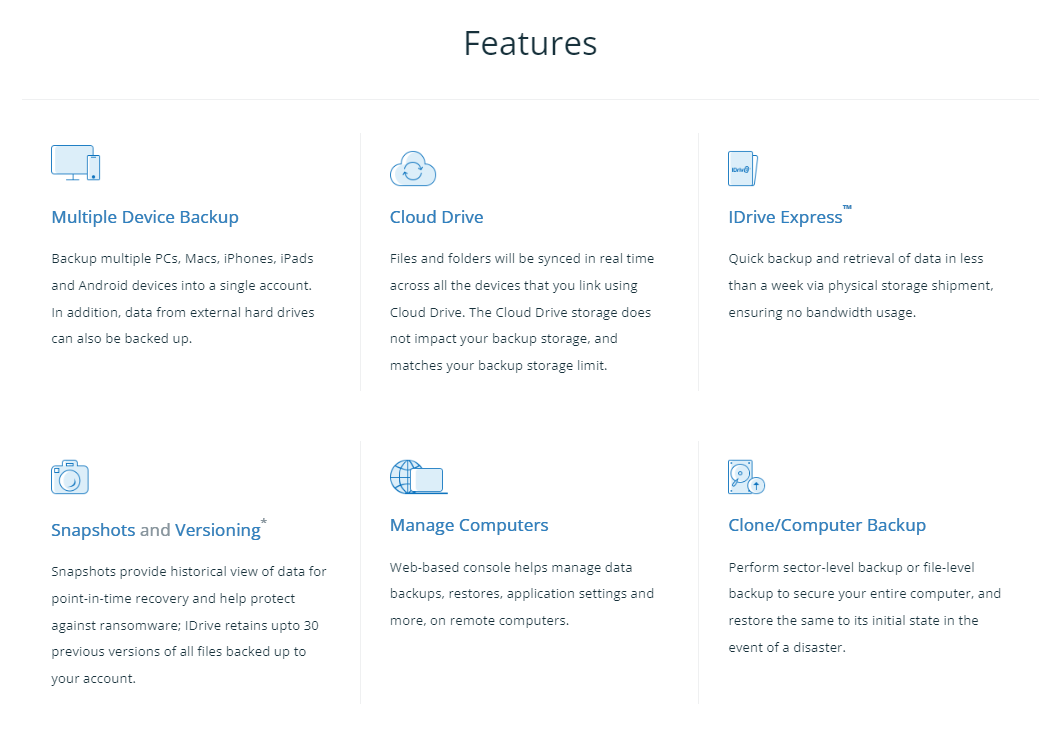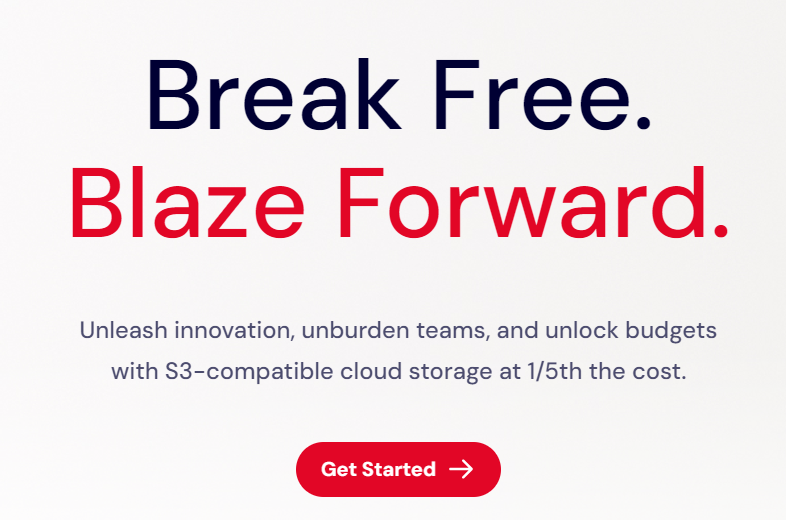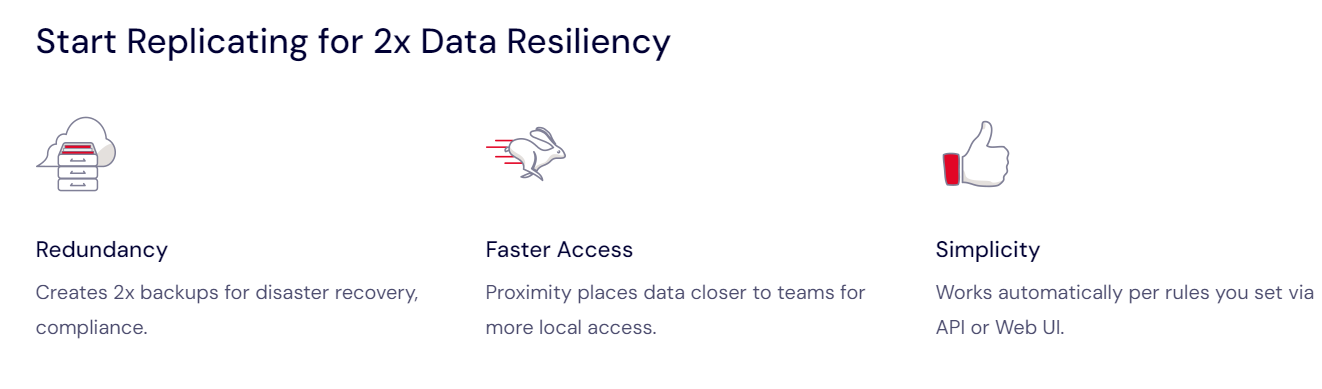Contents
Have you ever lost important photos or documents on your computer? Imagine never worrying about that again! 📄
Welcome to the world of the best backup software. These are like safety nets for your computer, keeping your files safe. 🔐
Think of all the photos, school work, or business files you have. This software makes copies of them, so even if something goes wrong, you don’t lose anything.
We’re going to look at how these simple and smart programs help you. They work quietly, saving your files without you needing to do much. Say hello to being calm and confident about keeping your stuff safe!👋
Never Lose a Byte of Data: With the Top 5 Backup Software
| Feature | Acronis Cyber Protect | EaseUS Todo Backup | Veeam | IDrive | Backblaze |
|---|---|---|---|---|---|
| Multiple Device Backup | Yes | Yes | No | Yes | No |
| Cloud Backup | Yes | Yes | Yes | Yes | Yes |
| Physical Data Shipment | No | No | No | Yes | Yes |
| Continuous Backup | Yes | Yes | Yes | Yes | Yes |
| File Versioning | Yes | Yes | Yes | Yes | Limited (30 days) |
| Ransomware Protection | Yes | No | No | No | No |
| Real-time Monitoring | Yes | No | No | No | No |
| Unique Selling Point | Integrated cybersecurity | System rollback, Mail backup | Instant VM recovery, DataLabs | Unlimited devices, Snapshots | Unlimited backup, Locate computer |
Acronis Cyber Protect
Acronis Cyber Protect is a top backup software because it does more than just save your files. It also protects against computer threats like viruses.
It’s like having a security guard and a safe for your digital stuff. The software is easy to use and works on different devices and places, like your computer, phone, or in the cloud.
It watches your system all the time and uses smart technology to spot and stop bad things from happening.
It’s really good for both regular people and businesses because it keeps your important data safe in a simple way.
Acronis Cyber Protect is popular because it combines saving your files with keeping them safe, making it a great choice for taking care of your digital information.
📌#4 Unique Features
📍Protects and Backs Up at the Same Time: This software doesn’t just store your files safely; it also guards them against online dangers like viruses and hackers. It’s like having a security guard and a safe for your digital stuff in one package.
📍Smart Threat Detection: It uses smart, AI technology to watch out for new or unusual dangers on your computer. This way, it can stop problems before they harm your files.
📍Safe Data Recovery: When you get your files back after a problem, this software makes sure they’re clean and free from any viruses. You don’t have to worry about viruses hiding in your recovered files, which any antivirus can not remove.
📍Proof for Your Files: Acronis Cyber Protect can put a unique digital mark on your files using blockchain technology. This proves your files are real and haven’t been changed. It’s like having a special seal that says your files are genuine and untouched.
📌It Has a Couple of Downsides
📍It Can Slow Down Your Computer: Because this software does a lot, like backing up your files and protecting against viruses, it needs to use a lot of your computer’s power. This means your computer might run slower when It is working hard, especially on older or less powerful computers.
📍It’s More Expensive: It costs more than many other simple backup programs. This is because it does more things, like protecting against viruses and other online threats. But if you just need a basic way to back up your files and don’t want to spend too much, this might not be the best choice for you.
EaseUS Todo Backup
EaseUS Todo Backup is a backup software that’s really easy to use and great for both home and business use.
It has some cool features like copying your whole disk, backing up specific files or folders, and even copying your hard drive to a new one. This is super handy if you’re upgrading your computer and don’t want to lose anything.
What makes EaseUS Todo Backup stand out is how simple it is to use. The steps are easy to follow, so you don’t need to be a computer expert to use it. Plus, it can automatically do backups for you at times you choose, like when you’re not using your computer.
This means your important files are always saved without you having to remember to do it. Because of its mix of easy-to-use features and reliable backup, EaseUS Todo Backup is a favorite choice for keeping your digital stuff safe.
📌#4 Unique Features
📍Go Back in Time with Your Computer: If a new update or program messes up your computer, this feature lets you go back to how your computer was before the problem while keeping all your new files safe.
📍Backup Your Emails: This is a cool feature where you can save copies of all your emails. If you use email a lot, this can be really helpful to keep your important messages and attachments safe.
📍Rescue Disk for Emergencies: If your computer won’t start, EaseUS Todo Backup has a special emergency disk. You can use this to start your computer and get back all your saved files, even if the main system is having trouble.
📍Automatic Updates for Your Files: This feature automatically saves the latest changes to your files every 30 minutes. So, if you’re always working on documents, you don’t have to worry about losing your recent work.
📌It Has a Couple of Small Issues
Not Great with Cloud Storage: If you like to save your backups online, like on Google Drive or Dropbox, EaseUS Todo Backup doesn’t make this as easy as some other backup programs. You might need to do a few extra steps to get your backups into your cloud storage.
Can Slow Down Older Computers: When EaseUS Todo Backup is working, especially if it’s doing a big backup of everything, it can make your computer run slower. This is more noticeable if you have an older computer. So, if you’re trying to do other things on your computer while backing up, it might not be as quick as you’re used to.
Veeam
Veeam is a backup software that’s really good for businesses. It’s great at working with systems like VMware and Hyper-V, which many businesses use.
Veeam is all about making sure important business data is safe and can be quickly brought back if something goes wrong. This means if there’s a problem, businesses can get their data back fast and keep running with hardly any stop.
One of the best things about Veeam is that it always keeps a ready-to-use copy of your data. So, if something fails, you’re all set.
It’s constantly saving the latest changes, so hardly any data is lost if there’s an issue. Plus, it has tools that help businesses watch over their systems and fix problems before they get big.
Veeam is a popular choice for big companies because it’s reliable, can handle lots of data, and works with many different storage types.
📌#4 Unique Features
📍Quickly Fix Virtual Machines: If a virtual machine (like a computer within a computer) stops working, it can get it back up and running really fast. This is super important for businesses because being down even for a little bit can cause problems.
📍Testing Backups Automatically: It has a way to check if the backups and copies it makes are good to use. It does this by itself, so you know for sure that you can rely on these backups in an emergency.
📍Safe Testing Area: With this, you can create a safe space that’s separate from your main computer system to test things out. This is great for trying new software or fixing issues without risking your real work environment.
📍Easy Storage Management: It lets you combine different places where you store your backups into one big space. This makes it easier to handle and grow your backup storage as you have more and more data.
📌There Are a Couple of Things it Could Work On
Make It Easier for Small Businesses: Right now, It has a lot of advanced features that are great for big companies. But for small businesses, all these features can be too much and hard to use. It would be helpful if Veeam had a simpler version for smaller teams that don’t need all the fancy stuff.
Better Prices for Smaller Users: It can be pretty expensive, especially for small businesses or individual people. If they had options that were more affordable for small-scale users, more people could use Veeam without worrying about the cost.
IDrive
IDrive is a really good backup software that’s easy to use and works well. The cool thing about IDrive is that you can use it to back up all your different devices like computers, phones, and tablets, all with just one account. This is great for people who have a lot of gadgets or for businesses with many computers.
It works with all kinds of devices, whether you have Windows, Mac, iPhone, or Android. IDrive keeps your files safe online, so if something goes wrong with your device, your data is still secure. Plus, it always keeps your files up-to-date across all your devices. If you change a file on your phone, it’ll update on your computer too.
Another great thing is that IDrive saves different versions of your files. If you accidentally delete something or need an older version of a file, you can get it back. IDrive also keeps your data really secure and offers good prices, making it a great choice for keeping your digital stuff safe and sound.
📌#4 Unique Features
📍Backup Many Devices with One Account: You can use IDrive to back up all your gadgets, like computers, phones, and tablets, with just one account. This is great if you have lots of devices and want to keep everything safe in one place.
📍Save Old Versions of Your Files: IDrive keeps up to 30 older versions of your files. So, if you need to go back to a previous version of a file, you can. It also has a snapshot feature that lets you restore your computer to how it was at a certain time, which is really helpful if you get hit by a virus.
📍Backup Your Whole Computer System: With IDrive, you can make a complete copy of your computer’s system. If something really bad happens to your computer, you can use this copy to get everything back, including your programs and settings.
📍Send Data with a Physical Drive: If you have a lot of data to back up or restore, IDrive can send you a physical hard drive to make it faster. This is much quicker than using the internet, especially for really big files.
📌Two Things Where It Could Do Better
Make It Easier to Use: Some people find IDrive a bit tricky to figure out when they first start using it. There are a lot of options and settings, which can be confusing. If IDrive made its program simpler and clearer, especially for new users, it would be easier for everyone to use.
Speed Up Backups for Big Files: When you’re trying to back up really big files with IDrive, it can take a long time, especially if your internet isn’t super fast. This can be a problem if you need to back up or get back a lot of data often. If IDrive could make this process faster, maybe by making files smaller or backing up only the parts that change, it would be a big help for people with lots of data.
Backblaze
Backblaze is a really easy-to-use backup software that’s great for people who have a lot of files they want to keep safe. What’s cool about Backblaze is that it gives you unlimited space to store your stuff online, and it’s not too expensive.
It backs up everything on your computer, like your documents, pictures, music, and movies, and it does this all by itself without you having to do much.
Backblaze is always working in the background, so whenever you change or add a new file, it automatically saves a copy.
If you ever lose your data, you can get it back by downloading it, or it can even send you a USB drive or a hard drive with all your files.
It’s also really secure. It makes sure your files are encrypted and kept safe. This makes Backblaze a really good choice for people who want an easy way to make sure all their digital stuff is backed up without any hassle.
📌#4 Unique Features
📍Get Your Backup on a Drive: If you need your files back, It can send them to you on a hard drive or a USB stick. This is great if you have a lot of files because it’s much faster than downloading everything from the Internet.
📍Find Your Missing Computer: It can help you find your computer if it gets lost or stolen. It keeps track of where your computer is, which can be really helpful in getting it back.
📍Unlimited Space for All Your Files: With this, you can back up as much as you want without worrying about running out of space. Even really big files are no problem, and they don’t charge you extra for storing more.
📍Control Your Backup Speed: It lets you choose how fast it backs up your files. This means you can make sure it doesn’t slow down your internet when you need it for other things.
📌Two Things It Could Improve
📍Keep Old Versions of Files Longer: Right now, Backblaze only saves old versions of your files for 30 days. If you don’t realize you need an old version of a file until after a month, you won’t be able to get it back. It would be better if Backblaze could keep these older versions for a longer time, just in case you need them later.
📍Better Ways to Share and Work on Files: Backblaze is great for backing up files, but it doesn’t have many options for sharing your files with others or working on them together. If you often need to share files or edit documents with friends or coworkers, you might find Backblaze a bit too basic. Adding more features for sharing and working on files together would make it more useful for people who need these things.
🪜Simple Steps to Selecting the Perfect Backup Software for Your Needs
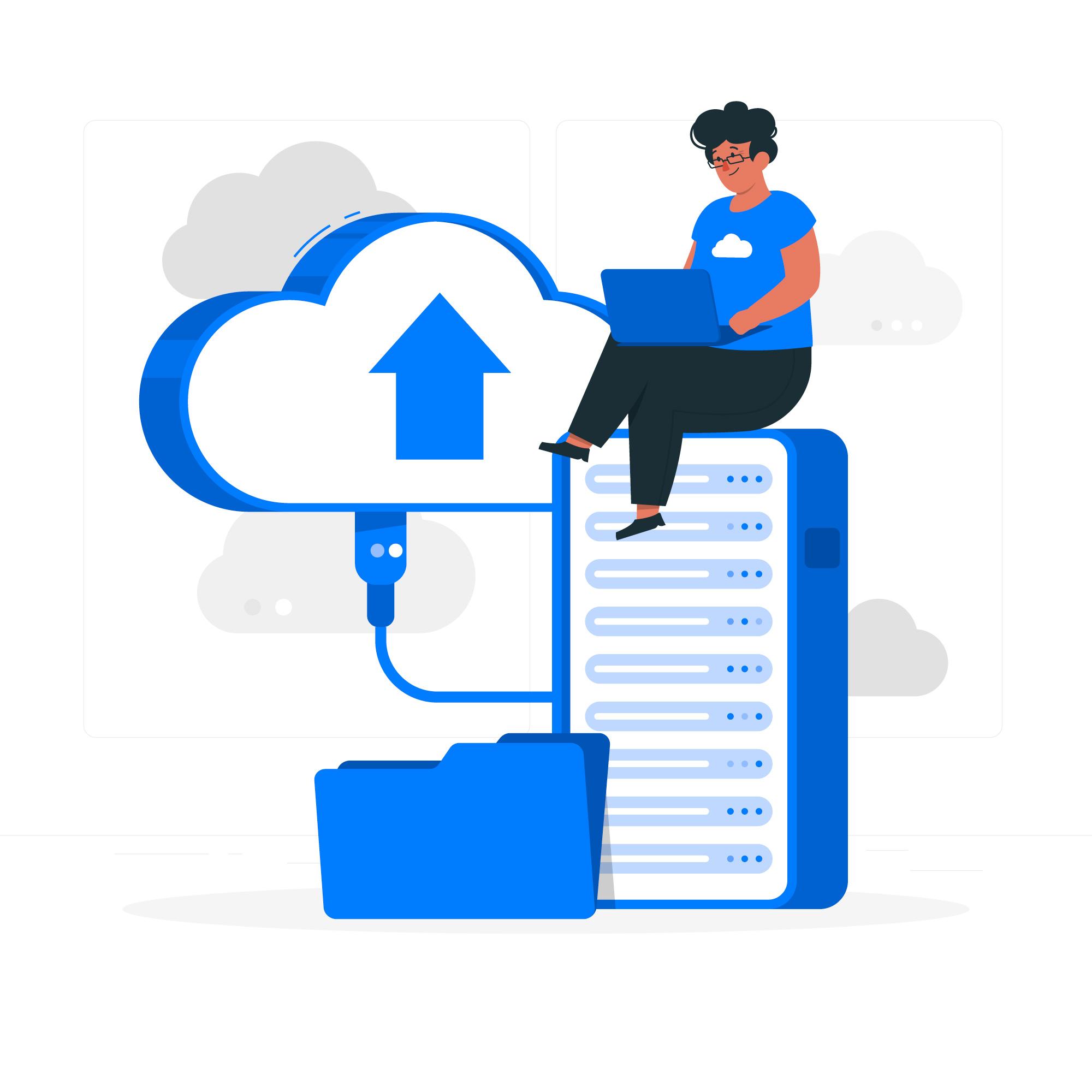
📍Think About What You Need to Backup
Decide what kind of files you need to save, like photos, documents, or your whole computer. If you have more than one device, look for software that can backup everything. For businesses, you might need special features like backing up servers.
📍Make Sure It’s Secure
It’s important that your backup software keeps your files safe. Look for one that has encryption, which means it scrambles your data so only you can access it. If you’re worried about viruses, find software that also protects against those.
📍Find Something Easy to Use
The software should be simple to set up and not too complicated to use. If you’re not great with computers, choose something straightforward. You can even try some software for free to see if you like it.
📍Decide Where to Store Your Backup
Think about if you want to save your files online (in the cloud) or just on your computer or an external drive. Online is good for getting to your files anywhere and safekeeping against big problems like fires, but saving on your own device can be quicker and doesn’t need the internet.
📍Look at the Price
Backup software can be free or cost money. Figure out how much you want to spend and find the best option in that price range. Remember, some options might have ongoing costs like monthly fees.
🔥 Bottom Line
In summary, picking the right backup software is really important to keep your files safe and easy to get to. Each software we talked about has its own special features, but Acronis Cyber Protect is probably the best choice for most people.
It’s great because it doesn’t just save your files, it also protects them from online dangers like viruses.
The smart technology it uses to spot and stop problems and the way it checks your files when bringing them back make it really safe to use.
Acronis Cyber Protect works on lots of different devices and is easy to use, which makes it a good pick for both regular people and businesses.
While the other software options are good too, Acronis Cyber Protect is the best overall because it combines ease of use, strong protection, and reliability, making it a top choice for keeping your digital stuff secure.