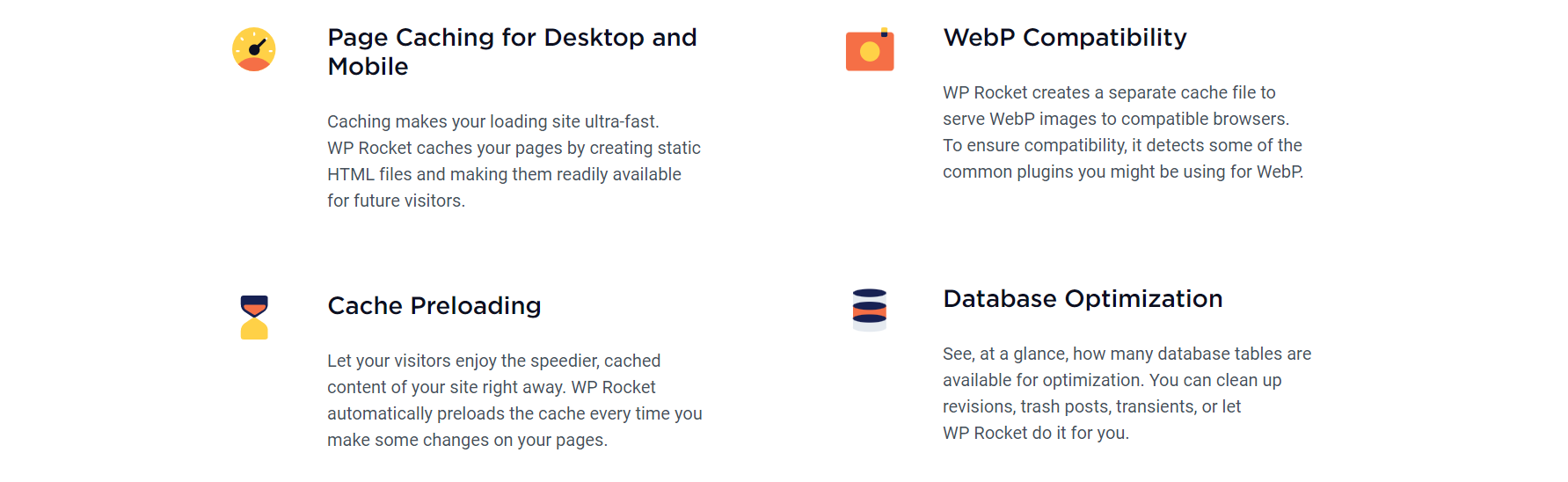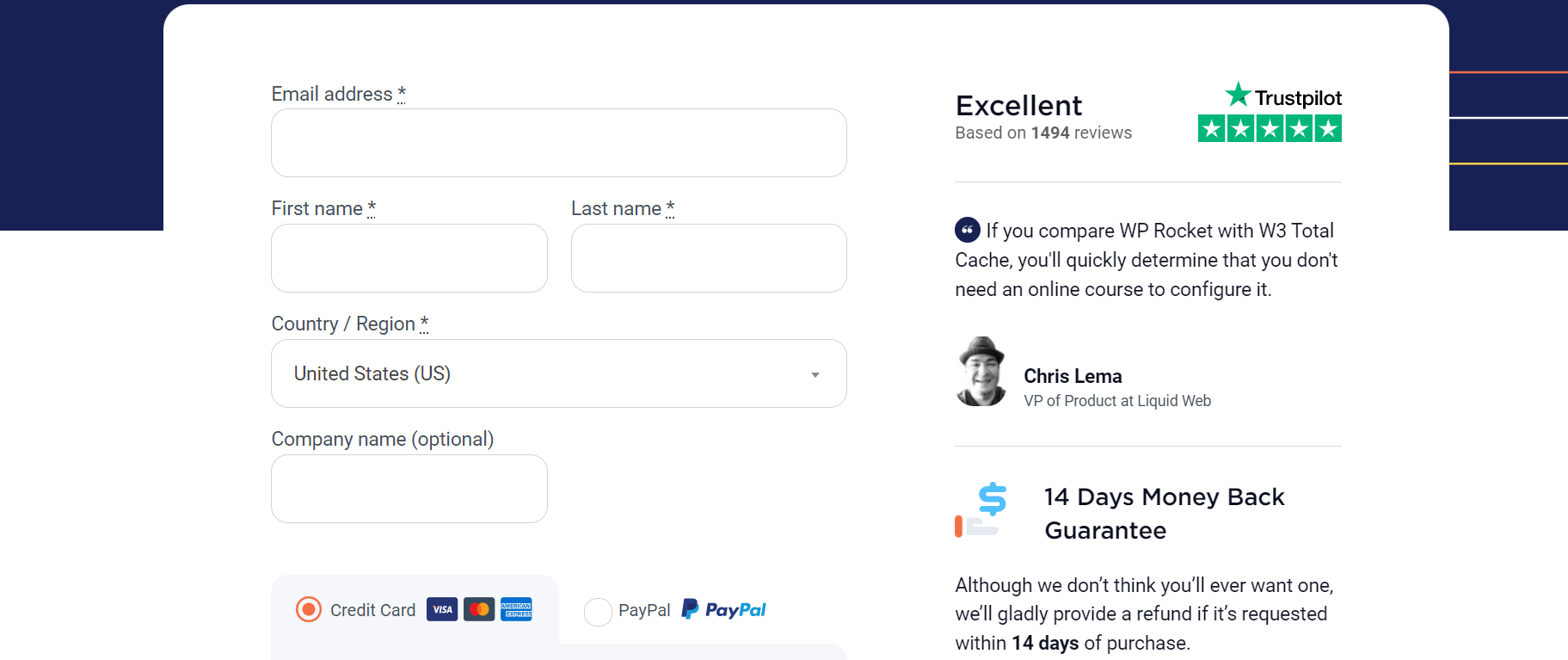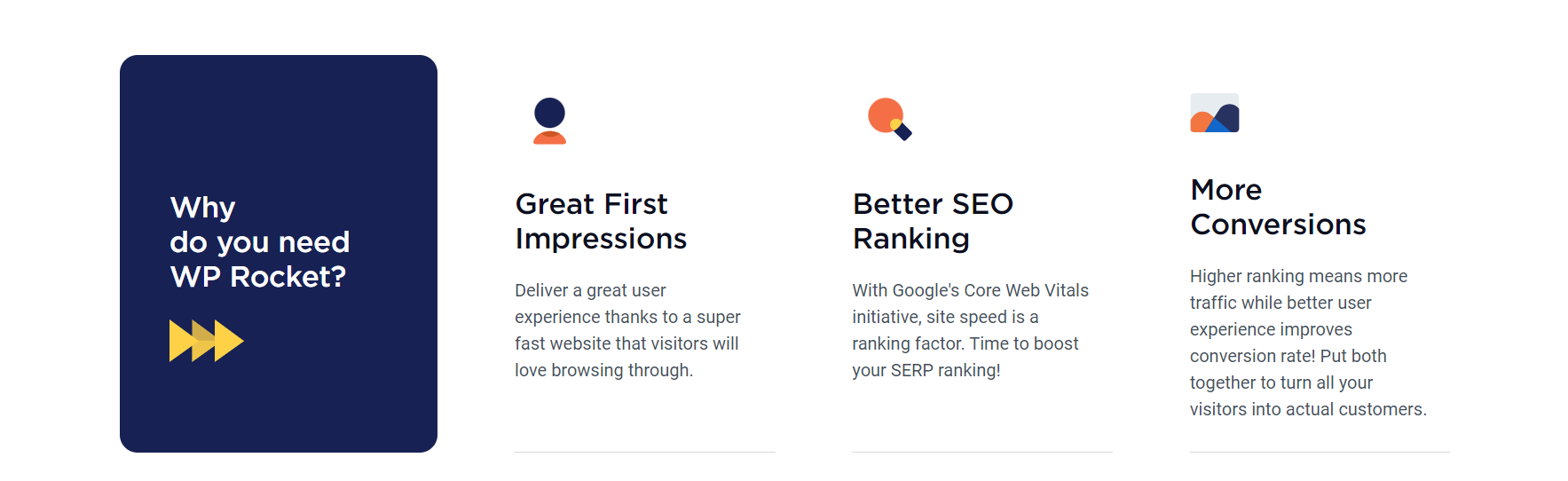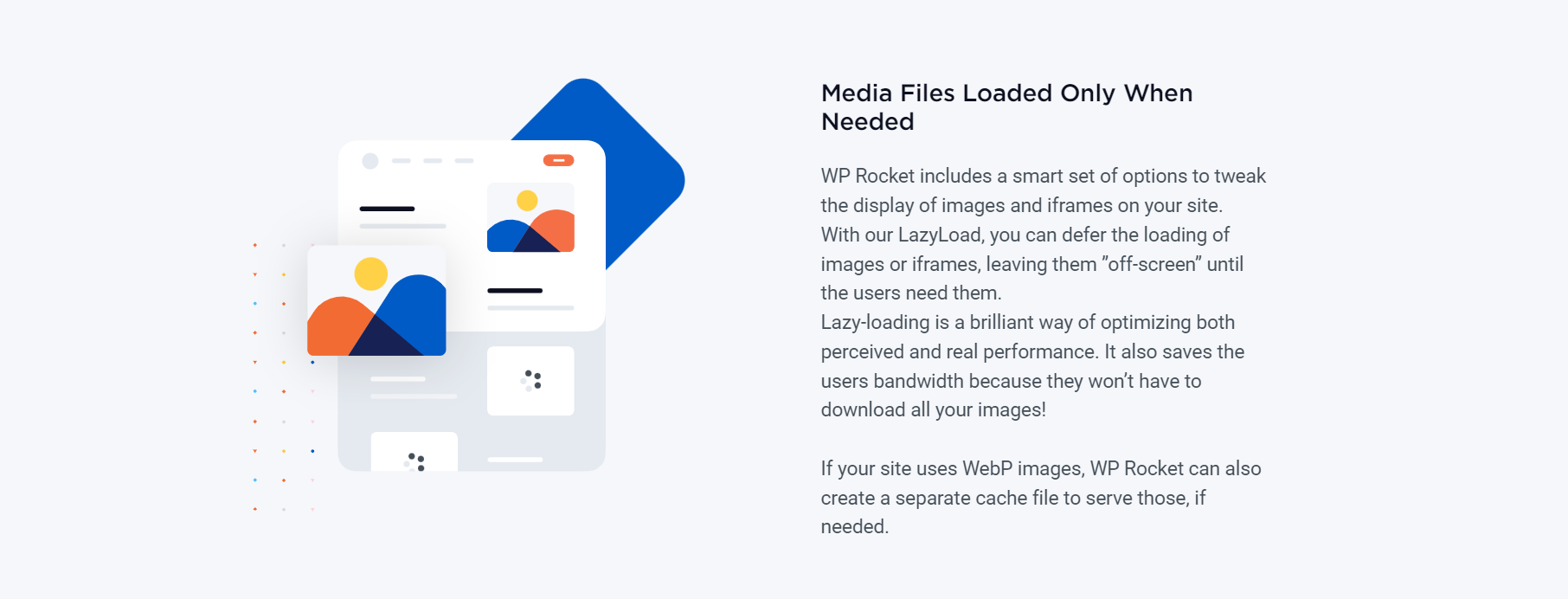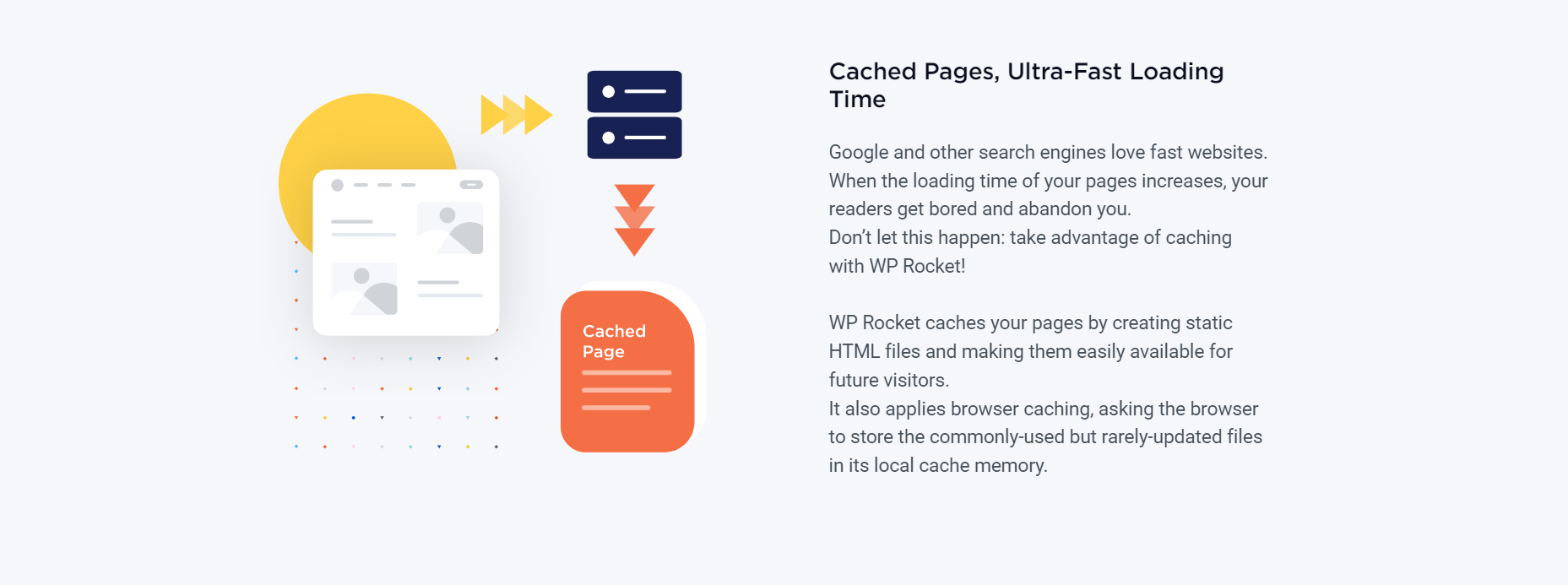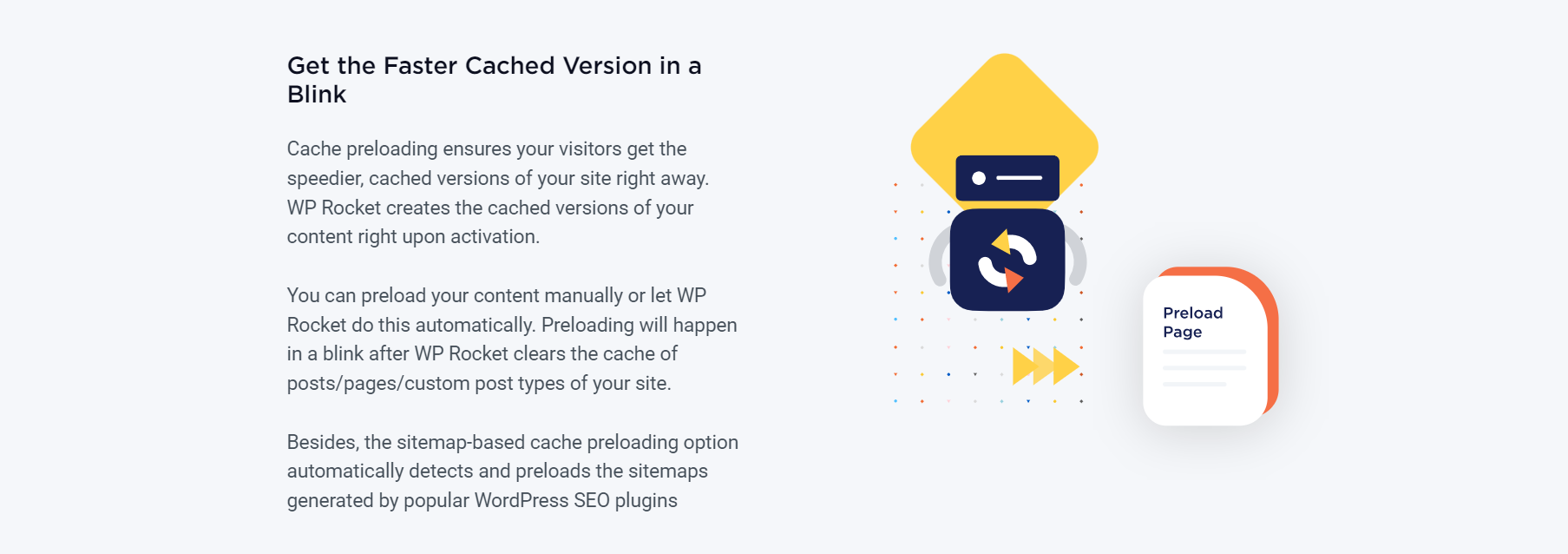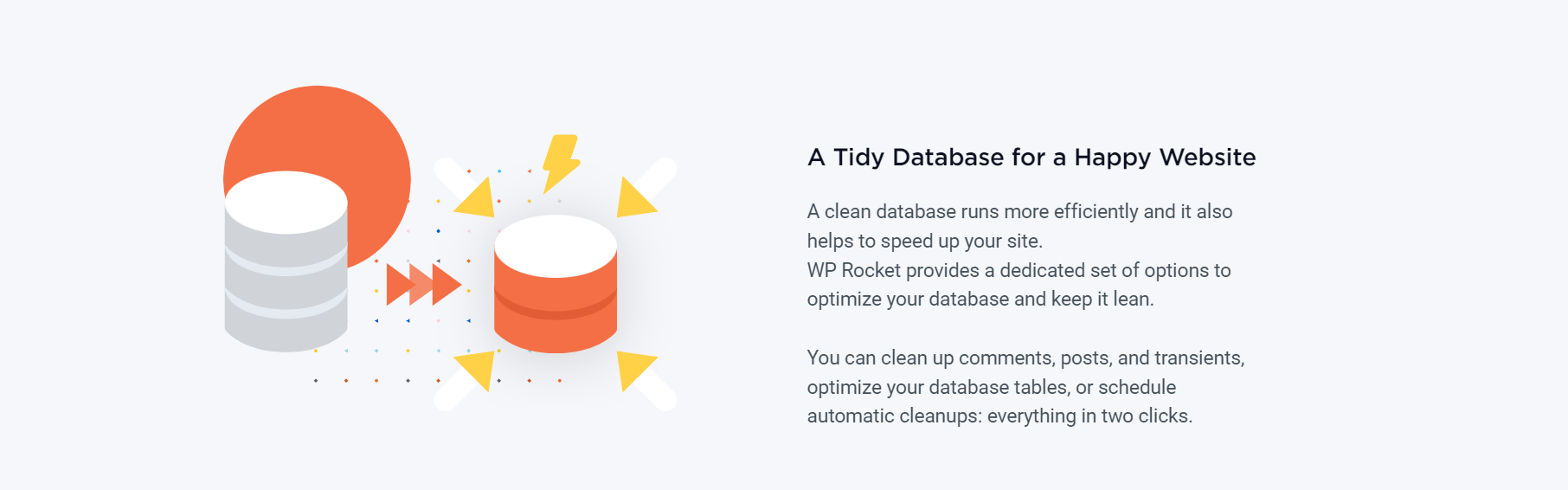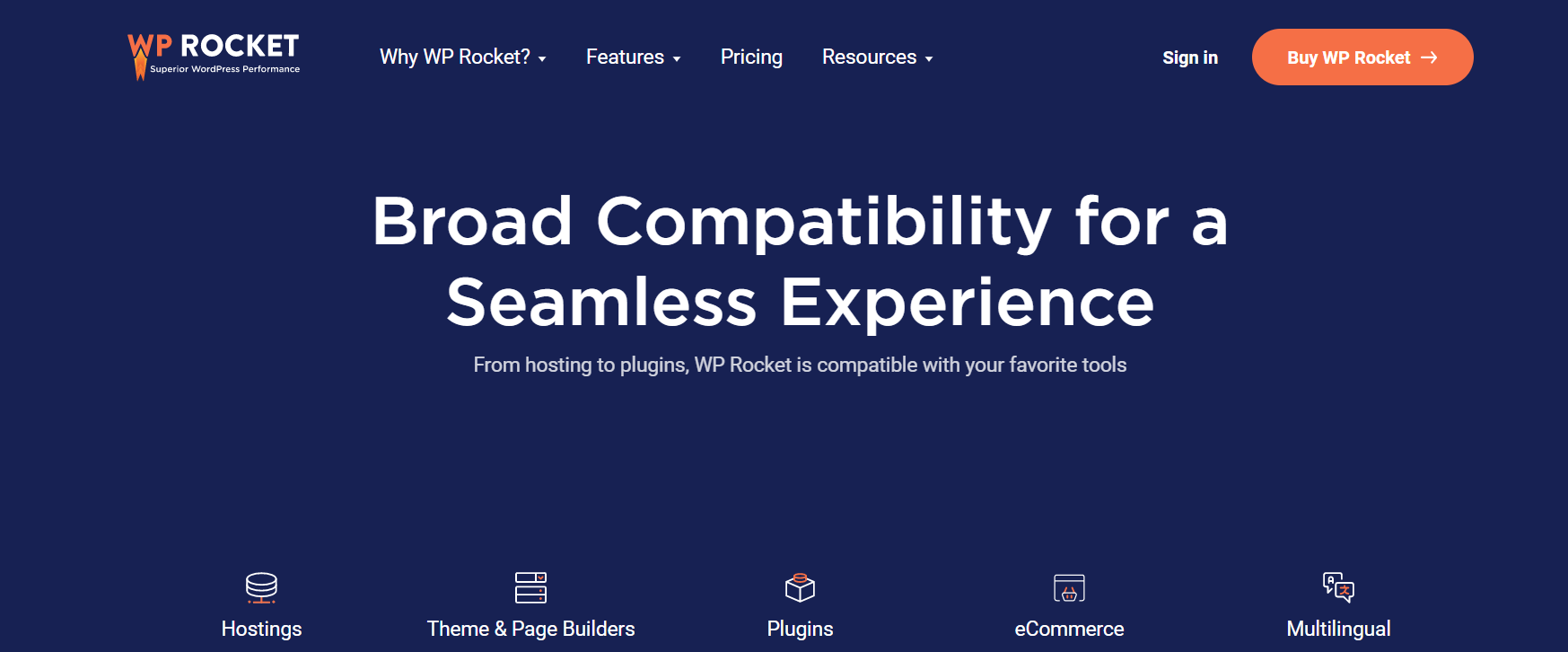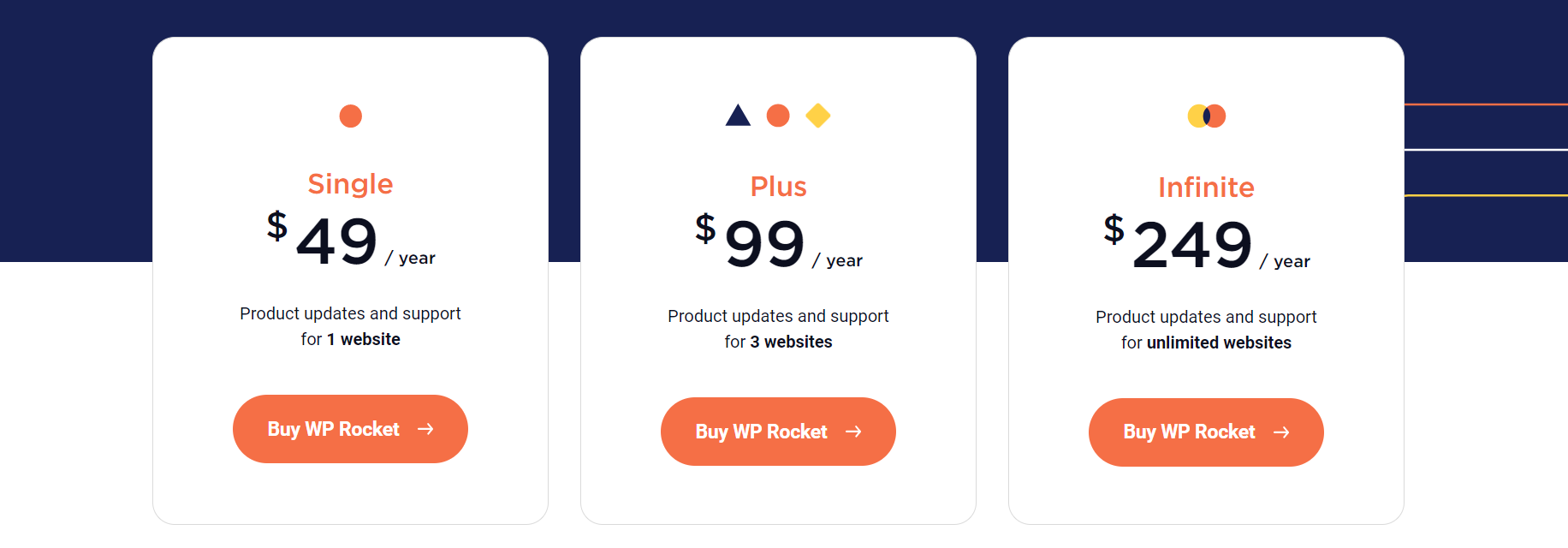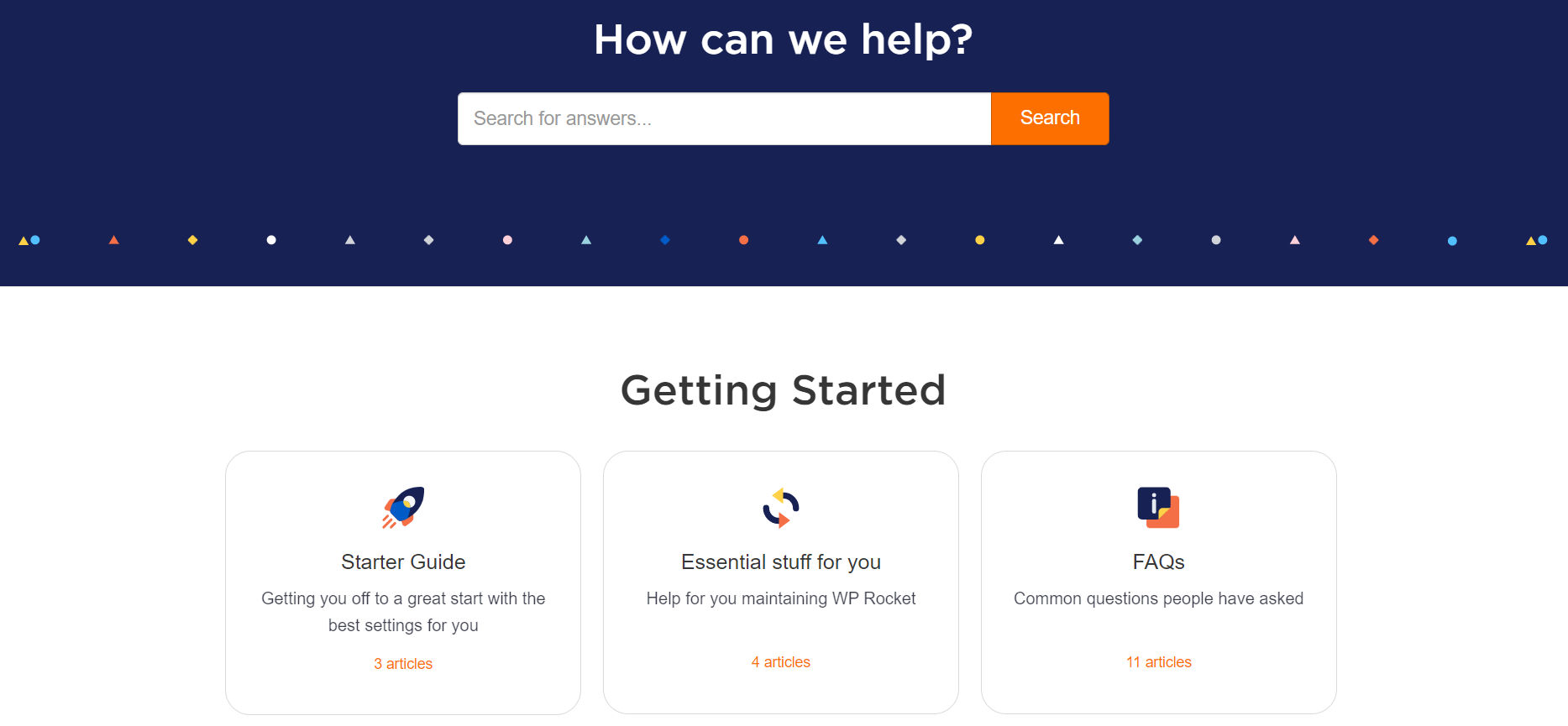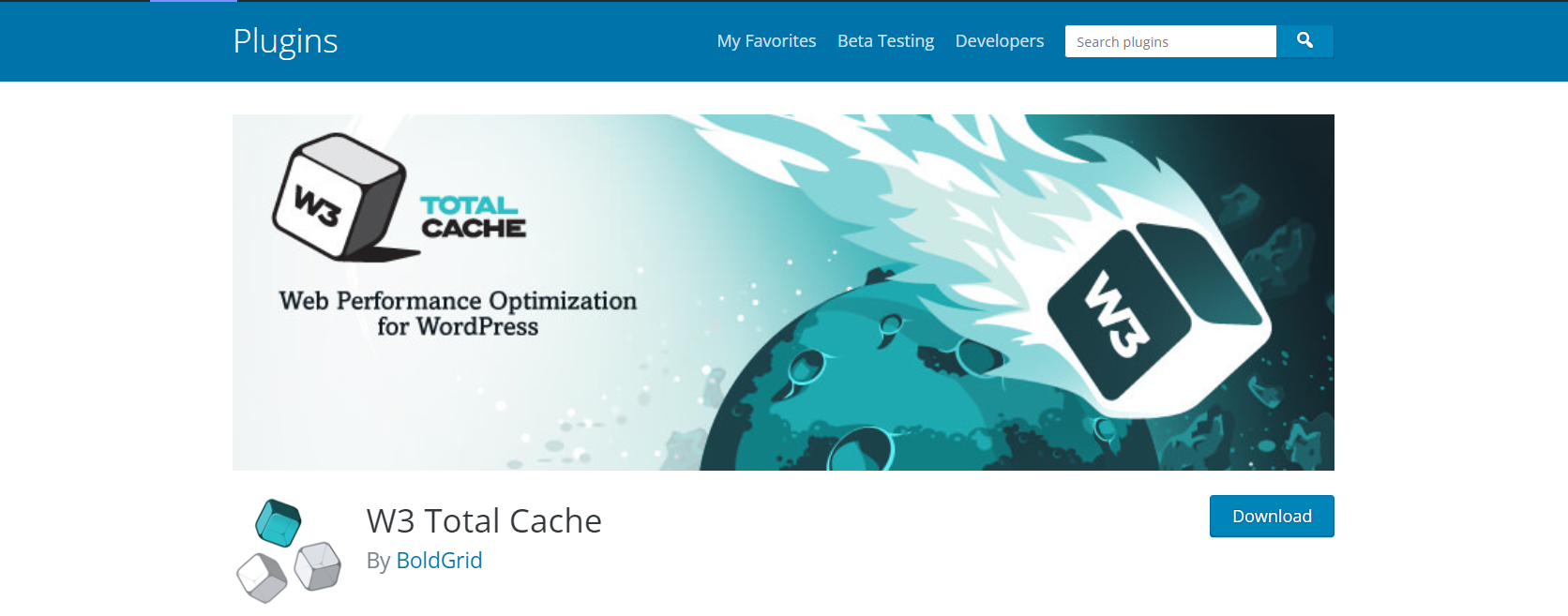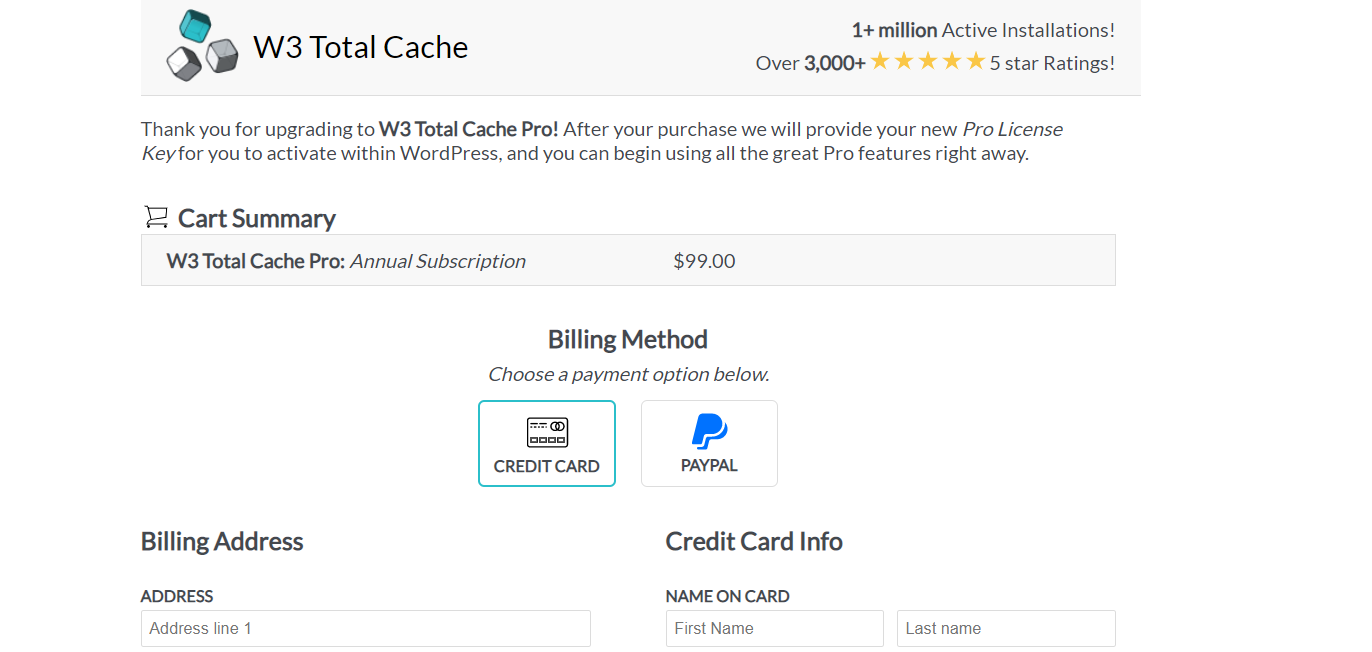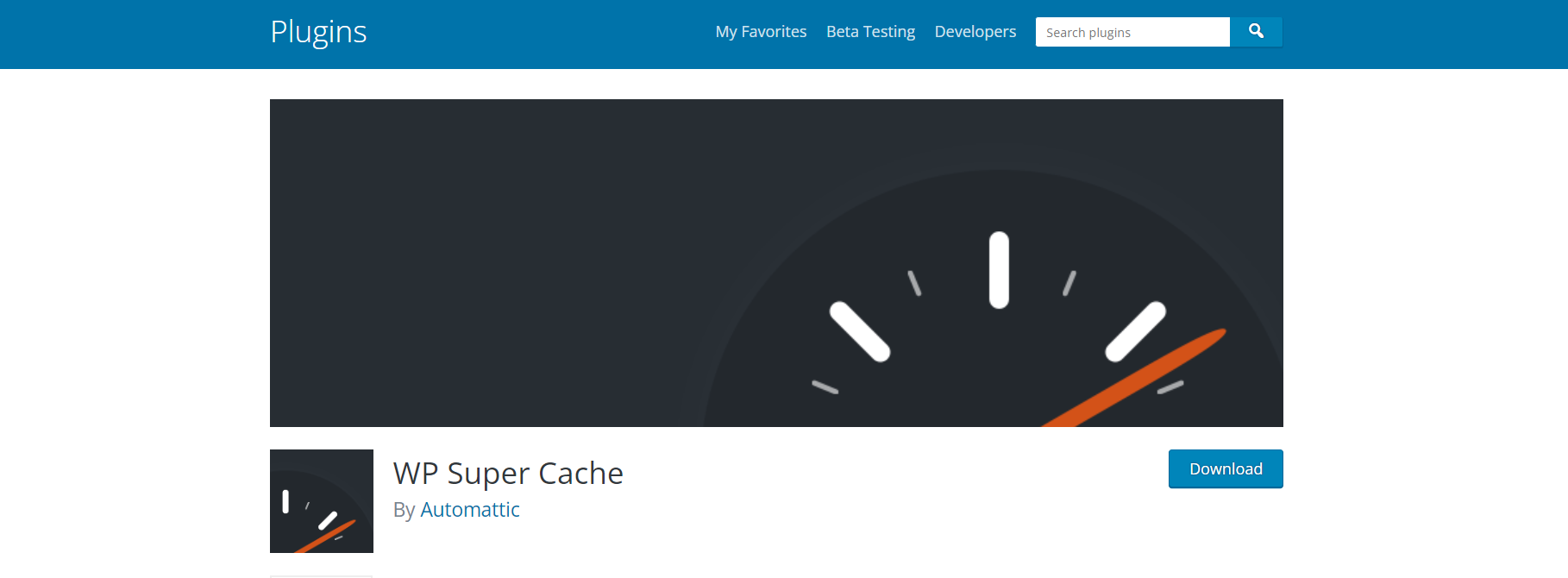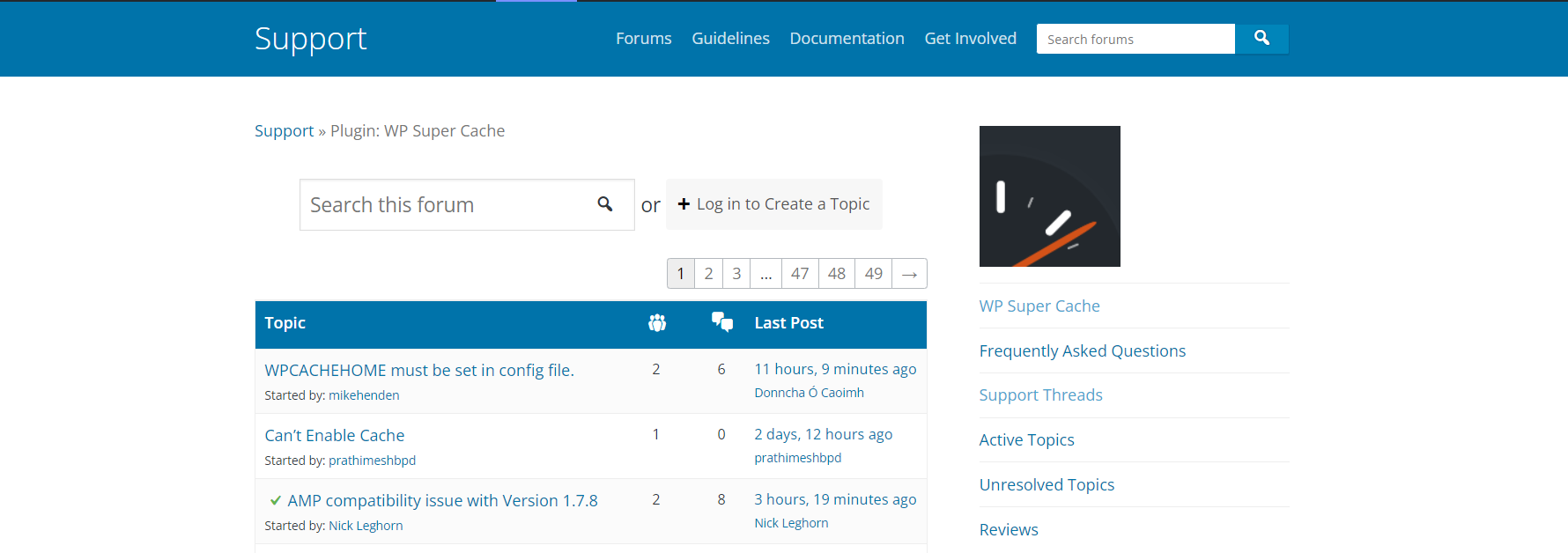Contents
If you have been searching for a caching solution in order to increase your site’s loading speed and boost your web vitals, then this WP Rocket review can help.
In this WP Rocket review we will be covering various aspects of the platform such as key features, pricing plans, customer support, pros & cons and more. 😍
What is WP Rocket?
Launched in 2013, WP Rocket was founded by the following members, Jonathan Buttigieg and Jean-Baptiste Marchand-Arvier.
WP Rocket is an open source performance optimization and caching plugin designed to boost the loading speed of your WordPress sites, improve core web vitals and optimize your PageSpeed score.
As far as the numbers are concerned, WP Rocket has successfully optimized more than 2,367,000 WordPress websites till date and has served over 239,000 customers.
The plugin is developed in such a way that irrespective of your technical knowledge you can use it. The platform is available in quite a few different languages including Italian, French, Dutch, and Spanish.
With WP Rocket you have access to advanced and immersive features such as Page caching, Browser caching, GZIP compression, support and detection of multiple third party applications, e-commerce, themes, and hostings, Cross Origin support for web fonts, Optimizing Google Fonts files, DNS prefetching, Scheduled database cleanup, File exclusions for CDN, Preload Links, Heartbeat Control and more.
Stick till the end of this WP Rocket review to know more about the various aspects of the caching plugin.
How To Get Started With WP Rocket?
In order to use the WP Rocket’s services, you are required to purchase any of the subscription packages. Follow the steps below to have seamlessly easy onboarding.
- Navigate to the official WP Rocket website and click on the “Buy WP Rocket” button present at the top right corner of the homepage.
- Next up you will be redirected to the pricing page where you can select any of the preferred package from all the available options depending upon your requirements.
- Once you have chosen your pricing plan, you are asked to fill out a few details to place the order.
- Enter the information regarding email address, legal first name, last name, resident country, credit card details, and more.
- Once you are done completing the form, click on the “Place Order” button present at the bottom of the page and that’s it.
Who Can Use WP Rocket?
WP Rocket can be used by literally anyone and everyone since there is no prerequisite of having command over technical aspects.
Some of the successful use cases of WP Rocket are as follows. From Bloggers to freelancers, ecommerce entrepreneurs to agencies, everyone can use the WP Rocket plugin.
Why Should You Choose WP Rocket?
A valid question deserves a straight-forward answer and therefore we have summed up the reasons for why you should go for WP Rocket instead of any other alternative.
1. Better Search Engine Optimization Ranking – The Core Web Vitals initiative by Google is one of the few important factors that determine the ranking of your website’s speed. With the help of WP Rocket you can significantly drive up your SERP ranking.
2. Exclusion of Possibly Conflicting Pages – The WP Rocket plugin automatically excludes the similar pages such as “Checkout”, “Cart”, and “My Account” from the cache. The caching solution ensures that your site’s speed increases significantly without any potential conflicts.
3. Stack of Advanced Features – You have access to advanced features for caching and performance optimization such as WebP Compatibility, Cache Preloading, CDN Compatibility, LazyLoad for Images, Iframes, and Videos, GZIP Compression and more. 😚
4. Better Conversions – The better the ranking of your site, the more traffic it garners. With the help of WP Rocket you are able to provide better user experience which definitely increases the conversion rates by turning your prospects into actual customers.
Also Read: BuddyBoss Review (In-Depth Guide): Is It Worth To Join?
WP Rocket Key Features
1. Page Caching
WP Rocket caches your site by developing static HTML files and making sure that they are available on an instant for the upcoming visitors. Caching leads to speedy loading of your website which is directly proportional to SEO and conversion rates.
2. GZIP Compression
This feature enables you to compress your web pages when on the server and allows it to decompress when loaded in the browser. Since the size of files significantly decreases, this lets your visitors have access to your content a little quickly.
3. Cache Preloading
This feature of WP Rocket allows automatic preloading of all the cached content every single time you decide to make changes to your website or a web page.
4. Browser Caching
With the help of browser caching you can store all of the frequently retrieved resources of your website. These resources can be JS, CSS, images and more which are stored right in the navigational device’s local memory, be it mobile or desktop.
5. Database Optimization
Through database optimization you can monitor all of the database tables available for improvisation at once. In a few clicks you can get rid of comments, revisions, posts, transients, etc. You can either clean the database manually or let WP Rocker do it for you automatically.
6. LazyLoad for Iframes, Images, and Videos
The media aspects are deferred from loading and are only displayed whenever the users need them. This functionality not only maximizes both the perceived and real performance, it also saves the bandwidth.
WP Rocket Compatibility
The WP Rocket solution is compatible with almost all of the hostings, theme & page builders, e-commerce, plugins, and languages. 😊
Hostings – Some of the supported hosting solutions include but are not limited to Bluehost, WPengine, DreamHost, Pantheon, Pressable, Raidboxes, GoDaddy and Kinsta.
Themes & Page Builders – Elegant, Astra, Avada, BeaverBuilder, Elementor, Flatsome, GeneratePress and Visual Composer.
Plugins – Yoast, Gravity, Imagify, Jetpack, SEOPress, Wordfence, Slider Revolution and more.
eCommerce – WooCommerce, WPshop, BigCommerce, etc.
Multilingual – WPML, Weglot, Polylang, and Multilingual Press.
WP Rocket Pricing Plans
The platform offers three different paid subscription packages from which you can select your pick. It is quite disappointing that the platform does not offer any free trial period or a free package for that matter. The pricing structure is as follows.
1. Single – The “Single” plan can be bought for $49 on an annual basis and provides you the access to product updates and support for a single website.
2. Plus – This package can be availed at $99 on yearly tenure and allows you the access to support as well as updates for three different websites.
3. Infinite – The “Infinite” plan costs $249 per year and provides its services for an unlimited number of websites.
It is to be noted that you can initiate the refund process within the first 14 days of the initial date of purchase.
How To Install WP Rocket?
Repeat the steps given below if you want to proceed with the automatic or the manual installation setup. Before that make sure you have downloaded the zip file from your account page.
Automatic Method
- Start off by signing in to your WordPress admin panel and navigate to the “Plugin” tab.
- Click on the “Add New” option followed by the “Upload Plugin”.
- Choose the correct zip file and click on the “Install Now” button.
- Next up, click on the “yes” button to give the permission to install the plugin.
- Wait as WordPress completes the WP Rocket installation process automatically.
Manual Method
- For the manual installation all the files have to be uploaded to your webserver using any of the FTP software.
- Next up, you have to unzip the archive and correctly upload the wp-rocket folder to wp-content or plugins directory.
- All that is left to do is, activate the plugin right from your WordPress admin.
WP Rocket Customer Support
The platform provides an extensive and comprehensive self help resources which includes elaborative documentation, frequently asked questions, help center, updated blog posts, core web vitals, Google Lighthouse Hub and more.
In order to reach out to the WP Rocket support team you can submit a ticket. You can also join their community channel and social media platforms such as Facebook, Youtube and Twitter.
WP Rocket Alternatives
Though WP Rocket is an excellent choice for a better cache and performance optimization solution, alternatives can never hurt. The two replacements of WP Rocket that we are going to discuss are as follows. 😘
- W3 Total Cache
- WP Super Cache
1. W3 Total Cache
W3 Total Cache is designed to improve the SEO, Core Web Vitals and to provide a better user experience to all the visitors coming to your site by significantly increasing the loading speed and performance.
Millions of web developers, designers, publishers, bloggers, and web hosts have been relying on W3 Total Cache for the better part of a decade.
W3 Total Cache Key Features
1. Fragment Caching – All the capabilities in themes and plugins along with the caching methods can be optimized to protect resources, minimize response times as well as to scale.
2. Extension Framework – The plugin allows you to add accelerated mobile pages and some of the Pro Extensions supported are WPML Extension, Genesis Framework by StudioPress Acceleration, Ticket Support, and Purge Logs.
3. Lazy Loading for Google Maps – You have the ability to reduce the loading time by optimizing the performance of Google Maps for your site visitors. Lazy loading feature ensures that the map is only loaded when deemed necessary by the user.
4. Eliminate Render Blocking CSS – CSS delays the loading time of a web page and you can eliminate the issue by removing the CSS which is not required during the initial loading of the page.
Also Read: MemberPress Review: Is It The Best WordPress Plugin?
W3 Total Cache Price
The W3 Total Cache Pro costs $99 on annual subscriptions.
2. WP Super Cache
The WP Super Cache plugin creates the static HTML files of your site, a dynamic WordPress website in order to sufficiently reduce the time taken to load it in the first place. The web server rather than processing the WordPress PHP scripts uses these statically generated HTML files.
WP Super Cache Key Features
1. Garbage Collection – As the cache directory ends up filling the space over a period of time, the garbage collection which is done on regular intervals removes and deletes the old files from the directory.
2. Content Delivery Network – CDN uses the network of closest servers to upload the content of your site faster in comparison. The static content which can be speedily served includes images, CSS and Javascript files. 😉
WP Super Cache Price
The plugin can be used free of cost by anyone who wants to use it.
Conclusion – Final Verdict
Ending our WP Rocket review by putting forth our honest opinion on whether the plugin is worth investing in or not, and our answer is yes. It is equipped with top notch features, offers great customer support and everything else all at very affordable prices.