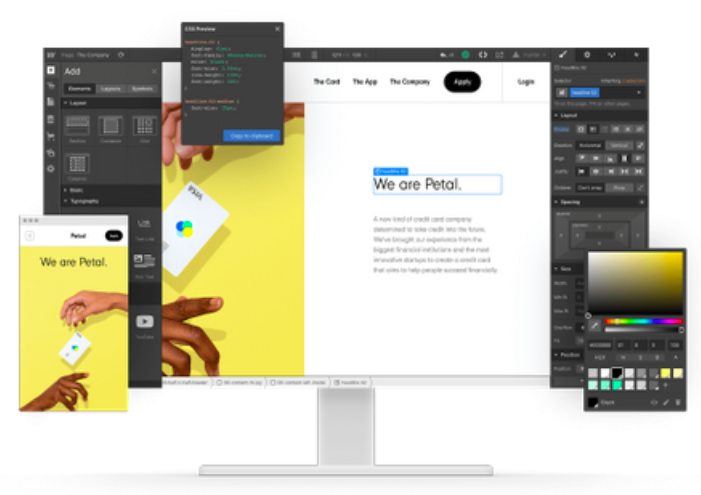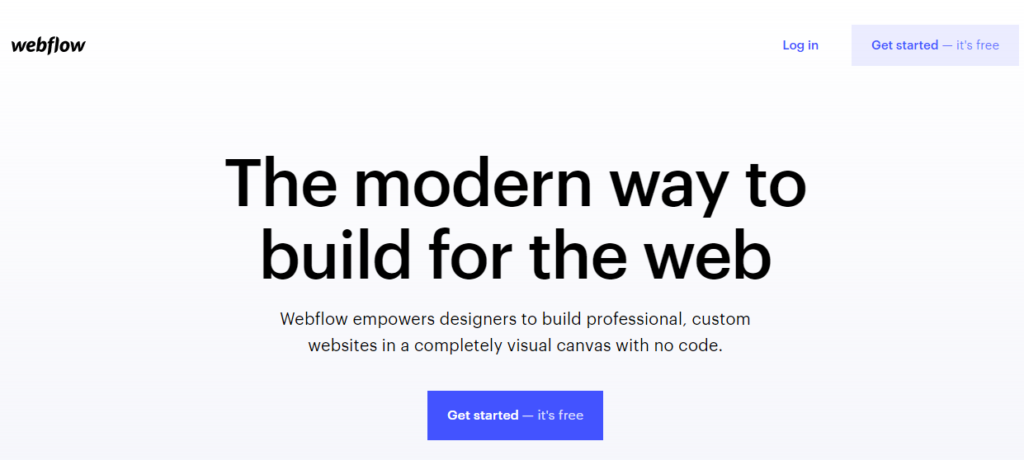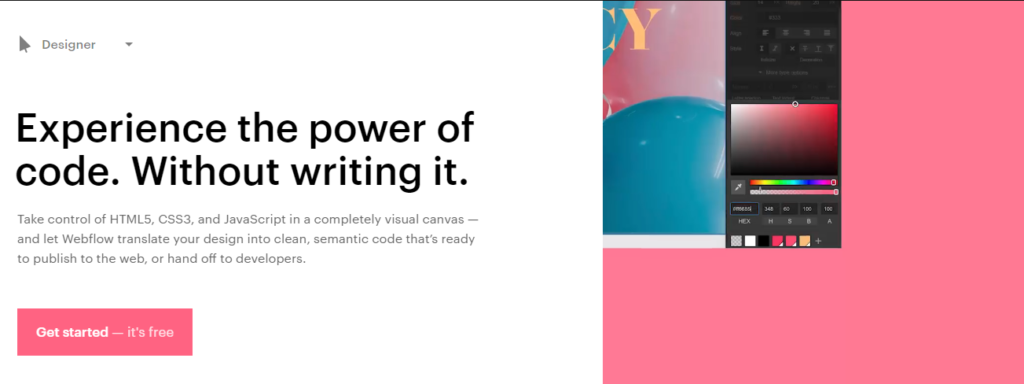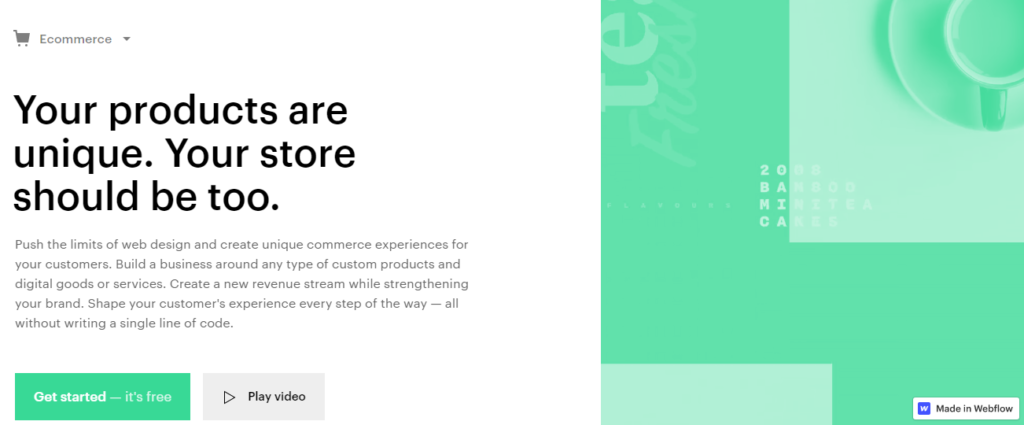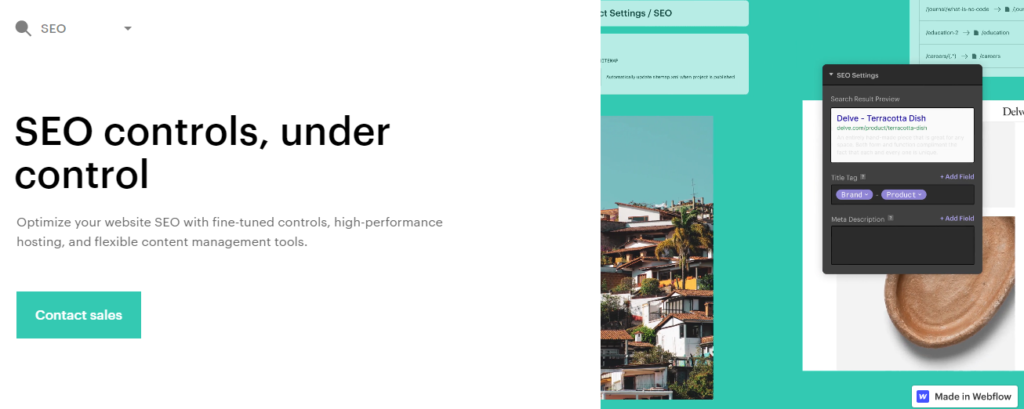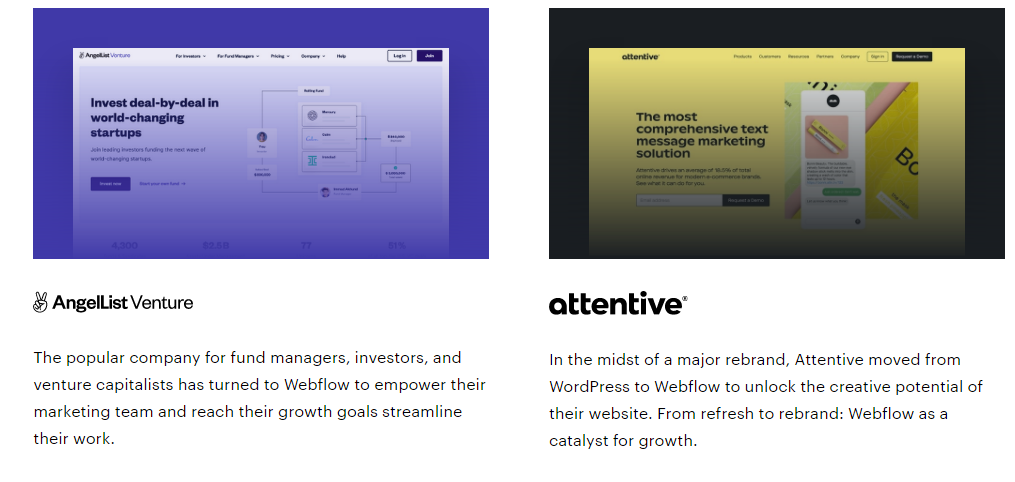Contents
Creating an attractive website is the key factor for any online business.
But… which one is the best platform for web design?
Try Webflow. Do you know why?
It’s a great platform among the traditional website builders that helps to build a website as you need.
It is suitable for small business owners, bloggers for their blog posts, eCommerce sites, and various other online businesses.
Without the requirement of the developer, you can design the website pages like a Pro, so review Webflow and analyze its customize options how it helps to build a website for your business.
😍 What is Webflow? In-Depth Review
Webflow is one of the best website builders to build a professional and functional website for your online businesses without the requirement of any technical or coding skills.
You can use Webflow for free until you launch the website and a custom domain, once you decided to launch then go with the premium plans that you want.
All you need is just a few clicks to build a website in real life with that Webflow as it is a good choice to create & launch a new marketing campaign easily.
To know more try Webflow for free and if the result comes according to your imagination means then proceed to launch your website by choosing the best plan.
Otherwise, you can pick the basic plan to know how it works and later go with different plans.
✔️ Special Features of Webflow
To create an excellent and attractive website, Webflow offers various designing and customization options, so let’s review them and then build a website for your own online store.
Designing Options
It allows you to take complete control of the things such as JavaScript, HTML5, CSS3 to turn into a complete visual canvas.
Now, it’s time to build a structure of the website with the help of the elements it offers to us.
Create clear navigation options, so that the visitor will aware of what they want, where should they go.
Create unique content, so that your website will stand out and also style every element with the help of flexbox & grid layout options.
Make sure your website has clear bars, side bards, background colors, static pages, and everything. Create and design a responsive website with a Webflow easily and in the last step launch the site.
For updating the content, it offers an intuitive editor, so that you can change or update whenever you want. The code export option is for download all your HTML, CSS, and other assets too in a zip file.
Content Management System
Create content structures by building blocks, so that it helps you to design the website visually by utilizing the visual editor option.
Webflow offers creative freedom for the users so that they can easily build a website according to their business requirements.
Webflow offers a content management system, and it is most useful for website designers, editors, content strategies, and developers.
Design and create dynamic pages by adding great content with attractive layouts from scratch. The editor can easily write and edit the content easily and also you can give access to your team members.
So, that they can add new content whenever needed, and if anyone edits the content once, it will update the content throughout the website.
Creating the content with a good structure is possible for content strategists, so they can perform it easily with the custom fields option.
It works for all types of content that are required for your business website. Migrating the content to other CMS is possible at Webflow and the process is so simple.
E-Commerce Store
From end-to-end, you can easily create customer experiences from visiting the product to buying and proceeding with the payment.
Design your products to catch the attention of the visitors, and then design & customize the cart as well as checkout pages.
You can design the layout as you want without any need for coding skills. When you host a website with Webflow, then it is possible to sell any type of product that you want from physical goods to digital products.
It offers a custom delivery option and along with that, you can streamline all your shipping or delivery processes on your website.
The customer can pay the amount for what they purchase conveniently with great protection and it allows integrations so that you can extend various services that you want for your website.
For example, to send automated emails, it can integrate with automated email generator software.
In order to increase your business brand, you have to try Webflow because it can
- Automate your On-page with SEO strategies
- Create campaigns that run effectively
- Integrate with analytical tools and other optimization tools
- Connect your website with different social media platforms
- Brings more leads
Interactions and Engagements
A designer can build a rich website with the help of animation & interaction tools and these are available at Webflow. It comes with great power to CSS and JavaScript, and now it turns into a complete visual builder.
So, for all these activities you do not need to have any coding skills, and one can easily build rich animations to their website.
Must Read: Webflow vs Wix (Full Comparison): Which One is Best?
Hosting Services
With the hosting technology at Webflow, one can enjoy the activities like domain setup, cPanel, and others that are required for your online website.
Hosting a website with the help of Webflow is very easy and also enjoy its world-class reliability and speed. It has the capacity to process a 4.1 million pages view count per month.
Whenever you want, you can change the website content, design and at the same time, it updates quickly.
Editing Options
The Webflow editing option is to create and manage different content types on your website as you want as it does not offer any typical dashboards and all.
If you’re fine with the content, then immediately proceed to publish it on your website.
Easy controls, straightforward SEO control options, and connecting with others, three are the main advantageous functions of Webflow editor.
SEO for a Website
According to the SEO functionalities, one can manage the website which is created by Webflow. It is all because of its flexible tools, hosting service providing options, full control options, etc,
🤔 Who Should Use Webflow?
The one who has technical or coding skills or who does not have any coding skills, anyone can easily use this Webflow.
The designers, content strategists, developers, brand new business owners, small business owners, and many others are also eligible to use this Webflow.
Quick Links: Webflow Black Friday Deal [Get Upto 50% Off Discount]
🎁 Webflow Pricing Plans
Webflow offers different types of plans
| Basic – $12/month | CMS – $16/month | Business – $36 |
|---|---|---|
| Custom domain is Available | Custom domains Available | Custom domain is Available |
| 100 pages are manageable | 100 pages are manageable | Can manage 100 pages |
| Offers 25,000 monthly visits | Monthly visits – 100,000 in number | 500,000 monthly visits are possible |
| – | – | Form File Upload option |
| Form submissions is allowed 100/month | Form submissions are allowed 1000/month | Form submissions are allowed 2000/month |
| CDN | CDN | Global CDN |
| CDN Bandwidth is 50GB | CDN bandwidth is 200GB | CDN bandwidth is 400GB |
| – | API requests per minute are about 60 RPM | API requests per minute is about 120 RPM |
| – | Allows 3 Content Editors | Allows 10 Content Editors |
| – | Site Search option | Site Search option |
Quick Links: Webflow Coupon Code | Upto 60% Off
🔅 Pros and Cons of Webflow
Pros
- The free plan is available
- Has advanced integrations option
- More than 200 templates are available
- Excellent eCommerce features
- Suitable for any business industry
- Various customization options are provided
- Provides training through video tutorials, webinars
- Use the free version without providing credit card details
- Extraordinary customer support
Cons
- No free trial option
- A refund policy is not available
- This tool is a little bit pricey to invest
- Takes more time to understand its services
💙 Webflow Customer Reviews
Till now, Webflow provides 100,000 websites for different sizes of businesses, and this website builder helps irrespective of many business industries.
Let’s see what exactly these businesses are saying in their own words.
🔥 Final Say On Webflow Review (Conclusion)
Webflow is a versatile tool to design the website as you want as it offers different customization options.
It is a better solution for all types of industries and eCommerce platforms too, and moreover, it provides more options to follow and build a website according to the SEO rules.
In this Webflow review, it is very clear that it can work for complex web design projects easily and quickly, and you can change the design, and content whenever you want. It is recommended to start building a website now with Webflow.
🤗 Frequently Asked Questions
When it comes to designing and customization options, Webflow website builder is good to choose from. So, that one can easily create a website more beautiful and attractive as they wish. From templates to advanced layout options everything you can find at Webflow.
No, it does not offer any free trial option, but it comes with a free version so that you can use it without providing credit card details.
Once after completed the website creation process by utilizing the free option, you can publish it by choosing the pricing plan that you want.