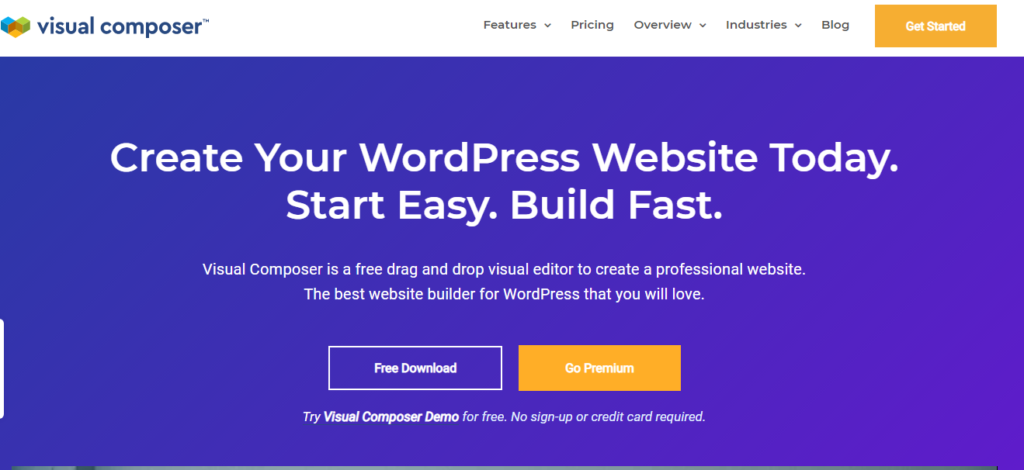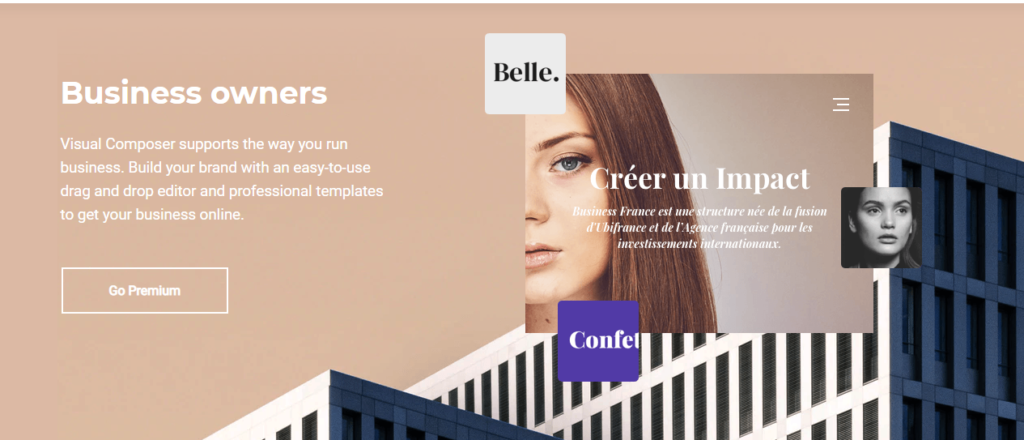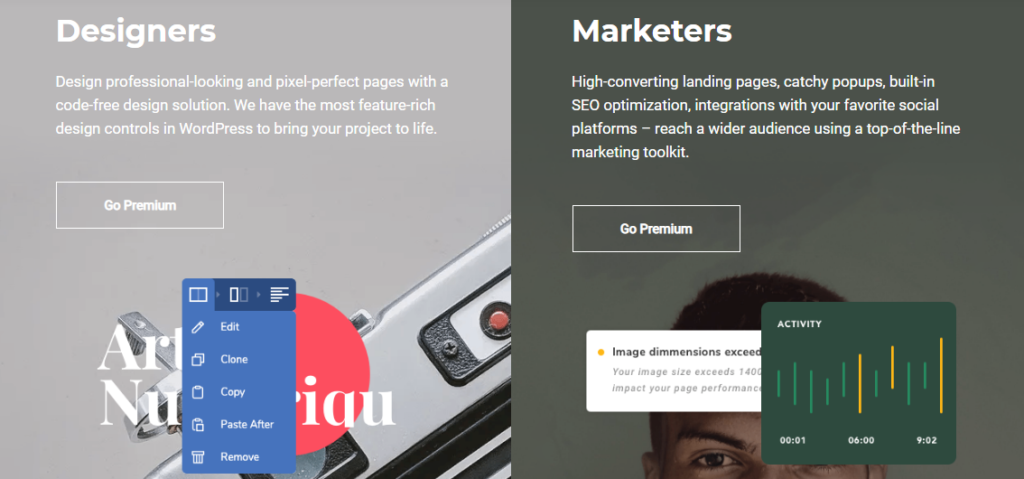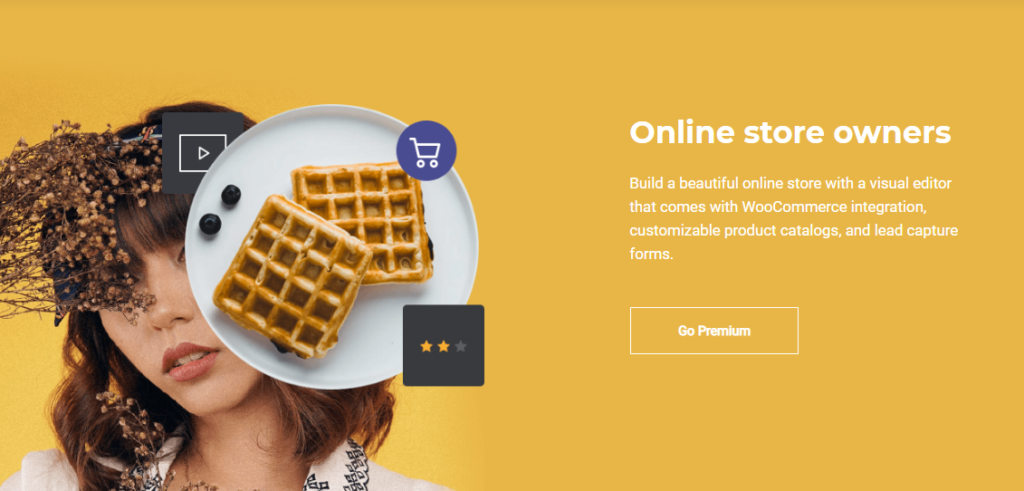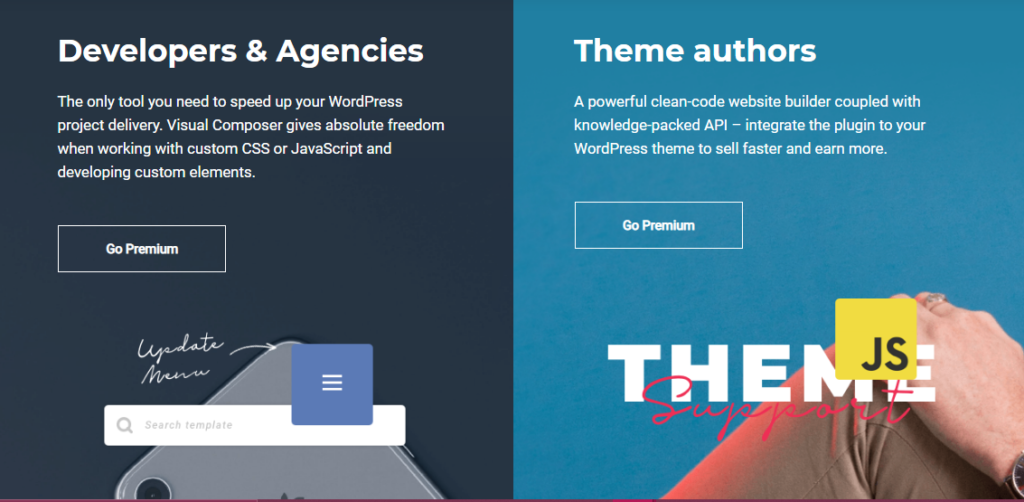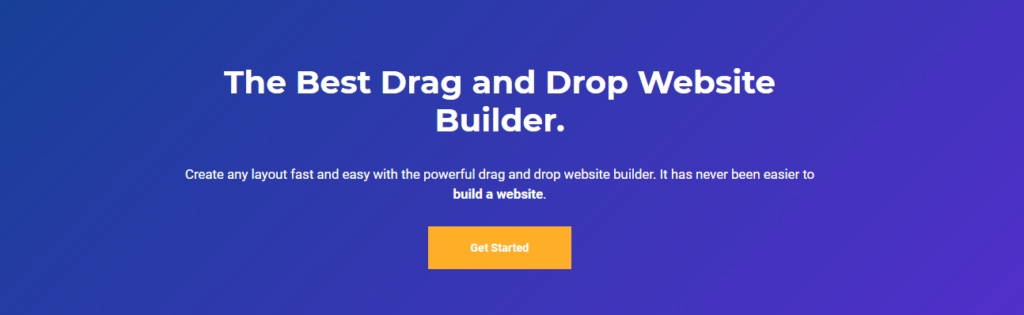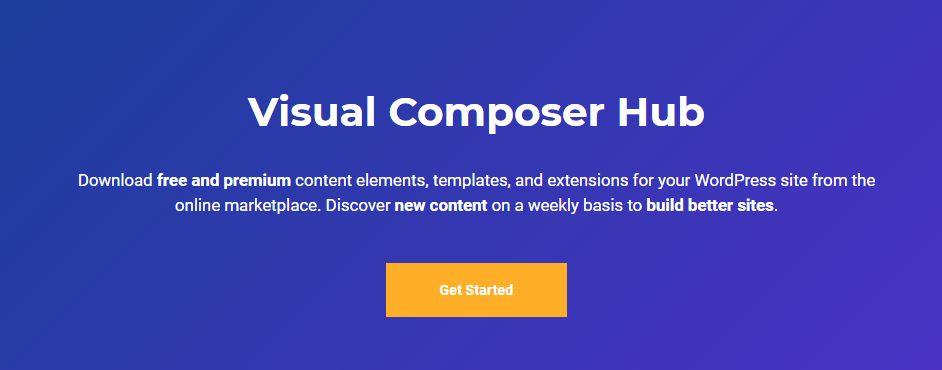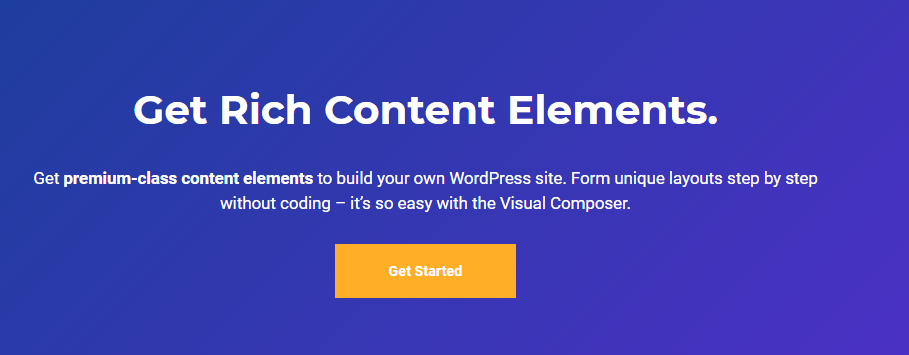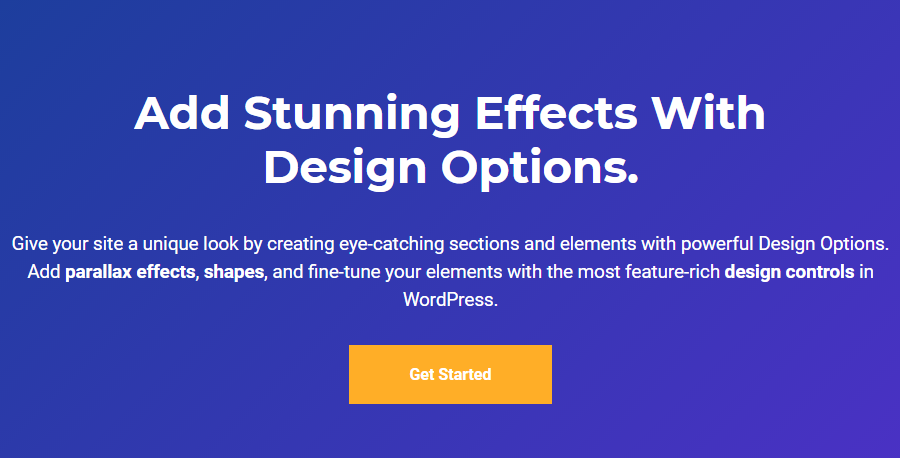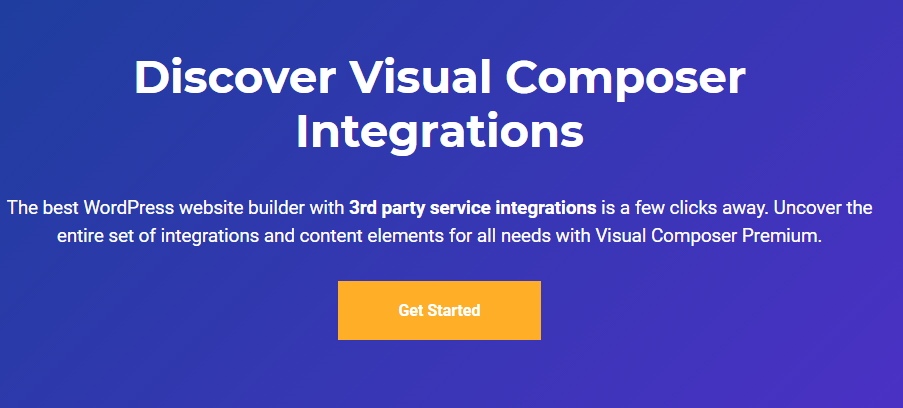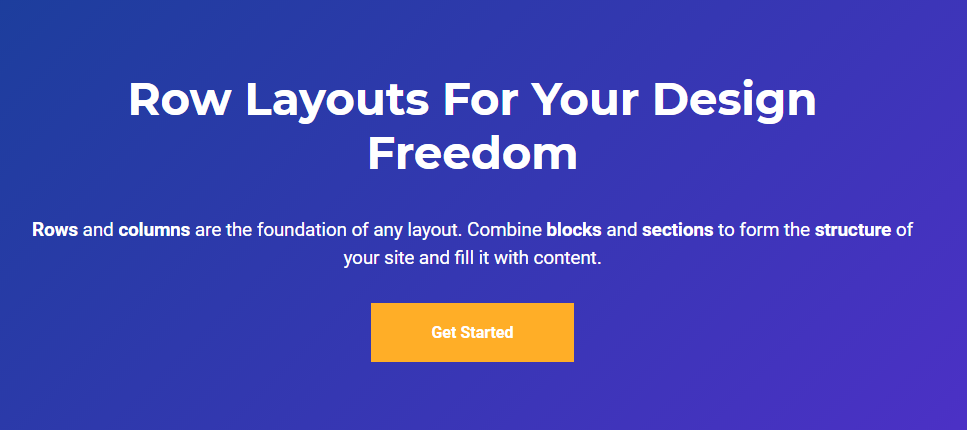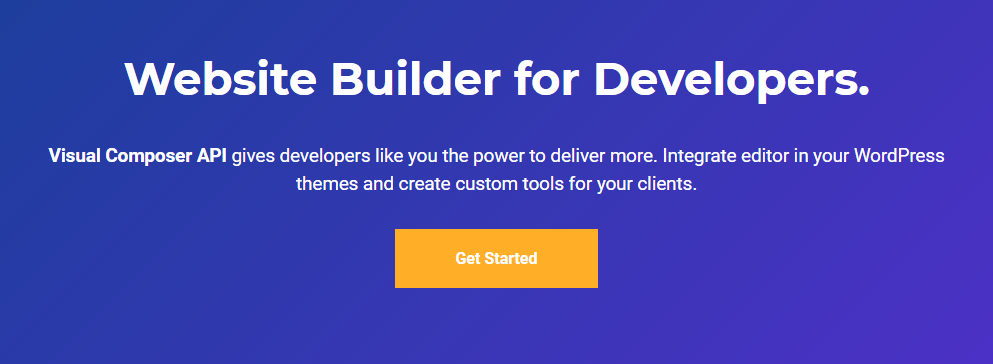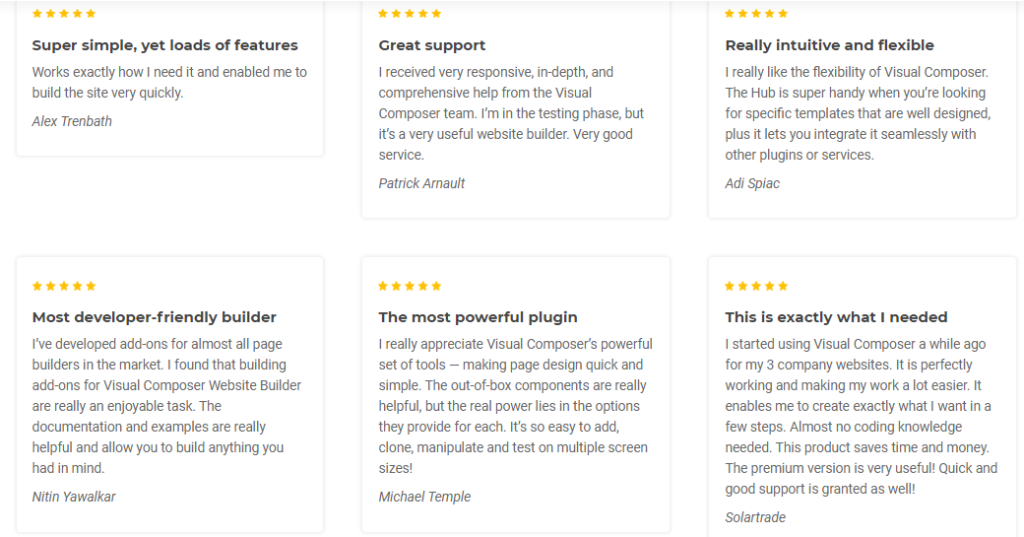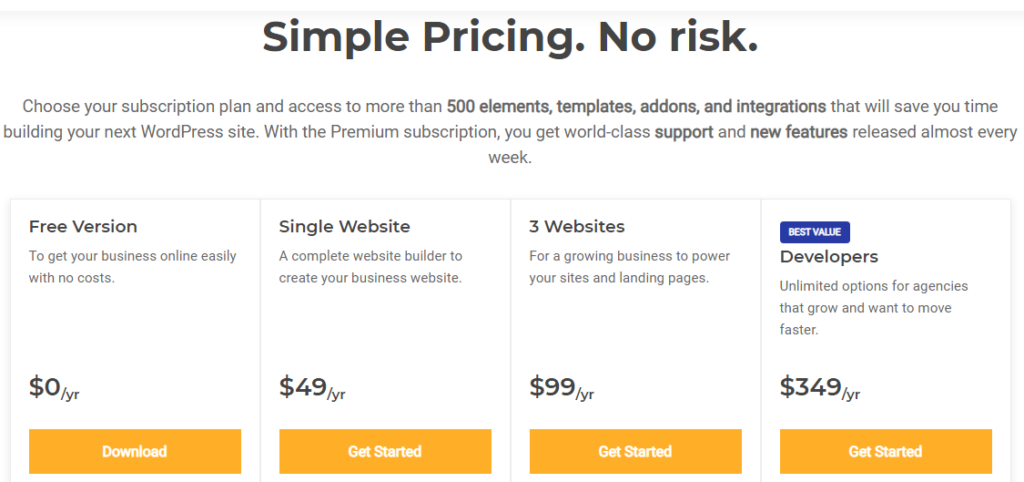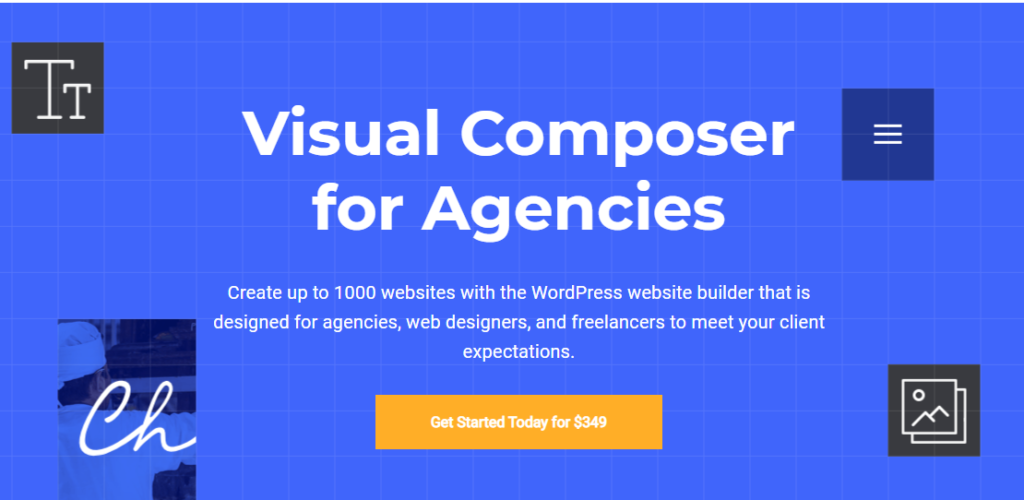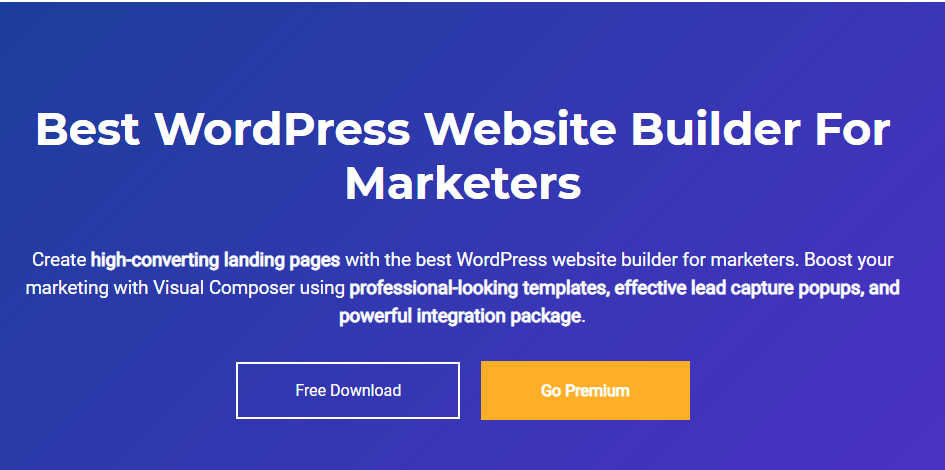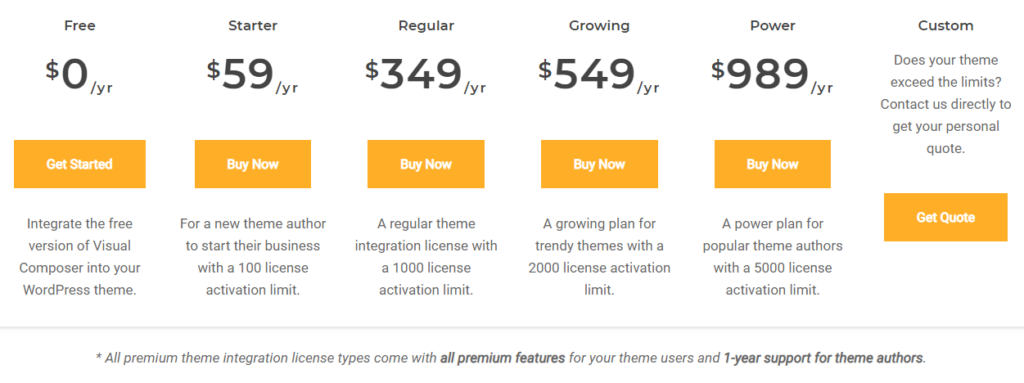Contents
How To Build WordPress Site Without Coding? ❣️
Is It Possible?
Yes, Page builder can help you out in building a professional website..💥 💥 💥
Among the popular page builders, most website owners choose Visual Composer and it is one of the best pick.
If you want to know more about this page builder, then you can find out everything in this Visual Composer Review that provides more about its features, pricing, advantages, and its disadvantages.
✔️ What Is Visual Composer? In-Depth Review
Visual Composer is one of the page builders for WordPress, where you can build different pages with drag and drop elements, widgets, etc. for an online business website.
To use Visual Composer, you don’t require any coding skills as it has a pretty user interface and you can build pages as you want easily because it has highly customizable components and elements.
Visual Composer has a responsive design that helps to build pages for different screen sizes and the best part is it can work with any plugin or theme and so there’s nothing to worry about compatibility issues.
Now, Visual Composer Review is all about knowing why to choose this page builder, what are its features, and more.
👍 How Visual Composer Will help Businesses?
The Visual Composer page builder is suitable for any business that can create a professional site as you want by using WordPress builder, blocks, templates, extensions, and elements.
To use this page builder, you do not require any coding skills. Business Owners, Designers, Marketers, Online store owners, Developers & Agencies, and Theme Authors can use this Visual Composer.
For Business Owners, Visual Composer will help to get your business online with an easy to use drag and drop editor and professional templates.
For Designers, Visual Composers will help you to design pixel-perfect and professional-looking pages without any requirement of coding skills.
You can design your page as you want as it has feature-rich design controls and these designs will look more attractive for your audiences.
For Marketers, Visual Composer will help to create high-converting landing pages and catchy pop-ups, and your pages will be optimized as it has built-in SEO optimization, along with that it integrates with all your social media platforms.
If you use top of a line marketing toolkit, then your business will reach wider audiences.
The online store owners can use Visual Composer page builder as it allows to build a beautiful online store with a Visual editor, as it comes with customizable product catalogs, WooCommerce integration, and lead capture forms.
If you’re looking to speed up your WordPress project delivery then Visual Composer is the only tool to do that. Developers and Agencies can choose this page builder as it gives absolute freedom when you work with JavaScript, custom CSS, and developing custom elements.
The Visual Composer page builder is also for Theme Authors as it is a powerful clean-code website builder coupled with knowledge packed API. It can integrate with any plugin of your WordPress theme to sell your products or services faster and that tends to get more income.
😛 Features & Benefits of Visual Composer
Visual Composer page builder for WordPress is comprised of different features that make your site look attractive, modern, and professional.
We’re reviewing each feature of Visual Composer to know how it helps in creating a stunning website with ease.
Drag and Drop Editor
Just pick a template, then drag the elements across the canvas and so you can rearrange the existing layouts or you can build new layouts. It is easy to build a website as you want simply by using a frontend editor.
With the powerful drag and drop editor in Visual Composer, it is easy to create any layout for the website and you can do this without any technical skills.
- When you change any elements or content with Visual Composer, you can review it instantly. So, you can do changes anything like color options, parameters, then see results immediately.
- It works with any WordPress theme, so you can switch to any theme you want and at the same time you’ll always on your content.
- With the help of your mouse, you can resize the columns, this is to analyze and recognize the proper layouts as it offers snap-to-grid options.
- You can control column gaps with this drag and drop editor from the row settings.
- With amazing gradients, parallax effects, bring your layouts with video backgrounds and so your content will stand out more attractive.
Visual Composer Hub
It allows you to download templates, content elements, and extensions for your website, and on a weekly basis, and also discover new content that helps to build a better website.
- Visual Composer free version offers free templates and elements from Visual Composer Hub so that your business will start immediately.
- In the Premium version, it allows downloading any content without leaving the WordPress site from Visual Composer Hub.
- With Visual Composer Hub, discover new content elements like tabs, slideshows, timelines and you can download them to use anywhere on the website.
- Use templates for your pages, footers, headers, sections, and sidebars, as it offers 100+ unique template libraries. Just download the template, replace the content, and finally launch your website.
- From the Visual Composer Hub, download additional functionalities that are required for a website.
- Add images from Unsplash, as this premium plan has access right from the editor and all you need to do is just pick and add your site.
- In this, you can find the GIF library and add GIF animations right from the Frontend editor to WordPress to make your site fun and attractive.
Content Elements
It is easy to create webpage layout imaginable and this builder offers more than 300 unique content elements with powerful design options. You will find everything from simple images to buttons, advanced slideshows, tabs, and blocks.
If you are creating a new website, then you will find every content that is required to design a website as you want without coding skills.
- From WordPress default or custom fields, it’s easy to replace static content with dynamic content.
- It gives access to all the elements with multiple options and an intuitive edit form allows to adjust any element.
- With the smart replace option in Visual Composer, you can quickly switch between elements and instantly feel the content.
- By diving into the section-type elements where you can find basic elements that help to build the layouts faster.
- If you like any element, then just save it as a preset, then quickly you can reuse it. So, it allows you to create your own set of elements.
- In the premium version, you’ll get social media elements, compatibility elements, Post grid elements, WooCommerce elements, Gutenberg elements, Header elements, Cloud marketplace, Element groups, etc. And in the free version, you’ll get WordPress widget support and extra element IDs.
Templates
Visual Composer offers pre-made WordPress website templates for various industries, so you can review and pick from 300+ templates, customize them that fit your business, save, and publish.
- It offers multi-purpose templates, so you can choose and use them for creating landing pages, articles, portfolios, and more for free of cost.
- Even it allows you to create own templates and customize them and it is the place to discover the best templates for your site.
- In the Premium version, you’ll get extra 200+ templates, Global templates, Template widget, Blocks templates, site layouts, and more.
Theme Builder
If you’re looking to build your website more attractive, then you have to create custom page layouts with unique headers, sidebars, and footers.
So, with Visual Composer, you can do it with ease as it provides custom page layouts, headers & footers, dynamic content, block templates, element & template presets.
The advantage of this builder is to build one global template and use it across the sites. Even this builder allows you to create custom sidebars by providing sitewide header controls, responsive design, unlimited design options, etc.
Popup Builder
Every online business goal is to increase sales, leads, and conversions, this will happen when you create high-converting promotions, catchy notifications, and lead capture forms with this page builder.
- Straight from the frontend editor, you can design to create any kind of popup, and you have to do is just add any content, take control of the popup window, and overlay design.
- To meet your goals, select popup trigger action and create promotional popups or anything you want. By setting specific trigger actions, there will be an increase in conversion rates and a decrease in bounce rate.
- If the user scrolls down, you can show the promotions once again with the help of a popup trigger action.
- It allows you to create different popups like site-wide popups, page-specific popups, etc.
- You can take over the control of popup by adjusting delay & animation controls for extraordinary effects at the same time it offers powerful design options too.
Responsive Design
Designing responsive websites is easy with Visual Composer and also you can build mobile-friendly websites within seconds.
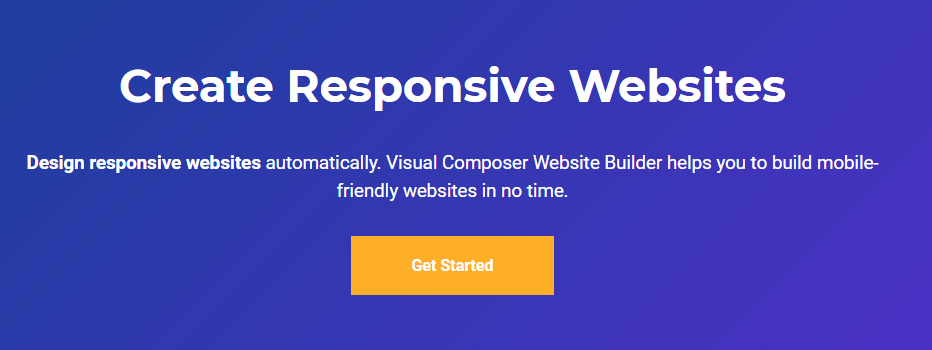
- It has an in-built auto responsiveness feature so that it can take care of your responsive design and the design you create in the editor will automatically be adapted and so it will look good on mobile screens.
- With the rich custom responsive settings, it’ll take control of your layout responsiveness and this will helps to look good and responsive for various devices.
- The powerful design options in Visual Composer helps to build the perfect layout and responsive design by doing adjustments in margins, backgrounds, paddings, animations to fit on any device.
- With the instant preview option, you can check how your layout looks on different devices and it even allows you to switch between the devices at any time you want.
- The other responsive options are RTL compatible layouts, mobile edit, diable stacking, hide any element, reverse stacking, and SEO optimization.
Design Options
The powerful design options in Visual Composer will help to create eye-catching sections and elements and so that your website will look in a unique way.
With the feature-rich design controls in WordPress, you can add shapes, parallax effects, and fine tune the elements to look your website attractive.
- You can do various background effects like adding a single image, zoom, slideshow, etc., and also you can control background style and position for the perfect alignment.
- With the new parallax effects, create award-winning sites by selecting from various parallax types and adjusting the animation parameters.
- It allows to control paddings, borders, margins, and radius of any element, at the same time by styling every single bit of your website to achieve unique effects.
- For YouTube, Vimeo, or any self-hosted videos, it allows you to create eye-catching hero sections and make your website stand out from the other sites. For stunning effects, combine background images with a linear or transparent background.
- Select from over 40 unique top and bottom shape dividers, and then control sizes, scale, and color that will turn ordinary into masterpiece sections.
- The box-shadow controls in Visual composer will make the most important content stand out and you can take control over shadow colors, transparency, and spread.
- The design controls made simple with CSS animations, Instagram-like filters, sticky controls, responsive controls, slideshow background, and carousel background.
Integrations
With few clicks away, Visual Composer integrates with third-party services and this feature is only for premium users. So, get premium-class compatibility content elements and integrations with free cloud marketplace Visual Composer hub.
It integrates with contact form plugins, data management, media, social networks, WordPress plugins, and with multilingual platform Weglot.
Row Layout
For any layout, rows and columns are the foundation and so mix the sections and blocks to form the structure of the site and fill it with content.
- For the rows, select between one or several columns, and to form a grid for your page, use row layout. Based on the requirements, adjust the column sizes.
- The auto responsiveness is enabled by default for the rows and columns in Visual Composer, and you can adjust the row layout with custom responsive controls.
- Create stunning background effects with full-width sections and with one click convert any boxed row to full-width sections.
- To grab your audience’s attention, create beautiful full-height sections and make the design alive.
- Within a row, control your content and column, also create good-looking hero sections with content placement at the bottom, top, or middle as you want.
- To form the advanced layouts, you can combine multiple rows and columns, then place rows inside columns to achieve any layout style that you wish without restrictions.
- Some more powerful row design options are RTL compatible layouts, disable column stacking, drag and drop editor, column resize, equal-height columns, sticky rows, shape dividers, box shadows, and for premium users lock rows is an extra row design option.
Developers
Visual Composer provides more power to the developers that create robust solutions and so integrate editor in your WordPress themes, build custom tools for the clients.
- Create custom elements and extensions.
- Develop add-ons to extend the editing capabilities and earn more.
- It will take care of your content and you have to just integrate it with the best WordPress theme.
🤡 Customer Reviews on Visual Composer
The users of the Visual Composer page builder are shared their experiences and reviews and let’s see the WordPress beginners and professionals are love to use this builder to create a website.
🤗 Pros & Cons Of Visual Composer
Pros
- Drag and Drop Website builder
- Allows to design layout for pages
- Offers various content elements
- A lot of templates, extensions, blocks
- Third-party integrations
- Easy to use
- Ability to save element presets
- Has rows, columns, sections to the templates
- Responsive design
- Has theme and popup builders
- Affordable price
- Available for free of cost
- Feature-rich assets library
Cons
- Little bit slow interface
- No undo button in the edit option
- Expensive for client work or for multiple websites
- Lack in some features that are required to build a site
- Does not have in-built features have to rely on third-party sites
- Free version has limited features
- Does not have any free trial period
🎁 Review Of Visual Composer Pricing Plans
Visual Composer offers free of cost and so the startups can pick this plan to do all business activities online easily.
- One limited site
- 30 elements
- 10 Templates
- Updates regularly
- Design options
- Insights Analytics
For a single website, it costs $49/year
- One site
- Over 200 Elements
- Over 100 Templates
- Updates regularly
- Design Options
- Insights Analytics
- API
- Theme Builder
- Header, Sidebar editor, Footer
- Archive Page editor
- WooCommerce support
- Dynamic content
- Global Templates
- Popup Builder
- Post Grid Elements
- Premium Customer Support
For 3 websites – $99/year
- 3 site
- Over 200 Elements
- Over 100 Templates
- Updates regularly
- Design Options
- Insights Analytics
- API
- Theme Builder
- Header, Sidebar editor, Footer
- Archive Page editor
- WooCommerce support
- Dynamic content
- Global Templates
- Popup Builder
- Post Grid Elements
- Premium Customer Support
For developers – $349/year
- 1000 sites
- Over 200 Elements
- Over 100 Templates
- Updates regularly
- Design Options
- Insights Analytics
- API
- Theme Builder
- Header, Sidebar editor, Footer
- Archive Page editor
- WooCommerce support
- Dynamic content
- Global Templates
- Popup Builder
- Post Grid Elements
- Premium Customer Support
Visual Composer for Agencies
For Agencies, web designers, and freelances it allows them to create up to 1000 websites and it costs $349/year
Visual Composer for Marketers
For Marketers, it is suggested to go with the normal premium version plans.
Visual Composer for Theme Authors
Integrate the WordPress theme to the free version of Visual Composer to build a website. For a starter, it costs $59/year with a 100 license activation limit.
For a regular version of the theme author, it costs $349/year with a 1000 license activation limit, for a growing business costs $549/year with a 2000 license activation limit, and the power plan for the theme author costs $989/year with a 5000 license activation limit.
For the custom version and license limit exceeds then contact the manager, they’ll guide everything that you want.
🔥 Do We Recommend Visual Composer?
Yes, We Do.
Visual Composer is the best drag & drop page builder with feature-rich options that help to create amazing websites without any requirement of coding skills. You can build pages as you want which are good-looking and the editing experience is flexible and powerful.
Visual Composer is for every online business, as this platform allows you to take over the control while editing. For more, you can proceed with the free version and the regular premium version is affordable. But the client’s version or for multiple sites is expensive.
Overall, Visual Composer Review states that it is a straightforward page builder and it is beginner-friendly too and for developers, it offers plenty of advanced functionalities that help to create a website easily.
🤠 Frequently Asked Questions
Yes, Visual Composer is good for SEO, as the elements, templates, and all features follow the SEO practices and so it will helps your site to rank higher.
Of course, Visual Composer offers 100% money-back guarantee and it refund the requested money within 15 days.
Visual Composer free version comes with limited features and in the premium version, you will get unlimited access to Visual Composer Hub.