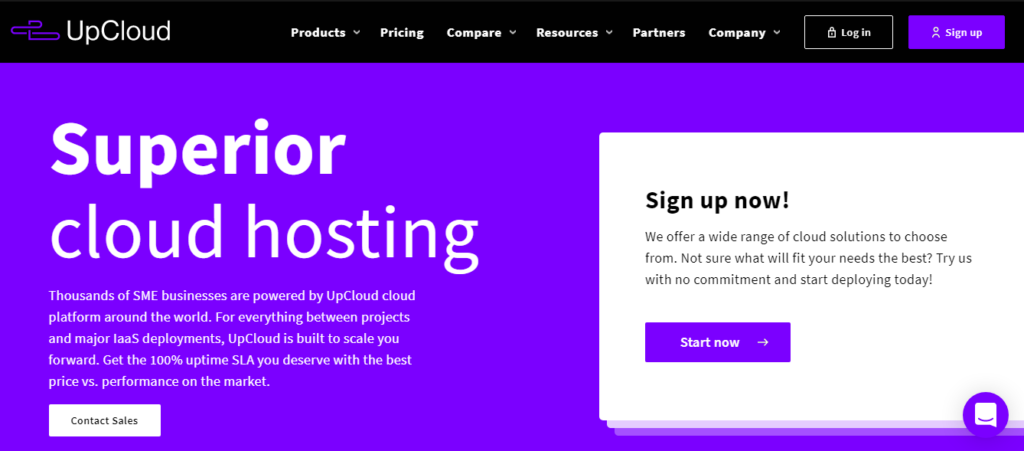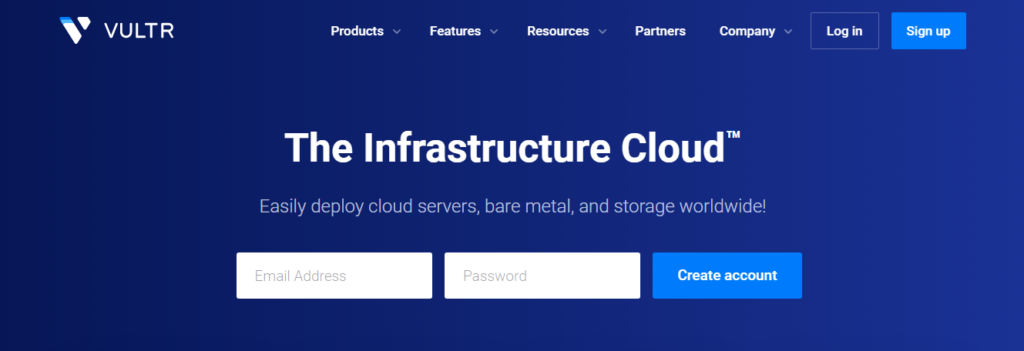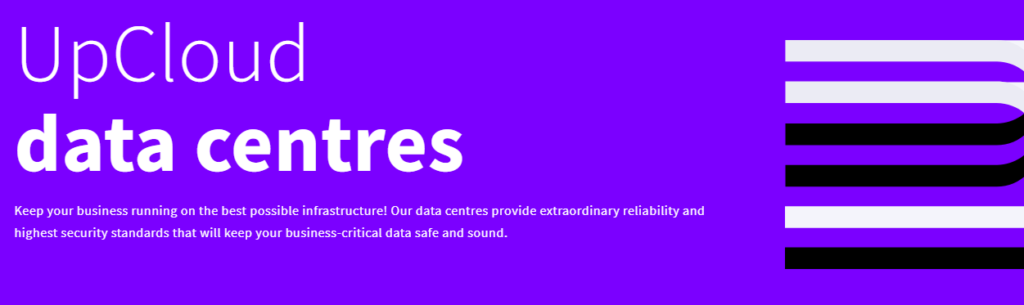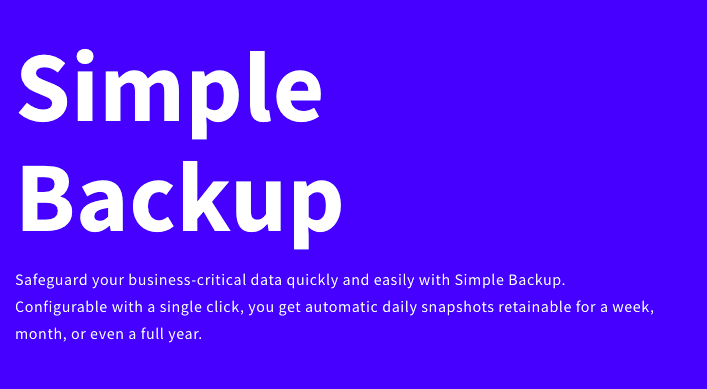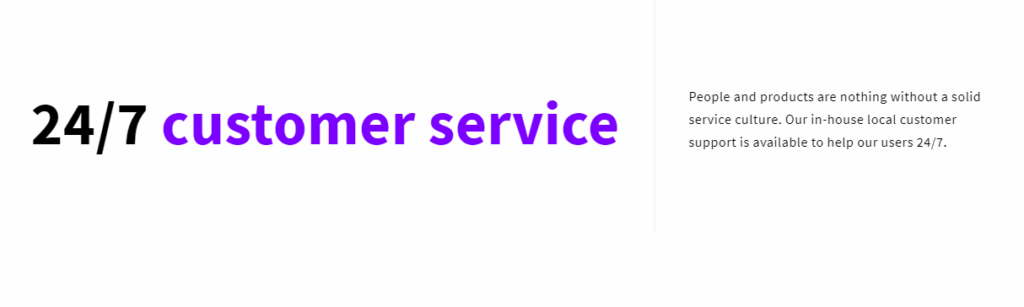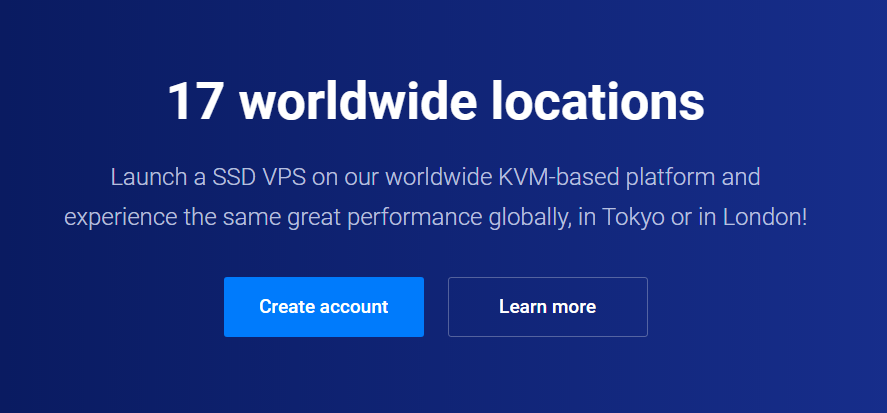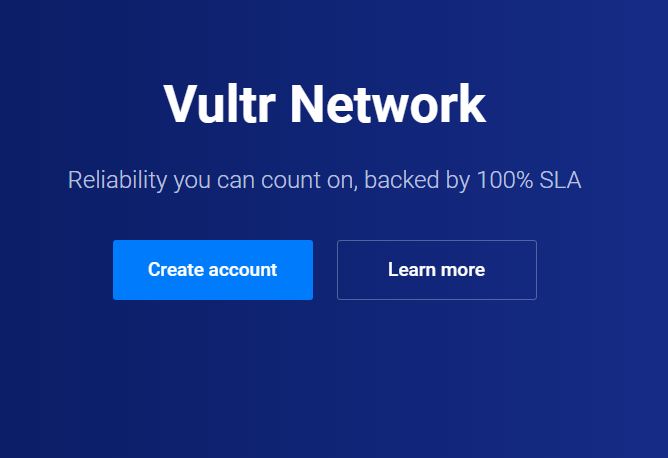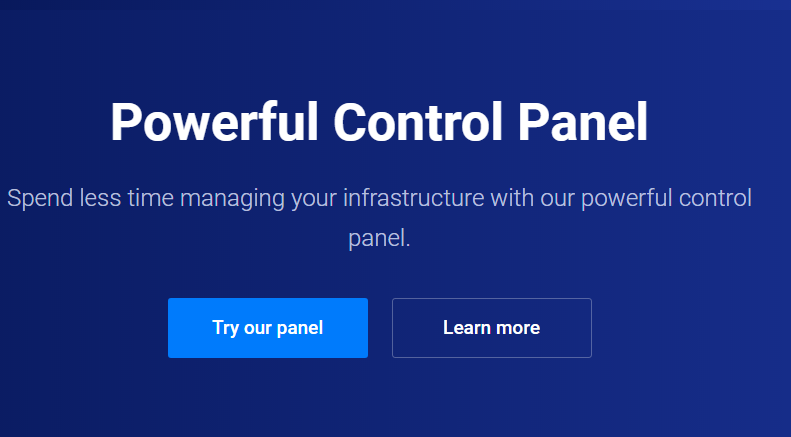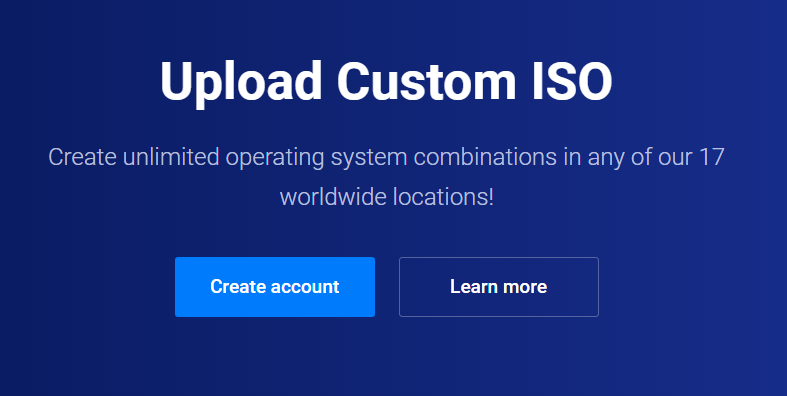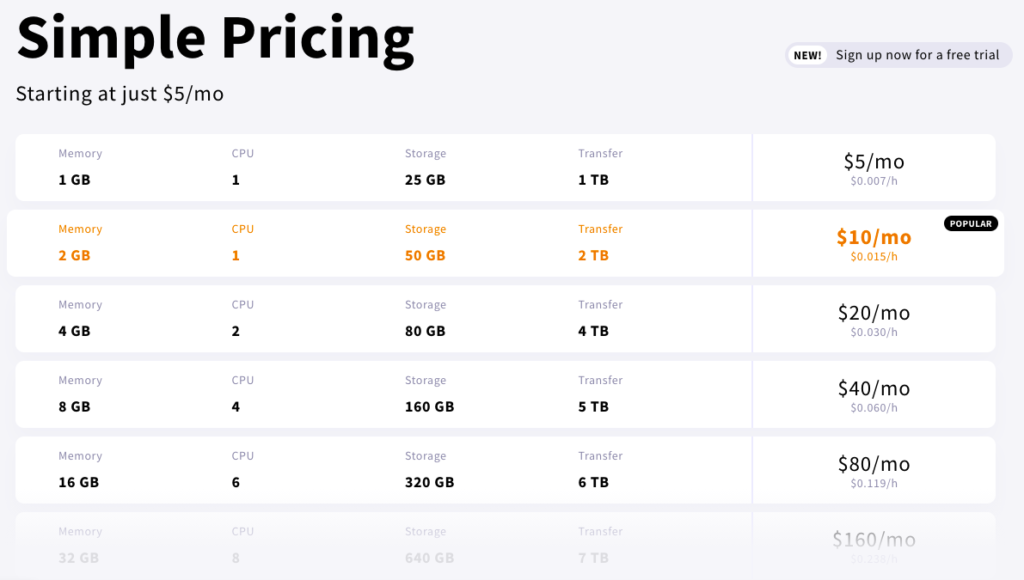Contents
UpCloud vs Vultr, both are cloud hosting service providers which are suitable for any business website.
UpCloud and Vultr both are world-class storage platform’s main agenda is to do the task of deployment easily by providing high-level performance.
Even though they are cloud storage service providers, but there are some important differences and from this decide which one is better according to your business needs.
😍 What is UpCloud?
UpCloud is a cloud hosting platform that offers a wide range of cloud solutions to thousands of businesses across the world. It helps to run critical business applications to the businesses, and most organizations prefer UpCloud because of its performance, customer approach, and reliable service.
The main function of UpCloud is to manage the virtual servers and the several hosting services like storage, IP addresses, and many more. UpCloud is the fastest cloud hosting virtual server provider in the world that helps with larger deployments.
For communication of servers, UpCloud offers private networks and also provides excellent suggestions & solutions for your businesses.
The individual who wants to personalize and customize their businesses then Upcloud is the right choice. Software-defined networking, cloud servers, and block storages are the main services obtained by UpCloud. Overall, UpCloud is a great platform for any industry, give it a try and start deploying.
🤞Pros and Cons of UpCloud
Pros
- It offers a clean and friendly user-interface
- It provides fast servers
- It is a quick server deployment
- It offers very friendly customer support to the users
- Extensive knowledge base
- Easy scaling in UpCloud
- You can preset firewall in UpCloud
- It offers backup options to the users
- It has 100% uptime SLA
- Great performance with enhancing features
- Fast disk I/O speed and MaxIOPS storage
- Stable uptime
Cons
- For beginners, it is not very friendly
- It does not have a one-click application deployment
- It has a low data center count
- To sign up for a credit card is necessary
- It does not offer shared hosting
- The control panel is new and it takes some time to understand it.
- Finland servers are bit expensive
😍 What is Vultr?
If you’re looking for a global cloud hosting solution provider with virtualization then here is a platform called Vultr. It is a high-performance SSD cloud server that aims to create the most efficient and reliable fast SSD cloud server.
By using the latest generation Intel CPUs, it offers solid-state drives and you can get your cloud server in 60 seconds. For cloud storage and management, Vultr provides simple and easy-to-use operations.
On the other side, Vultr does the job in a simple way with the help of its management and it can easily deploy cloud servers around the world. The aim of Vultr is to make easy tasks for the businesses with its reliable and high-level performances.
To all the data network centers, it provides great services with reliable and high-quality performance that can make the deployment an easy task.
✌️ Pros and Cons of Vultr
Pros
- Create a Vultur account easily
- Has easy to use interface
- The payment structure is possible in five different ways
- Datacenters are located around the world
- It is the perfect pick for small businesses
- Avoid low latency
- Use KVM as hosting the virtual machine i.e., a good hypervisor
Cons
- It offers the three types of hosting
- No live chat supports
- Less number of data centers
- Payment is not much flexible for the users
- It is difficult to use for beginners
- The security information is not available with full details
- No phone supports
- Tax is not included
[Features Comparison] UpCloud Vs Vultr
There are some different lists of features are offered by UpCloud and Vultr to their customers and let’s see what are those here. Even though both the platforms are hosting service providers but we can see slight differences among them.
UpCloud Features
The top features of UpCloud are mentioned-below
Data Network Locations
UpCloud offers the users make 100% private network and that is inter-related between their own data centers across the globe. Without incurring costs, you can send the private data connection in between the cloud servers.
IP Addresses
The floating IPs will give you a static IP address at UpCloud so that you can attach it to one of the cloud servers. Now, you can allow them to move around for free and this will develop a great cloud infrastructure. This leads to fewer chances of failure at any point.
Automatic Backups
You can enable automatic backups at UpCloud and to avoid data loss this is a great feature offered by UpCloud. With this feature, even you can avoid unexpected data loss also and you choose to enable this option in this platform.
You have to pay extra for backups of your server and the automated backups can be purchased both at any time after the server is created or at the time of new server deployment. There are three backup plans offered by UpCloud on the basis of weekly, monthly, and yearly.
Hosting Services
When we talk about hosting services, UpCloud offers a flexible hosting service. At any time, you can opt to resize your server that includes upgrading and downgrading your existing server. If you want to resize your existing server, in the very first step you have to shut down your server.
The time taken for the deletion of the server can take is almost 2-3 minutes. To resize the server, you can go to select from the standard resizing plans, or otherwise, you can go for the option customize your plan under the flexible plan. This customized plan can be manually chosen from Memory, CPU, storage, or RAM.
Uptime
Uptime is very important to any hosting service provider, to deal with and monitor the uptime, you can use any uptime monitoring tool like as you want. Coming to UpCloud, it gives the users 100% uptime SLA, and for any downtime 50 times payback over 5 minutes.
Firewall
The environment will be secured at UpCloud and its configurable well and also allows to block the servers before reaching the server. The setup of a firewall is technical but you can deploy a server with some rules for both outgoing and incoming traffic. The Firewall at UpCloud can Enable or Disable as your choice but costs extra for this feature.
Performance and Security
UpCloud is an effective and efficient cloud hosting provider which promises faster performances with SSD and HDD storage. This has the fastest servers than the SSD-performance and assures industry-leading performance every time.
The reason behind this fastest performance is in-house developed technology software and MaxIOPS storage technology. But the security feature is terrible because there is two-factor authentication and this is to prevent unauthorized logins.
The vendor must allow you to grant such kinds of privileges to the team members of your project with server tags.
Customer Support System
Upcloud will excel as the customer support is responsive. In this segment, there is a live chat option and you can directly resolve the issues through live chat.
Even you can clear your queries by sending them an email or you can raise them through a ticketing system. The customer support team at UpCloud is very knowledgeable and courteous.
Vultr Features
In the comparision of UpCloud vs Vultr features, let’s look into the features offers by the Vultr platform. Vultr comes up with 100% SSD and see the remaining features are mentioned below.
Data Network Locations
Vultr has access to 17 locations across the world, as it is the largest worldwide network, and no matter where you are this platform can easily scale your business.
It works on all types of devices like tablets, phones, & laptops, and its easy-to-use interface allows you to deploy any type of server worldwide.
- The Vultr network consistently ensures to provide services in all the locations to deploy the highly scalable infrastructure. When the deployment occurs, your business can experience low latency and high performance in any location.
- In 17 locations, spin up high performance and it also allows to deploy to the one nearer to the customers, as its high-performance VPS servers are perfect for gaming purposes too.
- For maximum reliability, the Vultr network is designed with an architecture that supports multiple services that are required for your business.
Advanced Networks
Vultr allows to develop locally and deploy at any place in the world and it offers some advanced networking options. This is a fantastic feature available in Vultr, as it is altered.
It gives the illusion of a dedicated server when the ultra-fast intel cores offer excellent reliability.
- With the help of using BGP along with your own IP Space, deploy cloud infrastructure easily as it provides high-performance at any location in the world.
- Collaborate the existing network to Vultr through Vultr Direct Connect, and this extension is perfect for both low and high bandwidths.
- In order to avoid any attacks, just provide another layer of protection and this helps to keep the hosting infrastructure safe.
- Vultr provides high performance for IP4 and IP6 traffic across the world, as the Vultr network team will consistently work on all the routes(any location).
- The flexibility of the private network at Vultr allows you to divide every region into one or more instances.
- Add permanent IPs by providing IP4 & IP6 addresses on your account, from this it is easy to catch any IPs to your cloud.
Control Panel
If you’re likely to spend less time on managing the infrastructure, then try Vultr’s powerful control panel as it manages securely. Once to give a click on Deploy, instantly Vultr takes over into the desired data center.
Manage a team by providing restrictions to the access of your account, and also utilize other services like billing, server creation, and API access. If you have large teams, then simplify the management through One Login and cloud solutions.
Cpanel at Vultr enables the creation of API keys from the main account & sub-accounts, and also provides an extra layer of protection to configurable IP addresses. In a single portal, get access to servers, management, team support, and other options to control the infrastructure.
Track the server with Vultr’s server health graph, as it identifies every single activity and determines your application. The services of Vultr offer double configurations to meet all your requirements and inside the control panel, get access to the simple and management panels.
Vultr is designed to manage all sizes of businesses and provides additional protection to all the activities & enables multi-factor authentication.
It accepts multiple payment methods including PayPal, Bitcoin, Credit Cards, etc. From one place, keep all the eyes on the billing information and pay according to your usage.
CPU Performance
Vultr provides the great infrastructure to increase the performance with its 100% SSD and 100% Intel. The CPU performance is measured according to the rate of operation of a server to configure and it maily depend on the CPU stress load.
If the rate of operations is more then more operations can be held At Vultr, you’re going to experience 3+ GHz CPUs with excellent storage performance that helps you to deploy easily.
Upload ISO
It gives an opportunity that you can upload your own ISO among the locations that Vultr is available or else select from its ISO library. Even you can select the server size and once you give away a click on deploy, then immediately Vultr takes over with desired ISO.
- To deploy more servers, use custom ISO feature and then there is no requirement to setup everything of operating systems.
- Use snapshot feature, so that it will take images of deployed server with the same set up.
- There are new options in Custom ISO and there is a huge chance of increase in troubleshooting. From this, it is easy to fix the system configurations as well as recover the lost data.
Operating Systems
Now, in seconds you can spin up to a new instance with any operating system and all you need to do is just to create unlimited operating systems.
Uptime
Uptime is the primary feature to look into before selecting any web hosting service provider, and Vultr offers 99% Uptime SLA. Vultr hosting provides great security and an excellent world-class technical support system to its users.
🎁 Pricing Plans Of UpCloud vs Vultr
UpCloud vs Vultr offers various pricing plans and coming to Vultr, it offers four pricing plans that can easily deploy cloud servers, storage, and bare metal worldwide.
The starting price for cloud compute is $2.50/month with powerful compute instances, 100% SSD storage, and Intel CPUs.
The starting price for bare metal is $120/month with fully automated dedicated servers with zero virtualization layer.
For Block Storage, the starting price is $1/month with fast SSD-backed scalable and redundant storage which can bare the storage up to 10TB volumes.
The starting price of a dedicated cloud is $60/month that offers dedicated cloud compute instances without noisy neighbors.
For UpCloud, you can sign up and for a free trial that is available for three days, and for business customers, it provides a 2-month free cloud migration period. When we talk about the pricing of UpCloud, it is simple pricing with unlimited flexibility.
Although it has different plans for different storage and CPU, the starting price is $5/month or $0.007/month. The most popular pricing plan preferred by most businesses is $10/month or $0.015/h. In this plan, we can get 2GB memory, one CPU, 50GB storage, and a 2TB transfer.
| Memory | CPU | Storage | Transfer | Pricing |
|---|---|---|---|---|
| 1 GB | 1 | 25 GB | 1 TB | $5/month ($0.007/hr) |
| 2 GB | 1 | 50 GB | 2 TB | $10/month ($0.015/hr) |
| 4 GB | 1 | 80 GB | 4 TB | $20/month ($0.030/hr) |
| 8 GB | 4 | 160 GB | 5 TB | $40/month ($0.060/hr) |
| 16 GB | 6 | 320 GB | 6 TB | $80/month ($0.119/hr) |
| 32 GB | 8 | 640 GB | 7 TB | $160/month ($0.238/hr) |
| 48 GB | 12 | 960 GB | 9 TB | $240/month ($0.357/hr) |
| 64 GB | 16 | 1280 GB | 10 TB | $320/month ($0.476/hr) |
| 96 GB | 20 | 1920 GB | 12 TB | $480/month ($0.714/hr) |
| 128 GB | 20 | 2048 GB | 24 TB | $640/month ($0.952/hr) |
🤡 Final Words on UpCloud Vs Vultr
UpCloud and Vultr both are excellent hosting service providers that allow you to deploy in seconds but we can see that there are some similarities and differences.
In some cases, Upcloud is leading as it is the fastest and more reliable provider than Vultr. Even live chat support sessions are not offered by Vultr but such kinds of services are offered by UpCloud and it benefits the users.
For projection projects, UpCloud is ready to proceed and rated as the world’s fastest cloud server. When compared to Vultr, UpCloud offers easy and fast migration from one cloud to another.
Most of the users experience UpCloud and gives positive response regarding the features it offers to the businesses. In conclusion, both of them are good at providing great performance, reliability, data network locations, etc. but choosing the one is completely depends on your business requirements.
😛 Frequently Asked Questions
Here is the list of popular queries asked by the customers on Upcloud vs Vultr hosting service providers and let’s have a look into the question and answers.
The new plan of Vultr is the highest performance hardware architecture powered by 3+ GHz processors with blazing fast NVME storage. The high-frequency compute powers are the most demanding workloads with processing benchmarks and storage that exceed standard compute up to 40%.
Give a click on the trash can icon in the top right of the page. Next, click the box, yes- destroy the server and then click destroy server. If you want to cancel your account, then open a support ticket and wait for customer service for confirmation.
If we consider the many features list of UpCloud, it has honest hourly payment, scalability, flexibility, ease to deployment and management, and great performance. It is an assurance that UpCloud hosting service provider is a platform with great value for money.
In terms of infrastructure and performance, competitively UpCloud compares to Linode or Digitalocean. If you move from any of these tools to UpCloud then it never disappoints you in every aspect.
If we look into the official website, Vultr has the latest Intel CPU architecture up-to-date and it provides 100% solid-state drive storage.
Whenever you make a payment, VAT is added and the price is decided according to your country’s rules. It does not apply to users from outside the EU.