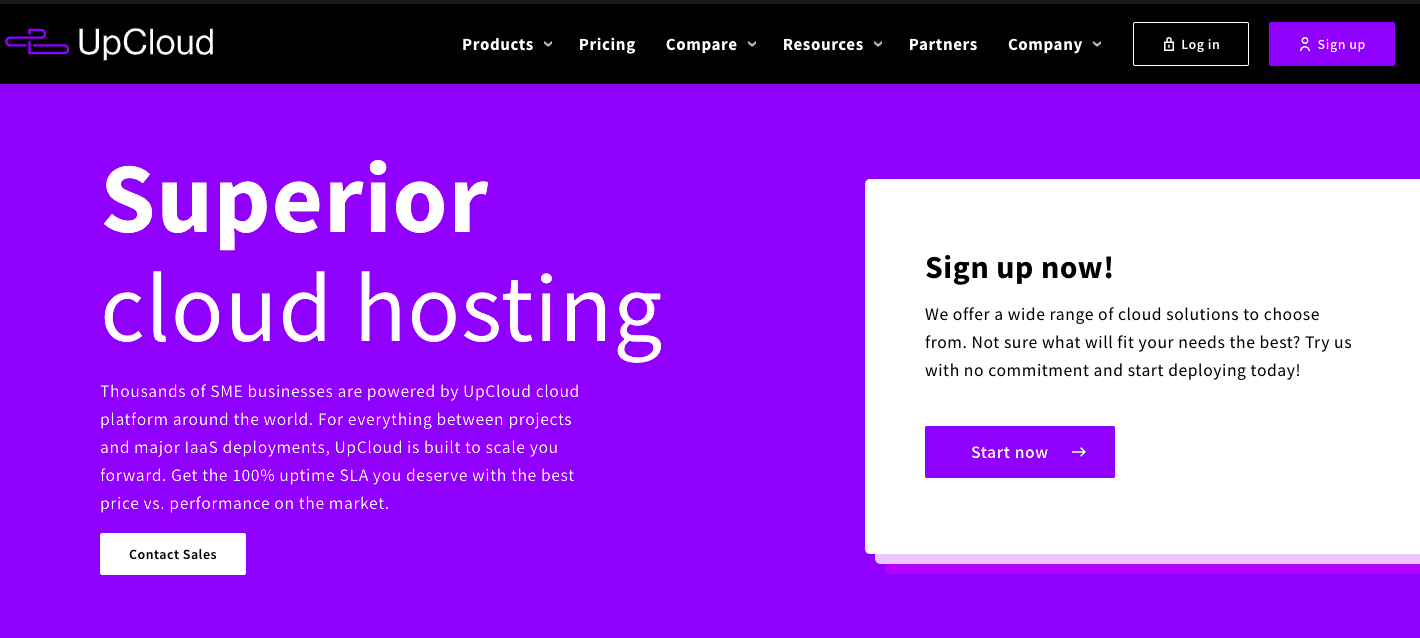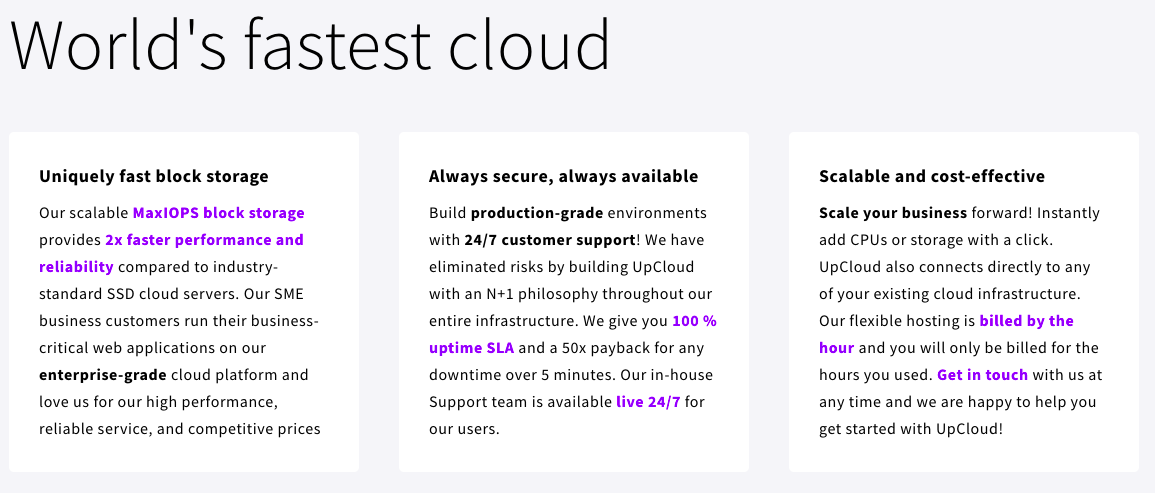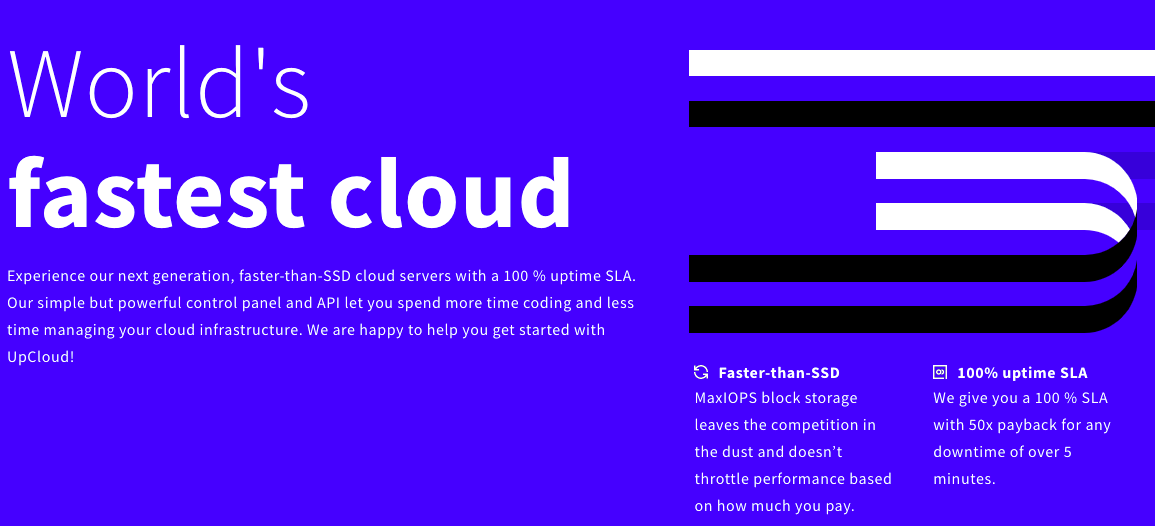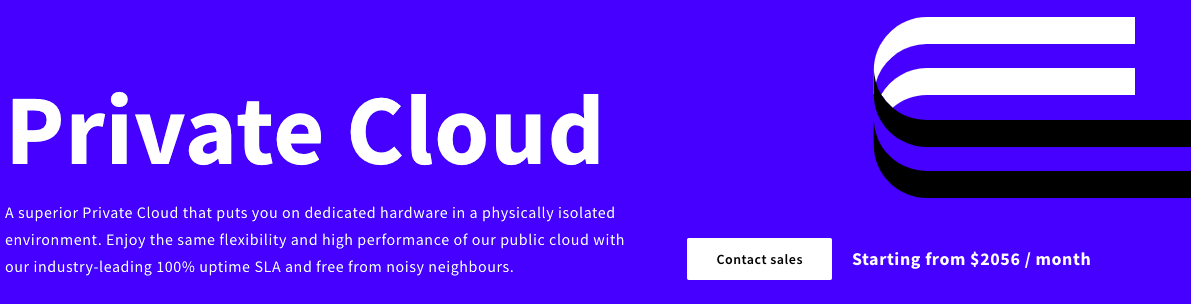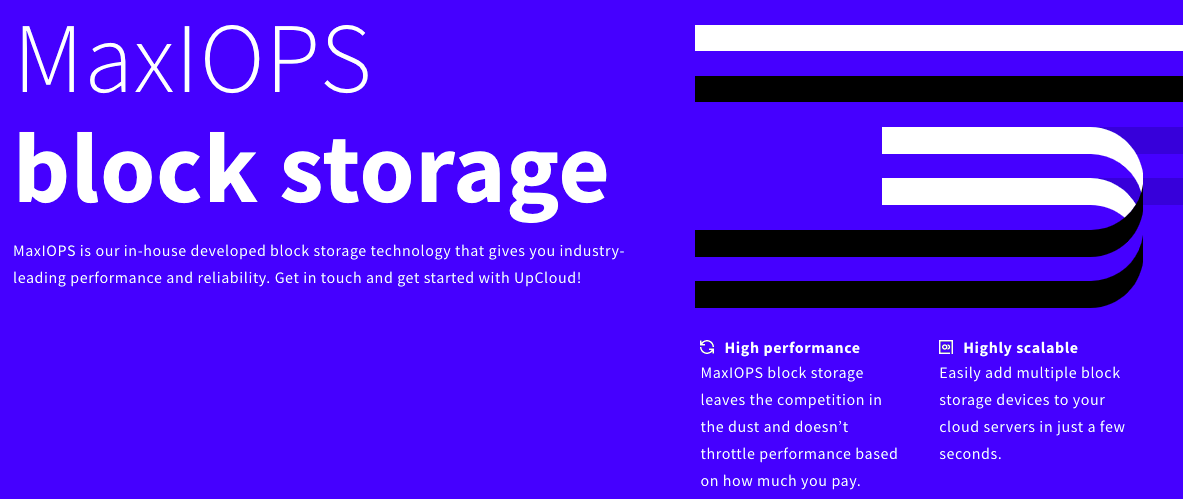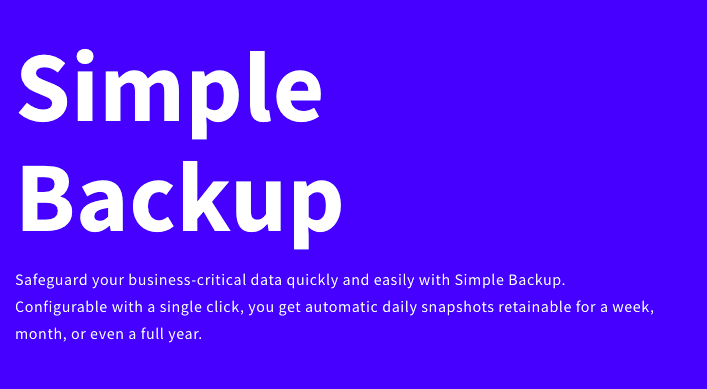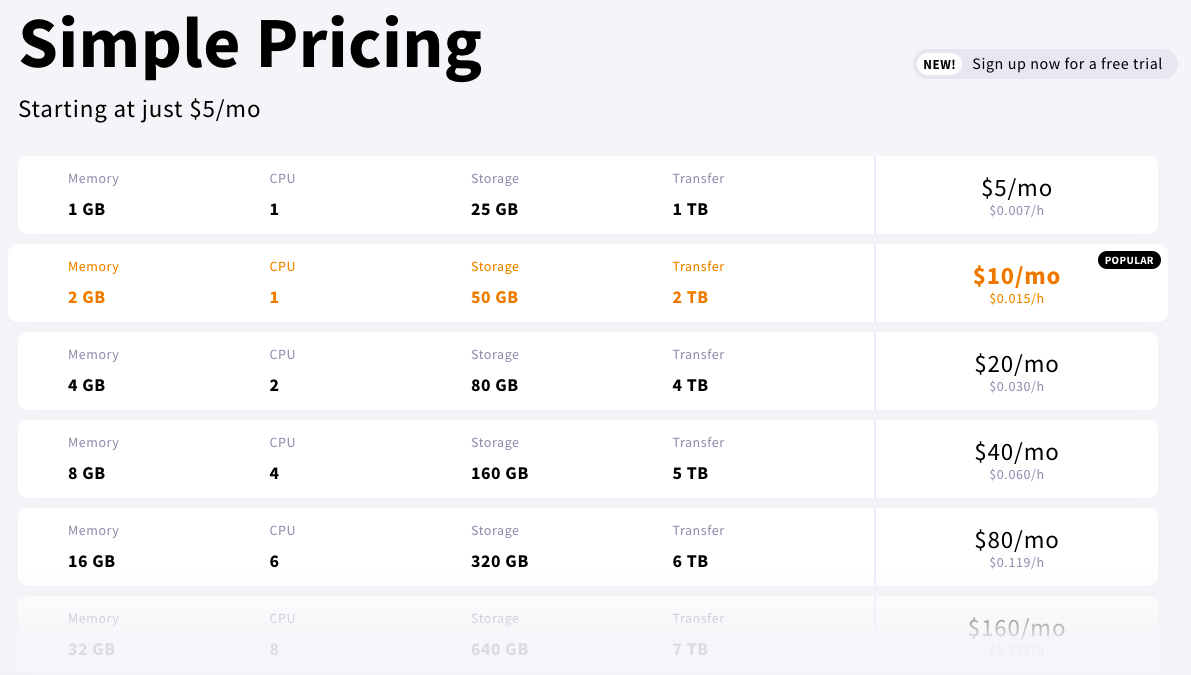UpCloud Review 2026: Their Cloud Servers Really Perform Well?
The adaptation of cloud computing services by UpCloud is a successful attempt in the direction of building a satisfied and happy user base across the world, looks like.
UpCloud is one of the fastest and powerful platform used for hosting servers on the cloud, deploying applications, and managing the entire infrastructure in a seamless manner through a single control panel window.
With a list of stunning features and modules, 100% guaranteed uptime SLA and unlimited flexibility, it helps you shift your focus entirely from cloud infrastructure management to the app or website development and coding and great rewards that follow afterward!
Do you want a discount coupon for UpCloud? If, yes then must check our UpCloud promo code post to get a discount + free trial.
Their data centers are widespread across the world map in 9 cities- New York, Chicago, London, San Jose, Amsterdam, Frankfurt, and Helsinki. Review the region & select as per your choice on UpCloud before deploying the server.
With UpCloud onboard, you can enjoy easy integrations, high-rated features and tools, an intellectual community, a library of open-source APIs, and a next-generation cloud server experience, all in a very affordable range starting at $5 per month. Showcasing below a detail-by-detail review and analysis of UpCloud.
UpCloud pampers its users with an unfair advantage that comes with an array of very fancy, powerful and almost perfect features, tools, services & support. It has a very refreshing vibe attached to its game that only makes it stand out in the market with competitive computing products like Cloud servers, private cloud, MaxIOPS storage &, etc.
UpCloud Features & Services Review
Fast Computing Technology:
Cloud Servers
UpCloud proudly boasts of deploying cloud servers in 45 seconds, that is an incredibly fast deployment you would’ve ever heard of! This clearly states that cloud servers that are deployed using MaxIOPS storage are definitely a hit above the ones using SSD block storage in terms of speed.
Independent scaling of resources adds to the list of conveniences and easy to use control panel also features automation of the cloud through their fully-featured APIs.
Furthermore, the list of advantages includes a lot of management features that make the entire plan of infrastructure management sound easier than ever, and they are as given below-
- Super-fast deployment, within seconds.
- Metadata services to help with initial configurations during deployment.
- Server cloning by creating a template out of cloud servers and storage devices that help in creating a staging environment in a few clicks.
- 2-months free migration period from a different cloud to UpCloud servers, valid for all new users.
- True snapshots to create scheduled backups and restore immediately when you want to.
- Free templates for Windows and Linux OS or you may also choose to upload your custom ISO.
- Native IPv6 support, free of cost!
- Latest AMD processors are employed to propel the speed irrespective of the workload, be it single or multi-threaded.
- Two-factor authentications available for free, only to protect your data better.
- An out-of-band HTML5 console, to help you access your servers in case you mistakenly lock yourself out.
- A highly configurable and stronger firewall for extended protection.
Private cloud
Free from noisy neighbors, a private server with dedicated resources in an isolated environment is a perfect bliss for many users. The key advantages of a private cloud space and dedicated hardware are-
- Completely secure and safe network, no sharing and no bothering.
- Improved performance and speed with private processors.
- You can create as many server plans as you like on your own, just by distributing the CPUs and memory. Manage and control via the same control panel.
- This is available in all data centers worldwide.
- Connect to other public cloud networks using VPN or fiber.
- Hybrid cloud, a feature that is available for all private cloud setups. Deploying critical resources on private cloud and scaling the performance using public cloud space is what taps the power of a hybrid.
- Private networking, a huge perk that allows you to use IP addresses from your own assignments.
- Also, ever heard of multi-cloud networking? UpCloud helps you to connect with any other cloud service infrastructure instantly, in case you’re managing multiple cloud servers.
Storage Products:
MaxIOPS storage
This is one of a kind, in-house developed storage technology powered by Upcloud which offers competitive performance and reliability. It is praiseworthy to say that they don’t let your money or the amount paid define the performance of storage products, you choose to use.
- This type of storage is highly scalable as it allows you to add multiple storage blocks with a few clicks.
- Also, you can move any number of blocks from one cloud server to another, anytime.
- The storage is extremely flexible, you are allocated a certain space which you can alter according to your requirements, any day.
Simple Backup
This is configurable in a single step and you can review & choose to keep the snapshots for a day, week, month, or a complete year on UpCloud. As anyone would agree, simple backups are efficient for saving snapshots and are easy to retrieve later but UpCloud also offers flexible backup configurations to choose from in case you have to fine tune your data. Creating a backup does not impact the speed or the performance of the server. Major perks are as below-
- Quick restoration with UpCloud, you can review & bring back to life again of the server to the exact state as it was previously using one of many backups it takes.
- The data remains safe and secure as it is retained for longer periods.
- It is easier to clone any backup to a new storage device and have a new system in work, again!
The retention period options are a week, a month, or a year starting at $2/month, $4/month, and $6/month respectively. Each plan covers all the backups included in its predecessor plan.
UpCloud Networking Technology:
Software Defined Networking
Software-Defined Networking is achieved through programming and configurations are created using codes. This approach focuses on building a strong performing system by making network configurations independent of physical infrastructure. SDN is available at all the global data centers and allows you to create and configure private networks between any two cloud servers.
The pricing is defined on pay per private network, irrespective of the number of servers in use and the amount of traffic inflow/outflow. Since the private networks are deployed zone-wise, therefore network in different geo-locations are billed individually.
The Key of Software Defined Networking Benefits
- This gives you the power to customize your private network as you want and enhance the security of the system. More configurations are on a roll with each version and will be added in near future too.
- You may create zones to separate each private network from another and have a firewall between them with a cloud server (which acts like a firewall), itself!
- Alternatively, you may interconnect your private networks using VPNs and in this case a cloud server shall behave like a VPN.
- Freedom to define your own custom IP addresses and create as many private networks attached to one single server.
- Floating IPs, that are transferrable from one server to another in seconds without causing any break or failover, owing to its high availability. Failovers can easily be handled using the same control panel via automated APIs.
UpCloud Pricing Plans Review
UpCloud charges on a monthly basis and usage is monitored per hour. It starts from as low as $5 per month for the basic plan and can go up to as high as $640 per month as you continue to upgrade the memory, storage, CPU and transfer bandwidths. Refer the tables below, for pricing of simple plans and flexible plans, respectively.
| Memory | CPU | Storage | Transfer | Pricing |
|---|---|---|---|---|
| 1 GB | 1 | 25 GB | 1 TB | $5/month ($0.007/hr) |
| 2 GB | 1 | 50 GB | 2 TB | $10/month ($0.015/hr) |
| 4 GB | 1 | 80 GB | 4 TB | $20/month ($0.030/hr) |
| 8 GB | 4 | 160 GB | 5 TB | $40/month ($0.060/hr) |
| 16 GB | 6 | 320 GB | 6 TB | $80/month ($0.119/hr) |
| 32 GB | 8 | 640 GB | 7 TB | $160/month ($0.238/hr) |
| 48 GB | 12 | 960 GB | 9 TB | $240/month ($0.357/hr) |
| 64 GB | 16 | 1280 GB | 10 TB | $320/month ($0.476/hr) |
| 96 GB | 20 | 1920 GB | 12 TB | $480/month ($0.714/hr) |
| 128 GB | 20 | 2048 GB | 24 TB | $640/month ($0.952/hr) |
The Verdict
UpCloud is a reliable hosting partner that upgrades your ecosystem to a mature, flexible, high performance, productive infrastructure coupled with superior services resulting in higher profits. It is inevitable to say that Upcloud looks like a packaged gift well suited to all the requirements a perfect host should cater to.
Their state-of-the-art hardware makes them outstand amongst other cloud hosting services in terms of ease of use, management of existing and newly deployed servers and quality of support and setup. Without literally saying much in their own praise, they’ve put it to the point in a comparison section on their website allowing you to have a quick compare through ride of UpCloud Vs AWS, DO, Vultr and many more!
Frequently Asked Questions
Uplcloud offers a 3-day free trial period before you actually make a decision to move on with their services. It can also be extended, exceptionally for a few cases if the team approves of your request to.
A free trial offers access to all the services that fall under the $5 per month plan which includes Linux cloud server with 1 GB memory, 1 CPU, 25 GB storage and 1 TB transfer.
Make a one time deposit of $10 dollars, before the free trial period ends and you may keep the server with your plan.
The 24/7 customer support on chat and emails is always at your help even during the free trial. Also, they have uploaded the quick guide on how to start and other tutorials on their website that will come handy.
The cloud servers are billed on an hourly basis and irrespective of whether it is up or shut down, based on UpCloud policy. This is because of the highly discounted bundle pricing which makes it an affordable plan.