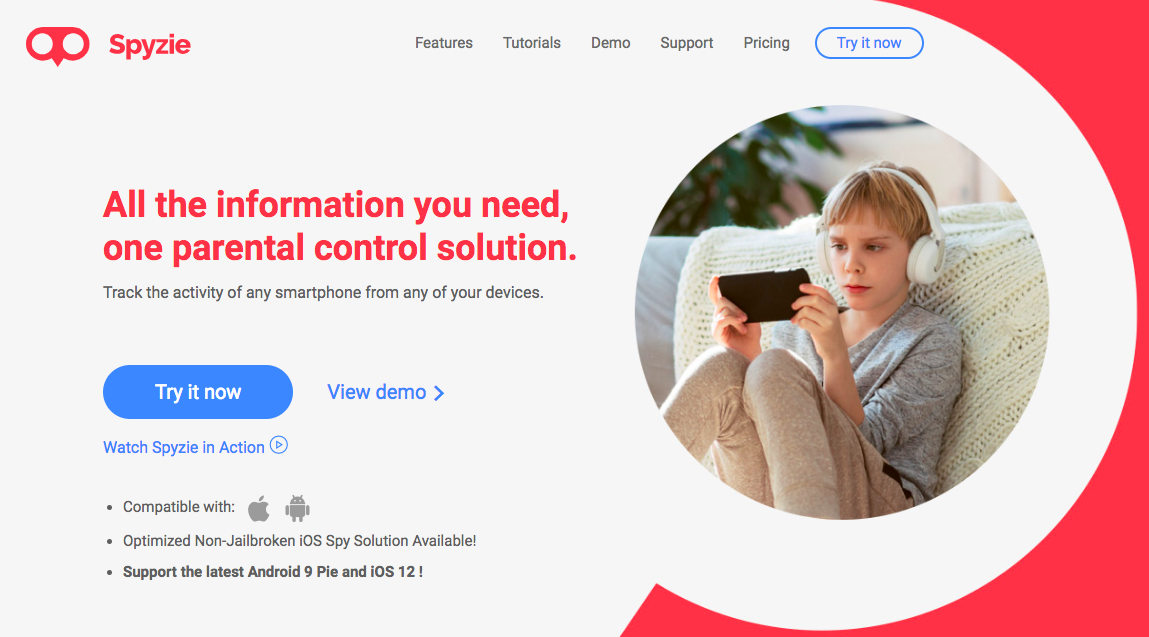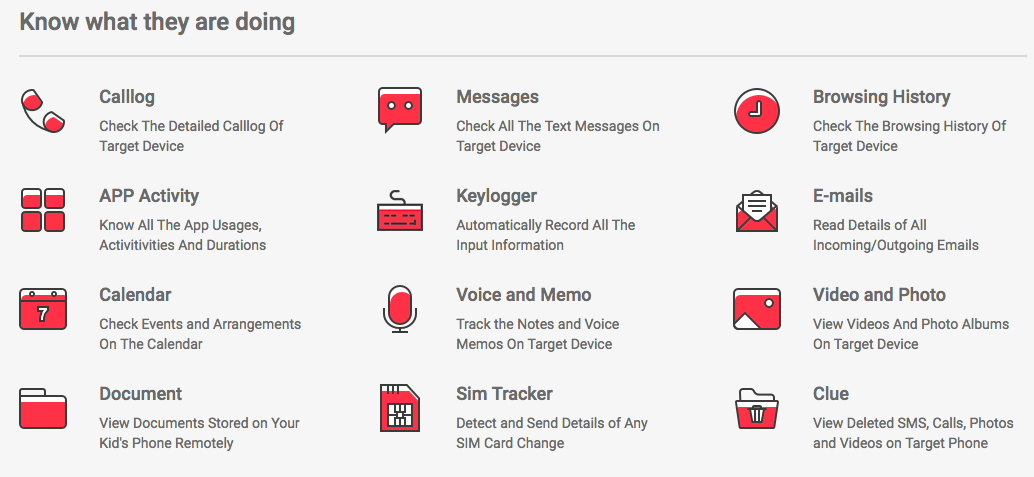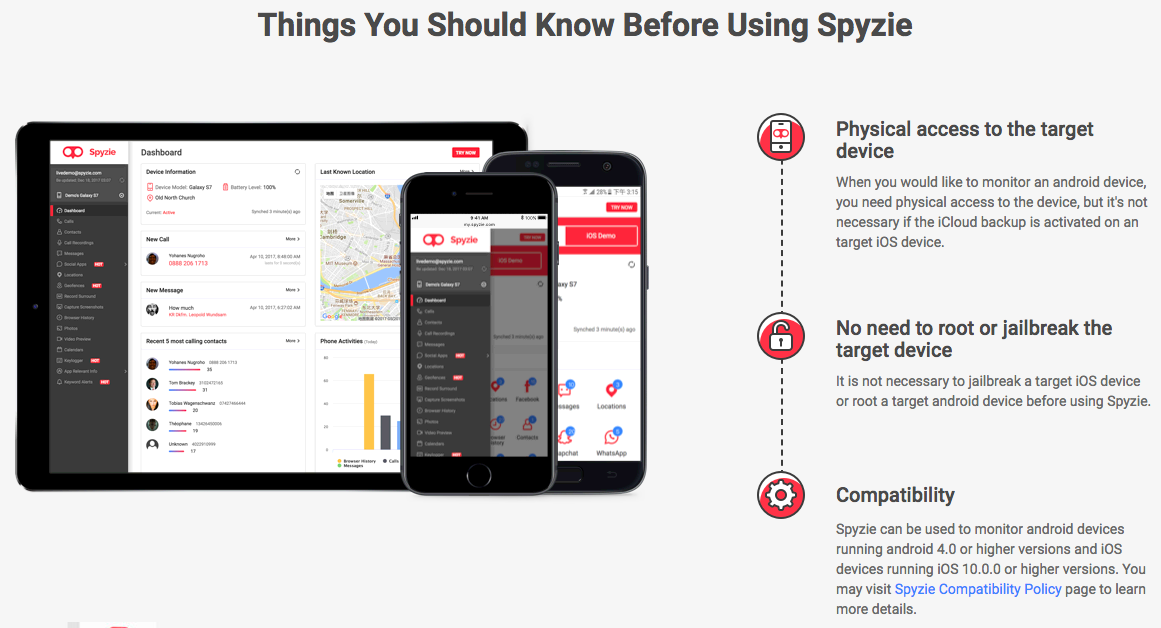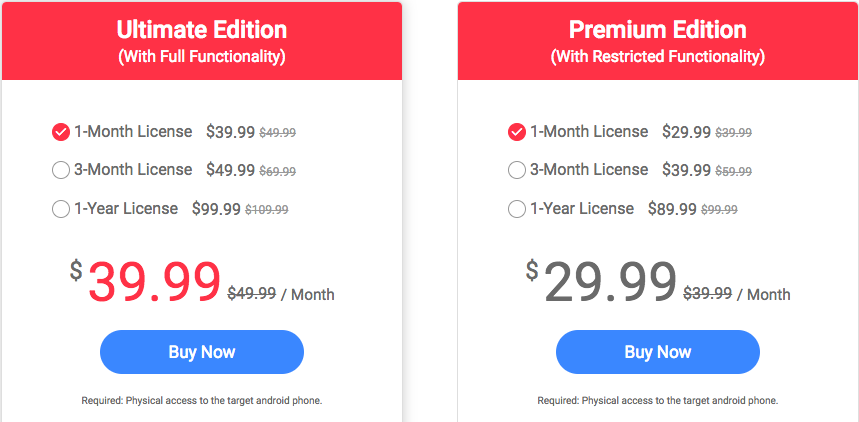Contents
In the current times, the internet and smartphones have a huge impact on the lives of children. They have become so addicted to it that they are unable to make any difference between right and wrong things. It is the major reason for the growing number of crimes nowadays.
So it is a very important part of the parents to keep an eye on their child’s to review the activities in order to take care of them, with Spyzie App it can be done with ease.
For this purpose, Spyzie is the best parental control software that has been created which help parents to track their child’s phone. It is very easy to download this app with a simple process.
Spyzie app allows to track & review the calls, messages, social accounts, internet, and everything from the targeted phone. You can track the data from any device like a PC, laptop, a mobile phone having good working internet.
Spyzie App Features Review
There are many beneficial features offered by Spyzie app which is discussed below:
As you know that children use social media a lot and fall into bad traps. So, for this parents can have a complete view on their child’s accounts and read the messages and chats of their children.
Geofences:
This feature allows you to set up a limit from where you don’t want your child to go beyond. If your child will cross that location it will send you warning immediately.
Applications:
With this, you can block app that you don’t want your child to use. If your child will try to open those apps, it will send you alert.
Schedule restrictions:
It will help you to schedule the timings of using the phone like on what intervals your child can use the phone throughout the day.
Monitor from multiple devices:
Another benefit of Spyzie parental control software is that it can be accessed on multiple platforms also. You can monitor more than one device by downloading the app on any device. Also, you can go to the website to search for all the monitored data.
Privacy and security guarantee:
The Spyzie keeps all the monitored information and customer account data to be secured by encrypted technology. So there is no risk of your data getting leaked.
Pros & Cons of Spyzie
Pros:
The various advantages of the Spyzie app are:
- The app is easy to download on android and iOS.
- Jailbreak is not required to access the app.
- The special feature of ‘stealth mode option’. This feature enables does not let the targeted device know about the tracking.
- Reliability and authenticity of all information.
- Simple and intuitive user interface.
- A free online demo will also be provided.
- Deleted information from the targeted device can also be viewed.
Cons:
There are some disadvantages of Spyzie app like:
- You cannot play or download the videos.
- The targeted phones will become slow if you do continuous monitoring.
How to Install Spyzie App on your Device?
The step-by-step guide to download the Spyzie parental control app is given below. Just follow these steps and you are all set with the Spyzie application.
- Go to the official website of Spyzie.
- Create an account with email and password.
- After successful registration, a process will start on the device. All the information related to can be seen on the app.
- The first step is to fill in the name and age of the person of the targeted device. Choose the operating system of the device also i.e. Android or iOS.
- Now download it from settings>security>unknown sources. Disable ‘play protect’ because it displays this monitoring app as malware.
- Install the app and tap ‘next’.
Now the task of targeted device initiates.
- Install ‘Spyzie app’ from installer.
- Enter the email and password to login into Spyzie account.
- The app will ask for various permissions. Enable it.
- Then, open your monitoring device again and click on ‘start monitoring’.
Usage & Experience of the Spyzie App
After setting up your device, you will see a dashboard. On the dashboard all information of device like new calls, new messages, present location, most dialed contacts and most used apps on targeted device.
- Calls: You will see all calls with name, call duration, and call type.
- Contacts: All the contacts saved on the targeted phone.
- Messages: All the text messages- sent and received with the searchable conversational view.
- Social media accounts: All the apps like WhatsApp, Facebook, Messenger, Instagram, and others can be tracked. In each app, it will show all notifications, screenshots, and everything.
- Location: You can track & review the current location where your child is at present with Spyzie App.
- Screenshots: It will enable you to capture screenshots from the targeted device.
- Browser history: It displays everything like whatever your child searched on the internet.
- Gallery: It displays all the pictures of the gallery and the camera photos.
- Video preview: It will show the videos on the phone but doesn’t give you access to play it.
- Calendar: It shows the events of the calendar in a sequence.
- Key logger: It displays the words typed on various apps.
Spyzie Pricing Plans
There are two plans available for android version:
Premium edition: It costs $29.99/month, $39.99/quarter or $89.99/year included all the features except key logger and social media applications.
Ultimate edition: It costs $39.99/month, $49.99/quarter or $99.99/year with accessibility of everything without any restriction.
There is only one plan for iOS version. The plan is available at $39.99/month.
The prices given above are only for one device. If you want to track multiple devices then volume plans are there.
Spyzie Customers Review & Rating
Wrap Up: Spyzie Parental Control App
If you are in search of parental control app keep a complete watch over your child’s phone and want to know what he/she is doing all the time, then you must choose the Spyzie app.
This app is very reliable and provides accurate information about all the apps of the targeted device. As an online demo is available, so you can try the Spyzie app & review features for few days, and then purchase its premium version.