Contents [show]
Struggling with limited cloud storage and slow file access?
Meet pCloud, a secure and fast cloud storage solution offering lifetime storage, end-to-end encryption, and seamless file sharing.
With 10GB free storage, zero-knowledge encryption, and offline access, pCloud ensures your files are always protected and accessible anywhere.
Get started with pCloud today and enjoy secure, hassle-free cloud storage!
What is pCloud?
pCloud is a cloud storage service that allows users to store, access, and share files online securely. It works like an external hard drive but is accessible from anywhere via the internet.
With pCloud, you can upload, sync, and back up your important files, including documents, photos, videos, and music.
| Feature | Details |
|---|---|
| Service Type | Cloud Storage |
| Founded | 2013 |
| Free Storage | 10GB (can be expanded with referrals) |
| Paid Plans | Premium 500GB, Premium Plus 2TB, Lifetime Plans |
| File Encryption | pCloud Crypto (paid add-on) |
| File Versioning | 30 days (Extended File History available) |
| Collaboration Features | Shared Folders, Team Collaboration |
| Customer Support | Email, Help Center |
| Best For | Individuals, Businesses, and Privacy-Focused Users |
Key Features of pCloud
1. Storage & File Management
- Large Storage Options: Offers up to 10GB of free storage and premium plans up to 10TB.
- File Versioning: Keeps track of file versions for up to 365 days to recover older versions.
- Remote Upload: Allows downloading files directly from a URL to pCloud storage without needing to save them locally.
- File Retention & Recovery: Deleted files are kept in the Trash for 15 to 365 days, depending on your plan.
- No File Size Limits: Users can upload large files without restrictions.
2. File Sharing & Collaboration
- Shared Links: Share files with others via public links, with options to set expiration dates and passwords.
- Upload Links: Allows others to upload files directly to your pCloud account using a unique link.
- Team Collaboration: Lets teams work on shared folders and manage permissions (read, edit, or full access).
- Branding: Premium users can customize shared links with their own branding.
3. Security & Encryption
- pCloud Crypto (Optional, Paid Add-on): Provides zero-knowledge encryption, meaning only you can access encrypted files.
- 256-bit AES Encryption: Ensures all files are protected during storage and transfer.
- TLS/SSL Encryption: Protects files from unauthorized access while uploading or downloading.
- Two-Factor Authentication (2FA): Enhances security by requiring an additional verification step.
4. Syncing & Backup
- Automatic Backup: Syncs files from your PC, Mac, or mobile to pCloud in real time.
- pCloud Drive: A virtual hard drive that saves space on your local device by storing files in the cloud.
- Selective Sync: Choose specific folders to sync, reducing the need for full cloud sync.
- External Backup: Back up files from Google Drive, Dropbox, OneDrive, Facebook, and Instagram.
5. Media & Streaming
- Built-in Media Player: Stream music and videos directly from the cloud.
- Music Playlist Support: Create and manage your own music playlists in the cloud.
- Online Document Viewer: Preview PDFs, images, and Microsoft Office files without downloading.
6. Cross-Platform Availability
- Mobile Apps: Available on iOS and Android with auto-upload for photos and videos.
- Desktop Apps: Works on Windows, Mac, and Linux.
- Web Access: Access your files from any browser without installing software.
7. Lifetime Storage Option
- One-Time Payment Plans: Unlike most cloud storage providers that charge monthly, pCloud offers lifetime plans (500GB or 2TB) as a one-time purchase.
8. pCloud vs Competitors
- Unlike Google Drive & Dropbox, pCloud offers lifetime storage.
- Offers zero-knowledge encryption, unlike Google Drive or OneDrive, where providers can access your data.
- No file size limit, unlike Dropbox which limits individual file uploads.
to extend the time means you can do it. pCloud is the solution to protect all your valuable files from any random theft, hard drive failure, or else any virus.
Key Highlights:
✅ Branded Sharing – Share your digital assets with your own logo, cover image, and branding, making it a perfect tool for online stores and businesses.
✅ Effortless File Sharing – Send large files with added branding, ensuring a professional touch to your shared content.
✅ 24/7 Accessibility – Access your files anytime, anywhere with uninterrupted cloud availability.
✅ Rich Media Support – Enjoy an in-built video and audio player to stream media files directly from the cloud.
✅ Detailed Tracking – Monitor how many people are accessing your assets, making it easier to manage your online store’s content.
✅ Advanced Security – Protect your files with pCloud Crypto, offering military-grade encryption for extra security.
✅ Multi-Source Uploads – Upload files from servers, cameras, smartphones, or hard drives with ease.
✅ Unlimited Uploads & Speed – Store as many files as you want, with no speed limitations on uploads and downloads.
✅ Flexible Features for Business Needs – Choose from various features and plans tailored to your business requirements.
With pCloud, you get a powerful, secure, and customizable cloud storage solution that fits perfectly into any workflow. 🚀
⭐ Pros and Cons of pCloud
Pros
- Generous Free Storage
- Lifetime Plans Available
- Zero-Knowledge Encryption
- No File Size Limits
- Built-in Media Player
- Fast & Reliable Sync
- Branded File Sharing
- Cross-Platform Support
- External Backups
Cons
- pCloud Crypto is Paid
- No Document Editing
- Limited Collaboration Tools
- No Monthly Lifetime Plan
- Limited Free Plan
🎁 pCloud Pricing Plans
pCloud offers 10GB free and without providing credit card details, you can utilize this free storage. With this free storage, you can share links, get access on any device, share folders, music player, TLS/SSL encryption, and finally file requests.
Coming to the paid plans details, it provides different plans for individuals, businesses, and families. A complete review of all the lifetime plans is provided and choose which one do you want.
Individual Plans
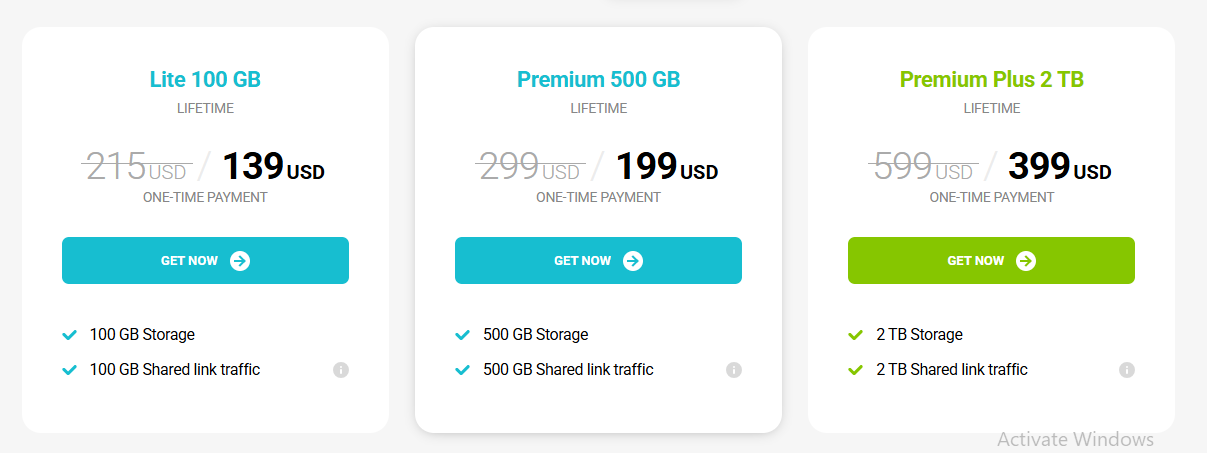
pCloud Lifetime Plans (One-Time Payment)
| Plan | Storage | Regular Price | Discounted Price |
|---|---|---|---|
| Lite 100 GB | 100 GB | $139 | |
| Premium 500 GB | 500 GB | $199 | |
| Premium Plus 2 TB | 2 TB | $399 |
Family Plans
pCloud Family 2TB Lifetime Plan Details
| Feature | Description |
|---|---|
| Plan Name | Family 2TB |
| Storage | 2TB (2000GB) |
| Shared Link Traffic | 2TB |
| Users | Up to 5 users |
| Fair Sharing | Each user gets their own private space within the storage |
| Trash History | 30 days file recovery |
| Pricing | $595 (discounted from $890) |
| One-Time Payment | No monthly or yearly fees |
Business Plans
pCloud Business Pro Plan Details
| Feature | Description |
|---|---|
| Plan Name | Business Pro |
| Storage | 2TB per user |
| Users | Minimum 3 users |
| Encryption | pCloud Encryption included |
| Teams & Access Control | Yes (Manage team permissions) |
| Secure File Sharing | Yes (Protected links & collaboration tools) |
| File Versioning | 180 days of file version history |
| Support | Priority Support |
| Yearly Pricing | $15.98 per user/month (Billed annually) |
| Monthly Pricing | $19.98 per user/month |
| Free Trial | Available |
⭐️ pCloud Customer Reviews
💬 By Sarah M. ⭐️⭐️⭐️⭐️⭐️ (5/5)
“I’ve been using pCloud for over a year, and it has been a reliable and secure cloud storage solution. The file synchronization is seamless, and I love that it doesn’t take up space on my local drive.
💬 By James T. ⭐️⭐️⭐️⭐️ (4/5)
“I’ve been using pCloud for my personal and business files, and it’s hands down one of the best cloud storage services I’ve tried. The lifetime storage plans make it cost-effective, and the streaming capabilities allow me to play my media files directly from the cloud without downloading them.
🔥 Conclusion
If we talk about pCloud, it is one of the best among the list cloud storage services, and today, it is an excellent choice for both businesses and individuals.
It gives access to save, share, and collaborate with others, and also it has an easy user interface.
It provides great security to your data and so you can upload unlimited-size files and other documents. Also offers 24/7 chat support and so you can contact the team if you have any doubts and problems.

👀 Frequently Asked Questions
pCloud is a completely secure and safe storage service provider as it is secured with the 256-bit AES method while sharing and uploading the files. Along with that, it applies to TLS/SSL protection.
The pCloud is an easy cloud storage platform as it allows you to store data up to 10 GB for free of cost. For lifetime plans it offers to store up to 2TB of storage and today pCloud is recommended by its users because of its security and customer support.
It has a unique feature that is nothing but client-side encryption functionality and it helps to provide safety for your files by hiding from any authorized access.










