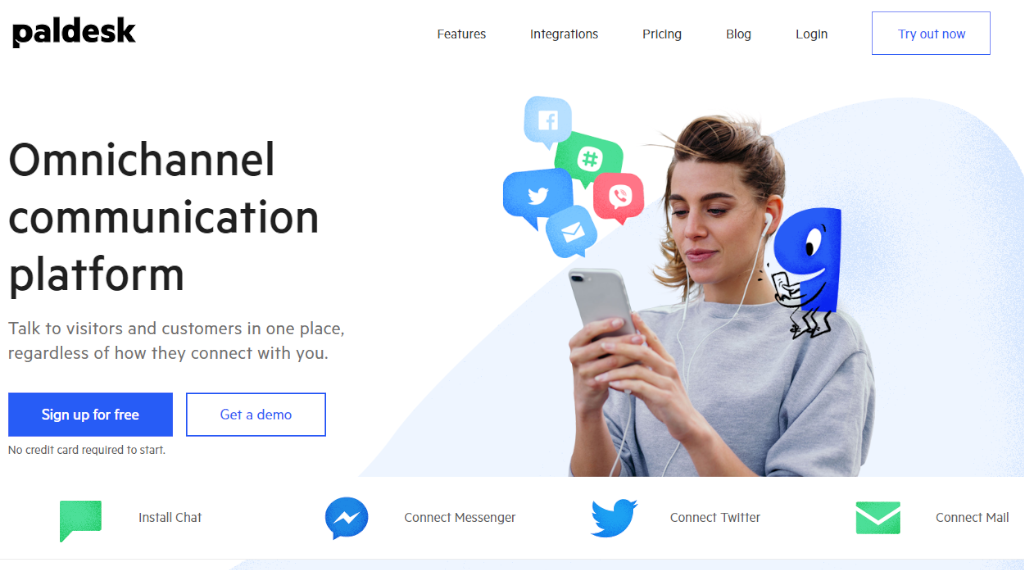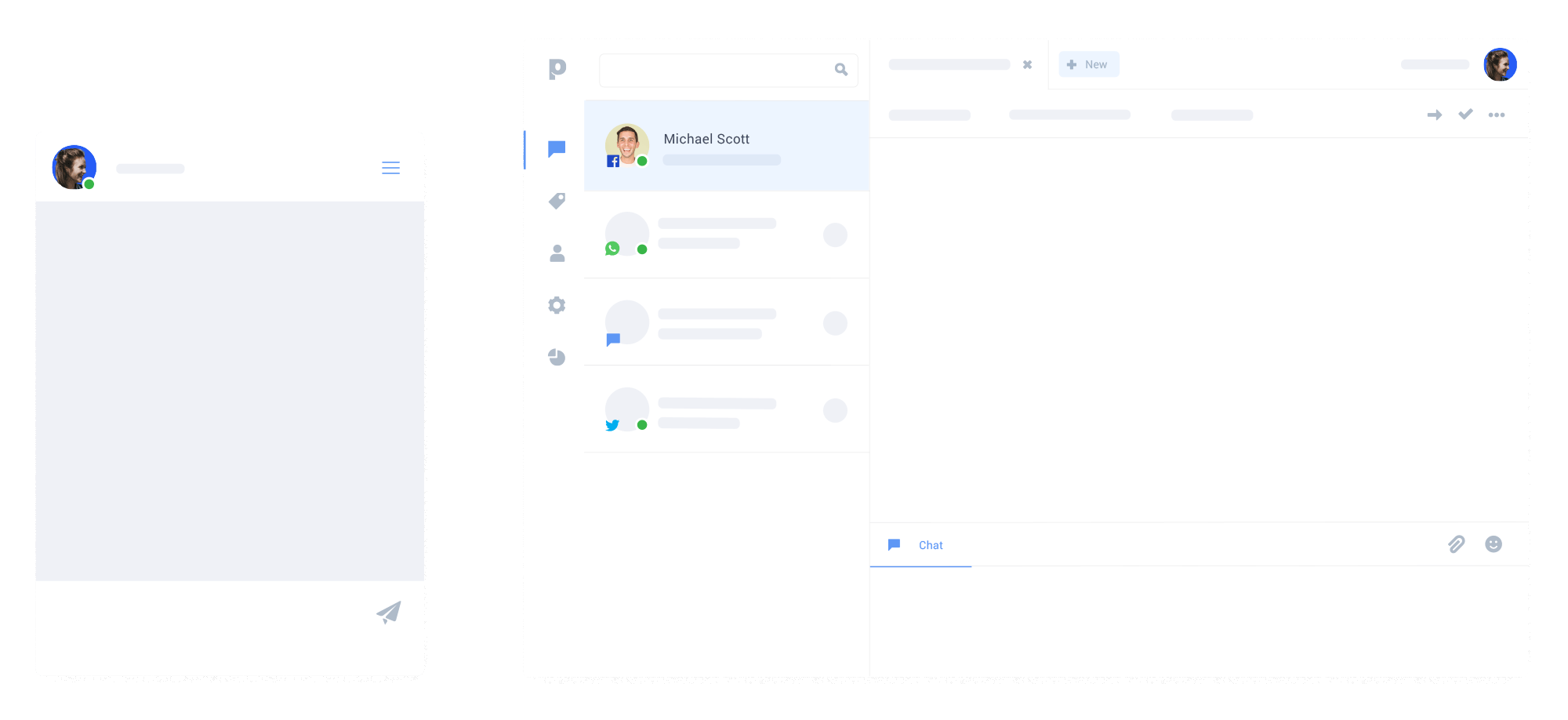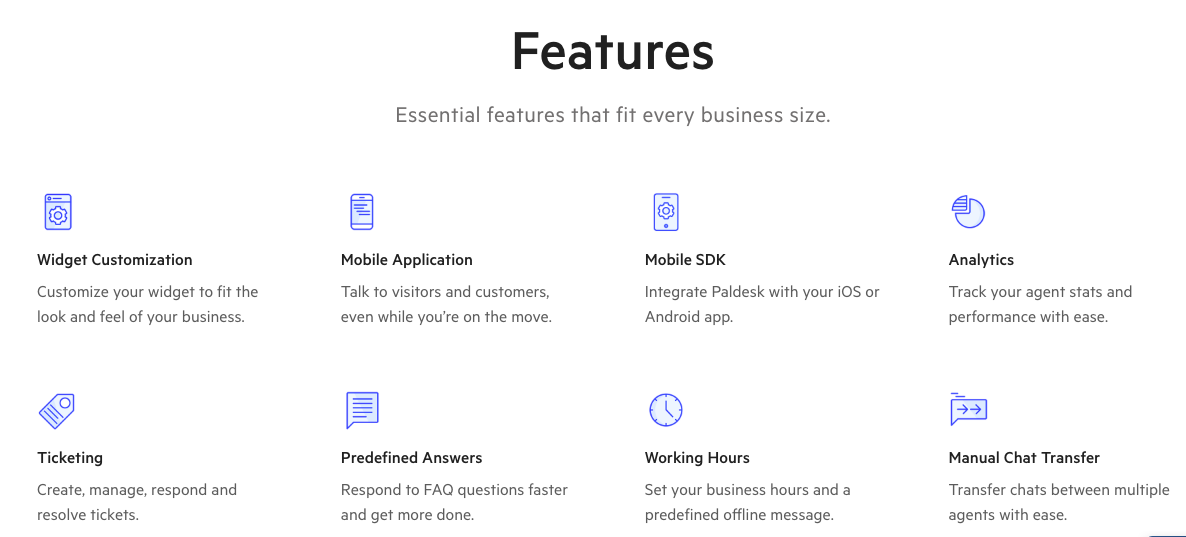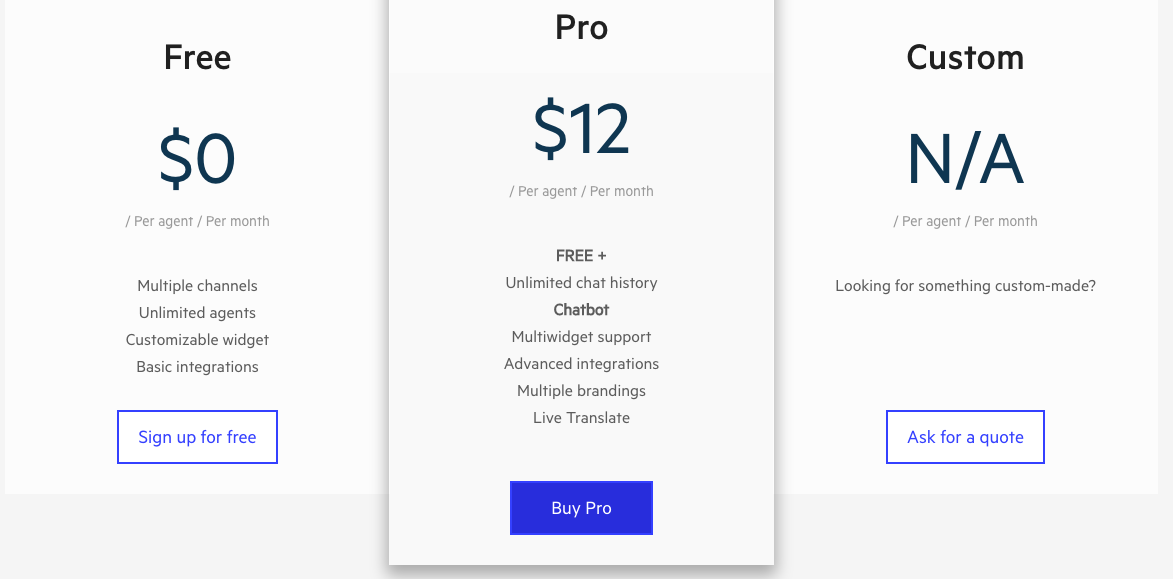Contents
Paldesk Review: Paldesk is a powerful omnichannel, live chat and helpdesk software that helps businesses provide superior customer service and seamless customer experience. 💬💬💬
What is Paldesk? and How it Work’s
LOOK: 👀
Omnichannel feature from Paldesk allows brands to talk to their customers from a single dashboard, regardless of how they connect with a company! Paldesk can easily be integrated with all the communication tools and platforms companies love and use.
Watch the conversion grow, as well as customer success rate and customer experience satisfaction, with the help of live-chat and omnichannel tools from Paldesk!
With its easy-to-use platform integrations and customizable features, Paldesk can be easily set-up without any prior tech knowledge.
Paldesk mobile application allows business and their customer care agents to communicate and provide support wherever and whenever using the mobile devices.
https://www.youtube.com/watch?v=RKOOBRAWY38
Paldesk Review 2025: ⭐⭐⭐⭐⭐
- Fast response and availability through Paldesk Live Chat allows businesses to be open to customers 0/27/365
- Omnichannel communication allows customers service agents to communicate from a single dashboard, no matter the way customers connect with companies.
- Automate the most frequent customer care scenarios using the Paldesk chatbot to maximize time and efficiency of teams.
- The user-friendly interface makes Paldesk easy to set-up and use, enabling teams to solve customer service issues faster and more efficient.
- Paldesk live-chat widget is fully customizable to fit the company branding, colors, font styles, and text sizes
🔥 How Paldesk Works? 🔥
Paldesk registration process takes a couple of minutes. Follow these steps to register:
- Visit Paldesk.com and sign-up with your business email address
- Fill in the required information field to complete your Paldesk omnichannel registration
- After you have filled in the required info correctly, click ‘Register’
- Check your email account to verify your email address and verify your account by clicking ‘Verify email address’.
- You will be automatically forwarded to your new Paldesk account
Live-chat widget installation is easy and requires no prior tech or development knowledge
- Log-in to your Paldesk account and find the ‘Administration’ tab on the left side of your screen. Once you have entered the Administration find tab ‘Website Widget’ under ‘Embeddable elements’.
- From there you will have the ability to customize your live-chat widget to fit your brand colors before you start with the widget implementation to your website
- To continue their installation process select ‘Install’ and click ‘Copy to clipboard’ button
- Paste the line of code on your website before the </BODY> tag in the HTML template of your website or every page where you’d like to provide the Live Chat.
- Next, go to your website to check if everything works correctly.
- If you see a chat window in the bottom portion of the page, you have successfully installed Live Chat on your website
- Start creating an amazing customer experience
Don’t forget to download and install Paldesk mobile application to respond to your customers wherever and whenever
Paldesk Features
Paldesk Pricing: Paldesk offers many features, at the charge of $12 for one month for the customer service agent.
Paldesk Review Summary
With Paldesk, businesses can provide support to customers in real-time and during out-of-office hours, automatic messages can be configured to respond to queries. Due to the fact that customer service and customer experience is the new marketing, Paldesk is a great omnichannel and live-chat software to start!