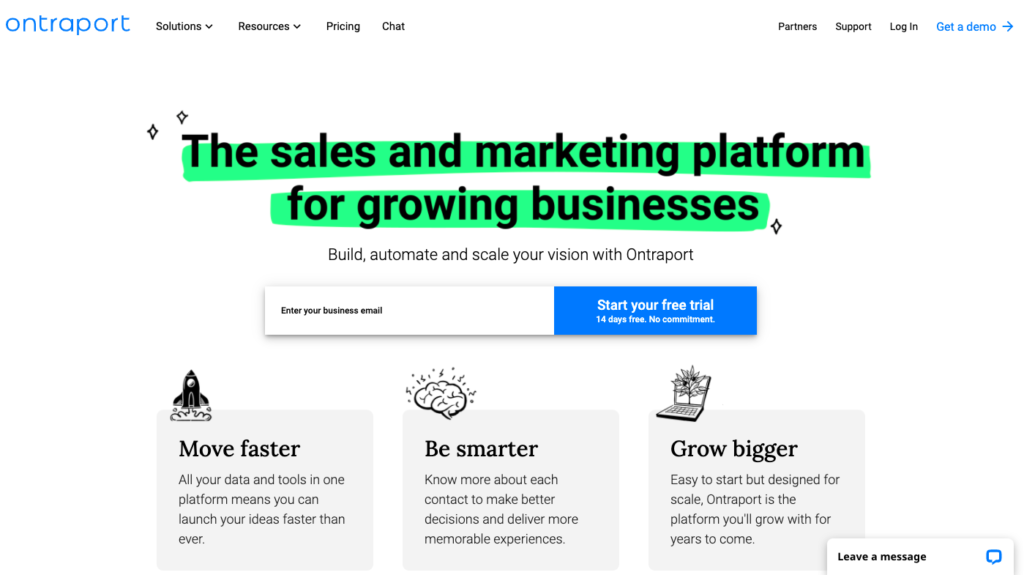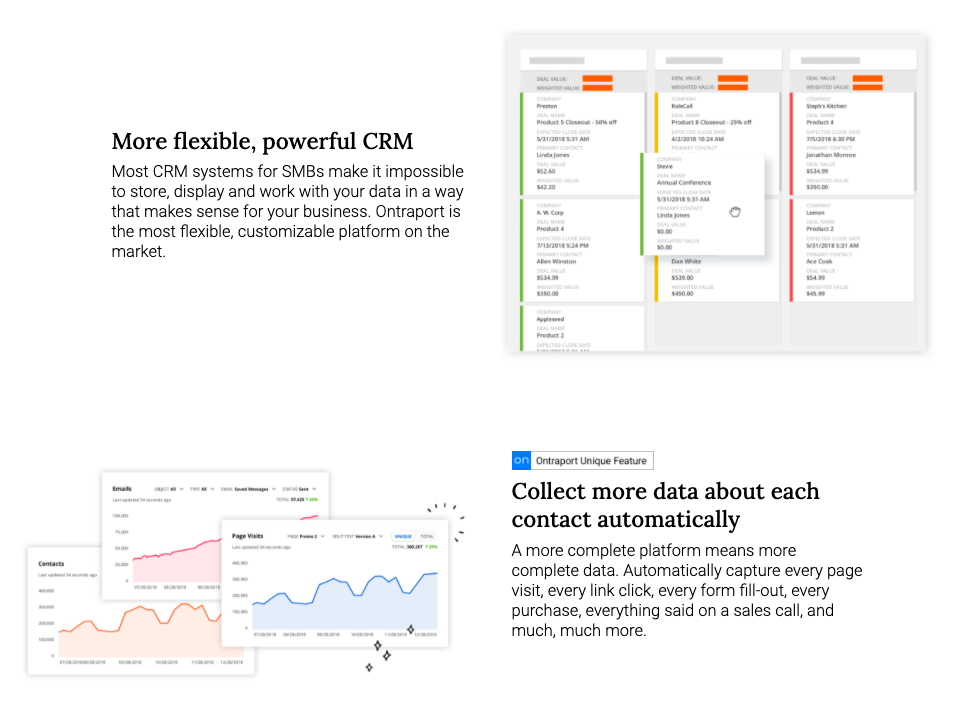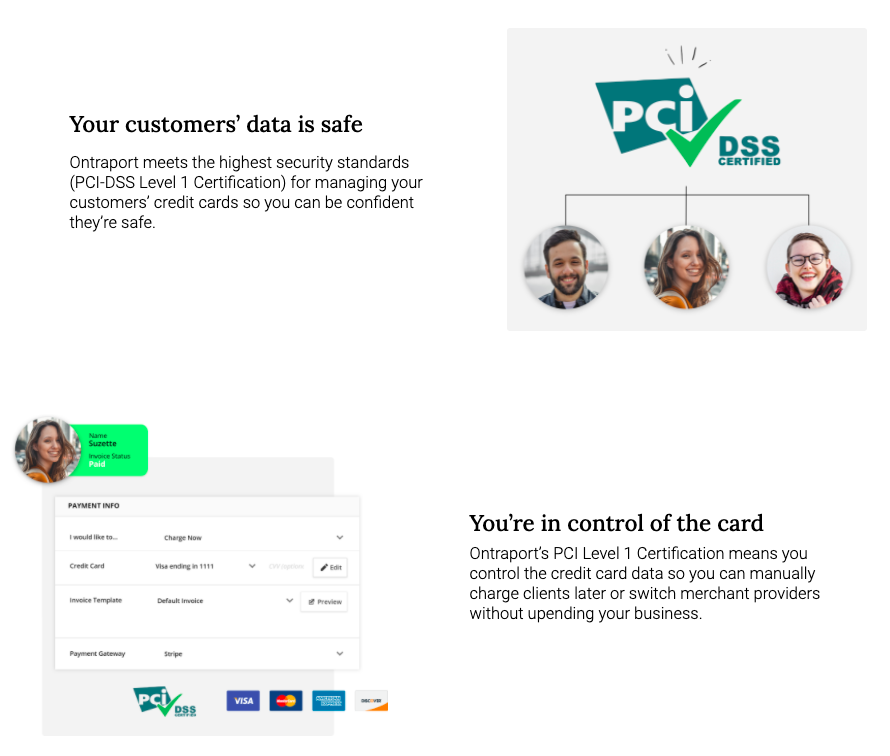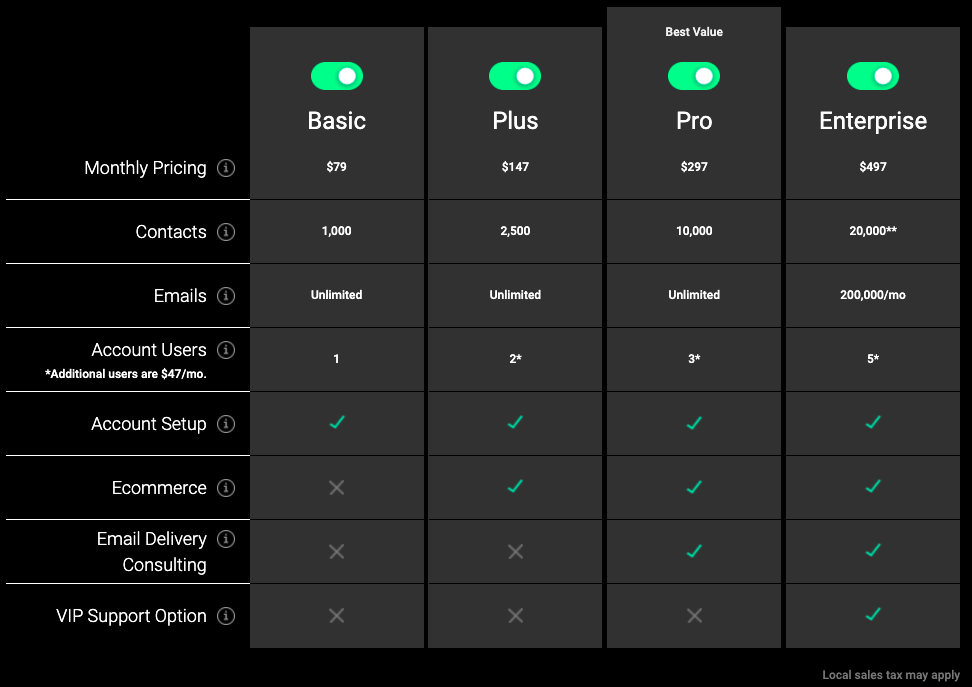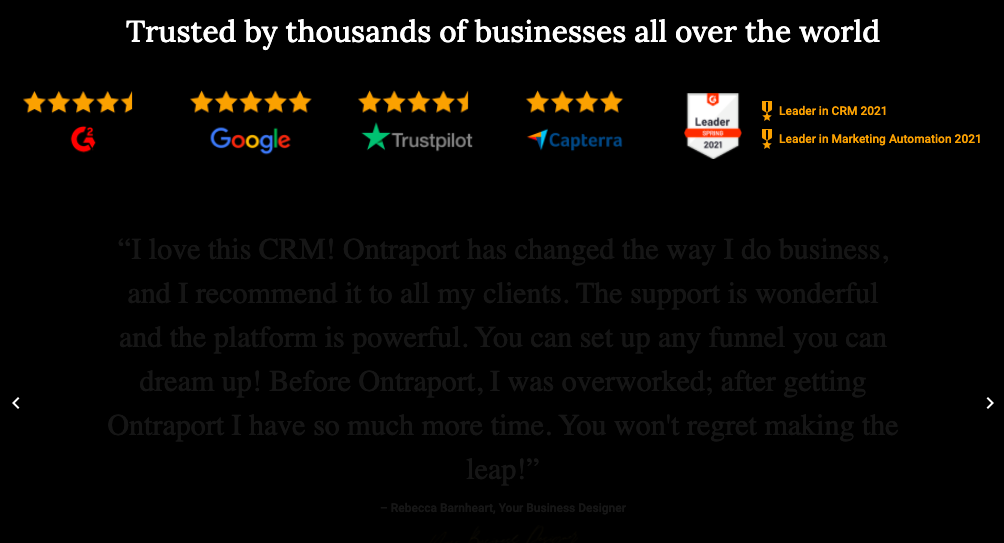Contents
After reviewing numerous marketing and CRM tools in the market, we have concluded that Ontraport is one of the best options available in the market.
Amongst several other software that offers marketing automation and CRM combined in a single package such as ActiveCampaign, SendinBlue, and MailChimp, none of these come close in terms of features offered by Ontraport.
One area where Ontraport outshines its competition is in the creation of complex workflows. The software also offers some features such as finding out relationships in multiple databases, something which is only provided by Enterprise software such as SalesForce.
Ontraport Features
There are a lot of features offered by Ontraport, and one might even find it extremely confusing at first. But, trust me, you are not alone. As with every marketing automation tool out there, Ontraport has a steep learning curve.
The upside? Once you get the hang of it, you will find it very easy to automate your business and increase overall productivity.
The company is constantly working on simplifying its user interface and has garnered a lot of praise from its userbase spread all over the world. The functionalities offered by Ontraport can be briefly categorized into four sections.
Sales + CRM:
Segment + Optimize
Smart Pipelines
Unified Contact History
Task Automation
Custom Objects
Lead Scoring + Routing
Marketing Automation:
Campaign Automation
Email + SMS Messaging
Email Deliverability
Tracking + Attribution
Facebook Custom Audiences
Pages + Forms:
Drag and Drop Editor
Membership Sites
Form Builders
Dynamic content
WordPress Integrations
Payments:
Order Forms
Offline Transactions
Complex Offers
Upsells + Order Bumps
Decline Recovery
Customer Center
Referral Tracking
If you feel overwhelmed by the number of features, you are not alone. In our review of Ontraport, we will guide you through some of the most important features the software has to offer:
Multi-channel marketing
Although Ontraport was designed with email marketing in mind, it offers several channels through which you can market your business.
Apart from traditional email marketing, you can also generate and connect to leads using the 2-way text message system and even physically sending them a postcard. Since Ontraport offers several social media integrations, you can also contact your customers and leads through Facebook and other networks.
Contact Management
The software also comes with powerful CRM capabilities, and as with all CRM tools, you can easily manage all your contacts. Adding contacts from existing lists is quite easy and requires little time. In case you are trying to build a fresh list, you can make use of the software’s SMS, forms, and landing pages.
As if that’s not enough, there are a lot of filters offered by Ontraport which help you filter out contacts based on what information you are looking for. Let us take an example. Suppose you want to find customers based on their interests and their demographics. You can easily find out such contacts by creating dynamic groups and setting rules based on your preferences.
In case you are wondering how you would distribute your leads amongst your team members, the Load Router automation tool helps you assign the same. The Load Router will evenly distribute contacts based on your preferences to team members, thus ensuring you save a lot of time in the process.
Even if you don’t have a team, you can easily use Ontraport to apply your filters to email campaigns and target the type of customers you want to. There are virtually no limits when it comes to customer segmentation and filtering your huge contact list based on the parameters you want.
Campaign Builder
Let’s talk about the main feature offered by Ontraport, the campaign builder. What the builder does is combine your CRM and marketing automation. In simple words, it allows you to overview the relationship between everything you have done for your campaign.
Not only Ontraport allows you easily view the statistics in real-time, but it also gives the user the option to switch to performance and projection view. The campaign builder is where you get to see if everything you have done so far is working and how good the results are.
CRM
Since Ontraport is more of a CRM platform, it offers more functionalities as opposed to the competition which only allows basic CRM features.
The software allows you to send messages, answer customer queries, update customer information, monitor their behavior, create sales workflows, and much more. All features you would expect from an advanced CRM software are provided by Ontraport.
Dedicated IP for emails
Unlike other email marketing campaigns that work on dynamic IPs for their email servers, Ontraport is known to have reliable and reputed static IP’s which will make sure your email campaign doesn’t directly land in your customer’s Junk or Spam folder. This is one of the reasons why Ontraport is such a great email marketing solution.
Designing marketing campaign
Ontraport not only supports building email marketing campaigns but also helps users create signup forms and landing pages. One advantage Ontraport has over others is that the software uses a unified editor no matter what campaign you are working on, thus ensuring that you don’t have to learn from scratch every time you switch between the three.
The editor is based on a drag and drop system that works by dragging and placing blocks wherever you want. The platform also lets you start completely from scratch or select from one of the several inbuilt templates available. Surprisingly, all templates available are completely free of cost, look good, and are extremely customizable.
Not only Ontraport provides you with several template options, but it also helps you select themes based on what type of campaign you are working on. You can easily change the shape, color, and font however you like. The ability to insert blocks whenever and wherever you want is something that makes designing campaigns extremely easy with Ontraport.
Creation of Custom Objects
Another impressive feature offered by Ontraport is the creation of custom objects. Using custom objects, users can establish relationships between different databases. This is something only enterprise solutions such as Salesforce or Eloqua offer.
Customizable Dashboard
Another niche where Ontraport stands out from the competition is the number of options available in dashboard customization. The software allows drag and drop solution to view any metric concerning your business. Moreover, you can also customize the reports you want to view. This makes it extremely helpful for people who have previously used advanced CRM software.
Using complex workflows
Another outstanding feature offered by Ontraport is the ability to create extensively complex workflows from linear workflows. But what exactly is a workflow, you might wonder? A workflow is a set of actions that automatically gets triggered when a certain condition is fulfilled.
Let us consider an example. A customer signs up for a website. This triggers a chain of commands which then tells Ontraport that a new customer has joined the website. Following the signup, Ontraport emails the customer with a welcome message which can be followed by various actions such as saving the customers’ contact details in the database and sending more information.
The best part is that with Ontraport you don’t even have to manually create a workflow. With several templates available in its marketplace, one can simply select a suitable workflow and customize it according to their needs.
The platform also allows users to share their workflows with other users. This helps tremendously since users can copy workflows that are proven to work for other people instead of trying and testing their own. You can also trigger these automation sequences right from the contacts menu.
But simple workflows only work to a certain degree. If you want to combine several workflows, Ontraport lets you build complex workflows with control over every single action and detail.
Pipelines
Salespeople can make use of pipelines to easily manage their leads using the drag and drop layout offered by the software. It can also help with setting up email sequences, creating various tasks, and even writing automated conversation notes.
Impressive Tracking capabilities
Ontraport offers some serious tracking capabilities. Even if users clear their cookies, Ontraport can help you identify them based on their IP addresses. The software also automatically captures Google tracking IDs so you can easily integrate them with Google Analytics.
Moreover, it also tracks contact interests and their engagement level even before they decide to opt-in, helping you understand which page or link attracts customers the most. It also automatically stores UTMs for permanent tracking.
Dynamic Content
One of the unique features offered by Ontraport is providing Dynamic personalized content to every visitor on your website. The more data you have about a visitor, the more level of personalization you can offer to them.
The software automatically tracking visitors’ interests such as ads clicked, history, and even purchase history. Ontraport Pages automatically handles all the information collected about the visitors and shows them content based on their interest in real-time. The process is automated and requires no technical expertise.
Even if people who are not in your database visit your website, Ontraport can lure them by showing free and one time offers. You can also opt to show special offers for people viewing on mobile devices. It also helps you reduce page bounces by learning where a visitor has come from and even dynamically respond to their actions.
Facebook Custom Audiences
If you want to advertise your product on the internet, there are two key players in the market. We have already covered how Ontraport helps you with Google Advertising. The other major player in online advertising is Facebook. The software lets you be hyper-specific with your ads making sure you don’t waste your time targeting the wrong section of people.
This can be done using the deep funnel sales data which is unique to Ontraport. Another advantage of using Ontraport to advertise on Facebook is that you don’t need to upload your contact list on Facebook. Ontraport does it for you so you always show relevant ads at critical moments.
Another impressive feature offered by Ontraport is the ability to remove contacts from your ad campaigns who have already bought your product. This ensures that you don’t waste money and resources showing the ad to the same people. Creating Facebook Custom Audiences requires just three steps and can be done in just a few minutes.
Extensive eCommerce features
Tired of the traditional payment gateways offering selected payment options? Worry not. Ontraport helps you stay flexible when it comes to payment gateways. Instead of being limited to one time or subscription models, you can customize your payment structure to meet the customers’ demands.
Some of the payment plans you can use include a free trial followed by partial or flat fee collection which can then be followed by a regular plan. It also allows you to deliver content based on your payment strategies. For example, if you opt for the partial payment option, you can release your content over time.
The platform also lets users present the customer with upsells after the purchase to offer product enhancement or special offers. Moreover, you can also save the complex offers you create so you can use them in the future. This feature makes Ontraport ideal for membership-based websites and websites offering educational courses.
Order forms
Ontraport works on the back end of things to make sure you hit no roadblock when you are closing in on your leads. All customers’ credit card data is safe since Ontraport has a PCI-DSS Level 1 Certification, which is the highest level of security standards available as of now. This enables users to switch their merchant providers without any hassles.
In case you are wondering how to set up a new payment gateway, don’t worry, chances are that Ontraport already has support for your preferred gateway, which can be added in just a few clicks. That being said, you can accept payments in any currency, thus maximizing your sales figures.
The cherry on the cake? Ontraport automatically sends the sales data of your website to Google Analytics so you can easily analyze parameters such as time to purchase, average order value, and even their purchase activities. You can also take a look at which the message which caused the sale. This will help you know which campaigns actually work and how to target your audience better.
Not only that, but Ontraport also handles after-sales affairs such as product delivery, referral tracking, and even follow-ups. If you are confused about how to design forms, there are various templates available that will help you create a form easily.
Tight integration with WordPress
Users running a WordPress based website can take advantages of various unique features Ontraport has to offer. Users can now easily track all their visitors, no matter where they come from. Freeing you from WordPress’ theme, Ontraport lets you use its editor to customize your WordPress website using the intuitive drag and drop interface.
Membership based websites can gain a lot by using Ontraport. The software allows businesses to automatically handle the most important aspects of a membership-based website such as Customer Service. It gives you access to a Customer Care center where you can easily view all available information such a customers’ purchase history along with their credit card information.
It also features a Partner Center where you can keep track of your partners/ referral tools right from the moment you integrate WordPress. You can also hide content from the public without having the technical know-how.
Pricing Plans
Depending on your budget and requirements, Ontraport offers 4 plans. Starting from $79 a month up to $497 per month, these plans differ in contact list limits, number of emails, number of users, and services provided.
Pros and Cons:
All-in-one Solution:
Compared to basic email marketing solutions and CRM systems, Ontraport offers advanced CRM functionalities. This means that both the marketing and sales teams can make use of the software to increase their overall productivity.
Good customer support:
If we take a look at the various testimonies from people all over the internet, Ontraport enjoys positive reviews from thousands of customers. This indicates that the staff is knowledgeable and can provide technical assistance if need be.
Accurate performance reports:
Ontraport provides accurate performance and campaign reports, meaning you can reliably use these to improve your current strategy, view your best performing campaigns and check CPA.
Scalable:
Want to buy more contact space or email storage? Ontraport has very low scaling fees compared to other solutions. This makes it fiercely competitive and a great option for small businesses.
Huge knowledgebase and tutorials:
In case you feeling lost on where to get started, Ontraport offers some real beginner-friendly tutorials that will help you get started. They also give tips and tricks on how to maximize your efficiency and make your business more profitable.
Cons:
Bland Dashboard:
Although Ontraport has redesigned and simplified many aspects of the software, one area where it still lacks is the dashboard. Albeit being fully customizable, the dashboard offers only numbers and lack pies and charts.
Lack of Integrations:
While Ontraport supports more than 33 partner integrations while also providing an API, the competition is way ahead when it comes to extensions. For example, InfusionSoft supports more than 348 apps. This might prove to be an issue for some unless you are willing to settle for a workaround.
Database Duplication:
Another area Ontraport lacks in is that the software does not offer a duplicate contact remover. Suppose you add the same contact to your list from different sources, the software will not be able to detect the same.
Ontraport Review – Conclusion
No matter what type of business you run, the software offers great marketing automation and advanced CRM functions in a single software. Since they offer a 14-day trial, free migration, and set up backed by a 30-day money-back guarantee, there’s nothing wrong with giving Ontraport a try!
All-in-all, it is a robust solution for businesses looking for an affordable integrated Email Marketing and CRM solution. If you happen to run any kind of online training or education company, then Ontraport will help you boost your sales!
Frequently Asked Questions
No, Ontraport allows users to sign up for a 14-day trial. However, unlike other marketing automation solutions, you don’t need to enter your credit card. Only if you continue after the trial period you will be charged.
Ontraport can work with almost all kinds of businesses. However, it is specifically designed to help membership-based sites and educational organizations grow more. That being said, if you don’t fall in the above category, you can still make use of the tools offered by Ontraport. Businesses in more than 63 countries continue to make use of the software daily.
Yes, Ontraport provides a 30-day money-back guarantee. If you cancel your subscription within 30 days, the company will simply refund all your money.
No, Ontraport helps users migrate from their existing CRM solutions completely free of charge and also helps users set up and even train people to easily make the transition.