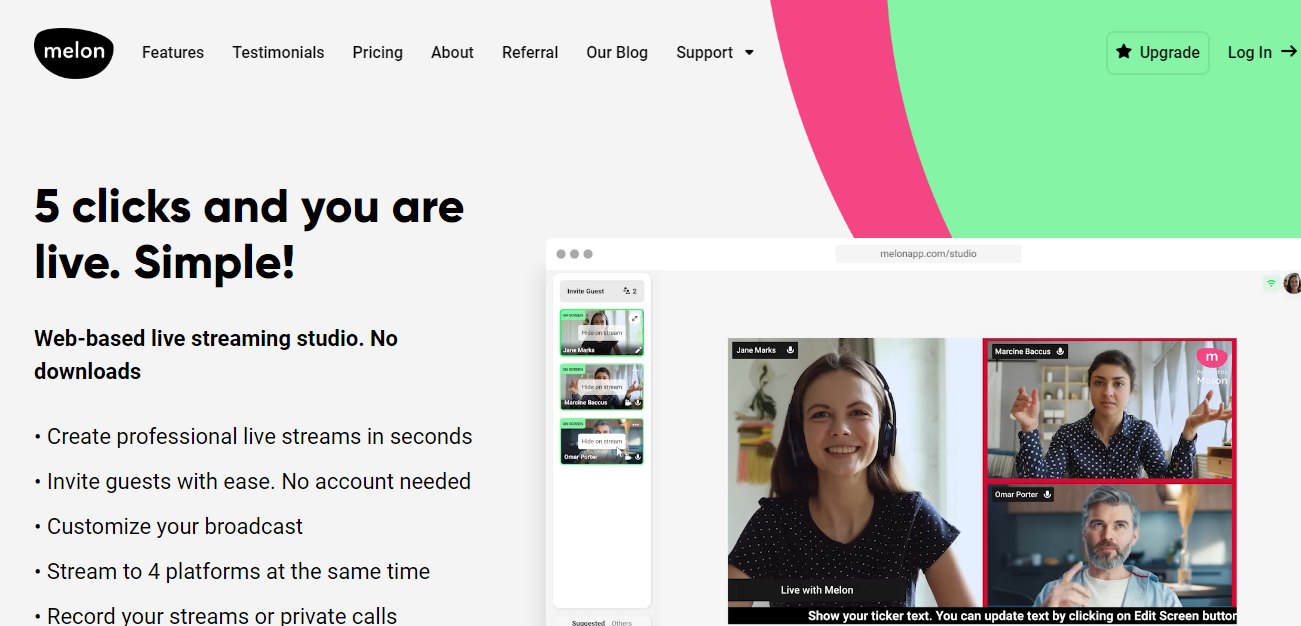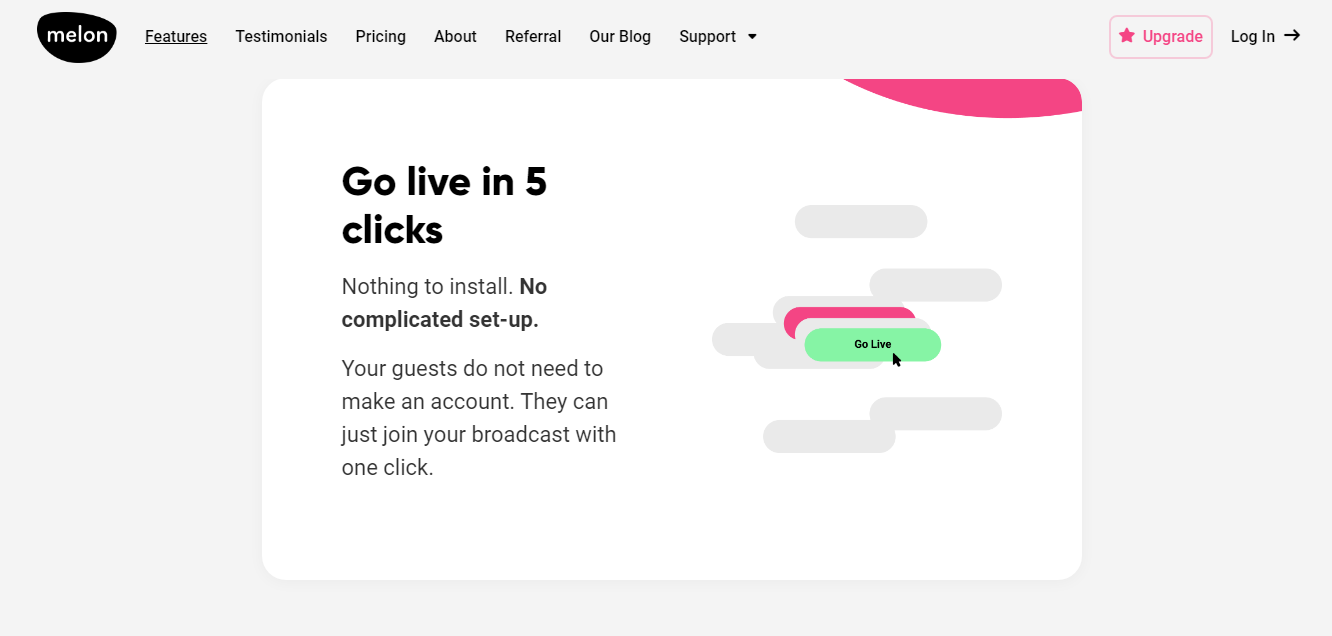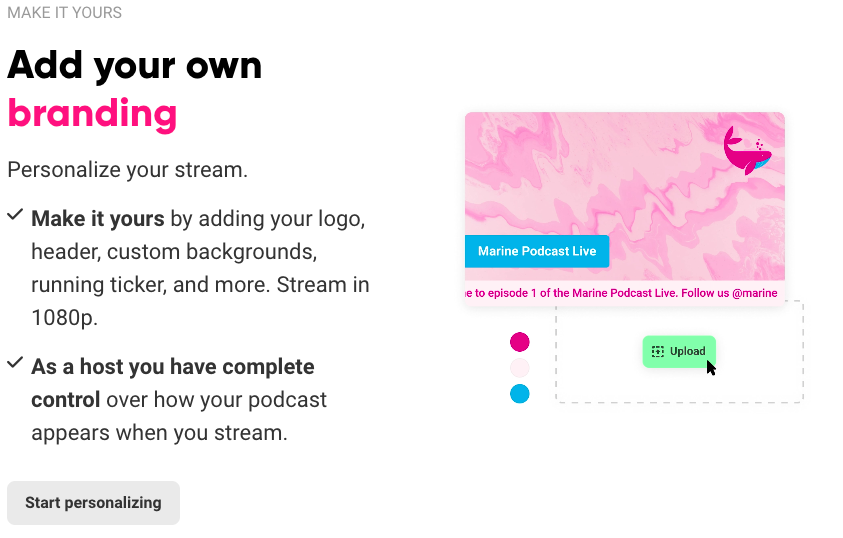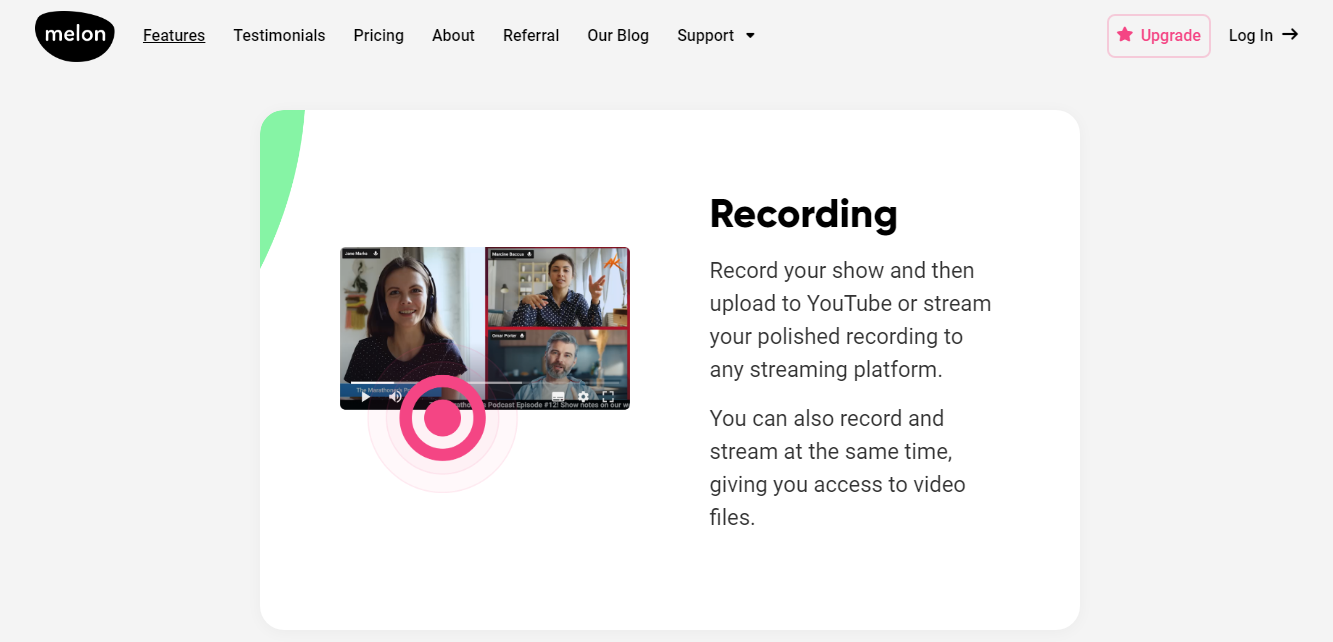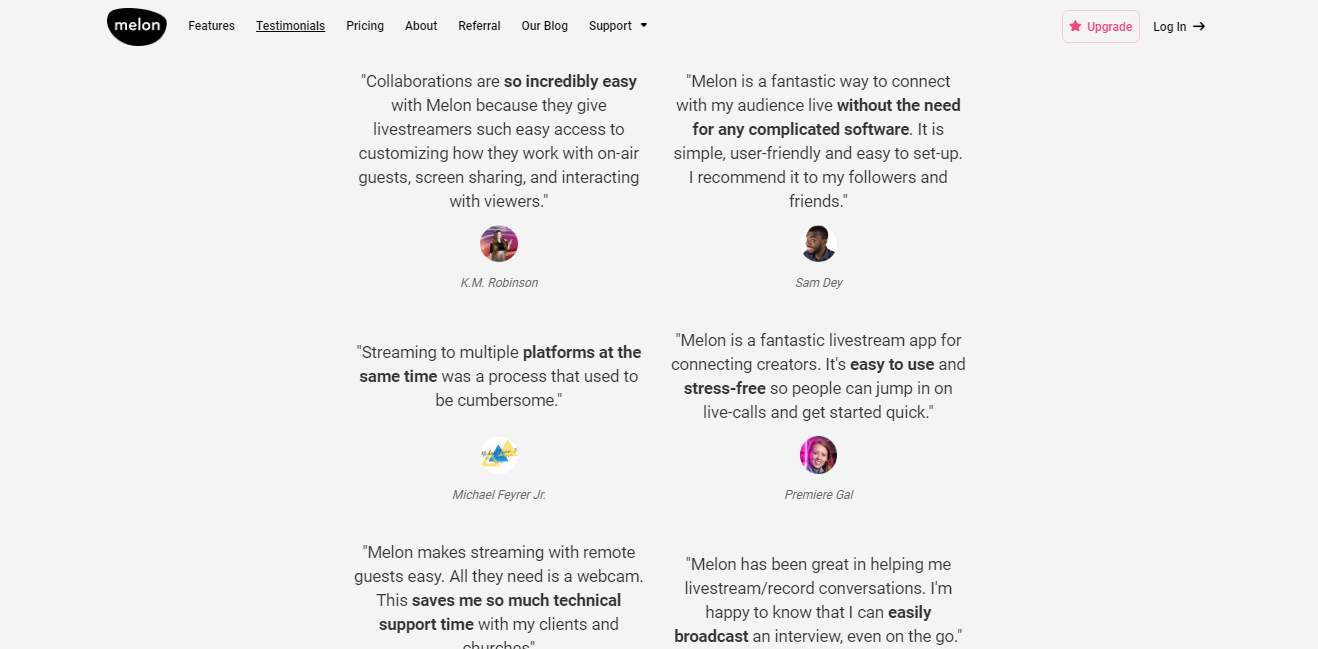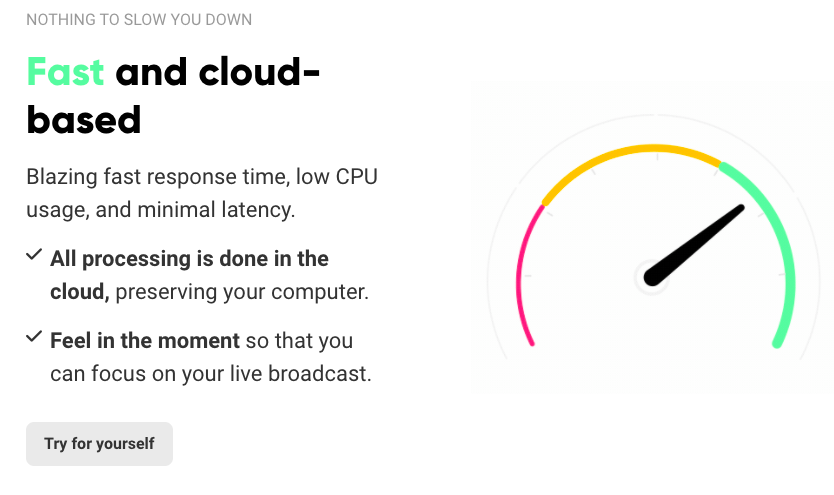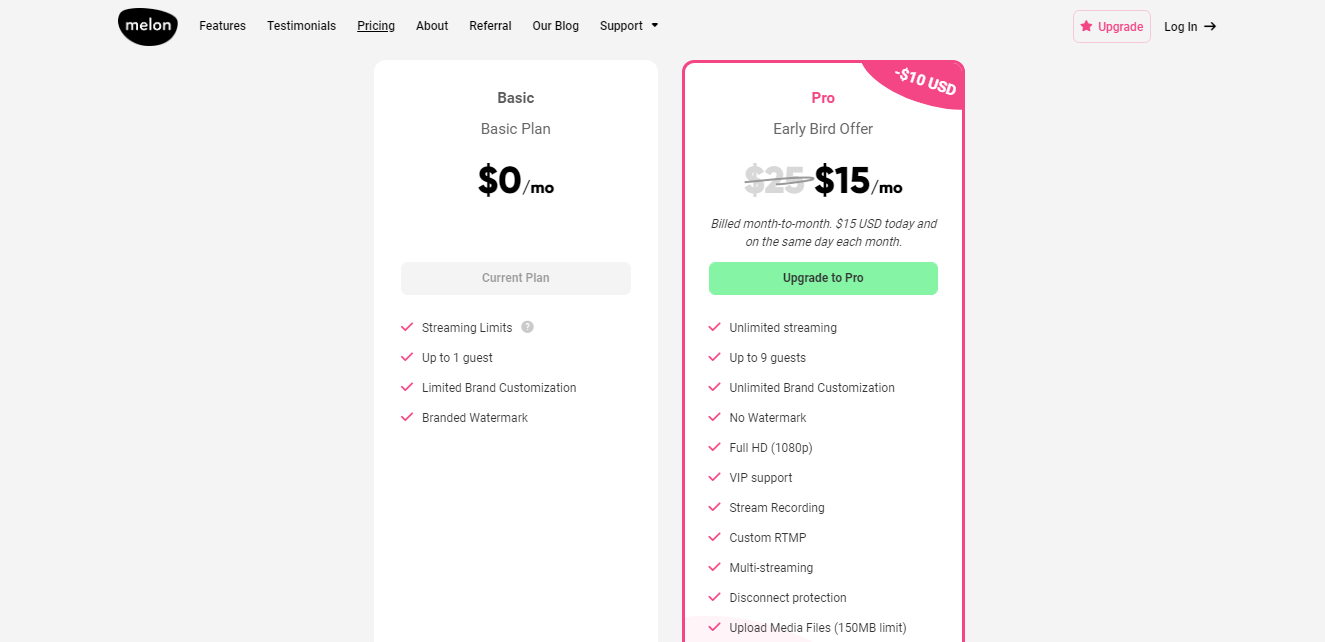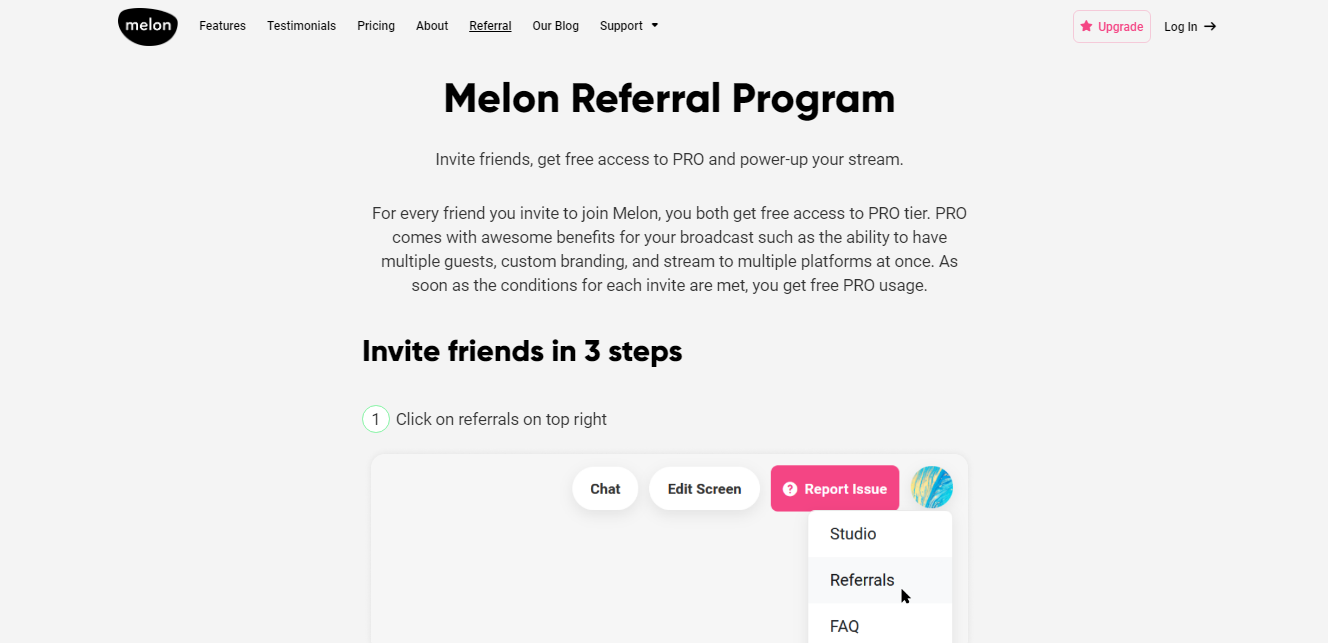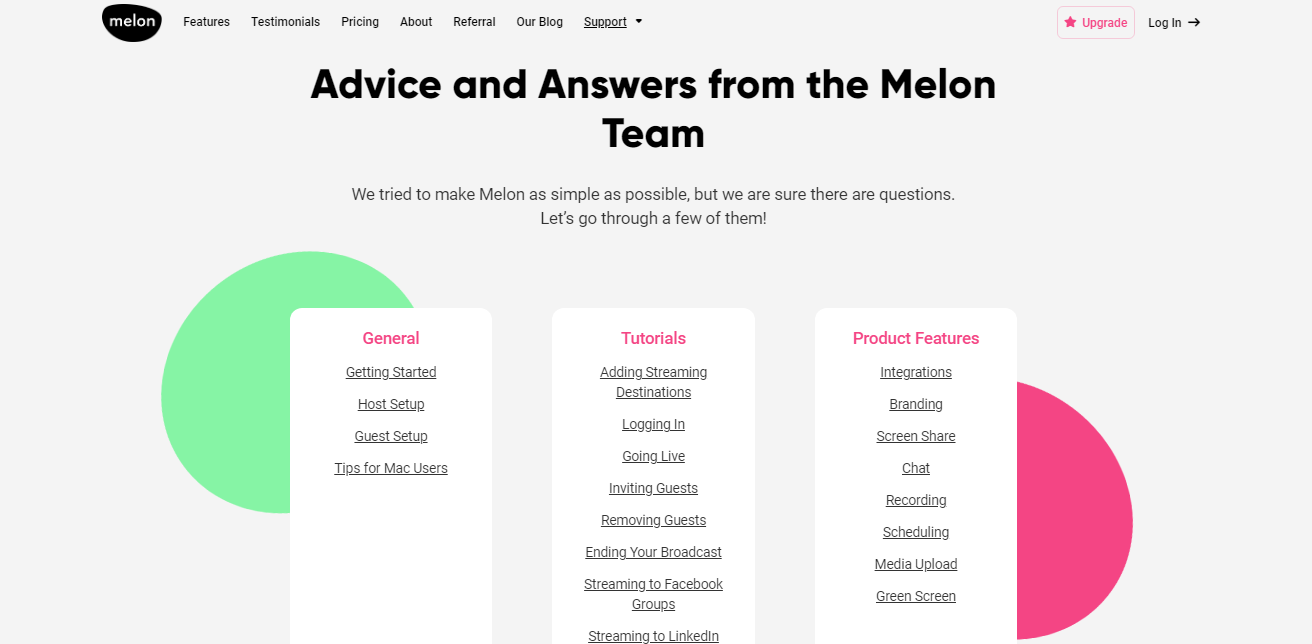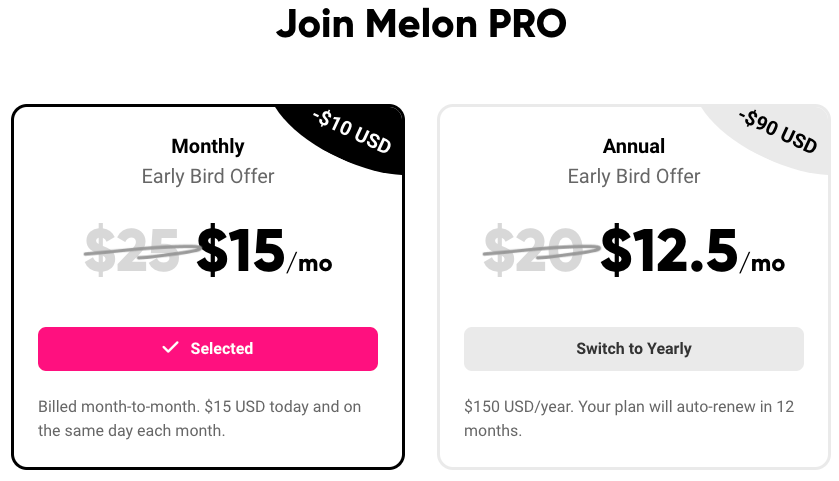Contents
We’re living in a digital era and everything is going through online from family video calls to professional business meetings no matter what the place is.
If you’re looking for a perfect web-based live streaming application, then we bring here an easy and simple app Melon App.
You can do professional live streams in the easiest way with Melon in seconds and it never disappoints with the quality. All you can create professional live streams in five simple steps when you have Melon App on your device.
You can invite up to 9 guest members and it is available with a green room. Check out more in our Melon App review on what are the features it offers us, pricing plan, testimonials, support system, and others.
The Melon app is the fastest growing solution for gorgeous and professional live streams, and you definitely love to use this service for different purposes.
The live calls and recording of the conversations are stress free with Melon App, as it has a very easy user interface. There are several things present on this platform from connecting to the audiences to broadcasting the videos to a higher number.
😍 What is Melon App? Complete Review
Melon App is a web-based live streaming studio, you can go live with just five clicks and it is very simple to use. With Melon App, you can create a professional live stream in no time directly from your browser whenever you want.
The best part of the Melon App is you can invite the guests with ease and the guests can directly interact with you without any requirement of a Melon App account.
Even it customizes the broadcast and allows to stream up to four platforms at the same time. On the whole, Melon App is a reliable, lightning fast, and cloud-based live streaming platform as it is perfect for anyone and for any purpose from live stream interviews and sessions to professional business meetings.
Melon App allows the users to record the stream and private calls, so as of now it is used by thousands of people each month ranging from 500 companies to creators, and from small business owners to specific industries such as the house of worship. The Melon App is packed with different features that will make your live stream stand out and grow your audience.
If you want to know more about what are the benefits provided by Melon App, then have a look into the features provided in the Melon App review, as it gives information on how it is the fastest growing tool for live-streaming in every detail.
🔥 Review of Melon App Features
The live podcast is hard and streaming Live on Facebook, YouTube, Twitch, and Linkedin will take a lot of time. It’s time to say goodbye to all the other complicated apps and so you can make the live streaming simple and easy by using Melon App.
The list of benefits of using the Melon App are:
😛 Go-Live in five Clicks
Without any installation process and complicated setup, you can go live in just five clicks. When you invite the guests, they no need to join make an account to join live with you. Just give a click on the link which was shared by the host to the guests then they can join your broadcast.
🤔 MultiStream
When you stream a Live, you can reach more people with the Melon App and you can grow your audience exponentially when you go live on different platforms like YouTube, Facebook, Linkedin, and Twitch at the same time.
All you can do with just a click and the rest will take care of by the Melon App, whereas the customer real-time messaging protocol RTMP also works in it.
✌️ Personalize your Stream – Add your Branding
Melon App allows the users to invite the guests and they can easily accept your invitation without a Melon App account. They can join the broadcast with one simple click. You can plan and schedule the live streams with your guests and share them ahead of time.
You can share your screen with your audiences easily and your guests are also allowed to share the screen with you. You can show the entire screen, a specific tab in your browser, or a specific application.
😋 Fast & Cloud-Based
Melon App works like lightning speed, the usage of CPU is low, and has minimal latency. All processing will be done in the cloud and everything is preserved in your computer. Melon App is built on top of the most advanced networking and server infrastructure so that our servers can do the work and you can focus on your show and your audience and this makes you feel in the moment when you broadcast with your guest.
👀 Broadcast Your Way in 1080p
It offers dozens of customization options to make your live stream good and it is easy to build your brand with Melon App and stand out from other brands easily. You can personalize your broadcast more by adding a logo, running news ticker, custom backgrounds, header, switching to full HD, green screen, and more as you want.
Also you can add banners that can list your show or your products or your socials, play intros and outros, screen share, play videos and so much more. The Melon App is the most powerful and yet the most easy-to-use live streaming studio and you will have complete control over your broadcast.
😘 Engage with Audience & Guests In Real-Time
During the broadcast, you can view stream chat from all your social platforms, and at the same time, you can chat privately with your guests. By adding multiple tools to engage with your audience and also grow the viewership such as highlighting comments on the screen.
🤞 Schedule your Stream
Melon App allows you to schedule your broadcast to your guests, and so they can follow you to when and where you will be streaming. According to that date and time, they attend your stream and rally easily.
😇 Recording
Melon App allows the users to record the show and also admit it to upload to YouTube. Otherwise, you can stream your polished recording to any other streaming platforms that you want. You can stream, record at the same time, and also gives access to all the video files.
✔️ Review & Testimonials of Melon App
The users of the Melon App shared their experiences before and after using this application. Based on all the reviews, it is proven that after switching to Melon App, the streaming experience is improved than ever before.
🤗 Before the switch to Melon
Before switching to Melon, the customers of the Melon App tried everything for Live streaming apps like OBS, Zoom, StreamShark, and more. But they found that the apps are
- Hard to understand
- Expensive
- They require a complicated setup
- Can’t invite guests
- Can’t multistream
👍 After The Switch To Melon
Most of the customers are satisfied with this Melon App and you can see some of the reviews provided by the customers here.
🤠 Melon App Relative To Other Solutions
- Melon App is much easier when compared to OBS and this app does not require downloading onto your device as you can use it directly on the browser. It is Hyper easy to invite guests and just go live so simply with them.
- Melon App is faster, easier UX/experience, and more affordable than compared to other live streaming and broadcasting platforms such as Restream, Streamyard, Be. Live, and others too.
- The main specialty of Melon App is it has the best customer support and service on the market with real people helping (no bots), answering every request of each user with full clarification on time. As we can see the various reviews provided by the users of the Melon App on the website.
- Overall Melon App is the fastest growing Live streaming and Broadcasting solution at the moment on the market with a lot of benefits for the users.
- The new features in Melon App such as donations and alerts that let you monetize your stream
😇 Melon App Donations
Melon App is adding new features exclusively and it continues to do and now we’re going to review Melon App Donations.
- While streaming, you can send donations to your community which means, you can give financial support in real-time.
- The people who are streaming your video can send payments through PayPal or Credit Card.
- The best part is Melon does not take any funds, and so 100% of the funds or donations amount will go directly that you want to support during the video streaming and the payments will be transferred instantly and directly to whom you’re supporting.
❣️ Review on Real-Time alerts in the Melon App?
The alerts in the Melon app are the real-time notifications that appear while video streaming and there are many ways to support the people while your doing video streaming.
- Registering on Twitch and YouTube
- On YouTube Super Stickers and Super chats, YouTube streaming currency
- On Twitch – Bits
- On Facebook – stars.
👊 Who is Using Melon App Today?
Today, the Melon App is used in many ways from personal purposes to professional purposes across the world. Melon App is not designed for a particular group of people and it is for everyone.
The people who are in business are using this app and also Podcasters, Musicians, House of Worship, F500 companies, Creators, Marketers, and other Businesses, Fitness instructors, and many more are using it. No matter, what field you all belong to, anyone can stream Live easily with this Melon App.
The person who is interested to grow their business and wants to expand their reach of the message to various audiences across the world then this Melon App is apt for you. So, it is easy to engage your audiences regularly through professional live streams.
Pros and Cons of Melon App
Pros
- Easy to use
- Multistream
- Customize the broadcast
- Professional live stream
- Invite guests
- Schedule streams
- Affordable cost
- Support System is great
- Full HD live streams
Cons
- Watermark in the basic plan
💥 Review on Pricing of Melon App
You can select the best plan according to your requirement and start your Live streaming within seconds for free no credit card required. The basic plan of the Melon App costs $0/month and in this plan, there are limitations in streaming, allows up to one guest, branded watermark, and limited brand customization.
The pro version of the Melon App costs $25, but at present, there is an early-bird offer that costs $15/month and so you can save $10/month. If you purchase this pro plan, you have to pay month to month on the same day. When you upgrade to pro, you’ll get benefits like unlimited streaming, up to nine guests, unlimited brand customization, no watermark, full HD (1080p), VIP Support, stream recording, custom RTMP, multi-streaming, disconnect protection, and upload files up to 150MB.
If you want to go with an annual payment structure rather than monthly then the Pro version costs $12.5/month. So, you can save $30 and you have to pay a $150/year commitment and after12-months auto-renew the plan.
🔥 Referral Program of Melon App
If you want to power up your stream, then invite friends and get free access to the Pro version of the Melon App. As we know the pro version has a lot of benefits than the basic plan and if you want to experience all the benefits for your broadcast by inviting a friend/relative/colleague.
The required steps for the invitation are only three steps.
1.) Click on referrals on the right corner
2.) Send an invitation link to your friends or share the link to any social media platforms
3.) Now, you can track the referrals. You have to remind your friends to sign-up so that both of you can earn more.
Now, what you and your friends will earn with this?
- On Sign up, the user gets 7 days of Pro and the referrer gets two days of Pro
- A referrer can get five more days of the Pro version for the first stream
- A referrer gets 30 more days of Pro version on the pro upgrade version
There are so many benefits in the Pro version such as custom branding and streaming to multiple platforms at a once. Just refer a friend and earn more now.
✅ Melon App Support System
If you don’t know how to use Melon App, then don’t worry the team provides great support for their customers in the form of video tutorials. So, you can watch all of them and learn how to use this Melon App on your device.
From general to media upload, it provides everything in an understandable way to all the customers. In general, from how to start this Melon App, how to set up the host, how to set up a guest, and some of the tips are also provided to the Mac users.
The video tutorials you’ll get on how to add streaming destinations, logging in, how to go live, inviting guests, removing guests, ending the broadcasts, streaming to Facebook groups, and streaming in Linkedin company pages.
In the product features, you’ll learn how to integrate with other social media platforms, how to boost branding and customization, how to share your screen, chat with other guests privately, recording, scheduling, media upload, and green screen.
🤡 Final Say on Melon App Review
Melon App is a web-based live streaming platform having all the benefits that every person requires either for personal purposes or professional purposes. This platform is just not only for live streaming featured but also makes green room customization easily. There are many features that can attract people to use this platform and you can set up it with just a simple five steps.
The entire Melon App has an easy user interface, and so you can broadcast the live streaming in just a few seconds. If you want to schedule your live streaming then you can do it with ease in this Melon App. Along with this benefit, you can find some more benefits like green room automation, sharing screen, inviting guests, multiple streaming platforms, and others in MelonApp. The guests can interact without any requirement of logging in Melon App and also it allows you to record your streams as well as private calls.
Through your live sessions and videos, you can boost up your audiences and grow your businesses as this platform is available with several options for streaming. The price of the Melon App is available at an affordable cost and to experience more features upgrade it and at the same time, you’ll get it for free of cost when you refer this platform to your friends and relatives.
Hope, you like this Melon App review, this platform is suitable to use by everyone and most importantly you can save a lot of time and effort because it does not have any technical settings to set up. You can invite a guest by sharing a link and they’ll join by clicking it that’s it. We recommend getting started with Melon App & it is worth to live streams, one must go ahead with simple five clicks and go live easily.
👀 Frequently Asked Questions
Melon App is a web-based live streaming studio and it allows you to invite guests, share your screen with your guests, and go live! It allows you to stream directly or privately to YouTube, Facebook, Twitch, and Linkedin.
Yes, the Melon App is absolutely available for free but you are going to experience limited features in this basic free plan. No strings, no trial, and no credit card required in this basic free plan. There is a limit to how much you can go live stream per month and that limitation will be reset every month, but you can stream for absolutely free of cost.
Yes, there is a discount on the Melon App, and that too only for the annual payment mode. You can save 20% by signing up for the annual membership of the Melon App.
Melon App accepts the payments of the Pro upgrade version through credit card and PayPal.
Yes, you can cancel the membership plan of the Melon App at any time you want.
Melon App does not offer any trial period, but it offers a basic version and it is absolutely free of cost. The one and only drawback of the free basic version are you can experience very limited features.
Yes, you can pay monthly plan, and also it offers an annual subscription plan too. In an annual subscription plan, you will get a 20% discount and billed every month.