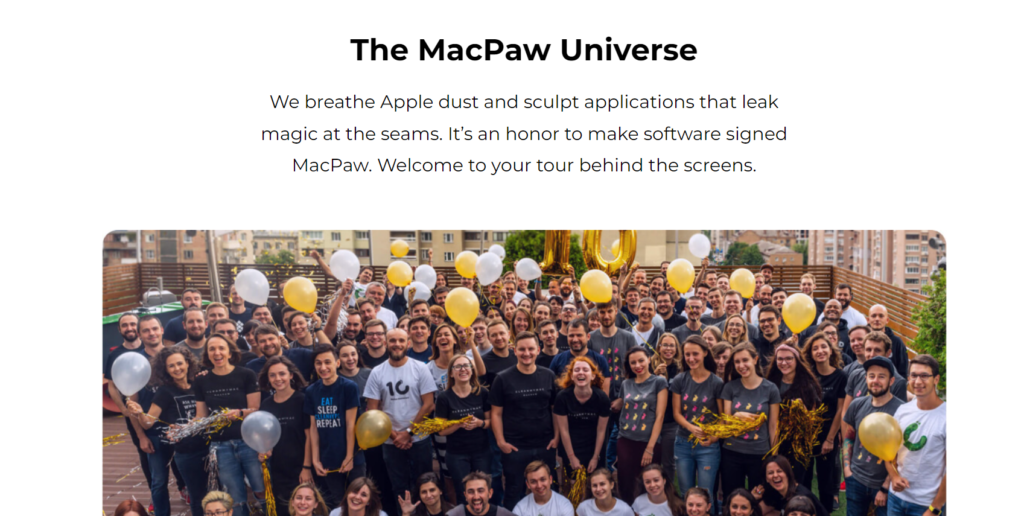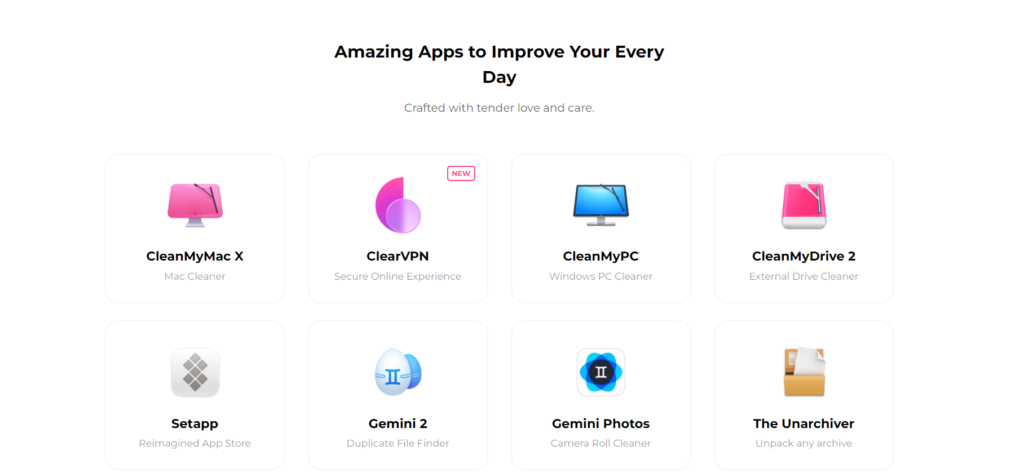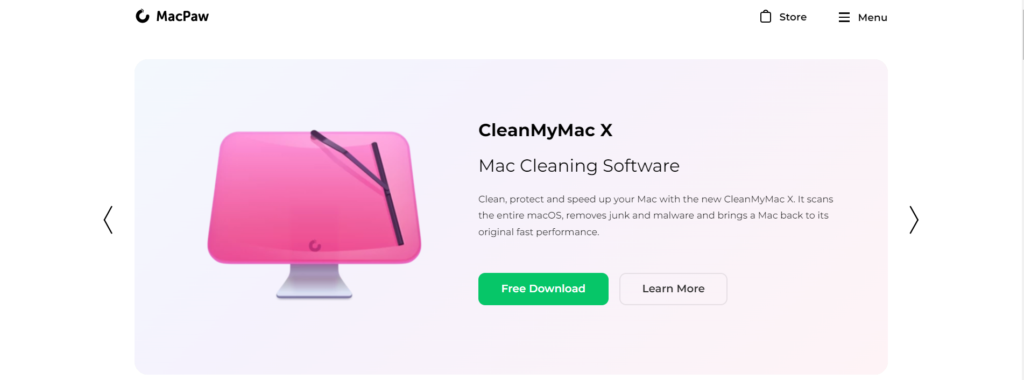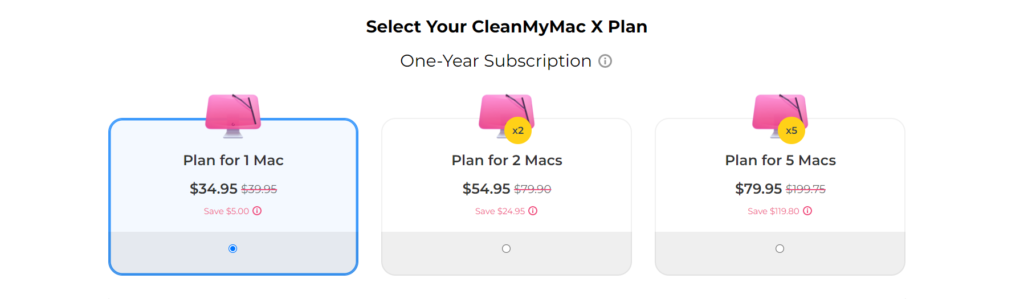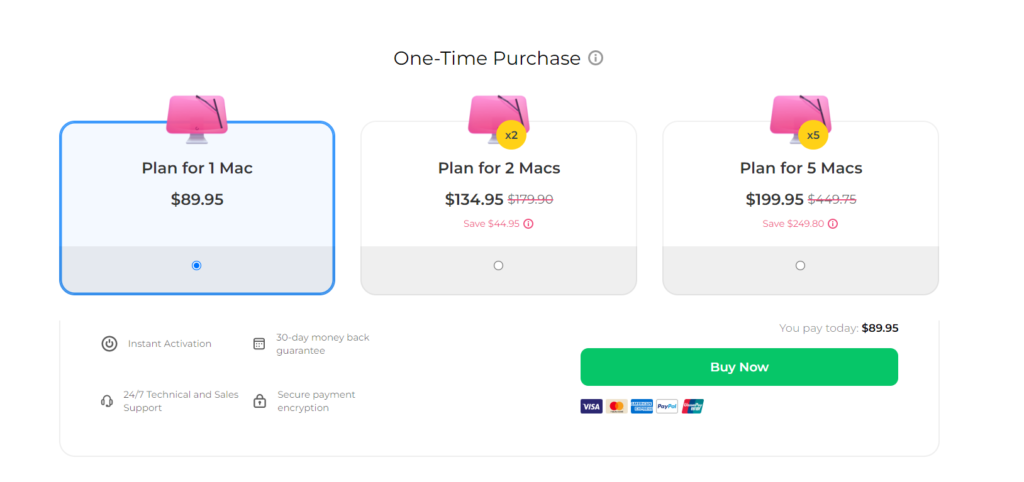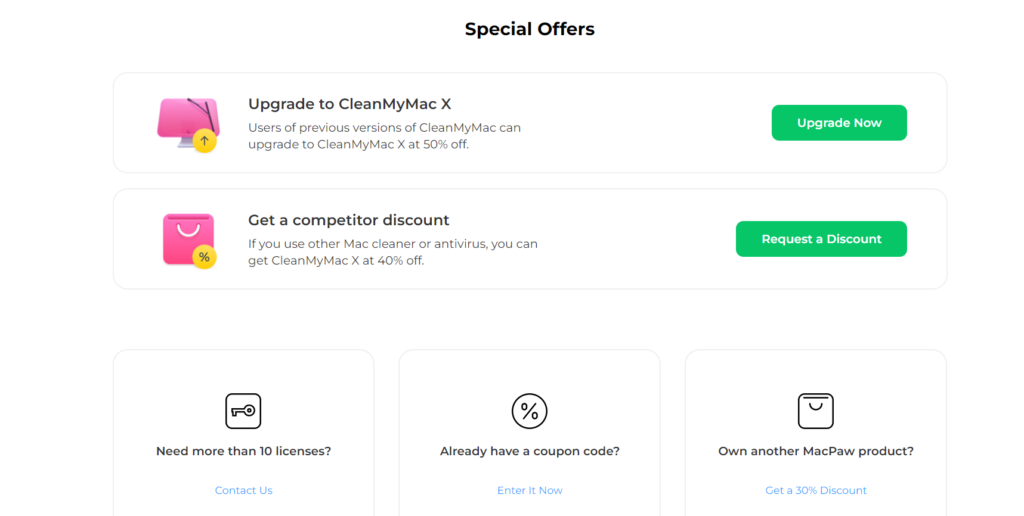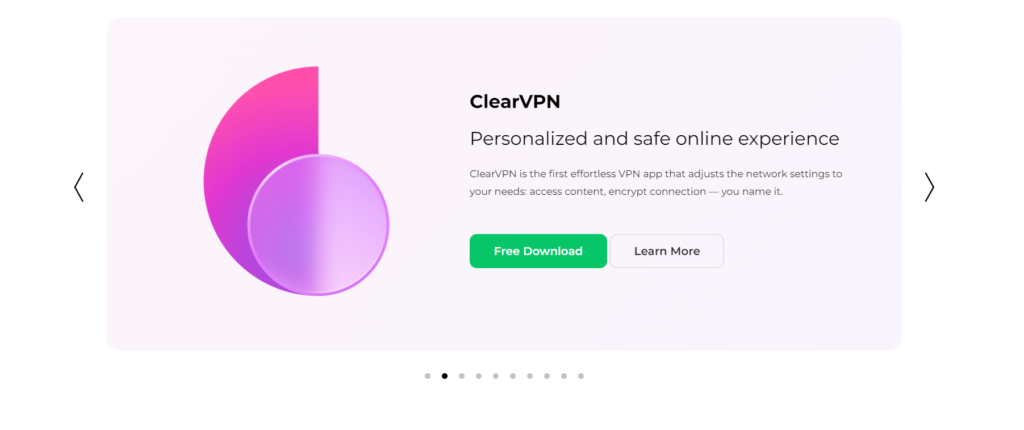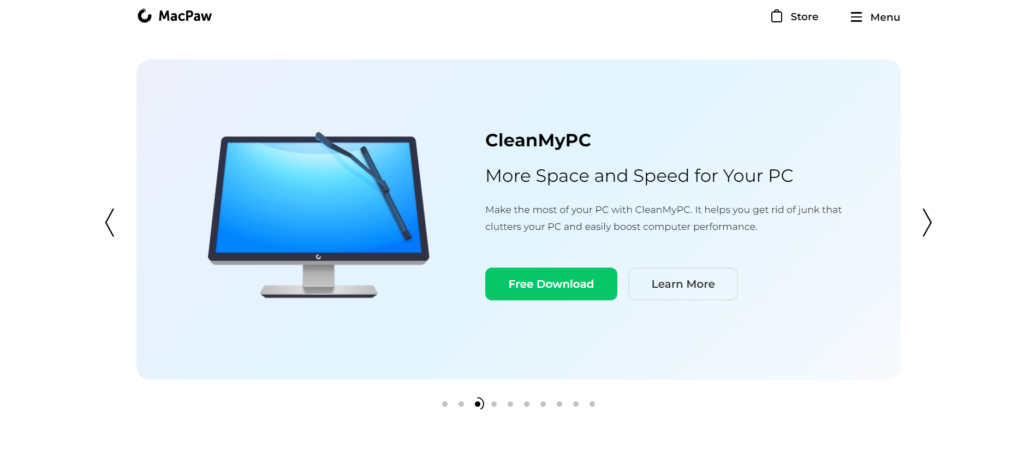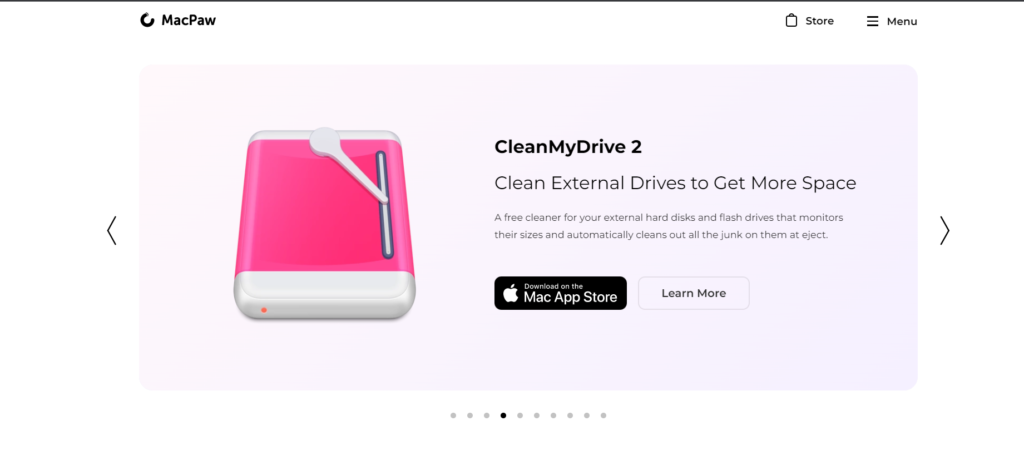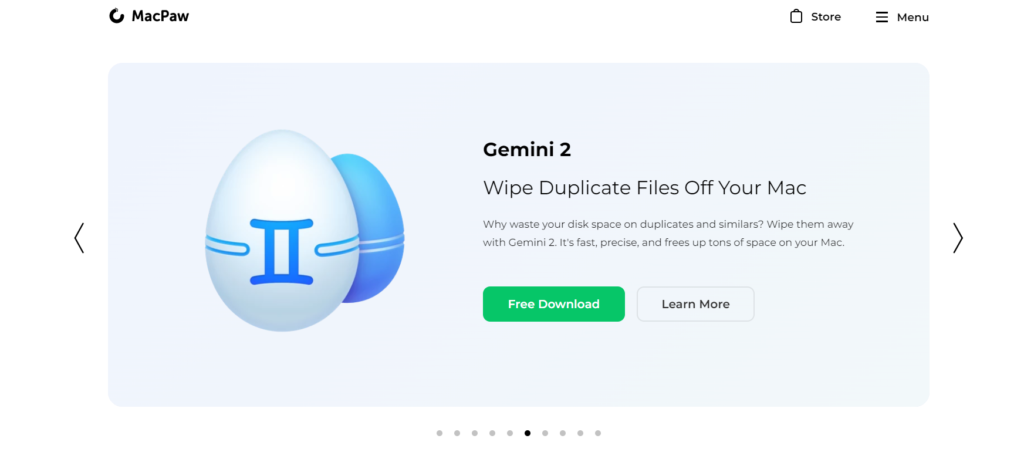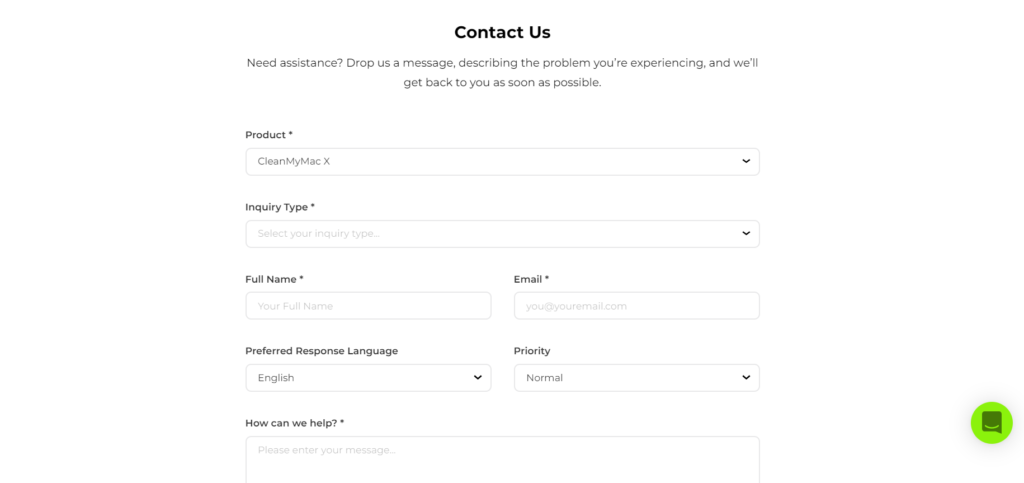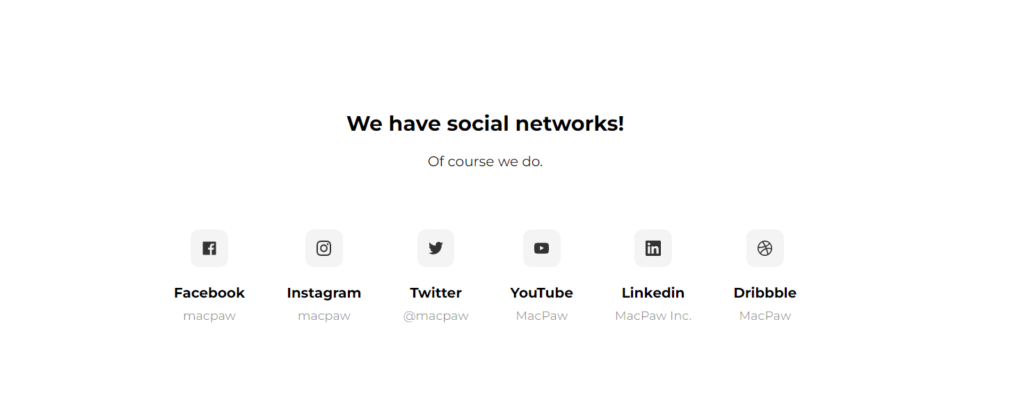Contents
It is no surprise that we need antivirus software for our devices to protect them against any potential malicious threats.
We also inevitably need some kind of clean-up and optimization tools that increase the efficiency as well as our device’s performance.
So instead of going for different products developed by different companies, how about you use the required resources from a single organization that seamlessly aligns everything. One such platform that provides and has it all is MacPaw. 😚
In this MacPaw review we will be rating their services as well as the products on a number of factors including security mechanism, installation and setup, subscription pricing, discounts & coupon codes, tools for cleanup, optimization, safety, and protection and so much more.
Stick till the end of this MacPaw review to decide for yourself whether the platform and their products are worth it or not?
MacPaw Overview
Launched in 2009, MacPaw is headquartered in Kyiv, Ukraine, with offices at multiple locations including one in San Francisco, USA and Cork, Ireland. The active user community of MacPaw exceeds the volume of 30 million customers all around the world.
The platform specializes in services such as macOS and iOS Development, Web software Development, Software Engineering, and Design.
MacPaw develops and delivers the most popular apps for Mac which includes products but not limited to CleanMyMac X, Setapp, ClearVPN, Encrypto, Speed Up Mac, The Unarchiver, Gemini Photos and many more.
Is MacPaw Safe To Use?
The apps created by MacPaw are based on various security mechanisms and follow few other safety protocols during the deployment phase.
You need not worry about the personal data and information you’re working on, since every single one of the installed MacPaw applications are reliable, details regarding which are as follows.
Personal Data Protection
The data collected by MacPaw is protected, processed and in compliance with the General Data Protection Regulation of the European Union along with other mandatory data protection laws.
The data is never reused or sold by the platform, data processed by third party apps are in accordance with legal regulations, and if you ever wish to stop using the platform’s services, your account related details are deleted within 30 days of receiving the request.
Smart Scan And Smart Selection
Smart Scan is an advanced CleanMyMac X tool designed to start the Cleanup, Protection, and Speed scanners. The AI based algorithms and safety databases filter out outdated and corrupt data to remove them from the files.
Notarized By Apple
CleanMyMac X has passed the evaluation tests and notarization with Apple, which depicts the reliability of an app and guarantees that it is free from malicious aspects and therefore is safe for deploying. CleanMyMac’s safety, quality, and compliance with Apple’s software standards.
Protection Against Malware
CleanMyMac X consists of a malware scanner along with a real time monitor that verifies new installations. It detects and disposes of dangerous items like malware, spyware, viruses, and miners. The malware scanner can be a stand-alone module or be a part of Smart Scan.
Getting started with MacPaw’s CleanMyMac
The whole CleanMyMac getting started procedure is very easy and simple to follow. Repeat the steps written below in order to have seamless onboarding.
Select your marketplace – You can choose to download the CleanMyMac X app from either of the following platforms; App Store, MacPaw Store, or Setapp. It is to be noted that the supported functionalities differ on the basis of platform used to download the app. 😊
MacPaw Store
- After downloading the CleanMyMac X app, double click on the downloaded CleanMyMac.dmg file and drag the CleanMyMac X icon to your Applications folder.
- Now, to be able to use all the features, open the CleanMyMac X.
- Click on the Unlock Full Version button present at the lower left corner of the screen, and press on click Activate Now.
- Enter either of the following data credentials in order to unlock the various functionalities; sign in to your MacPaw account using valid credentials, or fill in your activation number.
- Once you have entered the details, click on the “Next” button.
Also Read:
MacPaw – Pricing Plans & Functionality Variations
You can select your CleanMyMac X subscription plan on either of the two tenure groups. The pricing depends on the number of licenses you are trying to buy. The details regarding pricing plans and subscription licenses are as follows.
One Year Subscription
With a year long subscription you get to enjoy benefits like premium support, major upgrades at no additional cost, and long-term savings.
An alert email is sent to you to inform you of the renewal date every year. With this plan you have access to instant activation, 30-day money back guarantee, easy subscription cancellation, 24/7 technical and sales support along with secure payment encryption.
You can cancel your subscription whenever you want as well as change your billing method. The following are the prices for various licenses.
- Plan for 1 Mac – The plan’s original cost is $39.95 for a year but can be currently bought for $34.95 with a total savings of $5.
- Plan for 2 Macs – Usually bought for $79.90 on an annual basis but can be availed at $54.95 with a total savings of $24.95.
- Plan for 5 Macs – Availed usually for $199.75 on a yearly basis but due to ongoing offers can be bought for $79.95 with the savings of $119.80.
One Time Purchase
As the name suggests, with one time purchase you can buy CleanMyMac X as well as use it for a lifetime. However, the major upgrades and key functionalities cost extra upgrade charges. The following given below are the prices.
- Plan for 1 Mac – The plan costs just $89.95 for one subscription license.
- Plan for 2 Mac – It usually costs $179.90 but can be bought for $134.95 with the total savings of $44.95.
- Plan for 5 Mac – The subscription can be availed at $199.95 with the total savings of $249.80 as the original price costs us $449.75.
Available Features And Restrictions
The purchase option selected by you among App Store, MacPaw Store, and Setapp governs which features and functionalities you are allowed to access.
MacPaw Store – Provides free upgrades for subscribers, trial mode with limited functionality, offers available upto 5 Macs, etc.
App Store – Offers trial mode, free upgrade for major versions, only apple ID devices allowed, and lacks the following modules; Photo Junk, Maintenance, Updater and Shredder.
Setapp – Monthly subscriptions available, free upgrade to major versions, personal and team plans available, unlimited access to over 210 mac apps, etc.
MacPaw Discounts & Coupons
The platform now and then offers special coupons such as loyalty discounts, upgrade discounts, educational discounts, partnership offers, etc. 😘
You can go to the official MacPaw store, scroll down to the coupons section where you can find the offers. Click on the enter it now, fill in the code, click on verify and you are good to go.
Current Special Offers
- Upgrade to CleanMyMac X – If you have bought any previous versions of CleanMyMac you can upgrade to CleanMyMac X at 50% off.
- Get a competitor discount – If you’ve used Mac cleaner or antivirus, you can buy CleanMyMac X at 40% discount.
MacPaw Products
There are quite a number of products that are developed and successfully deployed to the various marketplaces. Some of the main products are as follows.
ClearVPN
The VPN service lets you connect to the internet safely, secure online interactions, browse and access content and so much more to provide a seamless internet experience. Some of the key aspects of ClearVPN are as follows.
- Strict no-logs policy – The platform does not store, share, track or collect your personal information, online activity, etc.
- Top tier encryption – The platform uses several safety protocols and encryption including OpenVPN and IKEv2.
CleanMyPC
It is a PC cleaning software that scans your device to clean up the drive space filled by cache, junk files, etc. It ultimately speeds up your computer and boosts the operational performance. The main benefits of using CleanMyPC are as follows:
- Removes hibernation file – In case you never use hibernation mode, CleanMyPC deletes the snapshot of your session that takes up several gigabytes.
- Clean Windows Registry Clutter – The app cleans up all the outdated and expired data which significantly improves your device’s speed.
CleanMyDrive 2
The application lets you automatically clean the external disk drives by scanning, dragging and dropping the files. The key aspects of it are as follows:
- Compatible With Various Drives – CleanMyDrive 2 app is compatible as well as works well with SSD, SD cards, USB flash drives, external hard drives, etc. 😇
- Additional Benefits – It cleans up all the hidden folders including corrupt files created by macOS and Windows, drag and drop to copy them to the drive, automatically ejects external drives, etc.
Gemini 2
The Gemini 2 application does the following tasks.
- It discovers and deletes all the duplicate files by scanning the device through Smart Select.
- The application is available in more than 10 languages including French, Spanish, English, Chinese, Japanese, Italian, English, and so much more.
- The user interface is rather simple and easy to use whereas the Gemini 2 uses intelligent algorithms that detects and separates original files from copies and also remembers what you choose to keep and what you delete.
MacPaw – Customer Support
One of the most important aspects to any of the services is how professional and easy to contact their support team is. The platform offers a number of ways through which you can help yourself out in case you face issues.
MacPaw offers an extensive and comprehensive self help knowledge base and blog posts. It consists of tons of helpful articles regarding licenses, subscription, upgrades, cleanup, etc. You also have access to products related FAQs.
In case you want to reach out to the customer support team you can do that through either of the ways; submit a support ticket, live chat or connect to them via social media platforms such as Facebook, Instagram, Twitter and Youtube.
Conclusion – Final Verdict
Ending our MacPaw review by summarizing all that we have covered so far in this article. MacPaw is a Ukrainian company that offers legitimate applications for Mac. 😍
You have access to subscription-based payment methods where the licenses can be for annual tenure or lifetime, however it does charge additional costs for every major upgrade.
The platform offers a number of different applications like cleaning software, VPN, security software, etc. The customer support provided by the company is rather professional and speedy. So are these software applications provided by MacPaw worth investing in? Yes, absolutely.