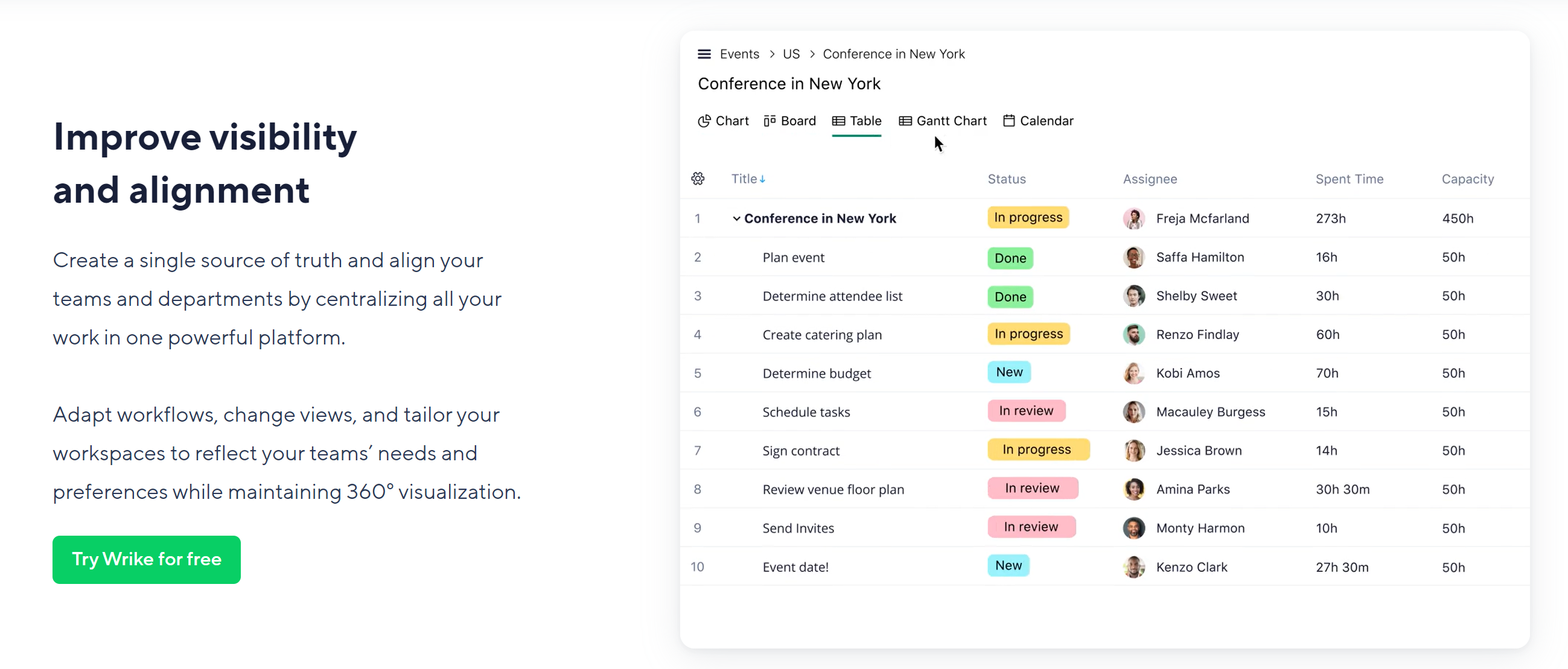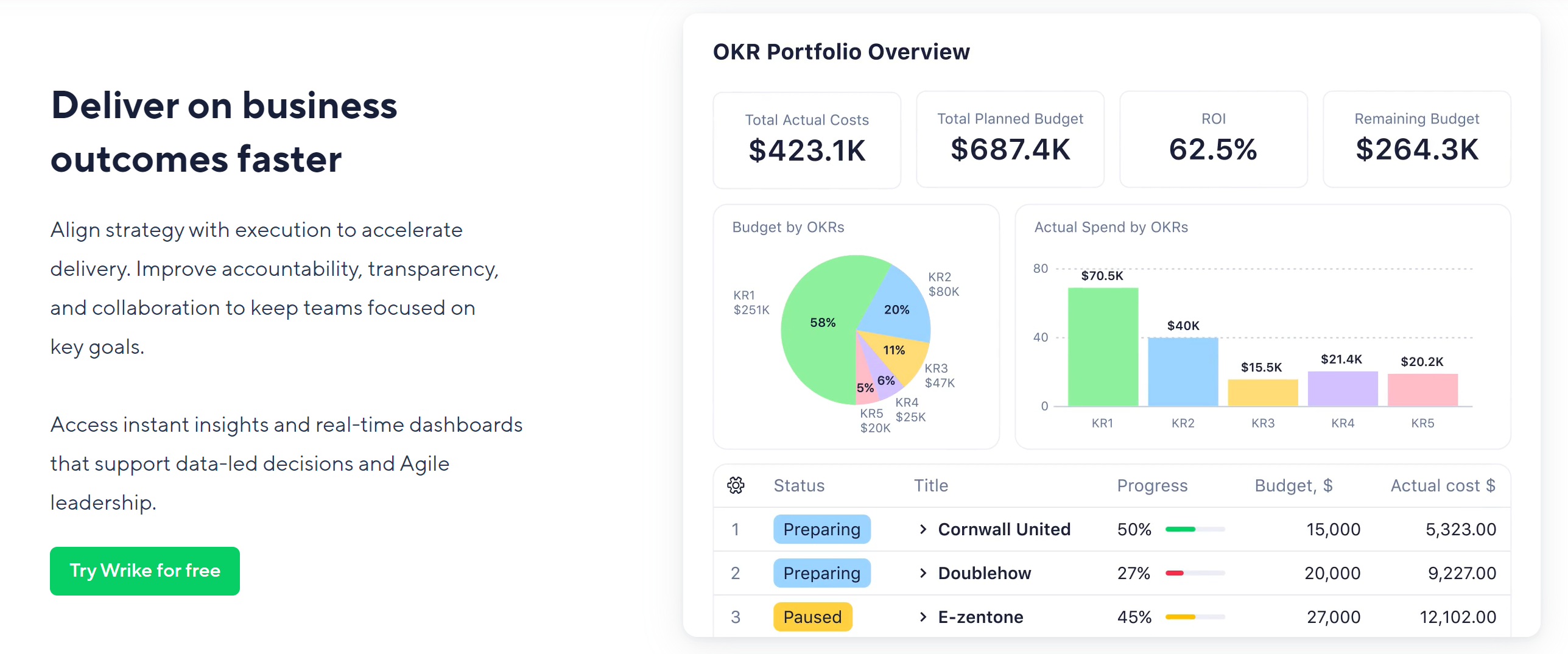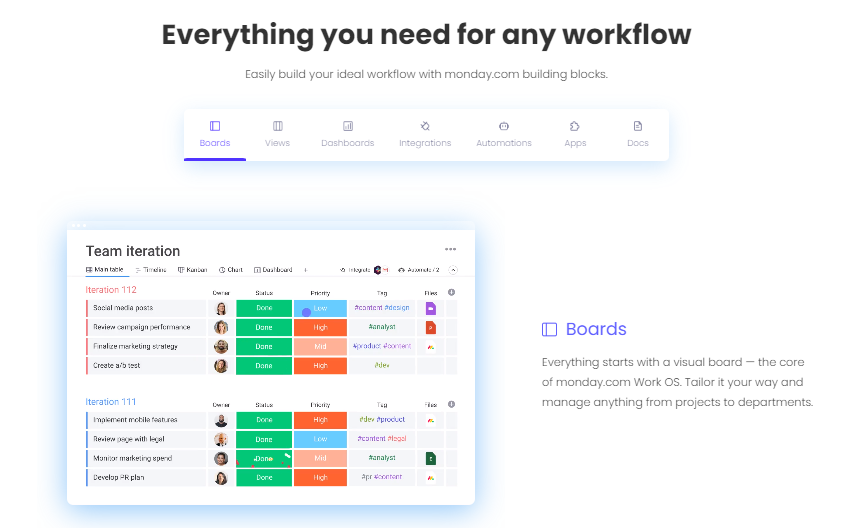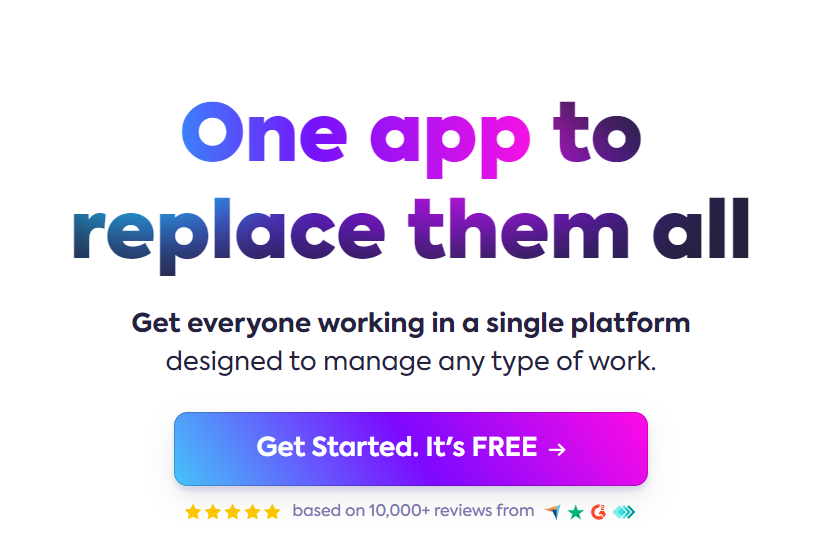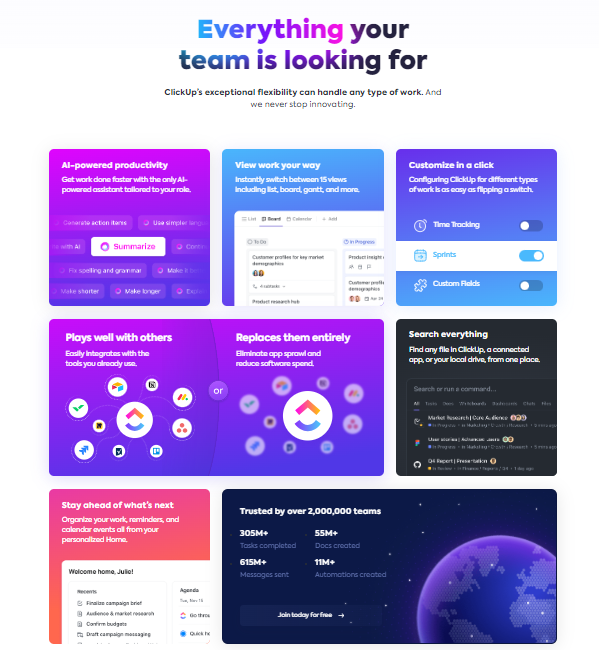Contents
Is Jira slowing you down with its complexity? 😕 You’re not the only one! Many users find Jira hard to learn 🤯 and a bit too heavy, making work slower instead of faster. ⏳🐢
It’s packed with too many features and can be slow. Don’t worry! There are other project management tools that are easier to use and just as good.
We’ll show you the best Jira alternatives that solve these problems, making managing projects smoother and simpler. Get ready to make your work life easier!
🙅 No More Jira Hassles: 3 Easy Alternatives for Smoother Work
| Comparison Points | Wrike | Monday.com | ClickUp |
|---|---|---|---|
| Real-Time Collaboration | Excellent for team communication | Strong focus on collaborative editing | Features in-app chat and collaboration |
| Task Visualization | Standard list and timeline views | Emphasis on color-coded boards | Offers a variety of view options |
| Ease of Onboarding | Moderate learning curve | User-friendly with easy setup | Intuitive, but can be overwhelming |
| Customizability of Workflows | Highly customizable workflows | Pre-set templates for various industries | Extremely customizable with many templates |
| Notification System | Customizable but can be overwhelming | Clear and concise notifications | Highly detailed notifications |
| Time Management Features | Built-in time tracking with analytics | Time tracking through integrations | Advanced time tracking and reporting |
| Client Interaction | Guest access for client collaboration | Limited external client features | Robust guest features for client interaction |
| File Management | Integrated document handling | Basic file management | Advanced file management with version control |
| Automation and AI Features | Basic automation capabilities | Advanced automation with no code | AI-driven task suggestions and automations |
| Resource Allocation & Management | Detailed resource management tools | Simple resource tracking | Resource management with workload views |
Wrike
Wrike is a great choice for those who find Jira too complicated. It’s much easier to use but still has all the important features you need for managing projects.
It has a simple, clear layout, which makes it easy for anyone to start using it quickly. It’s great for working together with your team because you can easily chat and share updates in real-time.
Plus, you can change Wrike to fit the way your team works, whether you’re handling small tasks or big projects.
This flexibility, along with its user-friendly design, makes Wrike a top choice for teams that want to get things done efficiently without the hassle of a complicated tool like Jira.
📌 #5 Unique Features
📍 User-Friendly Gantt Charts: The Gantt chart feature is intuitive and engaging. Adjusting timelines and monitoring project progress is simpler and more interactive compared to similar features in other tools.
📍 Integrated Time Tracking: This platform includes a time-tracking function right within the system. This built-in feature simplifies recording time spent on tasks, offering a convenience not typically found in similar project management tools.
📍 Instant, Detailed Reports: The platform excels in delivering real-time, easy-to-understand reports. These detailed insights into project performance and team productivity are more comprehensive than what’s usually available elsewhere.
📍 Customizable Workspaces: It allows for fully tailored workspaces. Users can personalize their environment to fit specific workflow needs, providing a level of customization that goes beyond what’s typically offered.
📍 Dynamic Request Forms: Unique to this platform are the dynamic forms for initiating tasks and projects. These forms adapt based on input, automatically assigning tasks to appropriate team members, a feature that enhances efficiency and is not as developed in other project management tools.
💥 Improving for the Future: Mobile App Upgrades and Better Tool Integration
📍 Better Working with Other Tools: Right now, connecting this platform with other software can be a bit tricky, especially with less common tools.
If it could link up more easily with a wider range of other programs, it would make things a lot smoother for users.
This change would be really helpful for businesses that use lots of different apps and software in their daily work.
Making these connections simpler would make the platform more flexible and useful for all kinds of teams.
📍 Mobile App Needs More Features: The mobile version isn’t as good as the desktop one. It doesn’t have all the fancy features that you get on a computer.
This makes managing projects harder when you’re using your phone or tablet. If the mobile app could do more of what the desktop version can, it would be a big help for people who need to work on projects when they’re not at their desks or are traveling.
Monday.com
Monday.com is a really good choice if you’re looking for something different from usual project tools. It’s super easy to use, which is great for people who aren’t used to this kind of software.
What’s cool about it is its dashboard that you can change to fit exactly what you need. You can pick from lots of different templates that work for all kinds of projects and jobs.
Another great thing is how it can do some of your work for you. It has automation features that take care of repetitive tasks, so you don’t have to.
Plus, it works really well with other apps and tools you might be using, which makes everything smoother.
All these things make Monday.com a top pick for anyone who wants a project tool that’s flexible, easy to use and helps you work smarter, not harder.
📌 #5 Unique Features
📍 Colorful Boards for Planning: This platform uses boards with different colors for easy project planning. Seeing the status of tasks becomes simpler with just a glance at the color coding, a unique aspect not commonly seen in other tools.
📍 Custom Automation: Set up rules to handle repetitive tasks automatically, like shifting tasks or sending out updates. This feature is more user-friendly and advanced than similar options available elsewhere.
📍 Versatile Data Display Options: The tool offers various column types for managing diverse data, such as text, numbers, and dates. This flexibility in displaying information is a standout feature, accommodating a wide range of project requirements.
📍 Built-in Document Management: It includes a feature for creating, editing, and storing documents directly within the platform. This integration simplifies collaboration and keeps all necessary documents easily accessible, a convenient feature that’s not always available in other project management solutions.
📍 Guest Collaboration Feature: Invite external parties like clients or consultants to collaborate on projects. They get access to only what’s necessary, making it ideal for transparent and efficient collaboration with external stakeholders.
🏠 Room for Growth: Upgrading Task Coordination and Data Reporting
📍 Improving How Tasks Depend on Each Other: Right now, when one task depends on another task being finished first, the tool’s way of handling this is pretty basic.
For big projects where lots of tasks are connected, this can be a problem. Making this feature better so you can track and manage connected tasks more easily would be a big help, especially for complicated projects.
📍 Better Reports: The tool does give you reports, but they’re not very detailed. If you need to really dig into data and customize your reports a lot, you might find what it offers isn’t enough.
Making the reporting feature more powerful and flexible would be great for businesses that need to look closely at their data to make decisions.
ClickUp
ClickUp is a great choice for those looking for something different from Jira. It’s really easy to change the way ClickUp looks and works to fit what you need, which is better than what you can do in Jira. It’s also easier to get the hang of, so both new and experienced project managers can use it without much trouble.
It does a lot of things in one place. It helps you manage tasks, keep all your documents, track your goals, and even manage your time. This means you don’t need lots of different tools, which can make your work a lot smoother and more organized.
Another good thing about ClickUp is that it’s usually cheaper than Jira. This is great for all kinds of teams because you get a lot of helpful features without spending too much. So, for many people, ClickUp is not just another option, but a better choice than Jira.
📌 #5 Unique Features
📍 Goal Setting and Management: This tool enables setting and breaking down big goals into smaller, trackable objectives. It’s a feature that provides a clear view of progress, which is not commonly found in similar platforms.
📍 Mind Mapping for Creative Planning: The platform includes a mind mapping feature, perfect for visual brainstorming and linking different parts of a project. This visual approach to planning is a unique aspect that sets it apart from other project management tools.
📍 In-App Screen Recording: A handy feature is the ability to record your screen directly within the application. This is especially useful for demonstrating processes or issues to team members, a functionality not inherent in many other tools.
📍 Integrated Time Tracking: It comes equipped with its own time-tracking function. This built-in feature allows for easy monitoring of time spent on tasks, eliminating the need for additional software.
📍 Customizable Task Statuses: Users have the flexibility to create personalized task statuses. This customization allows for a tailored approach to task management, offering a level of personalization in organizing work that is not as readily available in standard project management tools.
📈 Improving for Success: Focus on Faster Performance and Detailed Reporting
📍 Make it Faster: Sometimes, when you’re working on really big projects with lots of tasks, the tool can be slow and take a while to load everything. Making it faster, especially for big projects, would make it much easier and nicer to use.
📍 Better Reports: Right now, the reports you can make are pretty basic. It would be great if you could make more detailed reports to really understand how your projects are doing. Adding more options to customize and dig deep into your project data would be really helpful for teams that need to keep a close eye on their progress.
🏆 Top 5 Simple Tips for Selecting the Right Project Tracking Software
📍 Look for What You Really Need
Think about what your team needs to track projects. Do you need to make lists, see who’s doing what, or check how long tasks take? Pick software that has the features you really need.
📍 Easy to Use
Choose software that is simple to understand and use. If it’s too hard, your team might not want to use it. Good software should make your work easier, not harder.
📍 Works with Other Tools You Use
It’s good if the software can work with other apps you already use. This makes your work smoother because you don’t have to switch between different programs.
📍 Can Grow with Your Team
Pick software that can handle more work as your team grows. It should be able to take on more projects and users in the future without being too expensive or hard to use.
📍 Good Price and Value
Think about how much the software costs and what it offers. It doesn’t have to be the cheapest, but it should be worth the price for what it does for your team.
🔥 Bottom Line
Looking at Wrike, Monday.com, and ClickUp as different choices for managing projects instead of Jira, each one has something special.
Wrike is great for teams that want to change how they work to fit their needs and talk a lot in real-time. Monday.com is super user-friendly, with colorful boards and easy ways to automate things, which is perfect for teams that like things simple and visual.
ClickUp has lots of ways to view tasks, really good time tracking, and great features for working with clients, making it a good pick for teams that want a lot of features.
But if we have to choose the best one overall, Monday.com stands out. It’s really easy for anyone to use, has cool automation features, and makes working together on projects simple and fun. Here are 10 Reasons Why monday.com Will Work Great for Any Company
It’s good for all kinds of teams, big or small, because it’s both powerful and easy to use, which can help make managing projects a lot smoother.