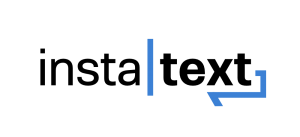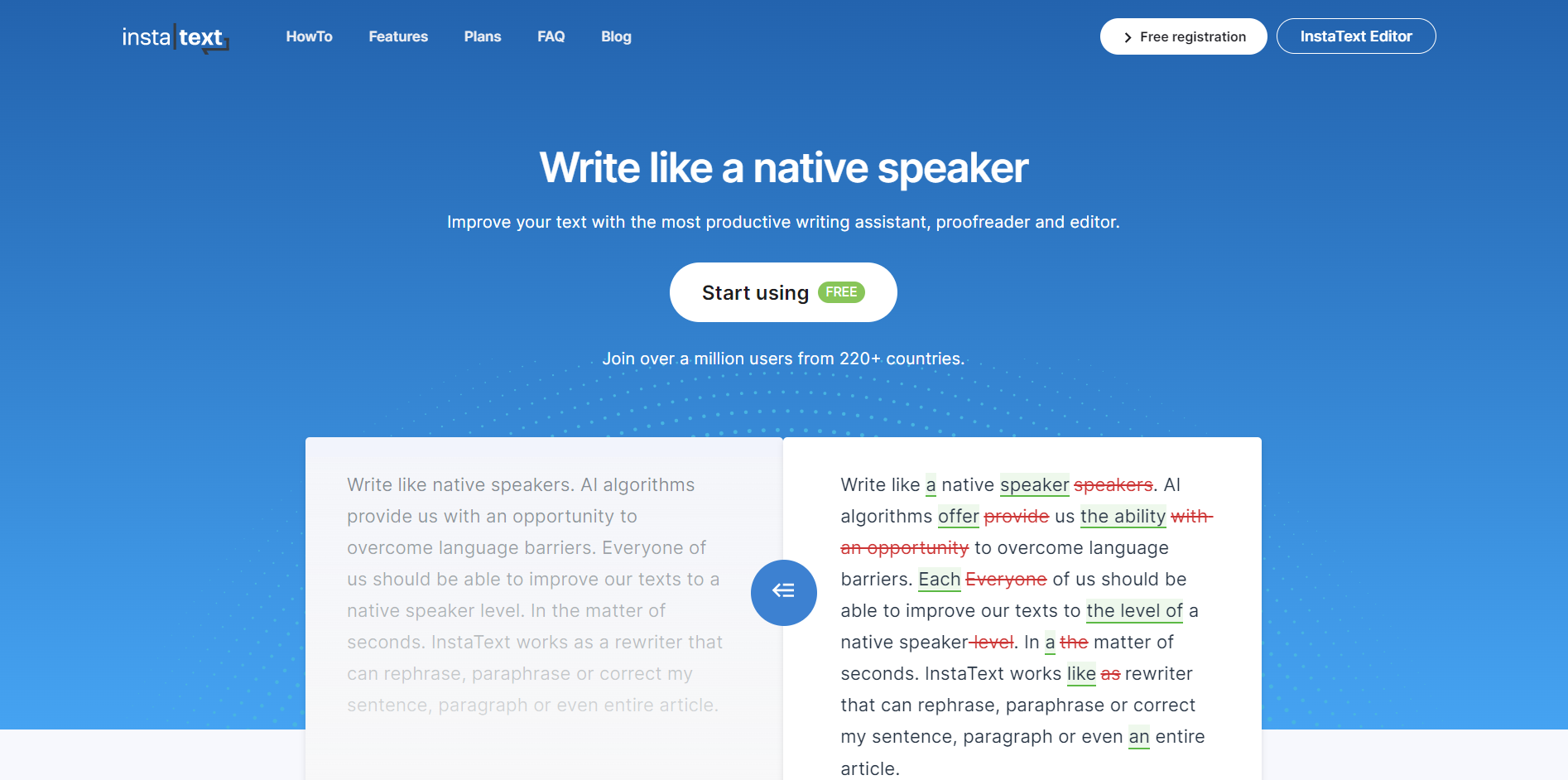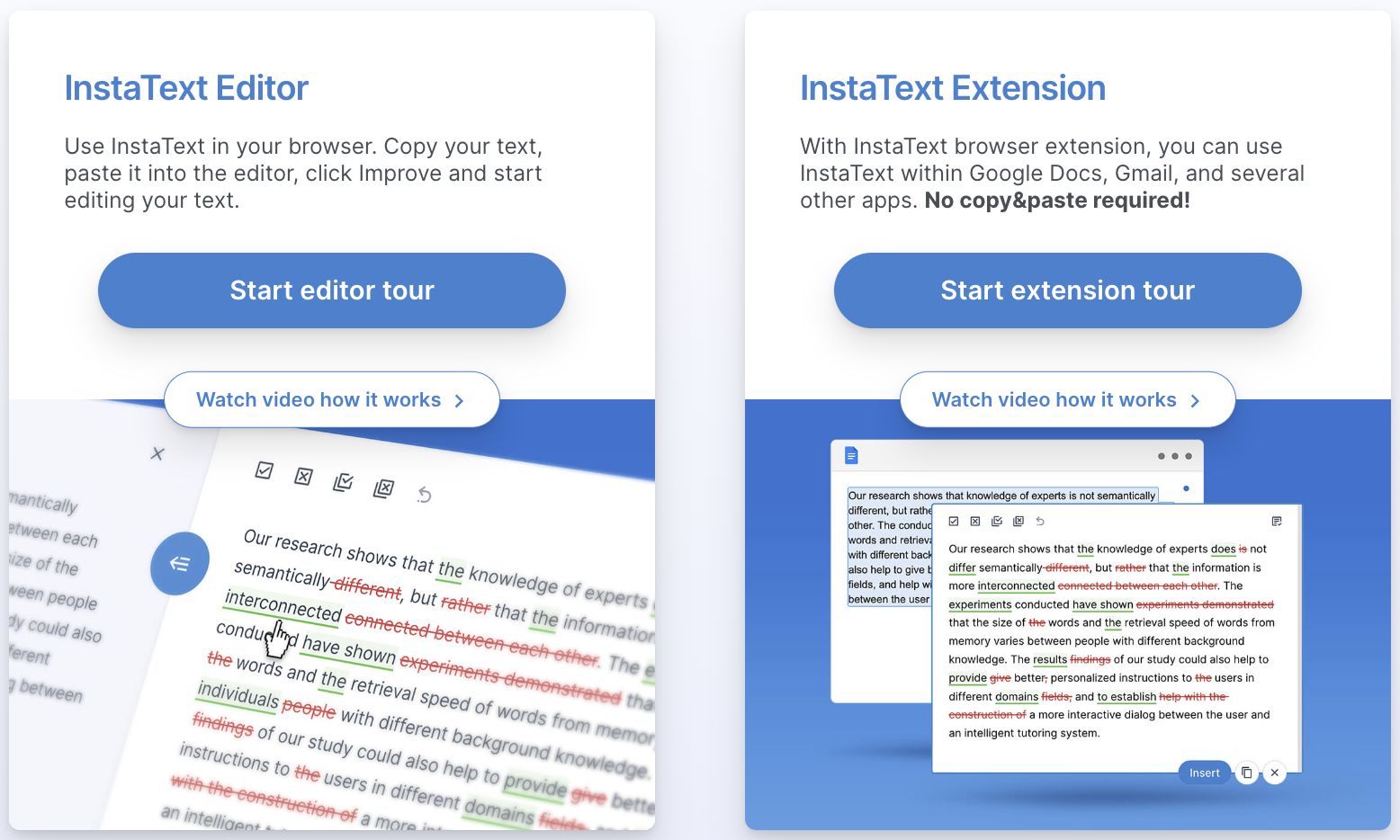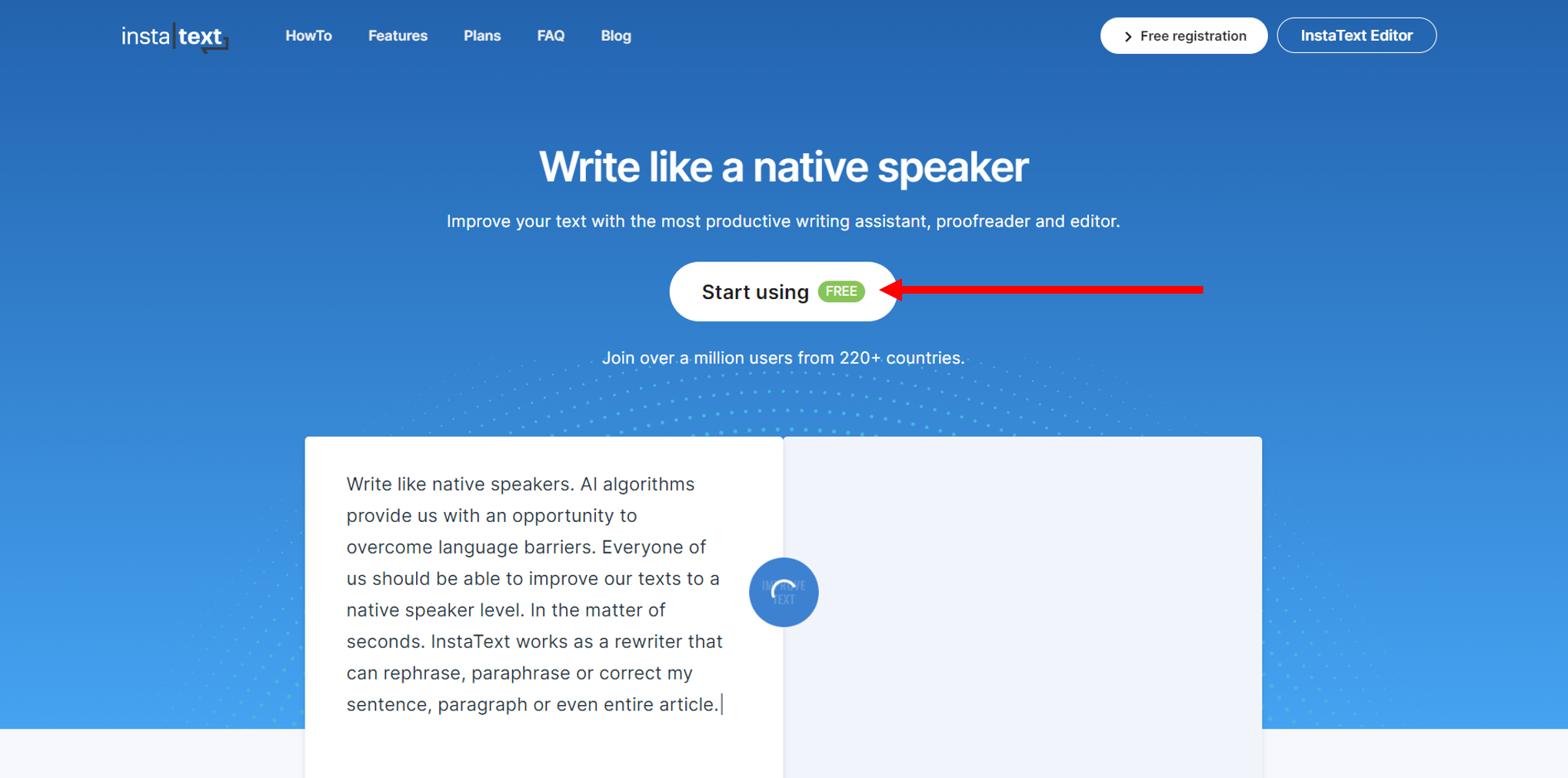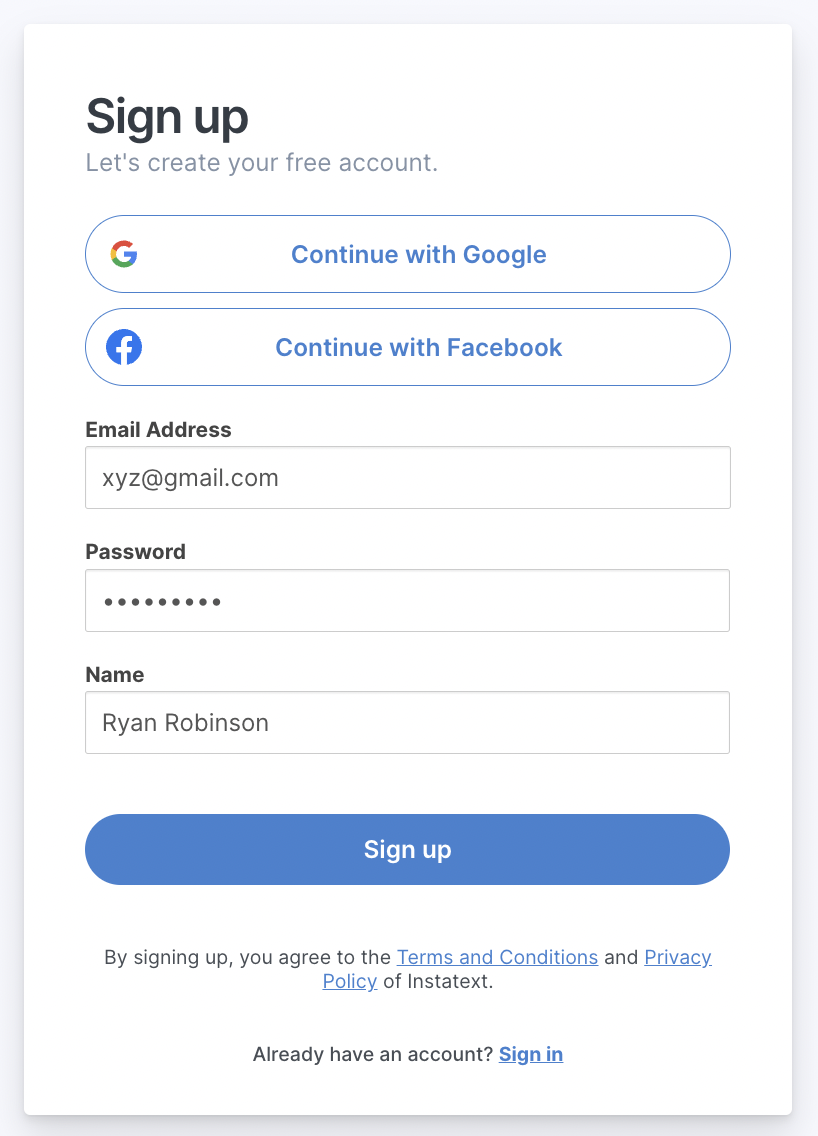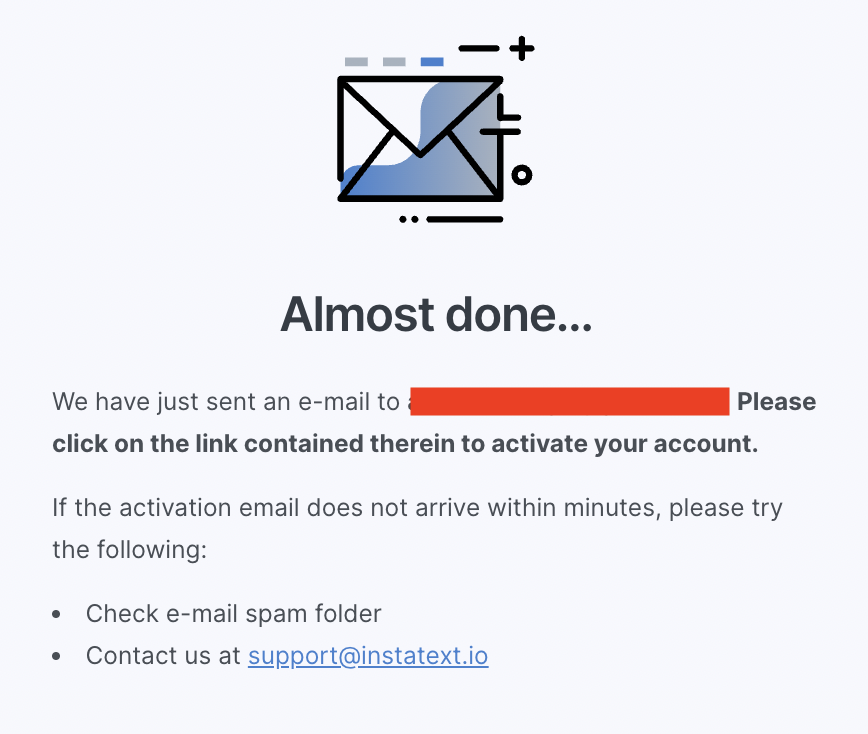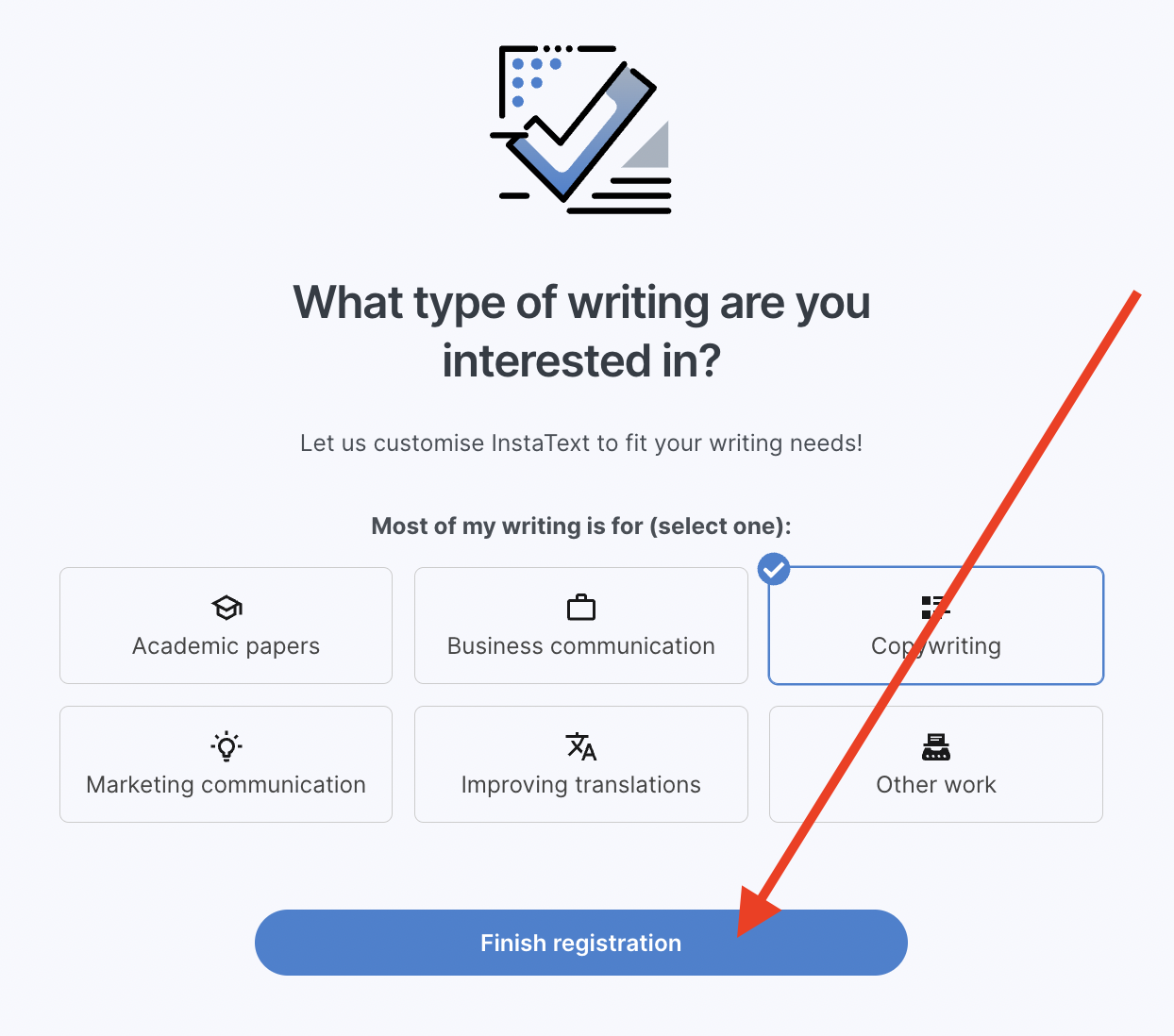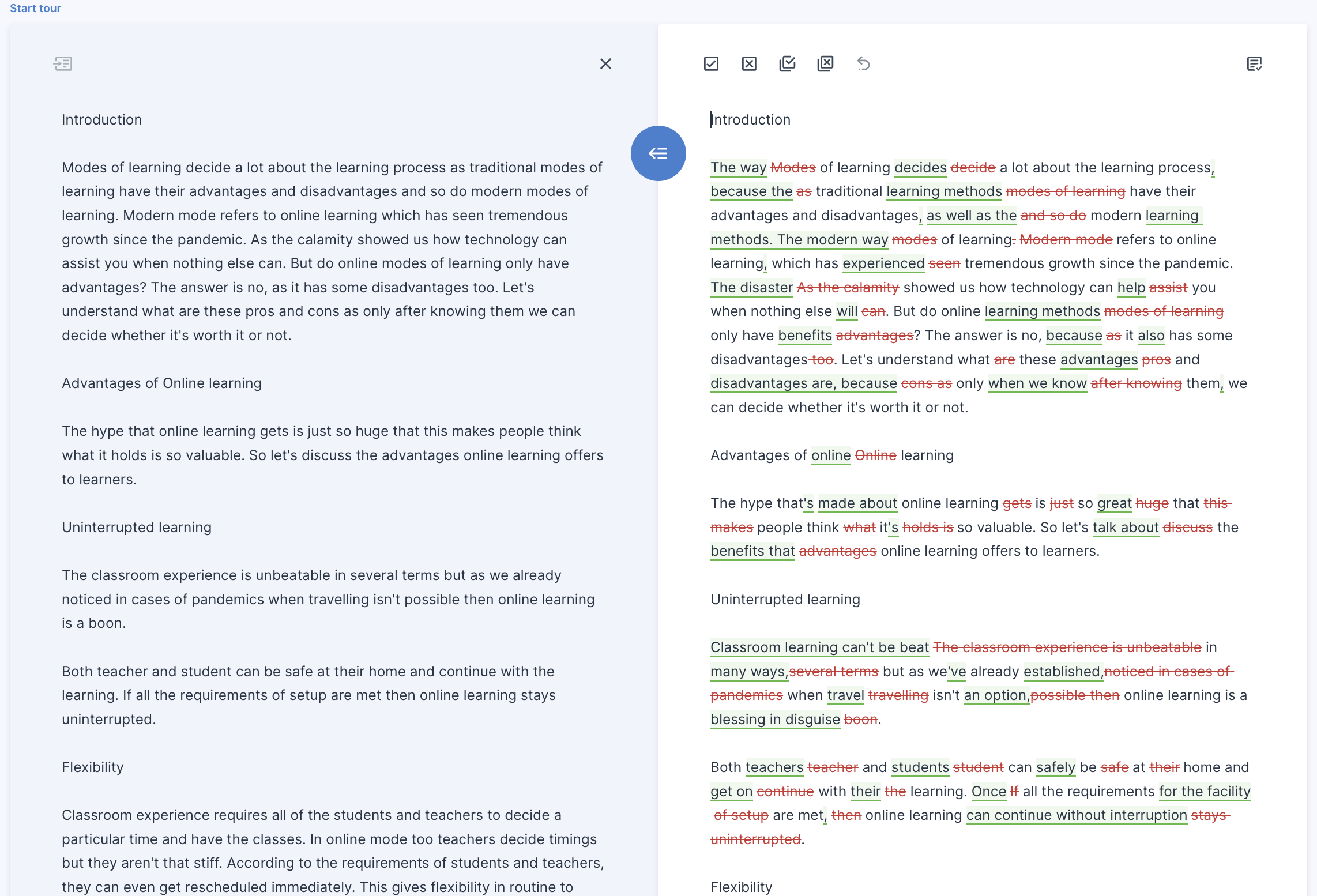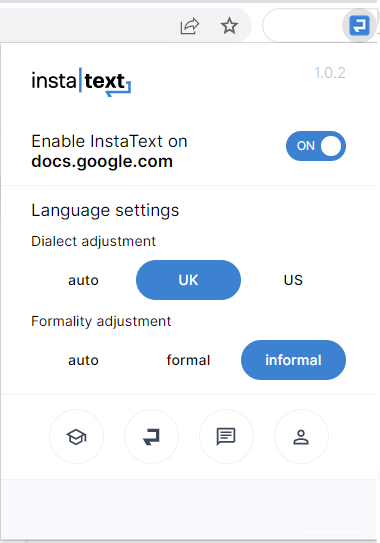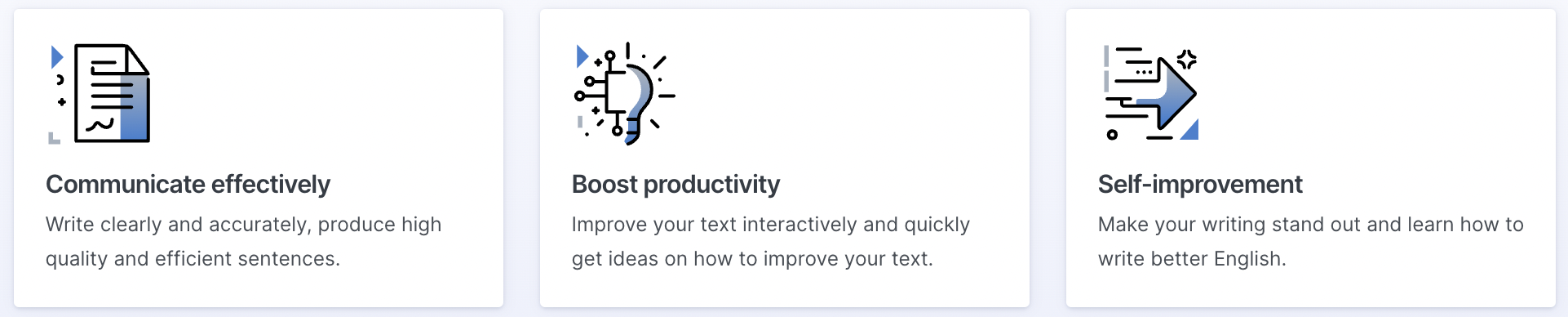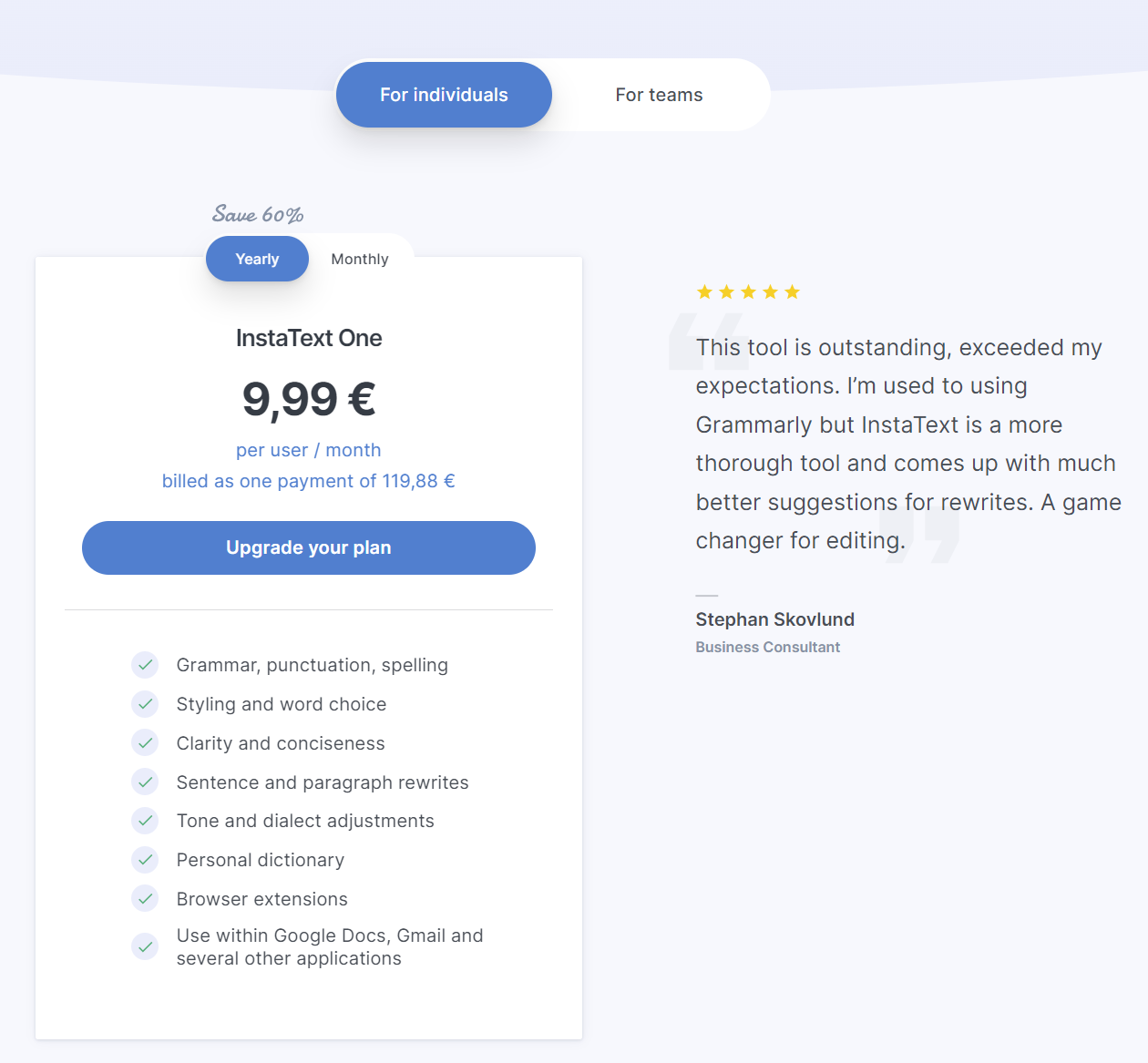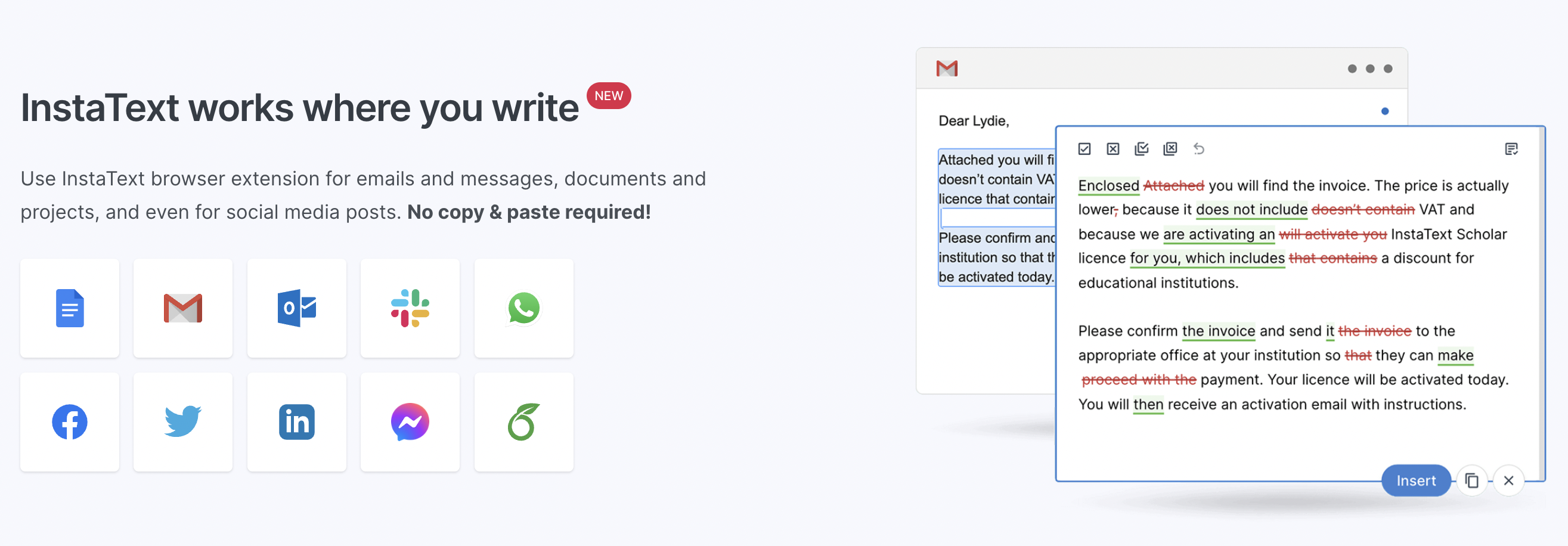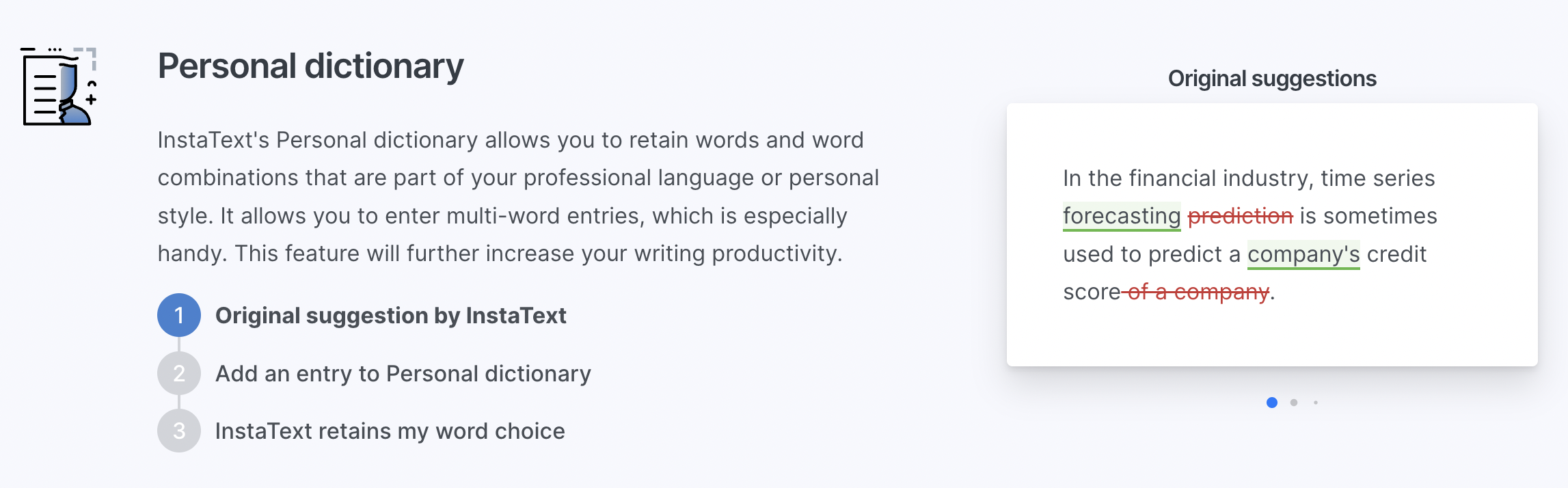Contents
InstaText is a powerful tool that allows users to easily create high-quality content without having to spend hours on it.
This tool includes an array of features that make it easy to create unique and engaging posts. Let’s dive into its Review.
What is InstaText?
Many people have started using InstaText for improving their writing and editing skills. The software analyzes the text and then suggests phrases, sentences or words that can be used in place of the original ones.
It also provides you with synonyms and helps you to find a better way of expressing yourself in writing.
In simpler words, InstaText is an AI-powered writing assistant that will assist you in making your texts better by offering suggestions on how to make them more readable and intelligible.
InstaText Editor
InstaText Editor is the best way to edit your text on the go. You can use InstaText in your browser. Copy and paste your text into InstaText’s online editor, click Improve and start editing your text.
InstaText is not only for writers but for anyone who wants to improve their grammar and writing skills as it helps you write better, faster by identifying common mistakes as you type.
The tool also offers useful tips on how to write better by providing suggestions for improving sentences based on the software’s extensive database and advanced technology.
InstaText Extension
InstaText has an extension for Chrome and Edge. With InstaText Extension, you can use the ability to convert text on your clipboard inside Gmail and Google Docs without having to copy & paste anything!
This feature is unique because of its easy-to-use interface and its compatibility with all major browsers (Chrome, Edge). It also supports multiple platforms including Facebook Messenger, Twitter, WhatsApp, Outlook, etc.
How To Sign Up On InstaText
To sign up, you’ll need to visit the InstaText website and click on the ‘Start using’ button.
Step 1: Enter your email address and password, then click on ‘Start using’.
Step 2: Next, you’ll be asked for your name and email address. This is so that they can verify your identity before activating your account. The first name will be used as a display name.
Step 3: Once you’ve provided this information and completed the sign up process you will need to verify the email.
Step 4: After verification, select what type of writing you’re interested in and click on “Finish registration”.
That’s it. You have created an InstaText Account.
How To Use InstaText?
InstaText is a text editor that lets you edit your content like a pro.
Use InstaText as follows:
- InstaText Editor is available on the InstaText website. Start altering your content by copying it, pasting it in the editor, and clicking Improve.
- InstaText Extension is available directly in applications. You can utilize InstaText inside of Google Docs, Gmail, and a number of other applications with the InstaText browser plugin/extension. No need to copy and paste!
The paid plans enable you to unlock additional features and benefits such as unlimited corrections per document with no cap on maximum number of words per document!
By using the extension users have made it super easy for anyone worldwide regardless if they are using Gmail or Yahoo mail or Outlook Web as their primary email client. It works seamlessly between both applications without having any issues whatsoever which is awesome.
InstaText fully respects your privacy and never stores your texts. Certain extensions read and correct the text as you write. But not InstaText: you have full control over when you submit text for improvement.
A pop-up menu accessible via the button attached to the browser allows you to quickly enable or disable the extension in individual applications and adjust your language settings.
InstaText Special Features
- Language settings: InstaText rewrites your texts while retaining your genuine and distinctive voice, which is important for any written work. You can alter your English accent, keep your writing style, and sound more like a native speaker by using the Language options tool.
- Personal dictionary: You can save terms and word combinations that are a part of your professional language or unique writing style with InstaText’s Personal dictionary feature. You can insert several words, which is a particularly useful feature. Your writing output will significantly increase as a result of this feature.
- InstaText works in real time: InstaText is the most productive writing assistant, proofreader and editor you’ve ever worked with. It provides you with high-quality suggestions for improvements just seconds after your mouse click.
This is useful if you want to edit a piece of text without having to go through the whole process of writing it again. The tool also allows you to make changes in the original text, which can be a handy feature when you need to fix certain mistakes.
InstaText Pricing Plan
The InstaText pricing plans are as follows:
- Yearly €9.99 (or $11.99) per user, per month
- Monthly €24.99 (or $29.99) per user, per month
- Free trial for 14 days is available to new users who wish to try the product out before committing to a paid plan or purchasing it outright.
In addition to these plans, InstaText also offers special prices on its software for businesses and academic institutions.
How is InstaText Better than Grammarly & WordTune?
You may be familiar with Grammarly and WordTune, but InstaText is a better choice for correcting mistakes in your writing.
With InstaText, you can instantly correct every error in your text with only one click, unlike with Grammarly. Not just grammar and spelling. Additionally, it considers the sentence’s context. This significantly quickens the writing process.
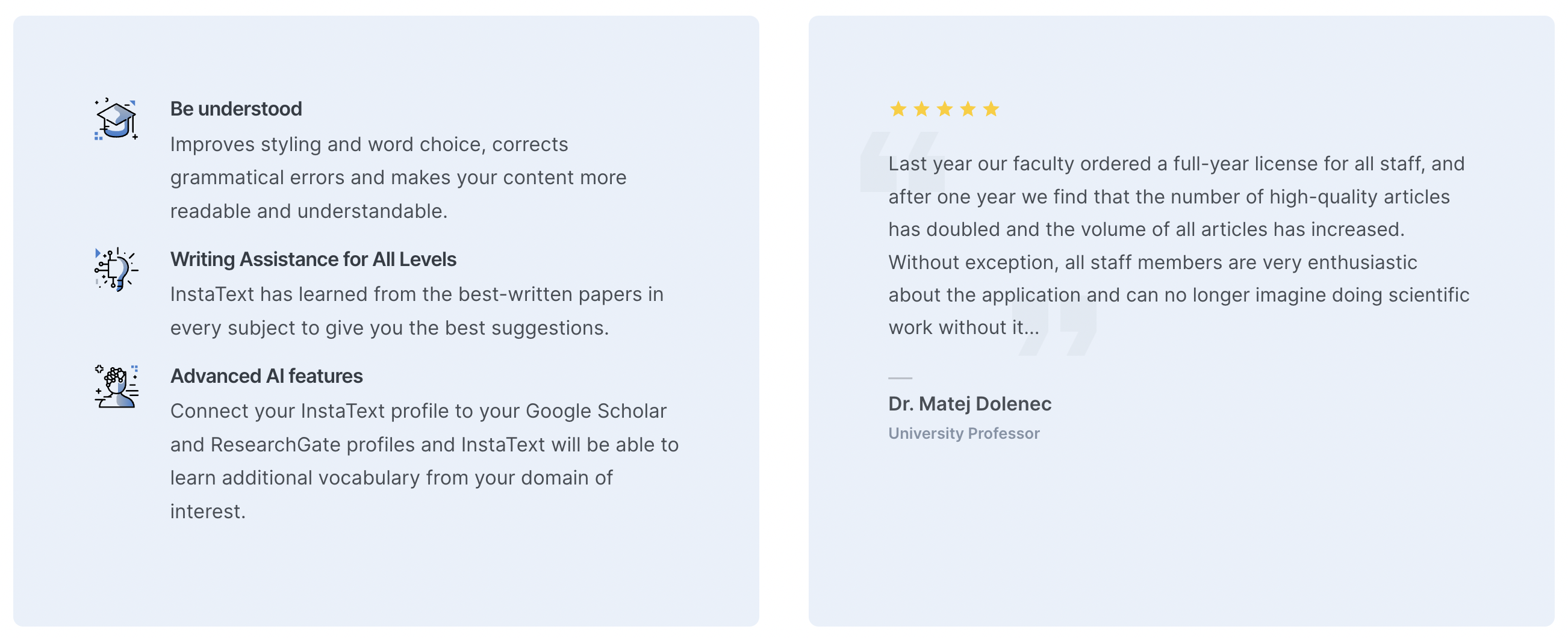
Faster than Grammarly and WordTune:
Don’t waste time typing each sentence individually in order to fix it; simply highlight all of them at once and then click on the “Improve” button!
InstaText will automatically correct everything for you! This also ensures that if there are any mistakes left behind by mistake or oversight which need fixing later on down the line it won’t be as painful an experience either since they will show up again during proofreading before publishing or sharing online content.
More accurate than Grammarly & WordTune:
The other programs may offer quick fixes like autocorrecting while typing but they don’t do such an accurate job when compared head-to-head against InstaText (which has been used by over a million users from more than 220 countries).
They have never been designed specifically for writers so their systems are far less sophisticated–and sometimes even downright wrong about how humans communicate language between each other visually across different mediums like print/online documents etc.
If you have used the Grammarly premium version then you will know that the software suggests “hard to read sentences”, but it doesn’t provide any solution to simplify the complex sentences. But this is not the case with InstaText. InstaText will help writers simplify any such complex sentences unlike Grammarly.
3 Key Benefits Of InstaText
InstaText is an amazing tool for writers and content creators. It helps in producing high quality and efficient sentences. InstaText not only checks grammatical errors but also suggests ways to improve the content quality.
Let’s take a look at some of the key benefits of InstaText:
- InstaText boosts productivity – With this app, you can write more and faster by generating hundreds of unique sentences in just seconds. You can create content that is grammatically correct, making it easier for your readers to understand and relate with your writing style.
- High-quality content – Using this app means that you will always have access to high quality articles even when you are on the go or writing at night when there are fewer people using the internet network (and therefore less competition).
- This app is extremely easy to use- Users can simply write their content in the text box and then hit the “Generate” button to get a list of unique sentences. You are also able to customize your generated sentences by choosing how many words you want each one to have, or by selecting specific words from among those suggested by InstaText.
Should You Go With InstaText Or Not?
Yes. If you are looking for an affordable tool that can help you edit your writing and become a better writer, InstaText might be the right choice for you.
Its many features make it easy to use and affordable, which is why it’s one of the most popular tools in this category.
If you have been thinking about editing your work but worried about the cost or time required, it might be time to try InstaText out! It’s a great tool for editing your writing, especially if you are just starting out and still learning the ropes.
Conclusion – Final Verdict
InstaText is an exciting new text editor that allows users to create beautiful and engaging content.
The app features an intuitive interface that makes writing text a breeze, along with a host of useful tools for making edits and managing your documents.
If you need an app that can help turn your ideas into reality quickly and easily, then InstaText should be at the top of your list.