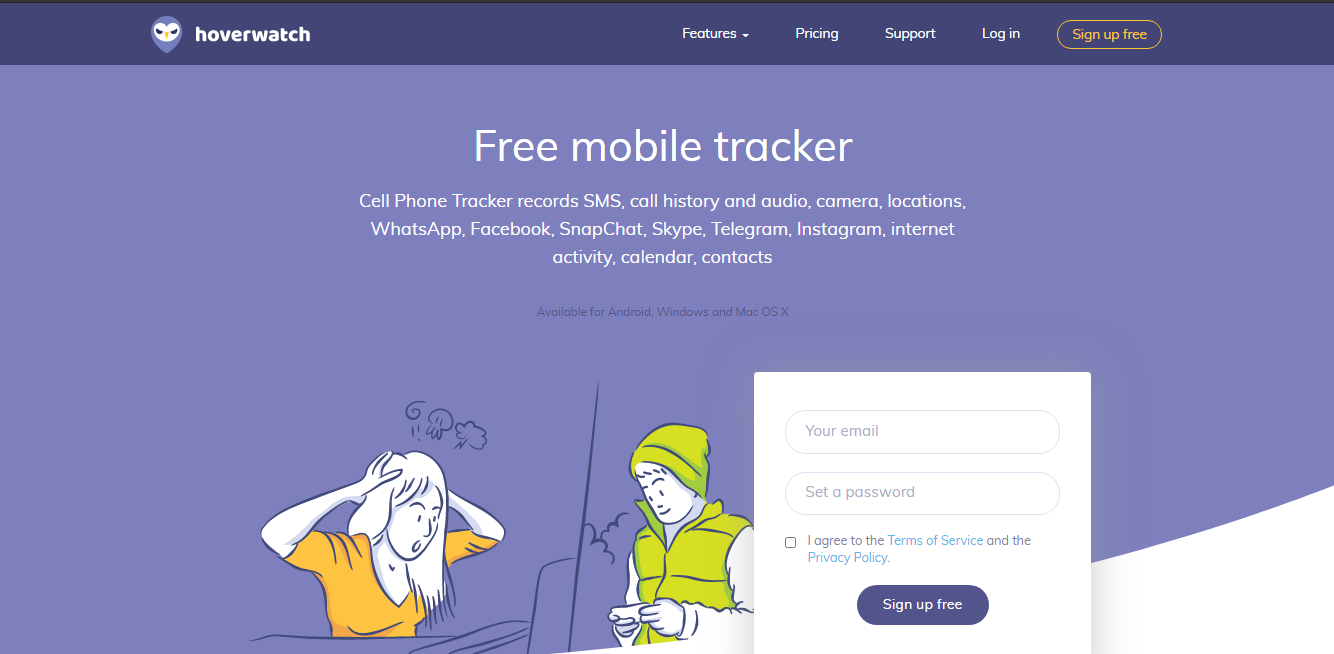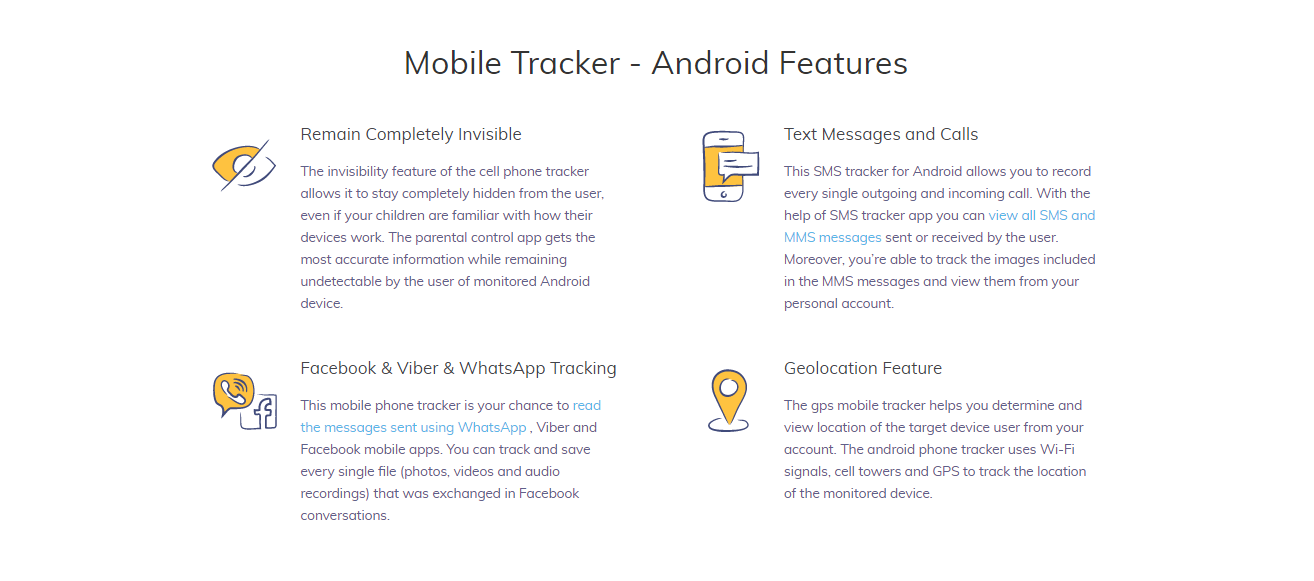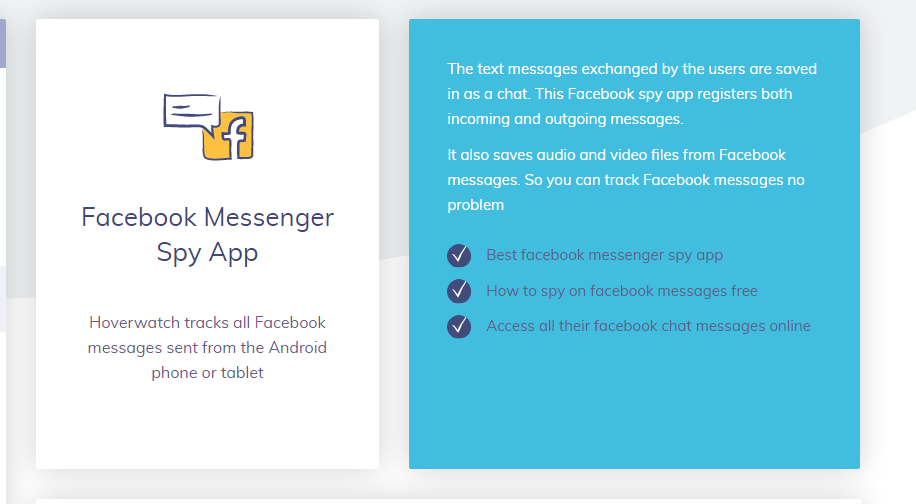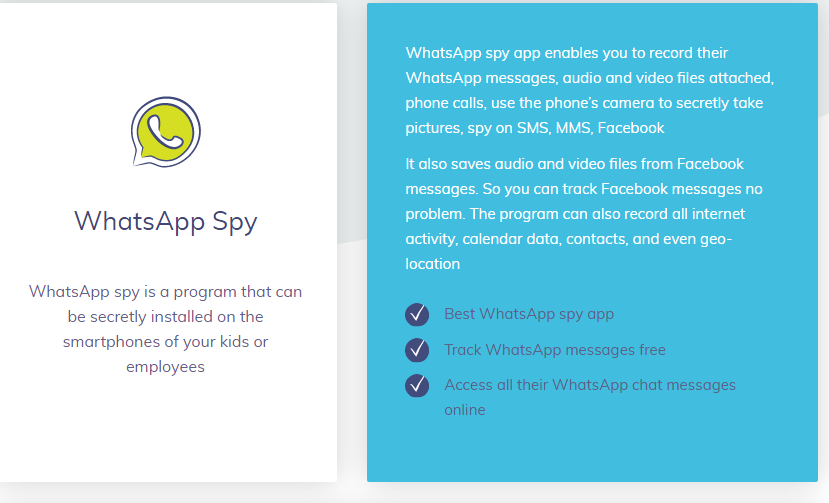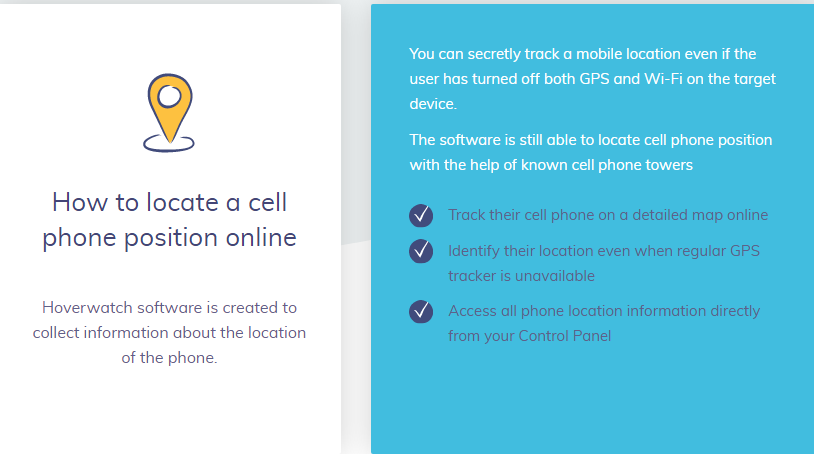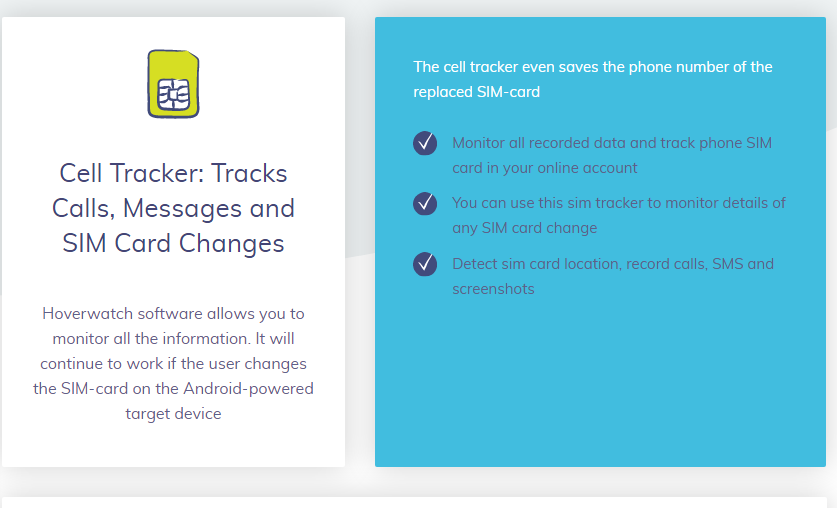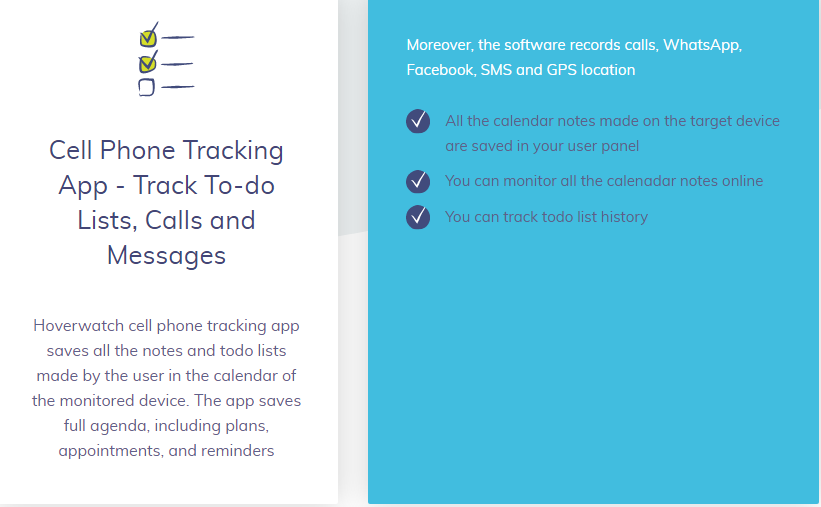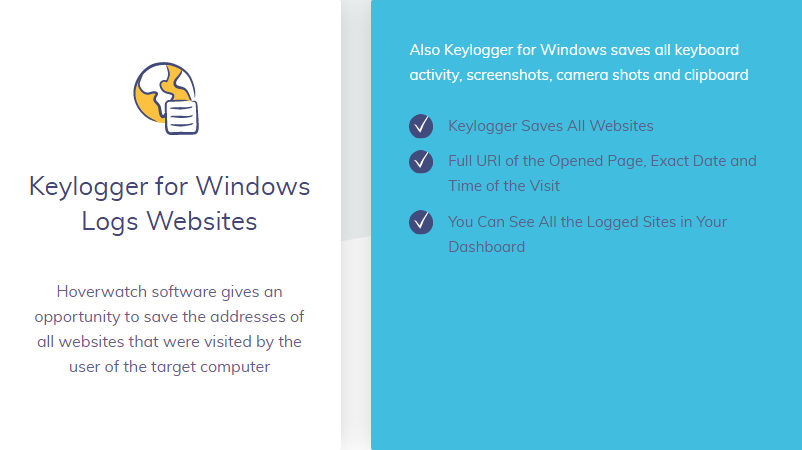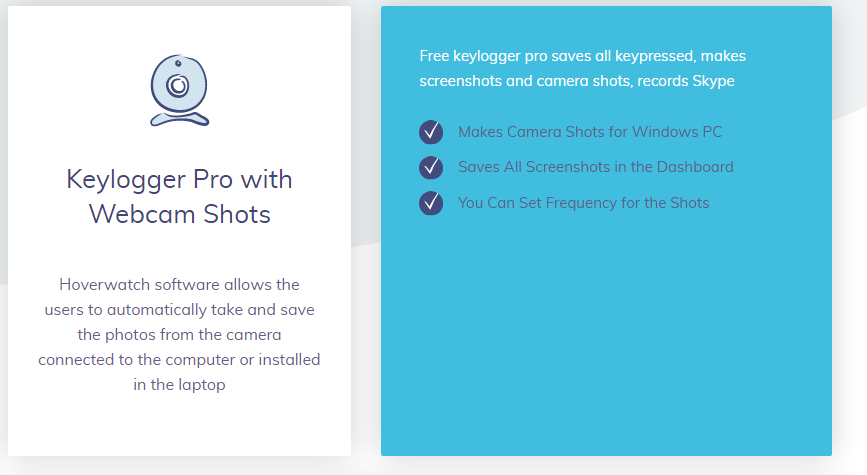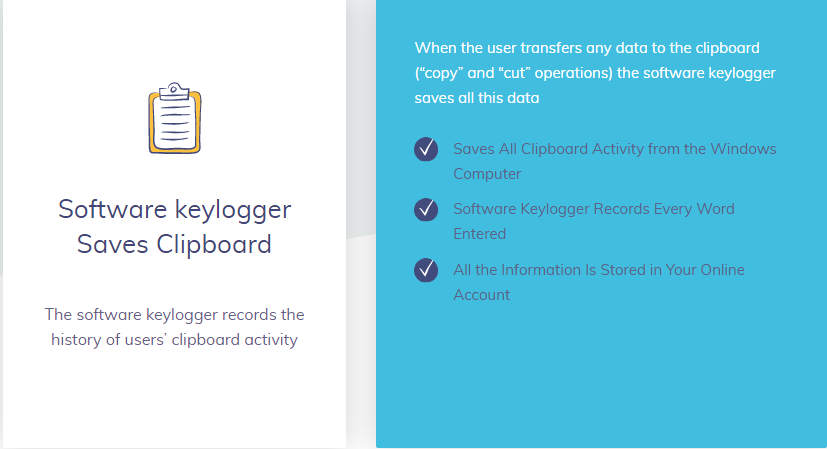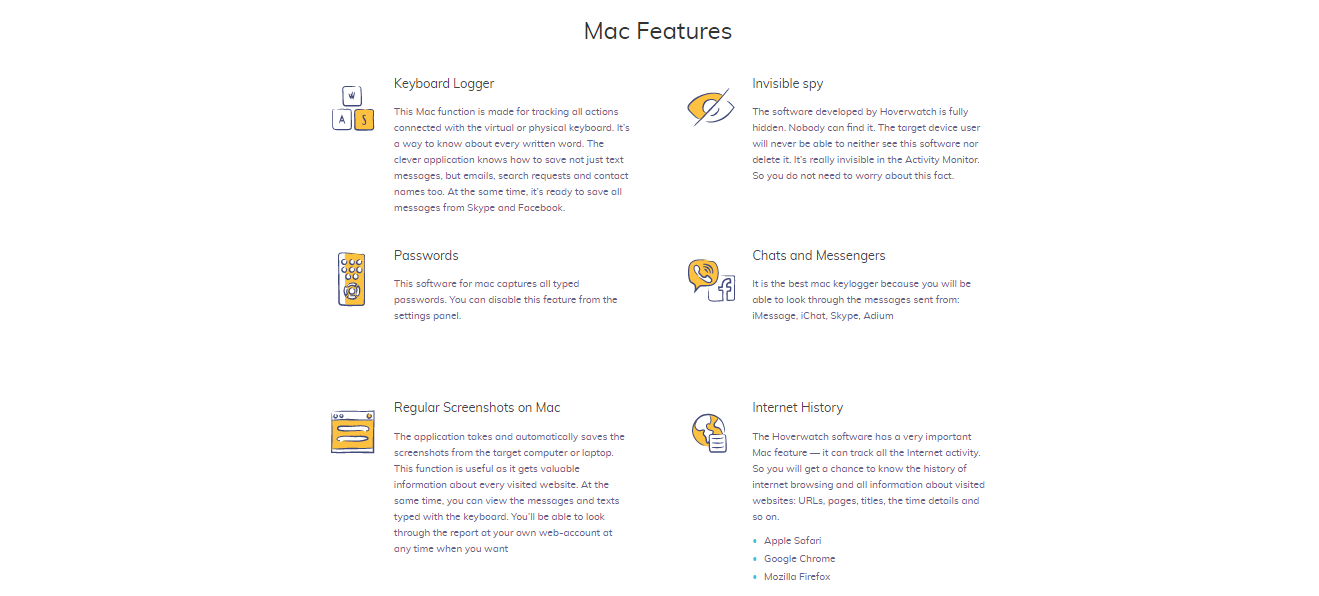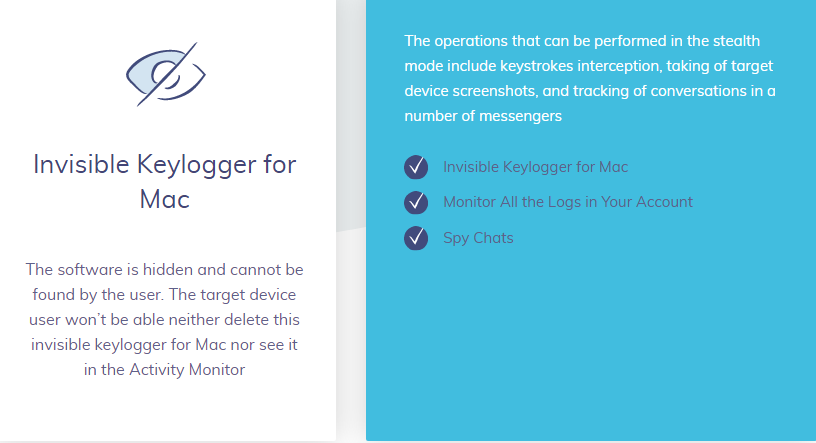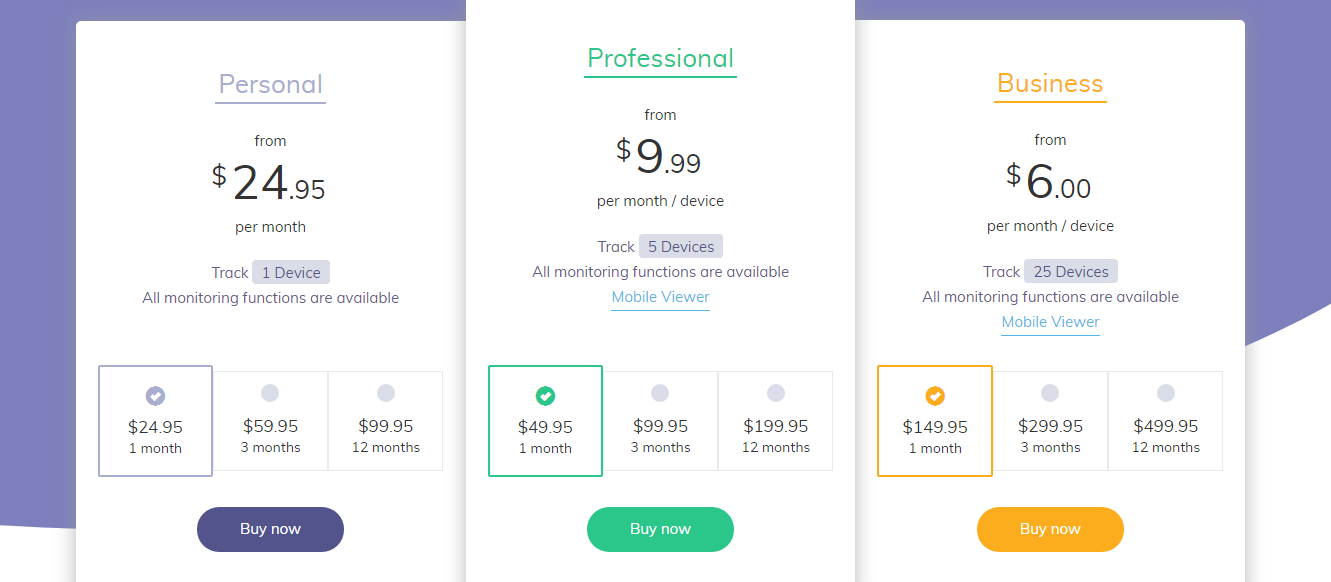Contents [show]
If you want to protect all your electronic devices of any operating systems, mobile phones, and tablets from the dangers and cyberattacks then you have to install the software. Of all the spying software applications, HoverWatch got an eye by many audiences as it allows the parents to monitor their kid’s electronic devices’ calls, texts, and real-time locations at any time and anywhere.
The main drawback of HoverWatch is it is can’t monitor iPhone devices, apart from that it allows monitoring all devices like tablets, android mobile phones, and Windows & Mac operating systems. The majority of the reviews of internet users appreciate this HoverWatch on its working. Users can almost track every activity of their kid’s devices and very frequently it claims to take screenshots. Let’s know more about HoverWatch and what exactly it offers, its pricing plans, and many more.
😇 What is HoverWatch?
HoverWatch is a mobile and computer monitoring software that allows the users to track another person’s PC or mobile devices without knowing to them. If you want to monitor your kid’s devices then HoverWatch is the solution as it monitors mobile phone calls, viewing social media chats, browsing information, tracking locations, and many more. The main functioning of HoverWatch is to provide solutions for employees and parents to track their kids & staff devices. HoverWatch ranges from every individual to small businesses, along with that, the large businesses to financial sectors it works perfectly.
At any moment, you can track the device as it works in the late-night hours too and let you view the information of another device that you link to your mobile. You can almost track each and every activity of your kid’s devices or your employee information with ease. Now, it’s time to hit the road on how HoverWatch works, its features, and how it tracks and provides the information in our HoverWatch review.
💥 Features of HoverWatch
You can track all the information with HoverWatch as it can record call history, SMS, locations, audio, Internet activity, contacts, camera, Instagram, Skype, Telegram, Snapchat, Facebook, Whatsapp, and other apps too. Here are some of the features of HoverWatch that work according to electronic devices like Windows PC, mobiles, and Mac.
Android Features 👈
Now, let’s get into the Android features that are available in HoverWatch
Stealth Mode
In stealth mode, a hidden cell phone tracking app will operate and it is invisible to the users completely of the target android device. In the process of stealth phone spy installation, you are allowed to turn on or off the invisible operation mode.
- The hidden phone tracker remains invisible.
- Monitors calls, chats, SMS, and many more.
- From your online account, you can install this secret app.
Record Calls
On the monitored device, you can easily review & record all the incoming and outgoing calls with the Record calls app in HoverWatch software. From any device which has an internet connection, the recordings and SMS are available.
- It is the best phone recorder app.
- It can record all phone calls and chats.
- It allows you to access all the call recordings and chats online.
Phone Internet History
On the Android targeted device, HoverWatch software will save the information of all the websites that are visited by the user. It can track and record calls, Facebook, SMS, Location, Viber, and Whatsapp.
- It is the best phone internet browsing history tracker.
- You can view the history on Android device.
- In your online account, you can monitor internet history from android.
Track Facebook Messages
If you want to track all the Facebook messages sent from a tablet or Android phone then HoverWatch software is for you. The chats exchanged by the users are saved in the form of a chat and both incoming and outgoing messages are said to be registered by the Facebook Messenger Spy App of HoverWatch. Along with the Facebook messages, it can save the audio and video files too, so that you can track all the Facebook messages without any problem.
- It is the best Facebook messenger Spy App.
- It allows to access all the Facebook chat messages online.
- You can spy on Facebook messages for free.
Track SMS – Spy on Text Messages
If you want to spy on text messages, then this powerful phone app is created to spy easily. This feature in HoverWatch allows to track and review all the information received and sent by the Android device user. It just not only tracks text messages but also tracks and records web history, calls, location, and many more.
- Can spy on text messages for free.
- It allows access to chat and SMS online.
WhatsApp Spy
It is a program that is installed secretly on the smartphones of your employees or kids. It enables you to track and record text messages, audio, video files, phone calls, SMS, MMS, Facebook. Even it can record internet activity, contacts, calendar data, and geo-locations.
- It is the best WhatsApp Spy Application.
- Track all the WhatsApp messages For free & access chat messages online.
Snapchat Spy App
If you want to spy on your kids or employee’s social networking apps or website, then this is for you. You can make sure that your employees are not using the corporate devices to utilize on other activities or chat with friends by using it. Even it also makes camera shots, takes screenshots, tracks locations, and many more.
- It is the best spy app for social networks & available for free with HoverWatch.
- You can monitor all the Snapchat pictures online.
Viber Spy
From HoverWatch using the Viber spy app, it is easy to track the activities in Viber, save messages, and make screenshots too. It also saves phone calls, geo-positions, tracks Viber history.
- It is the best Viber spy app and it is available for free
- It provides access to all the Viber chat messages.
Track Phone Location
It is created to gather information about the geolocation of mobile devices and you can do this activity secretly to review everything with ease by using HoverWatch even if the user turns off both Wi-Fi and GPS. This will happens when software is able to locate the position of the device with the help of known cell phone towers.
- You can track the cell phone with a detailed map online.
- Even with the unavailability of a regular GPS tracker, you can identify the location.
- From your control panel, access all phone location data with ease.
Andriod Screenshots – Phone Tracker Saves Android Screenshots
Whenever tracking device user do something then this software will automatically create a screenshot and the images will display and save in the user panel. The files are said to be stored in their cloud servers and you’ll access them from any device with an internet connection.
- In hidden mode, it can take screenshots.
- In HoverWatch online account, users can monitor all the recorded data and screenshots too.
- For any instant messenger, you can view android screenshots separately.
Detect SIM card Change
It allows you to monitor all the information and also it continues to work even if the user changes the sim card on the targeted device. The cell tracker also saves the new phone number after it is replaced.
- In your online HoverWatch account, you can monitor all the recorded data and track SIM card.
- If any sim card is changed, then you can use this sim tracker to monitor details.
- It can record SMS, calls, screenshots, & detect the sim card location.
Saves All the Contacts
The cell phone tracking feature by HoverWatch will store all the contact database of the targeted device and store those contacts. Also it saves calls, WhatsApp, Facebook, texts, etc.
- With an internet connection, track phone contacts from any device
- From your online account, it monitors all your recorded data
- You can able to see calls, texts, and Screenshots too
Track Todo List
HoverWatch can save all the notes, to-do lists made by the targeted user and also save the full agenda including appointments, reminders, and plans in the calendar of the monitored device.
- The calendar notes made by the targeted device are said to be saved in your panel.
- Can track todo list and monitor the calendar notes online
Track Camera
When a user unlocks the screen of an Android phone or any device, the phone tracker with online monitoring will capture a photo and also saves location &, etc. If the user swipes the screen and unlocks the targeted mobile device then the software will wait and takes the photo.
- In hidden mode, it takes the photos
- Monitor all messages, and chats
- In your online account, access all screenshots
Track Calls
For the targeted device, HoverWatch will save full log details of incoming, missed calls, outgoing. Even it allows to track, record, and save the audio of the calls with the call tracker.
- It is the best cell phone tracker
- In your online account, you will get all phone data & tracking info
Windows Features 👈
Every feature of windows we also reviewed, let’s see how HoverWatch will track the targeted Windows systems.
Track Laptop and PC Location
It is created to track the location of the targeted device and it gathers the statistics automatically. The main sources of data are signals from GPS systems and Wi-Fi spots. It is useful for organizations to check employee activities.
- Track the present whereabouts on a detailed map outline
- From your own control panel, monitor the location
- You can even check the route history
- Even if the regular GPS is not available you can identify the location at any time
Keyboard Logger
This function is allowed to register all the pressed keyboard buttons of the targeted device keyboard and it also records all the texts too. It works in both virtual and physical keyboards.
- It saves all keyboard pressed buttons
- In your online account, all logs are saved
Log Websites
It saves all the websites that are visited by the user of the targeted laptop or PC as it saves all screenshots, clipboard, camera shots, and all keyboard activity too.
- It saves the data such as URL, time of the visit, date, and opened page
- In your dashboard, you can view all the logged sites
Record Skype
You can save all the calls and conversion threads of the targeted user in Skype and all the messages are said to be saved in a single block like a chat or dialogue. They are not divided at all into separate messages.
- Records skype calls and logs all Skype text conversations
- Track Skype data of targeted device on your dashboard
Webcam Shots
From the camera which is connected to the computer or laptop, the HoverWatch software allows its users to take photos from targeted laptop or Pc and save them automatically. The keylogger pro will save all your key pressed buttons, record Skype calls & conversations, and many more.
- It makes camera shots for Windows PC
- Saves all screenshots into your dashboard
- For the shots, it allows you to set frequencies.
Track Facebook Messages for Windows
You can save the user’s Facebook activity with ease with HoverWatch software and you can track the activities like posting photos, videos, writing messages, etc.
- All Facebook messages and activity will be saved
- It Takes screenshots every Facebook message
- In your online account, you can see all the Facebook logs
Invisible
From the target device user, the software is hidden and it is not shown in the task manager too. Even it cannot be seen in the start menu also, but you’ll get the information in the most effective way with undetectable stealth and a key logger.
- For windows user, the program is invisible
- During installation, you should enable this feature
Save Clipboard
It records the history of the user’s clipboard activity with the software keylogger, and when the user transfers the data like cut and copy then it automatically saves it for you to track.
- From the windows operating system, it saves all the clipboard activity
- Every word that enters will be recorded
- In your HoverWatch online account, all information is stored
Make Screenshots
This function in this software will automatically take the screenshots and save them. The invisible keylogger screenshot will save all key pressed records of Skype and also camera shots.
- It makes screenshots on Windows PC
- Record Skype and Camera shots
- In your online account, monitor all the recorded data and logs every screenshot
Mac Features 👈
The list of Mac features are pointed below:
Keylogger for Mac
It enables you to register all the pressed key buttons and typed messages of a targeted device that you want to be monitored. Along with that, you can save the details of visited websites, taking screenshots, and many more.
- It logs every key pressed
- You can save text messages and more
- Overall, it is an accurate Mac keylogger
Track Facebook Messages
You’ll get all the activities done by the user on Facebook and you can save all the data. The main advantage is you can look into the report at any time. This software will save texts, audio, videos, along with the user browser history.
- Saves messages
- Record Keystrokes
Save Screenshots
OS X allows you to take and save the screenshots automatically. Another function is that, the users of the HoverWatch software will get valuable information from the websites visited on the targeted device. Also, you can view the messages and texts that are entered on the keyboard.
- OS X keylogger is available with online monitoring
- It will take screenshots and saves all the information
Log Websites
This software will provide the information of the device that you want to monitor like the websites address and also you can save them too. It saves the visited website URL, title, time of the visit, exact date, and name of the internet browser.
- It saves all the web history
- This feature will also work on Chrome Incognito, Safari Private
Invisible
The user cannot find the software as it is hidden and the user of the targeted device will not be able to delete this and not able to see it in the Activity Monitor. All such operations can be done in stealth mode including taking screenshots of the targeted devices, keystrokes interception, and tracking conversations.
- It spies on chats
- All the logs are monitored into your account
Record Chat Messages
This software allows you to save all the conversations of the targeted Mac device of popular messaging applications like Skype, Adium, and iMessage. You’ll get every information of the user as it includes various features like tracking the website address, saving the screenshots, and everything can be done in the hidden mode.
- Records conversations of popular messaging applications
- Invisible keylogger for Mac device
- It saves all log keys that are pressed.
👀 Free Cell Phone Spy App
It can watch secretly over the phones of your staff employees, kids by recording call data, spy on messages, camera, calendar, contacts, GPS, and other social network channels.
💜 Pros and Cons of HoverWatch
Pros
- Very easy to use
- It is easy to learn the installation process
- Has powerful features
- Tracking and recording is simple
- Can track targeted device without knowing them
- Can track all social media chats
- Track Internet browser activity
- Works on all devices
Cons
- Doesn’t offer strong support
- It doesn’t work on iPhones
🎁 Review on Pricing Plans of HoverWatch
The Personal Plan of HoverWatch software starts from $24.95/month and it allows you to track one device. In this plan, you can experience all the monitoring functionalities and for 3-months payment structure Personal Plan costs $59.95, and for 12 months it costs $99.95.
The Professional Plan of HoverWatch software starts from $9.99/month per device and it allows you to track five devices, also all monitoring features are available including a mobile viewer. For three months payment structure, the price is $99.95, and for 12 months the price is $199.95.
In the Business Plan, the price starts from $6.00/month, as it allows you to track 25 devices and all monitoring functions are available with a mobile viewer. For three months payment structure, it costs $299.95, and for 12 months it costs $499.95.
🤡 Reviews of Customers on HoverWatch
The customers of HoverWatch have shared their experiences and you can see how it helps to track the mobiles of their kids or the staff members.
💥 Final Verdict on HoverWatch Review 🔥
Nowadays tracking particular devices have become easy with different software like HoverWatch and especially for business owners who want to track their staff members, and parents who want to track their kids. This software is designed to eliminate problems that are found on other devices especially teenagers from cyberbullying, cyberattacks, etc.
It allows you to track the locations and view all the information that is done on the device like chats, call logs, messages, and other activities that are done on social media. Even though it has limited features but provides the overall experience of tracking a targeting device. HoverWtch allows to take screenshots automatically along with other features like track GPS, call recording is also available. You can check your employee activities with this software with utmost ease.
Use this software, if you want to check and protect your loved ones as it gives a complete tracking experience within your fingertips.
Frequently Asked Questions
No, HoverWatch doesn’t offer any free plan, but it offers a free trial period and it is limited to three days only. If it works fine then you can choose the pricing plan and proceed.
No, it is not possible to detect on your targeted device. During the app installation process, you can hide the icon. So, that it helps to prevent from finding out that you’re tracking them.
No, all the features are available without root, and even the advanced feature like call recording is accessible without rooting.