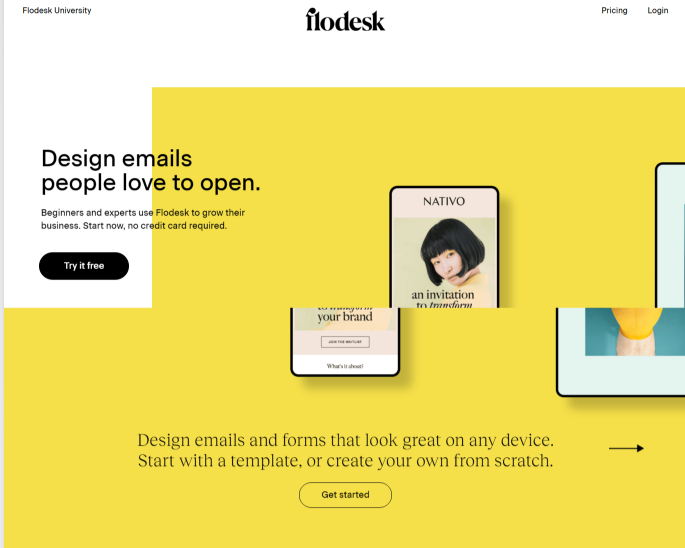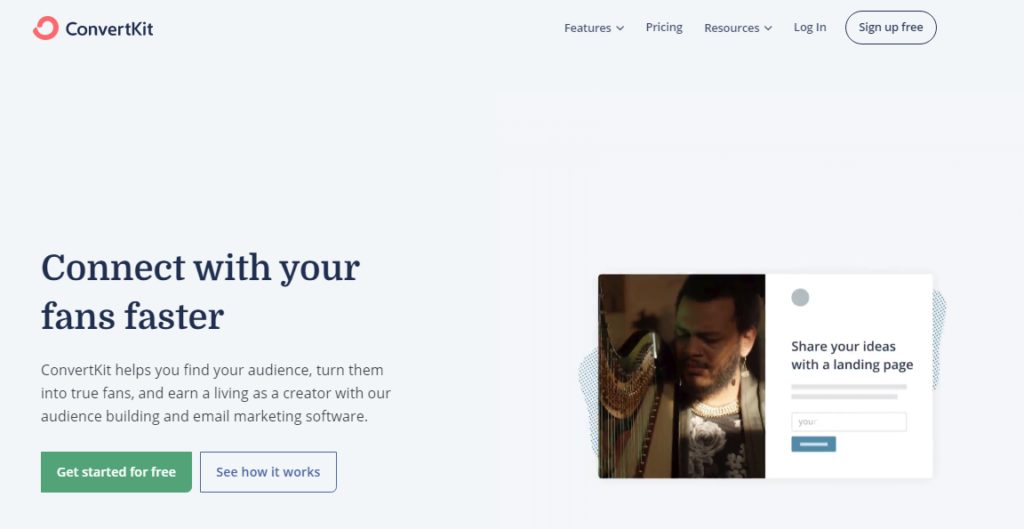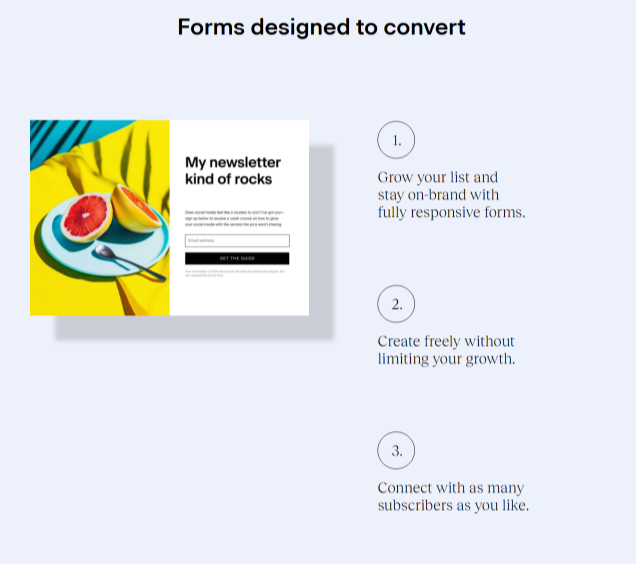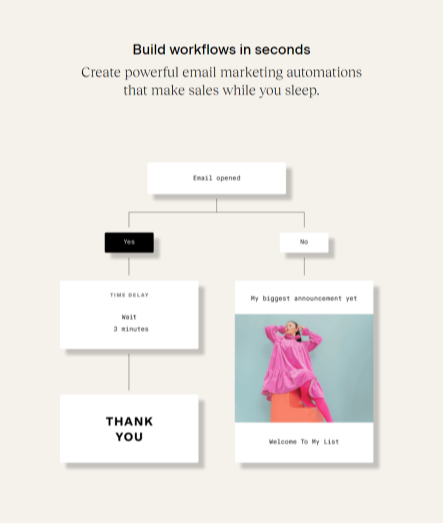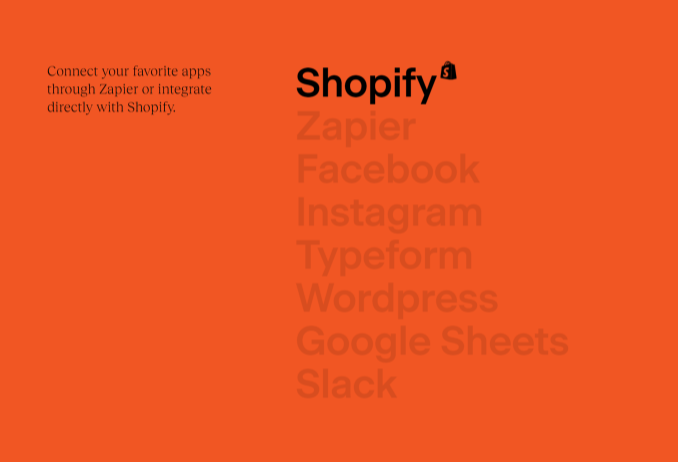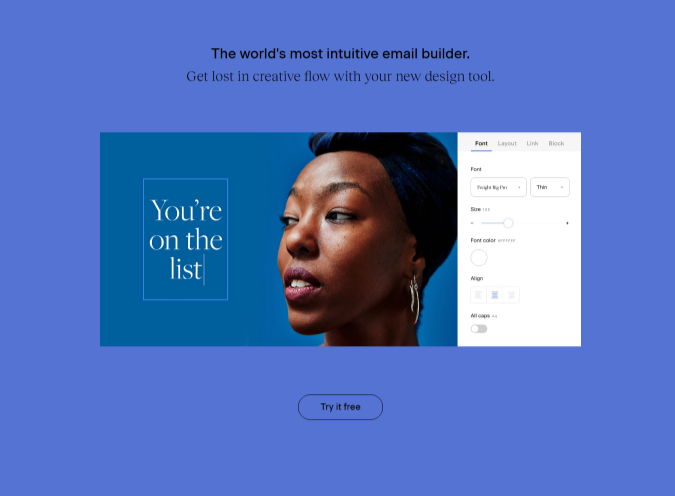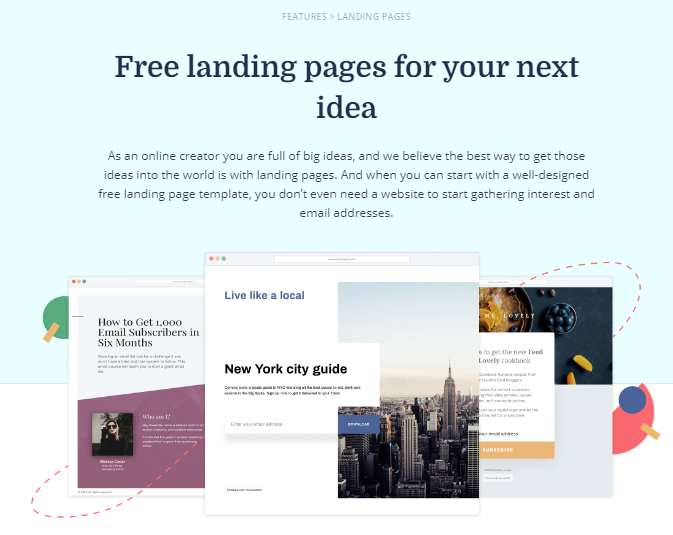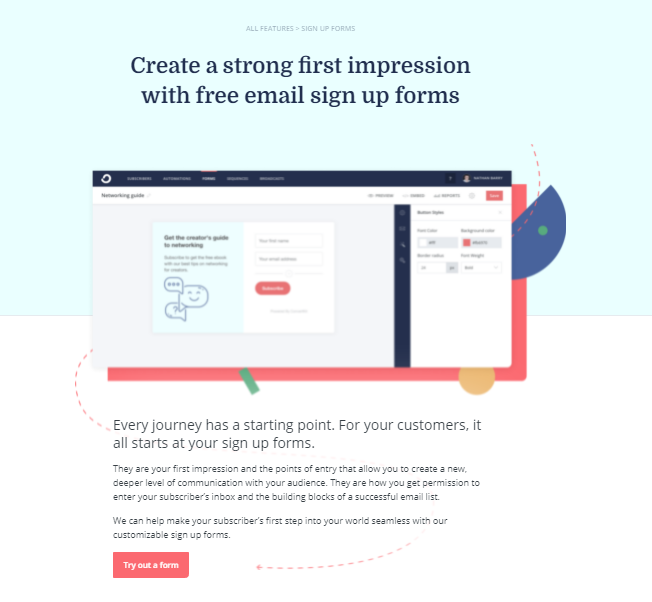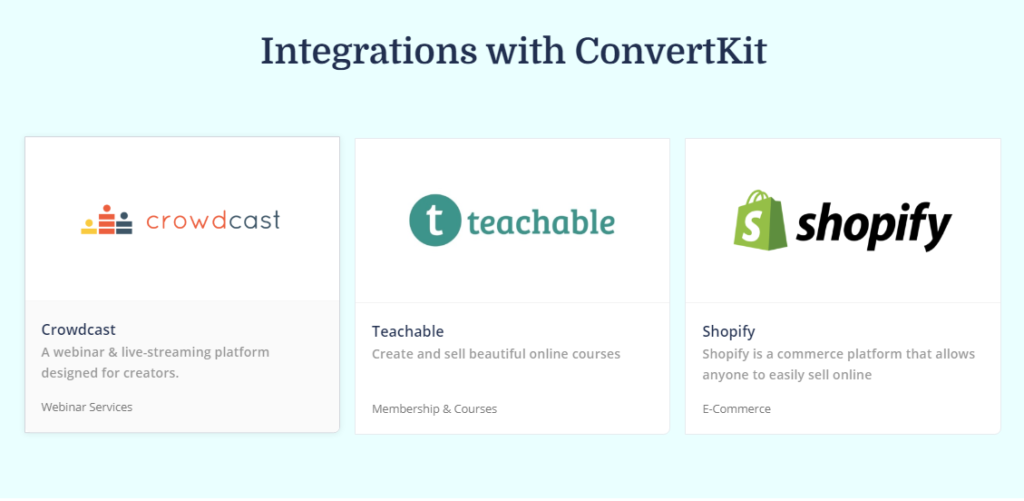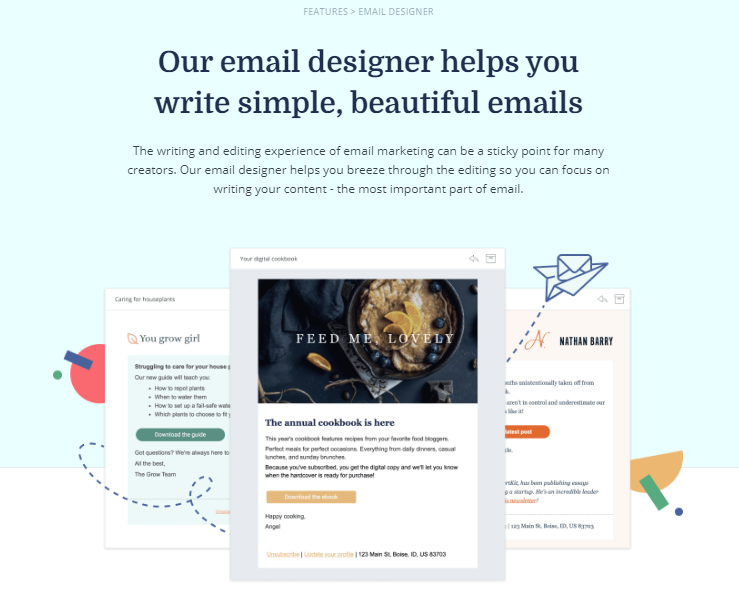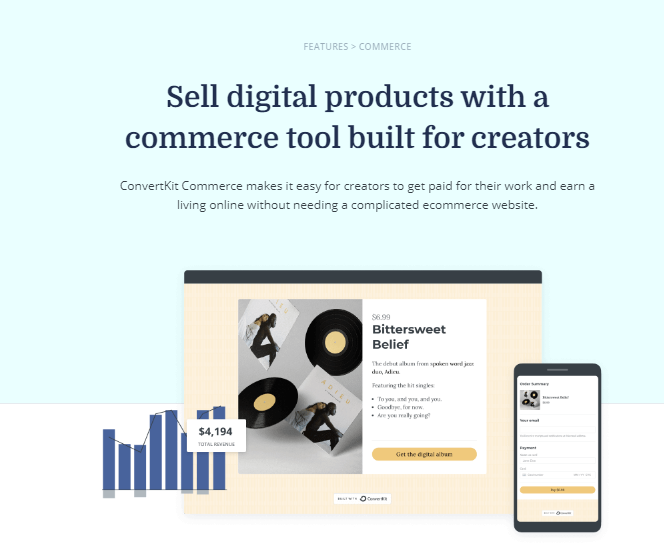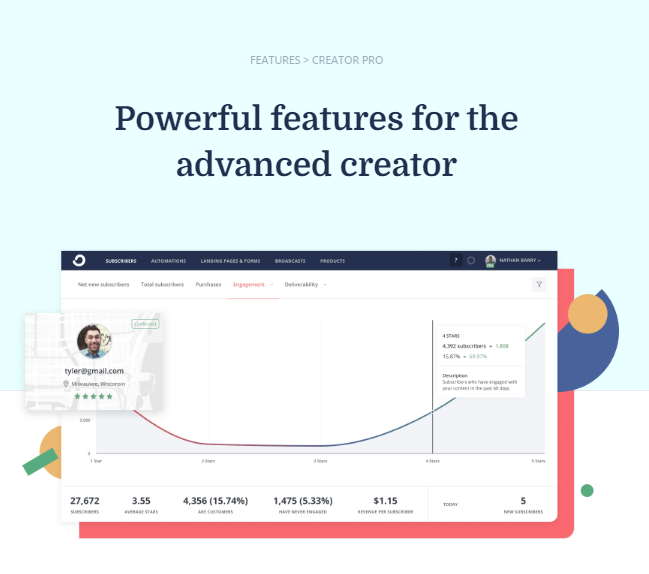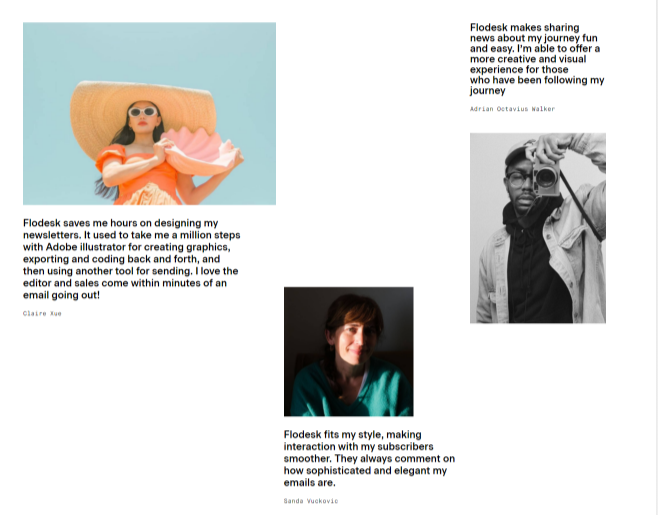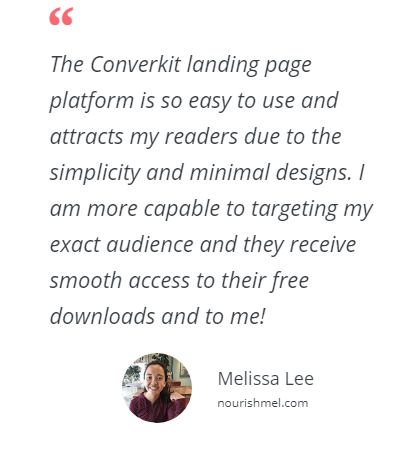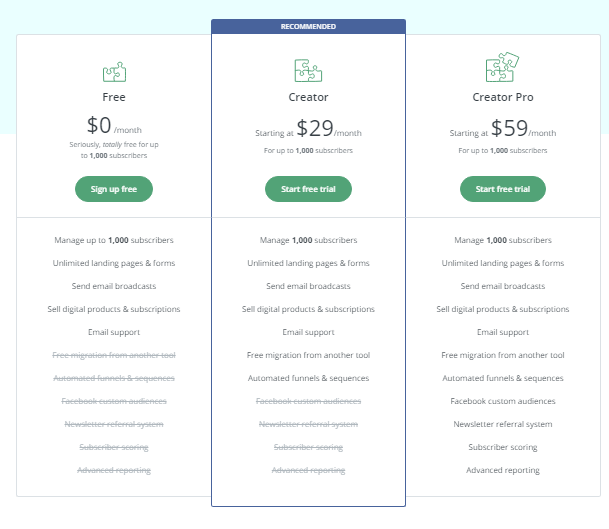Contents
Email Marketing is one of the best and biggest online marketing strategy leading many businesses to earn more revenue across the world.
Many online businesses are looking for the best email marketing software to stand out for their products and services by reaching various audiences.
But the fact is picking the right platform to grow the email list is the big task, and among the list, many growing entrepreneurs pick Flodesk or ConvertKit. These platforms help businesses to grow the email list by reaching the right audiences.
😍 What is Flodesk?
Flodesk is the best email marketing software that helps businesses to grow their subscriber lists with ease. It allows you to design attractive and responsive emails that look great on any type of device. From beginners to experts, anyone can design emails at Flodesk as it has an easy user interface.
- Flodesk comes with fully responsive forms, so you can easily grow your email lists and stay on your business for a longer period.
- Without any limitations, grow your audience list and see the results in the form of growth to your business.
- Flodesk always encourages businesses to grow their subscriber lists as many as they want.
👉 Pros and Cons of Flodesk
Pros
- Intuitive and easy to use email software
- Offers 30 days free trial period
- Powerful landing pages
- Advanced segmentation
- Advanced Analytics
- Integrate with Shopify
- Workflows option
- Easy to convert forms
- Share everywhere you want
- The support system is great
- Includes to your social media feed
Cons
- Pricing plans are expensive
- Not having A/B Testing
😍 What is ConvertKit?
Now, we have another email marketing software ConvertKit specifically designed to help businesses to grow their email list. Today, it is one of the best email marketing service providers preferred by growing businesses that helps to bring more subscribers.
- If you’re a creator full of ideas, then you can test them by creating landing pages and signup forms at ConvertKit. From this, get an idea of which one is working and which one is not.
- The foundation for any business is to connect with people & build a relationship with them, so write emails that contain valuable content that builds trust.
- After knowing who your audience is, send relevant emails of your products and services at the right time that turn into sales.
👉 Pros and Cons of ConvertKit
Pros
- It is easy to use
- Excellent landing page templates
- Email sign up forms
- Integrate to different applications
- Powerful email designing options
- Different email automation
- Coding skills are not required
- Advanced features for creator pro
- Sell digital products and services
- High deliverability
- The free version is available
- Get 2 months free in paid plans
Cons
- Limitations in free version
- Lack of integration with e-commerce platforms
- Unable to manage with more clients
- Creator version has few features compared to Creator pro version
🤗 Features of Flodesk vs ConvertKit
To build powerful email marketing campaigns for your audiences, use Flodesk or ConvertKit platforms as they provide different features. Here are the features that help you to design powerful emails that grow your subscriber lists.
✔️ Flodesk
The intuitive email builder at Foldesk helps businesses to send all the marketing emails to the subscriber lists easily. Let’s see how Foldesk features help you while designing stunning emails to attract your audiences.
Landing Pages
Flodesk offers landing pages with different templates that help businesses to grow subscriber lists of any niche. It offers various templates related to your business niche as well as it allows you to design your own email marketing template. Even you can design stunning emails easily & quickly with the help of its drag and drop features and easy customization options.
Even we can see different templates in the Foldesk template library, so you can browse all of them and pick according to your requirement.
The template library has Up my email game, share news, welcome pages, thank you pages, inspire, make money pages, and start from scratch. These different templates help you to design the landing pages simple and attractive for the audiences.
Of course, these templates are customized and also comes with responsive designs, so it looks great on all types of devices. The drag and drop functionalities help you to design the emails easily as you want that look beautiful.
Sign Up Forms
Flodesk is also great for forms, and they are embedded into sites, so you can it on the web pages or on standalone pages. It provides a wide range of form templates to businesses from pop-ups to inline forms to the full web landing pages.
Flodesk allows you to browse to pick any type of form and use them according to your requirement. On the other hand, embedding the code to the website is simple and straightforward, at the same time you can publish the URL right into the website.
Workflows and Analytics
The workflows feature at Flodesk helps businesses to send emails to their subscribers in a bulk automatically. Even it “Time Delay” option allows you to set a particular time (minutes or hours) to send the email before Foldesk sends the next one.
But in this, there’s no advantage of setting that a specific time or date to send the email to the people. In the workflow feature, we have another option i.e, “CONDITION”, which you can send the mail when the subscriber opens the previous mail.
The analytics of Foldesk gives every insight on the behavior of your subscriber whether they opening the mail or not. Also, it gives a report on which device they’re opening the emails, this helps to decide which way is better to send emails.
If some of your subscribers didn’t open the email, then you can send that email to the subscribers once again. Overall the analytics provides the data on the open rate of emails, click rate of emails, device, and deliverability of emails.
Email Automations
Create powerful email automation with Flowdesk and gain more income even when you’re asleep. As of now, Flodesk upgrades with new updates to the workflow builder and so triggers a single workflow into various segments. Further, it will streamline the email automation process.
Integration
Flodesk can integrate with Zapier, in fact, with Zapier it is easy to connect with the favorite apps that are required for the business. With a Flodesk account, you can connect to the apps directly such as Shopify, Facebook, Instagram, Typeform, WordPress, Google Sheets, and Slack.
Email Design
Without any requirement of coding skills, you can design the landing page as you want at Flodesk because it uses a visual builder. In Flodesk, there are different designed templates, that fit according to your niche that brings sales for your business.
Now, it’s time to customize the email starting from email layout to padding thickness, as this makes your email stand out. Rather than videos, a powerful text with perfect & high-quality content will really attract the audiences who may turn into your customers.
Along with designing a template, save your business logo, and from this adjust the template as you like. It even allows you to upload PDFs with some limitations, and at the bottom, you can even add a real-time Instagram feed.
The main advantage of Flodesk is it can easily integrate with photos, so you no need to worry about the size and everything. It is always good to review before sending the email to your subscribers to know how it displays on all devices.
Email Segmentation
The email segmentation process is simple at Flodesk, and one can segment the email list when they have a huge number of sign-up lists. This segmentation process will play a vital role in the businesses that help in communicating to your subscriber lists easily.
- It helps to know the active subscribers from your list.
- Communicate to the highly engaged people on your list.
- Build a long-term relationship with them by providing excellent service.
- Increase your traffic by taking reviews from active members.
✔️ ConvertKit
The tools available in ConvertKit help the creators to grow their audiences, and it is easy to sell digital products and services. Let’s see all the features provided by ConvertKit and know how the tools help businesses to grow their subscriber lists.
Landing Pages
If a creator has great ideas and likely to implement them with the different landing pages, then ConvertKit is a perfect choice that has various customized landing page templates. These templates attract your visitors and it helps to grow the subscriber lists who can convert into a customer.
Without any coding skills, create a beautiful landing page, and all the templates are fully responsive & can perfectly fit on any device. ConvertKit integrates to Unsplash, for your landing pages just find free and unique images that suit your business. The opt-in forms will convert visitors into subscribers as well as connect with your audience that brings sales for your business.
The lead magnet templates at ConvertKit bring more leads, the coming soon landing page templates catches the audience’s eyes about new offers. The profile landing page template is just to keep your subscriber lists and to engage with them, as it helps to do not lose the momentum of building an email list. The course signup templates are to bring the audiences to know about the course and then signup for it.
Email Sign Up Forms
Signup forms are the first journey of your customer, so create beautiful and impressive signup forms at ConvertKit. One can create long or short, minimal or visual, popup, or slide any type of form as they want. If you provide a freebie, then set up and deliver it on any part of your blog post, now the audience provides their email address.
Try a popup form and set the time to display it on the screen according to the audience behavior and they will sign up before they leave the site. Newsletter sign-ups are one of the finest ways to connect with the audiences and you can put it anywhere on your blog.
Even if you have different categories of content in your blog, then use the categorized opt-in forms as it creates a personalized experience for the readers.
The signup forms are just not only bring new subscribers but also use them for delivering free content to the subscriber lists. No matter what is your business, use the right form to connect with the audience and give them high-quality content.
Integrations
ConvertKit is integrated with different applications of various categories for webinar services, it integrates with Crowdcast, for membership & courses Teachable, and for eCommerce Shopify. Even it also integrates to other sites of categories such as scheduling, giveaways, surveys & quizzes, workflows, email verification, list tracking & analytics, and many more.
Email Marketing
The ConvertKit email marketing software help businesses to spend less time with this tool and helps to stay focused on creativity. Email writing and editing is the most difficult part for creators but ConvertKit’s email designer helps to do things easily.
So, you can put concentration on writing content for the email and with the in-styling options add images, videos, for your content to look the email great. The deliverability rate of ConvertKit is 98%, which means the emails were sent directly to the inbox and it stays out of spam folders.
ConvertKit allows the creators to send email broadcasts as well as automated emails in just three steps.
- Send email broadcasts by selecting the filters according to the audience you contact.
- Write an email format.
- And hit the button to send, or else schedule it to send whenever you want.
If you want to send automated emails, firstly set up the path for the subscriber to grow through the funnels. Secondly, write the content and also add as many emails as you want. Finally, according to the subscriber’s journey emails are said to be delivered automatically to their inboxes.
Email Designer
The email writing and editing are simple & easy at ConvertKit, also text-based email will perform better than email with videos, graphics. It means plain emails have a huge chance of seen, read, and respond to by the audiences.
It is good to deliver the emails directly to the inbox, and ConvertKit’s email designer helps the creators to create simple emails that can convert into a customer.
Without the necessity of coding with just a few clicks, you can create new templates as many as you want and it does not offer any limitations in creating templates.
The email templates at ConvertKit are responsive, so they can fit any type of device. All you need to do is just give good-looking content that attracts your audience when they open and read the email.
If you want to add images, ConvertKit’s direct integration with Unsplash is for you to take the free images. The main thing is to provide a clear call to action button in the email whether the audience to shop or go to the website.
Automation
The automation tools of ConvertKit are easy to use, and it allows you to send target content to the subscribers. If a subscriber joins the list, automatically the series of emails are delivered to them, and there is a chance to become a loyal customer.
The visual automation at ConvertKit will give an insight into what is happening in your funnel and you can find every important information here. Even get to know how many of your subscribers are interacting and understand how the content is working. In this, you’re going to experience
- Risk-free content editing
- Create an excellent and powerful automation
- Allows to create the individual automation
The email automation systems are used for businesses as it is suitable for any type of industry and it serves your business as well as your audiences. These email automation are to survey your audience, launch a product, sell a service, and host a webinar.
Commerce
Without any eCommerce website, ConvertKit commerce features are built for the creators to sell their digital products and services. ConvertKit does not restrict the limitations to sell the products or services, so one can set up one-time purchases like ebooks, presets, premium monthly newsletter subscriptions, etc.
To make your product stand out, create customizable pages, grab unique product page URLs, and add a call to action button. With the help of simple sales funnels, you can promote your product or service by setting up an easy automated sales option. Check all your sales reports on the dashboard and know about an overview of your entire business.
Creator Pro
For the advanced creator, ConvertKit offers a creator pro version, as the pro tools will definitely help the creators to reach their ambitions. The advanced tools like deliverability reporting service, subscriber referral system, subscriber scoring, etc. will help their businesses to grow easily.
ConvertKit is integrated with Facebook, so from your account create wonderful ad campaigns of any niche that directly turns into conversions. Even if you already sent an email with the wrong links then you can immediately edit and change simply the link in this pro version.
💝 Testimonials Flodesk vs ConvertKit
Flodesk and ConvertKit, both email marketing platforms help their customers according to their requirements. The customers have shared their valuable responses on how it takes their business to next level. One of the Flodesk customers wrote “Flodesk fits my style, making interaction with my subscribers smoother. They always comment on how sophisticated and elegant my emails are.”
One of the ConvertKit customers wrote that “The Converkit landing page platform is so easy to use and attracts my readers due to the simplicity and minimal designs. I am more capable of targeting my exact audience and they receive smooth access to their free downloads and to me!”
🎁 Pricing Plans of Flodesk vs ConvertKit
Convertkit Pricing
ConvertKit is available in the free version.
- Manage up to 1,000 subscribers
- Unlimited landing pages & forms
- Send email broadcasts
- Sell digital products and also subscriptions
- Email support is provided
Creator – $29/month, if annually – $25/month, and signup to get 2 months free trial.
- Allows to manage 1,000 subscribers
- Unlimited landing pages as well as forms
- Allows you to send email broadcasts
- Sell digital products, subscriptions
- Email support is excellent
- Free migration is possible with another tool
- Automated funnels & sequences
Creator Pro – $59/month, if annually – $50/month, and signup to get 2 months free trial period.
- Can manage 1,000 subscribers
- Unlimited landing pages & forms
- Send email broadcasts
- Sell digital products & subscriptions
- Offers great Email support
- Free migration with the help of another tool
- Automated funnels and sequences
- Facebook custom audiences
- The newsletter referral system is there for you
- Subscriber scoring is available
- Advanced reporting and analytics
Flodesk Pricing


Flodesk offers a 30 day free trial period with all the features and this free trial is to analyze how it works for your business. The monthly version of Flodesk costs $38/month and the annual bill payment version costs $418. In this annual version, you can save $39 per year.
Once the payment is done, you will get everything unlimited forever. If the list is growing successfully also never asks for an extra amount to pay. Flodesk email marketing software always likes to keep simple and flat rates.
⭐ Final Words on Flodesk vs ConvertKit
Both Flodesk and ConvertKit are popular email marketing software platforms in the market and they are good at their business. In the conclusion, if you want to pick any one from both of them is completely depends on your business requirements.
Select ConvertKit if:
- If you’re a creator, blogger, or vlogger.
- To get the job done without any technical skills
- Want some good email automations
- Not suitable for casual bloggers
- Provides simple reporting and analytics
- Basic templates for landing pages
Select Flodesk if:
- If you’re a beginner or expert.
- Start with a free trial without providing credit card details
- It is the world’s easy to use email builder
- Wonderful email designing options
- Opt-in forms are designed to convert your subscribers into customers
- ECommerce integration with Shopify
- If you want in-depth analytics and reports
- You can share anywhere your content once you publish
🤡 Frequently Asked Questions
In Flodesk we can see inline or popup forms, but coming to ConvertKit there are slide-in, sticky bar options, popup forms, etc. Coming to landing pages, Flodesk has few options but ConvertKit has lead magnets, coming soon, profile, etc.
Flodesk has better email designing options compared to ConvertKit. If you rely on excellent visuals and branding Flodesk is the right option.