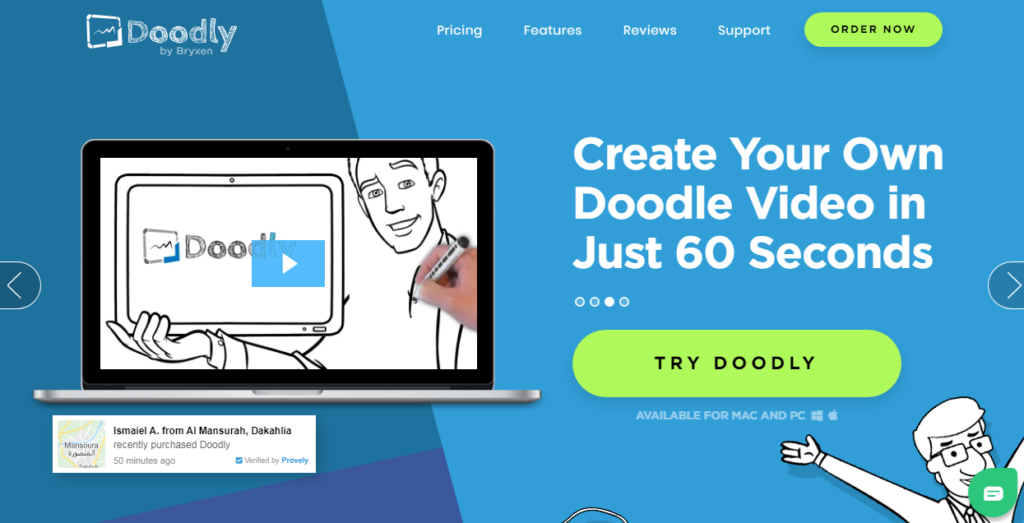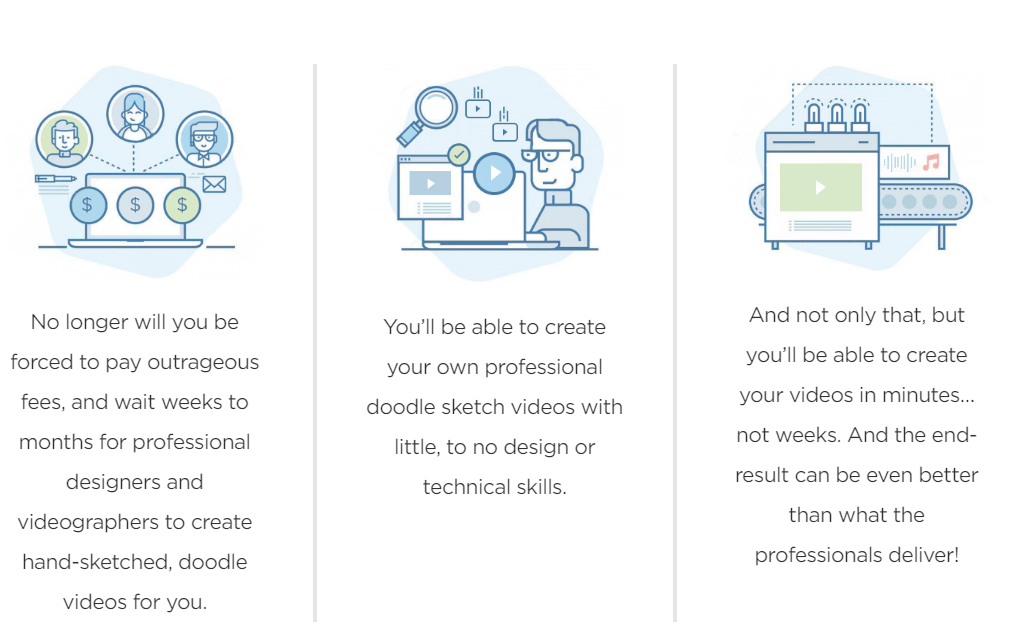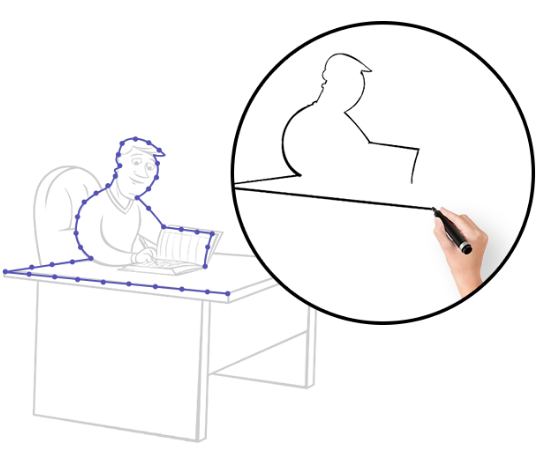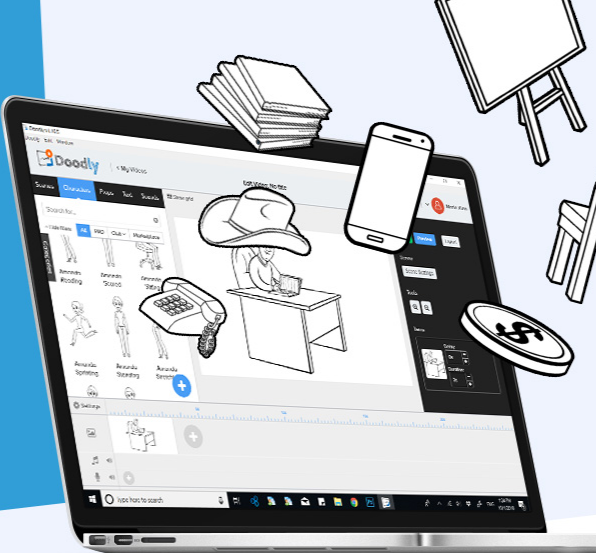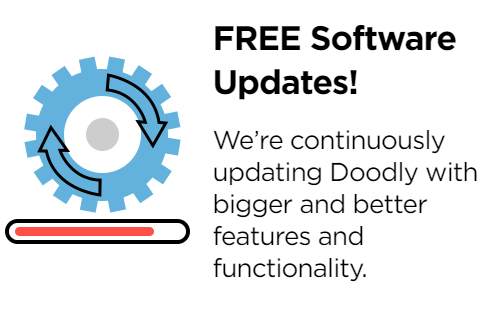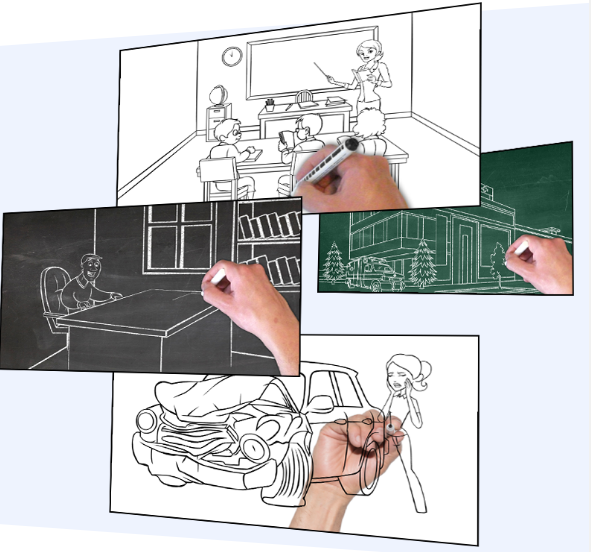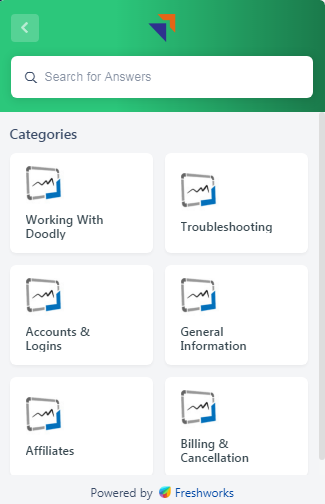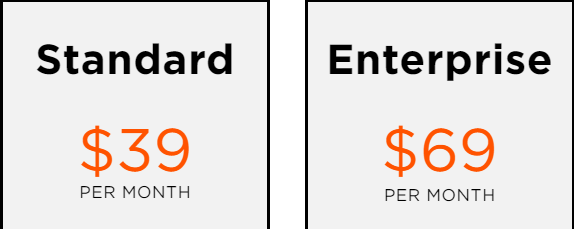Contents
Doodling videos are a great alternative to regular videos and it is an amazing way to attract consumers.
Usually, these types of videos cost a hefty amount, but with the Doodly software, it becomes highly accessible. It is a very simple drag & drop doodle video creator that helps in making powerful videos.
One can easily design stuff to attract, engage, and convert the audience by creating videos in just 60 seconds on the blackboard, whiteboard, green board, and glass board.
It is the only software that doesn’t require technical skills and makes professional & realistic videos in a small time span. Doodly is present in the market for a great while now and many people love the way it works.
People mainly like it because it performs a great job at just a small amount of money. It is the first and only doodle video creator that allows people to create stuff without any kind of knowledge. Check out more about it in our Doodly review.
What is Doodly All About?
Doodly, a product of Bryxen helps in creating the best and most professional videos. It has the best user-interface and drag & drop feature which helps in making the best doodle videos, helping in attaining better views.
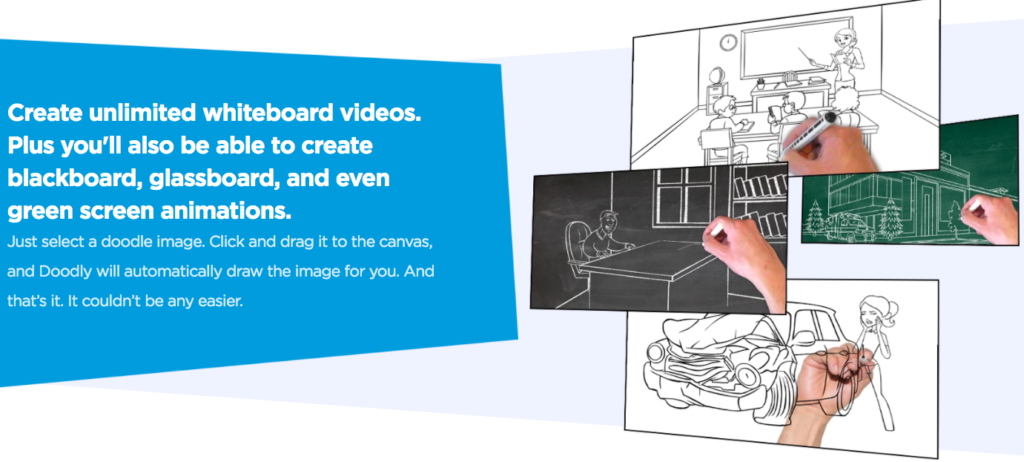
More than 40,971 videos are created by them that have let the users in converting and earning great profits.
Rather than paying a lot to a separate sketch artist and then a video creator, use Doodly and save a lot of money. The tool can be used to draw and make videos for sales and social media advertisements.
It facilitates one-click functioning and the creators get the option of making videos on a blackboard, whiteboard, green board, or glass board. There is absolutely no limit to the number of videos a person wants to create and it barely takes a few minutes to make one, which helps in boosting productivity.
Benefits & Features Review of Doodly
1. Save Money
Doodly saves a lot of money in several ways as there is no longer any need to pay an outrageous fee, and also saves weeks or months that go in vain with any professional designer.
Doodly does the task in just a few minutes and rather than hiring a video creator or hand-sketch artist, use their drag and drop feature to create doodle videos. Their videos also look very professional, this removes the last possible hassle of having average things made for your business.
2. Professionalism
Who said there is a need to hire a professional artist for the videos if there is a tool such as Doodly by the side? With this software, anyone can create videos that look amazing and convert in just a few seconds.
Barely any designing skills are required with the doodle sketch videos since they have options for everything present. Doodly is very user-friendly and provides clean videos, no matter what.
3. Videos in Just a Few Minutes
Create videos that are interactive in just a few minutes. It won’t take weeks to finalize stuff and waiting for responses since that’s how it happens when the work is done by a video designer or doodle artist. Doodly processes stuff in just a few minutes and provides an amazing outcome for all the videos.
4. One-click Work
Make all the videos with just a single click of the mouse since, with Doodly, it is very easy to create good videos. Draw different kinds of things that are entertaining, engaging, and affect the viewers in some other way.
The main aim of these videos is to convert/educate/understand and use your imagination to create the best of all with Doodly. There are even several videos present on their official website that was created with a few clicks.
5. Unlimited Videos
There is absolutely no limit to how many videos users want to create since Doodly allows people to create as much as they want to. They believe that the only limitation possible should be the person’s creativity.
Just select a doodle image, drag it to the canvas & review everything once, and doodly will automatically create the image. The process is already very simple and it is literally the simplest of all times.
6. Smart Tech
Their new Doodly Smart Draw Technology allows the creators to draw any kind of image in just a few seconds.
Also, if anyone wants to use hundreds of doodle images at once then that’s not a problem at all.
One can also use their own images by uploading them and then use their Smart Draw tech to create some point-and-click custom draw paths.
It allows every user to upload images and then doodle a replica of the same.
7. Hand-types Ethnicity
There is a large selection of male and female hand types from different ethnicities. A creator will be able to choose between lots of male and female hands, and across different ethnicities to define the purpose of their video. This is a great thing since they aren’t limited to just a few such things, but respect the diversity of every person.
8. Record Voiceover
Want to add your own voice to make the video more credible? Do so with the help of Doodly! Easily sync it to the doodle sketch at the click of a button. They have made the entire process of adding voice to the video super simple.
All one needs to do is just click the record button, start talking, play & review the audio once and Doodly will automatically add the voice to the video.
Also, if someone wants to add an ultra-professional touch by recording on any other software or app, then they can do that as well. The app helps in creating a video that is wholesome so that users need not move anywhere else.
9. Thousands of Custom Drawn Sketches
They don’t just use stock images or photos, all of the doodle images are just found inside of Doodly. These images are custom-created by their professional graphic artist team.
There is no other place where one can find higher quality images than this application and one gets a total of 200 characters of 20 different poses each. Not only that, but they also provide background scenes alongside hundreds of props and assets.
These pieces of art cover every topic & niche and if someone still can’t find them, then they can upload their own ones so that that Doodly can draw those.
10. Royalty-Free Music Tracks
Add up these royalty-free music tracks that are perfect for every genre.
Simply drag and drop the choice of audio in the video timeline and adjust the volume up or down as it seems fit by just clicking on the mouse.
Instantly, the video will seem to be the one that is professionally created by some videographers. These audios add up a spark in the video and boost up both the viewing and hearing senses of the viewer.
11. No Device Limit
Link Doodly to as many devices as you want to as a single account can go a long way. Got a team that uses Doodly every time at different places?
Then add the account after installing the app on their PCs. Whilst most of the software only allows a limited number of installs, that’s not the case with Doodly, they provide every piece of comfort to their clients so that they don’t face any kind of problems.
It is compatible with both Windows and Mac, and after anyone purchases it, they will be redirected to a download page. They’ll also get mail of download instructions so that they can install it to all the computers they or their team owns.
12. Export in any quality
There is absolutely no limitation to whatever quality one wants to export it in. Export these doodle videos in mp4 file sizes that can be both web-ready to all the way to 1080p HD.
After one has created custom videos in just a few minutes, they’ll be able to export them in various resolutions such as 480p to 1080p and even custom sizes. The file sizes can also range from 24-60 fps, and quality from low to high.
13. Free Software updates
Once they charge the creators an amount for the purchase, there is no going back. Any weekly new update can be accessed by them regardless of when they have purchased the membership since it is a one-time payment. All the new features created by the team are available in the updates and you can improve the functionality with the same.
Based on the review & feedback they receive from the Facebook group, Doodly keep releasing updates according to that. Unlike the other apps that barely provide an update or charge for the new versions, they basically have one big software that has updates every week with something new and cool.
14. 30-day money back
If someone still doesn’t like the Doodly application, then they can always ask for a refund. Try Doodly for 30 days & review your requirements and if there is any problem, regardless of the reason, they will initiate the refund.
Contact on their email and they’ll process the refund. Although their refund rate is just 2 percent, which is way lower than the industry, if someone doesn’t like then there is always room for the same.
15. Boosts Ranking for Youtube Marketers
Youtube marketers can boost the ranking and engagement signals that are liking, sharing, and generating views on the videos.
In comparison to the regular videos, Doodle videos are 20 times more engaging than any standard video. With just a short doodle intro also, they can expect to see a massive rise in user engagement and Youtube ranking.
16. Teaching and Training People
Who said regular videos are the only way to boost learning and engaging the students?
Doodle videos are a perfect alternative to PowerPoint presentations and via a doodle sketch video, the viewers can retain more of what is taught since they’re not only listening or reading but are also able to learn in a better manner.
By using both reading, viewing, and listening at once, the end result is exponentially better in comparison to any other teaching method.
17. Facebook Ads
If someone is looking for creating Facebook ads that will stop a visitor from scrolling and just pay attention to them, then a doodle video can do that.
With Doodly, create videos that are extremely engaging and people love watching them.
There are several examples such as doodling TV Shows that prove how much people love watching these kinds of videos.
18. Ideal for Sales Promotions
As per the survey, Doodle videos are probably one of the highest converting videos since they are very interactive and people love watching an artistic element. Professionals easily demand 1000 dollars for any such video and with Doodly, one can create so many at a very lesser cost.
These videos work perfectly if someone is selling a digital product such as an online course, an eBook, software, or any membership site. Doodle videos are also a perfect choice for someone who is trying to sell products on their eCommerce site or Amazon.
19. Create fun and inspiring videos
With Doodly, create videos that are really fun and inspiring, whilst at the same time are converting.
Even for some petition, take action, or donating for an important cause, Doodly is the ideal tool to go for.
For personal reasons such as a birthday party invite, or showing something to friends such as a hand-drawn doodle sketch video, Doodly is a perfect choice.
There is not even any need to draw by yourself since the platform creates custom stuff on its own. It is very easy to manage things with Doodly, without worrying about anything.
20. Hundreds of additional uses
There are different uses of Doodly apart from just doing the above things. There are far more uses of this application than any other and the only limitation over here is the limitation posed in the creator’s mind.
At Doodly, they intend to create things that are ideal for people and they do not have to do much hard work.
They hand over both tech and simplicity to the users so that they can implement their ideas into one professional looking doodle video.
Be it on a whiteboard, green board, glass board, or blackboard, people can create doodles on any of them.
21. Realistic-Looking
The biggest advantage of this software is this feature since, at a very low cost, a person gets way more than they would even think of. Be it for any industry, niche, or company, they are fit for all and can create everything from professional to casual. There are even some videos present on the website that give an idea of what needs to be created and how.
22. Doodly Community
Doodly is more than any software, tool, or application. They are a complete community where several people from across the world share their ideas and thoughts that go into creating these videos.
There are several like-minded and creative people who are looking forward to making a better place. Get access to private Facebook with more than 51,166 active Doodlers.
23. Support
In case anyone faces a kind of problem, then there is 24/7 customer support present for the doodlers. This support is amazing and sorts out any issue. Anyone can contact them at whatever time they want to. Doodly support team review & respond to each query & solve it ASAP.
24. Training
There is a training program present for people who want to learn how the tool works. Help videos are free of cost, Doodly Rainbow is paid, the Elite Masterclass is paid, and there is also an eBook that is available at a price. Anyone can take this training and it is available in both free and paid formats.
25. Feature Requests
In case any feature that you want is missing, just request it to them with this option. They’ll possibly add it in the next update coming. All the tool’s team wants is to provide the utmost satisfaction to their clients, and they never fail to fulfill their duty at all.
26. Compatible with both Windows and MAC
Got a Windows PC or a MAC OS and worrying if Doodly will be available or not? Doodly is available for both options and is equally compatible with both. There is absolutely no need to worry about if it’ll work or not because it does and that too amazingly well.
Doodly Pricing Packages
There are two pricing packages available for the tool, check out what it has:
1. Standard Package-$39/Month:
- Available at $20 if purchased for straightaway 12 months.
- Create Unlimited Videos.
- Use on Multiple Computers.
- Premium Support.
- 803 Character Images.
- 1.157 Prop Images.
- 84 free templates.
- 100 Royalty-Free Music Tracks.
- Invitation to the Doodly Facebook Group.
2. Enterprise Package- $69/Month:
- Available at $40 if purchased for straightaway 12 months.
- Create Unlimited Videos.
- Use on Multiple Computers.
- Premium Support.
- 3,596 Character Images.
- 3,000+ Prop Images.
- 84 free templates.
- 150 Royalty-Free Music Tracks.
- Invitation to the Doodly Facebook Group.
- Access to Doodly Club Monthly membership that provides new characters and images every month.
Pros & Cons of Doodly
While all the things are amazing, there is one thing that even we didn’t like. Check out the Pros & Cons to know more about it:
Pros
- Easy to use.
- One-click access.
- Different pricing packages.
- Customer support present.
- One-time payment for all updates.
- Training present.
Cons
- Not an exact free trial present.
Testimonials & Appreciation
Whilst all of the above things mention that the tool is amazing, there are some testimonials that claim the tool is quite helpful. A testimonial review reads that they are new to Doodle videos but it is very easy to use.
Partway to creating their first video, so far they have been able to say that someone who is new to videos can use it since putting the videos together is on the fly.
There is no need for any script or storyline since everything can be made over here. They just can’t wait to add the voiceover and music to finish what they have started. It is their prime recommendation and can’t thank them enough.
Another testimonial reads that it was their first day and they made a video for a non-profit group. It was a lot of fun to make and they can’t wait to get more sophisticated with future videos. Also, it didn’t take time to do the drawing, and loved the application to the core.
Final Verdict- Is Doodly Good Enough?
Doodly by Bryxen has the best functioning for anyone who wants to create best-doodled videos. It is present in the market for a while now and has several happy users. Their drag and drop feature is very easy to use and facilitates video making in just 60 seconds.
Rather than paying too much to the video designer and doodling artists, just get this application and save a lot of money. There are several features such as their patent smart tech and pre-existing tools. All the work takes place in just a few clicks and it doesn’t take much time to understand how it works.
Although there is no free trial for the tool and one has to pay for even trying, overall at last of this Doodly review as per our analysis it is the best tool and one must go for it.
In Conclusion
Whilst others are looking to find solutions for their doodle videos, Doodly does the need full for all the people be it advertisers, marketers, academicians, or anyone looking for creating videos. It is a great platform since it has several pre-made things such as doodles, scenes, and backgrounds.
The features are also very easy and save a lot of time. Rather than taking weeks, it does things in just a few minutes. There are also different pricing packages that make it possible for users to go for what they require. Doodly is indeed one of the best ones in the market.
FAQs
Is Doodly value for money?
Yes, Doodly lets the users create great quality doodle videos at affordable prices. It provides everything in few clicks and creates opportunities for efficient videos.
How much does Doodly cost?
Doodly costs $39 and $69 a month respectively. It depends on the user which package is suitable for them.
What is Doodly?
Doodly is a doodled video creation software that makes a video in no less than 60 seconds. It is a very easy application to use and saves a lot of time and money.
What if I don't like Doodly?
Although their return rate is very less if someone still doesn't like they can ask for money back in the first 30 days.
What can I use Doodly for?
One can use Doodly for pretty much everything. From Youtube, Facebook, and Google Ads, to sales videos, training, and learning, these videos can be used for anything. One can also create casual videos such as birthday related or fun related.