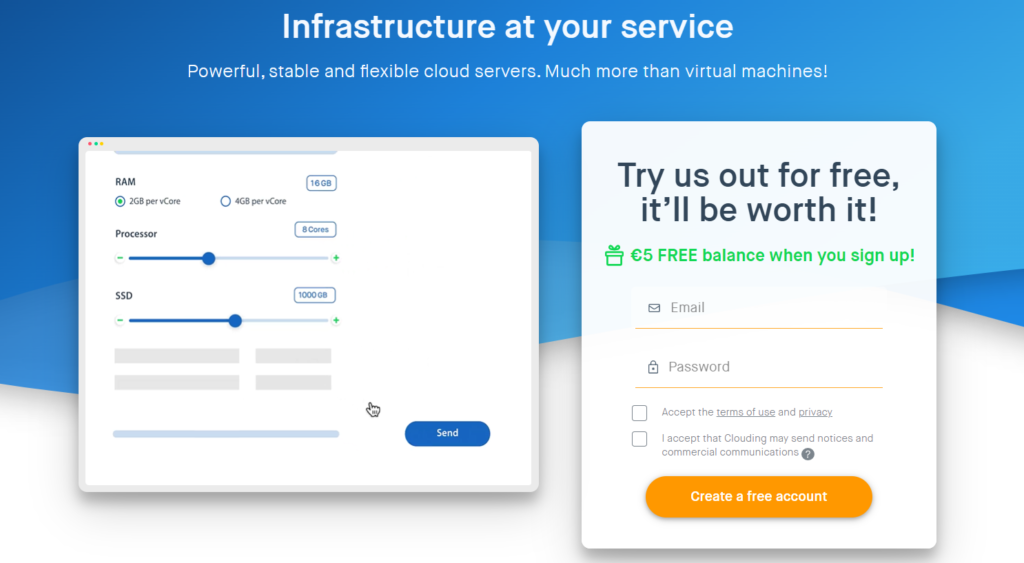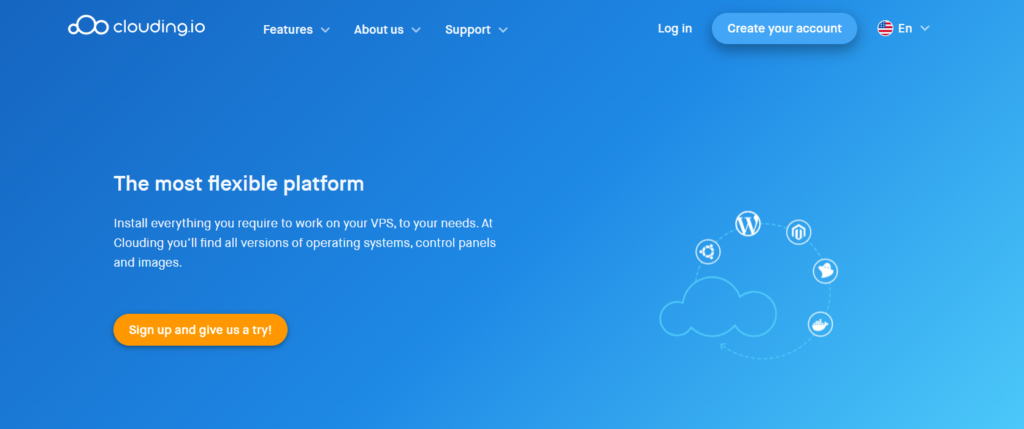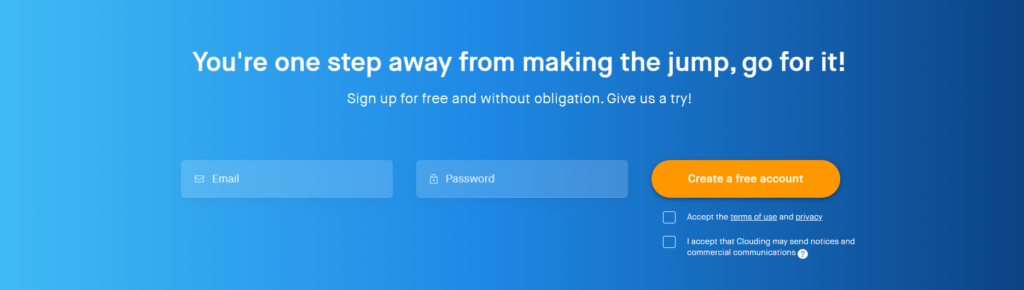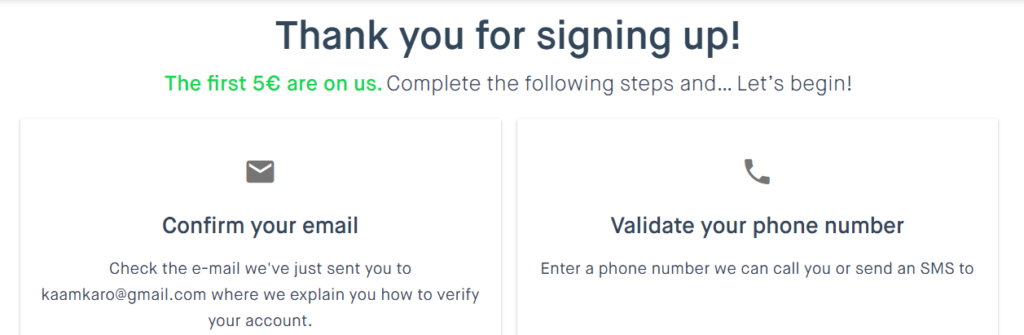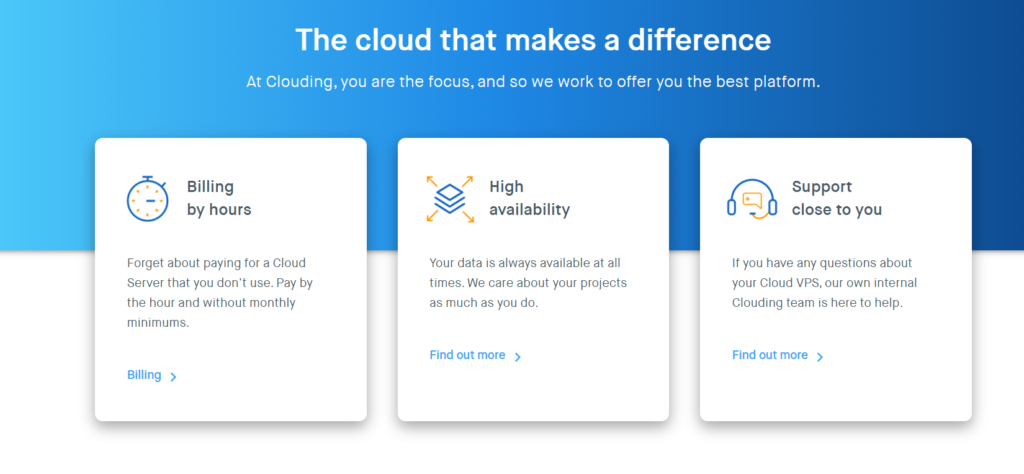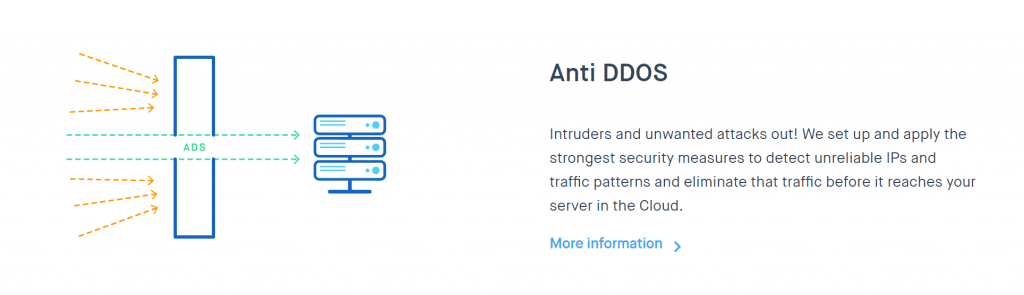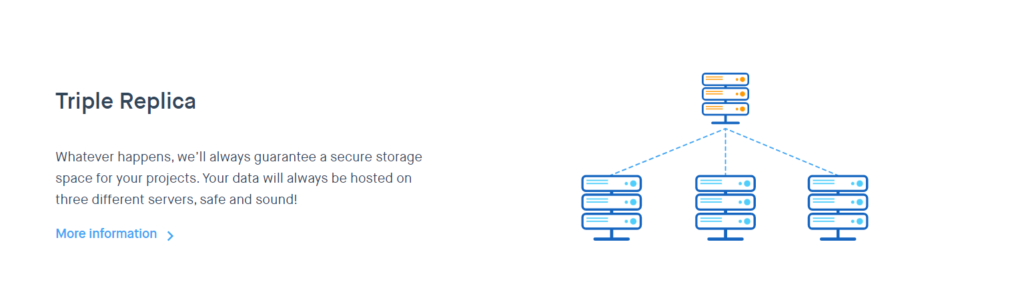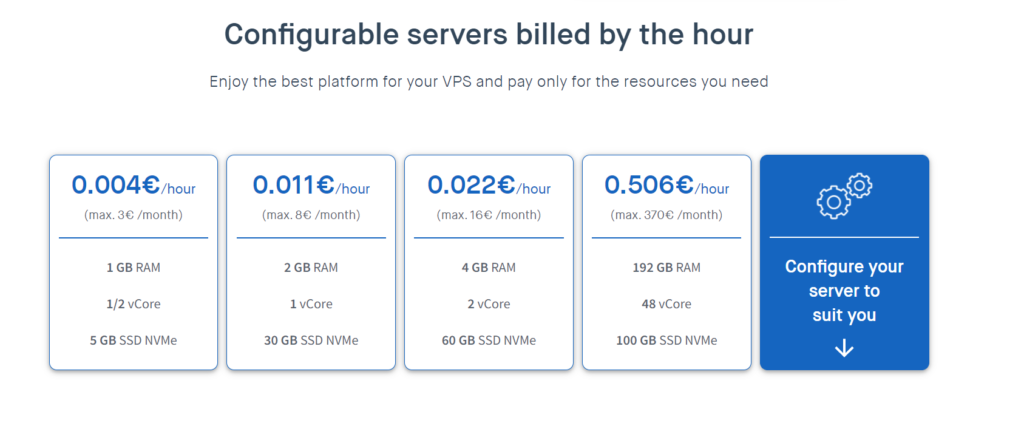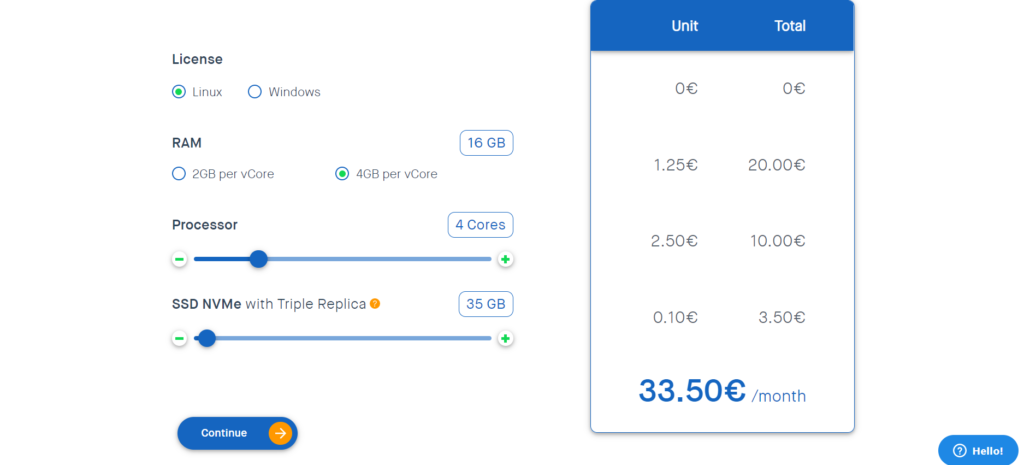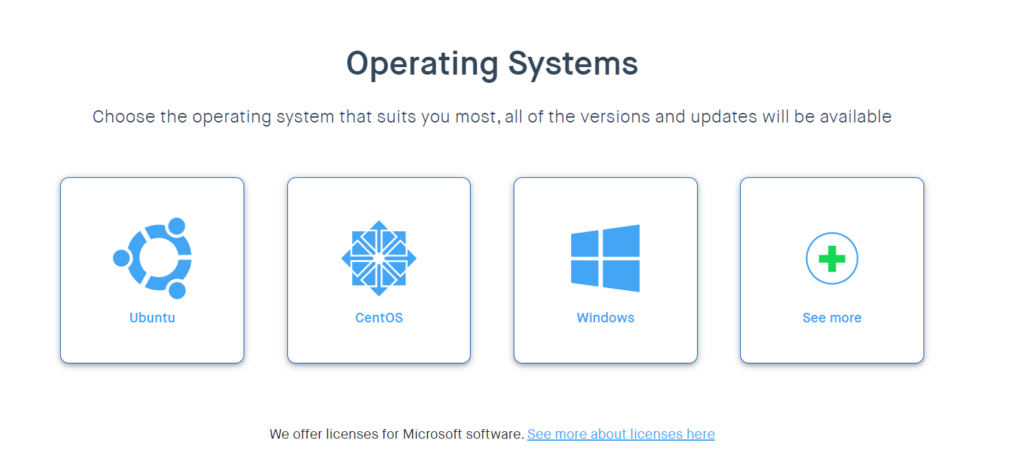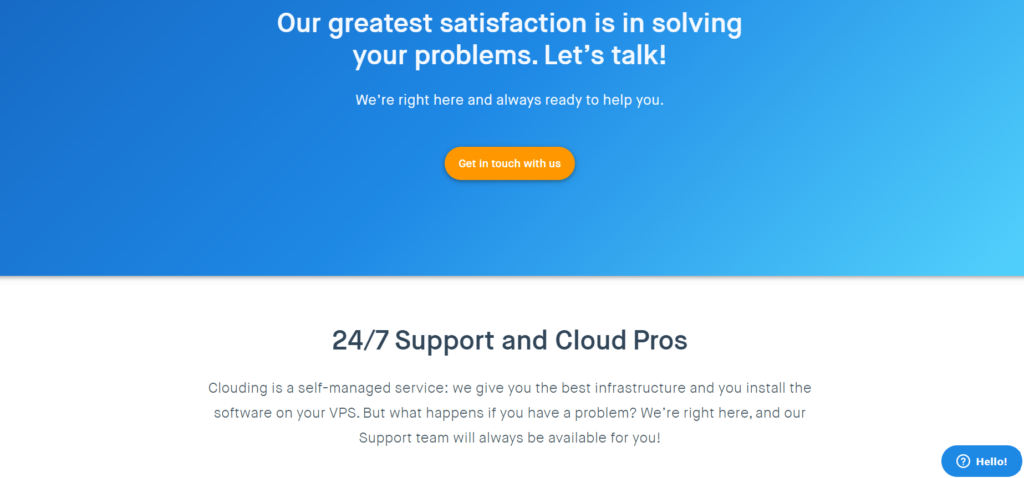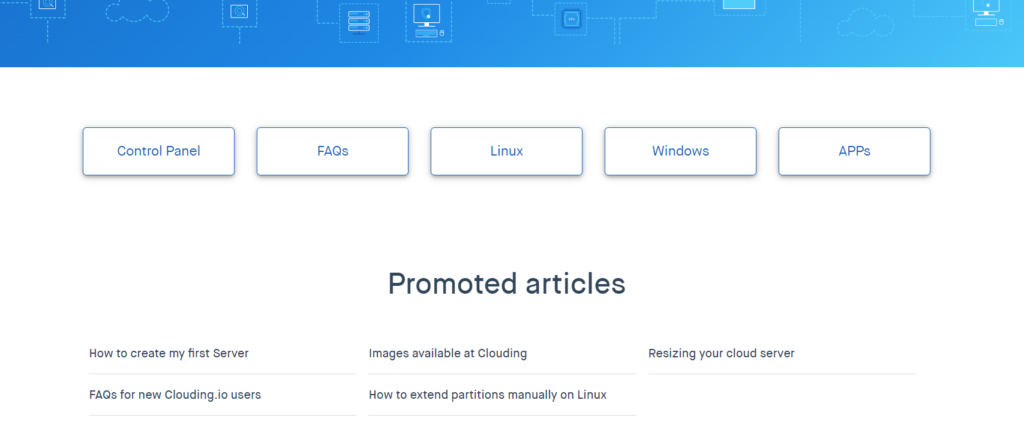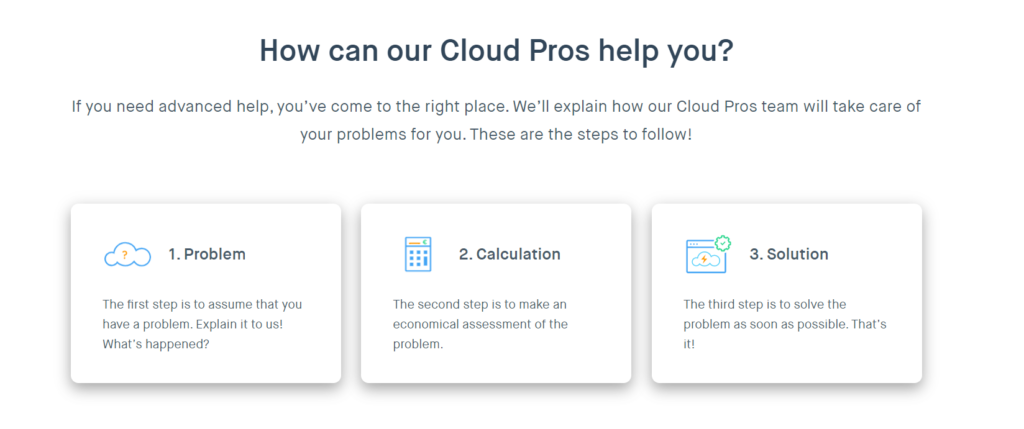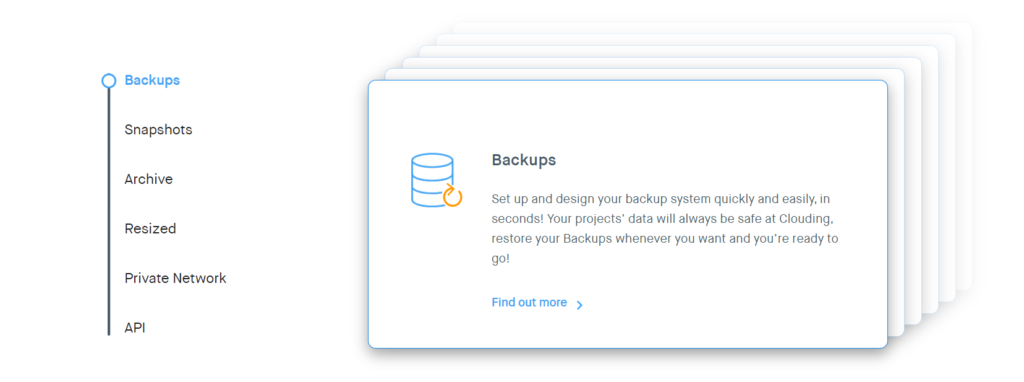Contents
Are you searching for a reliable platform to help you with cloud services and server allocation? Then Clouding may help and we suggest you read this article for the same.
In this Clouding review, we will discuss numerous aspects of the platform including key features, onboarding process, pricing plans, customer support, pros & cons and more.
Clouding Overview
Launched in 2016 (Cloudi NextGen S.L.), Clouding offers immensely exceptional cloud infrastructure services as well as excellent customer support at budget-friendly prices.
The Clouding platform has so far created more than 95,000 servers and has satisfied over 5,500 customers till date. With the customer satisfaction level of 98.9%, Clouding numbers speak for themselves.
With Clouding services you have access to a number of features some of which are as follows.
- High availability
- KVM hypervisor
- Clouding Datacenter
- SSD and NVMe enterprise
- Triple replica
- 100% redundancy
- Anti-DDOS
Clouding provides self-managed cloud solutions for clients all over the world. The official website of Clouding is available in three different languages, namely, Spanish, English, and Catalan. The pricing of the servers depends on the configuration & operating system, whether Linux or Windows along with an hourly charged pricing structure.
To know more about the platform and its offered services, stick to the end of this Clouding review.
Clouding Onboarding Process
You have to create an account before getting started with the configuration of the cloud servers. Repeat the steps given below to register for a Clouding account.
- Head to the official website of Clouding and click on the “Create An Account” present at the top right corner of the home page.
- Next up you will be redirected to the Sign-Up page where you need to enter the details like your Email address and password.
- Once done, accept the T&C checkboxes and click on the “Create a free account” button again.
- You will be asked to verify your account and then you’ll be redirected to your account dashboard.
Why Choose Clouding Instead Of All The Popular Web Hosting Services?
The question that might come to your mind and is quite reasonable to ask is, why to choose Clouding out of all the existing options. Well, the answer is simple and so we have tried to sum it up in a few points for you.
- In times where everyone actively supports the idea of sustainability, so does the Clouding platform. It focuses on green power and is optimized as such to ensure it is environmentally friendly.
- Which web hosting platform gives free payment top up when you sign up for their services? Well, Clouding does. You get access to the free €5 balance as soon as you sign up with Clouding.
- A major red flag when it comes to web hosting services you should look out for is how much time it takes to launch a server. With Clouding, you can initiate and run tests on your high-performing servers within 30 seconds.
- The services are billed on an hourly basis where the website provides an approximation of the monthly cost of your customized cloud server too. This helps you configure your VPS server to fit in your budget.
- Who wants their site to be out of service or unavailable? No one. Clouding ensures your site is ever accessible and operational with the help of their high-performance redundant hosting platform.
It is indeed true that Clouding is a lesser-known web hosting service but is a gem of a platform.
Clouding Key Features
Though there are tons of features related to Clouding and what makes it so easy and reliable to work with. However, in this Clouding review, we will be mentioning a handful of them.
1. Anti-DDOS
Online servers or not, one thing that is common is the malicious threats and attacks that jeopardize the safety of your platform. Starting with Anti-DDOS, its whole purpose is to safeguard the functioning of the platform and service to minimize the risk of any attacks. It is done by filtering out the suspicious IPs and detecting unreliable traffic patterns.
The platform uses a three-phase implementation of Anti DDOS which allows Clouding to filter almost all the attacks from relatively smaller ones to bigger ones with thousands of Gbps.
The Anti-DDOS system works on multiple levels on the Clouding platform which are as follows; Local filtering in hypervisors, Local filtering in our central firewalls, and External filtering internationally.
2. SSD NVMe Enterprise
Clouding offers solid-state drives that are SSDs and NVMes of only datacenter or enterprise category to provide high availability. Some of the aspects in which these solid-state drives distinguish themselves from the normal ones are as follows.
- Data loss protection – The capacitors used in these solid-state drives have the capacity to supply just enough power so that the data present in the cache can be written even when suffering a power outage.
- Constant performance – No matter whether you are writing the data continuously at high speed or if it is almost full, these solid-state drives always offer constant performance.
3. Triple Replica System
The Clouding platform stores the disks of cloud servers in a distributed cluster system. What this really means is that the disks of your server are distributed across multiple cabins rather than being connected to a physical server.
Some of the benefits of this triple replica system are that you have access to great fault tolerance, quick recovery of hardware failures, can maintain the integrity of the data, perform snapshots and clones, have independent backups, and more.
4. KVM hypervisor
One of the most massively used hypervisors currently for the cloud servers is the KVM hypervisor. The Kernel Virtualization Module or commonly referred as KVM is used for the purpose of hardware virtualization.
Clouding Pricing Plans
The Clouding platform offers an hourly pricing structure so you can choose any server configuration beneficial for you. Depending on the type of preferred operating system for servers, you can configure your cloud server between Linux and Windows, being able to choose between different pre-installed images that also include apps and control panels. Some of the possible combinations of resources (but not the only ones) are:
Hourly Pricing Rates – For a Linux cloud server of 2GB RAM, one core processor, and 5GB of SSD NVMe with Triple Replica, you will be charged 0.00754€ per hour, which means that you’ll be charged 5.50€ per month.
You can customize the number of resources you want to allocate and are charged according to that. You can see the preview of the total cost by adjusting the configuration of the price calculator. With Clouding, setting up your dynamic VPS Server takes no more than a minute.
What Payment Methods Are Accepted By Clouding?
Clouding accepts the following given payment methods:
PayPal, Credit Card & Bank Payment
- PayPal balance is shown in the panel client right after the payment is made.
- The credit card balance is instantly displayed in the client panel.
- The banking receipt balance can take up to a total of 72 hours to be displayed in the client panel.
Pros Of Clouding
1. Affordable pricing for Linux and Windows OS, with a lot of pre-installed images, such as Windows Desktop and Server, Ubuntu, Debian, Prestashop, Docker,.. and many more.
2. The platform provides a free trial along with a €5 bonus balance when you sign up.
3. You have the ability to scale the servers up or down according to your requirements.
4. You can leverage the benefits of functionalities like Low Latency, Data Center CPUs, Backups, Firewall, Emergency Console, Private Network, Triple Replica, and more.
5. The payable amount depends on the resources and the time used (hourly rate).
6. You have access to free customer support, which is close, fast, and efficient. Also, you can hire the Cloud Support service to help you with any intervention needed to be done on your cloud server
Cons
- The Cloud Pros support can be a little expensive.
Clouding Customer Services
Coming onto the customer support policies aspect of this Clouding review. It is important to mention that Clouding follows immensely organized and planned customer support strategies. The details are as follows.
1. Clouding Standard Support
In the standard support, you are offered assistance with any issues you might face while or with the installed software on your personalized VPS server. The customer support team is available round the clock. You have access to an extensive and very elaborative knowledge base consisting of detailed FAQs, promoted articles, and recent activities.
You can reach out to the support by contacting them through either of the available options; submitting a support ticket, sending an email, or via phone services. The email help is available 24/7, 365 days a year whereas the support via helpline number is available from Monday to Friday, between 9 am to 2 pm and 4 pm to 7 pm.
2. Clouding Pros Team
In case you need more than just the basic help from the experts themselves, Clouding offers an advanced support system, called Cloud Pros. The Pros team connects to your VPS server and solves the issues you are dealing with on your behalf. Some of the reasons why you could choose Clouding Cloud Pros support are as follows; in case you face conflicts or issues in hosting, trouble with the security mechanisms, installation and app settings, optimization, and more.
A dedicated team of cloud experts and software engineers is at your disposal to provide speedy and effective solutions. The Pros team design as well as deploy complex solutions and are available 24/7. However, for such efficient customer support, you are required to pay a little. The thirty minutes sessions available from Monday to Friday between 9 am to 7 pm cost 24€. Whereas out of office hours help for an hour will cost you 96€. The services are fast and worth the price when compared with the severity of issues faced.
Clouding Official Address
Clouding Review – Final Verdict
Let us end our Clouding review by summarizing the good and the bad of the VPS hosting service. The Clouding platform needless to say offers immensely helpful infrastructure features and functionalities such as quick creation, modification, expansion, and deletion of servers, archived management, 100% redundant and error-tolerant components, multiple operating system images, uptime guarantee, and more. The pricing model is based on the hourly use as well as the number of allocated resources.
So, if you are wondering whether Clouding is worth investing in then the answer is YES. So if you are someone who does not really let the brand popularity affect your decision try going for Clouding, because it’s already making its mark in the industry and spreading very swiftly.