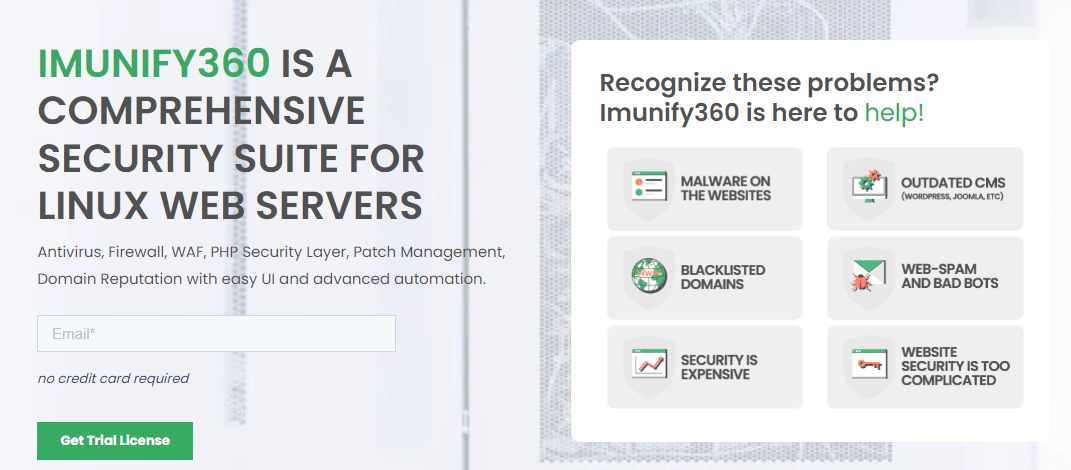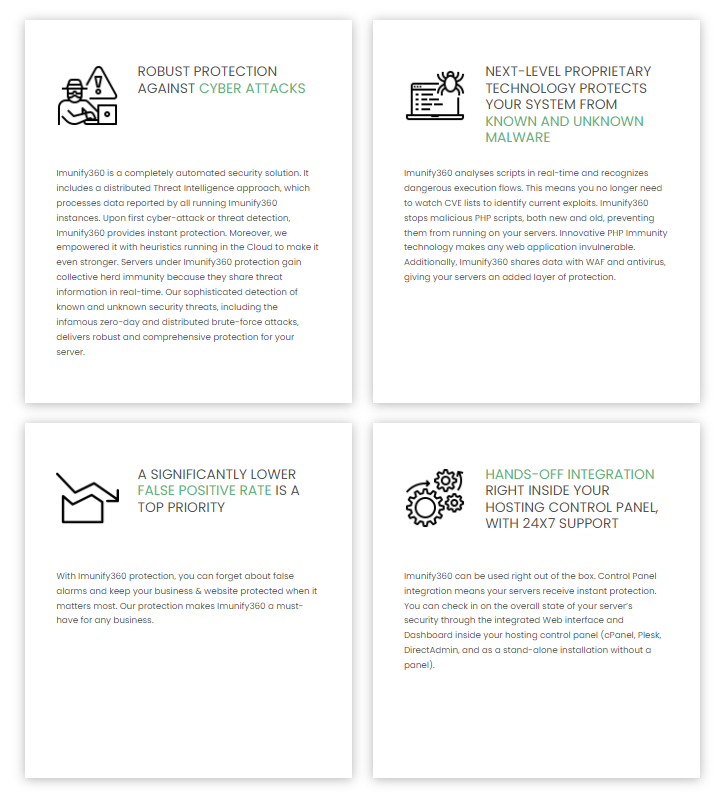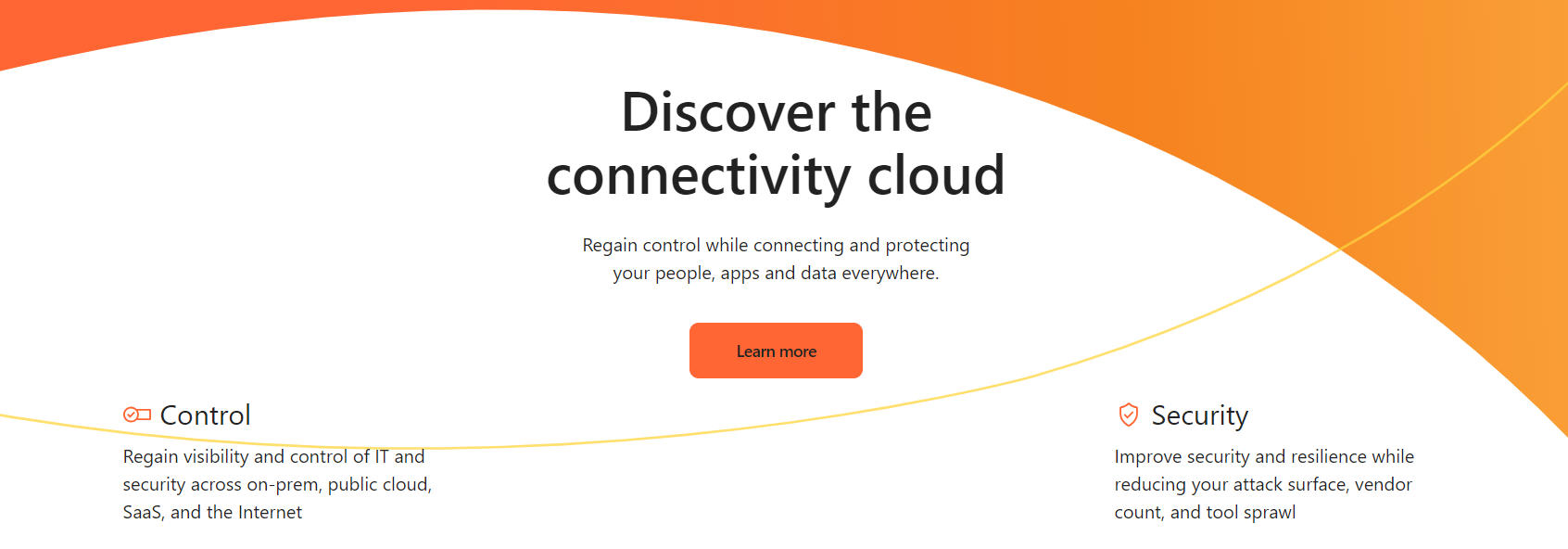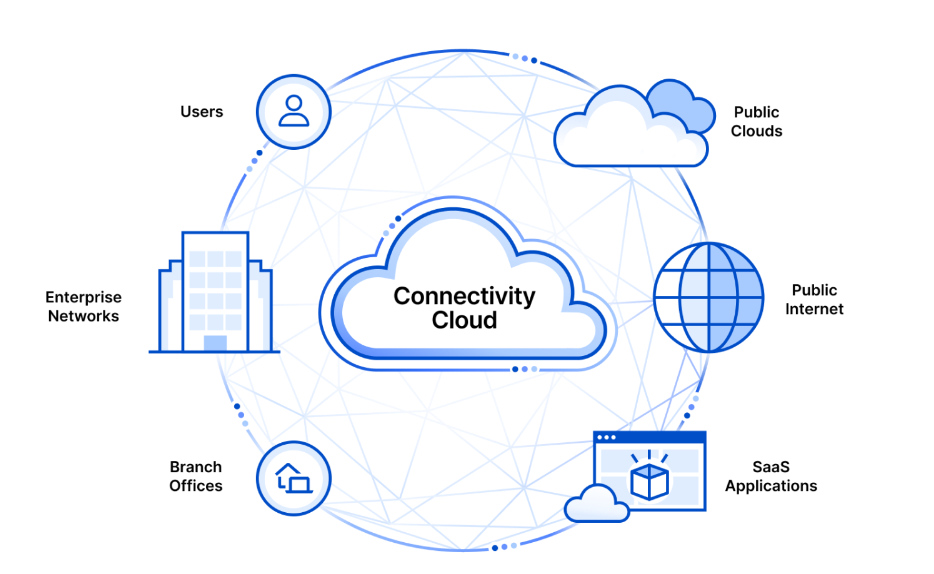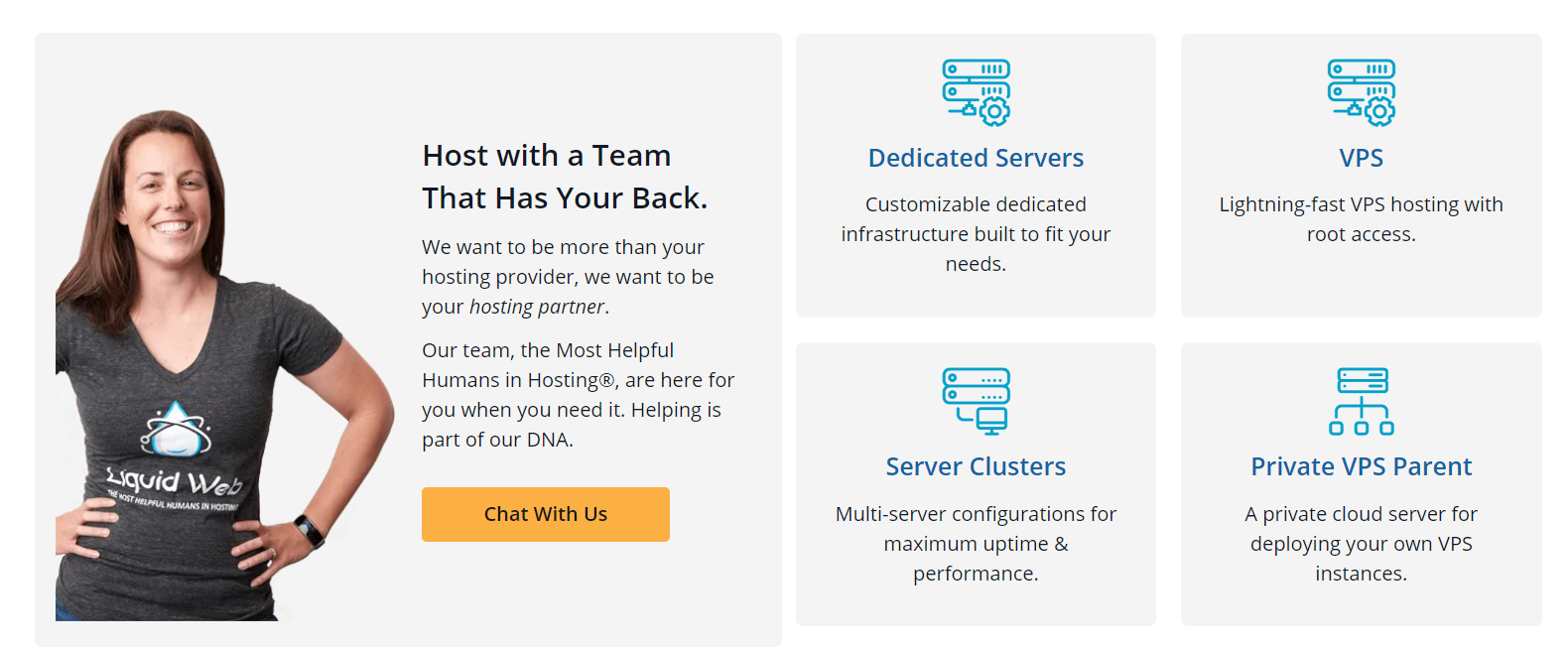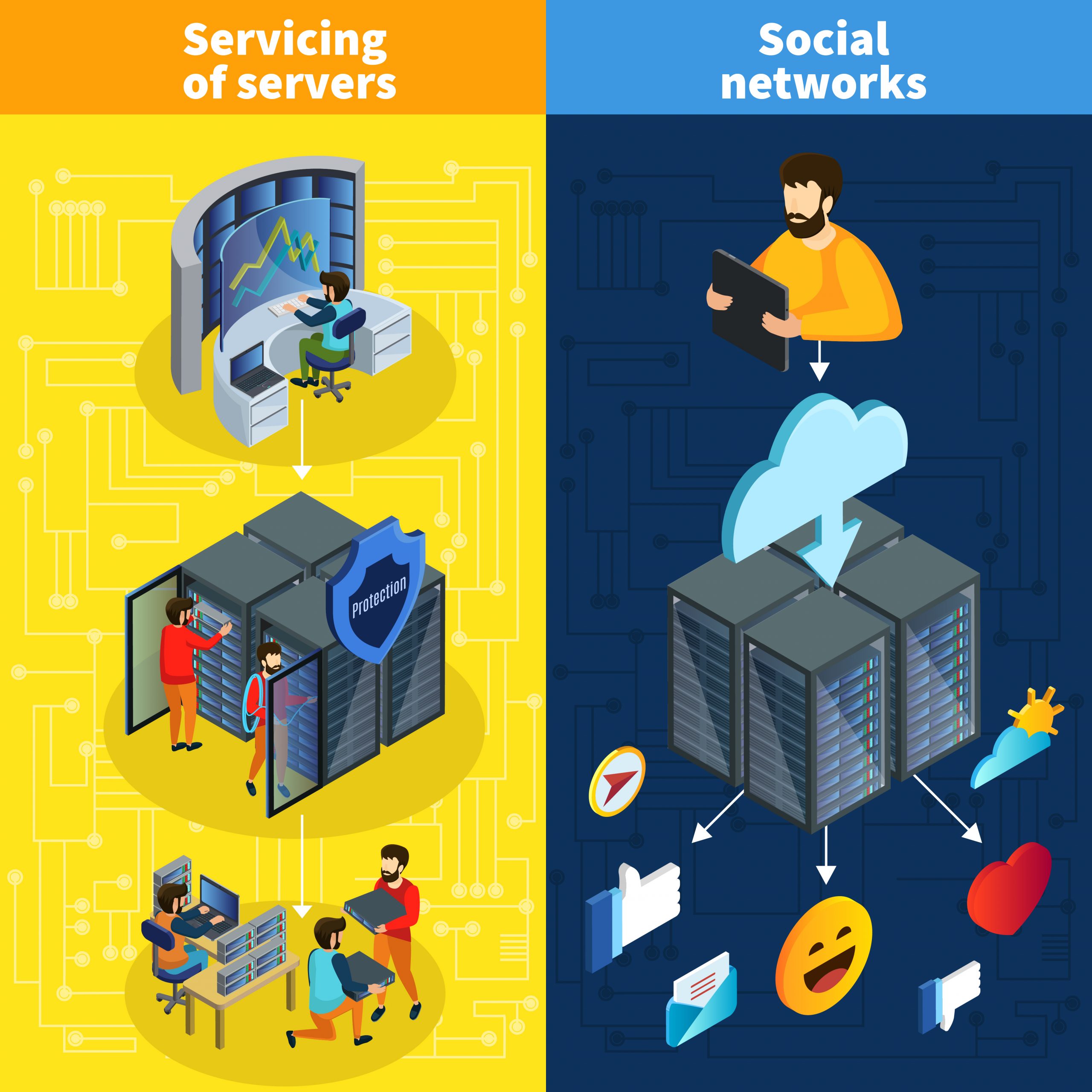Contents
Are Your Servers Safe? 🔒
Think about it: we all use the internet, but how often do we worry about our online? 🛜
That’s where the best server security platforms come in.
These are like super-strong locks for your digital doors. They keep all your online stuff – like your photos, business documents, and private messages – safe from hackers. 📄
You can relax, knowing your online life is protected, while these platforms do all the hard work.
So, are you ready to make your servers super safe?
🔐 Protect Your Server: The 3 Best Security Choices
| Feature | Imunify360 | Cloudflare | Liquid Web |
|---|---|---|---|
| Firewall | Yes | Yes | No |
| DDoS Protection | Yes | Yes | Yes |
| Malware Detection | Yes | Yes | No |
| Intrusion Detection | Yes | Yes | Yes |
| Web Application Firewall | Yes | Yes | Yes |
| SSL/TLS Encryption | Yes | Yes | Yes |
| Bot Protection | Yes | Yes | No |
| Brute Force Protection | Yes | Yes | No |
| Reputation-based Security | Yes | Yes | No |
| Automatic Patching | Yes | No | Yes |
| Centralized Management | Yes | Yes | Yes |
| CDN Integration | No | Yes | No |
| Scalability | Good | Excellent | Excellent |
| Pricing | Subscription-based | Freemium model | Subscription-based |
| Customer Support | Email, Ticketing, Phone | Email, Ticketing, Community | Phone, Chat, Ticketing |
Imunify360
Imunify360 is a great choice for keeping servers safe. It’s like a strong guard that stops hackers and viruses from getting in. What makes it special is its smart firewall.
This is like a big wall that only lets good visitors in and keeps the bad ones out. If a hacker tries to break in, Imunify360 quickly blocks them.
It’s also really easy to use, so you don’t need to be a computer expert to keep your server safe.
Plus, it automatically checks for any bad software and cleans it up, which means your server is always protected.
And if there’s a new kind of threat, Imunify360 can spot it and stop it before it does any harm.
📌 #4 Major Features
📍 Special Protection for Website Code: This tool has a cool feature that specifically looks after the code on your website.
If you use PHP (a common website language), it’s like having a bodyguard that’s really good at stopping bad code before it can do any harm.
📍 Smart Check to Tell Humans and Robots Apart: There’s a clever system that can tell if a user is a real person or a sneaky robot trying to cause trouble.
When it’s not sure, it asks a simple question only humans can answer. This stops a lot of automatic attacks from robots.
📍 One Place to See All Security Issues: You can see and handle all the security problems from one dashboard. This makes it easier to keep track of what’s going on with your server’s safety and deal with any issues quickly.
📍 Built-in Virus and Malware Scanner: This security tool also comes with its own scanner for finding and getting rid of viruses and harmful software. It’s like having a health check-up for your server to make sure it’s clean and safe from the inside out.
◼️ Two Critical Enhancements for a Secure Server
📍 Make it Use Less Power: Sometimes, this tool can use a lot of the server’s power, which might slow things down, especially on servers that aren’t very powerful.
It would be better if the tool could do its job without using so much power, so it can keep things safe without making everything else slower.
📍 Work Better with Other Programs: Right now, the tool works well with many systems and control panels, but it would be great if it could work even better with a wider range of other programs and hosting platforms.
This would make it easier for more people to use it, no matter what kind of website or server they have.
Cloudflare
Cloudflare is a great choice for keeping your website safe and fast. It has a special network that helps your website load quickly for visitors all over the world.
This network also helps manage lots of visitors at once, so your site doesn’t crash during busy times.
Cloudflare is really good at stopping DDoS attacks, which are when too many fake visitors try to visit your site at once to shut it down.
It also keeps your website’s communication safe and secure, which is important for earning your visitors’ trust. Setting it up is easy, even if you’re not a tech expert.
Plus, it has a smart firewall that keeps bad traffic out, protecting your site from common internet threats.
Cloudflare is flexible too, with different plans for different needs, making it a solid choice for anyone looking to protect and speed up their website.
📌 #4 Unique Features
📍 Super Smart Internet Routing: Imagine if the tool could find the quickest way for information to travel on the internet. That’s what it does! It makes sure your website loads really fast by picking the fastest roads for your data.
📍 Turbocharger for Dynamic Content: Even if parts of your website are always changing, this tool makes them load faster. It’s like giving a speed boost to the parts that are always on the move.
📍 Traffic Rules for Visitors: This tool lets you set rules for how many times a visitor can ask for things from your website. It’s great for stopping sneaky attacks by limiting the number of requests someone can make.
📍 Edge Magic with JavaScript: With this tool, you can use special computer code in lots of places around the world to make your website better.
It’s like having mini-computers all over the world that work together to make your website awesome.
◼️ Two Things That Can Be Made Better
📍 Easier Setup: Right now, some people find it a bit tricky to set up Cloudflare, especially if they’re not tech-savvy. Making it simpler and providing clearer instructions would help new users get started more easily.
📍 Clearer Costs: Sometimes, it’s not very clear how much using Cloudflare might cost, especially if you need extra features.
Making the pricing more transparent would help users understand what they’re paying for and avoid any surprises on their bills.
Liquid Web
Liquid Web is a top-notch server security platform that’s all about keeping your website up and running smoothly. They promise that your website will almost never go offline, and that’s a big deal.
They also have a team of security experts who are always watching out for bad guys trying to mess with your website. If there’s any trouble, they’ll jump in to fix it right away.
Plus, they make it super easy to control your server, even if you’re not a tech wizard.
And the best part? Your website will load really fast, so your visitors won’t have to wait. Whether you’re a business or just want your site to be safe and speedy, Liquid Web has got you covered.
📌 #4 Unique Feature
📍 Always Ready Help: Liquid Web’s support team is like having superheroes ready to help you 24/7. They can fix not just server issues but also problems with your website.
📍 Never Offline Promise: Liquid Web guarantees that your server will almost never go offline. This is great for businesses that need their website to be available all the time.
📍 Super Security Shield: They have a strong security system that protects your server from cyberattacks. It’s like having a powerful force field around your website. Plus, they keep an eye on it all the time.
📍 Speed Booster with Cloudflare: Liquid Web teams up with Cloudflare to make your website load really fast for visitors all over the world. It’s like having a magic spell that makes your site lightning quick.
◼️ Two Areas Where Liquid Web Could Get Better
📍 Easier Pricing: Some people find Liquid Web’s pricing a bit hard to understand. They could make it simpler so that customers know exactly what they’re paying for without any confusion.
📍 More Helpful Guides: While their support team is great, having more easy-to-follow guides and tutorials would help customers solve small problems on their own. This way, users wouldn’t always need to rely on customer support for minor issues.
⚡ 5 Simple Tips for Choosing the Right Platform
📍 Know What You Need: Start by figuring out what’s most important for you. Is it keeping your website safe or making it load faster? Understand your specific requirements.
📍 Check Security Features: If safety matters, look at the security features each platform offers. Things like protection against attacks and scanning for bad stuff.
📍 Think About Speed: If a fast website is key, see if the platform can make your site load quickly. Features like content delivery and balancing can help.
📍 Easy to Use: Make sure the platform is easy to use, especially if you’re not a tech whiz. An easy control panel and setup can save you headaches.
📍 Get Help When Needed: Consider customer support and helpful guides. Good support is crucial, and self-help resources can save you time when fixing problems.
Must Read: UpCloud Review: Their Cloud Servers Perform Well?
5 Essential Steps to Secure Your Server: Simple and Effective
Deploy a Web Application Firewall (WAF)
A WAF goes beyond standard firewall protection by specifically analyzing HTTP traffic to and from your web application.
It helps protect against web application-specific attacks such as SQL injection, cross-site scripting (XSS), and other OWASP Top 10 vulnerabilities.
A WAF can be software-based, appliance-based, or provided as a cloud service.
Use Advanced Endpoint Detection and Response (EDR)
EDR solutions provide comprehensive threat-hunting, detection, and response capabilities. They monitor and collect data from endpoints (servers, workstations) to identify threat patterns and potentially malicious activities.
EDR tools can automate responses to detected threats, reducing the time to respond to incidents and mitigate damage.
Implement Secure Configuration and Hardening Measures
Ensure that your server is configured securely by disabling unnecessary services, ports, and protocols.
Apply server hardening guidelines specific to your server’s operating system and the applications it hosts.
Tools like CIS Benchmarks provide comprehensive checklists for secure configurations.
Adopt Infrastructure as Code (IaC) for Consistent Security Postures
IaC tools like Terraform or Ansible allow you to automate the provisioning and management of your infrastructure, ensuring consistent application of security settings across all environments.
This includes automated patching, network configurations, and applying security group rules, reducing human error and inconsistency in security postures.
Utilize File Integrity Monitoring and Encryption
File Integrity Monitoring (FIM) solutions monitor and alert on changes to critical system files, configuration files, or content files, helping detect unauthorized changes that could indicate a breach.
Additionally, encrypt sensitive data at rest and in transit to protect it from unauthorized access.
Use protocols like TLS for data in transit and consider encryption solutions for data at rest based on your server’s environment and the sensitivity of the data.
🔥 Bottom Line
To sum it up, when it comes to keeping your servers safe, you have some great choices like Imunify360, Cloudflare, and Liquid Web.
Imunify360 is like a specialist in protecting your website code, while Cloudflare is all about making your website load fast and stay online, no matter where your visitors are from.
Liquid Web promises your server will rarely go offline, and their support team is always ready to help.
When you’re picking the best one for you, think about what’s most important. Is it security, speed, or reliability? Also, consider how easy it is to use and whether they have good support.
By keeping these factors in mind, you can find the perfect platform to keep your servers secure and your website running smoothly.