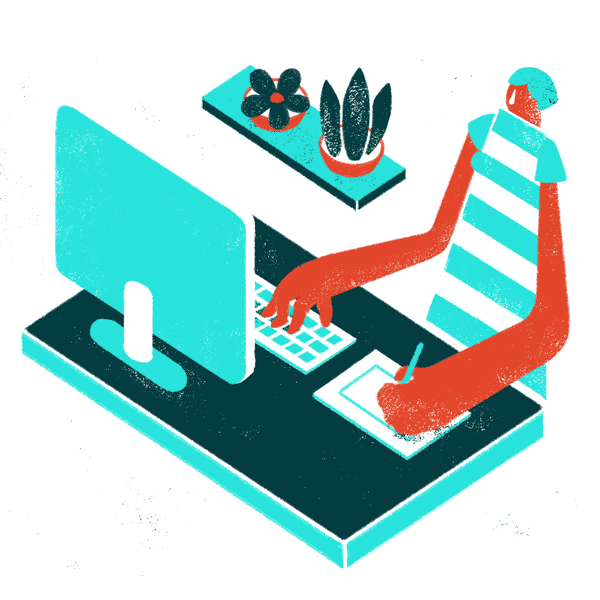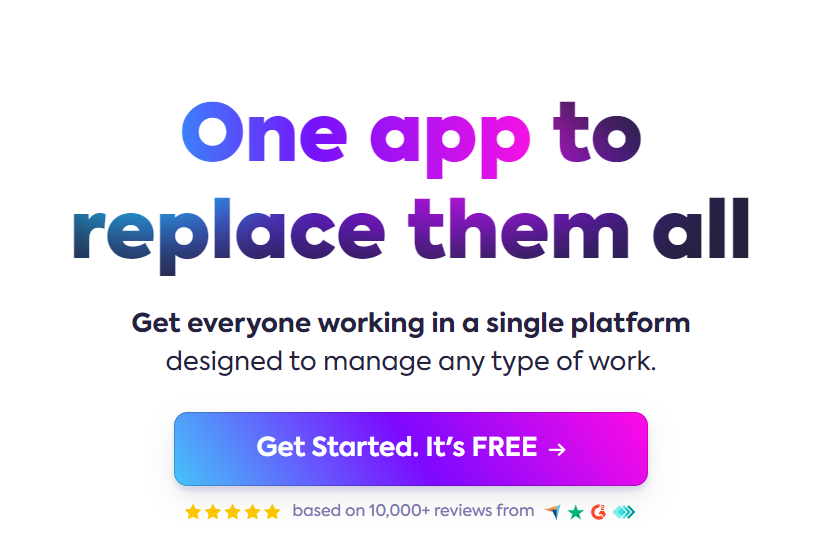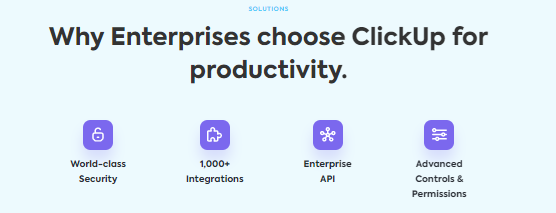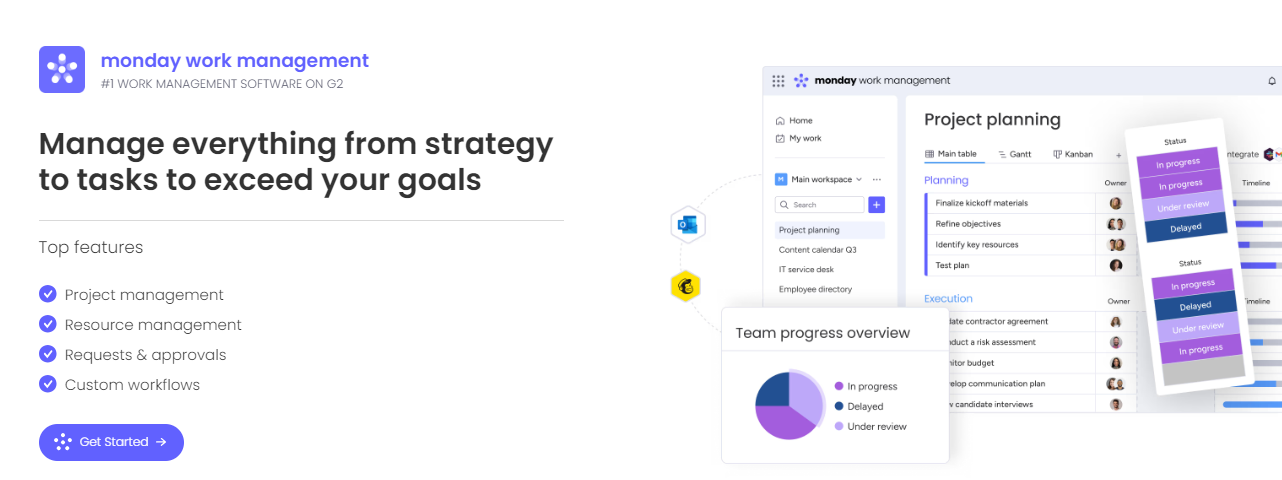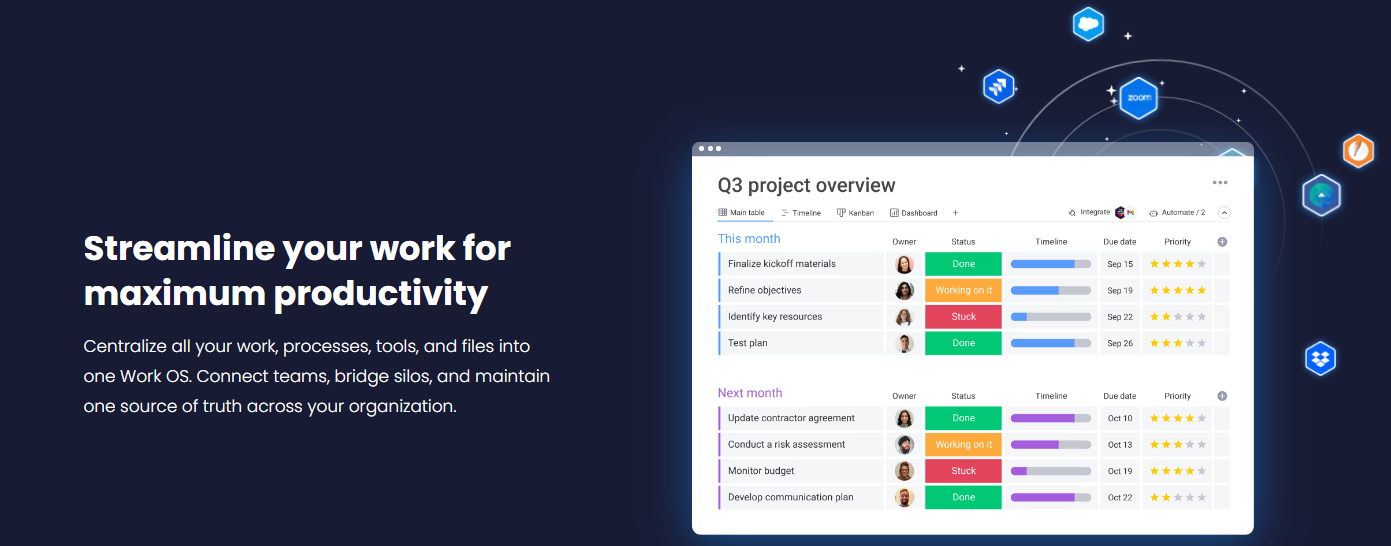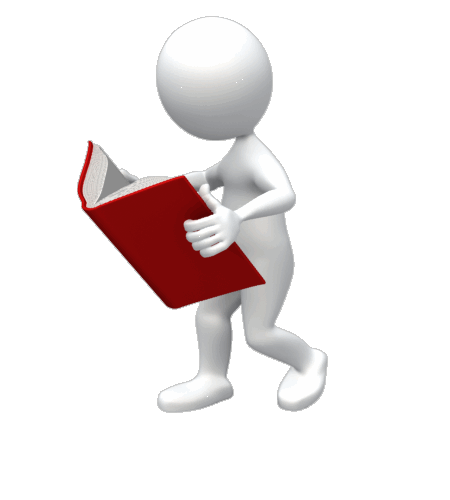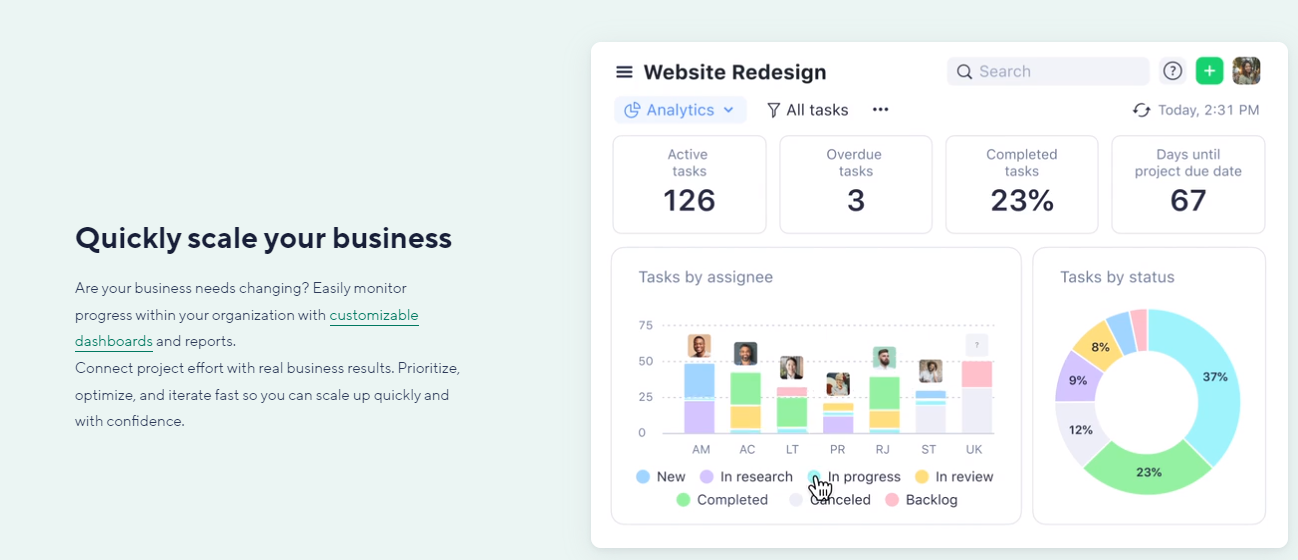Contents
Have you ever found yourself juggling tasks, deadlines, and team coordination, wishing there was a magic wand to make it all seamlessly manageable? 🪄
You’re not alone. The secret to handling work like a pro is finding the best project management software. 🖥️
It’s all about catching your eye with easy-to-use designs, getting you interested with teamwork tools, making you want it with instant updates, and getting you to start using it with simple steps. 🪜
Streamlining Success: The 3 Top Project Management Tools
| Features | ClickUp | Monday.com | Wrike |
|---|---|---|---|
| Customization | Highly customizable, adaptable to any workflow | Customizable, offers templates | Flexible customization options |
| Ease of Use | User-friendly, suitable for beginners | Intuitive and easy to navigate | Requires some learning curve |
| Collaboration | Real-time collaboration and chat | Collaboration features included | Collaboration features available |
| Automation | Extensive automation options | Limited automation capabilities | Automation features available |
| Visualization | Visual timeline, Gantt charts | Visual project boards | Gantt charts and timelines |
| Pricing | Offers free plan and various pricing tiers | Affordable pricing options | Pricing based on needs and size |
| Unique Features | Multiple view options, mind maps | Pricing is based on needs and size | Resource utilization charts |
| Mobile App | Mobile app available for on-the-go access | Mobile app for remote work | Mobile app for flexibility |
Must Read: Monday.com Vs HubSpot: In-Detail Comparison
⏩ ClickUp
ClickUp is a great choice for managing projects because it’s super flexible and easy to use. It’s like a Swiss Army knife for work; you can customize it to fit any project or team.
Whether you need to list your tasks, share files, or see your schedule, ClickUp has got you covered. You can look at your work in different ways—like a calendar or a to-do list—so everyone can find what works best for them.
Plus, it can work together with other apps you use, making your job even smoother.
With ClickUp, keeping track of what you need to do and working together with your team is simpler and more fun. It’s affordable too, so it’s a smart pick for getting stuff done without fuss.
📌 #4 Unique Features
📍 Everything in One Place: ClickUp is like a big toolbox for work. You can manage tasks, store files, set goals, and track time, all in one spot. This means you don’t need to switch between apps to get different things done.
📍 Make It Yours: You can change how It looks and work so it fits just right for your projects. You can arrange your dashboard to show exactly what you need, making sure the important stuff is always easy to find.
📍 Smart Helpers: ClickUp can do some of your work for you. With automation, it can handle repeat tasks, like moving tasks around or assigning them to the right person, which saves you time and keeps mistakes low.
📍 Draw and Plan: It is not just about lists and schedules. It has tools for drawing and making mind maps, which are great for coming up with ideas and planning projects in a fun and visual way.
🪄 2 Improvement Points
📍 Make it Faster: Sometimes, ClickUp can be slow, especially when you’re working on big projects with lots of tasks.
Making the app faster would help everyone get their work done quicker and feel less frustrated when using it.
📍 Make it Easier to Use: ClickUp has a lot of cool features, but it can be a bit complicated to figure out, especially for new users.
Making the app simpler and easier to understand, maybe with easier guides or a simpler version for starters, would help more people use it without getting confused.
⏩ Monday.com
Monday.com is a top pick for startups with tight budgets. It’s simple to use and doesn’t cost a fortune. What makes it great is how flexible it is.
You can set it up to work just right for your startup, no matter what you do. It has ready-made templates and connects with other tools, making your work smoother.
The best part is its visual boards, which show your project progress in an easy-to-understand way. This helps your team stay on the same page and get things done.
Plus, it won’t break the bank, and you can adjust it as your startup grows. Monday.com is the smart choice for startups looking to save money and manage projects like pros.
📌 #4 Unique Features
📍 Made Just for You: Monday.com lets you create boards that fit your work perfectly. It doesn’t matter if you’re managing projects, sales, or anything else; you can make it work your way.
📍 No More Boring Tasks: It can do tasks for you automatically. Like, if something happens, it can do something else automatically. This saves time and makes work less boring.
📍 Friends with Other Apps: Monday.com can chat with other apps you use. It’s like a friendly neighbor that talks to everyone. This makes it easy to connect your work and use your favorite tools together.
📍 See the Future: It has a cool way to show your work schedule, like a timeline. You can see what needs to happen when. It’s like looking into the future for your projects.
🪄 2 Improvement Points
📍 Easier to Learn: Some people find it a bit hard to figure out how to use Monday.com, especially if they’re new to this kind of tool. Making it simpler to get started and offering clearer instructions would help a lot.
📍 Clearer Pricing: The way Monday.com prices its plans can be a bit confusing. It’s not always easy to know what you’re getting for your money. Making the pricing clearer would make it easier for people to choose the right plan for them.
⏩ Wrike
Wrike is the best project management software because it’s super flexible and useful for all kinds of businesses, big or small.
It’s great because you can customize it to match your team’s needs perfectly. You can work together in real-time, making it easy to chat and share files.
Plus, it can do tasks automatically, which saves time. Wrike also helps you understand how your projects are going with its reporting tools.
It’s easy to use, and you can choose a plan that fits your budget. Wrike is the smart choice for teams that want a project management tool that can do it all.
📌 #4 Unique Features
📍 Custom Request Forms: Wrike lets you make forms where people can ask for work. But here’s the cool part—you can make these forms exactly how you want them, different from others.
📍 Draw and Comment on Pictures and Videos: Wrike allows you to look at pictures and videos and write notes on them. It’s like talking about the work, but on the work itself, which is unique.
📍 See Who’s Busy: You can look at charts that show who’s busy and who’s not. This helps make sure everyone has work to do, but not too much.
📍 Make Your Own Way of Working: Wrike lets you create your own special way of doing things with automation. So, it works just the way you want it to, which is pretty awesome.
🪄 2 Improvement Points
📍 Easier Time Tracking: Wrike’s way of tracking time can be a bit complicated. Making it simpler, like automatically tracking time, or making it easy to enter time worked, would help people keep track of their hours without any hassle.
📍 Work Together Offline: Sometimes, teams need to work on projects without the Internet. Improving the ability for people to work together on tasks and projects offline, and then syncing everything up when they’re back online, would be a big help for real-life situations.
Remember, while Wrike is fantastic, some alternatives might do these things a bit more smoothly.
🔑 5 Key Tips for Efficient Project Management Software Usage.
📍 Clear Goals
Start by knowing what you want to achieve with the project. Put these goals in the software, so everyone knows what they’re working toward.
📍 Task Lists
Break the project into smaller tasks in the software. Assign these tasks to your team and set deadlines. This helps everyone know what to do.
📍 Work Together
Use the software’s collaboration tools. Talk to your team, share updates, and keep all project discussions in one place.
📍 Keep Things Up to Date
Regularly update the software with task progress. Mark tasks as done, update status and adjust timelines if needed. This helps you track how the project is going.
📍 Teach Your Team
Make sure your team knows how to use the software. Train them and provide resources so they can use it effectively.
🔥 Final Says
When it comes to project management software, the best choice depends on what suits your needs. ClickUp, Monday.com, and Wrike all have their strengths. What’s most important is finding the one that fits your specific requirements.
Remember, success in project management is not just about the software; it’s about having clear goals, good communication, and an organized team.
The best software is the one that helps you reach your goals efficiently.
So, take your time to explore and choose the one that works best for you. With the right software and a committed team, you’ll be on your way to successful project management.