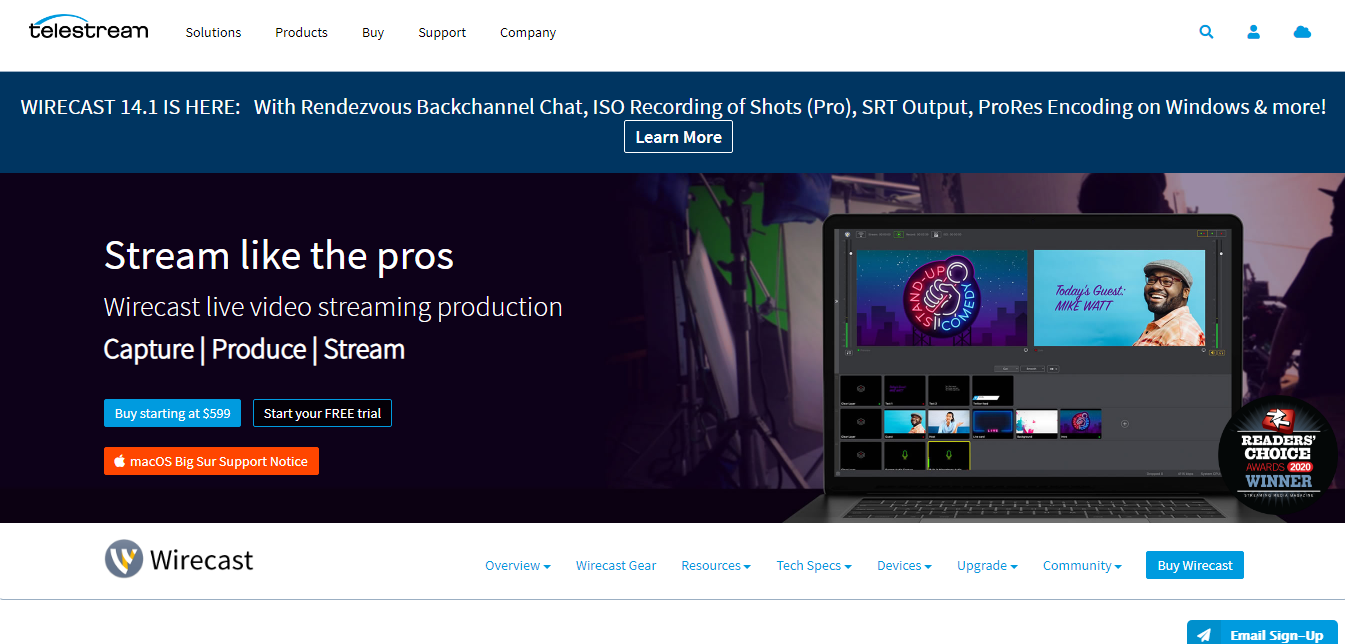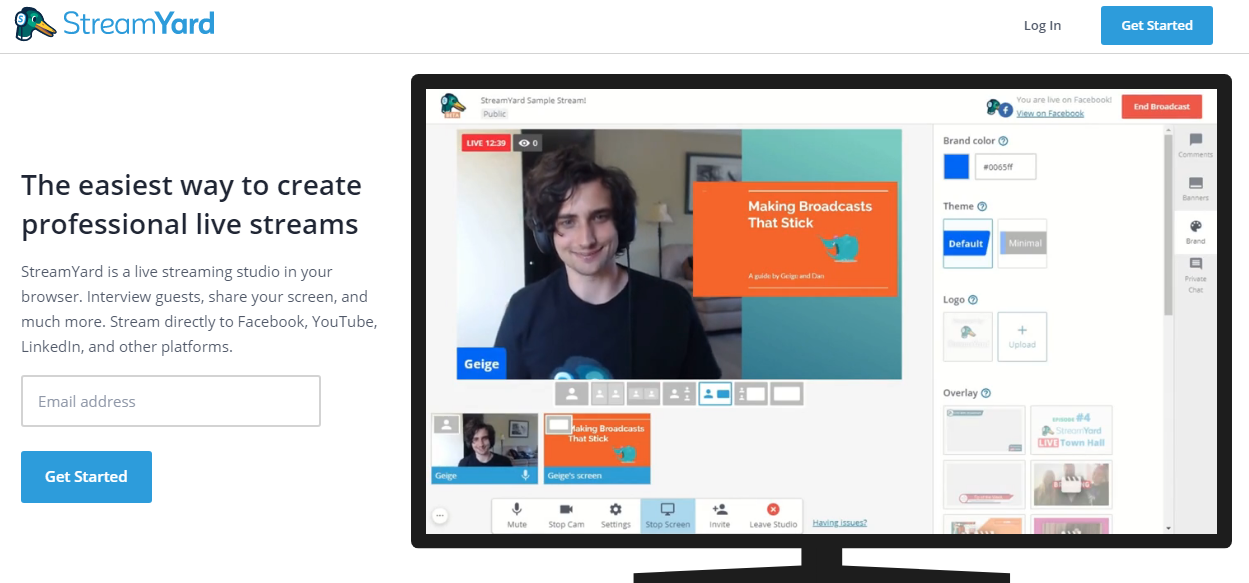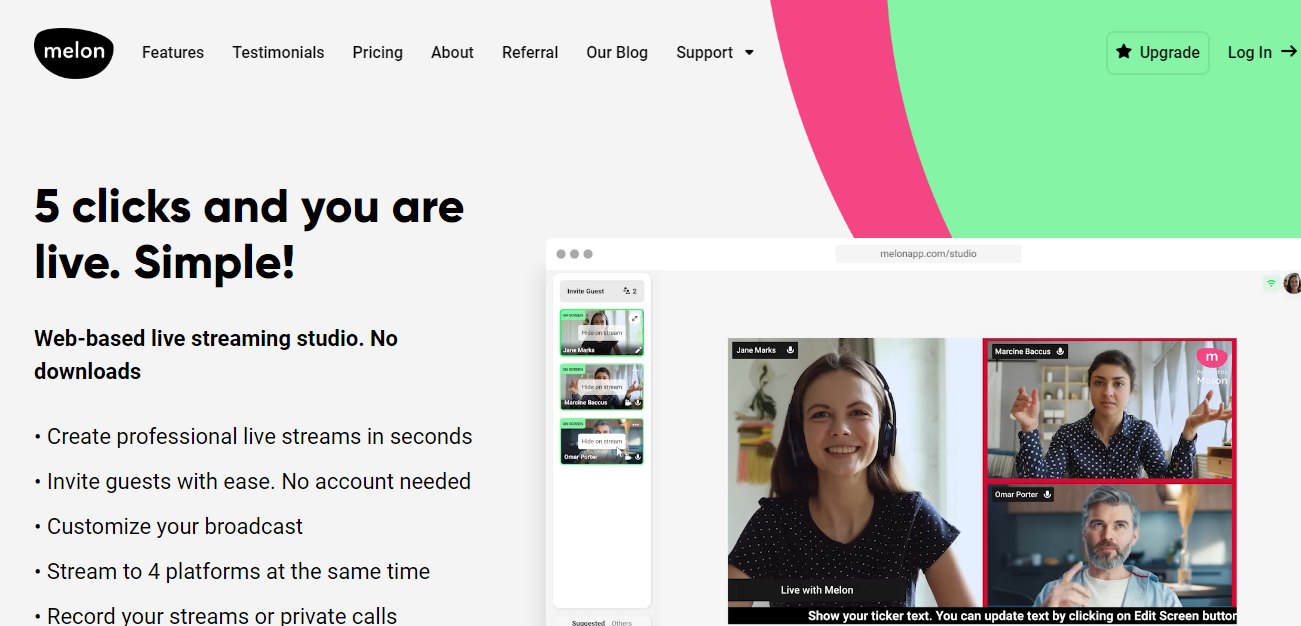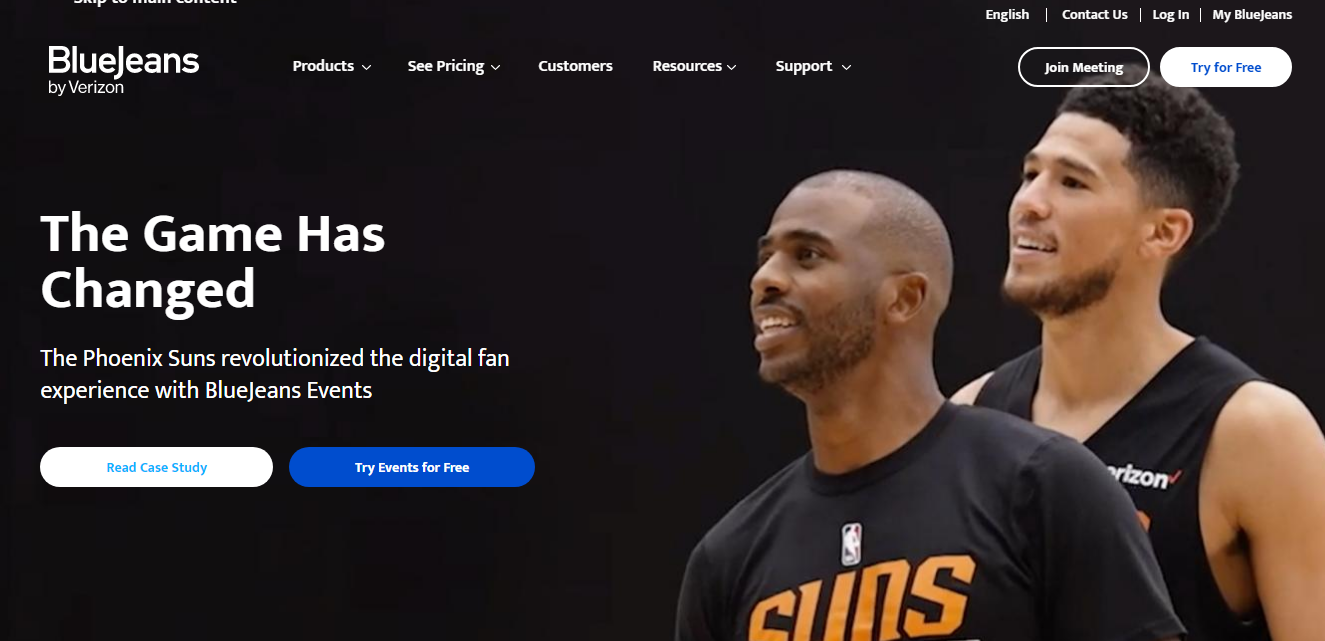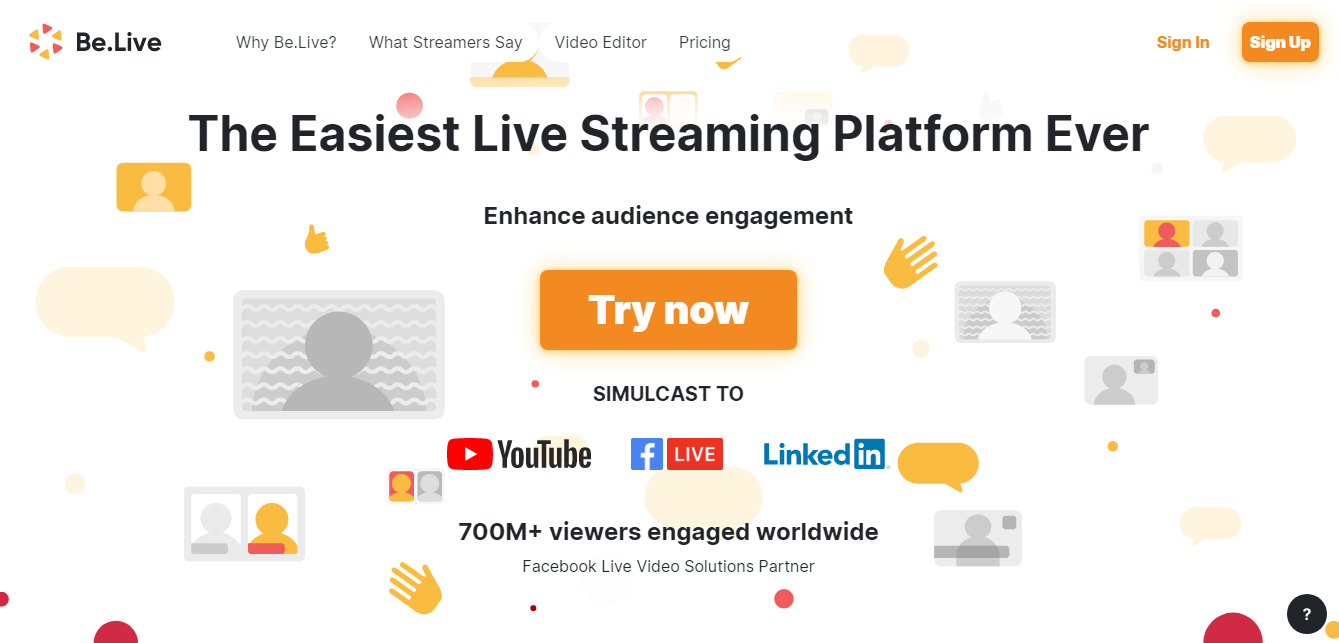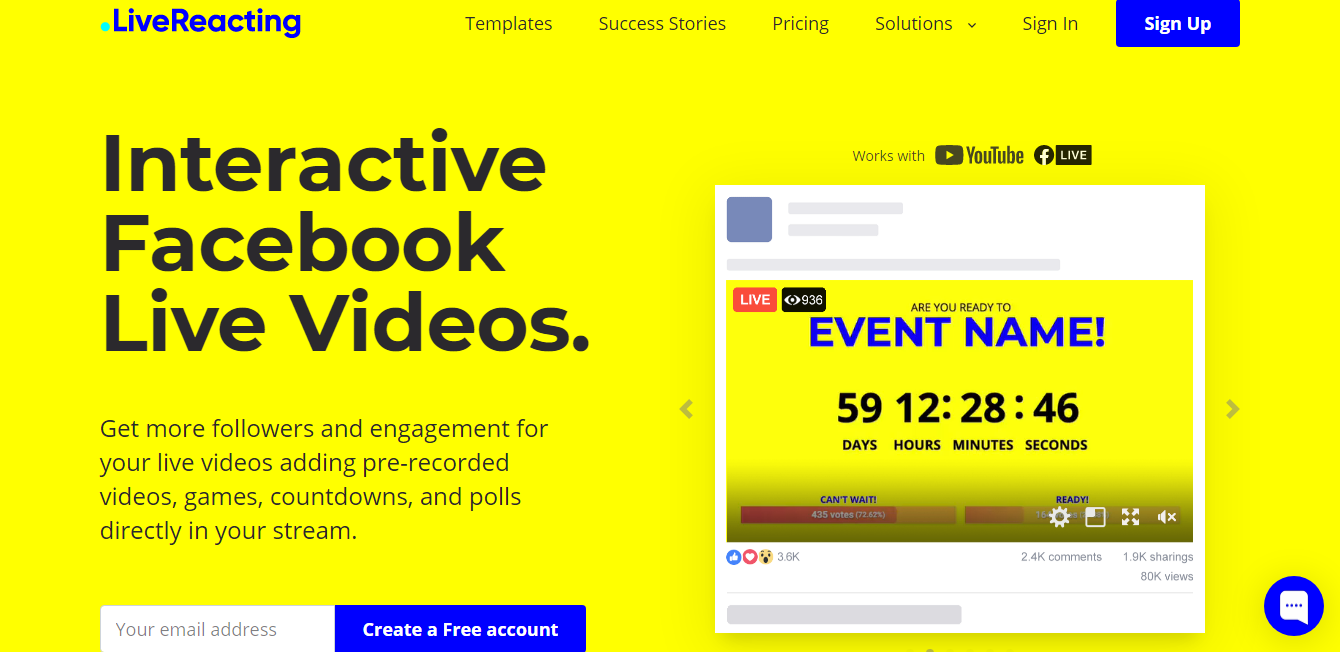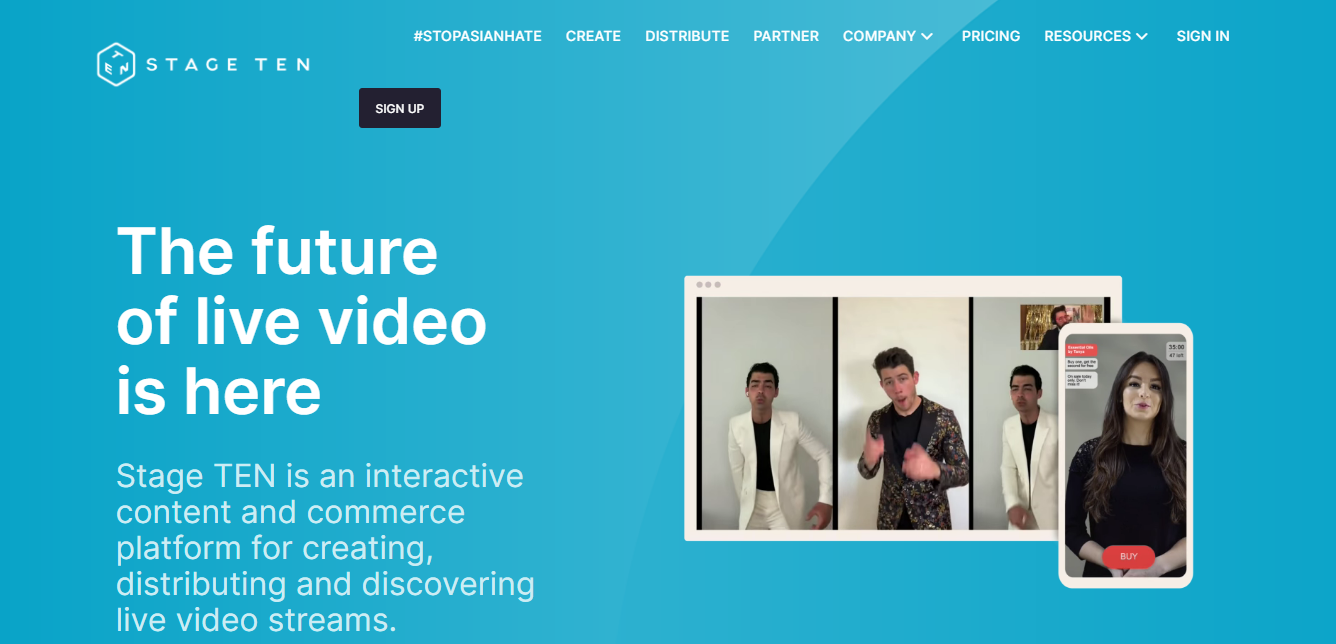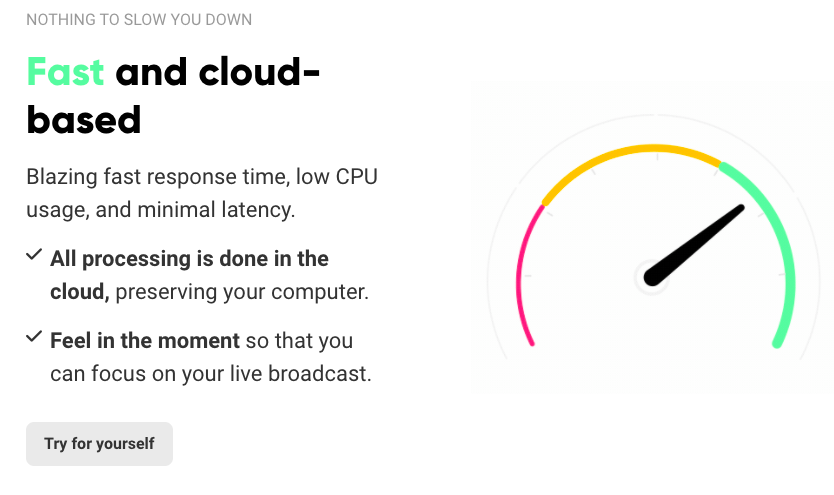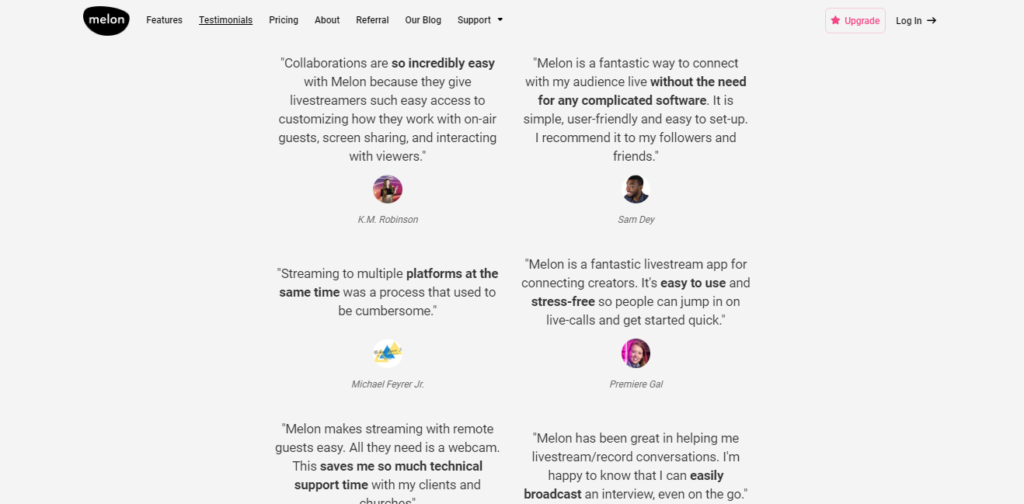Contents
We’re living in the digital era and the Live videos have become a part of our lives that help us to stay connected with others at any place in the world.
Social media integration with open broadcaster software and live streaming software has uplifted the reach of high-quality video content.
The Live streaming software tools are just not only for live streaming purposes but also helps to customize the broadcast too.
You can use Facebook Live streaming and also broadcast a wider background with as many cameras as you want.
Today, in the digital world Live video streaming software is a famous broadcast tool and it is easy to stream live videos with high quality.
Professional video content creators and some hobbyists people are likely to use video software by streaming live all types of video content to reach the target audiences as well as interact with the supporters.
Event organizers and businesses are preferred to use Live video streaming software for HD video recording, broadcasting, and capturing. Even the global audiences are using Live video streaming software for different purposes like Live sharing, tagging, interacting, and commenting.
👀 Best Facebook Live Streaming For Windows PC & Mac
With the best live video streaming software and streaming solutions, broadcast all audio and video content Live to your audiences.
The list of video streaming tools allows the video content creators to reach a large group of audiences across the globe and also interact with them Live easily. Now, let’s have a look at the list of the best Facebook Live streaming softwares:
1. Wirecast/Telestream
Telestream/Wirecast is one of the best software for live streaming purposes, no matter the scale of your production or you are streaming from home or office Wirecast allows you to do live with ease. Wirecast can handle any type of Live, all you need is to just plug in microphones and cameras, as well make your stream look like a TV with it.
The intuitive and flexible user interface and professional production features make your broadcast look exactly like you expected. It is really a good live encoding and its encoding will make the video look as good as the production that you put on. You can stream Live on different categories like worship services, Education, Live sports, Live event production, television, radio, news broadcasts, digital marketing, and social media.
🤞 Features:
- You can capture unlimited sources like cameras, microphones, IP cams, webcams, or you can use free wireless camera apps for iOS.
- Capture a variety of IP sources or any computer screens, and automatically detect NDI sources.
- Access over 500,000 unique stock media assets and the library has music, videos, lower thirds, backgrounds, etc.
- It let your Live viewers follow the action at the moment and never miss the important play.
- It offers social media integration
- Comes with 100 built-in graphics and tiles also integrates with stock media library videos and images
- Stream in unlimited destinations and offers 17 source grid and great for monitoring
- Great for post-production workflows
- Advanced audio mixer
Pros and Cons of Wirecast
Pros
- Offers drag and drop interface
- Integrated Facebook Live support
- The video broadcast software supports switching between files and cameras
Cons
- If the software crashes, then you have to work on your document from scratch
- The pro version is expensive
- It requires higher intel processors and RAM space
Pricing
Wirecast offers a free trial period and it is not limited but has video and audio watermark. The Wirecast studio version costs $599 and the Wirecast pro version costs $799. Both versions offer various features like unlimited capture, enhanced production, unlimited destination outputs, and a great support system.
2. StreamYard
If you want to create professional live streams and StreamYard is the right pick as it is the easiest way to create such professional live streams. It is a perfect live streaming studio in your browser and integrates with Facebook and social media platforms.
So, you can interview guests, share your screen with your guests, and many more is possible with StreamYard. You can stream to multiple platforms simultaneously like Facebook, Twitch, Linked In, and more. You can respond and interact with your audiences while live streaming and also brand your broadcast by selecting colors, videos, GIFs, and images.
🤞 Features
- Easily interview your guests
- You can get more views for your broadcast and live streaming videos
- Easily connect with your audience
- It allows to call your audience to take action
- Brand your broadcast
- No need to download this app as you can use it directly in your browser
- You can use it anywhere in the world
- Save time and take care of your content
Pros and Cons of StreamYard
Pros
- It offers an easy user interface
- Offers different streaming options
- Allows to connect many people
- It is possible to make interactive sessions
- Offers various pricing modules
Cons
- The main drawback is it offers only few features
Pricing
StreamYard offers a free version with limited features and so you cannot utilize full functionalities. The most popular basic version of StreamYard costs $20/month or if billed annually you can save $60, and the professional version costs $39/month and if billed annually you can save $120. The features of basic and professional versions may vary.
3. Melon App
Melon App is a web-based live streaming studio and you can use it directly on your browser without downloading this app to your device. With just five clicks, you can go live streaming and it is a completely simple process and it allows you to create professional live streams within seconds.
You can invite guests with ease by sharing the link and they can click the link to join the live streaming without any requirement of login details. At the same time, you can stream up to four platforms like Facebook, Youtube, Twitch, and also it allows you to record your private calls and your live streams.
🤞 Features
- You can set up and go live in just five steps
- The multistreaming facility is the advantage of Melon App
- It is a fast and cloud based platform
- You can broadcast as your wish in 1080p
- In real-time, you can engage with your audience and guests
- You can share your screen, schedule your screen, and can record it.
Pros and Cons of Melon App
Pros
- Can get massive views for your live streaming
- Simple to operate and easy to use user interface
- Easy to find events and live streams for your audiences
- The stream can be monetized
- Can make sneak peek videos and advertise on Facebook
- Live streaming videos can stay on the page forever
Cons
- It is difficult to find the live stream sometimes if you’re not part of the community or group
Pricing
Melon App offers a basic free plan with very limited features like the limitations of streaming, allows up to one guest to interact, branded watermark, and limited bran customization. The pro version costs $25/month, but because of the early bird offer you’ll get at $15/m and if you proceed with the annual payment structure then you can save $30. In this plan, you can experience all the features that it offers to us.
4. Blue Jeans
BlueJeans is the simple, smart, and trusted live streaming platform and all your live streamings are scalable and secured. It brings audio, web, and video conferencing facilities with the tools that people use regularly, and with one click, it provides an unparalleled meeting experience.
BlueJeans is integrated with Facebook and so it is easy to stream your live video with this social media platform. With performance, enterprise-grade security, scalability, and manageability it attracts you and enables meetings and live events at any time and any place.
🤞 Features
- You can breakout sessions for meetings
- Supports in a variety of environments on several operating systems
- It offers an app for the desktop version
- With tracking options, make your meetings more efficient
- Select and highlight topics for future follow-up conversations
- Allows to blur your background during the meeting
- Can brainstorm your meeting by selecting a whiteboard from the apps to draw
Pros and Cons of Blue Jeans
Pros
- Offers smart meetings
- Offers a great customer support
- Easy to use
- High quality audio and video
- Reliable and professional
- Does not require any technical knowledge to set up
Cons
- It takes some extra time to set up and also choppy too
- The connectivity is a little wonky sometimes
- Does not offer any free trial
Pricing
The pro version for the annual bill payment structure of BlueJeans costs ₹699 per license per month, but the original price is ₹825 and you can avail additional 15% discount and it is a limited period offer. If you go with the monthly plan then it costs ₹1030 per license per month. It supports various integrations and everything is secure and safe.
5. BeLive
BeLive is the easiest live streaming platform that enables you to go live with an easy setup and even with a single guest. With the click of the button, you can control the layout of your video and your guest’s video too.
If you want to showcase anything to your viewers, it allows you to write on the screen and it’ll show to your Facebook stream. In BeLive, it has the ability to pull the comments of Facebook on the live video.
🤞 Features
- Split-screen interviews
- Custom overlays
- Media and screen sharing is possible
- Highlight the comments
- Onscreen updates
- Add widgets to improve your live screen experience
- 1080p HD streaming
- Video editor
Pros and Cons of BeLive
Pros
- Available for free of cost
- Your live stream goes directly to your Facebook page
- Allows you to record the live stream at any certain time
- If you have an interview type of show, then you can do one on one interview
- The comments from Facebook will appear on the platform
Cons
- Does not offer to download a stand alone video
- Your live streaming video will be only for Facebook live.
- Currently, it is available in beta version only
- It is impossible to integrate with other social media platforms
Pricing
It offers a basic version for free of cost and does not require any credit card. The popular choice standard plus version costs $29.99/m and if it is billed for the annual payment structure then it costs $24.99/m and you can save 20%. The pro version costs $44.99/m and if you go for the annual payment structure, then it costs $37.50/m. It offers a free trial period version for both standard plus version and the pro version.
6. LiveReacting
If you want to get more views and engagement for your live streaming then this LiveReacting is the right platform to pick. This platform is perfect for especially SMM, brands, Digital agencies, and influencers. Overall, LiveReacting is an app that allows for interaction purposes through Live streaming to your Facebook page and all other social network platforms too.
🤞 Features
- Allows to schedule your recorded video and publish it
- Connect with your audience with Polls
- Combines Trivia game with Facebook live to make more exciting
- Real-time editing
- Deep customization
- Add texts and audio files
Pros and Cons of LiveReacting
Pros
- Offers customizable features
- Available for free of cost
- Pre-recorded video can put in live
- Ability to engage with new audiences
Cons
- The first video to upload may take time
- Not allowed to add more members
Pricing
It is available for free of cost and you can pay as you go. For one credit it costs $3.99 and it offers a minimum of six credits. Then for six credits, it costs $23.94. For monthly subscription plans, the small business costs $19.99/m and save 17% & $3.3 per credit. For medium, $39.99/m, and save 34% & $2.66 per credit. For large $99.99/m, save 50% – $1.99 per credit. For enterprise, $249.99/m – save 52% – $1.92 per credit.
7. VMix
VMix is a software video mixer and Live streaming software that helps to publish all your live productions and it runs on the Windows operating system. VMix can integrate with all social media platforms and it allows you to perform live video or audio mixing and live streaming in high definition mode.
You can use VMix a live streaming software for all social media platforms including Facebook and hence it is categorized among the best live streaming software. With VMix, you can stream live HD, DVDs, images, SD, and video files. If you’re looking for big concert productions, small webcasts, sporting events, then VMix is for you as it offers all features that you need for a live streaming purposes.
🤞 Features
- All your inputs in one place
- Simultaneous streaming, recording, and output
- 13 transition effects
- Professional HD production on a modest
- Easy to use
- Offers high performance and provides animated graphics
- HD virtual sets with real-time high quality chroma key
- Add up to 8 guests
- Video delay/instant reply
- Built-in audio mixer
- Multiview
Pros and Cons of VMix
Pros
- For the first time users can easily learn how to use it
- Provides dedicated community offering support services
- 60 days free trial period
- Plenty of video adjustment features
- High quality output results
- Produce 4K resolution videos
Cons
- You must need a high processing CPU to use VMix
- Takes some time to get easy with the features and settings
Pricing
VMix software offers 60 days free trial period where you can analyze all the significant features of this tool. The basic HD version costs $60 USD, the HD version costs $350 USD, for the 4K version the price is $700 USD, and the price of the pro version is $1200 USD. For each plan, each feature varies especially resolution, recording, VMix call, multi records, and more.
8. Stage Ten
It is a platform where you can create content, distribute, and discover live stream videos. With just a strong internet connection and a good computer, you can make a professional live streaming video to your audiences. It allows multistream to your social media platforms and within seconds you can direct the viewers to log in to your streaming video. You can easily curate top content with live streaming to your audiences and viewers and also you can get massive real-time engagements and impressions.
🤞 Features
- Customize branding
- Drag and Drop
- Presentation streaming
- Session recording
- scheduling
- Real-time broadcasting
- Chat/messaging
Pros and Cons of StageTen
Pros
- Ease of use
- No need to download the app
- Use directly in the browser
- Seamless integration of video and audio braodcast capabilities
- One-time set up of online broadcast to Facebook
Cons
- Confusion in few features
- Nothing much to state the cons
Pricing
It offers a free version but available with limited features. the starter plan costs $22/month, and if you billed annually it costs $15/month. The creator plan costs $92/m, if you go with the annual bill payment structure, then it costs $60/month.
If you have an enterprise or business, then immediately contact the vendor for more guidance and payment details according to your business requirements. It is important to remind that each plan has different features.
🤔 What does Live Streaming Software do?
Today, Live streaming has become like a piece of cake as there are a number of tools available on the market. You can easily connect with others when you have the best live video software and today the live streaming has become a tremendous potential according to the business point of view.
Before you going to make a live streaming video, let’s know what exactly Facebook streaming software does.
Encoding
In reality, live streaming video is considered an encoding program where it converts the raw footage into a completely digital format. This is the reason the playback is possible across all screen types.
Mixing
The other name for Mixing is switching and the process by which a broadcaster software switches between audio sources and several cameras is known as Mixing. This is the reason why the best Live streaming software on Facebook is gaining traction.
Production
This production process goes on simultaneously along with mixing when you use the best Live streaming software. In this process, the different things involved like title addition, removal of the green scene from your VFX scenes, and for continuity use the pre-recorded stuff, etc.
👊 How Does Encoder Work In Best Streaming Software?
The Encoders in Live video streaming software help to convert the videos into different digital formats to stream the videos in Live. In more technical terms, the encoders are the main key to transforming the video content into streaming digital content with the free and paid live streaming software.
The whole transformation is carried out by codecs support that uses decompression and compression techniques and the best live streaming software can easily operate on any computing device.
Now, it’s time to learn the difference between the hardware and software encoders present in live video streaming software and in broadcaster software. Already we had a brief discussion on the software encoders, now let’s move on to the hardware encoders now.
The hardware encoders are dedicated processors and designed depending on the algorithms for encoding video data content into streaming digital content. The Hardware encoders present in open broadcaster software and live streaming software are mostly used by professional video makers and broadcasters.
🔥 Final Words On Best FB Live Streaming Apps
We have many live streaming platforms for Facebook no matter whether it is live screen sharing, multi-person interviews, on-screen chat, the list which are mentioned are the best live streaming Facebook software.
They offer a wide range of functionalities to make your live streaming more effective and to get more views, impressions, and engagements.
Wirecast, BeLive, StreamYard are the first pick to use for live streaming and broadcasting your videos as they have various options, with unique strengths to telecast the Live easily. If you compare all the pros and cons, you can decide which one is the right pick for you.
The above listed softwares are good at in their ways, for more details they offer a free trial period. So, you can go with it and analyze each platform and go with it.
💥 Frequently Asked Questions
If you want to start streaming, then set up a quick software on your browser rather than downloading the app.
Facebook and Youtube are the easiest ways for live streaming.
Yes, when you integrate your Live streaming video to other social media platforms like Facebook, Youtube, etc.