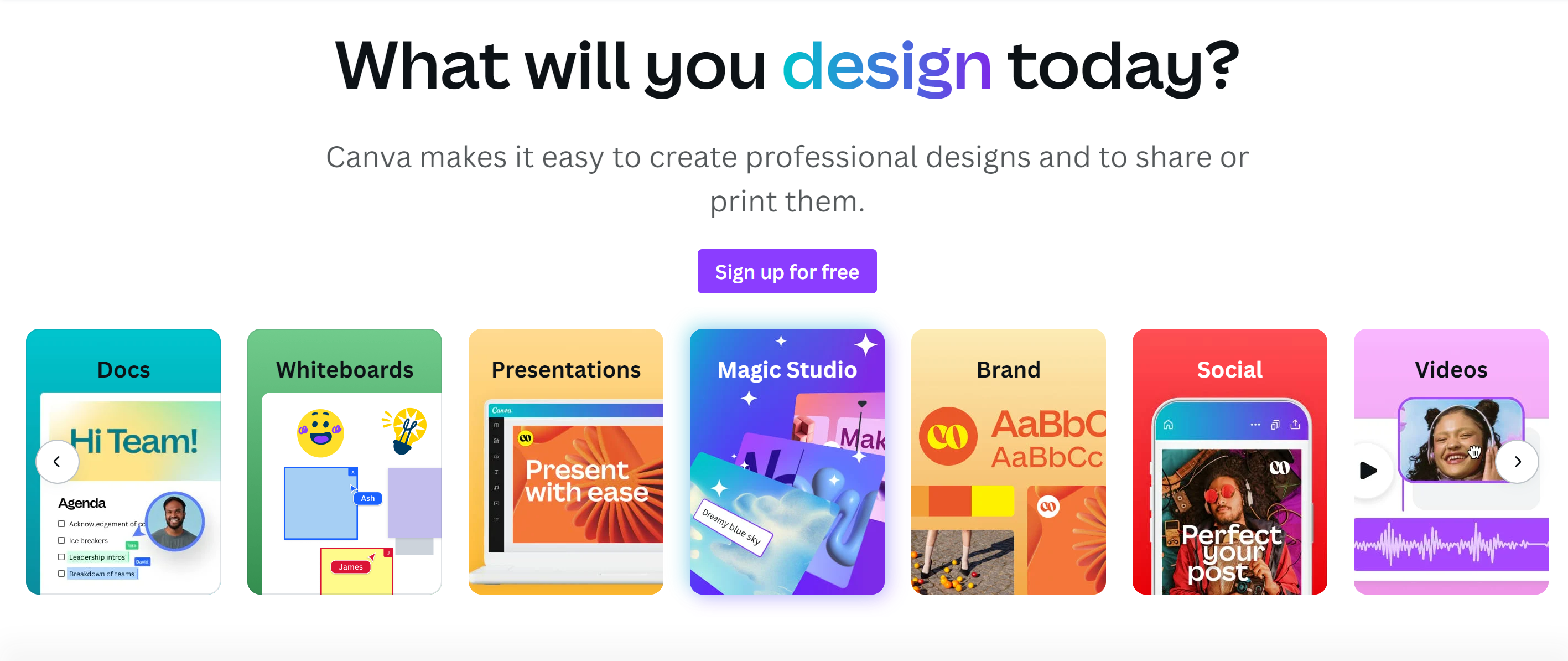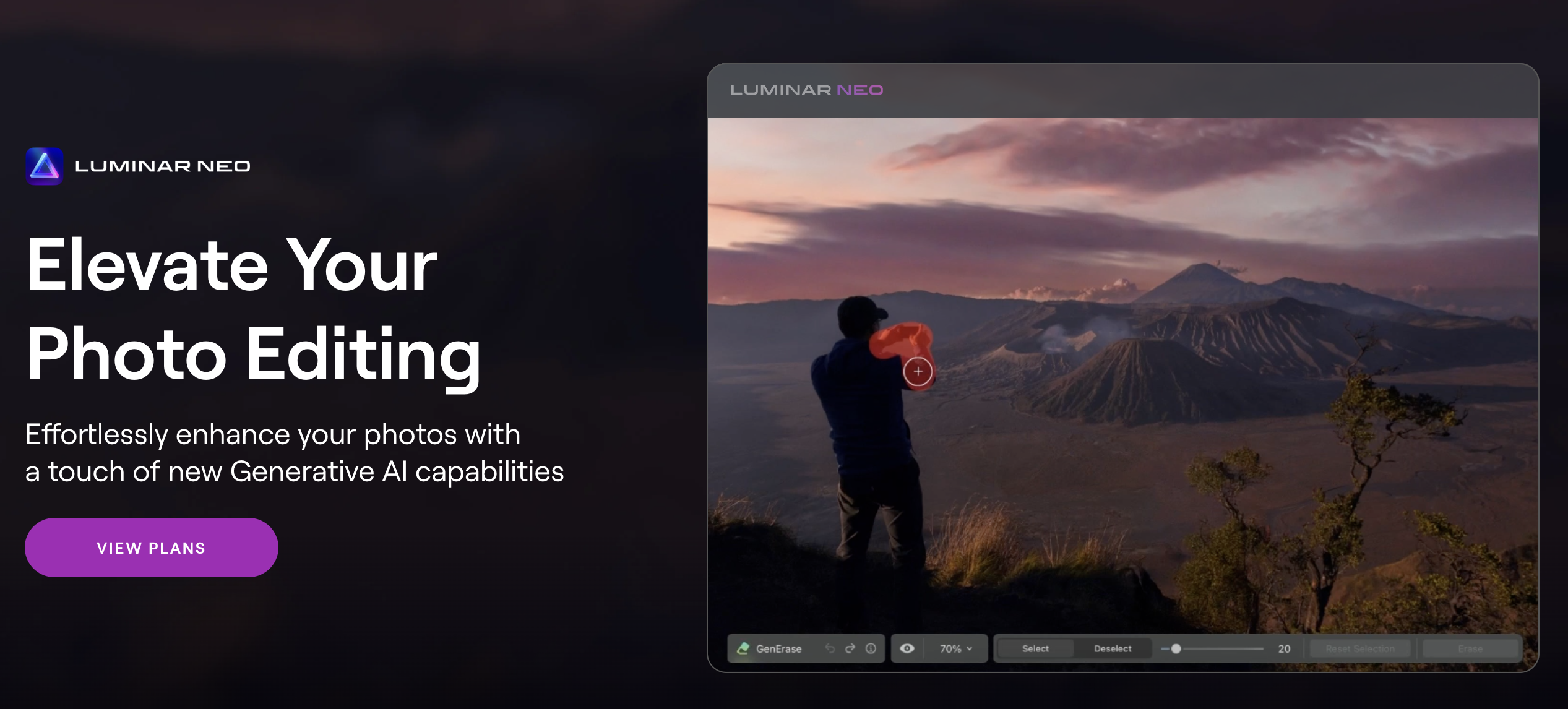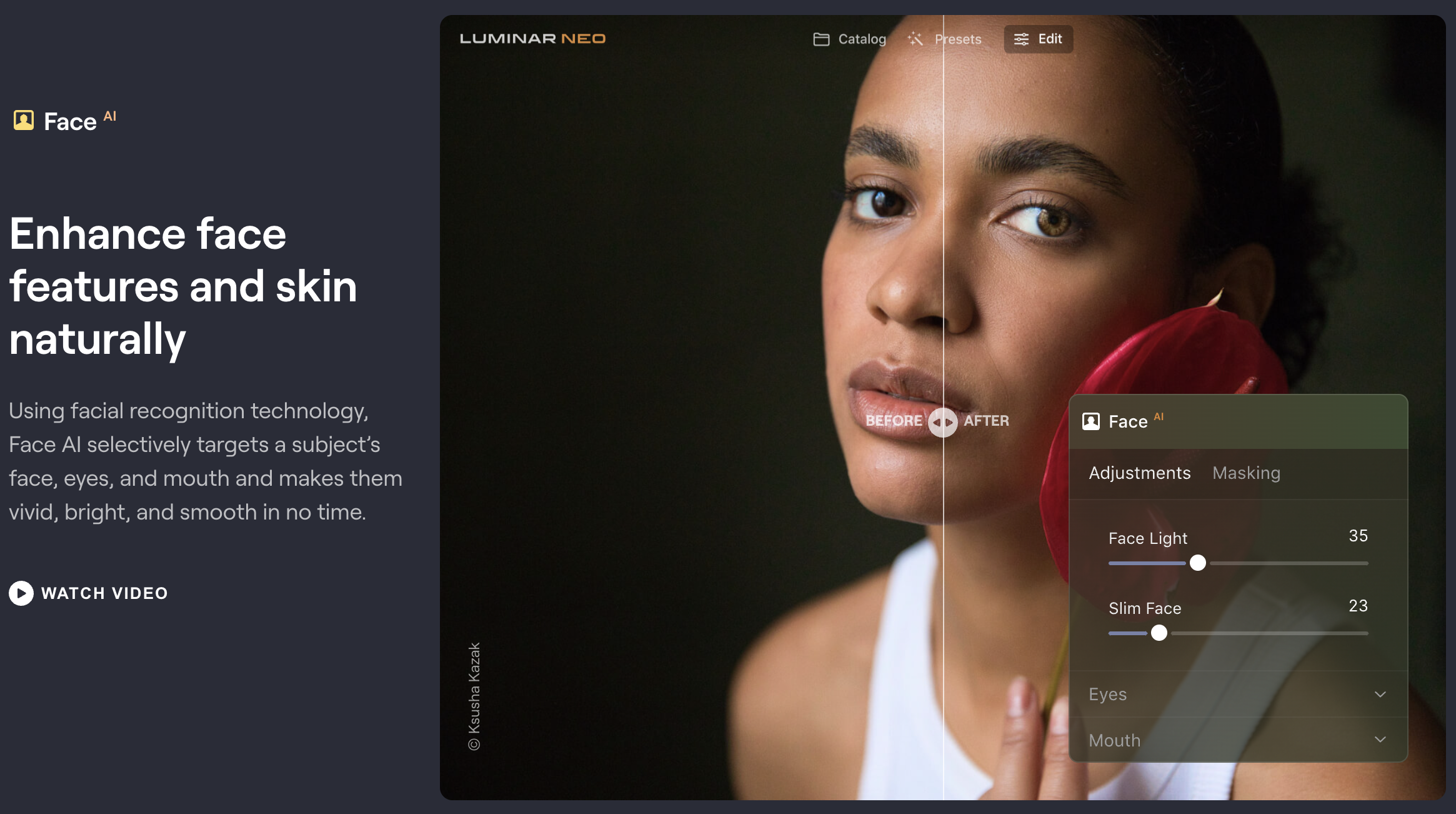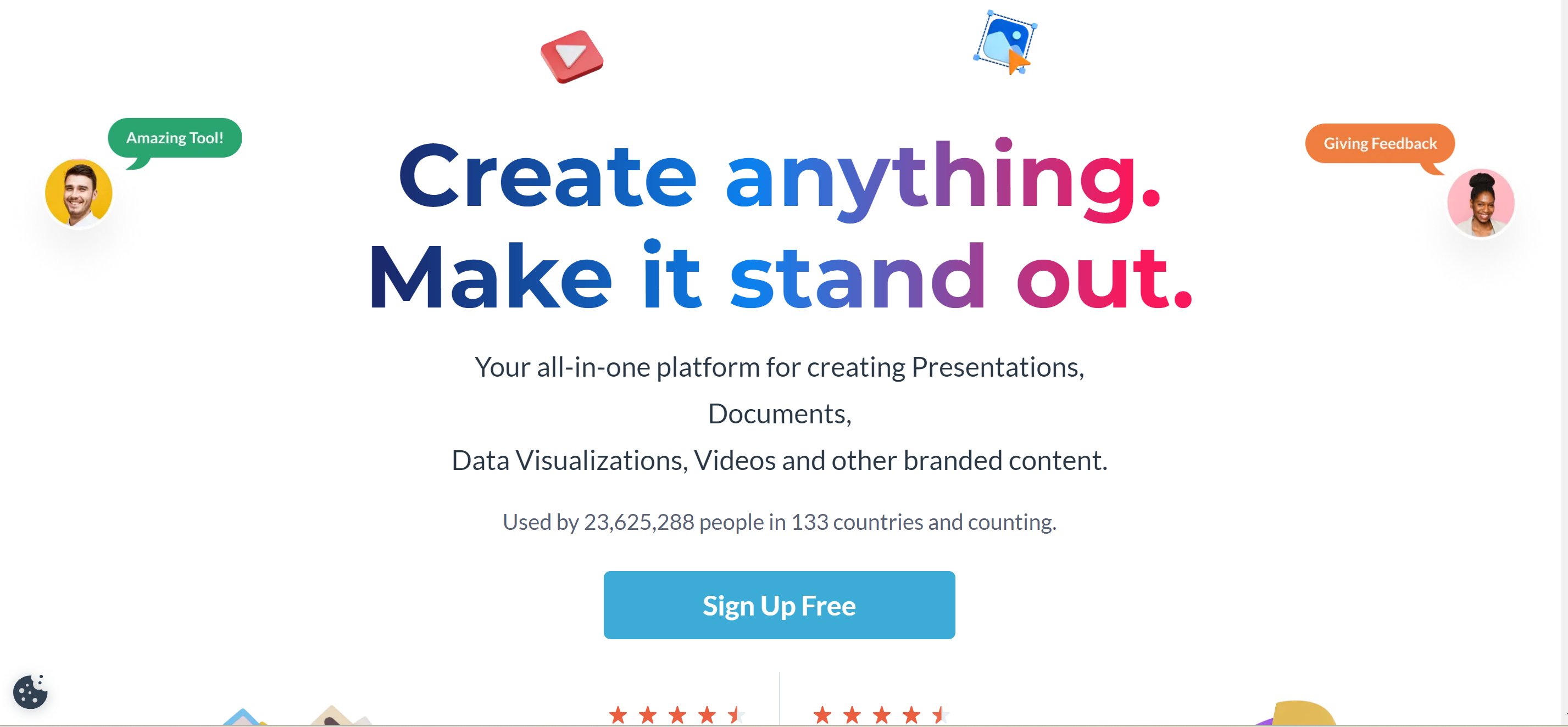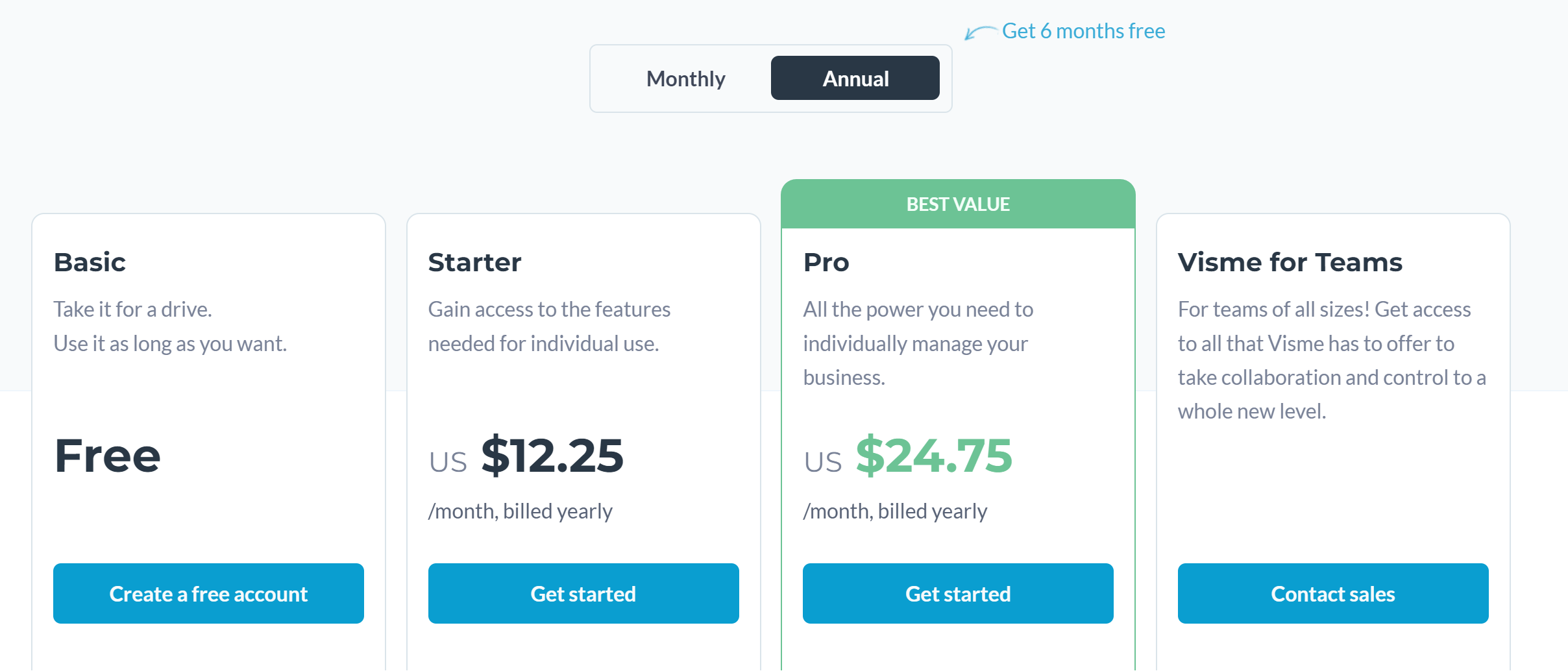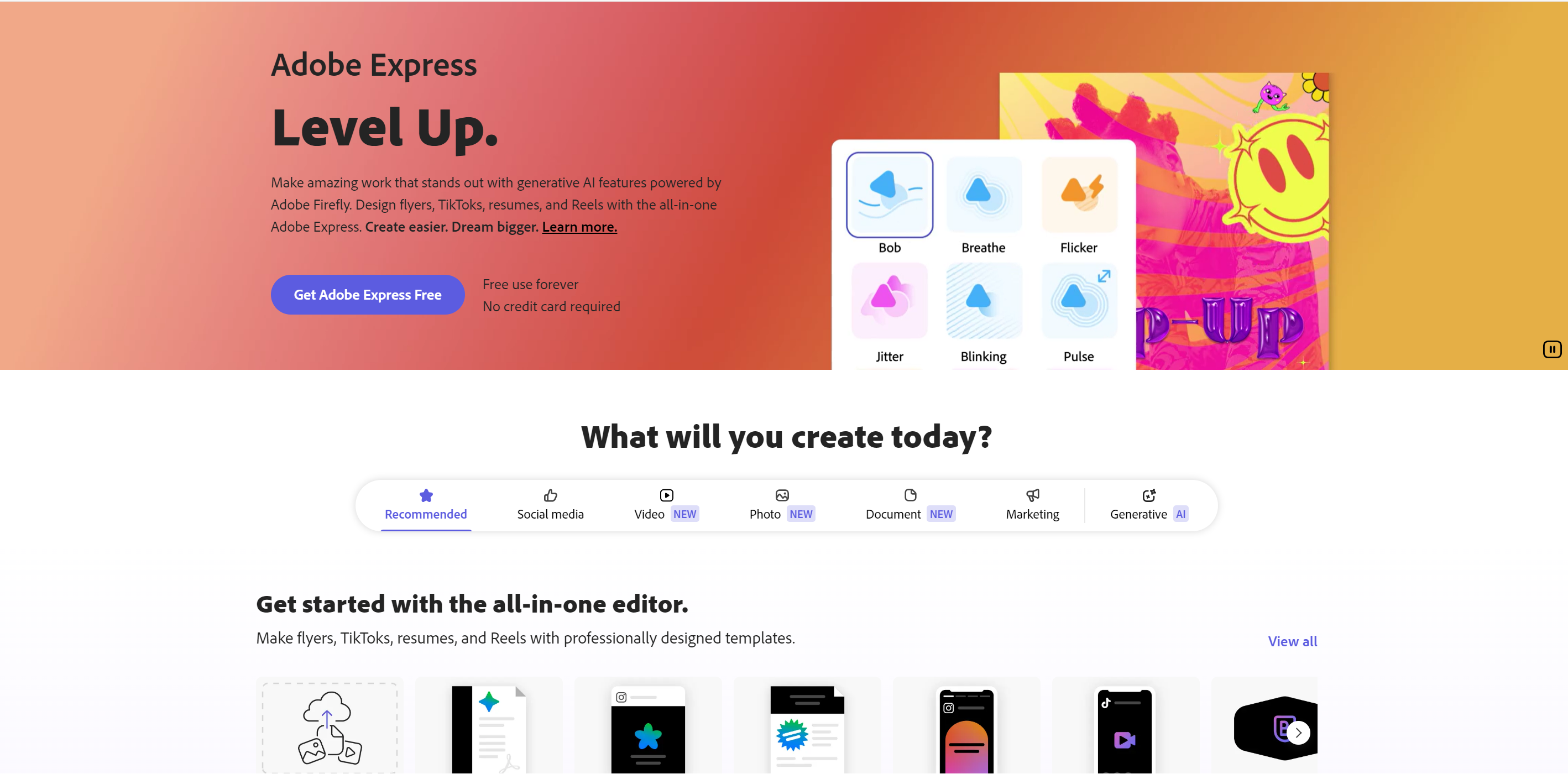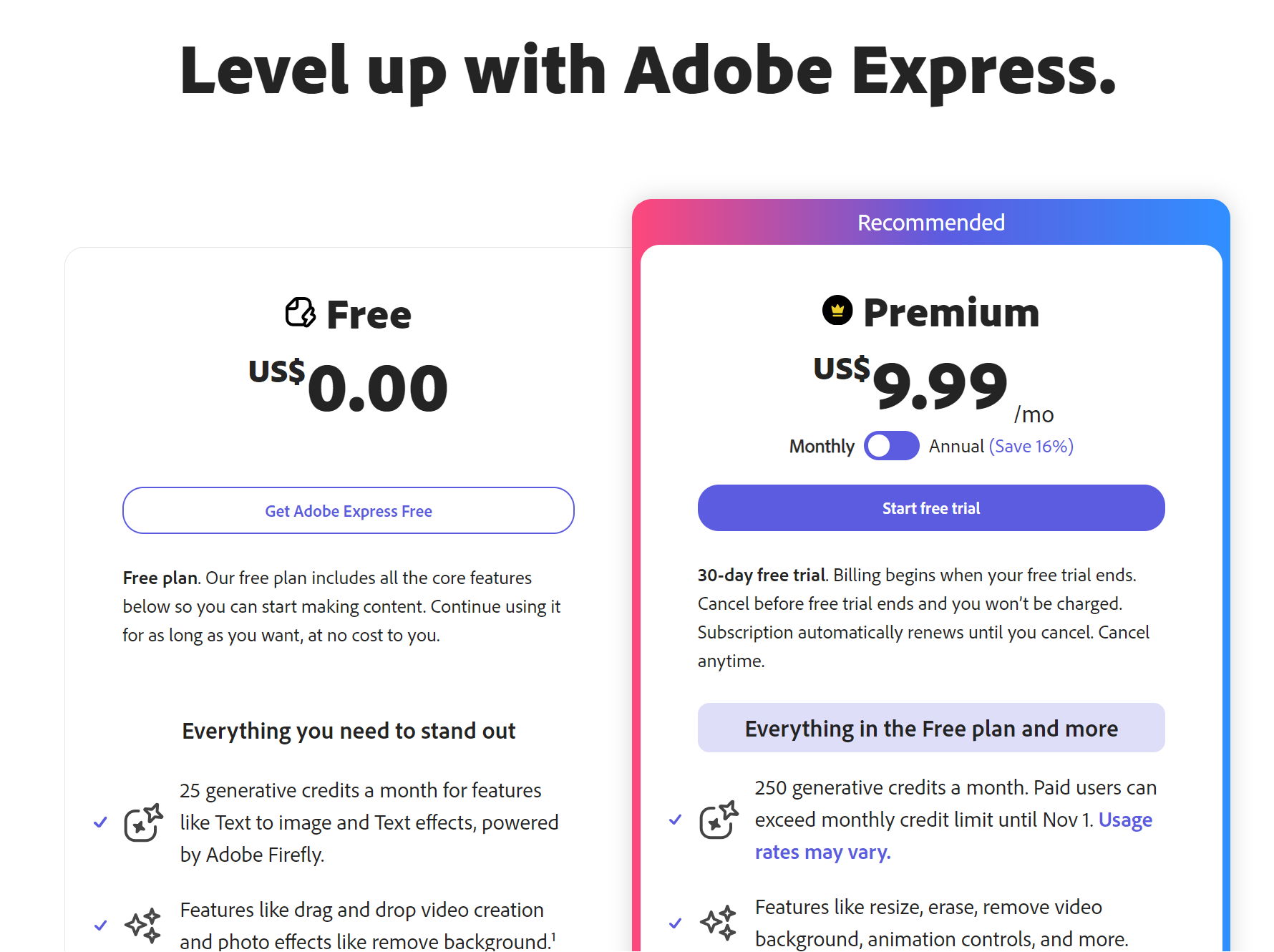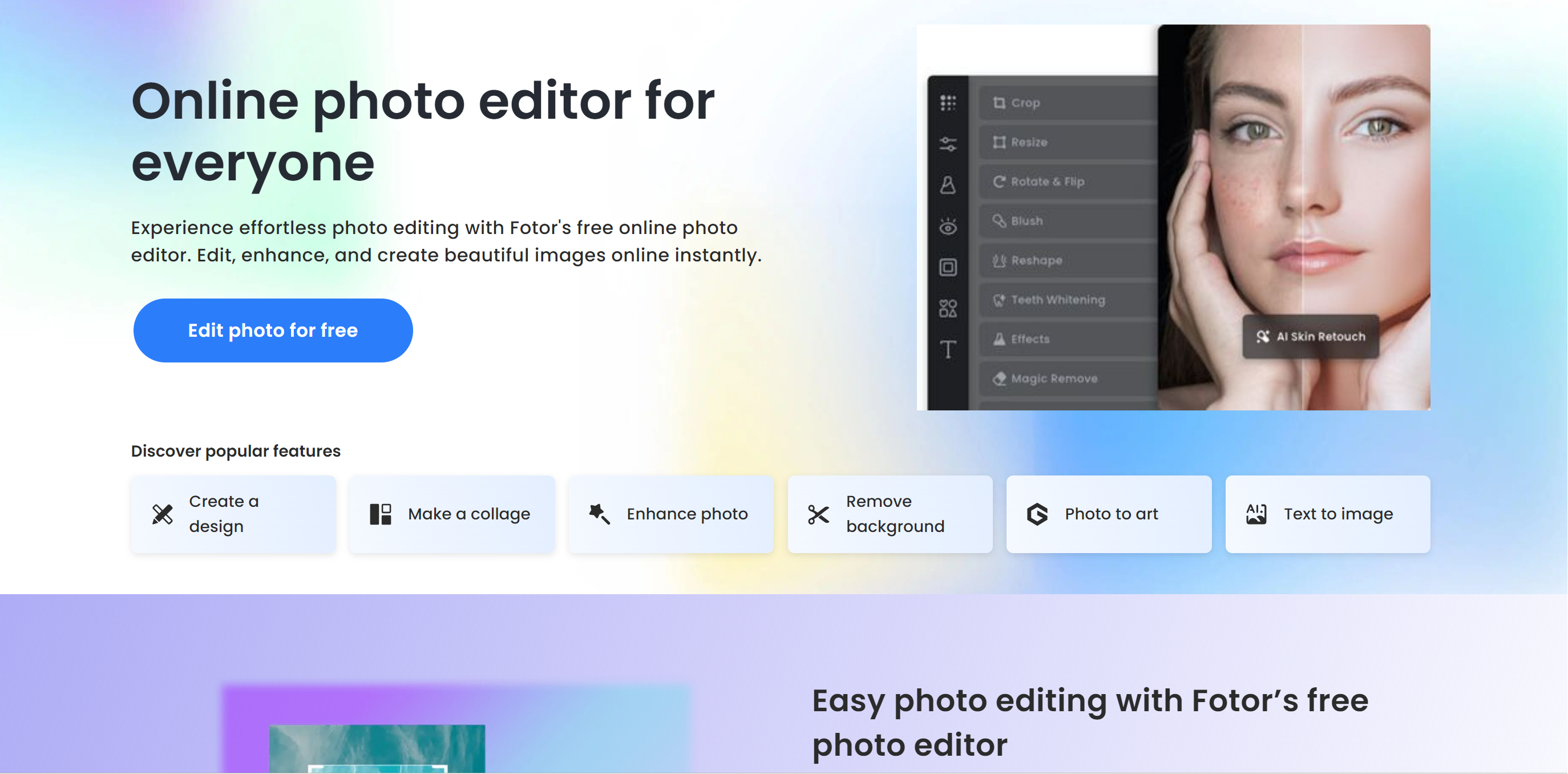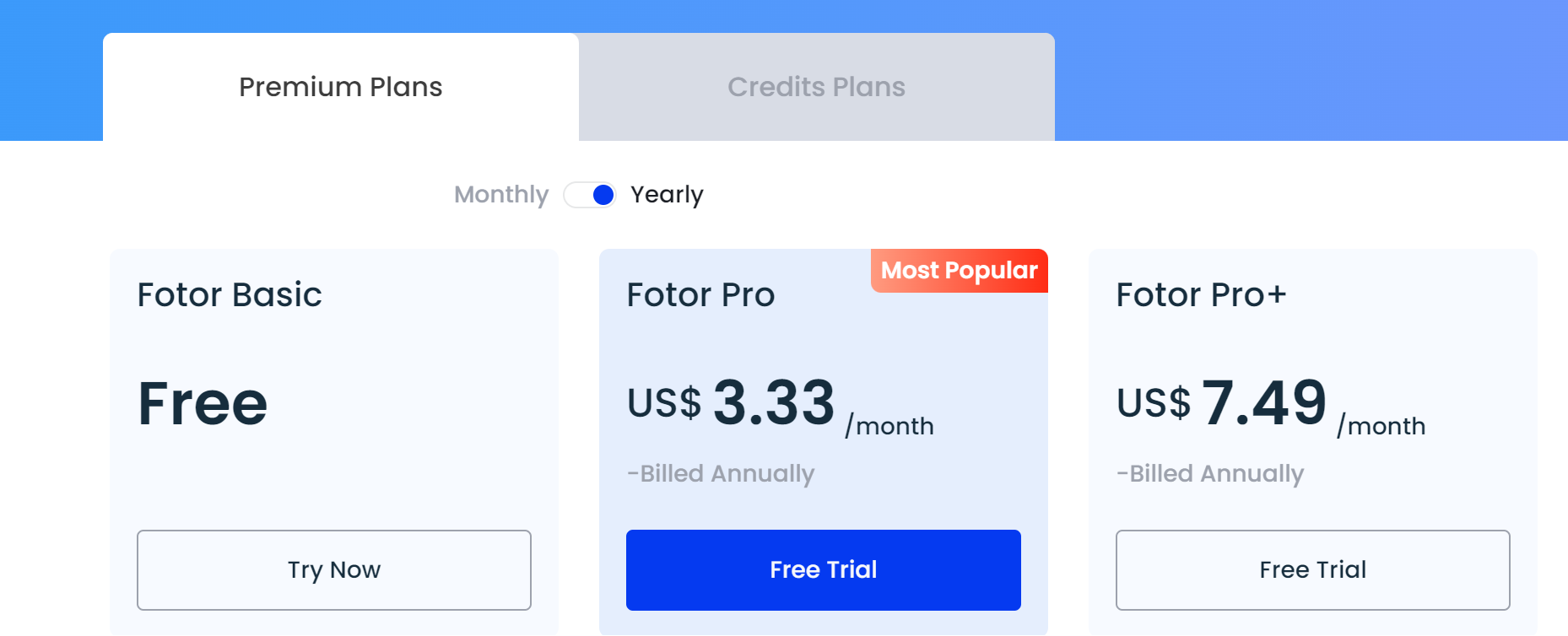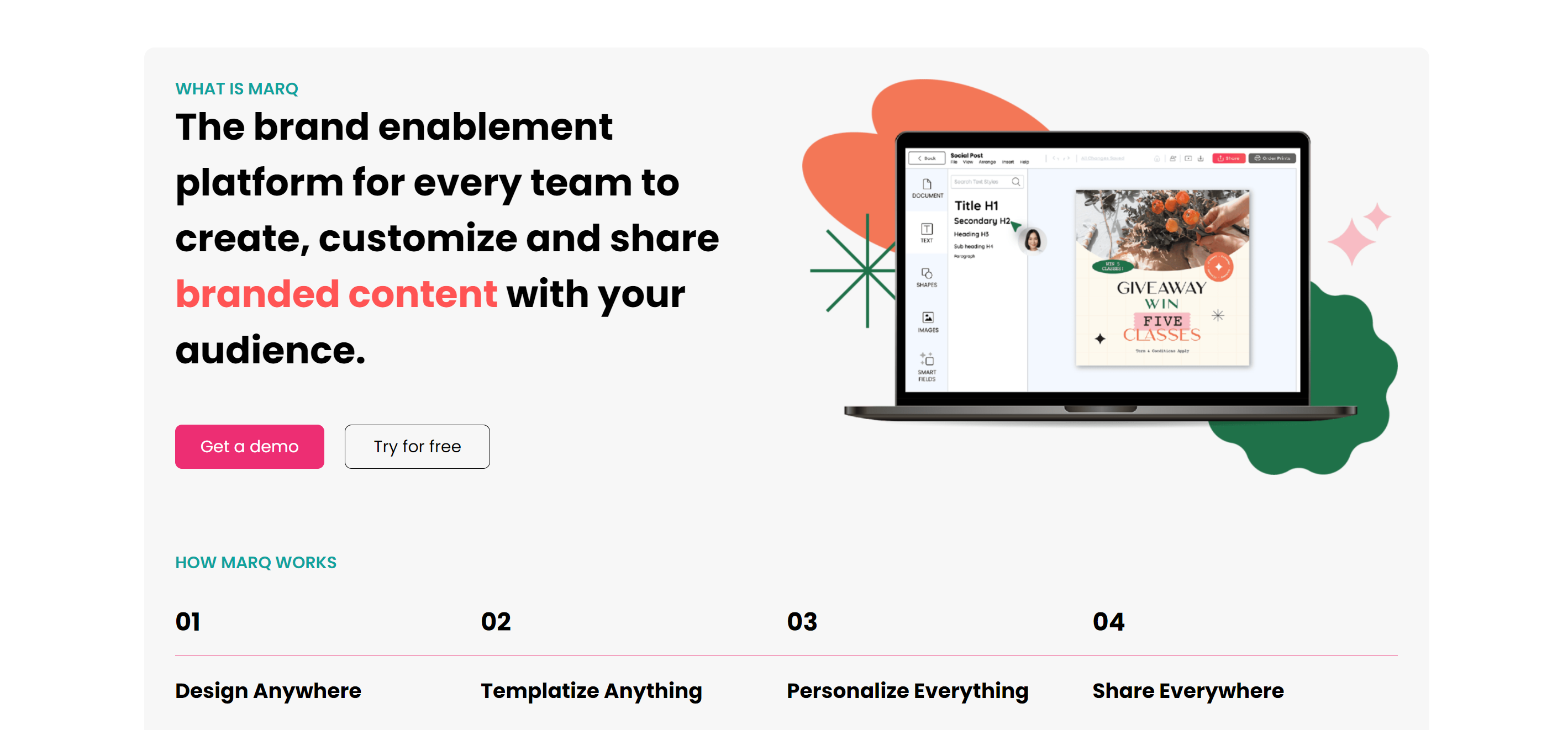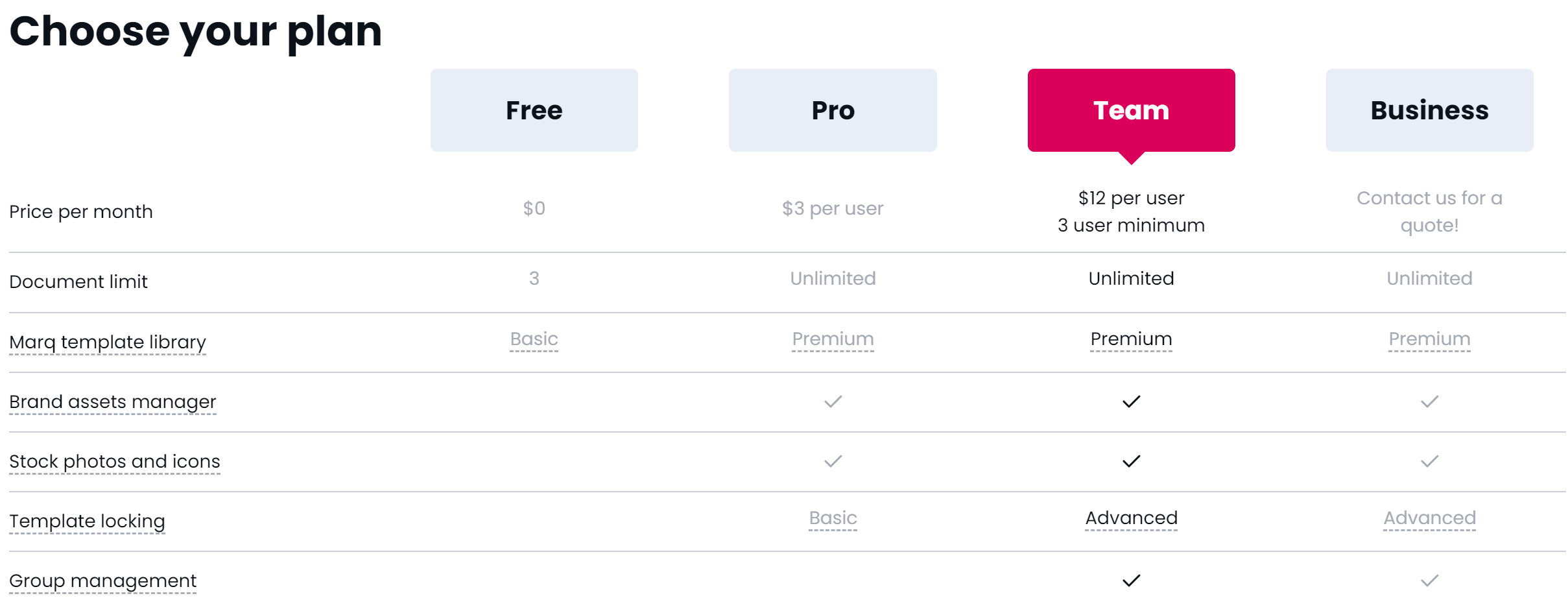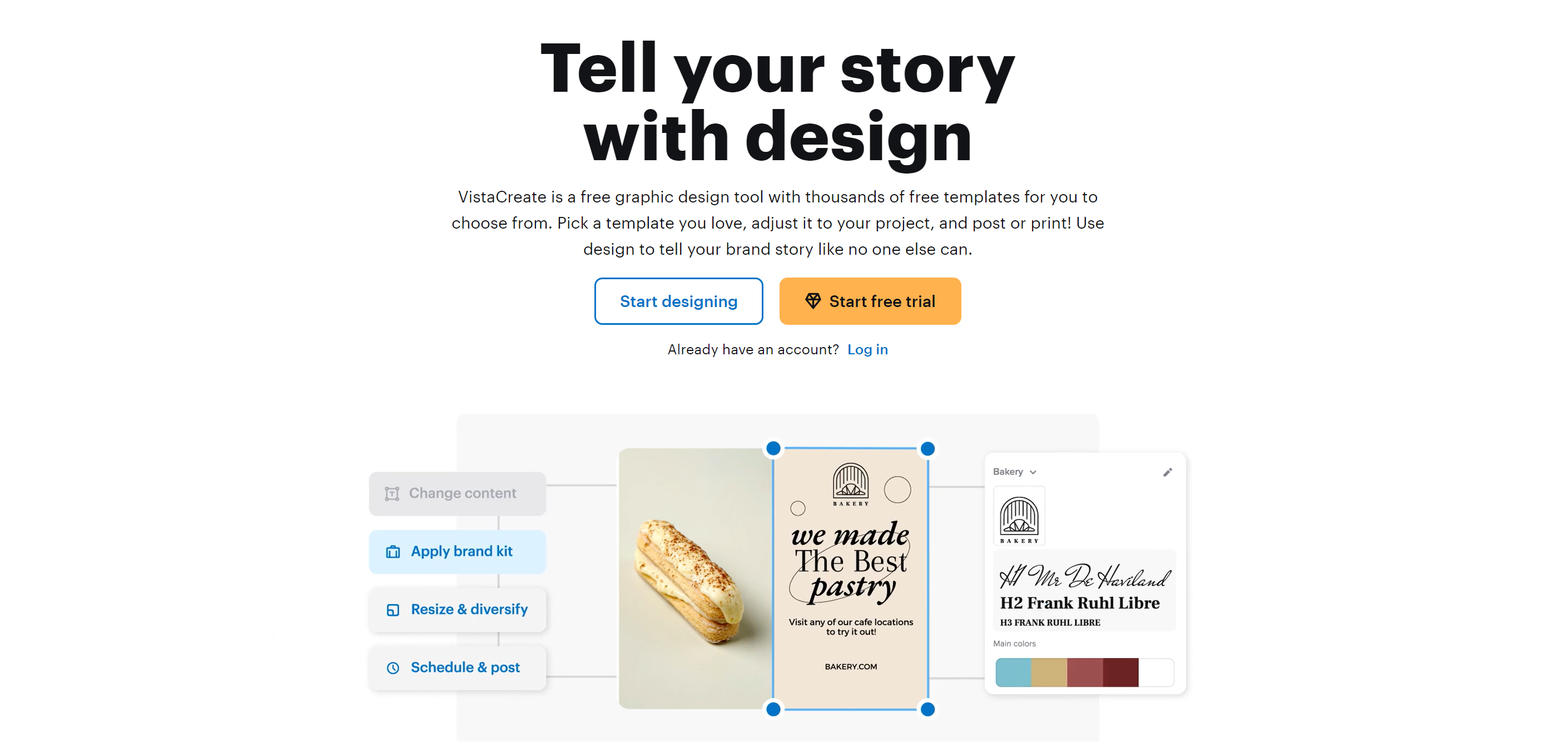Contents
Are Looking for something different than Canva? You’re not alone! Canva is great, but sometimes it just doesn’t have everything we need.
Maybe you want more unique designs, or you’re tired of seeing the same templates everywhere. Or maybe you need more advanced features that Canva doesn’t offer.
If this sounds like you, and you’re searching for a fresh, easy-to-use alternative to Canva, you’re in the right place. Let’s explore some fantastic options that can spark your creativity in new ways!
Let’s explore other design tools that might offer the extra features you’re looking for!
🏆 No. 1: Luminar Neo (by Skylum)
I recently started using Luminar by Skylum and it’s amazing for editing photos. It’s really easy to use and has smart features that make pictures look great with just a few clicks.
The AI tools are a big help, especially for fixing skies and skin in photos. I like how simple the design is, which makes it easy for anyone to use, even if you’re not a pro.
There are lots of cool filters and effects to play with. It also works fast, even with big photos. Using Luminar has really changed how I edit photos.
It’s great for both beginners and experts. So I thought I’m definitely going to write about it in my article because more people should know about this awesome tool.
Easy To Use
⭐⭐⭐⭐
AI-Powered
⭐⭐⭐⭐⭐
Editing Tools
⭐⭐⭐⭐⭐
Available Everywhere
⭐⭐⭐⭐⭐
Multiform Presets
⭐⭐⭐⭐⭐
Continuous Improvement
⭐⭐⭐⭐⭐
How Luminar Neo is Better than Canva?
a) Smart Photo Editing
Smart tools that automatically make photos look better. It can fix skies and faces really well, which is something Canva doesn’t specialize in.
b) For Serious Photographers
Great for people who are really into photography. It has special features for editing that let you do more detailed work, like changing colors and adding layers, which are not available in Canva.
c) Works with High-Quality Photos
It can handle RAW photos, which are high-quality images from cameras. This is important for photographers who need to edit these types of photos. Canva is more for basic image editing and design.
d) Safe Editing
When you edit a photo, you don’t have to worry about losing the original. You can change things and still keep the original photo safe, which is a big plus.
e) Designed for Photo Editing
The whole setup is made for editing photos, with tools and options that photographers will find easy to use. Canva is more for creating designs and doesn’t have as many photo-specific features.
Pricing Plan
| Plan Duration | Monthly Cost | Billing Frequency | Total Cost |
|---|---|---|---|
| 1 Month | $11.95 | Billed monthly | $143/year |
| 24 Months | $6.21 | Billed every 2 years | $149/2 years |
| 12 Months | $8.25 | Billed yearly | $99/year |
2. Visme
Visme, a comprehensive design tool, stands out as a powerful alternative to Canva, offering solutions for both beginners and professional designers.
In the vast realm of graphic design software, Visme has managed to carve its own niche, particularly for those who prioritize interactive presentations, infographics, and other engaging visual content.
With a user-friendly interface and extensive library of templates, Visme allows users to produce stunning visual content that communicates effectively and resonates with their audience.
How it’s better than Canva
While Canva is undeniably powerful in its own right, Visme tends to excel when it comes to data visualization and creating interactive content. Its tools for infographics and presentations are superior, giving users a range of options to visualize data in unique ways.
Features
Intuitive Drag-and-Drop Editor
Users can easily select, place, and arrange elements on a canvas without needing advanced technical skills.
Rich Library of Customizable Templates
A plethora of professionally designed templates catering to presentations, infographics, reports, and more.
Advanced-Data Visualization Tools
Allows users to create charts, graphs, and other data visualizations, transforming raw data into engaging visuals.
Interactive Presentations
Users can embed videos, quizzes, surveys, and more into their presentations.
Branding Capabilities
Customizable brand kits enable consistent branding across all designs.
Team Collaboration
Teams can collaborate in real time, providing feedback directly on designs.
Pricing
| Feature | Free | Starter | Pro | Visme for Teams |
|---|---|---|---|---|
| Monthly/Annual Billing | Free | $12.25/month* | $24.75/month* | Contact Sales |
| Access to Templates | Limited | All | All | All |
| Access to Design Assets | Limited | All Premium | All Premium | All Premium |
| Download Formats (e.g., JPG, PNG, PDF, PPTX, HTML5, Video, GIF) | Limited | JPG, PNG, PDF | All | All |
| Support | Regular | 24/7 Email & Chat Support | 24/7 Email & Chat Support | Personalized Training & Onboarding |
| Brand Kit | Not Included | Not Included | Included | Included |
3. Adobe Creative Cloud Express
Emerging from the powerhouse of Adobe’s suite, Adobe Creative Cloud Express (formerly known as Adobe Spark) offers a seamless design experience.
Designed to cater to both seasoned designers and beginners, this software integrates the professional touch of Adobe with the simplicity of web-based design tools.
Its capacity to produce high-quality graphics, videos, and web pages makes it a sought-after alternative to platforms like Canva.
How it’s better than Canva
Adobe Creative Cloud Express offers the reliability and professional touch inherent to Adobe products. Users often find that it provides finer control over design elements, with advanced editing capabilities not always found in Canva.
Features and USP
Professional-Grade Design Tools
Harness the power of Adobe’s design expertise, ensuring premium design output.
Integration with Other Adobe Products
Easily import assets from Adobe’s vast ecosystem, including Photoshop, Illustrator, and more.
Rich Template Library
Offers a wide array of professional-quality templates for various purposes.
Video Creation and Editing Tools
Apart from static visuals, users can create and edit short video clips.
Mobile Functionality
The platform offers mobile apps, ensuring designs can be created or edited on the go.
Pricing
| Feature | Free Plan | Premium Plan (Annual, with 16% discount) |
|---|---|---|
| Monthly Cost | US$0.00 | US$9.99 per month billed annually |
| Generative Credits | 25 per month | 250 per month (with flexibility) |
| Core Features | All included | All included |
| Additional Features | Limited | Extensive |
| PDF Quick Actions | 10 free per month | Unlimited |
| Premium Templates & Design Elements | Limited | All included |
4. Fotor Photo Editor
Fotor Photo Editor is not just another photo editing tool—it’s a holistic graphic design software.
With its emphasis on photo enhancement, Fotor stands out from the crowd, enabling users to transition smoothly from photo editing to graphic design tasks.
This dual functionality has made Fotor a favorite among photographers and designers alike.
How it’s better than Canva
Fotor’s strength lies in its advanced photo editing capabilities. Unlike Canva, which is primarily a design tool, Fotor offers specialized photo enhancement tools that can transform ordinary shots into professional-grade photographs.
Features and USP
Advanced Photo Enhancement Tools
Tools such as brightness, contrast, saturation, and temperature adjustments to enhance photos.
HDR & Beauty Retouching
High Dynamic Range (HDR) functionality for photos and beauty retouching tools for portraits.
Large Collection of Filters and Effects
A vast collection that transforms photos with a single click.
Design and Collage Tools
Create unique collages or use design features to create graphics.
Cloud Saving
Users can save their work to the cloud, enabling easy access from any device.
Pricing
Certainly, here’s the comparison table with the columns and headings switched:
| Features | Fotor Basic | Fotor Pro | Fotor Pro+ |
|---|---|---|---|
| Price (per month) | Free | $3.33 | $7.49 |
| Billing Cycle | – | Monthly | Monthly |
| Prices | – | $3.33 (Annually) | $7.49 (Annually) |
| Free Trial | Try Now | Yes | Yes |
5. Marq
In a digital age where branding plays a pivotal role, Marq offers a suite of tools designed to elevate brand presence.
With its focus on logo and brand design, Marq empowers businesses and individual creators to craft distinct visual identities that resonate.
The platform is built with simplicity in mind, ensuring that even design novices can achieve professional results.
How it’s better than Canva
While Canva offers broad design functionalities, Marq is laser-focused on branding, offering specialized tools for logo design and brand identity that Canva might not prioritize.
Features and USP
Specialized Logo Creation Tools
Tailored tools designed to help users craft unique and memorable logos.
Brand Kit and Asset Management
Store and manage all brand assets, including colors, fonts, and logos in one place.
User-Friendly Design Interface
A simple yet powerful design interface catering to users of all skill levels.
Premium Fonts and Icon Libraries
Access to a curated selection of fonts and icons, enhancing brand identity.
Mockup Creation
Visualize logos and designs in real-world scenarios like T-shirts, business cards, and more.
Pricing
| Plan | Free | Pro | Team | Business |
|---|---|---|---|---|
| Price per month | $0 | $3 per user | $12 per user | Contact us for a quote! |
| Document limit | 3 | Unlimited | Unlimited | Unlimited |
| Marq template library | Basic | Premium | Premium | Premium |
6. VistaCreate
VistaCreate (previously known as Crello) is a formidable player in the online design tool arena.
With a rich array of design functionalities, it empowers users to craft everything from social media posts to animated designs.
Its user-centric approach, combined with a vast library of templates and design elements, makes it a go-to solution for many.
How it’s better than Canva?
VistaCreate offers unique animated designs and video templates, providing users with tools to create dynamic content that might be more challenging to produce in Canva.
Features and USP
Animated Design and Video Tools
Craft dynamic content with animated designs and video editing functionalities.
Customizable Templates
A vast collection of templates for various purposes, easily modified to fit individual needs.
Drag-and-Drop Interface
Just like Visme, it offers a user-friendly platform, ensuring smooth design creation.
Collaboration and Feedback
Teams can come together on designs, making the design process collaborative.
Design Asset Library
A plethora of design elements including photos, icons, illustrations, and more enhance every design.
Pricing
| Plan | Free | Pro | Team | Business |
|---|---|---|---|---|
| Price per month | $0 | $3 per user | $12 per user | Contact us for a quote! |
| Document limit | 3 | Unlimited | Unlimited | Unlimited |
| Marq template library | Basic | Premium | Premium | Premium |
Which Design Tool Stole the Spotlight in My List to Replace Canva?
I’ve been searching for the best tool to design stuff. Canva was my usual choice, but I wanted to try others to see if they fit my needs better.
I tried a few different ones. Visme was great for making cool charts and presentations. Adobe’s tool felt very professional and high-quality.
Fotor was fun for editing photos to make them look just right. Marq was interesting because it helps with branding, which is great for starting a new business or project.
But out of all of them, I liked VistaCreate the most. It’s easy to use and not too complicated. It has lots of design options and making animations was really fun!
You don’t need to be a pro to make good-looking stuff with VistaCreate. I’d recommend it to anyone who wants a simple design tool.
But after I started using Luminar Neo, I was really impressed. Before, VistaCreate and Visme were my favorites, but now Luminar Neo might be my new top choice. It’s great for more advanced photo editing.
Usually, I don’t openly endorse any brand or product; I prefer leaving the choice entirely up to my readers. However, this time, I simply can’t help myself and must share my exceptional experience with Luminar Neo
🔥 Final Verdict
In the world of graphic design and visual content creation, Canva has long stood as a paragon of user-friendly tools, enabling both novices and professionals to bring their ideas to life.
However, with the growing demands and varied preferences of users, a myriad of Canva alternatives have emerged, each offering unique features and capabilities.
From Crello’s animated designs to Adobe Spark’s storytelling prowess and Fotor’s photo-centric approach, there is a platform suited for every type of creator.
These alternatives often cater to specific niches or offer unique toolsets that differentiate them from Canva.
While Canva remains a powerful tool with its comprehensive design library and easy-to-use interface, exploring these alternatives can empower users to discover tools that might better suit specific project requirements or personal preferences.
In essence, the digital design ecosystem is rich and diverse, ensuring that creators have an array of options to choose from based on their unique needs.