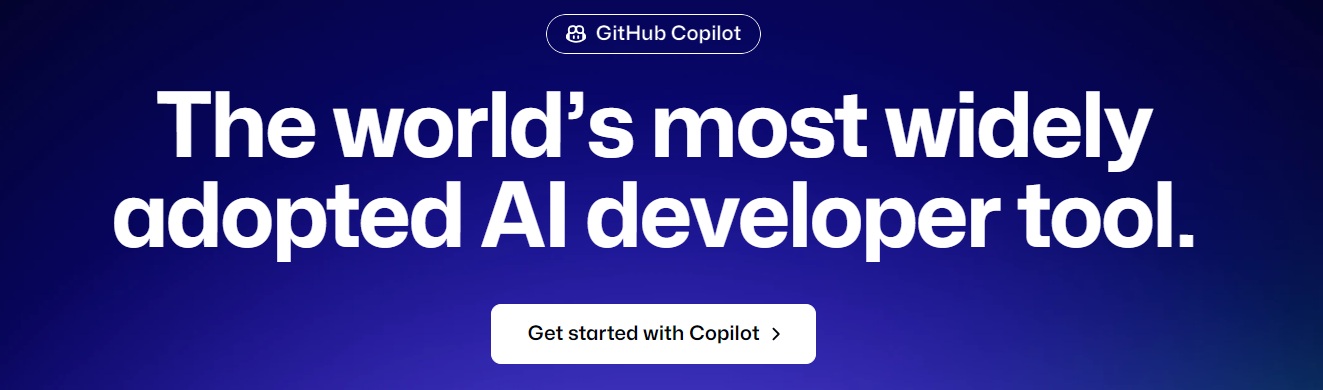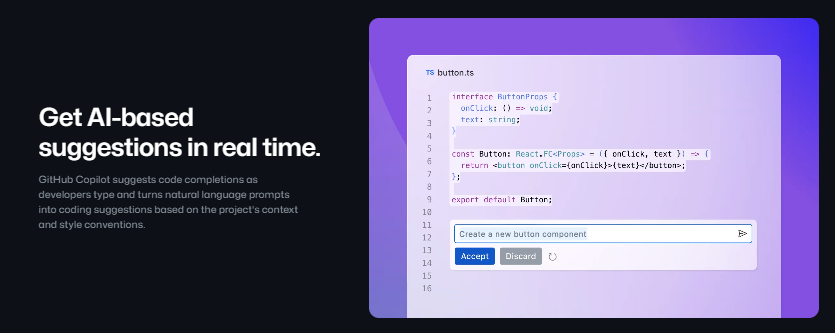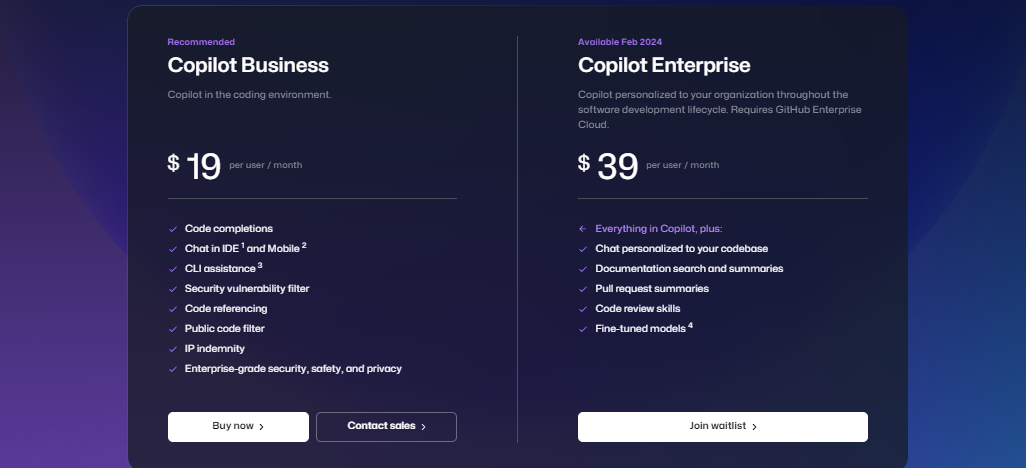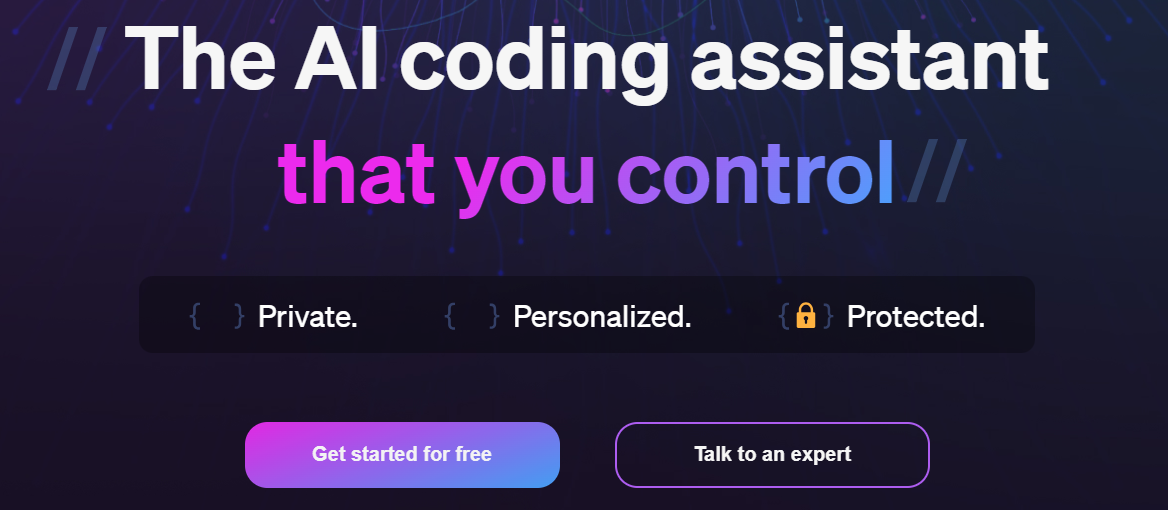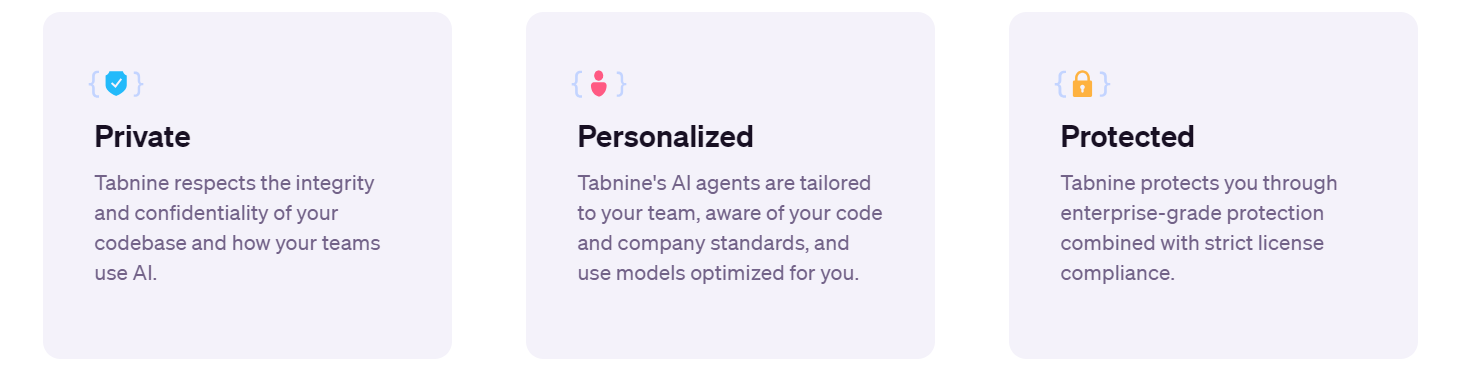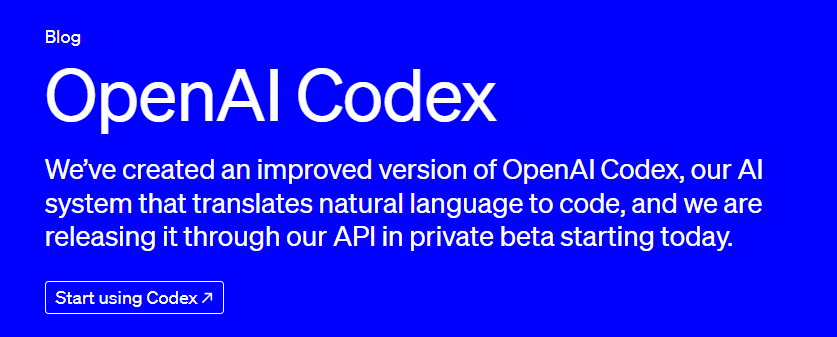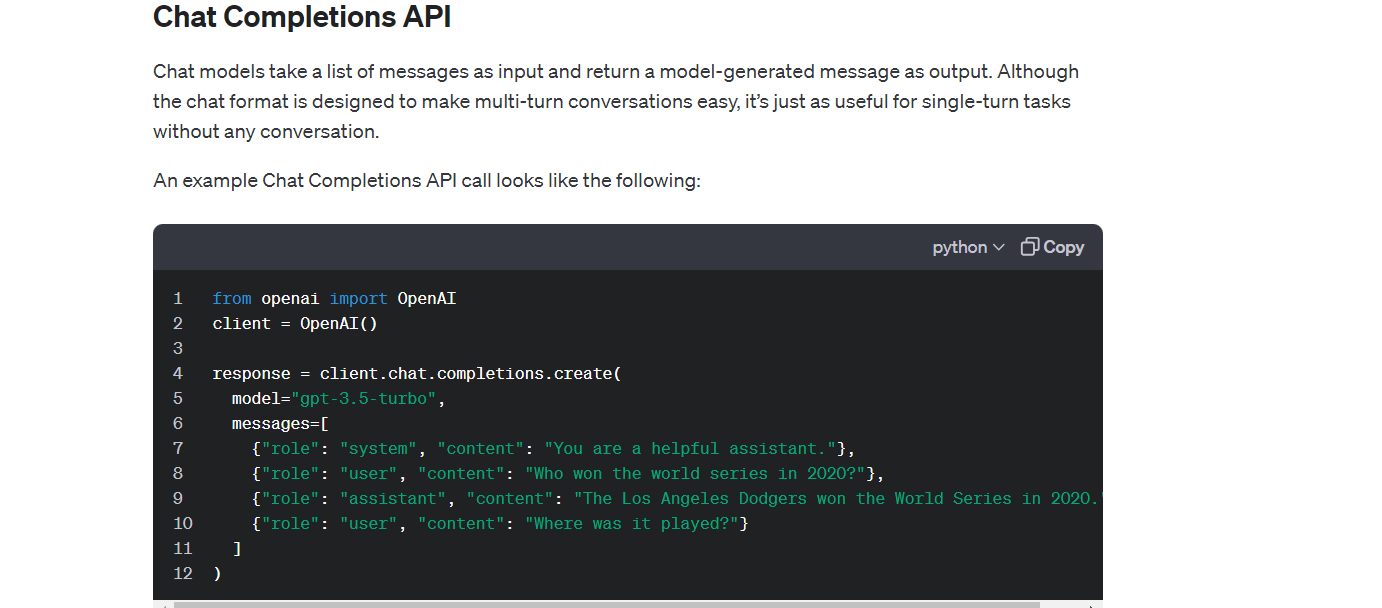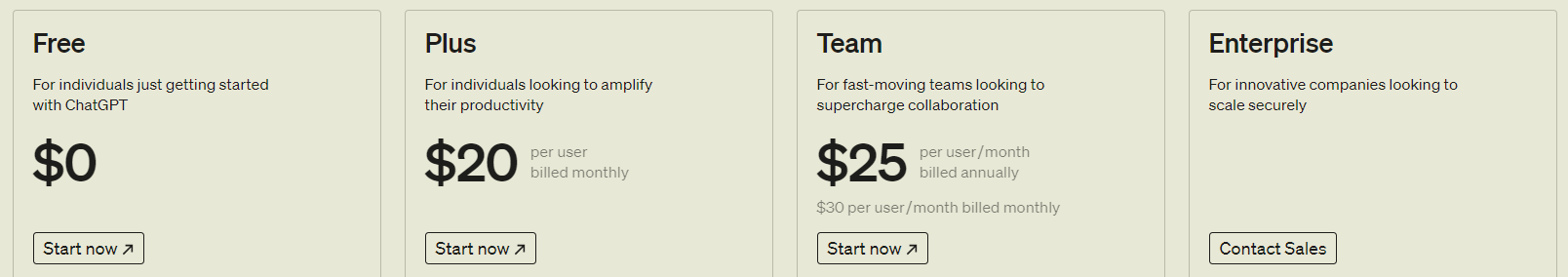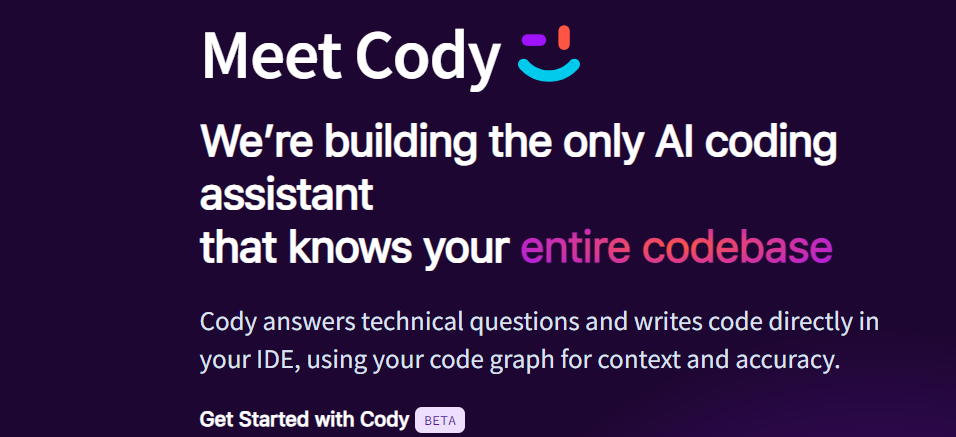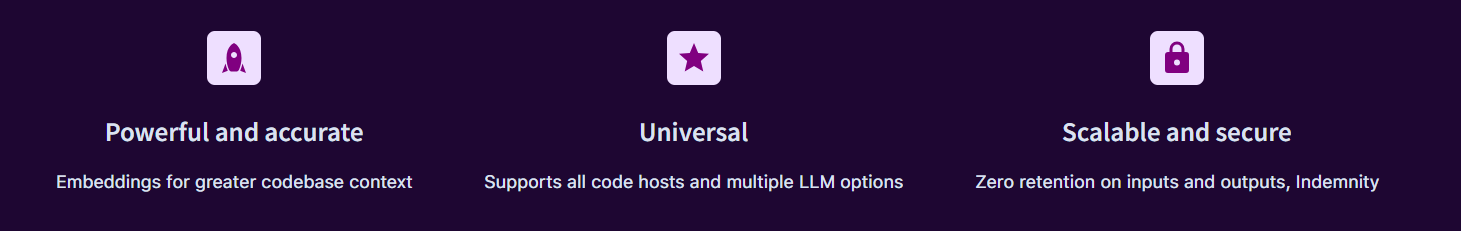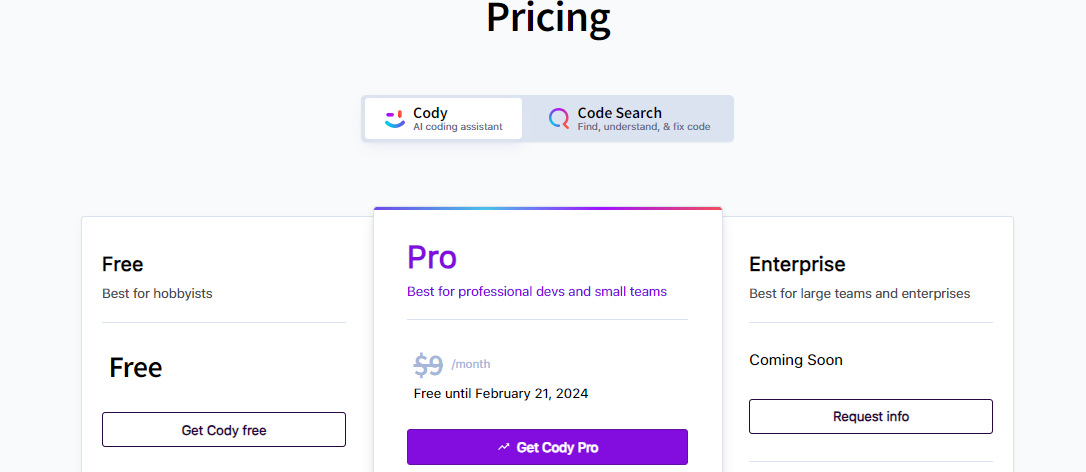Contents
Have you ever wished coding was easier and faster? ⚡
Say hello to AI tools for coding! 👋
These amazing helpers make writing code a breeze. They help you finish lines of code quickly, find mistakes you might not see, and even give tips to make your code better.
It’s like having a super-smart friend who’s always there to help you with your coding projects. 🤝
💥 Let’s Check Out The Best AI Tools That Every Coder Should Try!
| Feature | GitHub Copilot | TabNine | OpenAI Codex | Sourcegraph Cody |
|---|---|---|---|---|
| Smart Suggestions | Code completion suggestions | Predicts lines/blocks of code | Translates English to code | Instant code explanations |
| Language Support | Multiple languages | Multiple languages | Many programming languages | Understands code structure |
| Learning from Code | Yes, from vast codebases | Learns from your coding style | Learns from different codes | Not specified |
| Beyond Code Writing | Test suggestions, fixes | Adapts to your code style | Problem-solving, explanations | Code quality tips, linking |
| Pricing | Not specified | Not specified | Not specified | Not specified |
| Ease of Use | Yes | Yes | Yes | Yes |
| Collaboration Features | Not specified | Not specified | Not specified | Code linking, sharing |
| Support | Not specified | Not specified | Not specified | Not specified |
GitHub Copilot
GitHub Copilot is a super helper for coding that works like magic. As you type, it suggests lines of code to complete your work quicker.
It learns from lots of code examples to give you smart tips, making coding easier and more fun.
Whether you’re fixing small mistakes or writing new code, Copilot is like a friend who always has cool ideas to help you out.
It’s one of the best tools for anyone who wants to code better and faster.
📌 4 Unique Features
📍 Smart Suggestions: It’s like a friend who finishes your sentences but for coding. Copilot looks at what you’re trying to do and suggests how to complete your code.
This saves you time because you don’t have to type everything or search for answers.
📍 Works with Many Languages: No matter if you’re coding in Python, JavaScript, or something else, Copilot can help.
It knows lots of programming languages, so it’s super handy no matter what project you’re working on.
📍 Learns from Many Codes: Copilot is smart because it learns from lots of code written by people all over the world.
This means it can show you the best way to write your code, using tricks and tips you might not know yet.
📍 Helps with More Than Just Code: It doesn’t just help write new code; it can also suggest ways to test your code, write explanations for what your code does, and even find and fix mistakes.
It’s like having a helper for your whole coding project, not just the tricky parts.
🤑 Pricing
TabNine
TabNine is a super-smart tool for coding that uses fancy tech called GPT. It’s the best because it guesses what code you want to write, making coding way faster.
Unlike basic suggestions, TabNine understands your code style and predicts whole lines or blocks of code.
It’s great with lots of programming languages and helps you code better and quicker by knowing what you need.
TabNine is like having a coding buddy who knows exactly what you want to say, making it awesome for any coder!
📌 4 Unique Features
📍 Smart Suggestions with Brainy Learning: TabNine is like a coding buddy that learns from how you code, using a clever brain (machine learning).
It gives suggestions that understand not just the words you type but also the way you put them together, making coding faster and smarter.
📍 Knows Many Code Languages: TabNine is a multilingual genius. It doesn’t get confused whether you’re talking in Python or JavaScript; it speaks the language of many codes.
This means it’s a great helper no matter what kind of code you’re cooking up.
📍 Gets Your Style, Like a Coding Fashionista: Just like a friend who knows your fashion taste, TabNine gets your coding style.
The more you code together, the better it understands how you like to do things, giving you suggestions that match your coding fashion.
📍 Always Learning, Always Improving: TabNine is like a student who never stops learning. The more you teach it (by coding), the better it becomes at helping you.
It’s a coding assistant that grows with you, making your coding life easier and more efficient.
🤑 Pricing
Also Read: CodeMonkey Review: Does It Help Kids To Learn Coding?
OpenAI Codex
OpenAI Codex is like a super-smart helper for coding. What makes it special is that it learned from lots of different codes on the internet, so it knows how to handle many programming languages.
You can ask it questions in plain English, and it magically turns your words into actual code.
It’s like having a coding wizard that understands you and quickly turns your ideas into working code, making it a fantastic tool for anyone who writes or wants to learn code.
Codex is like a friendly guide in the coding world, helping you do more with less effort.
📌 #4 Unique Features
📍 Smart Talker for Coding: OpenAI Codex is like a friend who understands more than just your words.
It listens to what you want and figures out the best way to write the code for you, making sure it fits perfectly with what you’re trying to do.
📍 Awesome Problem Solver: Codex isn’t just good with regular coding; it’s like a superhero for tricky problems. If you’re stuck or need a creative solution, Codex can come up with smart and effective code to save the day.
📍 Your Coding Buddy: Instead of being just a tool, Codex is like a helpful friend in coding. It learns how you like to do things and works alongside you, making coding feel like a team effort.
📍 Easy Learning Assistant: Codex doesn’t just give you code; it also helps you understand it better. It’s like a patient teacher, explaining things in a way that makes coding less confusing and more fun for both beginners and experienced coders.
🤑 Pricing
Must Read: Juni Learning Review: Can It Help Kids To Learn Coding?
Sourcegraph Cody
Sourcegraph Cody is a tool that helps programmers find and understand code easily. It’s special because it can look through lots of code from different places all at once, making it simpler for programmers to find exactly what they need.
Cody knows how code is structured, so it can find things like specific commands or parts of the code very accurately. It also helps programmers move around in the code, like quickly jumping to where a piece of code is defined or seeing where else it is used.
Plus, Cody lets programmers share what they find with others, making team work smoother.
What makes Cody really stand out is how it combines searching, understanding, and sharing code all in one place, making it much easier for programmers to work with big and complex code.
📌 4 Unique Code
📍 Instant Help with Code: Cody gives you help right away as you work, explaining parts of the code or showing you how to use them.
It’s like having a helper that gives you answers instantly, making it easier to work with tricky code.
📍 Linking Code Across Projects: Cody can follow code links between different projects. This is great for when you’re working on big projects that use code from different places.
It helps you see how everything connects.
📍 Smart Tips on Code Quality: Cody can spot problems in your code by itself and gives tips on how to make it better.
This means you can fix issues before they become big problems, keeping your code clean and easy to manage.
📍 Suggestions Just for You: Cody learns what you like and how you code to suggest better ways to write code.
It’s like a smart friend who knows your coding style and helps you get better, making coding faster and more fun.
🤑 Pricing
◾ 5 User-Centric Tips for Choosing Your Ideal AI Companion
📍 Match with Your Needs
Ensure the AI tool works well with the languages and tools you use. It should help you with your specific coding projects, whether you’re developing websites, apps, or working with data.
📍 Ease of Use
Choose tools that are easy to use and understand. They should offer clear guidance and suggestions that make your coding faster and less error-prone, without needing you to spend too much time learning how to use the tool itself.
📍 Helpful Feedback
Look for tools that give you instant feedback on your code, such as pointing out errors or suggesting improvements. This can help you learn and improve your coding skills more quickly.
📍 Works Well with Others
If you’re part of a team, find tools that make it easy to share and collaborate on code. Features like shared editing or the ability to easily discuss and review code can be very helpful.
📍 Support When You Need It
Make sure there’s good support available, whether it’s a helpful user community or direct support from the developers. When you run into a problem or have a question, having easy access to help can make a big difference.
Must Read: Treehouse Review: Should You Join It To Learn Coding? Or Not
🔥 Final Says
In today’s world, coding is becoming a lot easier and more fun, thanks to AI tools like GitHub Copilot, TabNine, OpenAI Codex, and Sourcegraph Cody.
These tools are like smart friends who help you code faster, spot mistakes, and even teach you new tricks. They understand what you’re trying to do and give you suggestions, making coding feel less like a chore and more like a team effort.
Choosing the best AI tool for coding is all about finding one that fits what you need. Whether you’re building websites, creating apps, or just playing around with code, these tools can make your work a lot smoother.
Look for ones that are easy to use, give you quick tips to improve your code, and let you work well with others if you’re part of a team. Also, having good support means there’s always help when you need it.
With these AI coding tools, we’re entering a new era of coding where anyone can turn their ideas into reality more easily. They’re not just tools; they’re partners that help bring out the best in your coding, making it an enjoyable and creative process.