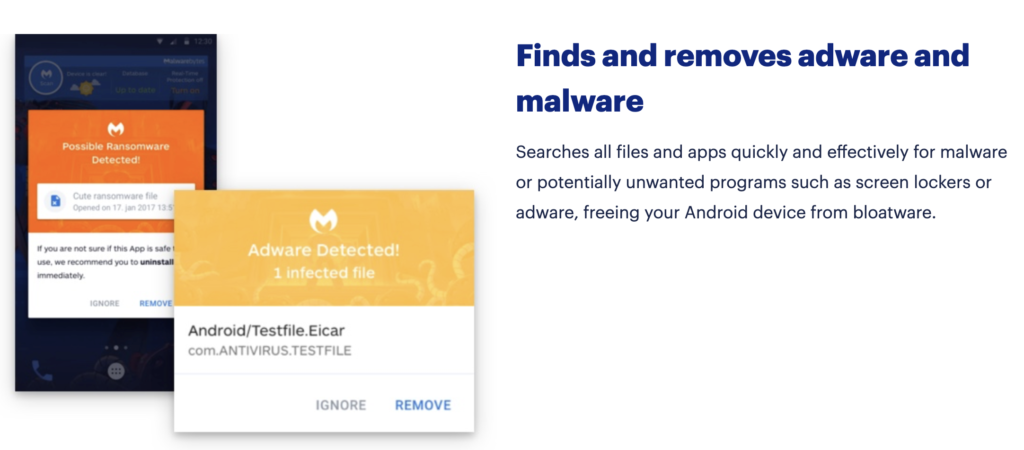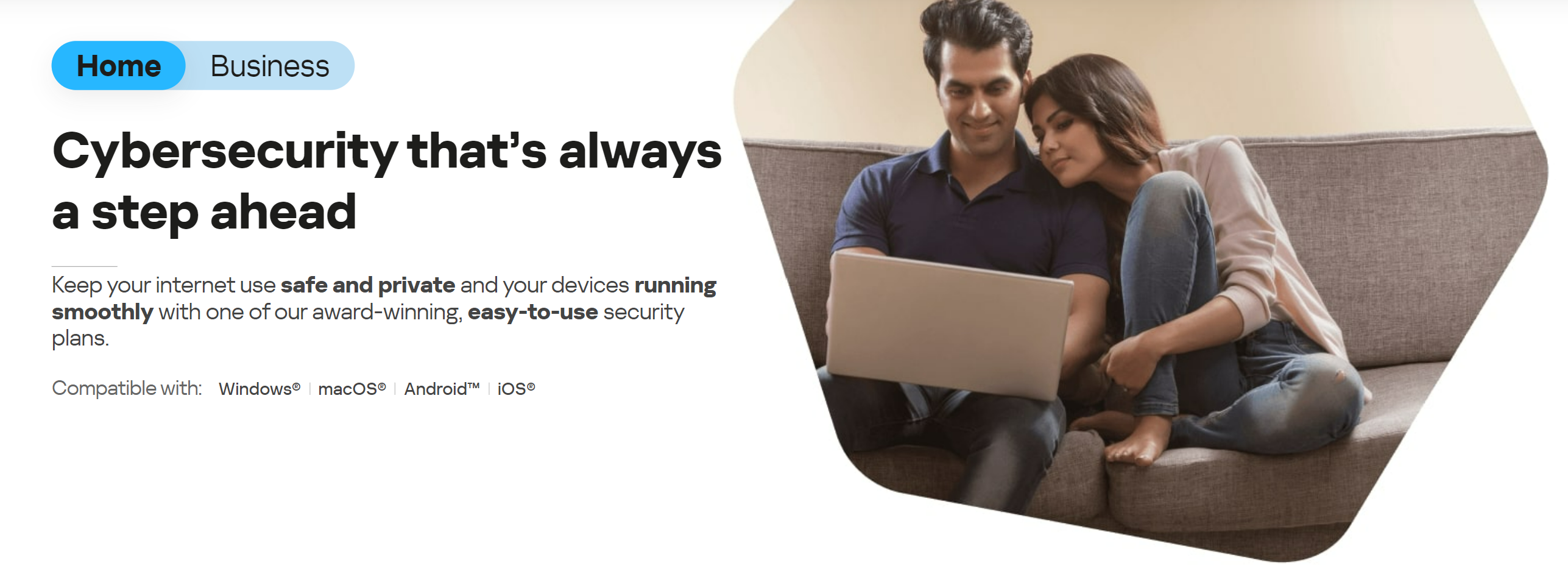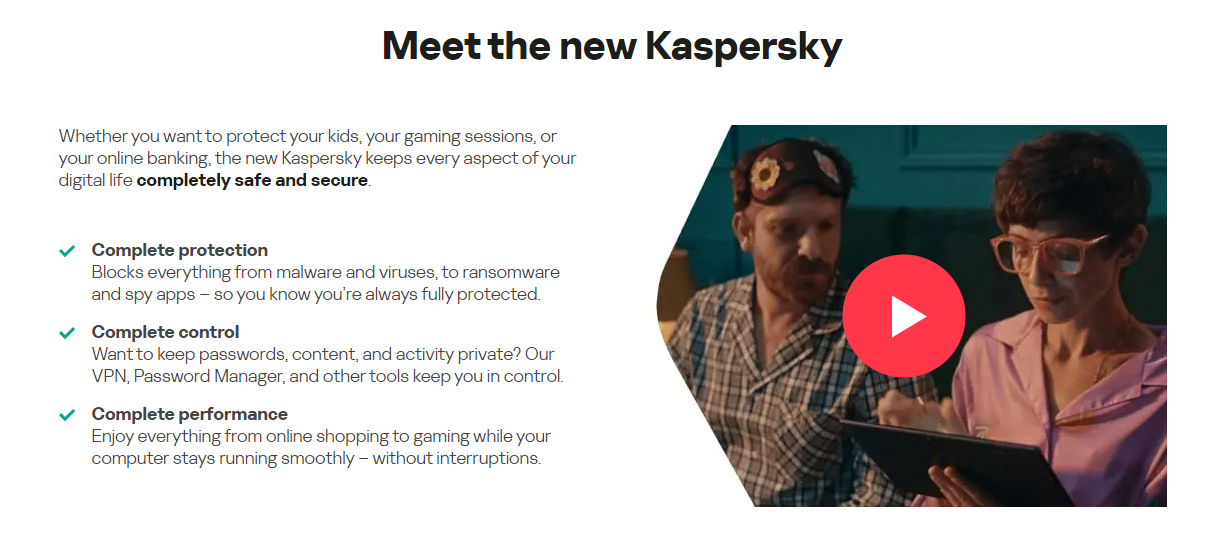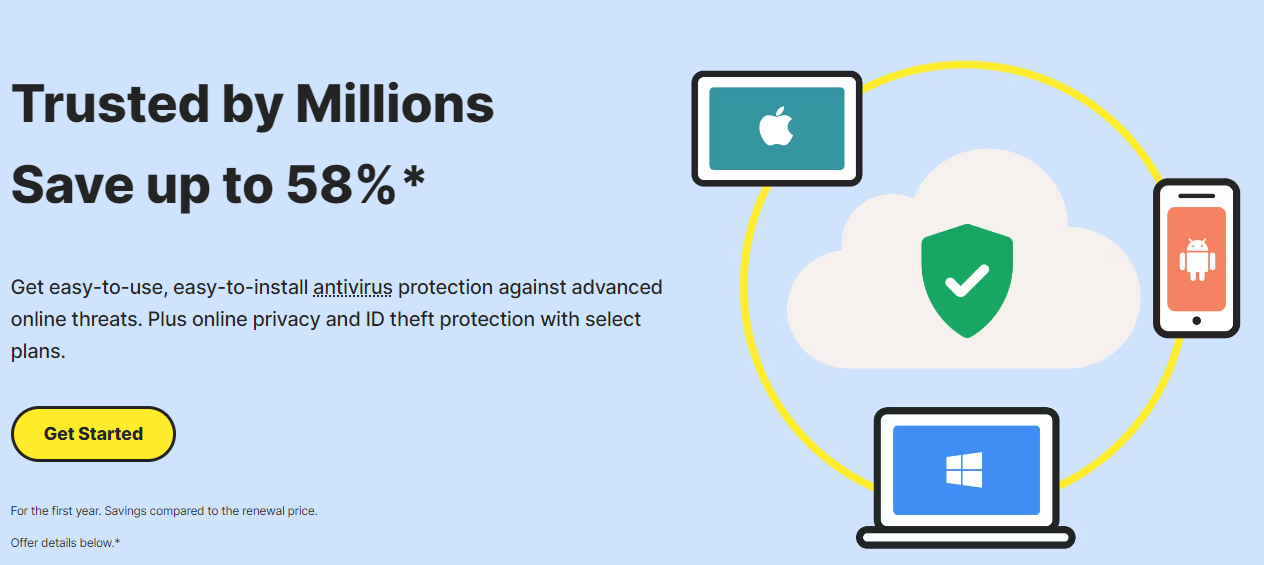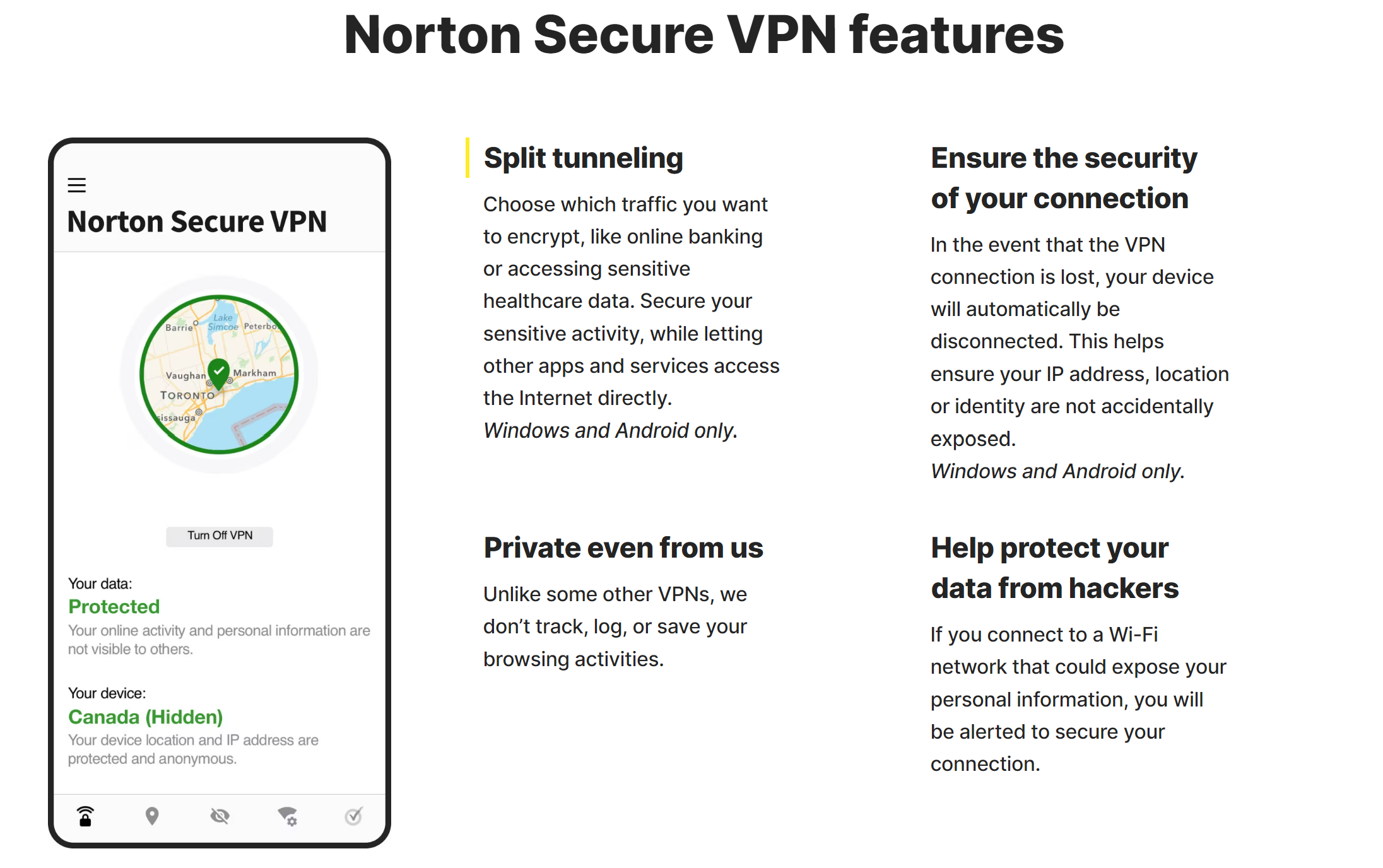Contents
Searching for a better way to keep your computer safe without using Avast? 🔒
You’re in the right place! Keeping your computer safe is super important, and finding the right program to do that can make a big difference. 🛡️
Ready to try something new and keep your computer safe? Let’s find the best one for you! 💥
🤯 Fed up With Avast? Check Out These 3 Alternatives.
| Features | Malwarebytes | Kaspersky | Norton |
|---|---|---|---|
| Real-Time Protection | Always active, guarding against viruses and ransomware. | Vigilant against the latest threats with smart detection. | Offers a strong firewall and proactive defense against new threats. |
| Smart Detection | Uses advanced techniques to identify new threats based on behavior. | Detects new malware based on behavior. | Smart enough to identify unseen threats. |
| Disruption-Free Mode | Special mode to prevent interruptions during gaming or watching movies. | Not specifically mentioned. | Not specifically mentioned, but generally offers smooth operation. |
| Web Protection | Efficient but has room for improvement in web threat defense. | Strong in blocking dangerous websites and phishing scams, with safe shopping and banking features. | Provides extra online privacy with a VPN, and ensures safe browsing. |
| Password Management | Protects against repeated hacking attempts on passwords. | Offers a password manager and helps in creating strong passwords. | Comes with a password helper for secure storage and auto-filling credentials. |
| Unique Feature | Offers compatibility with other security programs. | Special features for safe online transactions and computer protection against unauthorized changes. | Includes safe backup options and monitors the dark web for identity theft. |
| Improvement Points | – Make it lighter on system resources. Enhance web protection. | – Simplify license management. Improve compatibility with other software. | – Improve parental control features. Streamline subscription management. |
Malwarebytes
Malwarebytes is a great choice if you’re looking for an alternative to Avast. It’s really good at finding and getting rid of computer viruses and bad software.
What’s cool about Malwarebytes is that it’s always up-to-date, catching the newest threats quickly. It’s easy to use, too, so you don’t need to be a computer expert to keep your computer safe.

Plus, it doesn’t make your computer slow like some other antivirus programs do. Malwarebytes also works nicely with other security programs, giving you extra protection without any trouble.
This means your computer stays safe and runs smoothly. If you’re not happy with Avast and want something simple and effective, Malwarebytes is a great option to consider.
📌 #4 Unique Features
📍 Always Watching: It keeps an eye out for bad stuff like viruses and ransomware all the time. It stops them before they can mess up your computer. It’s like having a guard that never sleeps, making sure nothing harmful sneaks in.
📍 Smart Detection: It’s pretty smart, too! Malwarebytes uses something like a computer brain to spot new viruses by how they act, even if it’s never seen them before. This means it can catch new threats quickly, keeping you safe from the latest tricks bad guys use.
📍 No Interruptions: Got a big game or movie you’re into? Malwarebytes has a special mode that makes sure you don’t get bothered by alerts or updates while you’re having fun. It lets you enjoy your game or show without stopping for anything.
📍 Password Protector: It also keeps a lookout for hackers trying to guess your passwords over and over. Malwarebytes stops them in their tracks, making sure your private stuff stays just that – private. It’s like having a strong door that keeps the bad guys out.
🪄 2 Improvement Points
📍 Make It Lighter: Malwarebytes can sometimes use a lot of your computer’s power, especially if your computer isn’t brand new.
It would be great if they could make it use less power so that your computer runs faster.
📍 Better Web Protection: Sometimes, Viruses come from the internet while you’re browsing. Malwarebytes is good at stopping some of it, but it could be even better. They should work on making sure your web surfing is even safer.
Kaspersky
Kaspersky is a great alternative to Avast, and here’s why it’s better. Kaspersky is like a superhero when it comes to finding and getting rid of bad stuff on your computer, like viruses and ransomware. It’s really good at this job, and that’s super important.
What’s cool is that Kaspersky is always on the lookout for the latest bad stuff. It’s like having a guard that never sleeps and keeps your computer safe from new threats. Plus, it won’t slow down your computer, so everything runs smoothly.
Kaspersky also protects you when you’re surfing the web, blocking dangerous websites and phishing scams.
It’s easy to use, even if you’re not a computer expert. And it has extra features like a virtual private network (VPN) for added online privacy.
So, if you want top-notch protection that’s easy to use, Kaspersky is a great choice!
📌 #4 Unique Features
📍 Smart Detection: Imagine having a smart detective on your computer. This detective is so clever that it can find brand-new bad stuff just by how they act.
This means it can catch even the newest viruses that haven’t been seen before, giving you extra protection.
📍 Safe Shopping and Banking: This special feature makes sure your online shopping and banking are super safe.
It acts like a guard for your money, making sure bad guys can’t steal your info when you’re shopping or banking online. This is something unique that not all antivirus programs have.
📍 Computer Protector: Picture a guardian for your computer. If it sees something acting strange, like a program trying to change important stuff, it stops it right away.
It’s like having a guard that keeps your computer safe all the time.
📍 Password Helper: This feature also helps you with your passwords. It keeps them safe and helps you make strong ones.
Plus, it fills in your passwords for you when you log in, making things easier and safer. It’s like having a trustworthy assistant that not all antivirus programs offer.
🪄 2 Improvement Points
📍 Easy License Management: Antivirus programs should make it simpler for people to manage their subscriptions.
It can be confusing sometimes, so it would be better if they make it easy to see, renew, or upgrade your subscription in one place. This would make it more user-friendly.
📍 Works Well with Everything: Antivirus software should work nicely with all kinds of other software and apps on your computer.
Sometimes, it doesn’t get along with other programs, and that can cause problems. Making sure it plays well with everything else would make things smoother for users and reduce technical issues.
Norton
Norton is a great alternative to Avast, and here’s why it’s better. Norton is like a super guard for your computer. It’s really good at finding and stopping bad stuff, like viruses. It’s even smart enough to catch new threats that nobody has seen before.
What’s cool about Norton is that it also protects your personal info and keeps it safe from hackers. It won’t slow down your computer, so everything runs smoothly.
Norton has a super-strong wall that stops bad guys from getting in, which Avast doesn’t have. Plus, Norton gives you extra privacy online with a special tool called a VPN.
So, if you want strong protection, privacy, and a computer that stays fast, Norton is a top choice!
📌 #4 Unique Features
📍 Super Firewall: Norton has a special shield that surrounds your computer. It’s super smart at blocking bad stuff from the internet and keeping your stuff safe. This is something not all antivirus programs have.
📍 Password Helper: Norton helps you with your passwords. It keeps them safe and helps you make strong ones. Plus, it fills in your passwords for you when you log in, making things easier and safer. This is a handy feature that not all antivirus programs offer.
📍 Safe Backup: Norton lets you save your important stuff in a safe place online. So, even if your computer breaks, you can still get your stuff back. It’s like having a spare copy of your things just in case.
📍 Dark Web Watcher: Norton even checks the dark web to make sure your private info isn’t being sold. If it sees something fishy, it tells you. This keeps your identity safe, which is something not all antivirus programs do.
🪄 2 Improvement Points
📍 Better Parental Control: It can make it easier for parents to keep an eye on what their kids do online. They can add features like blocking specific types of content, setting time limits, and seeing what their kids are up to on the internet.
📍 Easier Subscription Management: It can make it simpler for people to keep track of their Norton subscription. They can create a single place where you can see all your Norton stuff and easily renew it when needed. This would make it less confusing for users.
🛡️ No Antivirus, No Problem: 5 Effective Device Protection Tips
📍 Keep Your Operating System Updated
Make sure to regularly update your device’s operating system (e.g., Windows, macOS, Android, iOS). Operating system updates often include important security patches that fix vulnerabilities that hackers can exploit. Enable automatic updates whenever possible to stay protected.
📍 Use a Firewall
Activate the built-in firewall on your device. Firewalls act as a barrier between your device and potential threats from the internet, monitoring incoming and outgoing traffic to block malicious data.
📍 Install Software Updates
Keep all your software, including web browsers, office suites, and multimedia players, up to date. Outdated software can be a weak point that cybercriminals target. Most software includes security updates, so regularly check for and apply these updates.
📍 Practice Safe Browsing
Be cautious when clicking on links, downloading files, or opening email attachments from unknown or untrusted sources. Avoid suspicious websites, and use secure, encrypted connections (https://) when transmitting sensitive data, such as login credentials.
📍 Enable Two-Factor Authentication (2FA)
Whenever possible, enable 2FA for your online accounts. This adds an extra layer of security by requiring you to provide a second verification step, such as a one-time code sent to your mobile device, in addition to your password.
Quick Links: Avast Coupon Code: Upto 70% Off [Latest Deals]
🔥 Bottom Line
Choosing the right antivirus program like Malwarebytes, Kaspersky, or Norton can significantly enhance your computer’s security, especially if you’re looking for alternatives to Avast.
Each of these programs offers unique features like smart detection, safe web browsing, password management, and more, catering to different needs and preferences.
While they’re not perfect and have areas for improvement, their strengths in keeping your device secure are evident.
Besides relying on antivirus software, it’s crucial to adopt good digital habits, such as keeping your operating system and software updated, using a firewall, practicing safe browsing, and enabling two-factor authentication.
These combined efforts will ensure a robust defense against cyber threats, keeping your personal information and your device safe.