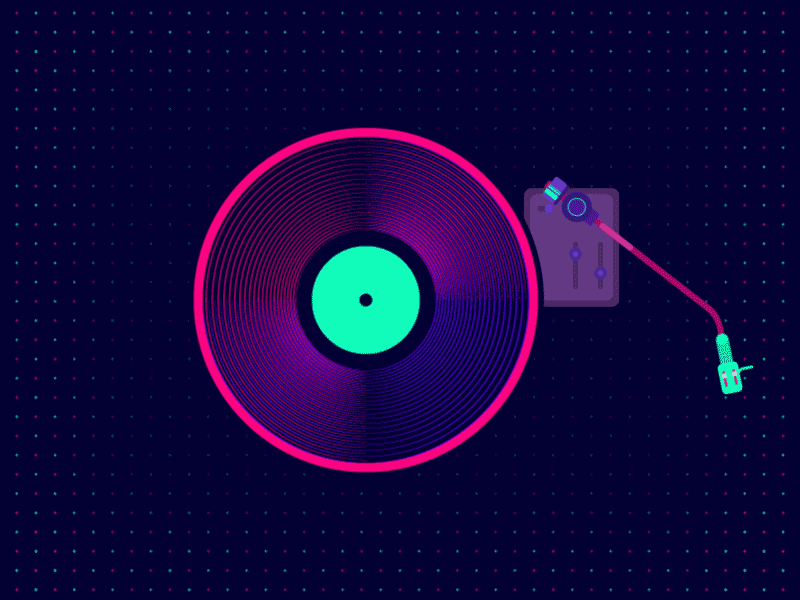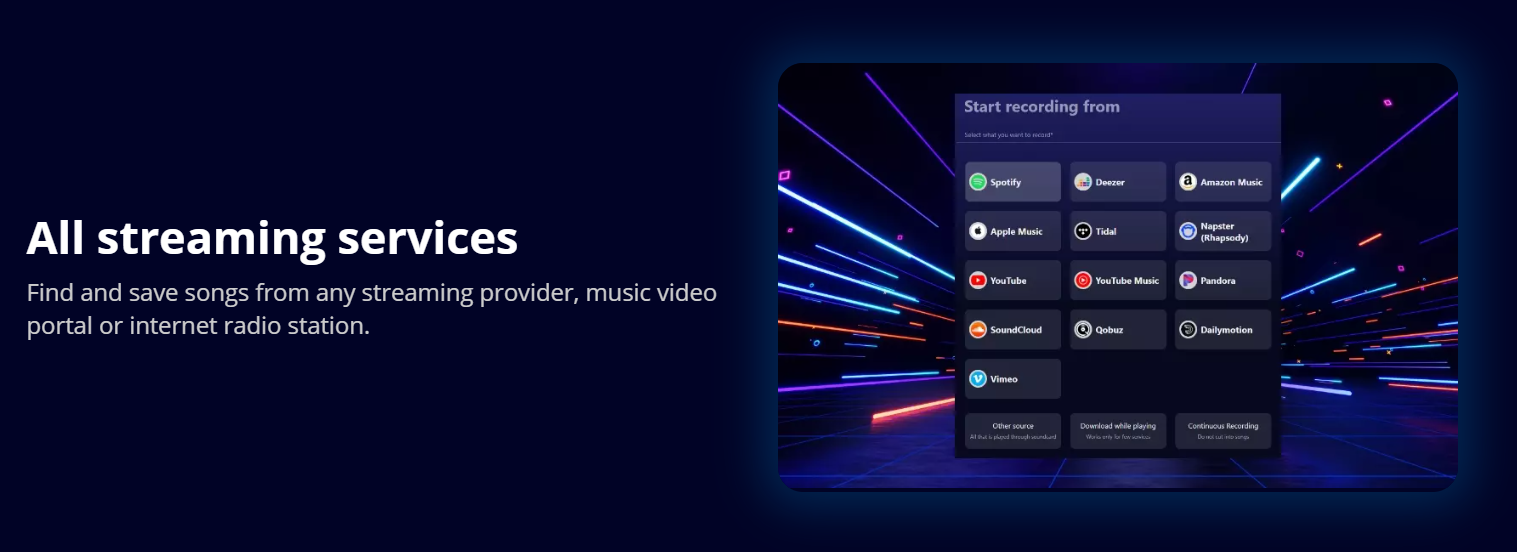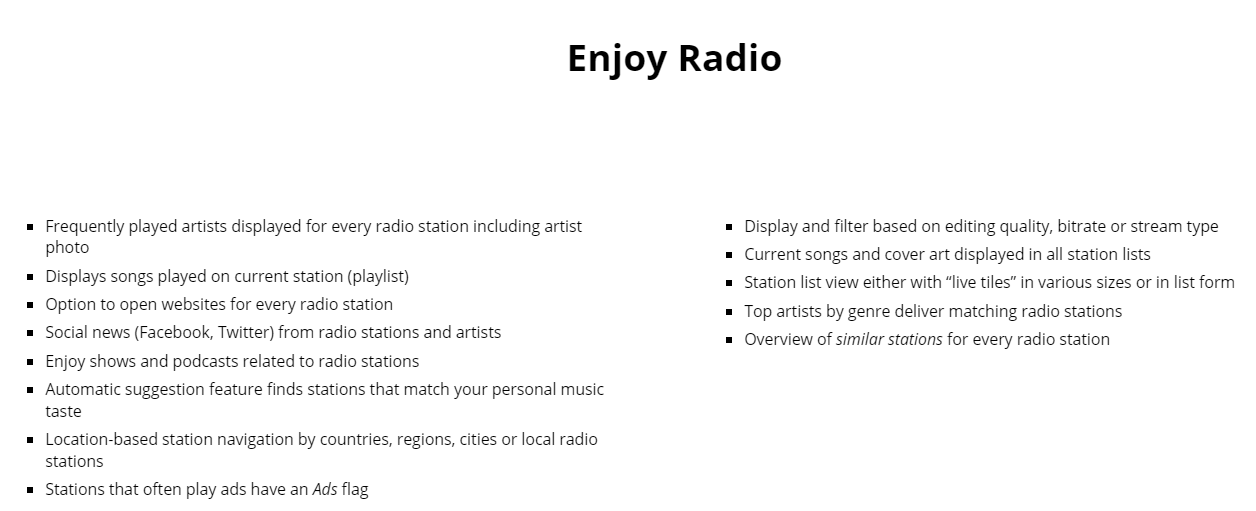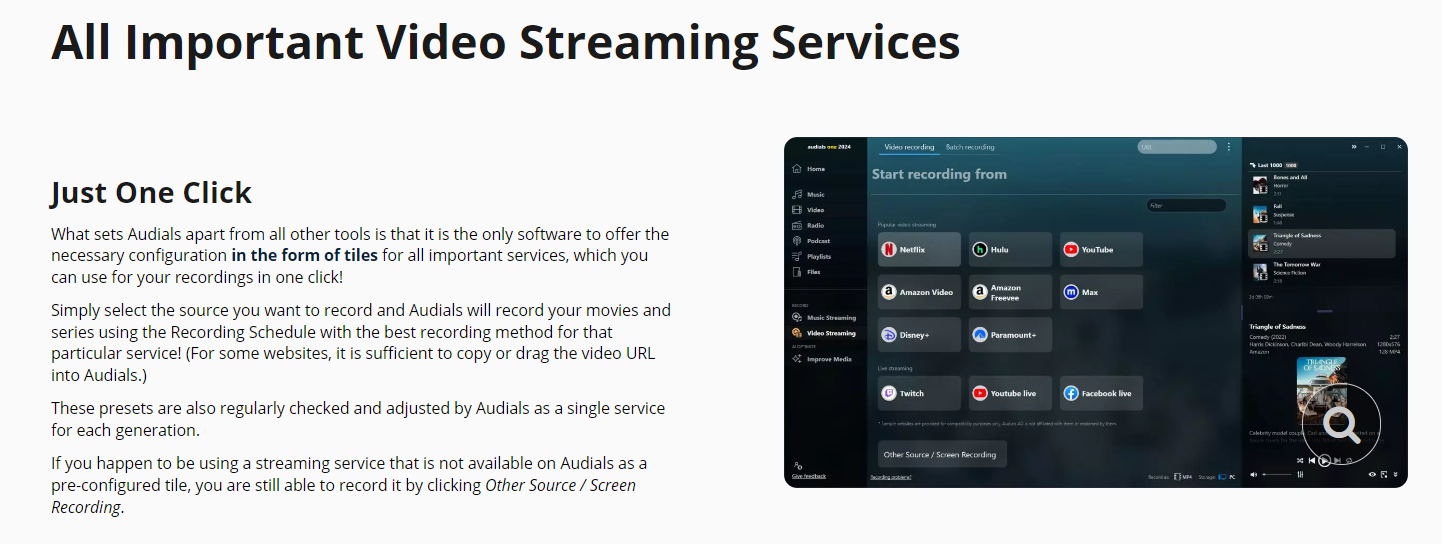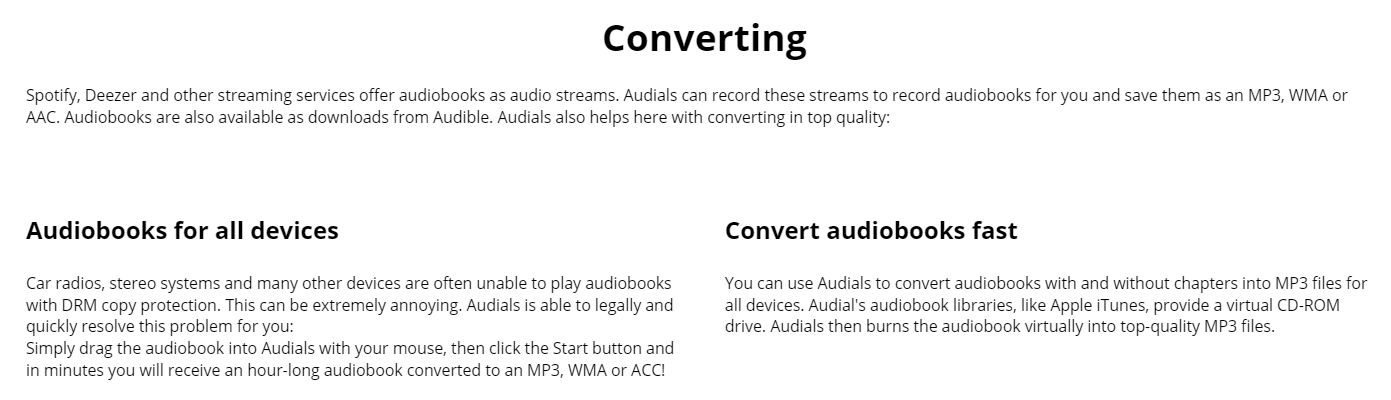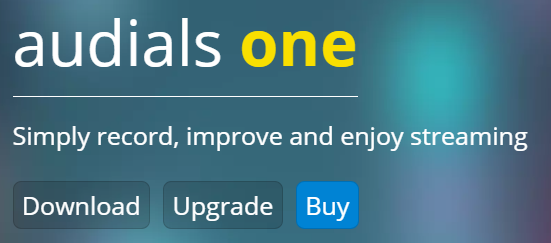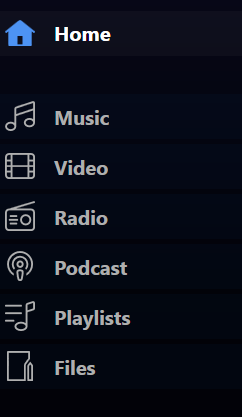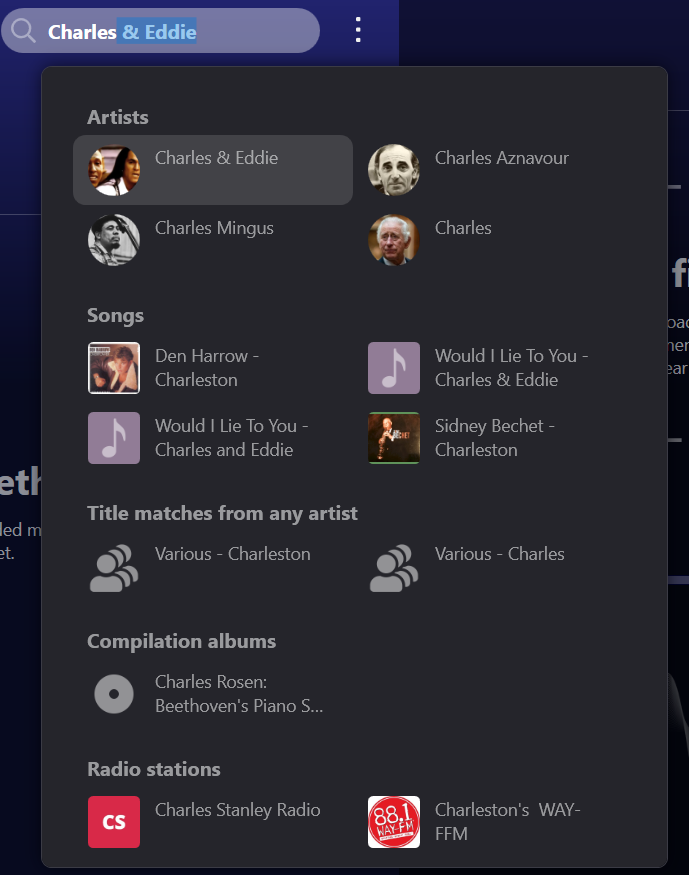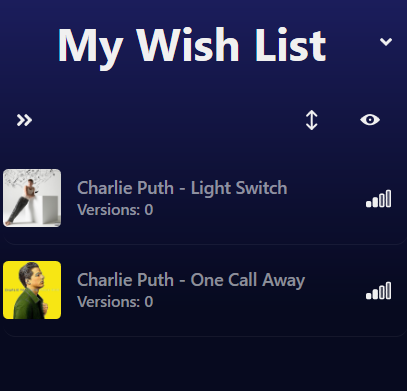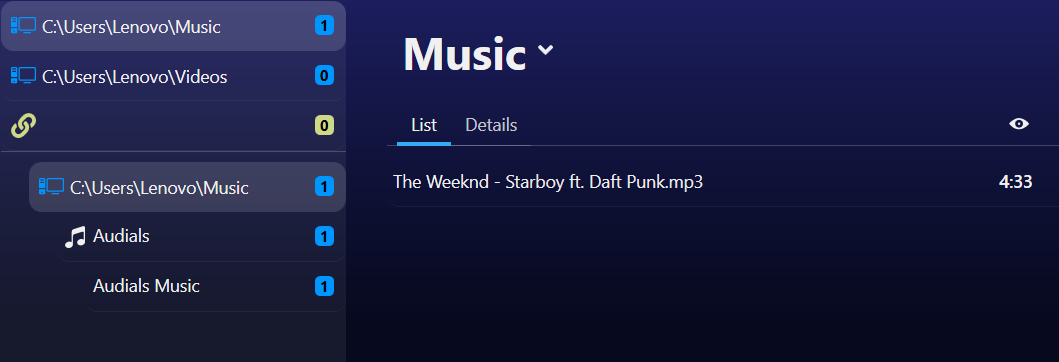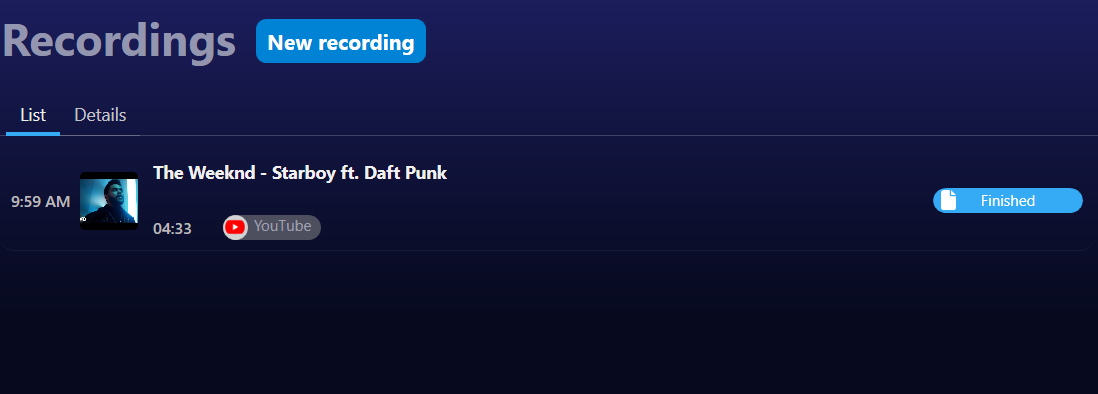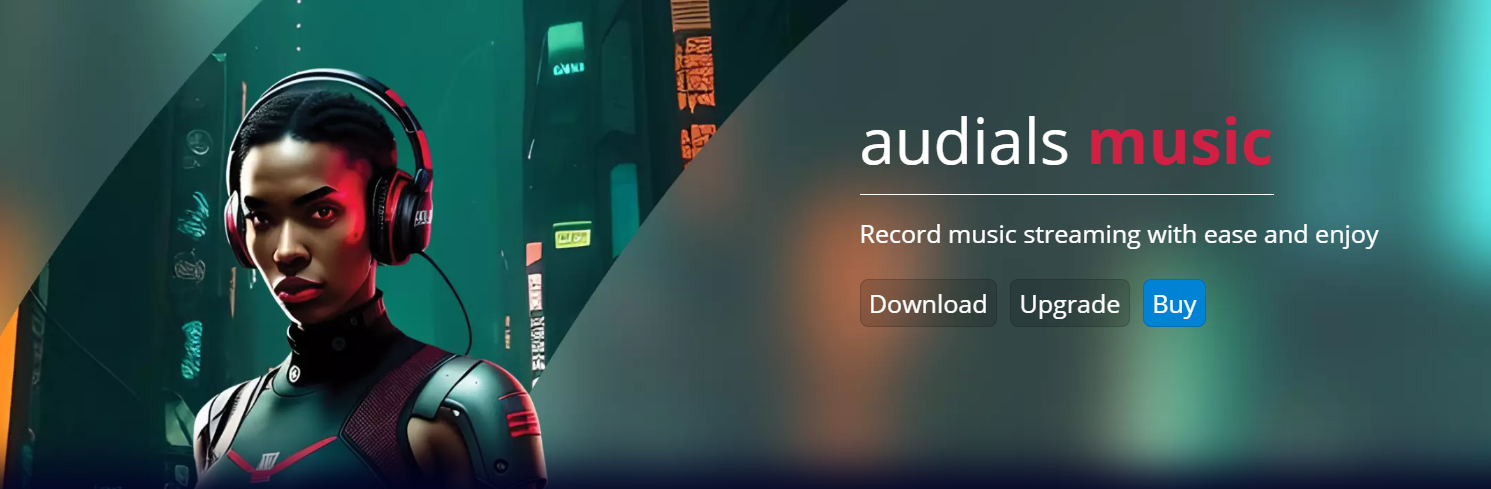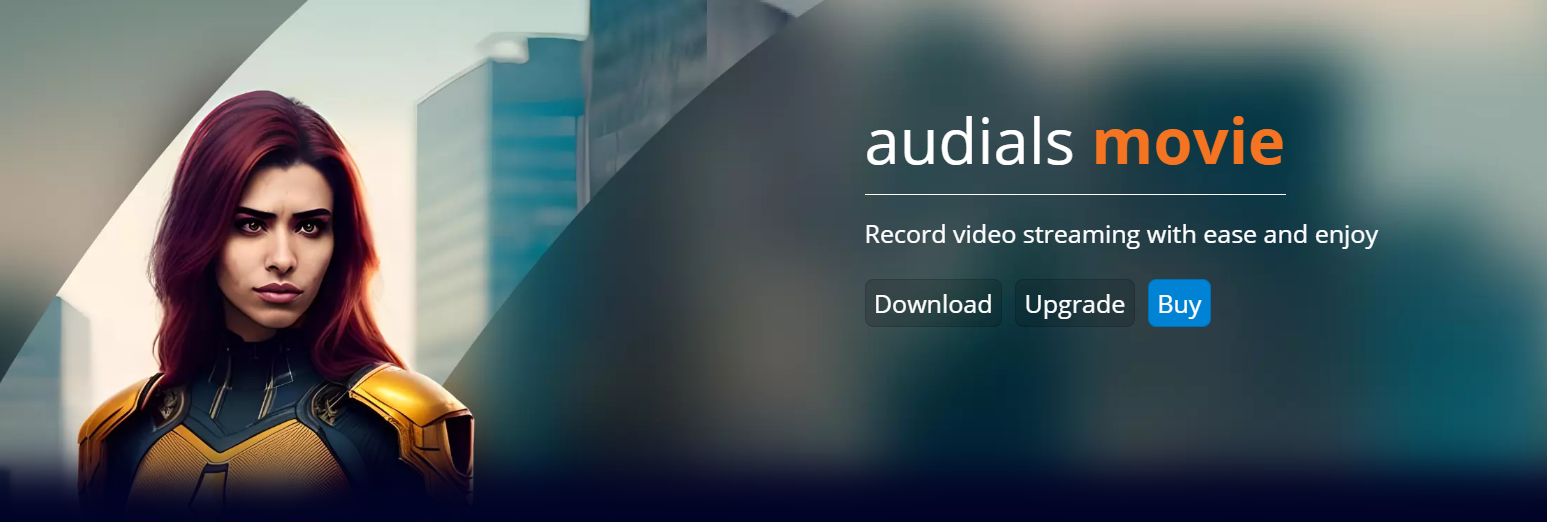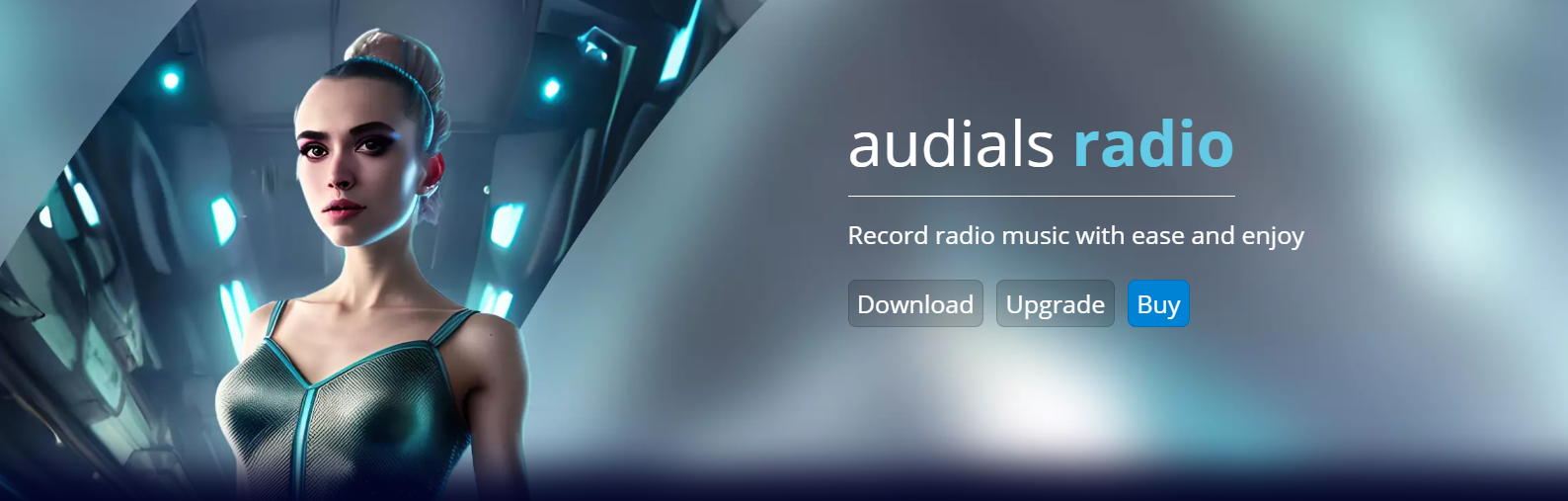Contents
Looking for a super easy way to enjoy music and movies? 🎵
Meet Audials One! It’s like a magic box for all your favorite tunes, TV shows, and radio stations. 📻
Want to listen to cool songs or watch a fun series?🎥
Audials One makes it super easy to stream, record, and even change their format.
It’s like having a personal DJ and movie theater all in one! 🎦
Get ready for a world of non-stop entertainment.
Jump into the fun with Audials One – where your music and movies play just the way you like! 🎶
📌How Does Audials One Enhance Your Multimedia Experience?
Audials One is a versatile multimedia software designed for seamless streaming, recording, and organizing a wide range of media content.
It’s a one-stop solution for music lovers and movie buffs alike. With Audials One, you can easily search for and stream music from various online sources, record content from streaming services, and even save your favorite movies and series from different platforms.
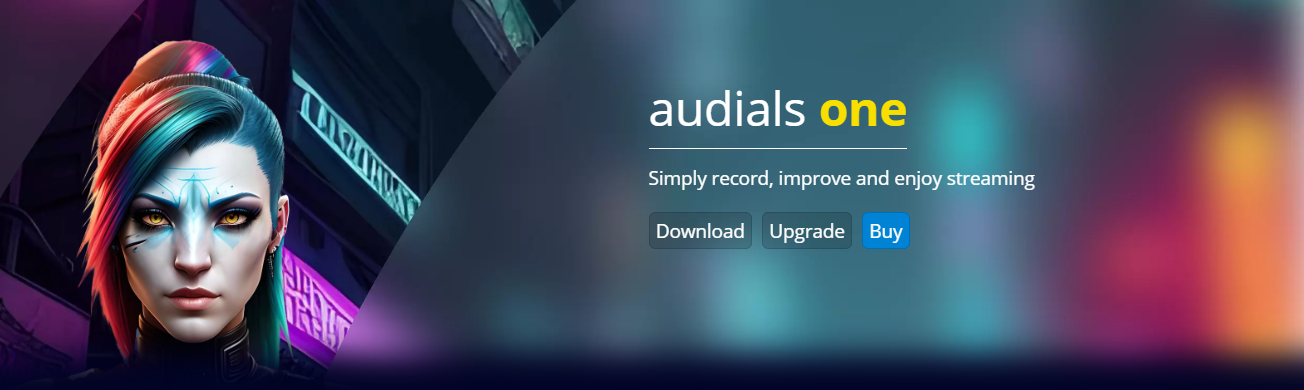
It supports a vast array of file formats, ensuring compatibility with numerous devices. Additionally, Audials One comes with features like automatic tagging, a powerful music manager to organize your collection, and the ability to create playlists that sync across devices.
Whether you’re looking to discover new music, record live streams, or manage your existing media library, Audials One offers a comprehensive set of tools to enhance your entertainment experience.
🗝️Key Features of Audials One 2024:
📍Customizable Radio Recording
Audials One stands out with its unique feature that allows users to record their favorite radio shows from thousands of internet radio stations.
You can schedule recordings, ensuring you never miss a show, and even select specific songs to be recorded, tailoring your music library to your exact preferences.
📍Music Wishes Feature
This innovative feature lets you create a list of desired songs, and Audials One actively searches all available music streams to fulfill these wishes. It’s like having a personal music butler that fetches exactly what you want to hear, from rare tracks to the latest hits.
📍Automatic Series and Movie Recording
Unlike other software, Audials One offers an automated series and movie recording option. It can record episodes from various streaming services as they are released, ensuring you have your favorite series and movies saved to your library effortlessly.
📍High-Quality Music and Video Converter
Audials One comes with a superior-quality converter that supports a wide range of audio and video formats. This feature is particularly unique as it maintains the high quality of files during conversion, ensuring your media experience is not compromised.
📍Legal Music and Video Source Aggregation
Audials One aggregates music and videos from numerous legal sources into one interface. This unique feature not only saves time but also ensures that users are accessing content ethically and legally, distinguishing Audials One from many other multimedia tools.
📌How Does It Work?
Step 1: Installation and Setup
- Download and Install: Get the Audials One software from the official website and install it on your PC.
- Open the Software: Launch Audials One. You’ll be greeted with a user-friendly interface.
Step 2: Streaming and Recording
- Choose Your Category: Select whether you want to access music, movies, series, or radio.
- Streaming: For music and radio, browse or search for your preferred tracks or stations. For movies and series, navigate to the streaming services section.
- Recording: When you play a stream, click the ‘Record’ button. For scheduled recordings, set the time and date, and Audials One will automatically record.
Step 3: Searching for Media
- Use the Search Bar: Enter the name of an artist, song, movie, or series.
- Browse Results: Audials One will display results from various online sources.
- Record or Stream: Choose to either stream the content directly or record it for later.
Step 4: Using the Wishlist
- Access the Wishlist: Find the Wishlist feature in the menu.
- Add Items: Type in the songs, movies, or shows you’re looking for.
- Automatic Recording: Audials One will monitor these items and record them when available.
Step 5: Conversion and Compatibility
- Select Recorded Media: Go to your recorded files.
- Choose Format: Select the format you want to convert your media into.
- Convert: Click the convert button and wait for the process to complete.
Step 6: Organizing Your Media
- Access Your Library: View your recorded and downloaded files in the ‘Music’ or ‘Video’ sections.
- Edit Tags and Information: Add or correct metadata like artist names, genres, etc.
- Create Playlists: Organize your media into playlists for easy access.
Step 7: Synchronization
- Choose the Device: Select the device you want to sync your media with.
- Sync: Use the synchronization feature to transfer your media to other devices, like your smartphone or tablet.
📌Diverse Range of Audials Products: Music, Movies, Radio, and TV
Audials One offers a suite of products designed to cater to various multimedia needs, each with its own unique set of features:
🎵Audials Music
This product focuses on music streaming, recording, and management. Users can listen to and record music from numerous streaming services and internet radio stations.
It allows for music searches, automatic tagging, and the creation of personalized playlists. It’s ideal for music enthusiasts who want to discover new music and manage their music library efficiently.
📍Extensive Music Streaming and Recording: Audials Music allows users to stream and record music from a wide array of online sources, including popular music streaming services and internet radio stations.
This feature enables users to capture their favorite songs and albums, creating a personalized music collection.
📍Music Search and Wishlist Feature: A distinctive feature is its advanced music search capability. Users can search for specific artists, albums, or songs.
Additionally, the Wishlist feature lets users list songs they want, and Audials Music actively searches all available streams to record these tracks, essentially automating the music collection process.
📍High-Quality Audio Output and Format Flexibility: After recording, Audials Music maintains high audio quality and offers the option to convert files into various audio formats.
This ensures that the music can be played on different devices without losing quality, catering to audiophiles who prioritize sound fidelity.
📍Music Management and Organization: Audials Music is not just about recording and conversion; it also excels in organizing music libraries.
It automatically tags recordings with correct metadata (like artist, title, and album) and allows users to create and manage playlists.
This organizational tool makes it easy to keep a large music collection well-ordered and easily accessible.
🎥Audials Movie
Tailored for movie and series enthusiasts, Audials Movie specializes in recording streaming content from various online platforms.
It allows users to record movies, series, and online videos in high quality. This product is perfect for those who want to build a personal movie library from their favorite streaming services.
📍High-Quality Recording from Streaming Services: Audials Movie excels in recording movies, series, and videos from a wide range of streaming platforms.
It captures content in high quality, allowing users to build a personal library of their favorite streamed content, all within legal boundaries.
📍Automatic Series Recording: A standout feature of Audials Movie is its ability to automatically record episodes of TV series.
Users can schedule recordings for entire seasons or new episodes as they’re released, ensuring they don’t miss out on any part of their favorite series.
📍Format Conversion and Compatibility: After recording, Audials Movie offers the flexibility to convert the video files into various formats.
This ensures compatibility with different devices, making it easy to watch recorded content on smartphones, tablets, PCs, or other media players.
📍Organize and Manage Video Library: Audials Movie comes with a robust video management system. It allows users to categorize their recordings, edit metadata, and create collections.
This organizational capability makes it straightforward to maintain a well-structured and easily navigable personal movie and series library.
📻Audials Radio
Focused on radio streaming, Audials Radio provides access to a vast number of internet radio stations worldwide.
Users can listen to and record from these stations, ensuring they never miss their favorite radio shows or discover new music.
It’s designed for radio listeners and those who enjoy exploring music through radio channels.
📍Extensive Internet Radio Stations Access: Audials Radio provides access to a vast array of internet radio stations from around the world.
Users can explore a multitude of genres, languages, and regions, making it a treasure trove for radio enthusiasts and those keen on discovering new music and shows.
📍Advanced Recording Capabilities: Unique to Audials Radio is its ability to record streams from these radio stations.
Users can record entire shows or selectively record their favorite songs. The software also offers scheduled recording, allowing users to set up recordings of shows or segments in advance, ensuring they never miss their favorite content.
📍Automatic Song Separation and Tagging: When recording, Audials Radio automatically separates individual songs from a radio stream and tags them with relevant metadata, such as artist, title, and album.
This feature simplifies organizing the music library and makes it easier to build a collection of favorite tracks.
📍Customizable Radio Experience: Users can customize their listening experience by creating favorite lists of stations or songs, and the software suggests similar stations or tracks based on their preferences.
This personalization aspect enhances user engagement, making Audials Radio not just a listening platform but a tailored music discovery tool.
👁️Audials Vision
📍AI-Enhanced Video Resolution and Quality: Audials Vision utilizes advanced AI technology to upscale videos to 4K resolution, transforming blurry or low-quality footage into clear, high-definition visuals.
This enhancement significantly improves the overall viewing experience, making it ideal for watching on large screens.
📍Smooth Motion and HDR Color Enhancement: The software adds extra frames to videos, resulting in smoother motion, perfect for action scenes.
Additionally, it converts standard videos into HDR (High Dynamic Range), offering vibrant colors and deeper contrasts, making the visuals more lifelike and engaging.
📍Comprehensive Video Editing and Subtitling: Audials Vision includes a user-friendly video editor that allows for cutting, adding subtitles, and customizing videos.
It also features an integrated subtitle search engine to find and precisely time subtitles in various languages, enhancing the accessibility and understanding of video content.
📍Efficient Video Management and Format Compatibility: The software provides tools for organizing and managing videos across different devices and storage mediums.
It supports a wide range of modern video formats, ensuring compatibility and ease of conversion for various playback requirements.
This feature is crucial for maintaining an organized and easily accessible video library.
📌Future Upgrades for Audials One: Cloud, Mobile, and Support
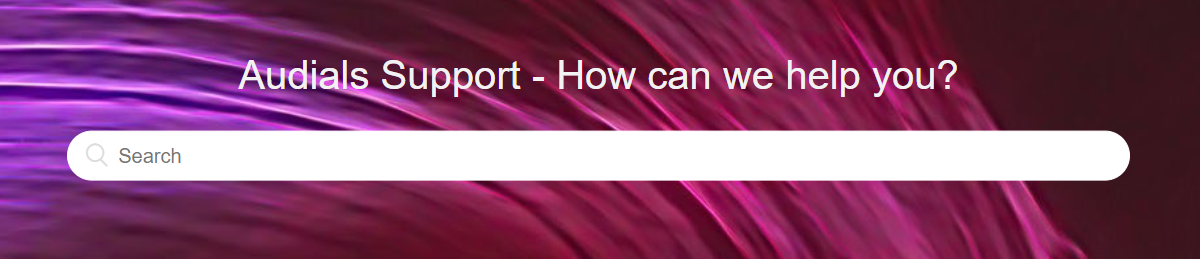
📍Improved Cloud Functionality
Integrating more robust cloud storage options would greatly enhance user convenience. Allowing seamless uploading, accessing, and syncing of media files with popular cloud services could provide users with more flexibility and storage options.
📍Enhanced Mobile App Experience
Developing a more comprehensive and user-friendly mobile app would be a significant improvement.
This would ensure better access and control of Audials One’s features on smartphones, making it more convenient for users who are frequently on the go.
📍Real-Time Customer Support
Implementing a stronger, real-time customer support system, such as live chat or instant troubleshooting, would greatly benefit users. This would provide immediate assistance for any technical issues, enhancing the overall user experience and satisfaction.
📌Does it Compromise With the Quality?
No, It does not compromise on quality. Despite its high-speed recording capabilities, the software is designed to maintain the high quality of the content being recorded.
Whether it’s music from radio streams or high-definition videos from streaming services, Audials One ensures that the integrity and quality of the media are preserved.
This means users can enjoy their recorded content with the same clarity and richness as the original source, making Audials One an ideal choice for those who prioritize both efficiency and quality in their media experience.
🔥Conclusion
Audials One stands out as a comprehensive multimedia tool, offering a unique blend of high-speed recording, quality preservation, and versatile media management.
It caters to a wide range of media needs, from music and movies to radio and TV. With features like high-quality recording from various sources, automatic content tagging, and format compatibility, it simplifies and enhances your media experience.
Its reliability and efficiency make Audials One an excellent choice for anyone looking to effortlessly stream, record, and organize their media collection.
Opt for Audials One to elevate your entertainment to new heights with convenience and quality.