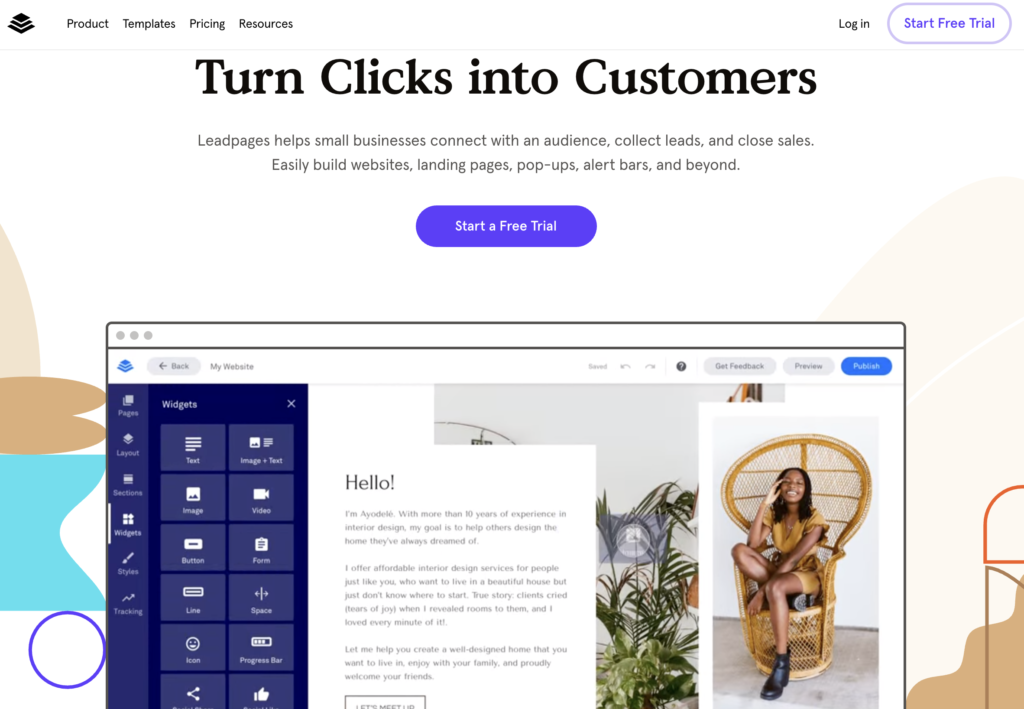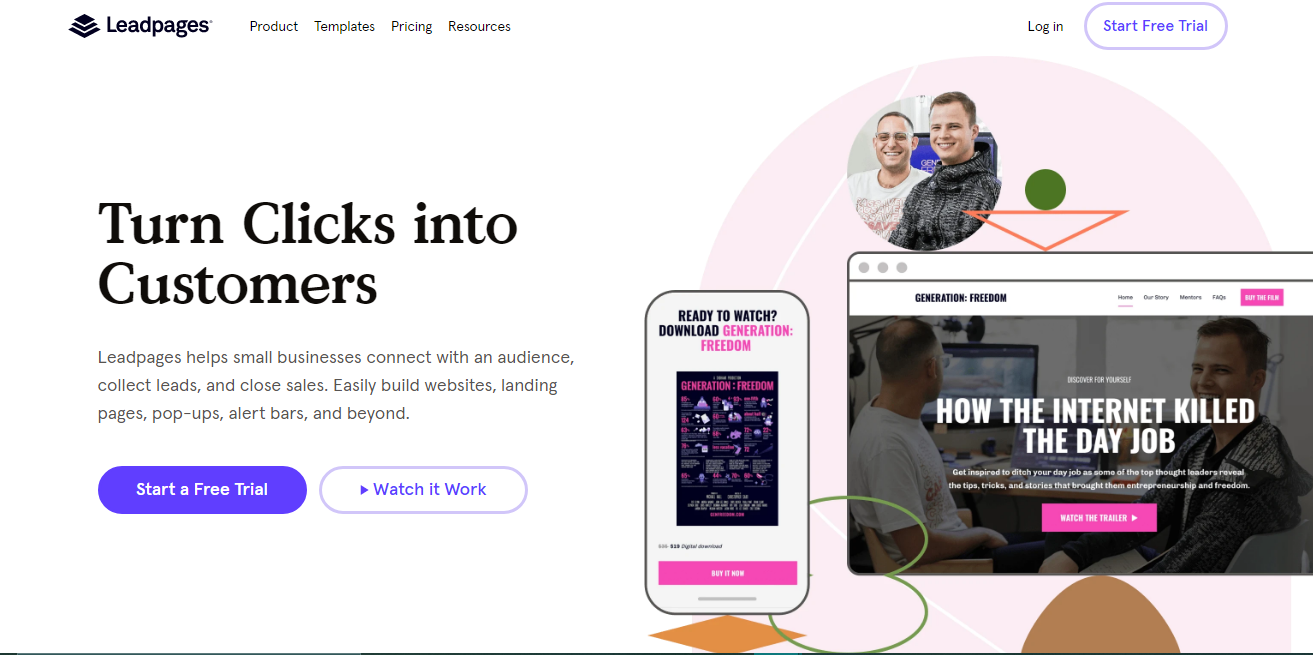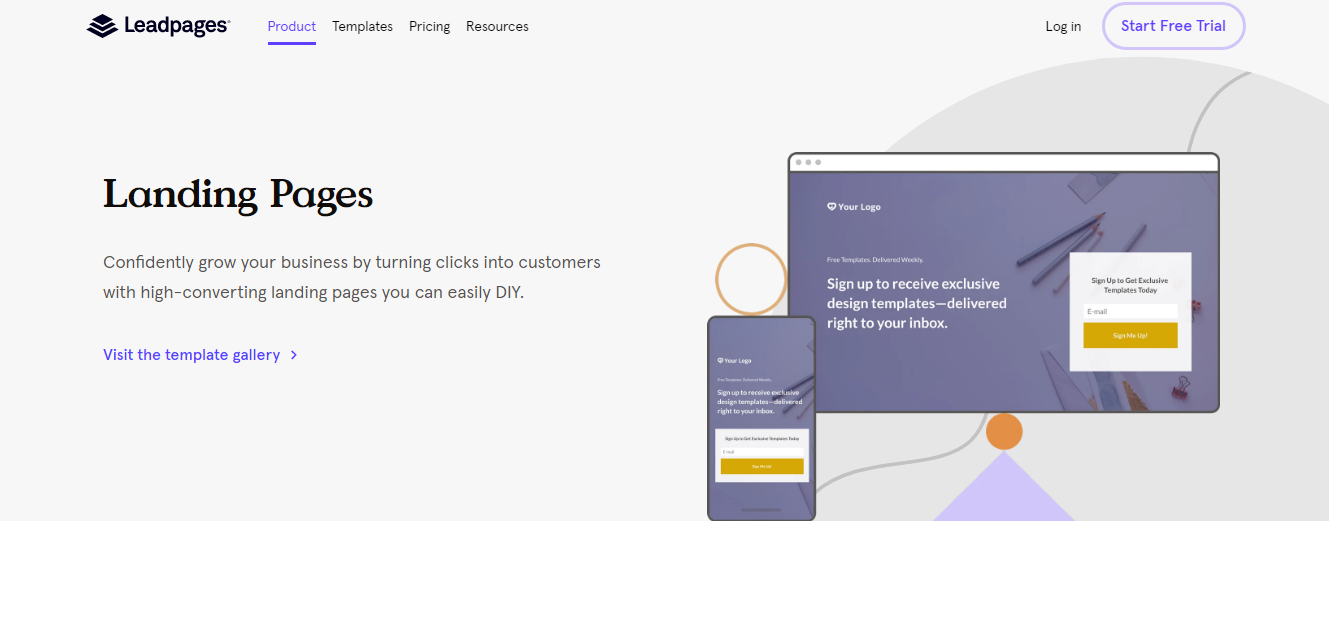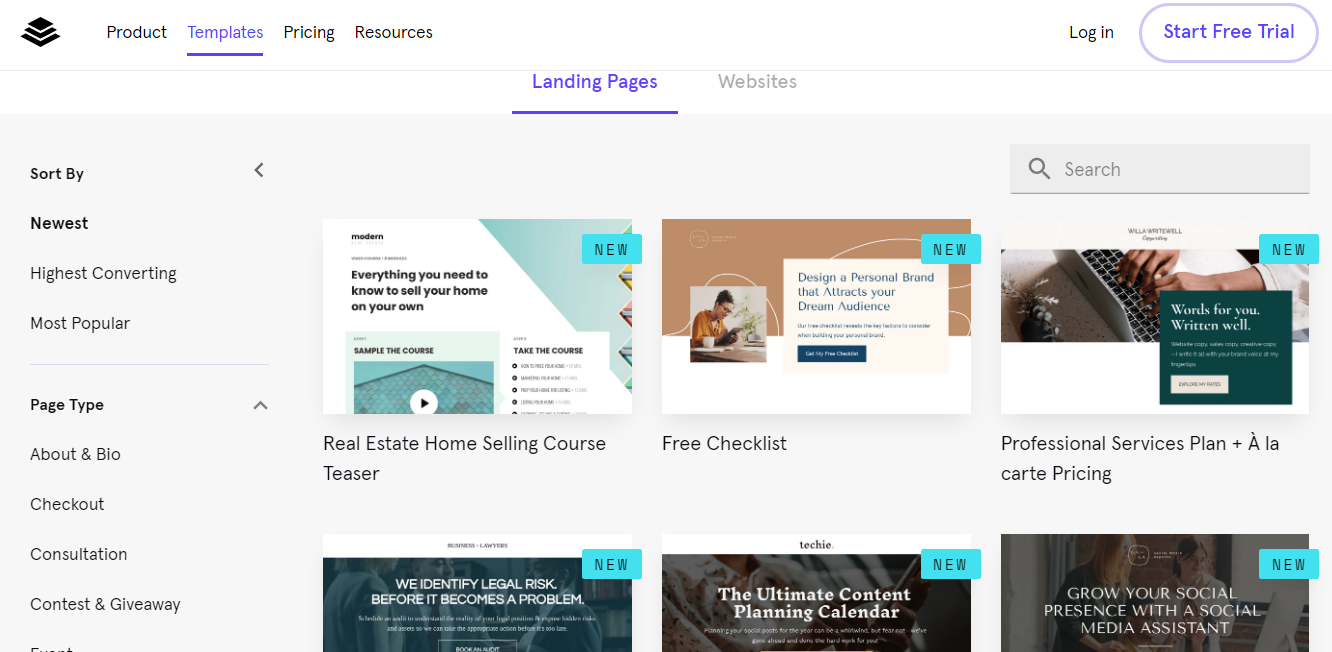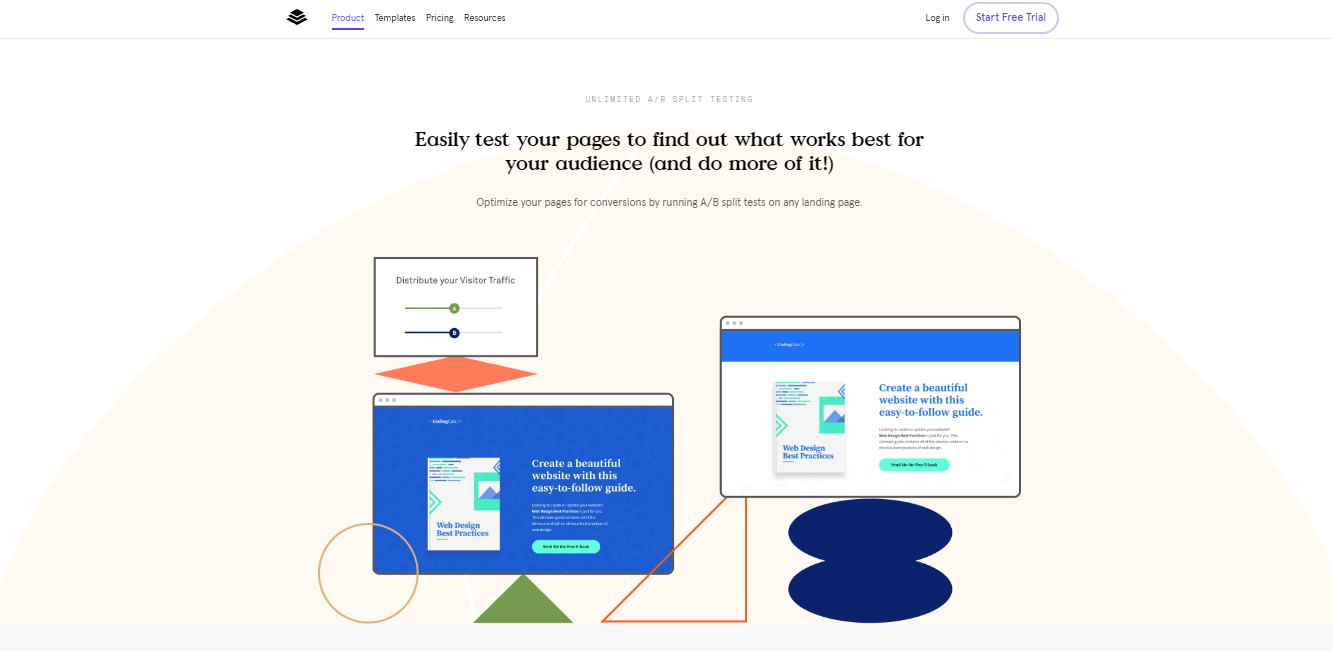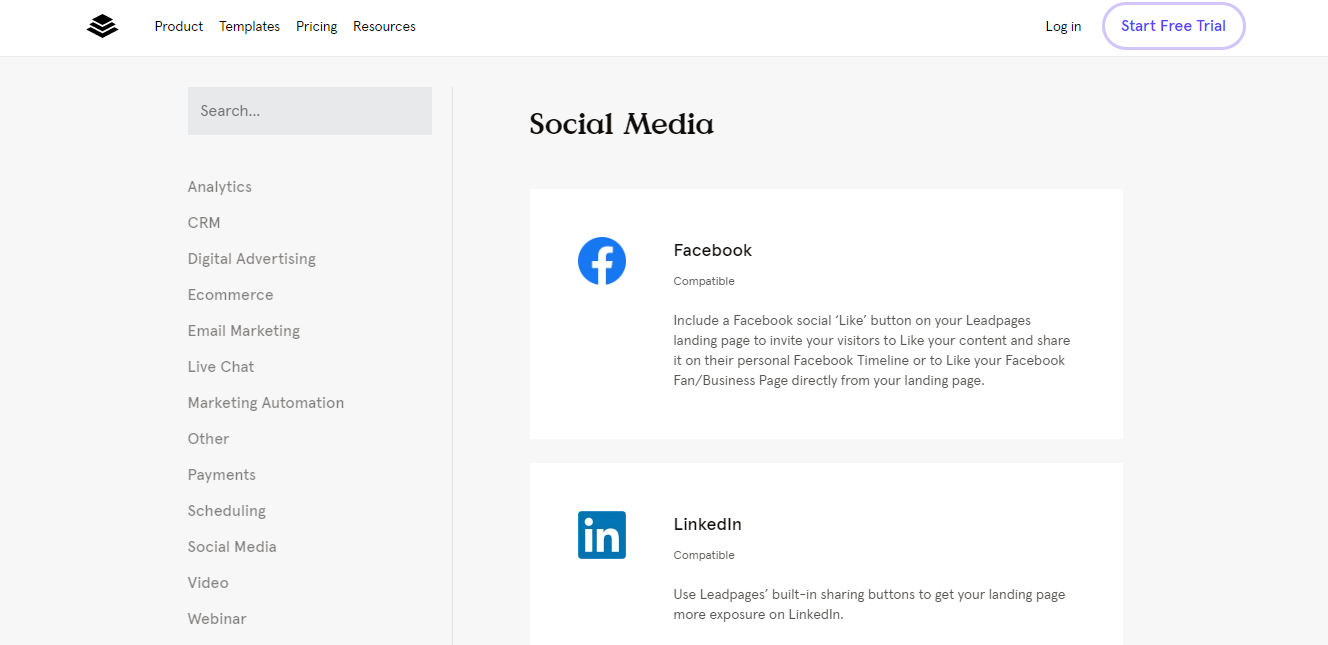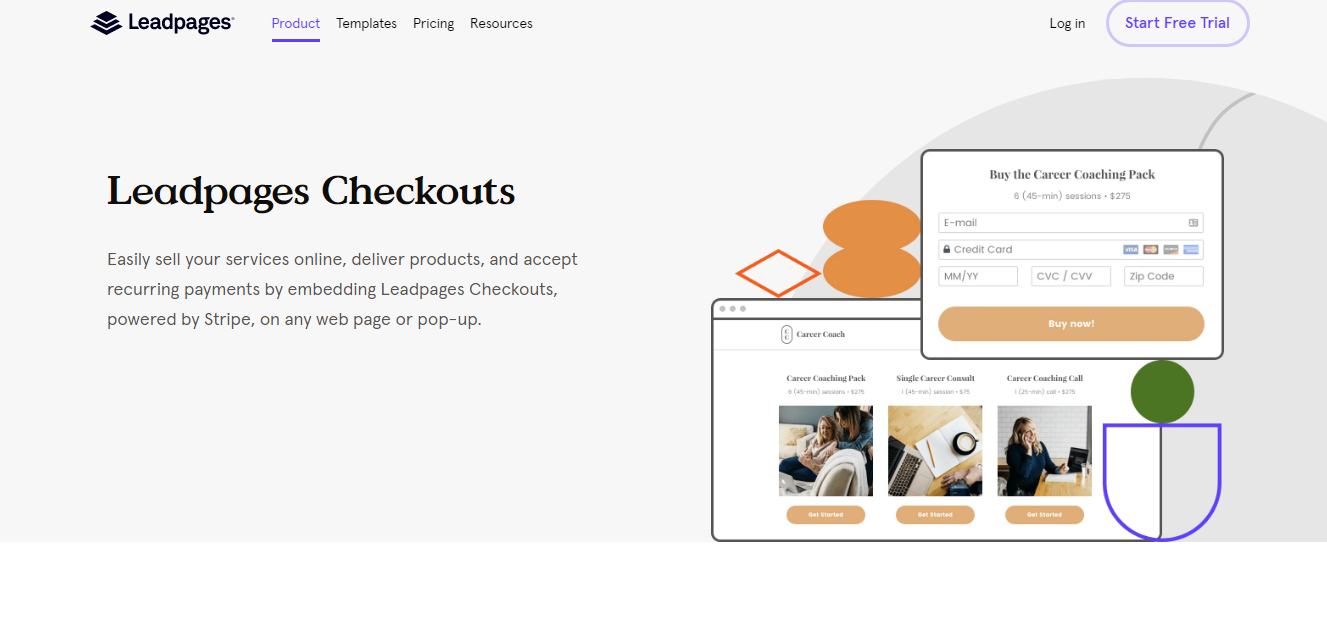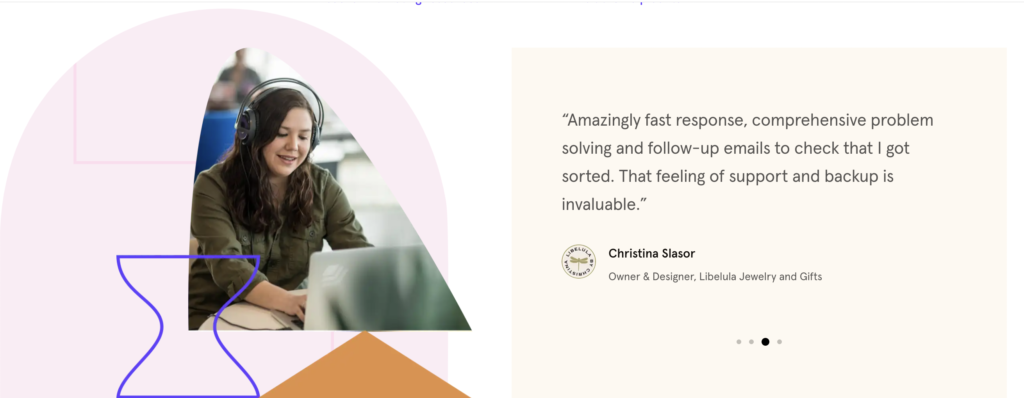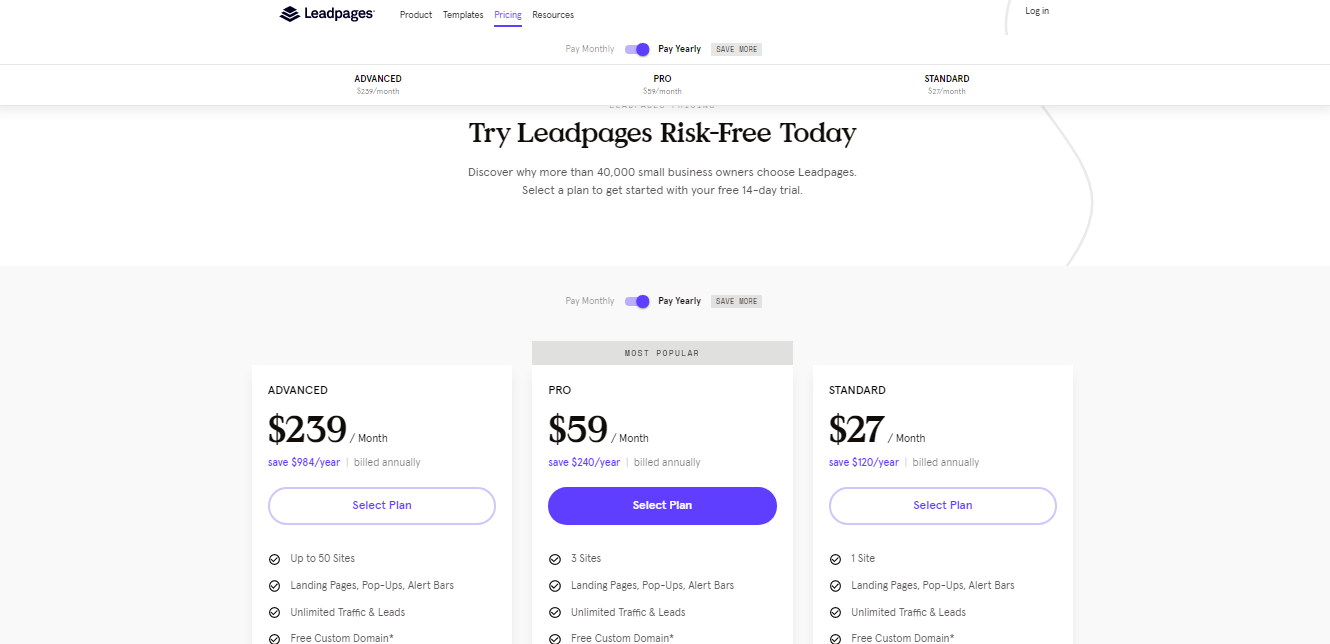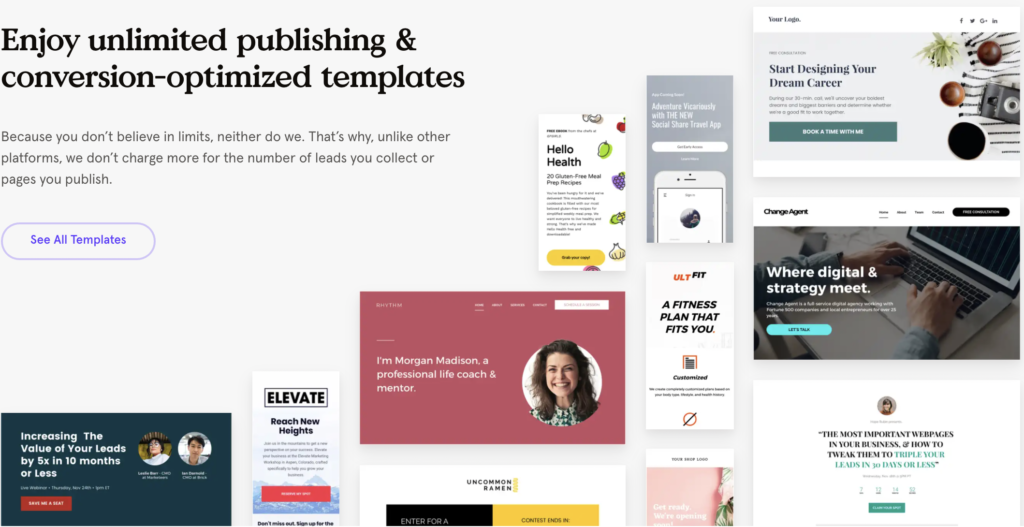Contents [show]
If you want to create high-converting landing pages, then there are many tools available in the market. The LeadPages is one of those tools that can build high-converting landing pages for your business with ease.
The designers and developers are not required to create a landing page for a website with this tool. You can make a simple and attractive landing page builder with LeadPages. Everyone will impress with the functionalities and ease of use interface offered by LeadPages.
Full details of LeadPages are provided in this review on how it works for small businesses and also to know how it is worth as a page builder to build your landing pages.
It offers many features that help your online business to get huge profits. It is the most effective, and affordable tool to connect with audiences and collect leads as well as sales to you. LeadPages just not only build landing pages but also help in creating popups and alert bars.
Now let’s dig into more detail to know more in-depth information about its features and functionalities, pricing plans, and many more.
What is LeadPages? (In-Depth Review)
LeadPages is one of the best landing page builder tools that help users to craft efficient and beautiful landing pages for their custom domain.
To create landing pages for your website, you don’t require any designer or developer as it is easy to create landing pages without any requirement of skills with LeadPages.
In the game of landing page builders, LeadPages will play a major role and it is considered as the number one tool. You can create or design a professional and attractive website with super simple steps without any technical knowledge. It is the most useful tool for small businesses that can easily connect to the target audiences, collect leads, and increase sales.
You can create landing pages, pop-ups, alert bars, and many more with LeadPages, and even you can generate leads by collecting the email lists of the audiences.
There are many features that help in generating lead campaigns and also they offer strong affiliate programs to the users. Being in popularity and size makes LeadPages the productive tool because it offers tons of landing page builders at a time. Not only the page building, but it also offers a huge list of features to run in the competitive field.
On the other side, you can create sales funnels from which you can upsell your product/service or generate leads. Anytime you can change and update the landing pages as you want and it is easy to integrate with other tools like Facebook, WordPress easily.
What Does LeadPages Offers? (Features)
LeadPages is designed with plenty of powerful tools that help every business to manage all the activities easily without facing any complications.
It provides various templates of different categories, editing tools, instant graphic elements, easy options for customizations, and many more are available to the users. LeadPages, 100% focus on building landing pages that convert into leads effectively and it is simple to use.
Landing Page Templates
One of the best features of LeadPages is landing page templates as it allows the users to create attractive websites & landing pages with pre-made templates. It offers more than 500 templates for sale on the third-party site and most of the converting landing pages are built by these third-party sites.
The templates at leading pages are offered in various categories like as opt-in page, webinar page, thank you page, and many more.
The templates of LeadPages are mobile responsive and your landing pages can fit in any size of the screen. To create landing page templates there are two kinds of builders, they are standard builders and new drag & drop editors.
Most of the templates in LeadPages are said to be edited in the drag and drop builder and also you can review and sort out the templates by conversion rate to find the most effective designs.
Among the free templates offered by LeadPages, 76 can customise & applied with drag and drop editor as well as 132 can customise & applied with the standard builder.
Sorting Templates by conversion rates
In landing page templates, the users can sort the templates by the conversion rate by collecting some valuable information through the customers over 43000 who are using the templates.
This data talks about which template gets new customers that tend to gain more conversions from the new customers.
However, it does not provide any percentage of conversion rate and at the same time the variances on how long the template is running. These templates will convert better when compared to the other competitive landing page builders. When a user customizes the templates with copy, image, or performing any other things then it is difficult to compare.
Standard vs Premium templates
The standard free landing page templates at LeadPages are limited and some of the templates look okay.
Coming to premium landing page templates they look fresh, modern, and clean as well as these premium pages are highly converting pages.
The premium landing pages are more attractive when compared to the free standard landing pages. Many of the users prefer full image backgrounds with simple designs and layouts.
You can pick any of the templates either premium templates or standard templates as they are arranged in the list according to the conversion rates. The drag and drop editor looks simpler, clean, and general to create templates.
Landing Page Editor
LeadPages editors offer the premium and standard templates to customize and make them as you wish like doing some changes of images, changing colors, & etc. LeadPages offers two editors standard and premium editors. The standard editor is the original and the main editor in LeadPages which is available with few customization options to make a simple and attractive landing page.
There is a complaint regarding customization and so LeadPages bring drag and drop editor tool. The beneficial thing about it is, it does not allow the users to create more unique landing pages without any development and designing skills.
Standard Editor
The most popular editor is a standard editor as it is very easy and basic to use in creating landing pages for your business website. Many templates work in this standard editor and cannot be converted with the drag and drop editor. It allows creating landing pages that are more basic and offers limited styling options.
The changes to do in this editor are very limited that means you can’t move or incorporate new widgets or elements. If you want to add a map into the template then it is highly impossible to add it.
There are many limitations and frustrations that you can’t replace a video with an image and there’s no undo button to correct a mistake. The standard editor also has another significant problem that is it difficult to compare the page for branding pages or other landing pages. Overall, it is a tedious, confusing, and frustrating editor tool.
Drag and Drop Editor
You can expect more in drag and drop editor when compared to standard editor. For the people who are seeking maximum customization and flexibility to their landing pages, then this is the best editor in LeadPages. It allows you to shift and add elements and also offers many customization options.
But the negative of this editor is it has an unintuitive interface which is frustrating and clunky to use. In this, you can see some upsides like you can’t customize the countdown timer. But the editor will do its job in a smooth, innovative, and efficient manner when compared to other platforms.
A/B Testing
The feature which is most important in LeadPages is Split testing or A/B Testing and it is available for pro subscribers. You can create different versions of pages with this A/B Testing feature in LeadPages that appear randomly on the browsers then review the page which works more successfully, select that page is the winner and it is to be used.
This is a useful feature that is designed to get maximum conversions. And this is available in the standard template editor but not in drag & drop. This feature allows you to test with different variations of copy, button styles, images which can be applied in the standard editor.
Leadboxes
You can create popup boxes with the help of Leadboxes as they are crisp, slick, and professional pop-up boxes that help to get more leads. Within minutes, you can create Leadboxes and it comes with automatic settings. So, it allows the popup to appear at the top based on your browser’s interest.
When a visitor shows their engagement on your page then immediately you can send an offer to display on their screen as they can’t refuse. You can set up Leadbox as you like either after a certain period of browsing or any time at the last minute after the capture of the attention of the visitor. With Leadboxes, you can send lead magnets, choose a sub-list to send leads, and also signup for webinar participants.
If you want to track the visitor’s interactions with popup, then Leadboxes in LeadPages will do that and also can manage how long the popup was opened by the browsers. This feature in LeadPages is most effective to accomplish goals and gaining clicks.
With Google Analytics, you can track your Leadbox and can evaluate them. It can be used with ease and there is no necessity to use more Leadboxes as one is enough. You can customize Leadbox with drag and drop editor and the Leadbox is outdated as the animated progress didn’t update for a while.
Leadlinks
Leadlinks are unique links as it allows you to paste them in an email marketing campaign. If anyone clicks on the link, they’ll automatically be signed up for the program without any extra actions. That is like if we take an example that someone tries to click on a link to register for a webinar.
Leadlinks is a very powerful tool in LeadPages as it helps to collect more leads to your business. Most of the people click to register for something they want but when they see must fill in all your details then they decide to click.
Leaddigits
If you want to grow the email list of your right audiences anywhere in the world, then you can go with SMS opt-in text messaging option. So, you can invite your right audiences to subscribe to the email list and they can directly opt-in from the mobile phones.
You have to include a call to action like the text to five digit number and invite the audience to opt-in to receive the offer, then your audience will receive an automated text, and to complete the opt-in they will reply with an email address.
The opt-in texts are intuitive and simple to use, also very popular to promote your business. the opt-ins include Signs, billboards & flyers, speaking engagements, conference & trade shows, podcasts & radio shows, webinars, online events, your business card, in-person conversation, books, ebooks, and other content, festivals & parades, classes, and workshops.
The main importance of this feature in LeadPages is to check all your conversion rates because it notes and tells when the customer is away from a web browser or computer. Most people have smartphones with internet access and if your business does not have a phone they go with Leaddigits.
Facebook Integration
LeadPages offers to integrate with Facebook ad builder and it works especially for starters. It will pull content that is available on your landing page to create a message that produces for a long time with your market.
To reach the right audience, LeadPages offers some targeting tools and it doesn’t waste time on showing ads to the audiences who won’t engage. This tool offers automated pixel placement where you don’t need to struggle to place the Facebook code on your landing page.
WordPress Integration
LeadPages has a WordPress plugin and within the admin console, you are enabled to configure your landing pages and popups easily. If we take an example, to specify one of your landing pages, you can use this plugin as a standard WordPress page.
Even it will get its own custom URL and also if you want to make a landing page as a home page then you can use this plugin. If suppose your popup is exit intent or delays the time then you can rectify it at the backend of your WordPress as well.
LeadPages Checkouts
By embedding LeadPages checkouts, you can easily deliver products, sell your services online, and accept payments by stripe on any pop-up or web page. You can easily embed this checkout widget and turn any page into checkout, so you can sell your training, live webinars, and for your events boost the ticket sales.
Other Integrations
Along with Facebook ad builder, LeadPages supports other tools also and the most important tool is Zapier. It is the tool that helps to connect with other applications as it supports more than 1000 apps.
If once you integrated with Zapier, you can get in touch with other tools automatically. It even integrates with other popular tools like Aweber, Stripe, MailChimp, Salesforce, Shopify, PayPal, Twitter, and many more.
Pros and cons of LeadPages
Like any other application, LeadPages have some advantages and disadvantages. Let’s explore in-depth how it is helpful for online businesses. It is always important to know the pros and cons of a tool before picking it because it gives us a view of how can it deal with the online business.
Pros
- The learning curve is minimal
- It will save time and effort as it takes less time to create a landing page
- Have beautiful templates even some are lack flexibility but nice ones
- Sort the conversion rates and within minutes
- You can find a winning design on your landing page
- It can integrate with other popular tools easily
- It has no traffic limitations
- Suitable to those who use Facebook ads to grow their email list.
- It offers actionable analytics and conversion goals
- Modern page editor
- Split testing or A/B Testing
- Lead magnet functionality for asset delivery
- Accept payment directly on the landing page that you create
- You can add CTA’s and notification style forms with the help of alert bars
Cons
- It does not offer an enterprise option
- It has a lack of customization
- The drag and drop builder feature is a little bit sluggish
- On standard plan, it offers limited A/B Testing
- The form options are limited
- It does not offer some flexible templates
- It offers limited styling options
- You can find noticeable bugs when compared to other platforms
- Little bit expensive tool
- You get frustrated with its user interface
- To upload custom templates, it offers some extra payment
- Not all features are available in plans
Testimonials of LeadPages
The customers of LeadPages share their experiences and their reviews as most of the users are happy with this page builder. If you want to transform your business into a profitable business then LeadPages is the perfect choice as this platform will convert the leads into sales.
The LeadPages community is full of experts, enthusiasts, coaches, and specialists who will help out businesses and entrepreneurs.
Review Of LeadPages Pricing Plans
Before choosing a plan, you can start LeadPages to use with a free trial. The free trial period is available for 14 days and so you can easily analyze all the features it offers whether it meets your business requirements or not.
The advanced version of LeadPages costs $239/month and for an annual payment structure, you can save $984/year. The most popular pricing plan of LeadPages is a pro version that costs $59/month and for the annual bill payment structure, you can save $240/year.
The standard version costs $27/month and can save $120/year if billed annually. The common features offered by LeadPages are site builder, unlimited landing pages, unlimited leads &traffic, unlimited popups &bars, rapid page load speed, lead notifications, mobile responsive pages, lead market hosting & delivery, SEO capability, real-time analytics, integrations, and GDPR compliance.
Conclusion On LeadPages Review (Answer)
LeadPages focus on providing landing page builders for starters or small businesses with suitable pricing plans. If you want to add alert bars, pop-ups, landing pages quickly to your website then this is suitable for WordPress users.
Even for non-WordPress users can find it worthy because it has everything to launch a new website for your online business. There are some things to fix but for every plan version, but the best part is A/B Testing or split test is available. It is recommended to pick the pro version as it is suitable for all business types.
The main drawback is it does not offer proper customization options for the templates. So, this will make it difficult to represent the design according to your business or brand. If it is not sluggish then the page builder will resolve all the customization issues with ease. Even though it offers some lack of features but it gains more than 40,000 users.
On the whole, LeadPages is the best tool that can transform the leads into customers because the landing pages you built are optimized to get more conversions. You just not only provide information, but it also tempts the customers to convert, subscribe, purchase, download, and visit back for more options.
This platform is most suitable for small businesses and has the capability to fix some main issues. It is recommended that you want to test your business or else want to generate more leads with LeadPages, then give it a try with a 14-day free trial period and review it based on your experience as the features it offers.
Frequently Asked Questions (FAQ’s)
Compared to ClickFunnels, LeadPages offers the cheapest pricing plans and this platform is ideal for creating simple sales funnels and landing pages. To create an effective website, Clcikfunnels is designed as a comprehensive platform than LeadPages.
LeadPages offers a free trial period for 14 days and it does not offer any free plan to the users. There is a 30 days money back guarantee once you are done with the payment and if you are not satisfied with the features of your business
There are different support options for three different pricing plans. For the standard version, the customer support or service will be available through Email. In the pro version, the customer service will be available through chat sessions and mostly it prioritizes sending emails to the customer.
Coming to the advanced version, the support system by LeadPages will be done through phone calls, chat, and the main preference to connect the customer through emails.
LeadPages center is nothing but marketing automation and this is an add-on for LeadPages by LeadPages. In the future, it is not clear that how drip and center will coincide. The LeadPages center automates based on the rules.
For example, if a visitor views the video for more than a minute then he/she will come to a list of responders. If we take another example, if an early bird registered to an event to the sub-list in between the dates they are awarded bonus material via email.