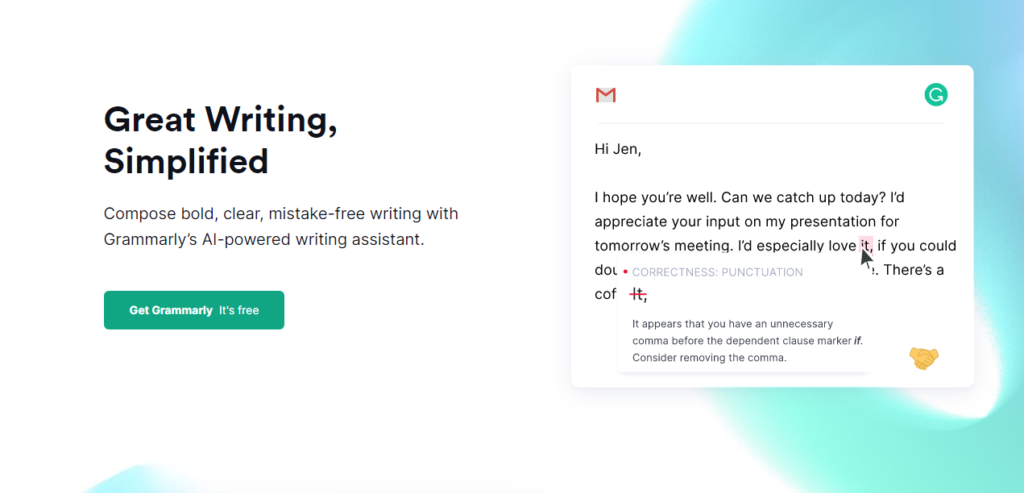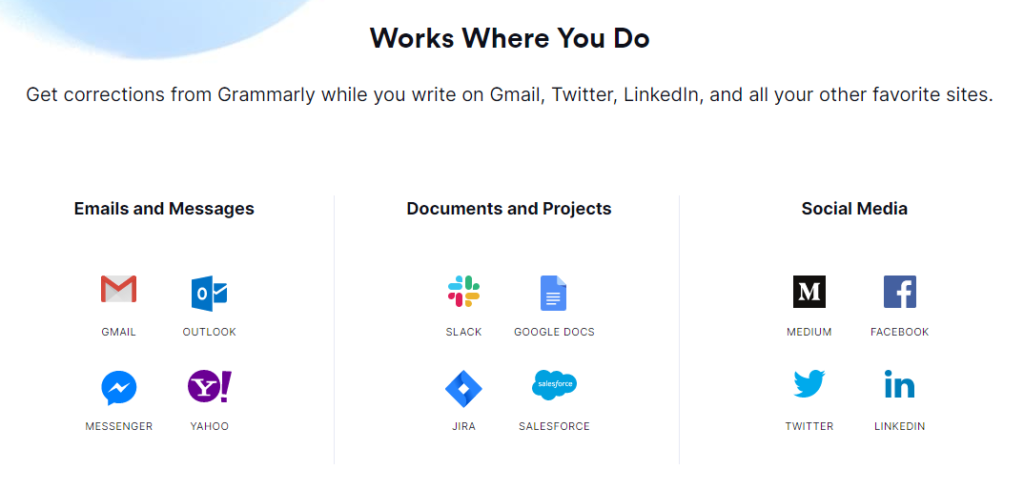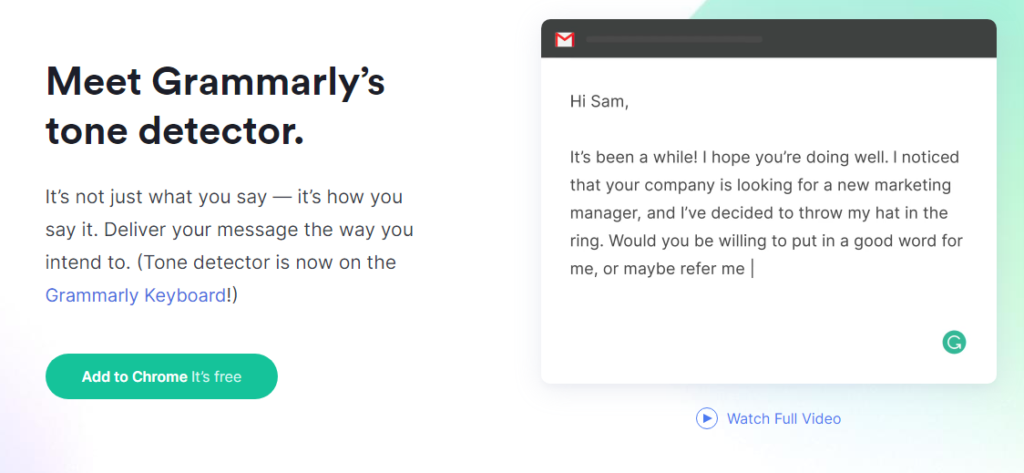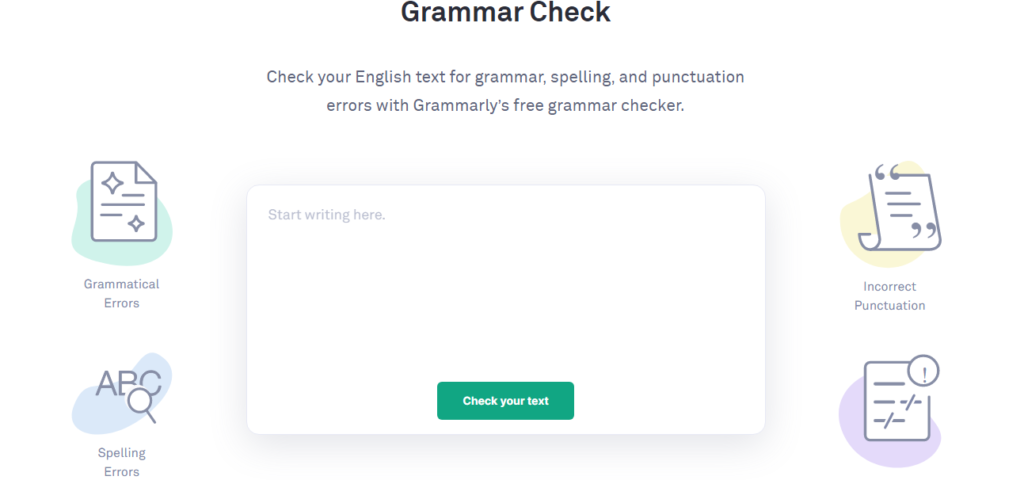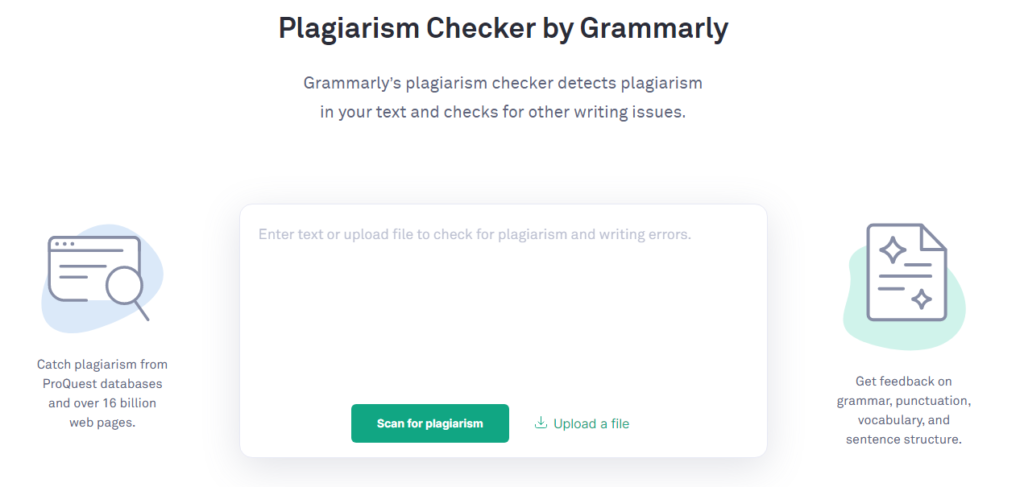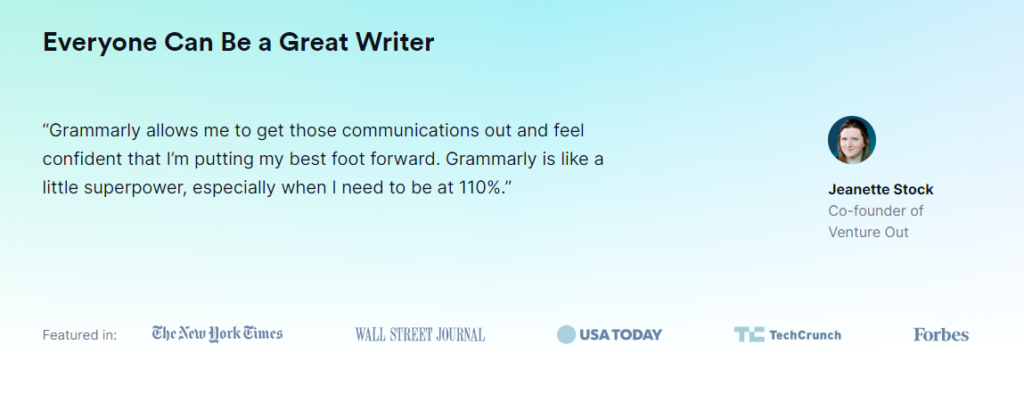Contents
Many content writers and bloggers are must cautious about their writing because their main aim is to attract readers.
Spellings, grammar, pronunciation, and many more things they should look into while writing content.
To save from all the mistakes, the Grammarly tool is the perfect solution that proofreads every single word that you write.
If you want to write error-free content, then it is a good option to choose Grammarly to examine how it helps you while writing the content.
😇 What is Grammarly? (In-Depth Review)
Grammarly is the best tool that proofreads all your content no matter where you write like social media, documents & projects, emails, messages, etc. Grammarly’s AI-powered writing assistant helps you out to write error-free content.
This tool is mostly used by writers, bloggers, and also can use by any person who is supposed to work on documents. Even you can write marketing copies with bold, clear without any mistakes according to the reader mind.
Looking to buy Grammarly, review all its features so that you’ll get to know how it helps you to write and deliver the perfect content.
👀 How Grammarly Helps You Out in Writing Content?
Every writer wants to write content in a simplified format and with Grammarly, you can do the task simply and easily. It assists you to write content based on the reader’s perspective so that while writing it organizes real-time feedback.
Write the content in the right tone which makes the best impression and also the effective content writing will take you to another level.
It is a suggestion that to take the premium version for individuals to get better results than you expect. It has many features with in-depth analysis that gives instant correction so one can write the content in a more effective way.
Many people have a doubt that where does this Grammarly works, but the answer is it works everywhere you write like on Gmail, Twitter, Linkedin, and also some other sites too.
Emails and Messages – Gmail, Outlook, Messenger, and Yahoo.
Documents and Projects – Slack, Google docs, Jira, and Salesforce.
Social Media – Facebook, Twitter, Linkedin.
The writer should also be ambitious about expressing themselves in the correct manner. So, Grammarly review beyond the grammar and spelling of your content including with style and tone too. It finds out the errors, mistakes, and other faults so that you can correct them with ease.
✅ Features of Grammarly
Writing perfect content without any errors is difficult but when you use this Grammarly tool you can write fluently. In order to write perfectly & fluently, it review all your content with Grammarly and examine what are the things that help you out to become a pro writer.
Detecting the Tone
The Tone detector at Grammarly helps to write content based on not what you write, but what have to write. You can deliver the message in the right way, which means the tone must play a key role for effective writing.
This tool detects what you’re writing, for example when you write friendly, concerned, or any other expressive way, etc. This happened when you write the word, punctuation, phrasing, use of passive voice and everything identifies then it displays what kind of content you’re writing.
So, it is very clear that tone is very important while writing so that the readers can understand what kind of message you’re conveying. If the content is not in the way that you expect then it is good to look into it over and over again.
Also, be confident in how the audience will react to your content, and also it helps you out while writing by giving suggestions in grammar to write in a more clear. Checking tone is always a good option because to look your content more professional and polished.
Checking Grammar
The Grammar checker is another feature provided by Grammarly it is a major feature for writers who always look into primarily. Spelling, grammar, and punctuation are the three areas you’re going to look at in this feature.
This Grammarly is a tool that scans every piece of the word that you have written and showcases the mistakes & errors so that you can do corrections. You’re going to eliminate grammar errors by giving instant grammar suggestions and you can do it corrections instantly.
Along with the grammar, you can fix the spelling errors and the main advantage is Grammarly goes further compared to any other regular spell-check. Finding errors in spelling and also catches the confusing words in a sentence is another task done by Grammarly.
Now you don’t need to worry about punctuation errors when you have Grammarly, let us take an example. If you misplace a comma, then the whole sentence meaning will be changed and in order to avoid this Grammarly ensures in providing commas, semicolons, and others at the right time and in the right place.
Even you want to explore in a more enhancing way then it is a suggestion to go with a Grammarly premium where you’ll get access to everything including plagiarism, and also checks hundreds of advanced features.
The Grammar checker feature at Grammarly is more valuable available in it because it helps every person from a beginner to a specialist. It gives proper suggestions like where to keep commas, apostrophes, and many more.
If you mistype any word, it helps you to autocorrect, if there is any wrong in the sentence it suggests instantly the mistake to make its correction. On the whole, Grammarly is more than a punctuation error tool, grammar, and spell-check. You can write in a bold and clear manner so that the reader can impress with your flawless writings.
Checking Plagiarism
The Plagiarism checker at Grammarly’s main function is to find out the plagiarism in the content and also detect if there is an issue in your text.
It checks over 16 billion pages to check whether the content is plagiarized or not so that you can write the content in a more unique way.
ProQuest’s academic databases find out the plagiarized content and tell you how much content is unique and how much content is plagiarized. You can go in a more advanced way with premium plans, so you can check more highlights, and also required corrections to your content.
If your content catchup with any plagiarism then it gives all the clear information of the resources to each and every sentence of the content.
The plagiarism checker at Grammarly reviews all the writings like grammar, spelling, and style of the content and provides feedback. It also finds issues such as tone, consciousness, and more.
Many had a doubt on what is the purpose of using this plagiarism checker but in reality, it is the major feature to consider when you decide to write unique content.
- Using some text from other resources causes plagiarism and so every writer should avoid this thing because it may damage your impression.
- This plagiarism for students tends to fail in their grades, academic failure, and many more.
- So, not only students everyone should think about this plagiarism and this plagiarism checker identifies billions of pages and the results are 100% trusted and original.
- This Grammarly plagiarism checker is designed especially for students and also more helpful for writers, bloggers, and other content work purposes.
If you want to create unique, fresh, and original content then this Grammarly Plagiarism checker is there for you.
It is absolutely free plagiarism checker which can detect plagiarism instantly and get more instant features when you proceed with the premium plan of Grammarly.
Your content is private when you check plagiarism at Grammarly and it does not display your source on the internet or any other database.
Many people around the world benefit from this plagiarism checker like students, writers, when they are supposed to write content. It just not only save your time but also corrects all your mistakes like spellings, punctuation, etc.
💙 Grammarly Customer Reviews
The customers of Grammarly are provided their experiences on how it helps them while writing the emails, while working for their blogs, etc.
Many are happy and confident while delivering the content when they use Grammarly because it gives instant suggestions so that it helps to correct the point.
Over 30 million people across the world are using this Grammarly to improve their writing and there are more than 40,000 reviews on the chrome store. This number is a very clear clarification on how it really helps the people while writing the content.
Grammarly conduct a survey of its users and they usually found that 76% of the users of Grammarly are felt enjoyable while using the tool. After using this Grammarly, the users became stronger writers by a percentage of 85%. Finally, 70% of the Grammarly users are reported that they got the confidence while writing the content.
👊 Pros and Cons of Grammarly
Pros
- A free version of grammarly is available
- Anyone can use Grammarly from normal people to professional writers
- It checks the passive voice errors of your content too
- Add it as a chrome extension or any browser extensions to your desktop
- One can become a better writer with Grammarly
- Ease of use writing tool to write in an efficient way
- Premium users can experience more features
- Finds out even critical spellings and errors
- Grammarly much does not provide wrong suggestions
- It is a great benefit of automatic detection tool
- Can check on different document types with style nuances
- Provides reading time with word count
Cons
- Difficult to check mistakes on word document
- No cons
🎁 Grammarly Pricing Plans
Grammarly is available for free of cost with limited features with basic corrections of spelling, grammar, and punctuation.
It is more suitable for individuals, and Grammarly paid plans are the premium version which is suitable for individuals and the benefits of Grammarly’s premium version are it detect the style, tone, and other improvements for the people who work at school and also many writers.
The cost of the premium plan of Grammarly is starting from $12/month. In this, get all the features available in the free version, and the premium writing checks clarity-focused corrections or any specific corrections, adjustments of the tones, plagiarism detection, word preferences, formality level of the content, fluency, and other primary suggestions of the contents.
For Teams, the business version is available and it is more suitable for the members for the teams of 3 to 149. Get all the features in the premium version including snippets, style, brand tones. analytical dashboard, email support system, account permissions as well as roles, and SAML SSO for accounts of over 50 users.
The price of the business version is starting from $12.50/month per member. According to the size and team, the pricing may vary and for three members it costs $37.50/month.
Coming to the pricing of the Grammarly education plan it costs for the three members is $150/year that means $50/member on an annual basis. In this get over 400 types of grammar checks, plagiarism checks, Microsoft office add-on, vocabulary enhancement tools, and lastly 24/7 support.
After the creation of a Grammarly account, you have to select the English dialect, and also you can add some words to your dictionary and so you can check your content from anywhere.
Get real-time updates, new features on a weekly basis on vocabulary, productivity, style errors, different variants of English, and other top mistakes and errors that you made. It helps you to improve by tracking all your mistakes and errors for the content that you write.
🔥 Final Words on Grammarly Review
Grammarly is a grammar-checking tool that helps to write the content in a better way without any mistakes and errors. This is a perfect online grammar checker with the dedicated Grammarly tools that help the writer that detects grammar, spelling, punctuation, tone, style, and other aspects too.
The good reason is you can find the mistakes instantly and you can proceed to correct them on the spot with ease. It also checks the plagiarism of the content, so now you don’t need to worry about duplicate content as it has the capacity to check billions of databases of content sources. The plagiarism checker is more useful for school works and other content purposes.
The mistakes and errors that find by Grammarly will help you out to become a confident writer that results further you can write in an effective manner. With the Grammarly app on your device, you can write, check and find the mistakes & errors then make changes to it with ease.
Frequently Asked Questions
Yes, Grammarly can work on Outlook, and other documents too. Not only on outlook it can work on all social media platforms, emails, messages, and other apps too.
Yes, absolutely safe and legit as it does not back up any information and publish your content on any site. The Grammarly of business version also has enterprise-grade encryption.