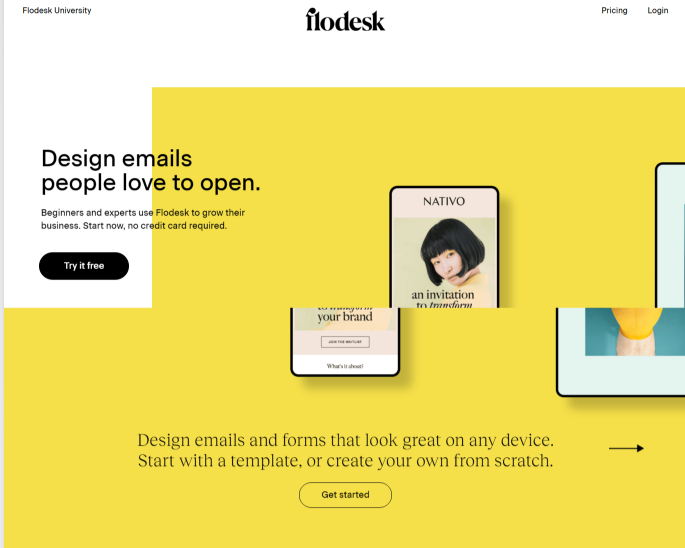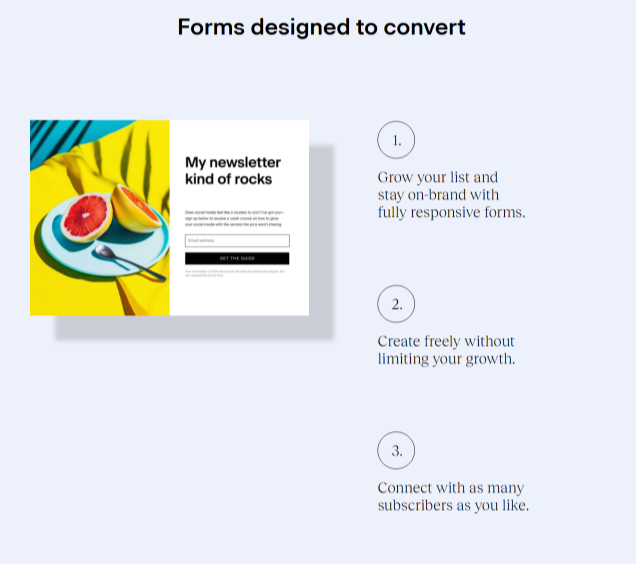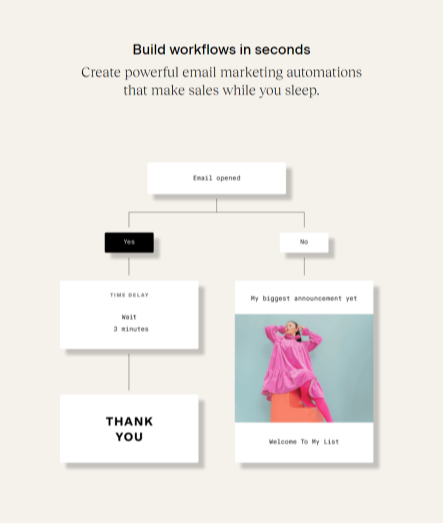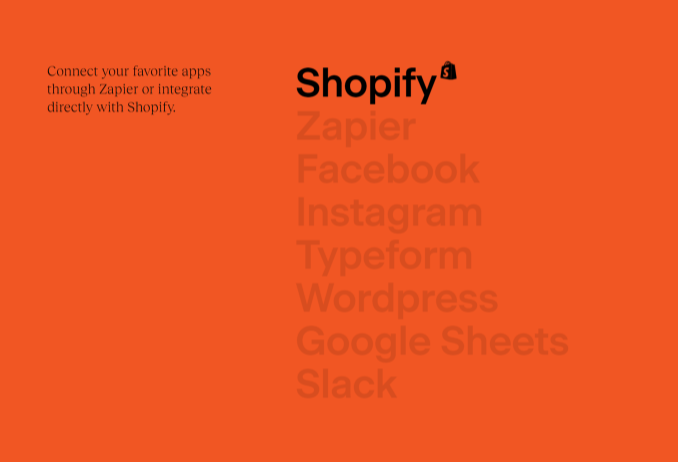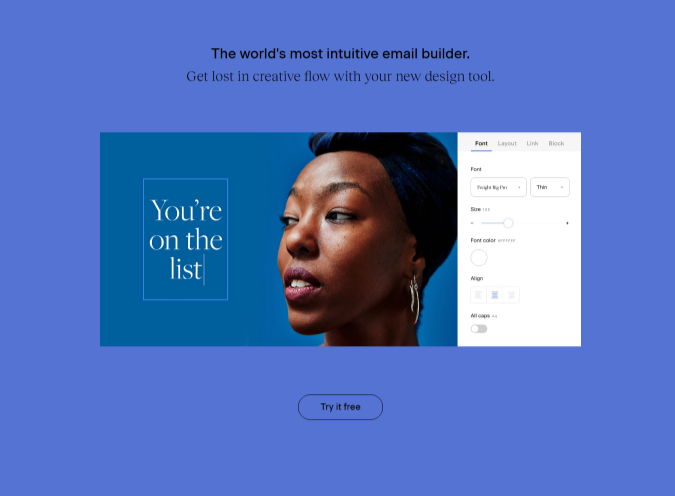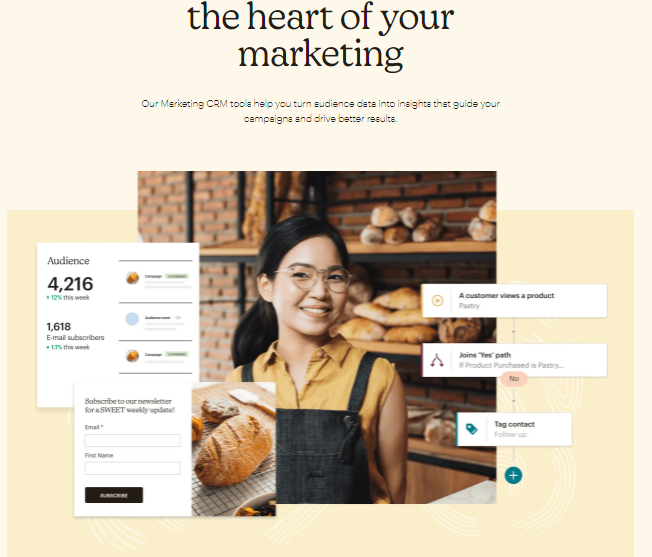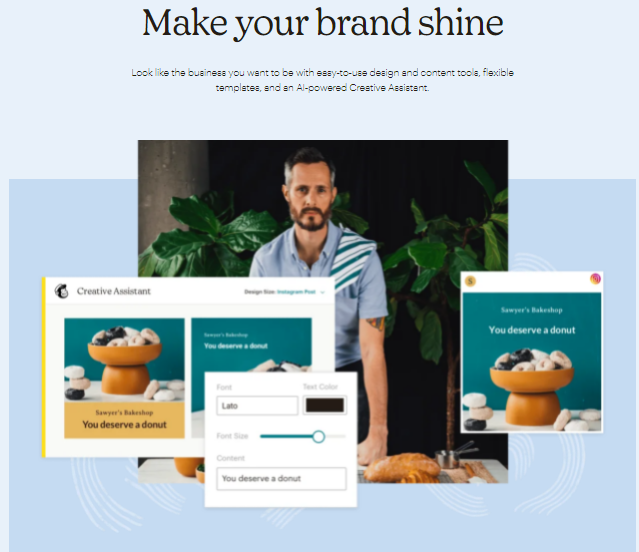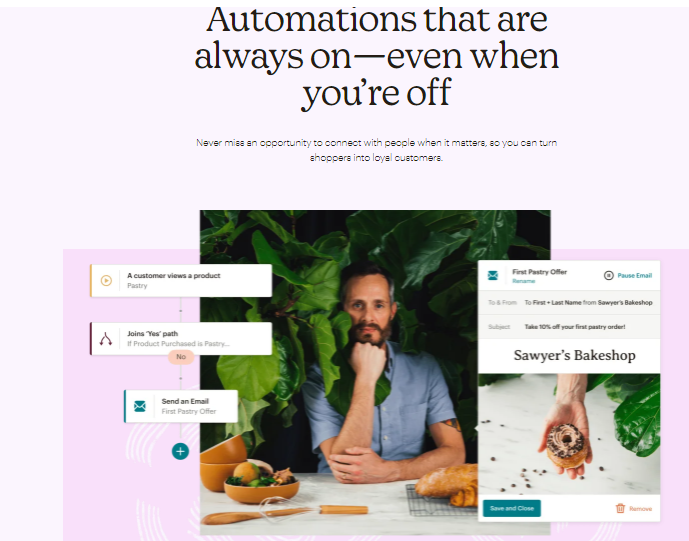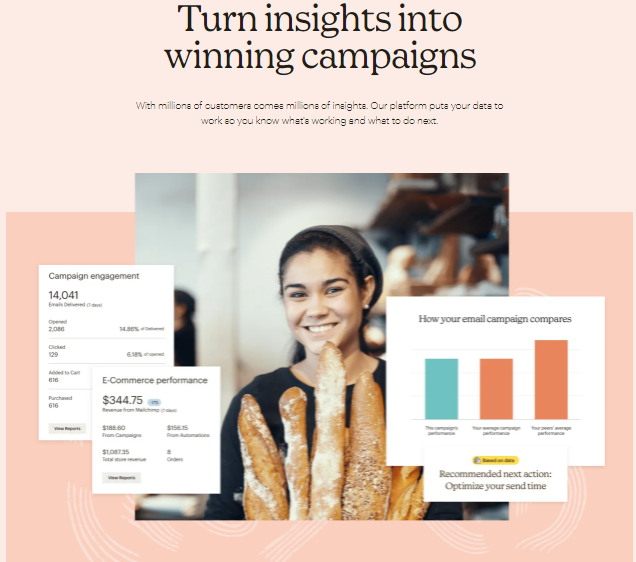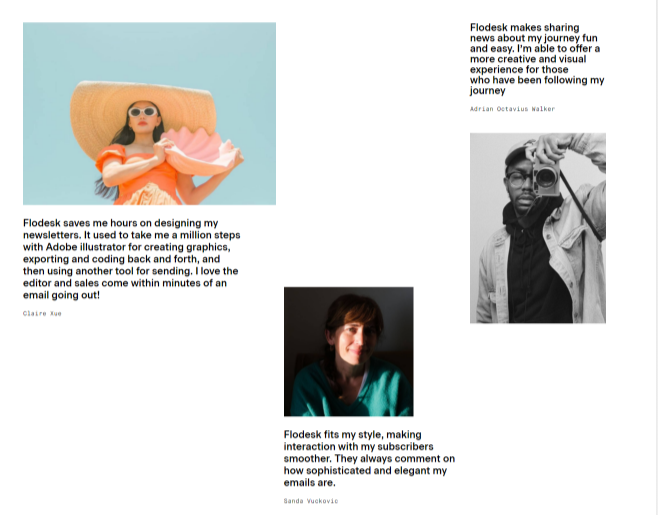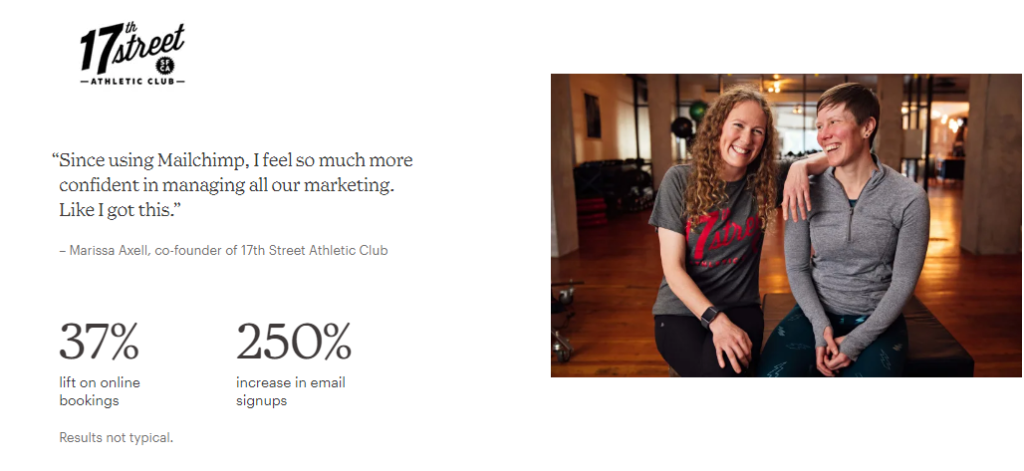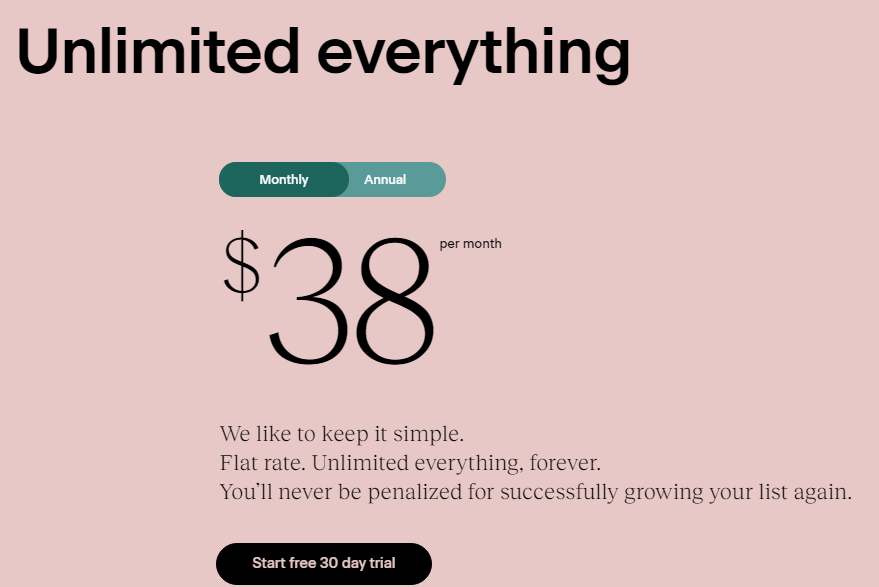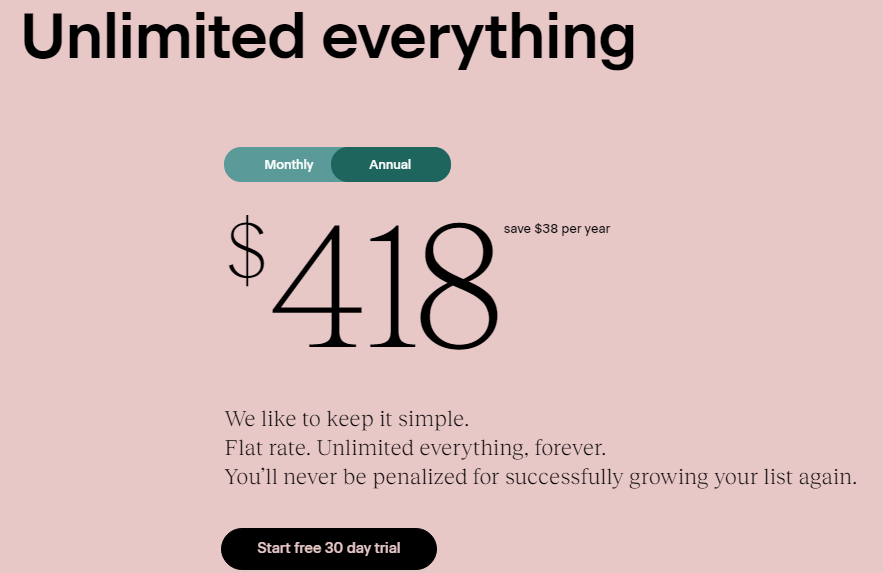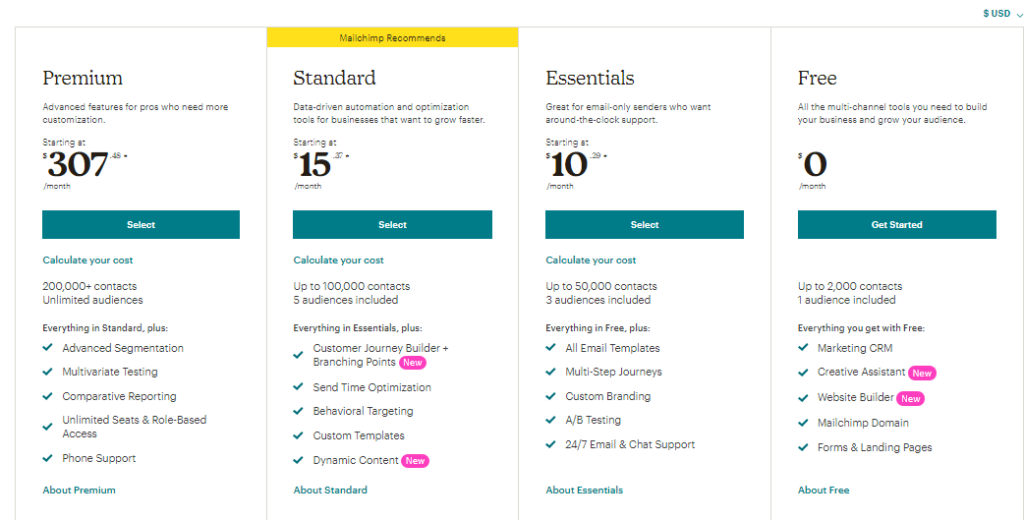Contents
Every business’s dream is to grow across the world and to reach its goals by performing different marketing strategies.
We have various lists of strategies, but email marketing is one of the dominant strategies to implement in order to get the leads easily.
There are different email marketing service providers in the market, Flodesk vs MailChimp are both are in the competition.
Compare Flodesk and MailChimp platforms, then pick which one will be the key factor that works effectively for your business.
👀 Flodesk vs MailChimp Features {Table Format}
| Features | Flodesk | MailChimp |
|---|---|---|
| Subscribers list | Unlimited | Based on the plan get subscriber lists |
| Email Campaigns | Available | Available |
| Integrations | Available | Available |
| Email Deliverability | Good | Good |
| Analytics | Available | Available |
| Free Trial | 30 days free trial with unlimited features | Not Available |
| Free Version | Not Available | Available with Limited Features |
| Email Automation | Yes | Yes |
| Segmentation | Yes | Yes |
| A/B Testing | Not available | Available |
| Landing Pages | Yes | Yes |
| Email Design | Yes | Yes |
| Interface | Easy-to-use | Intuitive & user-friendly |
| Pricing Options | Monthly and Yearly, experience unlimited features forever | Price varies based on Marketing, Commerce, and Transactional emails |
😇 What is Flodesk?
Flodesk is one of the email marketing automation platforms that help to increase your subscriber lists for your business. One can design emails that are people love to open, and Flodesk is mostly preferred for beginners and experts to grow their business.
The emails that you create at Flodesk are responsive and attractive designed emails and they can fit at any type of device. If you want to run your business successfully for a longer period, then use Flodesk’s forms and from this increase your subscribers’ lists.
If you see the increase in the growth of building the list then automatically you’ll see the growth in the sales. Flodesk does not offer any restrictions as it always encourages you to grow the unlimited subscriber lists.
✨ Pros and Cons of Flodesk
Pros
- Easy & user-friendly interface
- Enjoy 30 days free trial offer
- Create beautiful and powerful landing pages
- The advanced email segmentation process
- Has advanced Analytical and Reporting feature
- Easily can integrate with other apps including Shopify
- Send emails through the workflows option
- Create high-converting forms
- Allows to share everywhere
- The support team is good
- Allows to include to the social media team
- Everything is unlimited
Cons
- Plans are pricey to invest
- Lack of split or A/B testing option
💥 What is MailChimp?
Today most businesses one of the favorite email marketing platforms is MailChimp as it is all-in-one marketing automation.
MailChimp is an email builder that comes with the commerce and marketing tools to take your business to a brand new level. At MailChimp, you’re just not only to sell products & grow your business but also build a brand.
In order to reach your goals faster, MailChimp provides the audience data, deeper insights, and various marketing features. Just simply send emails with extraordinary content to the right audiences is the tactic to proceed with MailChimp.
⚡️ Pros and Cons of MailChimp
Pros
- Ease of use platform
- Design email newsletters as you want
- Provides complete analytics and reporting
- All-in-one email marketing automation
- Template editing options are great
- Various insights & analytical tools
- Comes with an customer service support
- It can integrate with various apps
Cons
- Plans are costly to buy
- Not having any cons
👍 Flodesk vs MailChimp Features
In order to grab the audience, one should create different email marketing campaigns and with Flodesk and MailChimp, it is easy to create them.
To increase the subscriber lists, they both offer different marketing tools that help to create high-converting emails. Here is the list of advanced features in the brief
✔️ Flodesk Features
Flodesk offers an intuitive interface that helps to design attractive marketing emails for any type of niche from small businesses to other individual business owners. These stunning emails tend to get more engagements and it results to grow the subscriber lists.
Create Landing Pages
To increase your subscriber list, create landing pages and Flodesk offers various templates, choose the template that suits your business niche.
Even you can design your own email templates according to your business requirements. It provides drag and drop features and customization options, and it is simple to design excellent emails for your campaigns.
In the Flodesk model Library there are various models of emails, choose the right one that needs for your business. Sharing news, Up my email game, Thank you pages, inspire, home pages, and many more template libraries are available at Flodesk. From this, you can create interesting landing pages easily and quickly.
The emails that you create at Flodesk are responsive and fit to all types of devices. Of course, the templates at Flodesk at customized, so utilize the drag and drop feature to design according to the need.
Registration Forms for Emails
Flodesk comes with different forms that are helpful for email marketing as they are built into the website. You can create them on websites or else on standalone pages. From pop-up forms to online forms and full landing pages, there are various templates to use.
So, browse all of them and pick the right one, the embedding code is easy and straightforward. Even, it gives access to post the URL into the website.
Workflows and Analytics Options
With Flodesk, you can send emails to your subscribers in a bulk and this feature helps any type of business. The Delay option at Flodesk workflow feature allows setting the particular time to send the email after the first one is sent. The only minus point is it does not allow the setting to send the email at a perfect time and date.
On the other side, we have a Condition option that allows sending the email to the subscriber who opens your previous mail only.
Flodesk provides a deeper insight into your subscriber activities as they open the emails that you sent or not. Even it gives a complete report on your subscriber behavior to analyze how your email marketing campaigns are working.
If in case, your email is not opened by the subscriber, then you can send the email once again to them. In this analysis, you’ll get to know about the details of click-through rate, email open rate, deliverability rates of email, etc.
Email Marketing Automation
To earn more income by getting extraordinary sales to the business, you have to create and send powerful automation emails.
With Flodesk, you can do this easily, and also it regularly upgrades the features. You can trigger a single workflow into segments, at the same time, it also streamlines the email marketing automation process.
Integration with Apps
Flodesk integrates with different applications, so you can integrate any application that is required for your business. If you have an eCommerce store, then Shopify integration is the better option.
Flodesk integrates with Zapier, and now it is easy to select the app that you want for your creating the email marketing campaigns.
Directly using this Flodesk account, you can log in to different apps like Typeform, WordPress, Slack, GoogleSheet, Shopify, Facebook. Instagram account, and others.
Tools for Email Designing
Designing the emails is easy at Flodesk and it is because of its Visual builder, and you don’t require any coding skills to design the email. There are different models to design the email at Flodesk, and all you need to do is just choose the right one for your requirement.
From the email layout to thickness, you can start designing the email that makes it stand out in the subscriber inboxes.
A good-quality text is the better choice to send emails to your subscribers rather than sending videos and all. Add a company logo, while designing the email template and the bottom, you can add your Instagram feed.
You can add images, as it fits any size and shape, you can pick and add any type of image that you want to send to your subscribers. Before sending the email, check & preview how it looks on all devices.
Email Segments
The good news is email segmentation is available at Flodesk, and when you have subscriber lists of huge numbers then this segmented process is good, Even it helps to know who your customer is and can engage with them directly for getting better sales. It helps to know the list of active subscribers for your email campaign.
✔️ MailChimp Features
MailChimp lets you do design stunning emails for your customers and to do this it offers various features and they are
Audience Interactions
In this, you’re going to know who is your right audience and then send the right emails to them. In order to grow your audience lists, you have to use different forms like sign-up forms, opt-in forms, embedded forms, pop-up forms, etc.
According to the behavior, characteristics, etc, segment the audiences and then interact with your audiences.
Email Designing Tools
With the help of MailChimp, you can easily design a flexible website by using templates, tools, etc. The creative assistant tool at MailChimp allows you to design the website easily.
Even at MailChimp, one can create high-converting personalized emails according to the audience’s perspective and taste.
So, that they can attract and love to open the email and there is an advantage of using MailChimp i.e., it can predict which products will get more sales and which products will not get any sales.
By using this, you have a chance to increase the growth of your business by creating dynamic content, videos, syncing designs, etc. to the emails.
Email Marketing Automation
The important mantra of any business is to connect with the people and build a relationship with them. It builds trust in them so that they can easily become a loyal customer to your business.
For each customer, MailChimp assists you to create automated and personalized campaigns every time. The MailChimp API can send direct messages to the audiences regarding the account details and purchases.
Deep Insights and Analytics
MailChimp tracks all the business activities and also provides an in-depth record that helps to step into the next strategy. A/B Testing helps to decide what kind of emails get the interactions from the people and which one does not get the engagements at all.
It is all about providing the details of sales tracking, audience growth, interactions, and many more. The insights are all about increasing the growth of the business and of course, MailChimp is built to reach more audiences.
Creating email marketing campaigns and implementing them is the next big thing, and if you are not aware of the tools to use for marketing purposes, then its world-class support and technology help you out.
On the whole, it has a great integration facility i.e., it can integrate with more than 250 apps and also provides many marketing tools that help to reach the goals easily.
Which One Should You Choose Flodesk or MailChimp?
Flodesk is a great email marketing automation platform that is designed for creators, content creators, bloggers, and other creators. It helps to grow your subscriber lists across the world by designing stunning and excellent automation emails.
On the other hand, we have another email marketing platform MailChimp as it is a complete all-in-one marketing platform that allows your small businesses to build a brand across the world.
The marketing features of MailChimp are to get more subscriber lists, excellent email designing campaigns, and in-depth analysis & reporting.
🤗 Testimonials – Flodesk vs MailChimp
Flodesk vs MailChimp, both the platform users are provided the reviews and stated that these email marketing platforms help to reach their business goals. Let’s see the individual responses provided by their customers below.
Flodesk Testimonials
One of the Flodesk customers Sanda Vuckovic wrote “Flodesk platform fits according to the style of the business and it makes interacting easier & smoother with the subscribers.
The subscribers are commenting to the emails and from this, it is understandable that the creation of emails is quite impressive on this platform”.
MailChimp Testimonials
One of the MailChimp customers Marissa Axell, co-founder of 17th street Athletic club wrote “After using MailChimp, it is easy to manage all the marketing activities and it helps in the growth of the business”.
Flodesk vs MailChimp – Pricing Plans
While comparing the pricing of both the platforms, Flodesk offers 30 days free trial option. Anyone can use this free trial without providing credit card details and one can experience all the features without limitations.
On the other side, MailChimp offers a free plan with some features like Marketing CRM, email building option, create forms & landing pages, build a website with MailChimp domain. Let’s have a look into the paid plans of
Flodesk
Flodesk costs $38/month and for yearly subscription plan costs $418/ year. For a yearly subscription plan, you can save $38/year and it is a flat rate.
You’re going to experience all the features unlimited and forever. At the same time, if the subscriber list is growing, it does not charge any extra amount for it.
MailChimp
MailChimp offers three different tiered pricing methods Marketing, Websites & Commerce, and Transactional Email.
Marketing Pricing
The Essential plan costs $10.29/month with 500 contacts, and this version is to grow their business and also get 24/7 support, it is the right plan. In this get everything including a free plan and also get
- Different templates for emails
- Offers multi-step journeys
- Chat support
- Custom branding & A/B Testing
For advanced businesses, the Standard plan costs $15.37/month with 500 contacts. Get more automation, data-powered tools, essential plan features, including
- Building Customer journey & branch points
- Sending time optimization
- Behavior Targeting options
- Custom templates & dynamic content
The Premium is for high-volume senders costs $307.48/month with 10,000 contacts. It provides various marketing features, phone support, everything in the standard plan, including
- Advanced segmentation process
- Multivariate testing options
- Reporting options
- Offers unlimited seats
- Provides role-based access
Website & Commerce Pricing
It offers a free version with everything that a business required to build a website and then publish it. The Plus version’s starting price is $29/month, and experience all website & commerce features with 0.5% transaction fee + stripe processing charges.
The Core version starts at $10/month with a 1.5% transaction fee & stripe processing charges, and get website customization, support 24/7.
Transactional Email Pricing
The Transactional emails are designed for developers and the pricing is estimated according to the blocks. Fpr each block, the credit is up to 25,000 emails.
🔥 Final Conclusion – Flodesk vs MailChimp
Flodesk vs MailChimp both are good at providing email marketing services to businesses, and if still in confusion which one is the clear, means
Select Flodesk if
- Unlimited Subscribers
- Offers free 30-day trial
- Great email designing tools
- Mostly focus on creation of forms
- Get unlimited forever
Select MailChimp if
- All-in-one email automation
- Offers free version with limited features
- Various marketing tools
- Different pricing options
- Features are provided depending on the plan
🤡 Frequently Asked Questions
You don’t even need a website to perform all the email marketing campaigns at MailChimp. But it is important to have content online that defines your product or service. So, MailChimp allows you to build a website easily.
Before sending an email, you can attach the PDF or any other files that you want. Utilizing the workflow option you can automate your emails with the files and send them to your subscribers.
Yes, Flodesk offers an email automation feature and you can edit, check, or pause in the future and once it is done, go to the workflows option to check how it is working.
MailChimp is encrypted with TLS, and all the data, as well as login details, are said to be pass through this TLS. All the details have brute force protection and with the help of different vendors, MailChimp performs external security penetration tests on a regular basis.
Flodesk vs MailChimp both email marketing service providers are good at creating forms Flodesk wins the race. If we look into the marketing features MailChimp has some extra features compared to Flodesk. So, you have to choose according to your requirement. Both are good at providing good services in their special areas.
MailChimp is one of the best email marketing software products that help small businesses to achieve big things. The right tools and step-by-step guidance assists businesses in every area that tend to reach the goals fastly and easily.