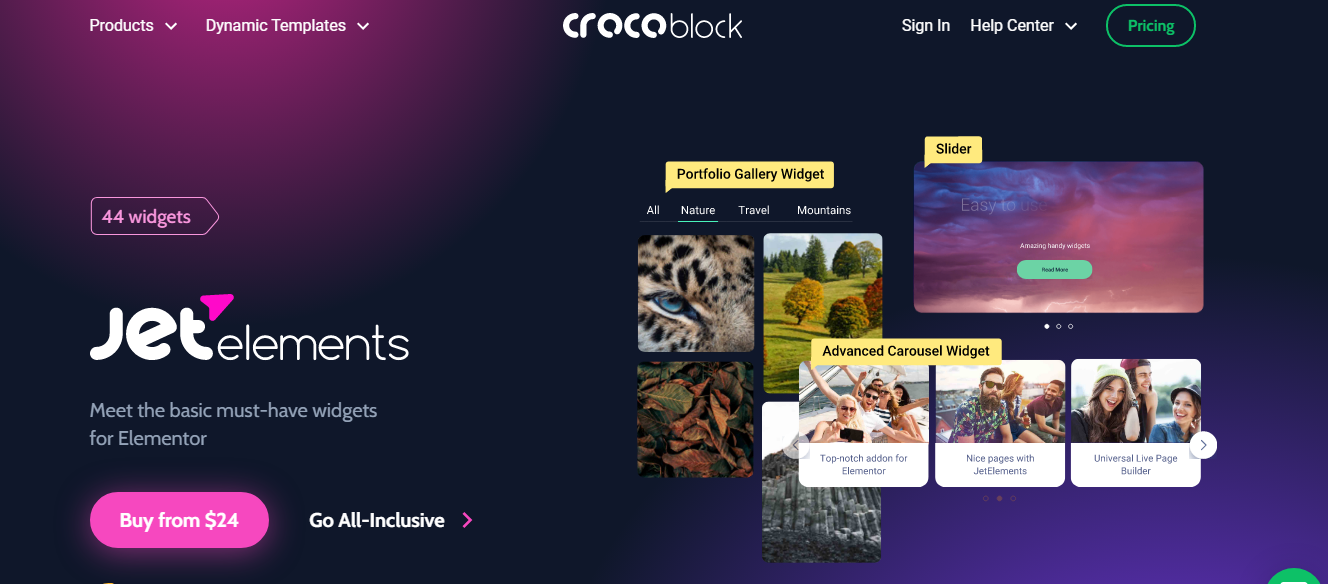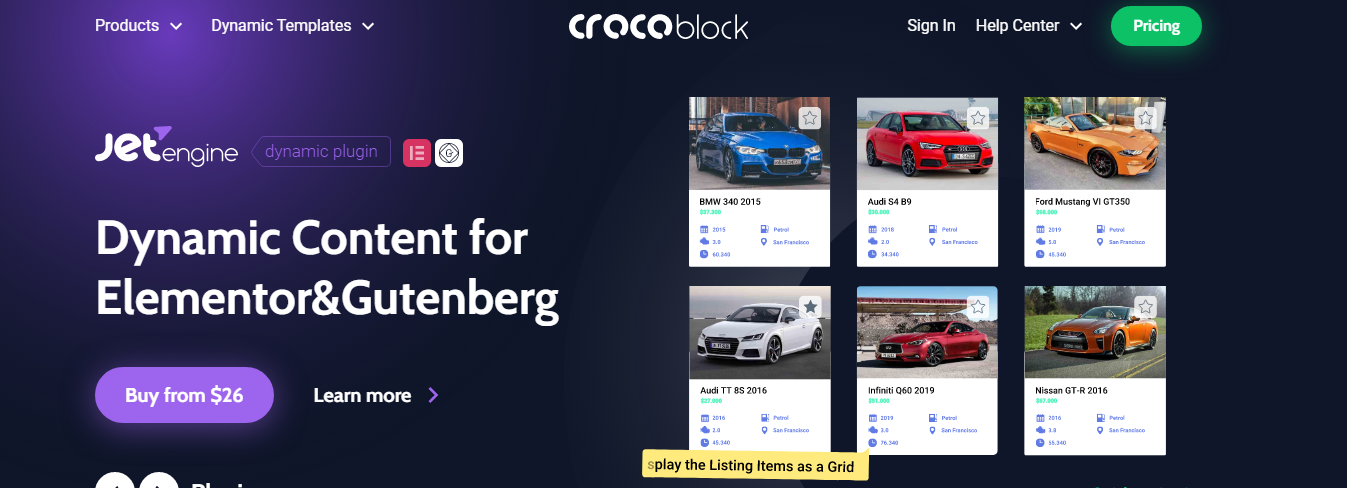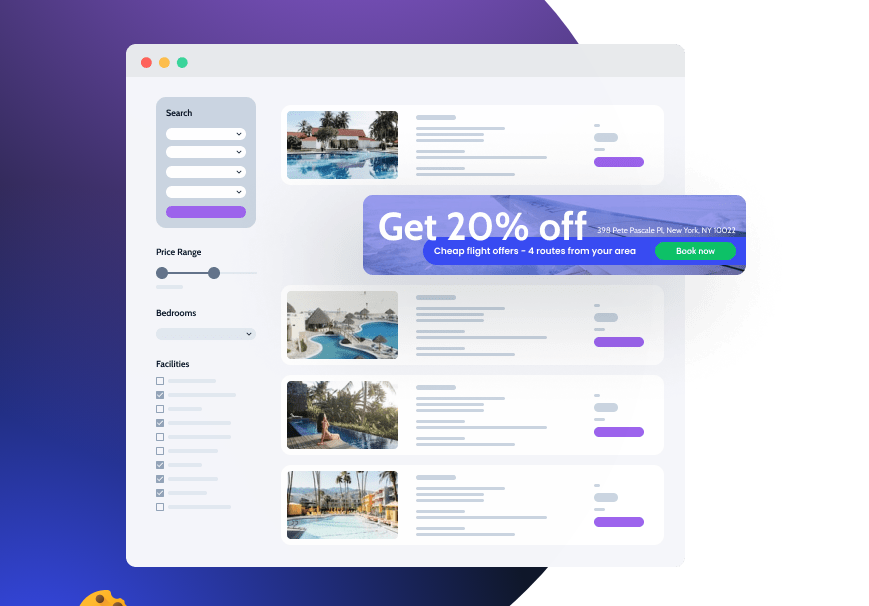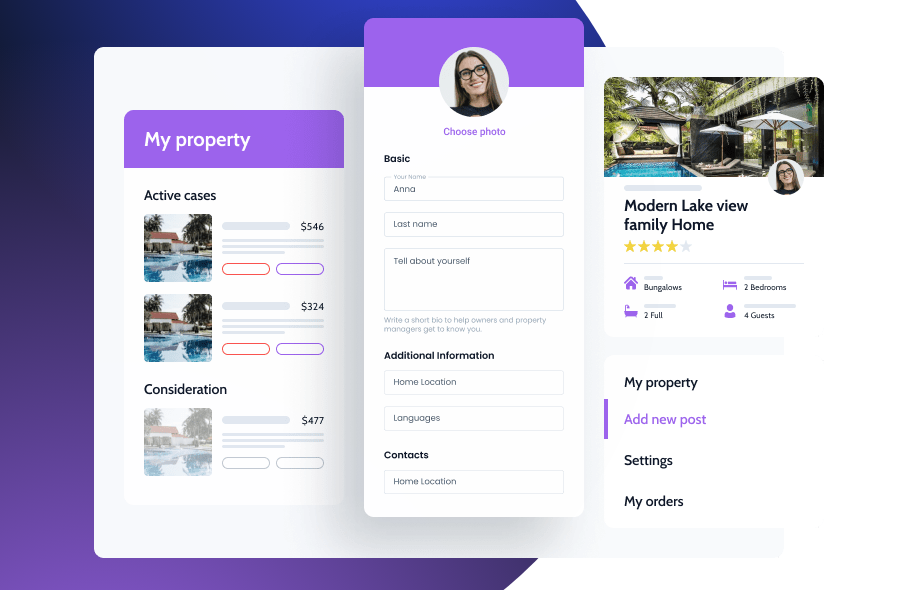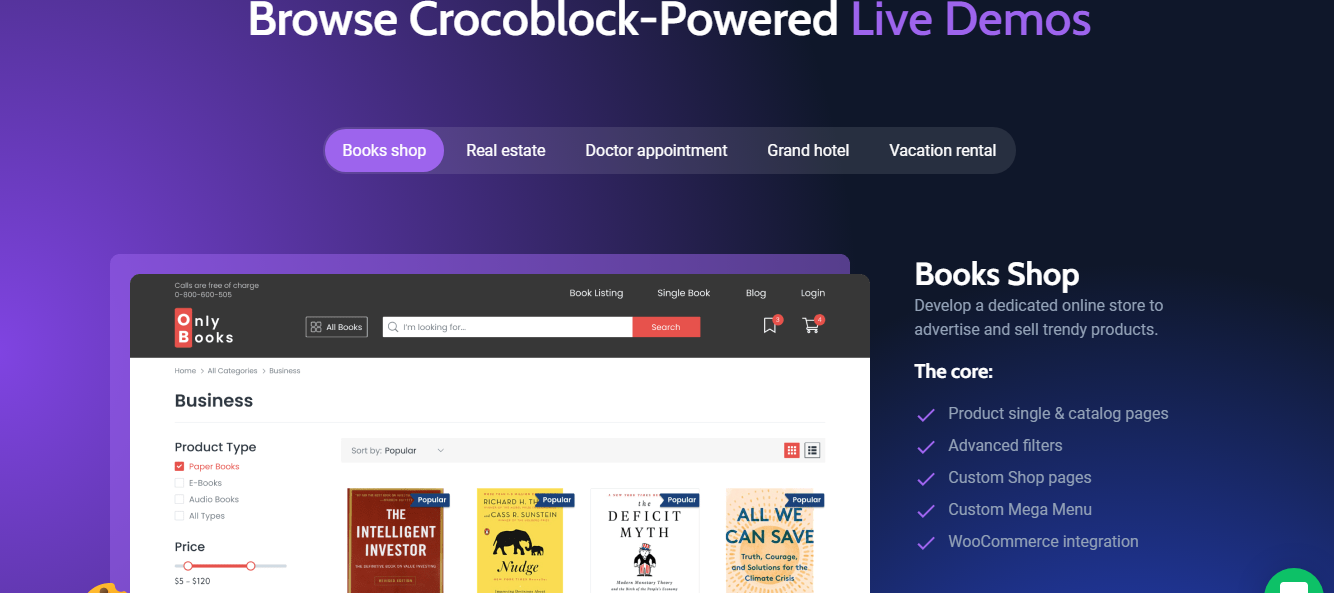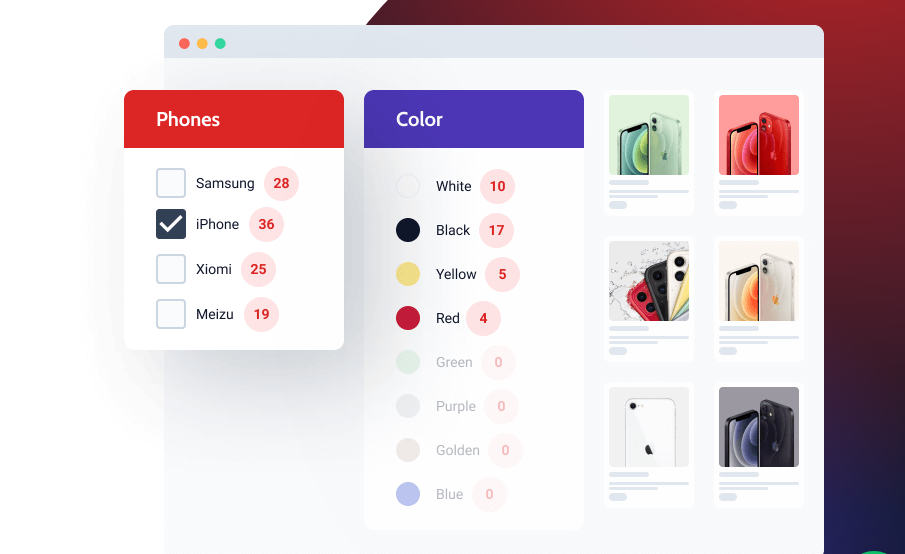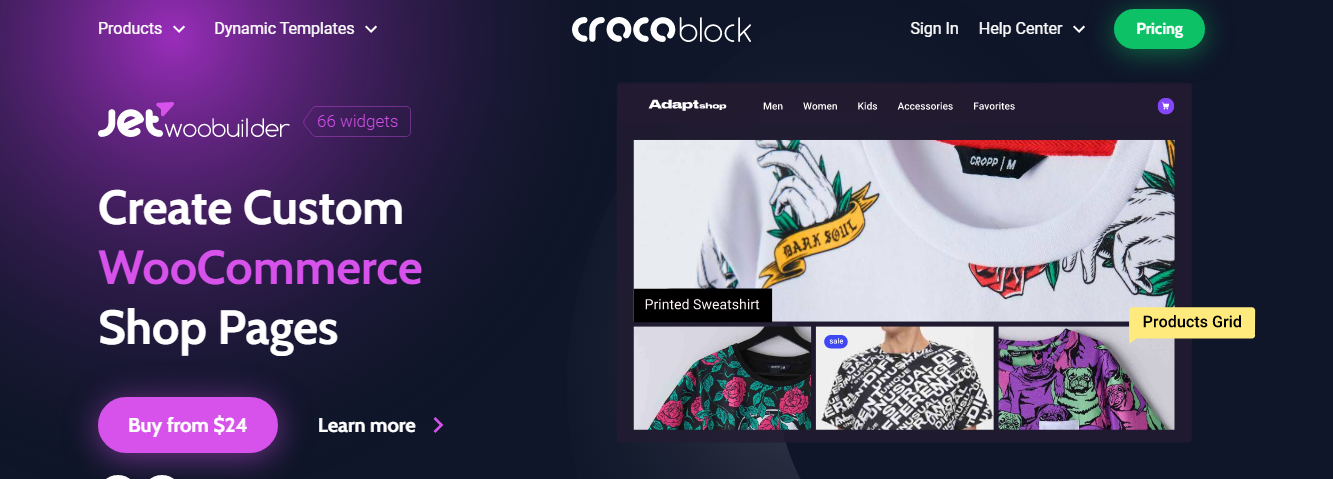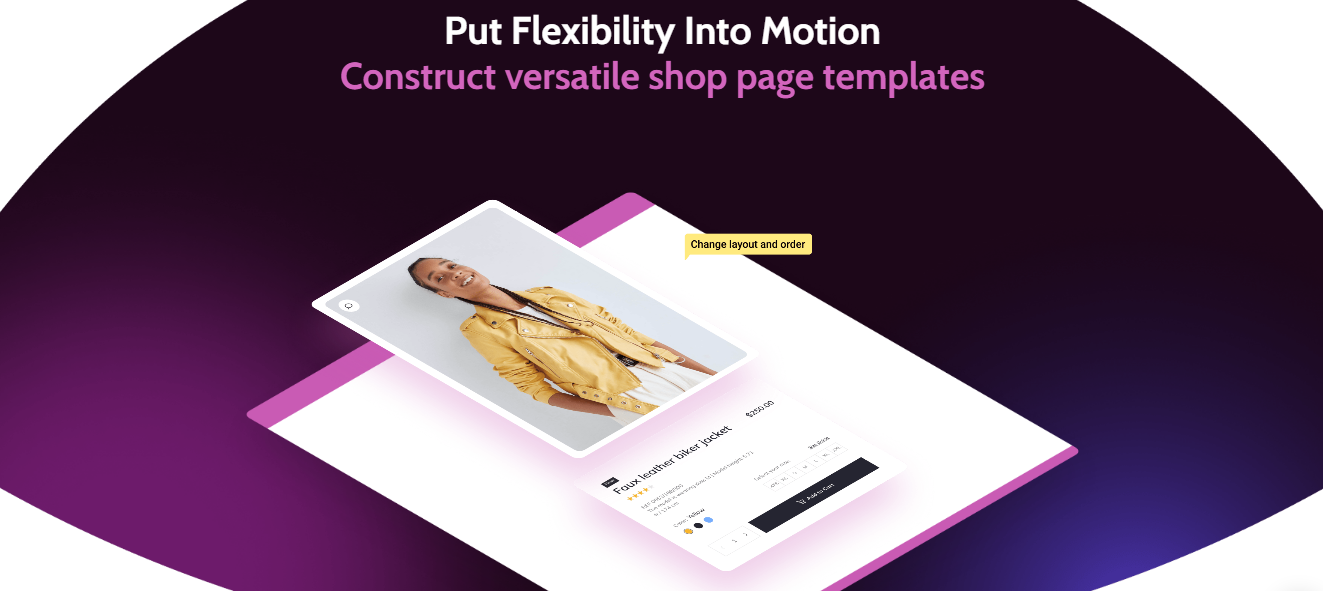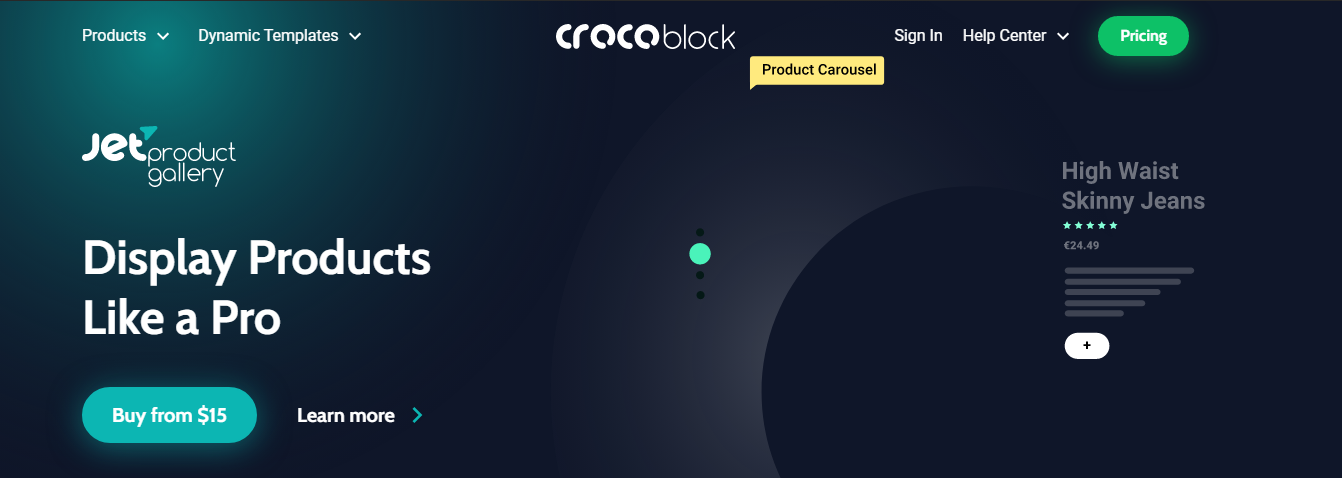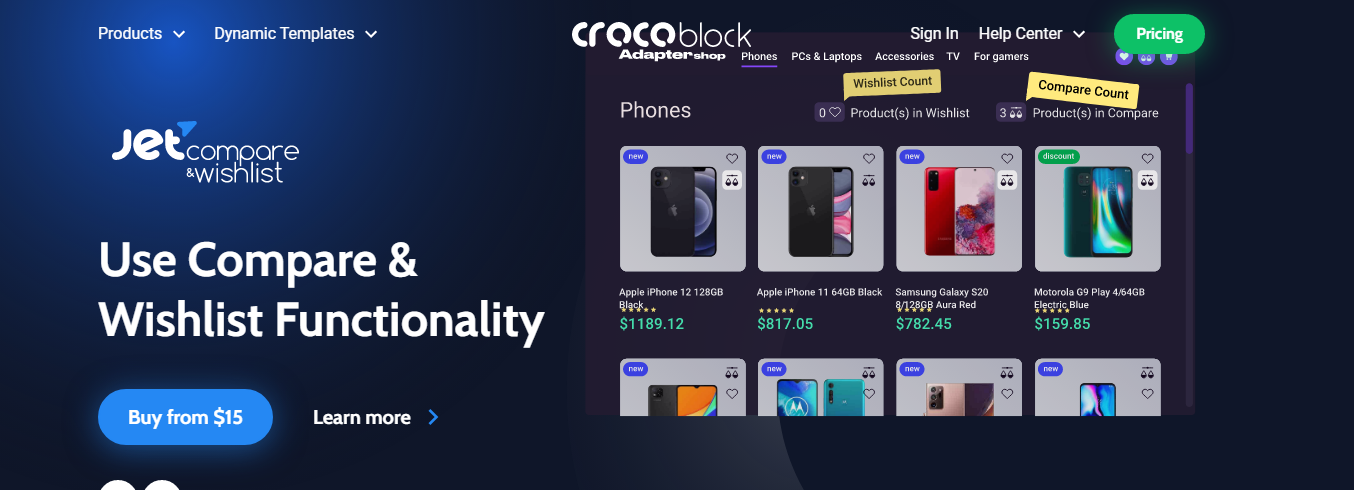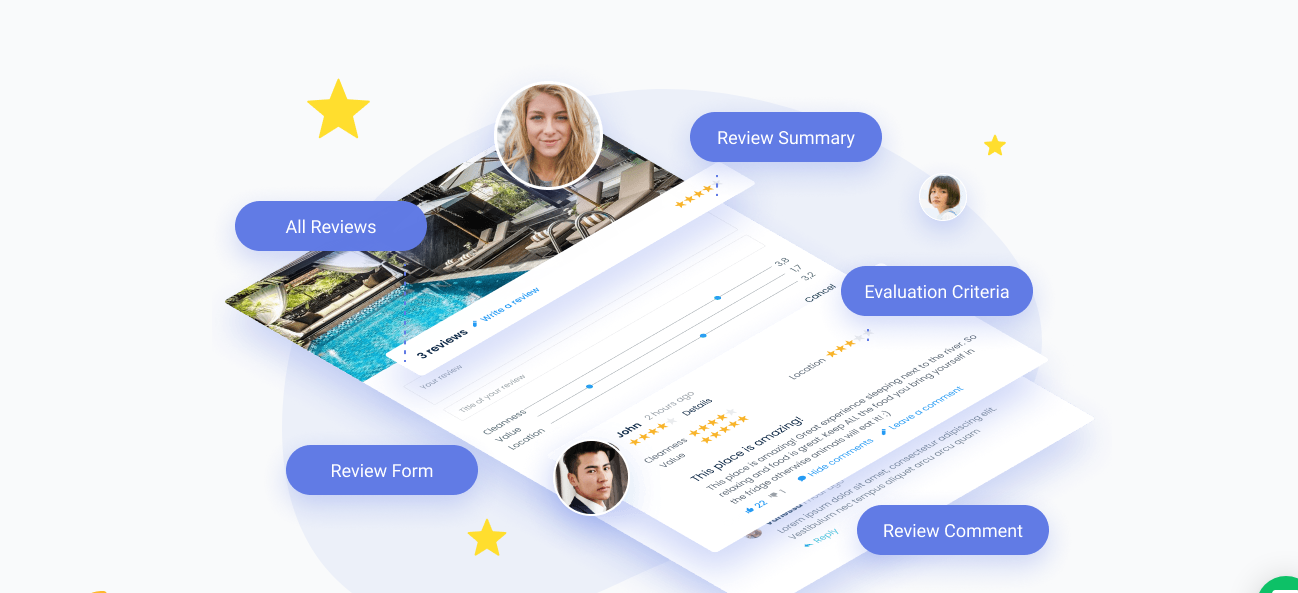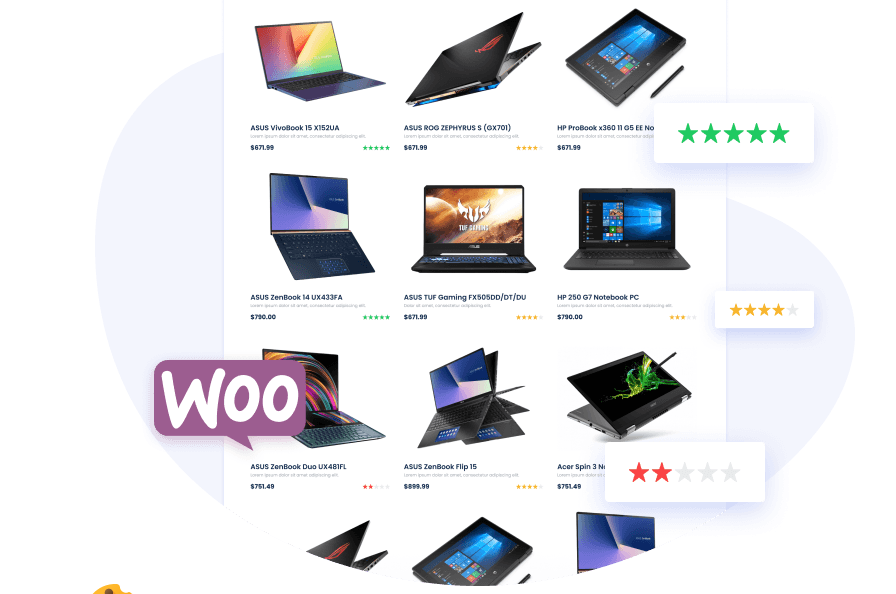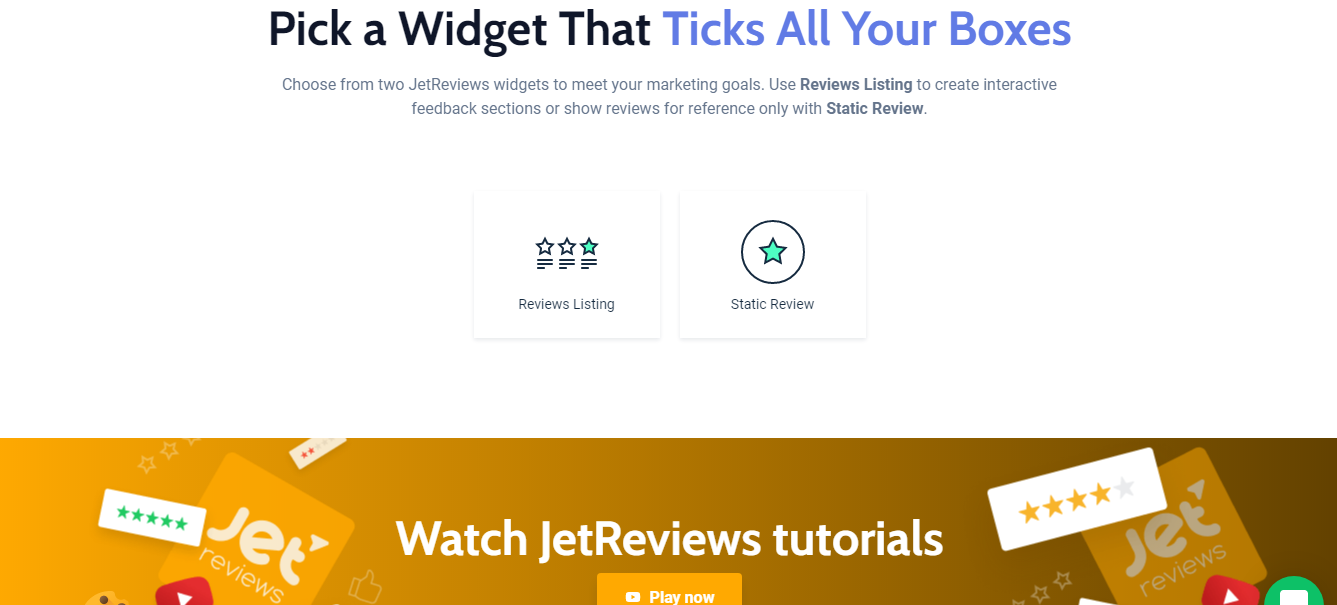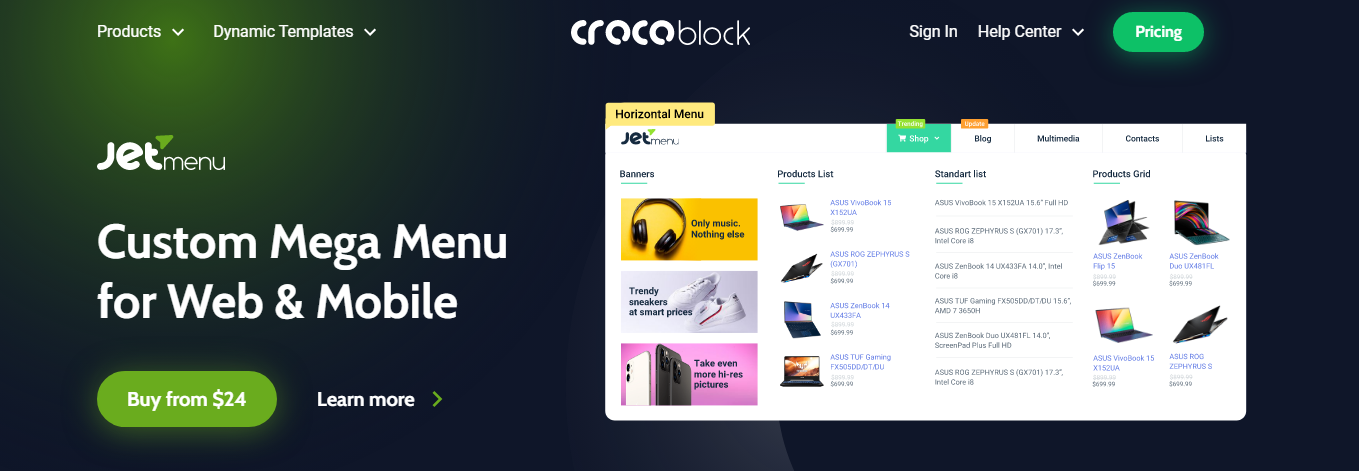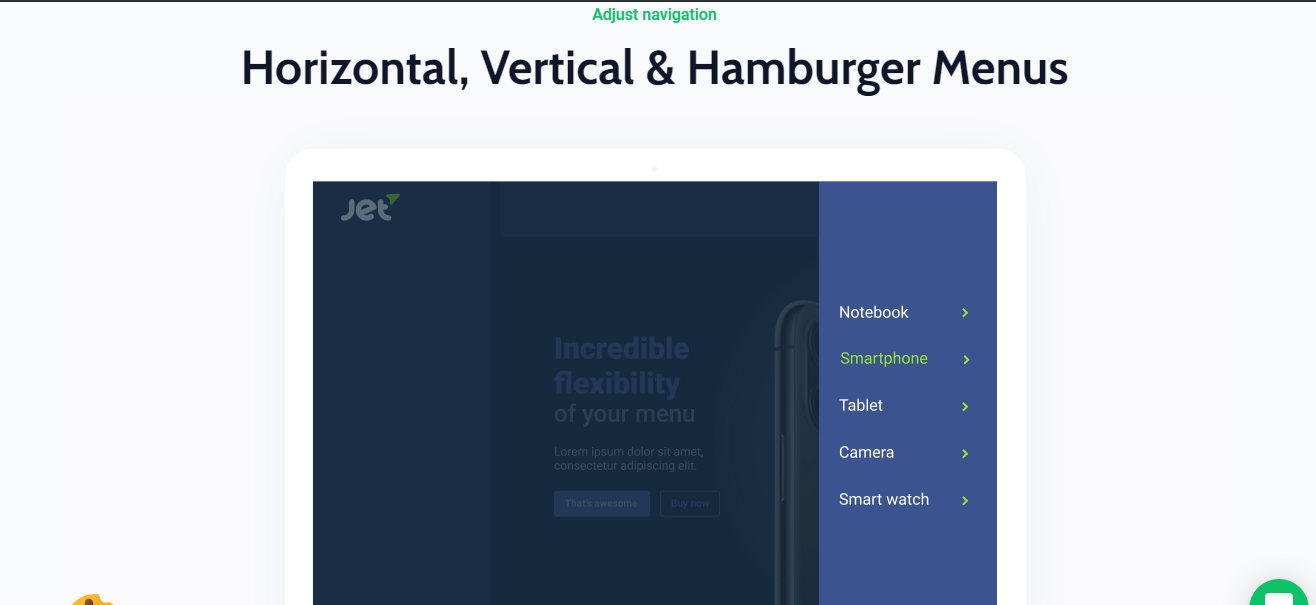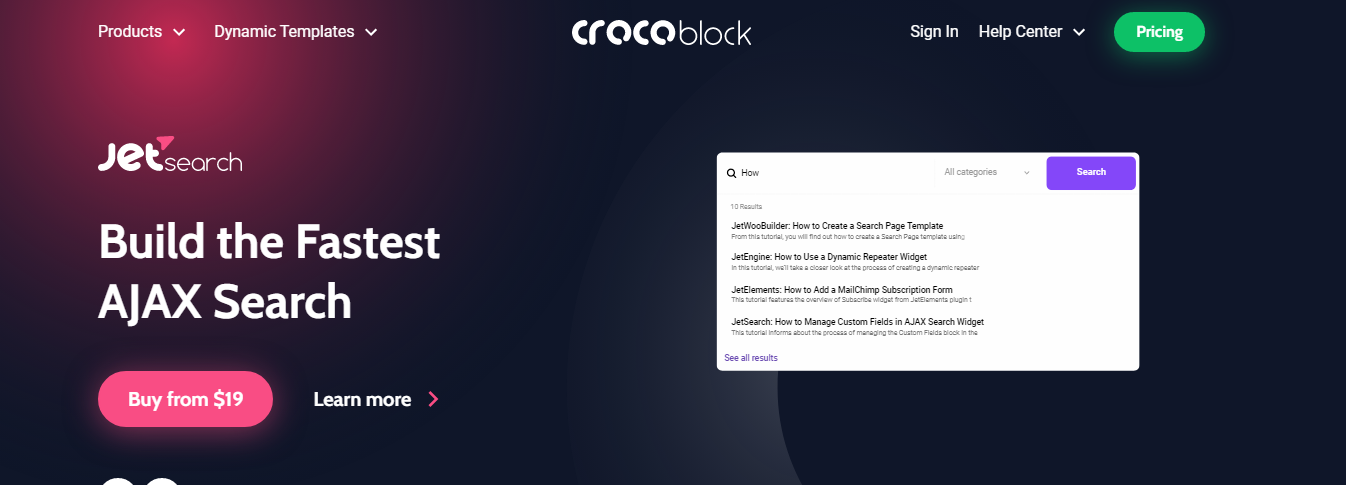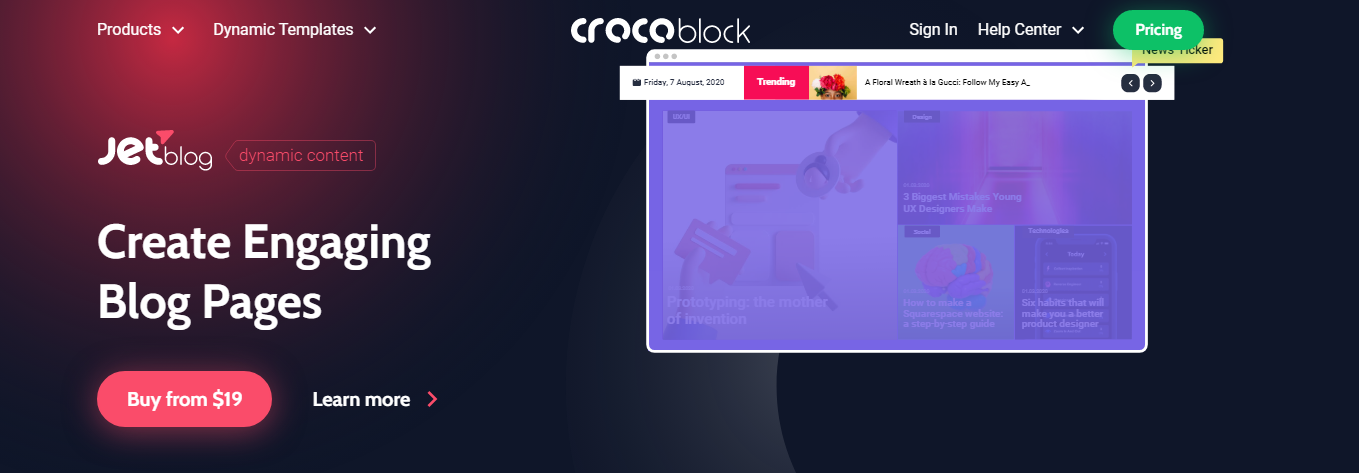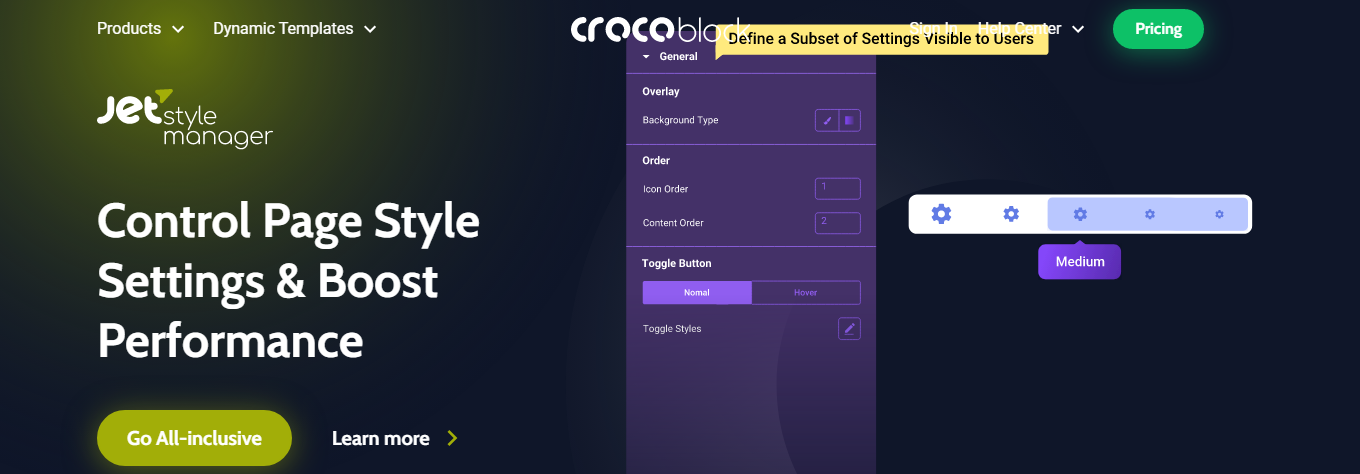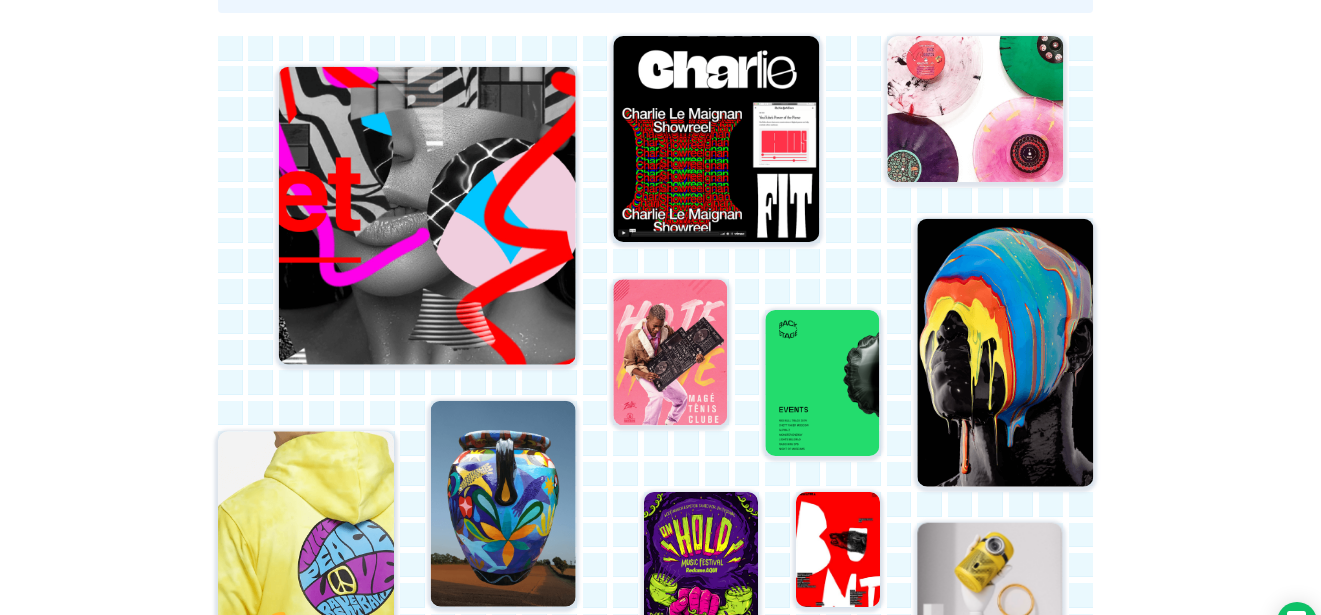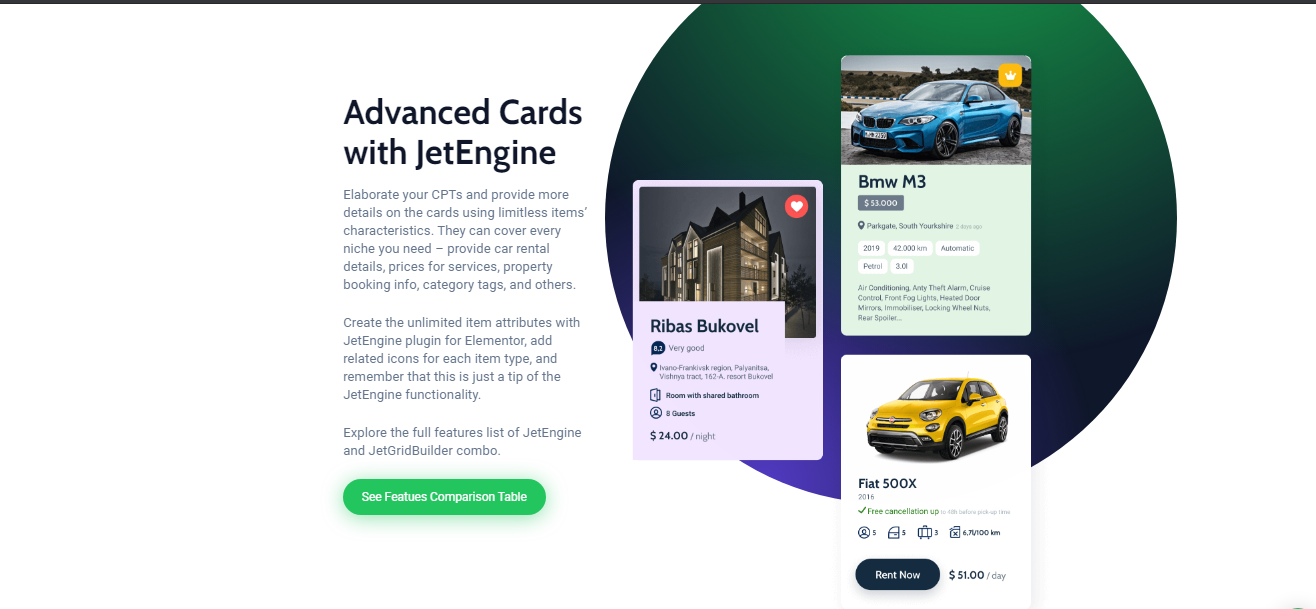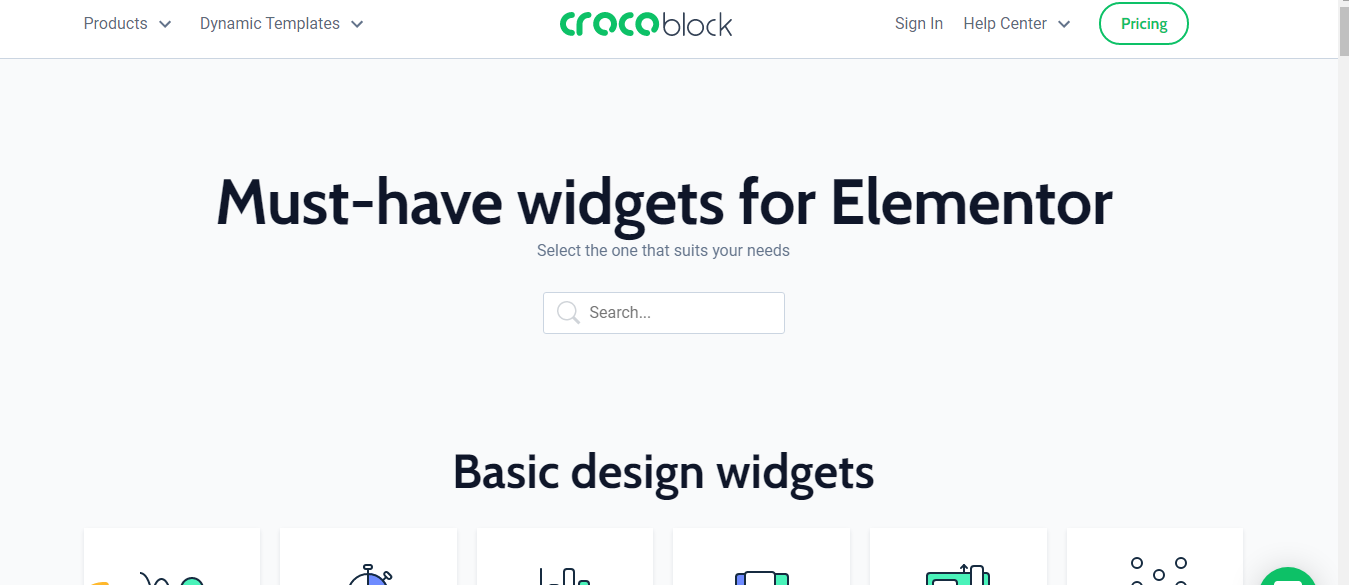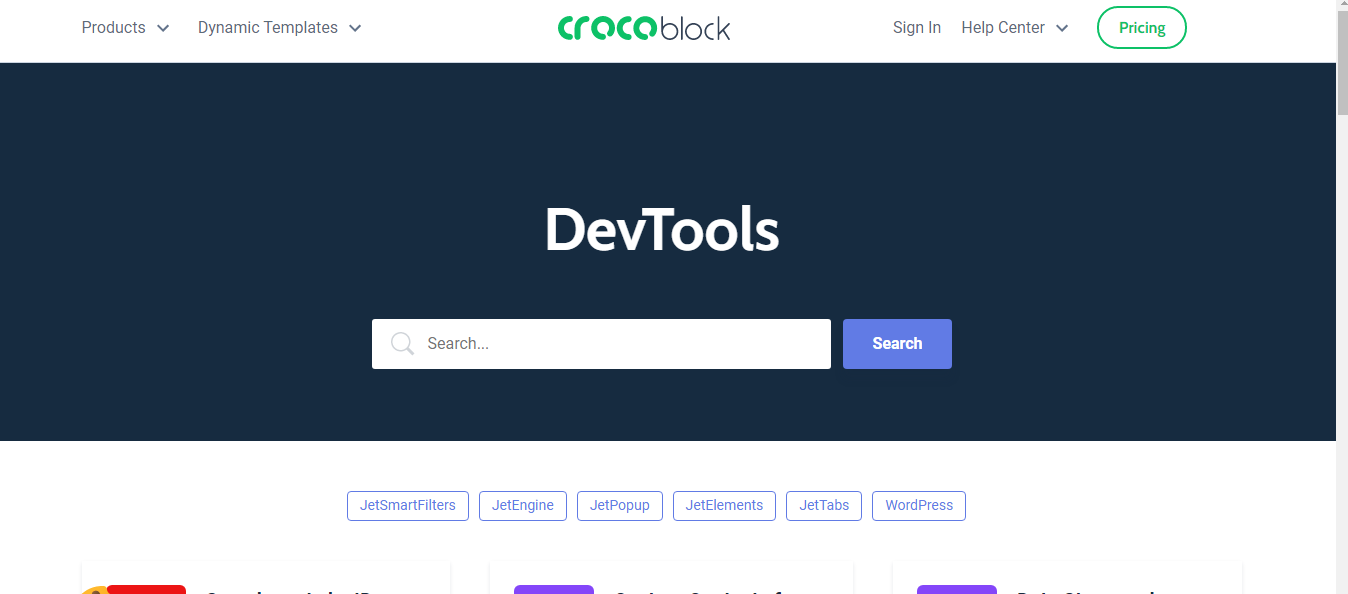Contents
Crocoblock is easy to create pages with a front-end Elementor page builder, but at some point, you can feel some lack of features in its functionality.
It has various templates and specific plugins that add more value to your website and also boost your project.
In this, Crocoblock review we will check every insight on its features, plugins, templates, pricing plans, and many more.
Crocoblock is an add-on package for Elementor that helps to create a website into another level as Crocoblock has many features and elements.
Even Crocoblock provides demo classes if you not aware of how to create a website then you can watch them and build a website for your business.
😍 What is Crocoblock? In-Depth Guide
Crocoblock is a suite that has full of plugins that help to build a website, it can do amazing things while using Elementor page builder. It is great for developers and also offers tremendous value for beginners too.
If you built your website with Elementor then there will be no problem using Crocoblock. You will find more elements and Jet plugins packages that cover any niche in Crocoblock.
If you want to launch an online store, then Crocokoblock is for you as it gives access to theme blocks, mega menus, and WooCommerce themes. You can find many more elements and themes in Crocoblock that help to create a website.
The main advantage of Crocoblock is you subscribe to the whole pricing plan directly or you can purchase a plugin that you want separately. By reviewing all the products, plugins, Widgets, Kava Theme in Crocoblock, it will give an idea of the functionalities of every element.
👍 Crocoblock Products
😇 Plugins
In this Plugins section, you can discover JetPlugins for Gutenberg and Elementor. If you’re looking to know the details of each plugin, then in Crocoblock review, you’ll find the list of plugins that offer us, and by using these plugins it is easy to create an excellent website.
👊 JetElements: Design Widgets For Elementor
For Elementor, you’ll definitely love JetElements and this is because it offers
Perfect For Easy Designs
You can create high-end designs easily and quickly when you use JetElements.
Allows Adding Most Types Of Content
You can add any content that you want as it offers a wide variety of widgets.
Fits For Both Static & Dynamic Elements
From JetEngine, most of the widgets support both dynamic and static elements.
Create & Design Content With JetElements Widgets
You can create any type of content with JetElements and the Widgets it offers us.
Enjoy Extensive Elements That Suit Any Website
There are extensive elements and you can use them while creating a website. Introduce your teammates in a proper way on your website by selecting the element that suits you.
Animated Box
It allows you to create an infobox that switches from one to another and you can add icons, titles, buttons, or any other content in it to look attractive.
Image Comparison
It is a perfect solution that guides you in showcasing the results that you have done in an engaging manner.
Countdown Timer
Create a sense of urgency and evoke people to act in the best way.
Pricing and Timeline
It allows the users to design high conversion rate pages for different pricing models for your website, and also you can add a project timeline.
💥 JetTricks – Add Interactive Visual Effects for Elementor
In Crocoblock, here is another plugin named JetTricks and you can review all the elements in this JetTricks plugin before applying it to the website.
Animation On The Fly Without Coding Skills
You can select from a wide variety of effects and use them while creating a website.
Creative & Alive Content In a Few Clicks
If you want to highlight the most important information then it allows you to empower your content with visual effects.
Super Easy Customization
Adding visual effects is simple and also you can adjust according to your needs.
Enrich Your Website Appearance With JetTricks Widgets
The list of widgets that enrich the appearance of your website is Image tooltips for Elementor, Hotspot widget for Elementor, sticky column, selection particles, read more expand widget, unfold text widget, Satelite widget, and parallax scrolling effect.
Play With Different Effect To Emphasize Your Content
By adding different effects to your content on your website, it looks beautiful and more attractive.
Hotspots
For any item that you want can set the animated stylish hotspots.
Animated: View More Break
Just make “View More” simple to look jazzy and more stylish.
Satellite Effect
Before or after any element, it is good to add images or text.
Parallax Effects For Content
With the parallax effect, you can enhance any web page element.
✌️ JetEngine: Everything For Dynamic Content
This JetEngine plugin will help you to create dynamic content and it is always a better option to review the content before uploading it to the website.
Create Dynamic Website Structure & Develop Listing Items
You can build a complex website quickly and cost-effectively with the JetEngine dynamic content plugin.
Custom Post Type
The exterior part of your website can be arranged by custom post types and you can structure the content visually perceptibly and it is easy to grasp.
Taxonomy
To ensure smooth redirecting page-to-page by adding the new posts into specific categories.
Custom Fields
It allows you to expand the custom post types and to look neatly and informative, add meta fields as many as you want for the CPTs.
Relations
In your arsenal, each and every custom post type should be interrelated, so that to deliver relevant information easily on demand.
Options Page
Create special pages with all additional options that are assigned to the taxonomy or any custom post type.
Dynamic Widgets
Without any coding skills, create dynamic structures with a streamlined module management UI, and to make your content interactive and engaging, you can use all dynamic widgets.
Dynamic Field
Pull the dynamic content and metadata from the specified source and to look attractive just style up.
Dynamic Image
Display the featured images for the created taxonomies and CPTs and then enhance them visually.
Dynamic Repeater
For all the listing items, keep the same structure by setting dynamic repeaters for CPTs and taxonomies.
Dynamic Link
To the taxonomy template or any post, add links and effortlessly display them on the front end.
Dynamic Terms
To showcase the dynamic taxonomies that are added to any page or post with this Elementor widget.
Dynamic Meta
Add metadata about the publication date, author, and comments section to the custom template.
Explore Listing Grid
If you want to display your taxonomies, CPTs, and user listings artfully and neatly, then develop flexible grid layouts and dynamic listings. All the requested meta contents are inserted and showcase them and now let’s see how it works on the frontend.
Grid: You have to customize the layout, manage the number of columns and height to make the listing grid eye-pleasing and trend perfect.
Slider: Merge the style settings differently of the styled listing grids and as a unique layout that delivers the meta-contents.
Map: All you need to do is select items for the list and configure the queries.
Calendar: To the custom calendar, add as many events as you want and schedule the work.
Store Data In a Single Base Table With CCT
In structured database tables, you can store all custom fields. It will optimize server resources, speed up the data search, and provide room for project scalability.
Discover Key CCT Advantages
You can manage by saving all CCT data to one database table that makes to view, edit, and export what you need. Pull out the data faster than ever from the backend through more efficient database queries. For high-volume websites, the CCT functionality is good and improves the project scalability.
Create Front End Forms – Enable Forms Functionality
You can build a stronger connection with your visitors and by implementing a responsive step-by-step form, also make the website more interactive. With the integration of the Elementor & JetEngine in Crocoblock, it is to create all the forms like contact, registration, order, booking, etc.
12 Field Types: To build a workable form, you can mix, match, and configure any field types by using dynamic meta-contents and manual inputs.
Form Widget: To any Elementor-built template embed the form widget and then customize its layout. You can use the traditional reload and ultra-fast AJAX method.
Calculated Content: Use dynamic function and hidden fields to calculate and display the total, average, min/max values.
Multi-Step forms: On the backend, add a page break to your form that will break into logical steps. In the front, you’ll get a fab form layout step-by-step.
Smart Notifications: It allows you to juggle all notification types freely from Insert/update post, redirect to a page, update a user to advanced call a hook/webhook, bookings, register new user, and many.
Sync the created forms to ActiveCampaign, MailChimp, GetResponse.
Discover Profile Builder & Sser Registration
Dynamic User Profile: For an unlimited number of account pages, build a user-editable profile. Customize JetEngine listings and Elementor-built template, for user account pages set different privacy settings, and much more.
Profile Menu Widget: To any user account page template, embed the profile menu widget and decide between the reload method and ultra-fast AJAX.
Frontend Posts Submission: With the simple, understandable, convenient way forms, enable the customers to submit any info to your website.
Dynamic Visibility Mode: It is easy to set the visibility conditions for any website content and visible the pages to the users based on their roles.
Rest API. Bring Big Data To Your Website – Next Gen CCT Data Management
Rest API Endpoint Management: If you want to create and delete custom content type items on the website then you have to register custom entry points.
Rest API Listings: Through a third-party entry type, query the CCT data items and on the website display them as a usual listing grid.
Rest API Notifications: You’ll get the opportunity to send the submitted data forms to the specified Endpoint URL by integrating JetEngine forms to any API directly.
Create Personalized Data Stores For End Users – Enable Users To Create Any Posts Collection
The users that are viewed liked, saved all your posts, items, products are to be stored in their personal data cells in different formats like favorites, wishlist, bookmarked, recently viewed, and comparison tables.
Simplify Workflow with Glossy Functionality
A glossary is a set of metadata and it is used as a source for options in any form, CPT, and filter.
1-Data Set, 3 Purposes, And Intelligible Labels Display
You can compose one or many glossaries and use them as options for meta forms, fields, and filters. With the dynamic field widget in Elementor, showcase the labels of the glossary’s meta fields. The popular formats are:
Browse Crocoblock-Powered Live Demos
Bookshop: Sell trendy products when you develop a dedicated online store and advertise them. In an online store, you must have product single and catalog pages, advanced filters, custom shop pages, custom mega menu, and WooCommerce integration.
Real Estate: In a single website, arrange a scattered property for rental and sales. The website may consist of Agent single & catalog pages, property single & catalog pages, advanced filters, profile builder, additional providers, and dynamic repeater groups.
Doctor Appointment: For a medical center, create a showy business card website, and the core consists of doctor single & catalog pages, department single & catalog pages, appointment functionality, multi-step booking forms, and WooCommerce integration.
Grand hotel: You can stay in a grand hotel by booking online and the website should have room single & catalog pages, filtering tools, booking functionality, multi-step booking forms, WooCommerce integration.
Vacation Rental: For a travel booking agency, develop a fully responsive website and it must have property single & catalog pages, profile builder, advanced filters, booking functionality, and WooCommerce integration.
Benefit By Seamless Integration
JetEngine is fully compatible with ACF, ElementorPro, WooCommerce, and JetWooBuilder and JetFilters help your project to perform well as you want.
Discover 14 Elementor Dynamic Widgets
The Elementor dynamic widgets are checkmark, map listing, profile subpage content, profile menu, booking availability calendar, order from the widget, dynamic terms widget, dynamic meta, dynamic repeater widget, dynamic link widget, dynamic image widget, dynamic fields, calendar widget, and listing grid widget.
🤗 Jet Smart Filters: Advanced Filters For Any Post Type
It is one of the toolkits in Crocoblock, that makes complex filtering structures that are cost-effective and time-effective.
Easy To Use
Minimum effort is needed in creating and editing the product filters.
Customizable
For all filter bar designs and settings to any website are easily customizable.
Layerable
To achieve any desired search hierarchy, you can mix and match 9 filter types.
Editor-Friendly
In both Gutenberg and Elementor, you can build and style filtering structures.
Match All
For any WordPress theme page and post types, all filters are to be applied.
Make Filter More User-Oriented
Let’s see how we can make filters user-friendly:
Use Indexer To Display Filtered Results Smartly
To find the desired products in one click for the customers, by displaying with relevant sections. Try the counter option in the indexer settings that indicate the number of items in categories.
Develop a Faceted Search System For Your Project
Adjusted Filtering Logic: Provide users to apply multiple filters and a faceted search system allows displaying relevant and specific options on the website.
Dynamic Filtering: All filters are reloaded instantly and AJAX-power will handle smooth on-page and enhanced user experience.
Apply Hierarchy Select Principle: Combine several similar filters into one hierarchy, to organize the category filter and its subcategories in a convenient way.
Discover 15 Elementor Filtering Widgets and Additional Widgets
Have a look into all the 15 widgets and additional widgets too.

Enable Additional Providers To Boost Sser Experience
Hassle-Free Setup: Calibrate active filters to interplay on the same page with the main and additional providers.
Map Listing Integration: The stand-alone listing grid of two are merged into a solid filtering structure and after display the search results on Google Maps.
Set Advanced Filters to Hit Any Niche
E-Commerce – WooCommerce Shop, Vacation, CarDealer, Hotel booking, Car rental, etc. A small layered search hierarchy that showcases the trendy garments with the core AJAX reload, 6 filter types, pagination, indexer, search button.
🤠 Jet Booking – Implement Booking Functionality for Elementor

It is perfect for those who are offering booking and rental services on a daily basis. Let’s know how to boost up the booking or rental websites with the elements in JetBooking.
Setup Booking Simple & Easy
With the clear wizard, start the booking customization and enjoy the step-by-step installation. When you install the JetEngine plugin then only you can experience all the functionalities of JetBooking.
Filter your Items By Availability, Property, Characteristics, & More
Go through the JetBooking options and functionalities and set the features & conditions to let the visitors filter the options according to price, location, dates, facilities, availability, and more.
Create Expanded Booking Forms
Build your website with an eye-catching booking form and provide the information for the users in an organized way at once.
Integrate WooCommerce to Pave it All
For your website, set the desired payment options and for the booking process apply the WooCommerce checkout.
Create Product Pages & Listings In Few Clicks
The booking plugin has to combine with JetEngine, Elementor Pro, or JetThemeCore, and then the pages are ready.
Customize Booking Notifications After Form is Sent
Use JetBooking with top-notch services to synchronize the schedule, automate the processes, add hooks to your form with iCal synchronization, Zapier, Google Calendar, and Integromat.
🔥 Jet Appointment: Book Appointments On An Hourly Basis
Setting Appointment Has Never Been Easy
JetAppointment plugin in Crocoblock is used for Appointment purposes, where your customers book on an hourly basis.
No More Installation Routine
Customize the services and add new fields to the form like comments, numbers, phone, etc., then set the agenda of the company and finally get the ultimate premade forms. Make sure to install the JetEngine plugin for better functionality otherwise you can’t enjoy with JetAppointment.
Automate Pay Solutions With WooCommerce
You can get all the payment systems with this option available from WooCommerce modules whether it’s cash on the delivery method or online transactions with PayPal.
Extend Functionality Of The Forms
With the JetEngine plugin, it is easy to accomplish the goals as it is fully packed with several options like add different custom field types, tune the notification settings, the page breakers, play with the style, and much more.
Appointment Layouts: With appointment layout display the appointments as self-explanatory listing and output the essential details by using the dynamic field widgets and listing grid.
Smart Notifications: To ensure the services are booked smoothly by setting up the request notifications types like Send an email, redirect to page, insert appointment, etc.
Custom Templates: For the available providers and services, you can tune the front-end display by creating and applying templates to the provider service fields.
12-Custom Fields: To make each booking as informative as possible by mixing and matching the field types.
Single-page Booking: Clients book the services from single-page booking
Page Breakers: To separate the form blocks on the appointment page.
Features For Every Appointment Plugin
Days-off, Buffer time, set working hours, support for multiple services, full appointment details, use single forms, capacity, and customize calendar labels.
🤔 Jet Woobuilder: Create Custom E-Commerce Pages
You can mix and match all the elements freely with JetWoobuilder. Develop a best-selling WooCommerce store and achieve a unique Elementor WooCommerce shop page layout with cherry-pick widgets, arranging elements, and many more. JetWooBuilder plugin in Crocoblock helps to create the shop pages, you can review each page of your WooCommerce store.
Custom Templates: To checkout page, my account page, cart page, and thank you pages assign custom templates.
Layout Switcher: From cards to list change the product view in the products loop widget.
Shop-specific Pages: From the product, content block pull the data and style them up to find a layout.
Carousel Types: You can explore the new age carousels swiper & vertical, and center mode.
Category Cards: Display the applied product as a compact table that can be titled and styled.
Construct Versatile Shop Page Templates Like
Create a Single Product Page Template
For any product, a solid Elementor single page template is good and fit as you can adjust the product page visually.
- With JetProductgallery, you’ll get 4 product gallery
- The single product page is available with full-width
- Images of the product vertical layout navigation
By integrating JetCompareWishlist and JetReview in Crocoblock, buyers can review, rate, compare, add products.
Orchestrate Shop Page at One Stroke
If you want to craft a decent template, use shop page widgets that presents all products in the best light. Calibrate the frontend looks by 4 product galleries, products loop layout switcher, archive cart and pop-up, AJAX add to cart method. When you set up advanced Jetsmartfilers, buyers will find the desired product in less time.
Revolutionary E-Commerce Widgets for Shop-Specific Pages
Elementor WooCommerce pages are the brand new approach to edit easily, and it allows you to adjust the page sections, implement the vital elements, and also add backend functionality as much as you need.
Custom Cart Page: Make the cart page with a pack of order details, cross-sells, empty cart messages, etc everything to fill. The required widgets are totals, table cross sells, empty messages, and return to the shop.
Custom Checkout Page: Fully cover order review, billing, shipping, and payments on the checkout page with this plugin in Crocoblock. The widgets that required are additional form, order review, login form, shipping form, billing, coupon form, and payment.
Custom Success Page: To complete the purchasing process, build and apply a thank you page and the widgets are order, order details, customer address details.
Custom Account Page: For both new and registered users create a customizable My account page. The widgets for this page are registration form, return to the shop, login form, logout, downloads, and dashboard.
Page-specific Widgets: To build dedicated shop pages, all JetWooBuilder widgets are broken down into different groups from this it is easy to pick.
Editable WooCommerce Pages: If you want to generate more profit, feel free to modify the sales pages to look beautiful and attractive.
Manageable Reviews: Any user-generated review may approve or disapprove, edit its text, title, or select to delete permanently.
Custom Behavior Conditions: It allows the users to review, comment, like, or dislike when you build a website with Crocoblock.
Allowed Roles: It is to let the user groups rate and comment on the WooCommerce products.
Discover 60+ Elementor WooCommerce Widgets: Global widgets, single product widgets, Archive card widgets, categories card widgets, shop page widgets, cart page widgets, checkout page widgets, and many more.
✅ Jet Product Gallery: Display Products Like A PRO
JetProductgallery plugin in Crocoblock provides galleries and you can select all the images that are useful for your products that you sell on your store.
Fit For Displaying Product Galleries
With multiple style settings, showcase product images in the form of modern or classic galleries.
Supports Product Video Overviews
Add a video to the products and manage the video to fit perfectly on the product pages.
Great For Creating Product Image Sliders
To deliver the information in the most beneficial way by using the vertical and horizontal product image sliders.
Display Products in The Best Light
JetProductGallery Widgets can discover stunning layout to showcase the products on all the sides, you can view nice product images by using Gallery Anchor navigation, for product images create an appealing layout, and finally, it shows products with Gallery Gold in an effective way.
💜 Jet Compare and Wishlist: Use Compare & Wishlist Functionality
Compare Products By Any Data
You can compare the products that you want by setting the parameters.
Display Well-Organized Wishlists
According to your goal, style up the structure to look the products page more attractive to the visitors.
Add Compare & Wishlists Buttons
The visitors can easily add a product to the list when you provide compare and wishlist buttons.
Show The Compare & Wishlist Count
Allow the customers to view how many times the product was added to the list.
The Wishlist Functionalities are:
- With compare widget, build a wonderful comparison table
- Style the buttons to add the products to compare or wishlist
- Allow visitors to see all the selected products
- In a nice wishlist, showcase the selected products
🎁 Jet Popup: Create Popups That Boost Sales

Everything is Drag & Drop
If you want to create the layout and add content to a website then you must use Elementor widgets.
Popup Triggers
Select date, set timers, and the events when the popup blocks are said to appear on the page.
Any Popup Can Be Animated
When you apply one of the animation effects to the popup, it will look attractive and catch more attention.
No Need To Build Everything From Scratch
Just select from a wide variety of popup presets, add countdown, sale, discount, and subscribe whereas Jetpopup has all those features.
You can decide and put the popups to communicate the visitors like subscribe, discount, yes/no, countdown, contact us, info card, GDPR, and cookie policy. Also to decide when the popups have to display like on opening, user tries to exit, page progress scrolling, attached to the widget, user inactive time, onset date.
Include & Exclude Conditions
According to your needs, display the popups only for specific pages and using multiple conditions.
- Include page templates and pages
- Mix and match conditions
- Exclude specific post types and pages
❣️ Jet Reviews: Add Reviews, Comments & Rating
With Jet Reviews in Crocoblock, you’ll offer every audience to give their ratings, review, or feedback.
Expanded Product Specs
For each product/service, create a tell-all rating system that you offer and by the pre-defined criteria, users rate them.
Visible Average Stats
Decompose any given post that brings essentials to focus like all reviews rankings, total reviews, and posts average ratings.
Multiple Rating Scales
You have to stick to a rating system that you prefer and display the customer’s reviews as percent, points, and stars.
Streamlined Voting
Bring like and dislike options as the visitors can change their dislike to like anytime as they want.
Author Verification
It is important to assign verification types like a customer, guest, and shop manager to make comments clear as belonging to each type.
Review Transparency
Make the requirement of fields like name and emails, also to avoid incognito reviews and enable Recaptcha v3.
No Website Slowdown
In custom DB tables all data will be stored and to a custom query system subject is added as these save the resources and don’t weigh down the website.
Responsive Layout
For the reviews, you have to create a 100% responsive layout for the website when you use Crocoblock with Elementor and these reviews will be displayed on every screen size flawlessly.
Outstanding Styling
Every review can be styled up from icons to colors, rating scales, item gaps, padding, typography, and label texts.
Create Different CPT Type Posts
With any post type, JetReviews works great and creates need review types, in a neat pop-up window edit the review fields. To various posts and pages, assign the review types.
Show Dynamic Rates for WooCommerce Projects
Post single pages: On any individual product, you can get reviews when you integrate Crocoblock WooCommerce and JetReview plugins, and on the products single page place the rating scales.
Dynamic content: Show the reviews with the user name, rating, profile picture, and relevant stats will enhance your brand reliability.
Rating data filtering and syncing – By metadata, filter the product posts, sync rating data between new and old posts, convert the percent rating value into any desired rating scale.
Comment List
In a detailed list, all replies and submitted comments are displayed. The hold comments are to be approved and if necessary edit those comments prior to approval or undo approval.
Review Stats
Whenever you need a full visualization of your ratings, reviews, and comments you can go to the clear-cut statistics dashboard.
Review List
In this, you can approve any review submitted, edit the review title and text, undo approval, or delete the comment permanently.
Custom Behavior Conditions
Over the published content, users leave or downvote, upvote both comments and reviews.
Allowed Roles
You have to decide who you want to leave comments and reviews like Administrator, Contributor, Author, Subscriber, Shop manager, customer, or a guest.
Pick a Widget That Ticks All Boxes
To meet your marketing tools, choose from JetReviews widgets provided by Crocoblock and also create interactive feedback sections by using review listing and with static review show reviews for reference.
🤡 Jet Menu: Custom Mega Menu For Web & Mobile
Add Any Content Type In Mega Menu
Create Stores: To your coolest shop, call the attention of more audiences with offers. With product categories and providing a discount to the most-wanted items, and catchy banners enrich your menu.
Embed Multimedia: Any audio and visual content to be placed as you want and all audio records, videos, portfolios can be displayed using a grid, equal height form, or masonry.
Add Contacts: For the visitors, make a get-in-touch routine simple, and all the contact details, maps, socials, or even a contact form are added to your Megamenu.
Create a Blog: Arrange your latest content by the date, authors, categories, and tags. With a variety of Elementor and Crocoblock widgets, create showy layouts like Smart posts tiles, smart posts list, posts, and more.
Add dynamic Content: Depending on the page content edit the info and pull out the dynamic content that you want to display.
Use Templates: For any part of the Mega Menu, insert any Elementor template and pull the extensions and widgets straight from the builder. By juggling multiple columns and sections, create mixed layouts.
Horizontal, Vertical, and Hamburger Menus
Extend Mobile Mega Menu
- Header Area: To display the important content, add any Elementor widget like logos, social media icons, banners, contacts, etc.
- Breadcrumbs Area: Find the target easily with breadcrumb and navigate the multilevel menu easily.
- Footer Area: With Elementor widgets, pin the templates below the Mega Menu. It is best to use dynamic content sections.
Select Animation Layout
- Slide Out: Your content will be covered by sliding from the left or right border.
- Dropdown: Pages will be covered within the edges of the menu container.
- Push: Website content can be shifted down in the proportion to your menu height.
Build a Desktop-Independent Mobile Menu
- Change Menu Items: For mobile and desktop, display dissimilar menu items.
- Add Unique Mega Menu Content: With the appropriate mobile-friendly content, fill each menu.
- Style, Look & Feel: If you want to make the mobile menu look different compared to the desktop then apply stand-alone style settings.
Useful Settings
Preset Manager: All the style settings will be saved and create & keep the different presets that to be used for multiple menus.
Export and Import options: You can save the custom main settings and when it comes to separate projects there are perfect options. You can export the menu settings and later to any website you can apply them.
Reset: The style settings can be reset and activate this option when you need to get back to the default settings.
Set of Highly Functional Widgets
For enriching headers and footers, the functional widgets are perfect with content. Give it a try and after understanding each element provided in Crocoblock.
Add breadcrumbs, a hamburger menu, or a search form without ever required to write a code.
Sticky Sections Effect For Elementor
Using JetBlocks, keep any section in view that built with Elementor.
Check the JetBlock widgets that can do for you are shopping cart icon, registration form, auth links, hamburger panel, login widget, search widget, navigation menu, change site logo, and add breadcrumbs to your Elementor website.
Discover More About JetBlocks Powerful Functionality
- To any Elementor-built template place a shopping cart widget
- Your project must be easily recognized with an effective logo and must support a retina.
- You can add any templates to a flexible panel with Elementor.
- With customizable alignment, design, layout, mobile trigger by using the horizontal or vertical menu
- To any Elementor-built template add stylish breadcrumbs.
😍 Jet Search: Build Fastest AJAX Search
Work Faster With AJAX
With AJAX based JetSearch widget, the search results will load faster than ever before.
Narrow Down Search Results
You can search within any taxonomy, any custom post type, categories, and default tags.
Arrange Results By Relevance
When the visitors add search requests, make the most important results to display at the top ones.
Customize Results Preview
By applying advanced stylization settings, manage the results the way it displayed.
Discover What JetSearch Can Do
- Display post thumbnails
- Determine text content length
- Use Pagination to view the results
😛 Jet Blog: Create Engaging Blog Pages
Supports Custom WP Query
According to your needs, use meta query, include or exclude terms, date query, order publications, and set custom post offers.
Works With Custom Post Types
If you want to highlight the most important information, empower the content with visual effects.
Great For Post Archive Template
To display the latest publications archive, specify the smart posts tiles or smart posts list widgets as archive templates.
To Create Engaging Blog Pages, Use JetBlog Widgets & Display Content Like a Pro With JetBlog
- To deliver the news correctly, use the text ticker widget
- Select from 9 post tile layouts
- Enjoy advanced stylization settings
- Create lists from external videos on Vimeo or YouTube
🤞 Jet Tabs: Display Content Compactly
Vertical & Horizontal Abs Layouts
Within Elementor-built pages, you can display the content as you want in the best way.
Ability To Add Any Template Into Tabs
Use Elementor templates to embed them into accordion blocks or into tabs whenever they are required.
Great Work With Dynamic Content
To add dynamic content to tab labels, just sync JetTabs with JetEngine and when using templates change them from page to page.
Organize content smarter with JetTabs widgets like switcher, Elementor tabs widget, Elementor Accordion widget, and classic accordion for dynamic content.
Check What JetTabs Widgets Can Do:
- All kinds of content to be placed into Accordion blocks to look well-organized.
- To brighten up the content, organize the image into beautiful Accordion blocks.
- With one click, switch between other content blocks or price options
- You can add content into stylish horizontal or vertical tabs.
🤔 Jet Style Manager: Control Style Settings & Boost Performance
Full Control Over Page Styles
Certain style settings are available for changing the widgets in the Elementor editor.
Efficient Server Memory Use
You can boost your website performance by selecting the lower editor level load with certain settings.
A New Approach To Managing
For further usage of JetWidgets create and save pre-styled skins and also save time for styling your page layout.
Speed Up Website
The loading page of your website speeds 20-30% faster. In Elementor, change the available style options for each installed JetPlugins by setting the editor load level functions.
Define Number of Settings Visible For The Client
In Elementor, control the number of style settings for JetWidgets, and from unneeded style modifications protect the client’s website. All your styles are retained and locked.
Reduce Time For Styling Your Page
It is a great opportunity to create, save, and then apply widget skin with a perfect design on an Elementor-built page to a corresponding widget and you can skip the styling stage.
✔️ Jet Thermocore: Design Entire Site Structure
Easy Modular Structure
Right to the page canvas in the layouts add the pre-made content blocks and style as you want.
Huge Templates Library For Any Area of Website
According to your goal, style up the website structure and look up the product wishlist.
Ability To Create New Theme Parts
If the current theme is not enough, give a click to Add New and select the type of theme part header, footer, or section and click on create a template.
Using the clear and simple front-end user interface, create footers and headers. Otherwise, you can use premade footers and headers.
Design Website Using JetThemecore
- Use Magic button library
- Create a custom 404 page
- Customize headers and footers
- Create Archive post page template
- Create a single post page template
😂 Jet Gridbuilder: Create Flexible Grid Layouts
Create Grids
You can resize the image in this JetGridbuilder by pulling its corner and move the picture along the grid. The best thing about JetGridbuilder is it is absolutely available for free of cost.
Display Content Dynamically
CPT
It is a flexible custom type, where you can add any type of content to the website.
Posts
The post content type is to display and regularly update the content.
Pages
Pages content type is for rarely changed information to your website.
Products
The specific product post type is to display E-Commerce products and their characteristics.
Terms
In this section, the content in categories and subcategories are grouped.
Extend Compatibility
If you created some custom post types and unify and display them, don’t want to waste time redoing them. Then this JetGridbuilder will do smoothly, no matter which tool you select to create posts JetEngine plugin, ACF, WooCommerce plugin, PODS, etc.
Advanced Cards With JetEngine
You can elaborate on your CPTs and give the details on the cards by using limitless product characteristics. After that cover every niche that you need by giving car rental details, property booking info, prices of services, category tags, and others.
With the JetEngine plugin for Elementor, you can create unlimited item attributes and add related icons for each item type. It is a reminder that this is just a tip of the functionality of the JetEngine plugin. You’ll get all the features of JetEngine and JetGridbuilder combo.
Building Grids Can Be Fun
It is flexible and with this, you don’t need to calculate the space between the tiles or keep the height of the precise row. Place the posts in any order you want, resize the size and see the result instantly
All you can do in this JetGridbuilder are
- Define the number of columns for the grid
- Resize and style each card
- Move card along the grid
- Set the gap between the cards
- Align the posts to the top automatically
- Personalized loading spinner
Mobile Friendly: It is designed 100% mobile responsive and you can tap to see how the grid looks on each device desktop, tablet, and mobiles.
Customizable Backing Grid: If you want to create more sophisticated grids, select the number of columns, and to set the gap between the grid cells you have to change the gutter
Unique Vertical Compact Feature: Anywhere on the grid, you can place the post tiles. You can make the posts automatically align on the top by turning the vertical compact toggle on
Adaptable Thumbnail: To show the featured image in the tile and to select the size of the image, you have to turn the thumbnail toggle on and to leave any text part on the tile turn the toggle off
🤗 Crocoblock Templates
In this section, we can find Dynamic Templates, Design Templates, and Popups.
Dynamic Templates
Inside each dynamic template for Elementor, you can find ready-to-use functionality and all the plugins are included. Pre-Coded, Pre-designed, and niche adapted.
Design Templates
The static design templates for Elementor are easy-to-use and customizable top-to-bottom. You can select from 47 items that fit your website and then launch in minutes.
Popups
Interactive Popup Library: With 50+ popup templates for Elementor, you can gamify your content. Just give it a click and see how it works, so you never come back to static popups again.
Popup Templates: It offers over 150 ready-made templates for Elementor as it is suitable for any purpose, business, and marketing activity. It is full JetPopup compatibility.
🤔 Widgets
The widgets are available in Crocoblock and you can search and pick the widgets according to your website requirements. The different widgets available in Crocoblock are Basic design widgets, Basic content widgets, WooCommerce widgets, Image layout, and silver widgets, Blogging widgets, For content organization widgets, Dynamic widgets, Filtering widgets, Menu and search widgets, Form Widgets, Action widgets.
🤠 Kava Theme Review In Crocoblock
You can find tremendous and fantastic potential designs in Kava, no matter whether you’re a skilled developer or beginner, kava’s equistie page design and cutting-edge functionality will attracts everyone.
🔥 Features of Kava Theme:
Perfect Match With Crocoblock & Elementor
Kava will pair up with lots of premade templates, demos, and a powerful JetPlugins set that perfectly matches with Elementor and Crocoblock.
Powerful Blogging Theme
Kava is perfect for blogging and also provides different blog variations with more style settings. So, that the users can customize the blog appearance easily with kava.
Clear & Fully Customizable
For the people who want to create a website with Jetplugins and Elementor, you can make the Kava theme a black canvas as it has the ability to disable the scripts and theme styles
You will get 50 stylish blog page layouts in this theme and also there are Grid Layouts, Masonry Layouts, Vertical justify, Creative Layouts, and many more. Make sure that your posts are represented at their bests by taking advantage of the single post page layouts which are easily customizable.
Kava is created to give super-fast performances to your websites. When you’re using Elementor with Crocoblock templates, plugins, and demos then the Kava theme is the best option and it is available for free of cost. There are many reasons to consider Kava, apart from speed and endless customizability.
Developer Friendly
It has 100+ hooks, whenever you need it you can add it to your custom code.
Translation & RTL Ready
Kava theme is supported with RTL languages and it can translate into whatever language you want.
WooCommerce Ready
If you want to create WooCommerce based store then the Kava theme is fit for it.
Live Customizer
Loads of customization options are available in it and you can implement them without any coding skills.
Responsive
The websites based on the kava theme will look great on all types of screens like desktops, tablets, and mobile devices.
Elementor Compatability
You can create and edit a website in real-time, as Kava works perfectly with Elementor.
😇 DevTools In Crocoblock
With DevTools, you can search posts by ID, custom contexts for taxonomies, Data storing, new post redirect notification forms popup notification, post expiration period, inherit post for listing injections, control popup from options page, Astra compatibility, Elementor responsive, author & post type filter, post term shortcodes, dynamic data addon, attachment link callback, calculated callback, custom visibility conditions, extend form actions, related posts as options, related posts as lists, trim string callback, user posts as options, hide empty items, WP Query generator, and Contact form 7 layout builder through the plugins JetSmartFilters, JetEngine, JetPopup, JetElements, JetTabs, and WordPress.
😘 Pros and Cons Of Crocoblock
Pros
- Innovative Plugin suite
- Templates are designed beautifully
- WooCommerce builder
- Pre-designed sections
- Header/Footer builder
- Works great with Elementor
- Pre-made templates
- Comes with a Kava theme
Cons
- Some plugins cause issues in their performances
- Just for Elementor
- Some templates require plugins to work
- Pricing plan is expensive
- Templates are hard to re-design sometimes
🤡 Crocoblock Pricing Plan
The subscription plans of Crocoblock are custom version is free of cost, All-inclusive plan is $130/year, all-inclusive unlimited plan costs $265/year, and the lifetime plan is $750 one time payment. You will get all JetPlugins in all the plans, except in the custom version, and in this, you can pay for the JetPlugin what you want for your site instead of paying for all of it.
😛 Final Words On Crocoblock Review
Crocoblock is an add-on page builder to Elementor with a set of tools and exactly fits your project and it is a powerful visual page builder better than ever. Even every plugin is explained with full clarity and from this, you can easily use those plugins while building a beautiful website for your online business.
The widgets in Crocoblock are another attraction so that you can build your website professionally and it offers the Kava theme that fits every plugin easily. The templates in Crocoblock are another interesting part that added more value in creating a website as you desire within minutes.
🎁 Frequently Asked Questions
😇 In How Many Websites Can I Use Crocoblock?
It totally depends on the plan that you purchase. For unlimited websites, you can go with an all-inclusive yearly or lifetime plan.
🤔 What Technical Requirements Should Meet In Order To Use Crocoblock?
The technical requirements are PHP 7.2 or higher, WP memory limit of 256 Mb or larger, TLS protocol versions: 1.0, 1.1, 1.2, or 1.3, MySQL 5.6 or higher, and SSL certificate on the server.