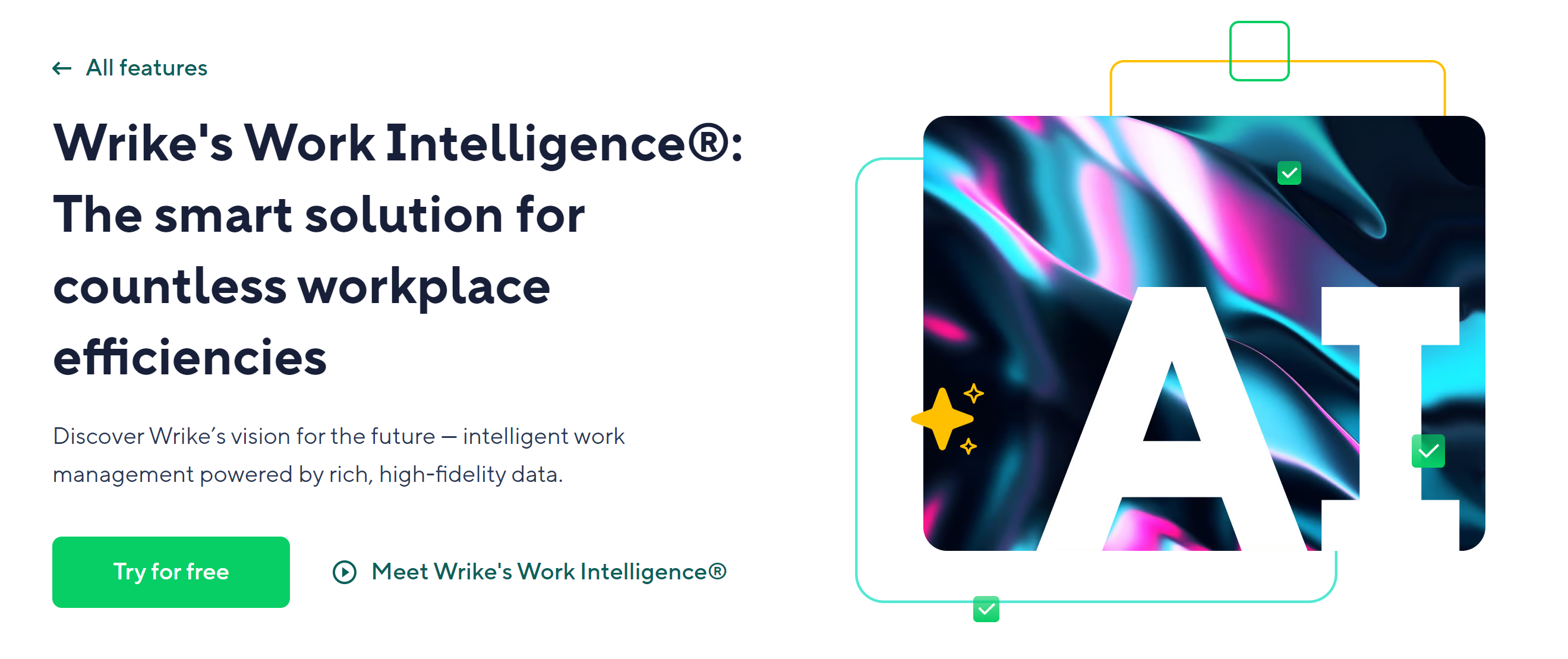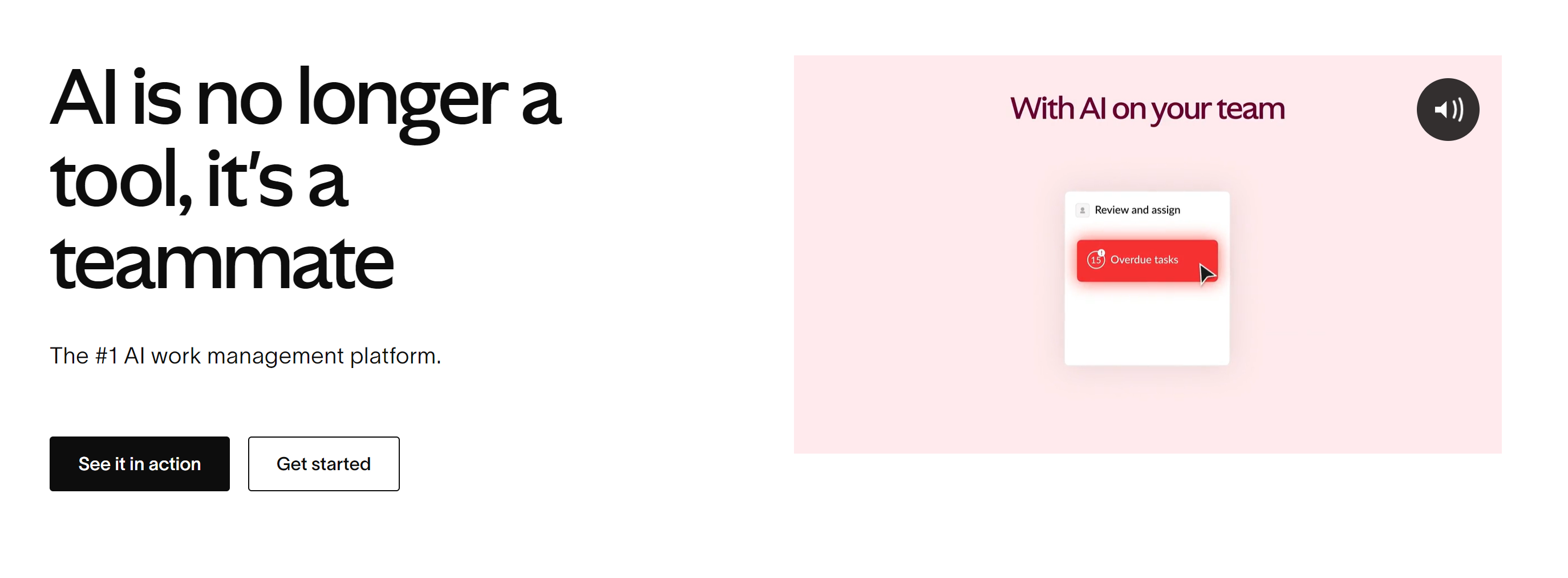Contents
Tired of struggling to keep up with your to-do list?
AI tools for task management can make your workday smoother.
Think of having a smart helper that organizes your tasks, sets reminders, and spots problems before they happen.
With AI, you can automate routine chores, make your work process simpler, and focus on important tasks. Say goodbye to missed deadlines and hello to a more organized and efficient day.
Try AI for task management and see your productivity grow!
🤖 Taskade
Taskade is a versatile task management tool that uses AI to make organizing your work easier.
Its AI features help you prioritize tasks, set smart reminders, and suggest efficient ways to complete projects.
With Taskade’s AI, you can automate routine tasks, spot potential issues before they arise, and get personalized productivity tips.
This makes it easier to stay on top of your to-do list, save time, and boost your overall productivity.
Taskade’s AI transforms how you manage tasks, making your workday more organized and efficient.
✨ Taskade’s AI Offers Several Features That Enhance Task Management:
📍 Smart Task Prioritization: AI helps prioritize tasks based on deadlines and importance, ensuring you focus on what matters most.
📍 Automated Reminders: AI sets reminders for upcoming tasks and deadlines, helping you stay on track without missing any important events.
📍 Predictive Scheduling: AI suggests the best times to schedule tasks based on your work patterns and availability, optimizing your workflow.
📍 Automated Task Assignment: AI can assign tasks to team members based on their skills and workload, balancing the team’s efforts efficiently.
📍 Productivity Insights: AI provides insights and tips to improve your productivity by analyzing your work habits and suggesting better ways to manage your tasks.
✅ Pros and Cons ❌
👍 Pros
- Enhanced Organization Task Performance
- Time Savings
- Boost Productivity
👎 Cons
- Difficult to Learn
- Dependence on AI Accuracy
💸 How Much Taskade Costs?
The Taskade Pro plan, priced at $8 per user per month (billed annually) or $10 monthly, includes all Free features plus unlimited AI usage, up to 10 workspaces, unlimited file uploads, advanced AI automation, Gantt charts, custom fields, and integrations with popular services like Google Calendar and Slack. For larger teams
🤖 Workstreams.ai
Workstreams.ai is a task management tool designed to streamline team workflows. It offers features like Kanban boards, task prioritization, and deadline tracking to keep projects on track.
Workstreams.ai integrates with popular tools like Slack and Microsoft Teams, making it easy to collaborate without switching platforms.
Its AI capabilities help automate task assignments and provide insights to improve productivity.
By simplifying task management, Workstreams.ai helps teams stay organized, meet deadlines, and work more efficiently.
✨ Workstreams.ai offers several AI-powered features that enhance task management:
📍 Automated Task Assignments: AI assigns tasks to team members based on their skills and availability, ensuring a balanced workload.
📍 Smart Prioritization: AI helps prioritize tasks based on deadlines and importance, so you can focus on what matters most.
📍 Predictive Analytics: AI analyzes work patterns and predicts potential bottlenecks, allowing proactive adjustments to avoid delays.
📍 Personalized Productivity Tips: AI provides insights and suggestions to improve individual and team productivity based on past performance data.
📍 Effortless Integration: AI seamlessly integrates with tools like Slack and Microsoft Teams, automating routine tasks and facilitating smoother communication.
✅ Pros and Cons ❌
👍 Pros
- Efficient Task Delegation
- Seamless Integrations
- Proactive Alerts
👎 Cons
- Initial Setup Complexity
- Dependence on Data Quality
💸 How Much Workstreams.ai Cost?
The Pro plan, starting at $7.99 per user per month when billed annually, includes unlimited workflows, tasks, taskboards, and automation. It also offers advanced time allocation features, an in-app calendar, and comprehensive ownership and user management tools. For organizations with unique requirements,
🤖 Wrike AI
Wrike AI enhances task management by automating routine tasks and offering smart insights. It helps prioritize tasks, set deadlines, and assign them to the right team members.
Wrike AI can predict potential delays and suggest ways to optimize workflows. By analyzing work patterns, it provides personalized productivity tips.
Its integration with other tools streamlines communication and collaboration, making it easier to manage projects efficiently.
Wrike AI simplifies complex tasks, reduces manual work, and boosts overall productivity, helping teams stay organized and focused on what matters most.
✨ Wrike AI Offers Several Powerful Features to Enhance Task Management:
📍 Smart Task Prioritization: AI automatically prioritizes tasks based on deadlines and importance, ensuring you focus on critical activities first.
📍 Automated Task Assignments: AI assigns tasks to team members based on their skills, availability, and workload, optimizing team performance.
📍 Predictive Analytics: AI analyzes project data to predict potential delays and issues, providing proactive solutions to keep projects on track.
📍 Personalized Productivity Insights: AI offers insights and tips tailored to individual work habits, helping improve personal and team productivity.
📍 Workflow Optimization: AI suggests ways to streamline workflows and eliminate bottlenecks, enhancing overall efficiency and productivity in task management.
✅ Pros and Cons❌
👍 Pros
- Integration Capabilities
- It Offers Time Tracking
- Offers Scalable Solution
👎 Cons
- It has Some Performance Issues
- Some Users Reported Inconsistent Support
💸 How Much Wrike AI Cost?
The Team plan, priced at $9.80 per user per month, is designed for growing teams of 2-25 users. It includes unlimited projects, tasks, custom fields, and request forms, and offers advanced features such as interactive Gantt charts, automation, generative AI, custom workflows, various view options, dashboards, Google Sign-In, and integrations with 2 GB storage per user.
🤖 Notion AI
Notion AI is a powerful add-on for Notion, designed to enhance productivity by providing instant answers, writing assistance, and data management.
It helps users find information quickly, brainstorm and write without leaving Notion, and turn complex data into clear insights.
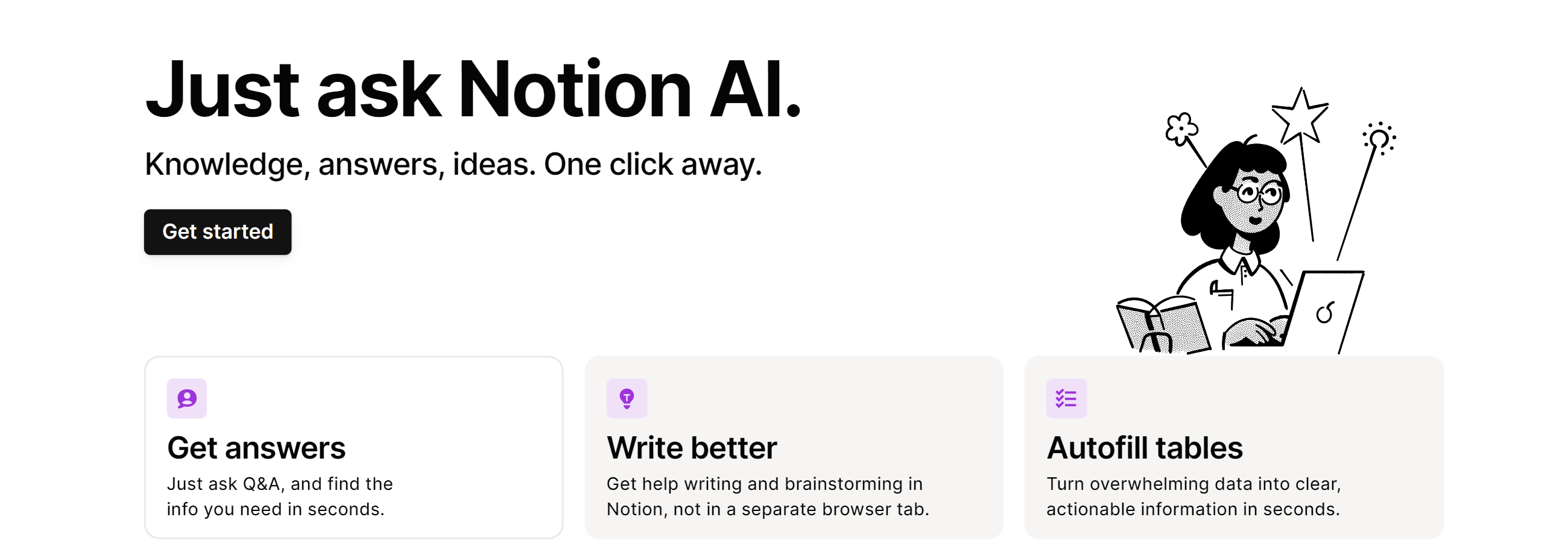
With features like Q&A, automatic table filling, and text translation, Notion AI streamlines workflow and eliminates writer’s block.
It ensures data privacy with advanced encryption and compliance with GDPR and CCPA. Available for $8 per member per month annually, Notion AI transforms how you interact with your workspace.
✨ Here Are The 5 Best Features Notion AI Offers In Task Management
📍 Instant Q&A: Quickly find information by asking questions directly within Notion, pulling data from wikis, projects, and documents.
📍 Autofill Tables: Automatically fill tables with actionable insights by analyzing large sets of data, making tracking and reporting easier.
📍 Meeting Summaries: Generate concise summaries and action items from meetings, ensuring important points are captured and tasks are assigned.
📍 Action Item Generation: Instantly create to-do lists and follow-up tasks from notes and documents, streamlining task management.
Insights and Summaries: Process large volumes of data to highlight key takeaways, helping you make informed decisions and prioritize tasks effectively.
✅ Pros and Cons ❌
👍 Pros
- Writing assistance helps a lot
- Automatically creates to-do lists and follow-up tasks.
- Automates repetitive tasks like data entry and meeting summaries.
👎 Cons
- May not integrate seamlessly with all third-party tools and software.
- Some users might still be wary of potential data breaches.
🤖 Asana’s AI
Asana’s AI work management platform transforms AI from a mere tool to a valuable teammate. It simplifies complex workflows, enhances teamwork, and offers intelligent insights.
Asana AI automates tasks, adapts to your needs, and provides context-driven assistance. Key features include smart status updates, goal drafting, project summaries, and rule creation.
Upcoming capabilities like AI chat, smart charts, and onboarding further streamline operations.
With a commitment to transparency and data security, Asana AI helps organizations drive clarity, accountability, and efficiency.
Trusted by top companies, it’s the future of collaborative work management.
✨ Here are Five Standout Features That Asana AI Offers in task management:
📍 Smart Status Updates: AI gathers real-time data to provide quick and accurate status updates, identifying risks and roadblocks, and helping teams stay on track without manual input.
📍 Automated Task Creation: AI can automatically create tasks, assign them, and suggest edits, reducing the time spent on busy work and ensuring tasks are accurately delegated.
📍 Intelligent Insights: The AI offers valuable insights and recommendations on where to focus, helping teams prioritize tasks effectively and make informed decisions.
📍 Smart Summaries: AI generates concise summaries of project progress, allowing team members to stay updated without the need for frequent meetings, enhancing productivity.
📍 Customizable Smart Fields: AI auto-generates custom fields to organize projects better, facilitating collaboration and ensuring all relevant information is easily accessible.
✅ Pros and Cons ❌
👍 Pros
- Automates routine tasks, reducing manual effort and saving time.
- Provides intelligent insights to help teams focus on the most important tasks.
- Automates repetitive tasks like data entry and meeting summaries
👎 Cons
- While AI generates custom fields, there might be limits to how much they can be personalized.
- The amount of data and insights provided by AI can be overwhelming for some users.
💸 How Much Does Asana’s AI Cost?
Starter: $10.99 per user/month (billed annually) or $13.49 monthly. Includes everything in Personal, plus collaboration with up to 500 teammates, timeline and Gantt views, Asana AI, workflow builder, project dashboards, advanced search, custom fields, 250 automation/month, and more.
💥 Final Says
AI in task management is vital for automating routine tasks, improving productivity, and ensuring timely project completion.
It helps prioritize tasks, set reminders, and provide insights, making workflows smoother and more efficient.
The best choice of AI tool depends on your business needs.
Which One I Suggest?
Asana AI is one of the best in comprehensive features and customization, making it ideal for diverse team sizes and complex projects.
However, each tool offers unique strengths. Choose the one that best fits your workflow, integration requirements, and budget to maximize productivity and efficiency in your task management.