For both Mac operating systems and Windows EaseUS data Recovery software can assist to recover all data which are lost. It has the ability to recover data or files from external and internal hard drives along with USB devices, music players, memory cards and more. Everyone living in the world that is full of technology and in present days anything can be possible. One of the best examples is EaseUS software.
Sometimes people used to delete very important files by mistake. Once it happened, they should not worry about the problem because EaseUS software is there to help in such types of situations. It’s also available in free and in which people can recover up to 2GB data in free. EaseUS solves every kind of data loss issues and it can get files also from Recycle Bin, lost partitions, from formatted hard drive and virus attack, etc.
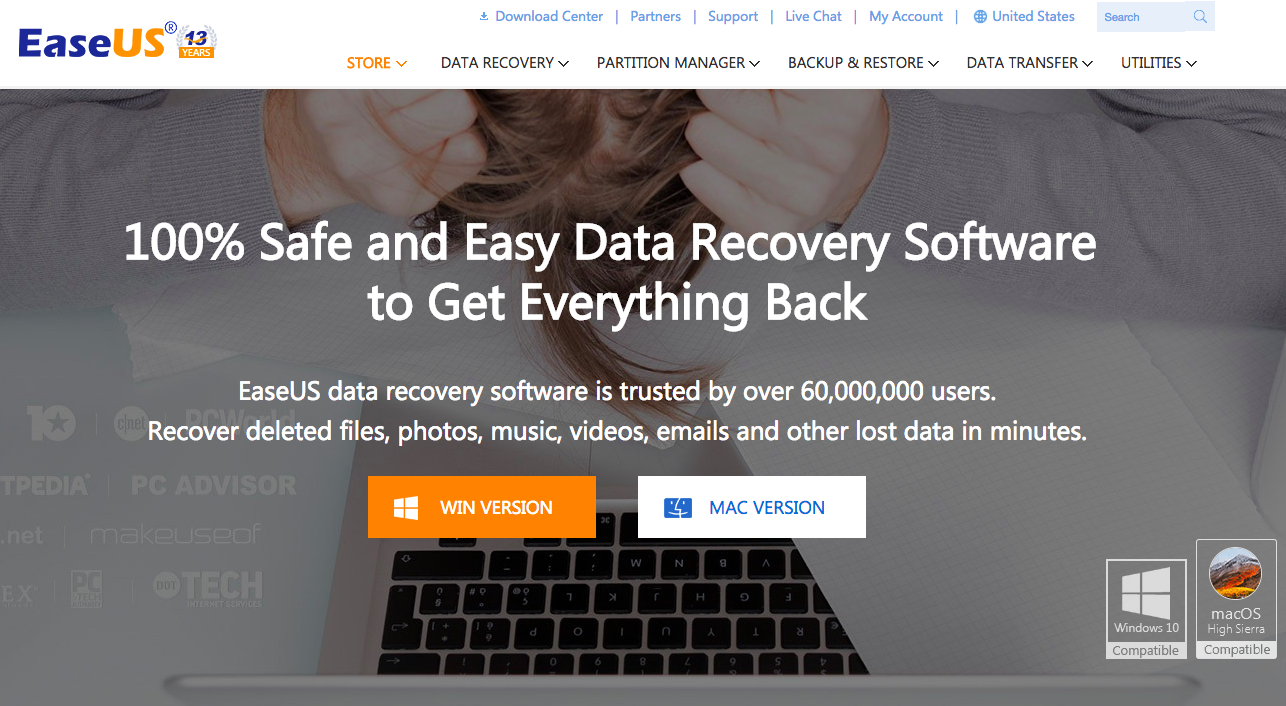
Features involved in an EaseUS Data Recovery Software
There are lots of features included and this thing makes this software more worth to use it. In order to save the important documents and files user must require this software. Some of the significant features are listed below:
Recovering lost data: Many software tools are available in the market and also recovering many files. But, people may notice that the recovered files are confusing and mixed up. Recovering files by EaseUS can give the most accurate result compared to some other data recovery software.
Give support for all kinds of files: This feature is considered as the best option in this software. Any kinds of files that are existed in this digital world have recovered via EaseUS software.
Scanning the data easily: This feature mainly used to do scan again because people no need to search again and due to this process large amount of time can be saved.
Showing full previews: Prior to recovering the data, user can get a simple preview of what the file contents are. This is the greatest feature because user can decide which data they want to recover. Before data recovery full preview can be provided only in the EaseUS software.
System requirements: Almost every operating systems, device types and file systems are supported by the EaseUS. Also the minimum configuration of hardware can run this file recovery software very easily. The requirements include RAM around 128 MB or more and the software needs only 32MB space on the disk. All latest Operating System such as from Windows 2000 can be supported by this EaseUS.
Methods to utilize EaseUS Data Recovery software:
This is a free data recovery software is the effective, secure data recovery tools that bestow the best experience in data retrieving process. Some important steps involved in this software are given below:
Step 1- Program has to launch and begin the scan process: First, users have to download the program in order to install this software in the computer. Most importantly, user should not install on the place where they lost the data because this may overwritten on the lost files.
- Lost data need to be selected: While launching this program, the user noticed the data type select page. Every common file format has been classified into six various categories in the page such as Email, Video, Document, Audio, Graphic and other.
- Choose location to begin finding data: User needs to select the location in order to start finding data, such as hard disk drives, windows libraries and desktop.
Step 2- Scan device or computer: Upper part of a program contains the process bar that will show the recovery status. Next to a bar, stop and Pause option will be there. The pause button permits user to pause the scan temporarily and resume it afterwards.
Below, the process bar, estimated remaining time and scan statue will show the process in terms of the percentage. Technically the initial scan can be very fast and this software program first lists all data, which are deleted.
A pop up screen will remember the user to utilize the Deep Scan for the further files retrieve, after user can avail the first result from a scan. Deep scan process can be utilized in following two situations:
- When users cannot find the data that they require from a first scan
- The retrieved files are not opening correctly.
By selecting deep scan at left bottom, this software program can perform the new sector by the sector scan that will take more time than first scan. While software doing this process, user must be patient and they should not interrupt it in-between the process unless it required.
Step 3 Recover the files: The result of the scan can be divided into three parts. Left option is the Directory Tree list that provides three methods such as path, time and types. The middle window will display all types of files along with folders and below the folder left window contains lots of information. A Right side window displays the thumbnail and information for the selected file in a middle window. It renders the preview option in order to preview some specific data types in a program. After the search or preview, user can choose the targeted data and have to press recover button.
Then, they can save them on the storage device or computer. Most important thing is user should not save the data into the device or drive where they lost the data. User can export the result of scan by selecting the Export Scan Status and they can import the results to perform another retrieve without scanning again by choosing Import Scan Status.
Conclusion: EaseUS Data Recovery Software
By seeing features, system requirements and other brilliant specs of EaseUS Data Recovery software, everyone can come to know about the useful features present in it. This is undoubtedly a great software that can assist users in recovering the lost data and it won’t mind about what type of device it is.
For those who are having many significant files in the systems, EaseUS software is highly recommended. This software has been developed by considering people’s convenience as the highest priority. EaseUS software reliability and usage comfortable allows people to use it even though they are not familiar in advanced computer techniques.
